- Professional Development
- Medicine & Nursing
- Arts & Crafts
- Health & Wellbeing
- Personal Development
Python in Containers
By Packt
All about containers, Docker, and Kubernetes for Python engineers.
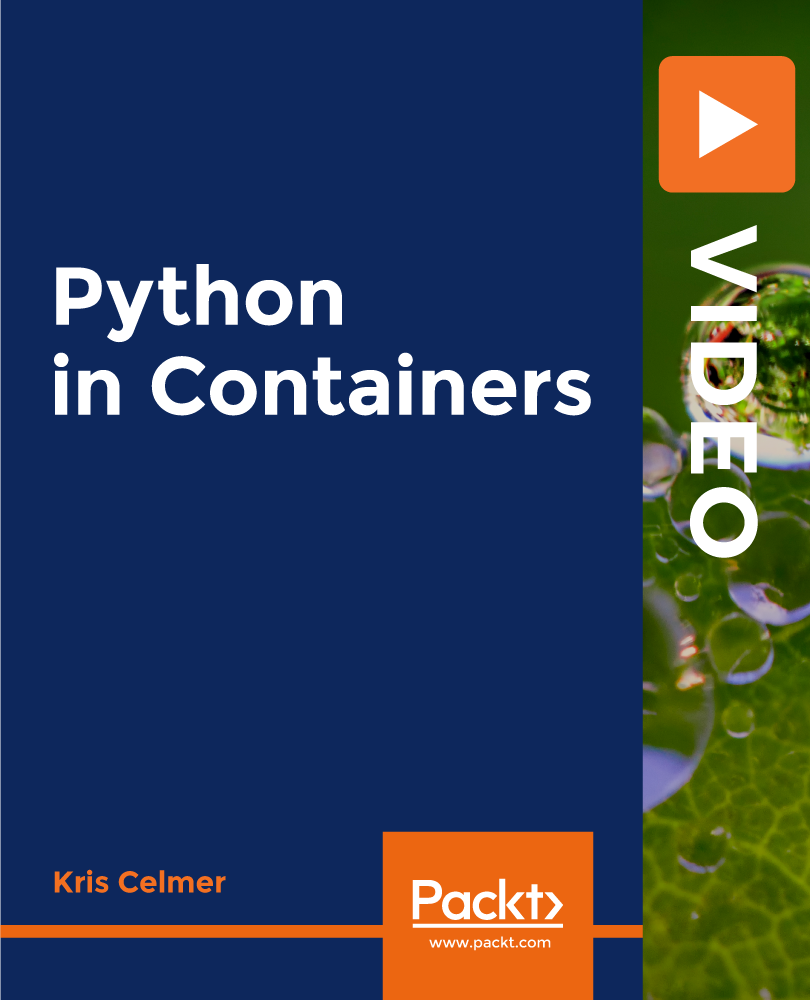
The Freelancing for Designers and Developers course is a complete guide to freelancing which will be extremely beneficial for starting a career as a freelancer. In this course, you will learn how to discover your best skills as a freelancer. Additionally, you will successfully get projects on freelancing platforms. Enhance the skills which will give you a maximum advantage and help to boost your freelancing career. Why choose this course Earn an e-certificate upon successful completion. Accessible, informative modules taught by expert instructors Study in your own time, at your own pace, through your computer tablet or mobile device Benefit from instant feedback through mock exams and multiple-choice assessments Get 24/7 help or advice from our email and live chat teams Full Tutor Support on Weekdays Course Design The course is delivered through our online learning platform, accessible through any internet-connected device. There are no formal deadlines or teaching schedules, meaning you are free to study the course at your own pace. You are taught through a combination of Video lessons Online study materials Mock exams Multiple-choice assessment Certificate of Achievement Endorsed Certificate of Achievement from the Quality Licence Scheme Once the course has been completed and the assessment has been passed, all students are entitled to receive an endorsed certificate. This will provide proof that you have completed your training objectives, and each endorsed certificate can be ordered and delivered to your address for only £99.00. Please note that overseas students may be charged an additional £10 for postage. CPD Certificate of Achievement from Janets Upon successful completion of the course, you will be able to obtain your course completion e-certificate. Print copy by post is also available at an additional cost of £9.99 and PDF Certificate at £4.99. Endorsement This course and/or training programme has been endorsed by the Quality Licence Scheme for its high-quality, non-regulated provision and training programmes. This course and/or training programme is not regulated by Ofqual and is not an accredited qualification. Your training provider will be able to advise you on any further recognition, for example progression routes into further and/or higher education. For further information please visit the Learner FAQs on the Quality Licence Scheme website. Method of Assessment To successfully complete the course, students will have to take an automated multiple-choice exam. This exam will be online and you will need to score 60% or above to pass the course. After successfully passing the exam, you will be able to apply for Quality Licence Scheme endorsed certificate of achievement. To verify your enhanced skills in the subject, we recommend that you also complete the assignment questions. These can be completed at any time which is convenient for yourself and will be assessed by our in-house specialised tutors. Full feedback will then be given on your current performance, along with any further advice or support. Course Content Module: 01 Promo - Freelancing for Designers and Developers 00:02:00 Level Of Skills Updated 00:10:00 Communication Skills 00:09:00 Speed Of Response 00:09:00 Presenting Your Work 00:06:00 Professional Behavior 00:06:00 Proper-deliverables 00:10:00 Awards and certifications 00:05:00 Breadth Of Skills Skillsets 00:11:00 Why Specialist 00:03:00 Module: 02 Freelance Accepting Projects 00:08:00 Pricing Yourself 00:06:00 Time Manage for Freelancers 00:08:00 Freelance Portfolio 00:09:00 Work Life Balance 00:08:00 No Job Season 00:05:00 Module: 03 Writing Job Application 00:05:00 Job Selection 00:08:00 Job Application Automation 00:05:00 Choosing Right Client 00:10:00 Building Trust With Clients 00:05:00 Pricing Strategies 00:10:00 Winning Proposals 00:10:00 Freelancer Profile 00:11:00 Win-clients-with perfect cover letter 00:06:00 How To Communicate better with clients-new 00:02:00 Module: 04 Categories Of Freelance Websites 00:07:00 Most Popular Freelance Websites 00:08:00 Gigs Websites 00:03:00 Competition Websites 00:03:00 Craiglist 00:03:00 Job Boards 00:03:00 Startup Jobs 00:04:00 Small Task Websites 00:03:00 Cheating The Freelance System 00:06:00 Module: 05 Invoicing Apps 00:12:00 Time Tracking Mac Only Improved 00:07:00 Collaboration Apps 00:15:00 Video Conferencing Tools 00:04:00 Productivity Apps 00:07:00 Time Tracking Apps 00:17:00 Assignment Assignment - Freelancing for Designers and Developers 2 weeks, 1 day Order Your Certificate Order your Certificate QLS 00:00:00 Frequently Asked Questions Are there any prerequisites for taking the course? There are no specific prerequisites for this course, nor are there any formal entry requirements. All you need is an internet connection, a good understanding of English and a passion for learning for this course. Can I access the course at any time, or is there a set schedule? You have the flexibility to access the course at any time that suits your schedule. Our courses are self-paced, allowing you to study at your own pace and convenience. How long will I have access to the course? For this course, you will have access to the course materials for 1 year only. This means you can review the content as often as you like within the year, even after you've completed the course. However, if you buy Lifetime Access for the course, you will be able to access the course for a lifetime. Is there a certificate of completion provided after completing the course? Yes, upon successfully completing the course, you will receive a certificate of completion. This certificate can be a valuable addition to your professional portfolio and can be shared on your various social networks. Can I switch courses or get a refund if I'm not satisfied with the course? We want you to have a positive learning experience. If you're not satisfied with the course, you can request a course transfer or refund within 14 days of the initial purchase. How do I track my progress in the course? Our platform provides tracking tools and progress indicators for each course. You can monitor your progress, completed lessons, and assessments through your learner dashboard for the course. What if I have technical issues or difficulties with the course? If you encounter technical issues or content-related difficulties with the course, our support team is available to assist you. You can reach out to them for prompt resolution.

CWS-220 Citrix Workspace Environment Management Deployment and Administration
By Nexus Human
Duration 2 Days 12 CPD hours Overview Install and initialize WEM and integrate into Citrix Virtual Apps and Desktops and Citrix DaaS. Configure WEM features to improve the end user environment and virtual resource consumption. Migrate an on-premises WEM deployment to WEM service Designed for experienced IT professionals, you will discover why WEM is the go-to system optimization and logon optimization solution for a Citrix deployment's app and desktop workloads. You will learn how to plan, build, rollout, and manage on-premises WEM or WEM service and how to integrate it into Citrix Virtual Apps and Desktops or Citrix DaaS. You will leave this course with a good understanding of how to manage additional solutions and features in your Citrix Virtual Apps and Desktop or Citrix DaaS site Module 1: Introduction to Workspace Environment Management (WEM) WEM Features and Benefits Module 2: Planning ? WEM Architecture and Component Communications WEM On-Premises Components and Deployments WEM Service Components and Deployments WEM Component Communication Workflows Module 3: Planning - WEM On-Premises Deployment Installation On-Premises WEM: Leading Practice Installation Prerequisites and Steps On-Premises WEM: ADMX Template Configuration Choosing a Security Principal to run the WEM Infrastructure Service Creating the WEM Database Running the WEM Infrastructure Service Configuration Utility On-Premises WEM: Agent Installation Module 4: Planning ? WEM Service Deployment Installation WEM On-Premises vs WEM Service WEM Service: Leading Practice Installation Prerequisites and Steps WEM Service: ADMX Template Configuration WEM Service: Agent Installation Module 5: Planning ? WEM Consoles and Initial Setup On-Premises WEM and WEM Service Consoles WEM Initial Setup Migrating GPO settings to WEM Module 6: Planning ? WEM System and Log On Optimization WEM System Optimization Overview WEM CPU Management WEM Memory Management Additional System Optimization Features WEM Log On Optimization Overview WEM Assigned Actions WEM Environmental Settings Citrix Profile Management In WEM Module 7: Planning ? WEM Security and Lockdown Features WEM Security Management Features Privilege Elevation and Process Hierarchy Control WEM Transformer Module 8: Planning - The WEM Agent WEM Settings Processing and WEM Agent Caches WEM Agent Integration with Citrix Virtual Apps and Desktops and Citrix DaaS Module 9: Planning ? WEM Monitoring, Reporting, and Troubleshooting WEM Monitoring and Reporting WEM Agent Troubleshooting WEM Service Troubleshooting Module 10: Planning ? Upgrading WEM and Migration to WEM Service Upgrading Workspace Environment Management WEM On-Premises Migration to WEM Service Module 11: Rolling Out a WEM Deployment WEM Agent User Options on Windows Desktops Module 12: Managing a WEM Deployment Measuring WEM Success Additional course details: Nexus Humans CWS-220 Citrix Workspace Environment Management Deployment and Administration training program is a workshop that presents an invigorating mix of sessions, lessons, and masterclasses meticulously crafted to propel your learning expedition forward. This immersive bootcamp-style experience boasts interactive lectures, hands-on labs, and collaborative hackathons, all strategically designed to fortify fundamental concepts. Guided by seasoned coaches, each session offers priceless insights and practical skills crucial for honing your expertise. Whether you're stepping into the realm of professional skills or a seasoned professional, this comprehensive course ensures you're equipped with the knowledge and prowess necessary for success. While we feel this is the best course for the CWS-220 Citrix Workspace Environment Management Deployment and Administration course and one of our Top 10 we encourage you to read the course outline to make sure it is the right content for you. Additionally, private sessions, closed classes or dedicated events are available both live online and at our training centres in Dublin and London, as well as at your offices anywhere in the UK, Ireland or across EMEA.

Using Microsoft Windows 10
By Nexus Human
Duration 1 Days 6 CPD hours This course is intended for This course is designed for end users who are familiar with computers and who need to use the features and functionality of the Windows 10 operating system for personal and/or professional reasons. In this course, students will learn the features and functionality of the Windows 10 operating system for professional and personal use. Accessing Windows 10 Topic A: Navigate the Windows 10 Desktop Topic B: Manage the Start Menu Topic C: Sign In to Windows 10 Using Windows Apps and Desktop Applications Topic A: Navigate Desktop Applications Topic B: Navigate Windows Apps Features Topic C: Navigate the Cortana Virtual Assistant App Working with Files and Folders Topic A: Manage Files and Folders with File Explorer Topic B: Store and Share Files with OneDrive Topic C: Multitask with Open Apps Accessing the Internet using Microsoft Edge Topic A: Use Microsoft Edge Topic B: Customize Microsoft Edge Customizing the Windows 10 Environment Topic A: Customize the Start Screen Topic B: Customize the Desktop Installing and Removing Devices Topic A: Manage Printers Topic B: Manage Peripheral Devices Using Windows 10 Security Features Topic A: Manage Passwords and Privacy Levels Topic B: Use Windows Defender Additional course details: Nexus Humans Using Microsoft Windows 10 training program is a workshop that presents an invigorating mix of sessions, lessons, and masterclasses meticulously crafted to propel your learning expedition forward. This immersive bootcamp-style experience boasts interactive lectures, hands-on labs, and collaborative hackathons, all strategically designed to fortify fundamental concepts. Guided by seasoned coaches, each session offers priceless insights and practical skills crucial for honing your expertise. Whether you're stepping into the realm of professional skills or a seasoned professional, this comprehensive course ensures you're equipped with the knowledge and prowess necessary for success. While we feel this is the best course for the Using Microsoft Windows 10 course and one of our Top 10 we encourage you to read the course outline to make sure it is the right content for you. Additionally, private sessions, closed classes or dedicated events are available both live online and at our training centres in Dublin and London, as well as at your offices anywhere in the UK, Ireland or across EMEA.

Description: This Microsoft Office 365 For End Users - Complete Video Course is designed for decision-makers who are trying to understand the features and benefit of office 365 and how it can increase employee productivity. This course will provide you with the knowledge and skills to efficiently use Office 365. You will learn to use Outlook Online, Skype for Business to collaborate with others, manage documents and site navigation, SharePoint Online, OneDrive for Business, Manage Outlook features, contacts, groups, distribution groups, and calendars, create, organize, and manage OneNote Notebooks, and much more. By this course, you will be able to effectively navigate Office 365 and make use all of the features of Office 365. You definitely can take this course if you are using or will use Office 365. So, why are you thinking more? Don't be late to join this course now. Assessment: At the end of the course, you will be required to sit for an online MCQ test. Your test will be assessed automatically and immediately. You will instantly know whether you have been successful or not. Before sitting for your final exam you will have the opportunity to test your proficiency with a mock exam. Certification: After completing and passing the course successfully, you will be able to obtain an Accredited Certificate of Achievement. Certificates can be obtained either in hard copy at a cost of £39 or in PDF format at a cost of £24. Who is this Course for? Microsoft Office 365 For End Users - Complete Video Course is certified by CPD Qualifications Standards and CiQ. This makes it perfect for anyone trying to learn potential professional skills. As there is no experience and qualification required for this course, it is available for all students from any academic background. Requirements Our Microsoft Office 365 For End Users - Complete Video Course is fully compatible with any kind of device. Whether you are using Windows computer, Mac, smartphones or tablets, you will get the same experience while learning. Besides that, you will be able to access the course with any kind of internet connection from anywhere at any time without any kind of limitation. Career Path After completing this course you will be able to build up accurate knowledge and skills with proper confidence to enrich yourself and brighten up your career in the relevant job market. Office 365 Overview Office 365 Overview FREE 01:23:00 Email, Contacts & Calendar Email, Contacts & Calendar 00:43:00 Using the Office 365 Office Apps Using the Office 365 Office Apps 00:48:00 Mock Exam Mock Exam- Microsoft Office 365 For End Users - Complete Video Course 00:20:00 Final Exam Final Exam- Microsoft Office 365 For End Users - Complete Video Course 00:20:00 Certificate and Transcript Order Your Certificates and Transcripts 00:00:00

macOS Support Essentials
By Nexus Human
Duration 3 Days 18 CPD hours Participants in this course will learn how to update, upgrade, and reinstall the macOS then set up and configure the new macOS. They will also be introduced to the command-line interface and macOS Recovery. Other course topics include: managing user accounts, system resources, Time Machine, user home folders managing file systems, storage, encryption, permissions, using hidden items, shortcuts, file archiving file sharing, metadata, Spotlight, network services, host sharing, and creating a personal firewall and much more. The students will also learn all about macOS security and password changes Installation and Configuration Update, Upgrade, or Reinstall macOS Set Up and Configure macOS Use the Command-Line Interface Use macOS Recovery Update macOS User Accounts Manage User Accounts Manage User Home Folders Manage Security and Privacy Manage Password Changes File Systems Manage File Systems and Storage Manage FileVault Manage Permissions and Sharing Use Hidden Items, Shortcuts, and File Archives Data Management Manage System Resources Use Metadata, Spotlight, and Siri Manage Time Machine Apps and Processes Install Apps Manage Files Manage and Troubleshoot Apps Network Configuration Manage Basic Network Settings Manage Advanced Network Settings Troubleshoot Network Issues Network Services Manage Network Services Manage Host Sharing and Personal Firewall System Management Troubleshoot Peripherals Manage Printers and Scanners Troubleshoot Startup and System Issues Additional course details: Nexus Humans macOS Support Essentials training program is a workshop that presents an invigorating mix of sessions, lessons, and masterclasses meticulously crafted to propel your learning expedition forward. This immersive bootcamp-style experience boasts interactive lectures, hands-on labs, and collaborative hackathons, all strategically designed to fortify fundamental concepts. Guided by seasoned coaches, each session offers priceless insights and practical skills crucial for honing your expertise. Whether you're stepping into the realm of professional skills or a seasoned professional, this comprehensive course ensures you're equipped with the knowledge and prowess necessary for success. While we feel this is the best course for the macOS Support Essentials course and one of our Top 10 we encourage you to read the course outline to make sure it is the right content for you. Additionally, private sessions, closed classes or dedicated events are available both live online and at our training centres in Dublin and London, as well as at your offices anywhere in the UK, Ireland or across EMEA.

Description: Microsoft Access is a database management system (DBMS) from Microsoft. This software combines the relational Jet Database Engine with a graphical user interface and software-development tools. It can also import or link directly to data stored in other applications and databases. Through this course, you will learn the necessary skills, knowledge, and information about Microsoft Access 2013 for the beginner, intermediate, and advanced-level users. Then you learn the different components of the database so that you understand the structure underlying your data. Who is the course for? Professionals who want to learn about the Microsoft Access 2013 People who have an interest in learning all the features of the Access 2013 Entry Requirement: This course is available to all learners, of all academic backgrounds. Learners should be aged 16 or over to undertake the qualification. Good understanding of English language, numeracy and ICT are required to attend this course. Assessment: At the end of the course, you will be required to sit an online multiple-choice test. Your test will be assessed automatically and immediately so that you will instantly know whether you have been successful. Before sitting for your final exam you will have the opportunity to test your proficiency with a mock exam. Certification: After you have successfully passed the test, you will be able to obtain an Accredited Certificate of Achievement. You can however also obtain a Course Completion Certificate following the course completion without sitting for the test. Certificates can be obtained either in hardcopy at a cost of £39 or in PDF format at a cost of £24. PDF certificate's turnaround time is 24 hours and for the hardcopy certificate, it is 3-9 working days. Why choose us? Affordable, engaging & high-quality e-learning study materials; Tutorial videos/materials from the industry leading experts; Study in a user-friendly, advanced online learning platform; Efficient exam systems for the assessment and instant result; The UK & internationally recognised accredited qualification; Access to course content on mobile, tablet or desktop from anywhere anytime; The benefit of career advancement opportunities; 24/7 student support via email. Career Path: The Microsoft Access for Beginners, Intermediate and Advanced course is a useful qualification to possess and would be beneficial for following careers: Software Engineer Technical Support Technical Sales Business Analyst Web Developer Software Tester. Microsoft Access for Beginners Module One - Getting Started 00:30:00 Module Two - Opening and Closing Access 01:00:00 Module Three - An Introduction to Databases 01:00:00 Module Four - Sharing Data Using Apps 01:00:00 Module Five - Working in Your App 01:00:00 Module Six - An Introduction to Desktop Databases 01:00:00 Module Seven - Performing Basic Table Tasks 01:00:00 Module Eight - Working with Fields 01:00:00 Module Nine - Working with Table Relationships 01:00:00 Module Ten - An Introduction to Queries, Forms, and Reports 01:00:00 Module Eleven - Protecting Your Data 01:00:00 Module Twelve - Wrapping Up 00:30:00 Activities - Microsoft Access for Beginners 00:00:00 Microsoft Access for intermediate level Module One - Getting Started 00:30:00 Module Two - Creating a Custom App 01:00:00 Module Three - Customizing App Actions 01:00:00 Module Four - Customizing Your App Views with Macros 01:00:00 Module Five - Working with Validation Rules and Messages 01:00:00 Module Six - Working with Macros 01:00:00 Module Seven - Advanced Query Tasks 01:00:00 Module Eight - Designing Forms 01:00:00 Module Nine - Advanced Reporting Tasks 01:00:00 Module Ten - Advanced Database Tools 01:00:00 Module Eleven - Working with the Access Environment 01:00:00 Module Twelve - Wrapping Up 00:30:00 Activities - Microsoft Access Intermediate Level 00:00:00 Microsoft Access Advanced Level Module One - Getting Started 00:30:00 Module Two - Using App Views 01:00:00 Module Three - Customizing Apps, Part One 01:00:00 Module Four - Customizing Apps, Part Two 01:00:00 Module Five - Working with More Record Tasks 01:00:00 Module Six - Using Advanced Field Tasks 01:00:00 Module Seven - Working in Table Design View 01:00:00 Module Eight - Working with the Expression Builder 01:00:00 Module Nine - Working with External Data 01:00:00 Module Ten - Creating Queries 01:00:00 Module Eleven - Creating Forms and Reports 01:00:00 Module Twelve - Wrapping Up 00:30:00 Activities - Microsoft Access Advanced Level 00:00:00 Refer A Friend Refer A Friend 00:00:00 Mock Exam Mock Exam- Microsoft Access - Beginners, Intermediate, Advanced 00:30:00 Final Exam Final Exam- Microsoft Access - Beginners, Intermediate, Advanced 00:30:00 Certificate and Transcript Order Your Certificates and Transcripts 00:00:00

Office 365 - An Overview
By Nexus Human
Duration 1 Days 6 CPD hours This course is intended for To ensure success, students will need to be familiar with using personal computers and should have experience using a keyboard and mouse. Students should also be comfortable working in the Windows 10 environment and be able to manage information on their computers. Overview Upon successful completion of this course, you will be able to understand how Office 365 might be used to increase productivity and collaboration within your organization. This course is intended for students who wish to be introduced to Office 365. This course aims to provide an overview of 365, its applications and tools. Getting Started with Office 365 An Introduction to Office 365 Navigate the Online User Interface Your Account, Personal Profile, Apps Use Help Personal Communications Outlook, Calendar and People Outlook Online Essentials Online Calendar Essentials People Online Essentials Information and File Sharing OneDrive for Business Overview SharePoint Online Overview Creating and Co-authoring using Online Apps Team Communications Skype for Business Yammer

Software Engineering, Python, C++ , Javascript, CSS, HTML Coding
4.7(47)By Academy for Health and Fitness
Unleash Your Coding Potential with the Ultimate Software Engineering Bundle! According to a recent study by Tech Nation, the UK's tech industry is booming, with an estimated 4.8 million tech workers contributing over £185 billion to the economy. It also shows a growing demand for skilled software engineers, with a projected job growth of 22% over the next decade and an average salary of £58,000 per year. Are you ready to embark on an incredible journey through the world of programming and software engineering? Our Software Engineering, Python, C++ , Javascript, CSS, HTML Coding bundle is meticulously curated to equip you with the essential skills and knowledge to thrive in this dynamic field. We've assembled a collection of 20 skill-boosting courses in this Software Engineering bundle that will teach you the fundamentals of programming, web development, machine learning, and more. You'll also gain valuable insights into cybersecurity, SaaS development, and game development, empowering you to pursue a diverse range of career paths. Don't miss out on this opportunity to enhance your coding prowess and ignite your software engineering journey. Enrol now and shape your future today! This Software Engineering, Python, C++ , Javascript, CSS, HTML Coding Bundle Contains 20 of Our Premium Courses for One Discounted Price: Course 01: Coding with Scratch Course 02: C# Programming - Beginner to Advanced Course 03: Machine Learning with Python Course Course 04: Basics of WordPress: Create Unlimited Websites Course 05: Modern PHP Web Development w/ MySQL, GitHub & Heroku Course 06: Node JS: API Development with Swagger Course 07: Refactor Javascript Course 08: Python Programming Bible | Networking, GUI, Email, XML, CGI Course 09: Web Application Penetration Testing Course Course 10: Penetration Testing with OWASP ZAP: Mastery course Course 11: How To Startup Your Own SaaS (Software As a Service) Company (SaaS Evolution) Course 12: Three.js & WebGL 3D Programming Crash Course Course 13: HTML Web Development Crash Course Course 14: CSS Web Development Crash Course Course 15: Flutter & Dart Development for Building iOS and Android Apps Course 16: Masterclass Bootstrap 5 Course - Responsive Web Design Course 17: Game Development using Cocos2d-x v3 C++ Course 18: C++ Development: The Complete Coding Guide Course 19: .NET Core API Development Course 20: Stripe with C# Learning Outcomes of Software Engineering Bundle: Fluent coding in Python, C++, JavaScript, and more. Web development mastery with HTML, CSS, and Bootstrap. Expertise in machine learning, AI, and 3D programming. Proficiency in WordPress, PHP, and Node.js. Penetration testing skills for enhanced cybersecurity. Creating iOS and Android apps using Flutter & Dart. Building a successful SaaS company from scratch. Why Choose Our Software Engineering Bundle? FREE Software Engineering certificate accredited Get a free student ID card with Software Engineering Training Get instant access to this Software Engineering course. Learn Software Engineering from anywhere in the world The Software Engineering is affordable and simple to understand The Software Engineering is an entirely online, interactive lesson with voiceover audio Lifetime access to the Software Engineering course materials The Software Engineering comes with 24/7 tutor support If you aim to enhance your Software Engineering skills, our comprehensive Software Engineering course is perfect for you. Designed for success, this Software Engineering course covers everything from basics to advanced topics in Software Engineering. Dive into the magic of coding with courses like "Coding with Scratch" and "C# Programming - Beginner to Advanced". Harness the power of AI and data with "Machine Learning with Python Course", and effortlessly create stunning websites with "Modern PHP Web Development w/ MySQL, GitHub & Heroku". Explore cutting-edge technologies such as "Node JS: API Development with Swagger" and "Three.js & WebGL 3D Programming Crash Course. With these courses, you'll not only master programming languages but also gain the skills to secure web applications with "Web Application Penetration Testing Course" and "Penetration Testing with OWASP ZAP: Mastery Course". Each lesson in this Software Engineering course is crafted for easy understanding, enabling you to become proficient in Software Engineering. Whether you are a beginner or looking to sharpen your existing skills, this Software Engineering is the ideal choice. CPD 200 CPD hours / points Accredited by CPD Quality Standards Who is this course for? This Software Engineering Bundle is ideal for: Aspiring programmers seeking comprehensive language expertise. Web developers aiming to build responsive and engaging sites. Tech enthusiasts interested in AI, machine learning, and 3D programming. Individuals looking to enter the world of app development. Requirements You will not need any prior background or expertise in this Software Engineering bundle. Career path This Software Engineering bundle will allow you to kickstart or take your career to the next stage in the related sector such as: Junior Software Engineer: £25,000 - £35,000 Web Developer: £30,000 - £40,000 Machine Learning Engineer: £40,000 - £55,000 App Developer: £35,000 - £45,000 Penetration Tester: £30,000 - £45,000 SaaS Entrepreneur: Potential for substantial earnings. Certificates Digital certificate Digital certificate - Included Hard copy certificate Hard copy certificate - Included

Unreal Engine 4: Game Design & Game Development - CPD Certified
4.7(47)By Academy for Health and Fitness
Ever dreamt of creating your own video game? Did you know the UK games industry is booming, generating over £7 billion in 2023? Are you ready to be part of this exciting world? This Unreal Engine 4: Game Design & Game Development bundle provides essential knowledge and hands-on practice for mastering game development. It covers industry-standard tools like Cocos2d-x and Unreal Engine, crafting captivating 2D and 3D games, using Blender 3D for character life, and exploring game monetization. The goal is to take game ideas from concept to reality. This Gaming & Game Development Bundle Contains 6 of Our Premium Courses for One Discounted Price: Course 01: Game Development using Cocos2d-x v3 C++ Course 02: Modern OpenGL 3D Game Course 03: Unreal Engine 4 for Beginners Course 04: Blender 3D - Create a Cartoon Character Course 05: Monetize Your Mobile Game or App Course 06: Make Cinematics Using Unreal Engine 5 Don't wait any longer to turn your dream of making games into reality. Enrol in the Game Design & Game Development Bundle today! Learning Outcomes of Unreal Engine 4: Game Design & Game Development: Create captivating games with Cocos2d-x v3 C++. Master 3D game development using Modern OpenGL. Craft engaging characters with Blender 3D. Monetise mobile games and apps effectively. Dive into game development with Unreal Engine 4. Produce cinematic experiences with Unreal Engine 5. Develop a comprehensive skill set for game creation. Why Choose Our Game Design & Game Development bundle? Get a free Game Design & Game Development CPD accredited certificate Get a free student ID card with Game Design & Game Development Training Get instant access to this Game Design & Game Development course. Learn Game Design & Game Development from anywhere in the world The Game Design & Game Development is affordable and simple to understand The Game Design & Game Development is an entirely online, interactive lesson with voiceover audio Lifetime access to the Game Design & Game Development course materials The Game Design & Game Development comes with 24/7 tutor support Embark on an immersive journey into the world of Gaming & Game Development with our all-encompassing 6-course bundle. Designed to equip you with hands-on skills and insights, this bundle covers everything from game creation with C++ to 3D game development and character design. Whether you're a beginner or an aspiring developer, our courses will enable you to bring your gaming dreams to life. Unlock the secrets to crafting captivating games and monetising your creations effectively. Game Development using Cocos2d-x v3 C++: Dive into the world of Cocos2d-x v3 C++ and build mesmerising games for multiple platforms. Modern OpenGL 3D Game: Master the art of 3D game development using Modern OpenGL, from graphics fundamentals to game mechanics. Blender 3D - Create a Cartoon Character: Unleash your creativity by designing unique cartoon characters using Blender 3D. Monetise Your Mobile Game or App: Discover the strategies and techniques to turn your mobile games and apps into profitable ventures. Unreal Engine 4 for Beginners: Dive into game development with Unreal Engine 4, learning the tools and techniques used by industry professionals. Make Cinematics Using Unreal Engine 5: Elevate your game storytelling with Unreal Engine 5 and create stunning cinematic experiences. CPD 60 CPD hours / points Accredited by CPD Quality Standards Who is this course for? Aspiring Game Developers Creative Enthusiasts Mobile App Developers Beginners in Game Development Requirements You will not need any prior background or expertise. Career path Game Developer: £25,000 - £80,000 3D Artist/Animator: £20,000 - £60,000 Mobile App Developer: £25,000 - £70,000 Game Designer: £25,000 - £70,000 Unity Developer: £25,000 - £75,000 Cinematic Designer: £30,000 - £75,000 Certificates Digital certificate Digital certificate - Included Hard copy certificate Hard copy certificate - £29 If you are an international student, you will be required to pay an additional fee of 10 GBP for international delivery, and 4.99 GBP for delivery within the UK, for each certificate
