- Professional Development
- Medicine & Nursing
- Arts & Crafts
- Health & Wellbeing
- Personal Development
205 Apps courses in Cardiff delivered Live Online
Continuous Delivery Ecosystem Foundation (DevOps Institute)
By Nexus Human
Duration 2 Days 12 CPD hours This course is intended for #NAME? Overview The learning objectives for CDA include a practical understanding of: Goals, history, terminology, and pipeline The importance, practices, and transformation of a DevOps collaborative culture Design practices, such as modular design and microservices Continuous Integration (Cl), such as version control, builds, and remediation Tenets and best practices of Continuous Testing (CT) Continuous Delivery and Deployment (CD): packaging, containers, and release Continuous Monitoring (CM): monitoring and analysis infrastructure, process, and apps Infrastructure and tools: frameworks, tools, and infrastructure as code Security Assurance: DevSecOps The opportunity to hear and share real-life scenarios This course is designed for participants who are engaged in the design, implementation, and management of DevOps deployment pipelines and toolchains that support Continuous Integration, Continuous Delivery, Continuous Testing and potentially Continuous Deployment. The course highlights underpinning processes, metrics, APls and cultural considerations with Continuous Delivery. Key benefits of Continuous Delivery will be covered including increased velocity to assist organizations to respond to market changes rapidly, thus being able to outmaneuver competition, reduce risk and lower costs while releasing higher quality solutions. Increased productivity and employee morale by having more activities performed by pipelines instead of humans so teams can focus on vision while pipelines do the execution.This course prepares you for the Continuous Delivery Ecosystem Foundation(CDEF) certification. Course Introduction Course goals Course agenda CDA Concepts Continuous delivery (CD) definition Architecting for continuous delivery Continuous delivery and DevOps Relationships between CD, Waterfall, Agile, ITIL, and DevOps Benefits of continuous delivery CDA Culture Importance of culture to the CD Architect What a CD Architect can do about culture How to maintain culture Assignment: DevOps culture and practices to create flow Design Practices for Continuous Delivery Why design is important to continuous delivery CD Architect?s role in design Key design principles CD best practices Microservices and containers Continuous Integration Continuous integration (CI) defined CD Architect?s role in CI Importance of CI Benefits of CI CI best practices Assignment: Optimizing CI workflows Continuous Testing Continuous testing (CT) defined Importance of CT Benefits of CT CD Architect?s role in CT Five tenets of CT CT best practices Assignment: Handling environment inconsistencies Continuous Delivery and Deployment Continuous delivery defined Continuous deployment defined Benefits of continuous delivery and deployment CD Architect?s role in continuous delivery and deployment Continuous delivery and deployment best practices Assignment: Distinguishing continuous delivery and deployment Continuous Monitoring Continuous monitoring defined Importance of continuous monitoring CD Architect?s role in continuous monitoring Continuous monitoring best practices Assignment: Monitoring build progress Infrastructure and Tools Importance of infrastructure and tools CD Architect?s role in infrastructure and tools Building a DevOps toolchain Infrastructure/tools best practices Assignment: identifying common infrastructure/tool components Security Assurance Importance of security assurance DevSecOps and Rugged DevOps defined CD Architect?s role in security Security best practices Assignment: Applying security practices Capstone exercise Identifying toolchain and workflow improvements Summary Additional Sources of Information Exam Preparations Exam requirements Sample exam review

Microsoft Access for Office 365: Part 3
By Nexus Human
Duration 1 Days 6 CPD hours This course is intended for Students taking this course are database administrators or prospective database administrators who have experience working with Access for Microsoft 365 and need to learn advanced skills. Overview In this course, you will manage an Access database and add complex database features to improve its usability, efficiency, performance, and security. You will: Share data across applications. Use action, unmatched, and duplicate queries to manage data. Create complex reports and forms. Use macros to improve user interface design. Use VBA to extend database capabilities. Perform database management tasks such as backup, compacting, repairing, performance analysis, checking object dependencies, and documenting. Implement security strategies and distribute a database to multiple users. You've covered many of the basic functions of Microsoft© Access©, and now you're ready to learn advanced Access features such as database management, advanced form design, packaging a database, encrypting a database, preparing a database for multiple-user access, and more. Knowledge of these features separates database professionals from the casual database users or occasional designers.This course is the third part of a three-course series that covers the skills needed to perform basic database design and development in Access.Microsoft© Access© for Office 365?: Part 1 : Focuses on the design and construction of an Access database?viewing, navigating, searching, and entering data in a database, as well as basic relational database design and creating simple tables, queries, forms, and reports.Microsoft© Access© for Office 365?: Part 2 : Focuses on optimization of an Access database, including optimizing performance and normalizing data; data validation; usability; and advanced queries, forms, and reports.Microsoft© Access© for Office 365?: Part 3 (this course): Focuses on managing the database and supporting complex database designs, including import and export of data; using action queries to manage data; creating complex forms and reports; macros and Visual Basic for Applications (VBA); and tools and strategies to manage, distribute, and secure a database.This course may be a useful component in your preparation for the Microsoft Access Expert (Microsoft 365 Apps and Office 2019): Exam MO-500 certification exam. Lesson 1: Importing and Exporting Table Data Topic A: Import and Link Data Topic B: Export Data Topic C: Create a Mail Merge Lesson 2: Using Queries to Manage Data Topic A: Create Action Queries Topic B: Create Unmatched and Duplicate Queries Lesson 3: Creating Complex Reports and Forms Topic A: Create Subreports Topic B: Create a Navigation Form Topic C: Show Details in Subforms and Popup Forms Lesson 4: Creating Access Macros Topic A: Create a Standalone Macro to Automate Repetitive Tasks Topic B: Create a Macro to Program a User Interface Component Topic C: Filter Records by Using a Condition Topic D: Create a Data Macro Lesson 5: Using VBA to Extend Database Capabilities Topic A: Introduction to VBA Topic B: Use VBA with Form Controls Lesson 6: Managing a Database Topic A: Back Up a Database Topic B: Manage Performance Issues Topic C: Document a Database Lesson 7: Distributing and Securing a Database Topic A: Split a Database for Multiple-User Access Topic B: Implement Security Topic C: Convert an Access Database to an ACCDE File Topic D: Package a Database with a Digital Signature

Cisco ASA Essentials (ASAE)
By Nexus Human
Duration 5 Days 30 CPD hours This course is intended for Students who need to know how to implement and manage Cisco ASA 5500-X. Overview Upon successful completion of this course, students should be able to do the following:? Technology and features of the Cisco ASA? Cisco ASA product family? How ASAs protect network devices from attacks? Bootstrap the security appliance? Prepare the security appliance for configuration via the Cisco Adaptive Security Device Manager (ASDM)? Launch and navigate ASDM? Essential security appliance configuration using ASDM and the command-line interface (CLI)? Configure dynamic and static address translations? Configure access policy based on ACLs? Use object groups to simplify ACL complexity and maintenance? Use the Modular Policy Framework to provide unique policies to specific data flows? Handle advanced protocols with application inspection? Troubleshoot with syslog and tcp ping? Configure the ASA to work with Cisco Secure ACS 5.2 for RADIUS-based AAA of VPNs? Implement site-to-site IPsec VPN? Implement remote access IPsec and SSL VPNs using the Cisco AnyConnect 3.0 Secure Mobility Client? Work with the 5.x Legacy Cisco IPsec VPN client and Anyconnect VPN client? Deploy clientless SSL VPN access, including smart tunnels, plug-ins, and web-type ACLs? Configure access control policies to implement your security policy across all classes of VPN? Configure Active/Standby failover for both firewall and VPN high availability Student will gain the essential skills required to configure, maintain, and operate Cisco ASA 5500-X Series Adaptive Security Appliances based on ASA Software v9.x. Cisco ASA Essentials ? Lesson 1: Evaluating Cisco ASA Technologies ? Lesson 2: Identifying Cisco ASA Families Basic Connectivity and Device Management ? Lesson 1: Preparing the Cisco ASA for Network Integration ? Lesson 2: Managing Basic Cisco ASA Network Settings ? Lesson 3: Configuring Cisco ASA Device Management Features Network Integration ? Lesson 1: Configuring Cisco ASA NAT Features ? Lesson 2: Configuring Cisco ASA Basic Access Control Features Cisco ASA Policy Control ? Lesson 1: Cisco ASA Modular Policy Framework ? Lesson 2: Configuring Cisco ASA Connection Policy Cisco ASA VPN Architecture and Common Components ? Lesson 1: Implementing Profiles, Group Policies, and User Policies ? Lesson 2: Implementing PKI Services Cisco ASA Clientless Remote Access SSL VPN Solutions ? Lesson 1: Deploying Basic Clientless VPN Solutions ? Lesson 2: Deploying Advanced Application Access for Clientless SSL VPNs Cisco AnyConnect Remote Access SSL Solutions ? Lesson 1: Deploying a Basic Cisco AnyConnect Full-Tunnel SSL VPN Solution Cisco ASA Remote Access IPsec VPNs ? Lesson 1: Deploying Cisco Remote Access VPN Clients ? Lesson 2: Deploying Basic Cisco Remote Access IPsec VPN Solutions Cisco ASA Site-to-Site IPsec VPN Solutions ? Lesson 1: Deploying Basic Site-to-Site IPsec VPNs ? Lesson 2: Deploying Advanced Site-to-Site IPsec VPNs Cisco ASA High Availability and Virtualization ? Lesson 1: Configuring Cisco ASA Active/Standby High Availability Labs Lab 1: Prepare the ASA for Administration Lab 2: Fundamental ASA Configuration Lab 3: Network Address Translation (NAT) Lab 4: Basic Access Control Lab 5: Basic Protocol Inspection Lab 6: Licensing, ACS, and Public CA Lab 7: Basic Clientless SSL VPN Lab 8: Clientless SSL VPN - Thin Apps Lab 9: Basic AnyConnect Full Tunnel SSL VPN Lab 10: Remote Access IPSec VPN Lab 11: IPSec Site-to-Site VPN Lab 12: Active/Standby Failover

Salesforce Build Guided Experiences with OmniStudio (OMS435)
By Nexus Human
Duration 4 Days 24 CPD hours This course is intended for This course is designed for platform developers, UI developers, solution architects, and technical architects who are responsible for the setup, configuration, or maintenance of OmniStudio applications or Salesforce Industry Cloud apps. You should have a solid understanding of basic Salesforce concepts and functionality, including Lightning Web Components (LWC), as well as experience working with relational databases and familiarity with JSON. Ideally, you hold the Salesforce Administrator or Salesforce Platform Developer I credential. This class is recommended for anyone looking to earn their Salesforce Certified OmniStudio Developer credential. Overview Create FlexCards and build an OmniStudio Interaction Console to improve customer experience. Create OmniScripts to ensure productive, consistent user engagement. Use Integration Procedures to execute complex operations on the server and incorporate external data sources. Create and modify DataRaptors to get data from Salesforce, transform data, and save data back to Salesforce. Create Calculation Matrices and Calculation Procedures to execute data lookups and calculations. Discover how to develop engaging, digital-first guided experiences using OmniStudio tools. In this class, our OmniStudio experts will show you how to use FlexCards, OmniScripts, and the OmniStudio Interaction Console to configure applications that elevate the user experience. You?ll learn how to retrieve and transform internal and external data using declarative OmniStudio data tools to get a 360-degree view of customer accounts, empowering you to quickly deliver high-quality, consumer-grade experiences that your users expect. Introduction to OmniStudio Explore OmniStudio Tools and Resources OmniStudio LWC Learn the Benefits and Features of OmniStudio LWC and Component Types FlexCards and Omnistudio Interaction Consoles Design and Build Parent and Child FlexCards Assign Data Sources to FlexCards, Including External Data Sources Configure Fields to Display Data and Configure Actions to Launch OmniScripts from FlexCards Configure FlexCard Flyouts to Display Additional Data Configure Conditions to Display Different Flexcard States Build an OmniStudio Interaction Console OmniScripts Design and Build Simple and Complex OmniScripts Configure OmniScript Elements such as Type Ahead Blocks Configure Element Properties such as Branching Conditions Configure Simple Error Checking Add External Data to an OmniScript Connect an Interaction Launcher to a Console Toolbar Integration Procedures and OmniStudio Data Tools Learn How OmniStudio uses Salesforce sObjects and Fields Learn How Data Flows Between OmniScripts and Integration Procedures Build Integration Procedures and DataRaptors for OmniScripts and FlexCards Use a DataRaptor to Transform FlexCard Data JSONs Build Calculation Matrices and Procedures Test and Troubleshoot Components in the OmniStudio Interaction Console Additional course details: Nexus Humans Salesforce Build Guided Experiences with OmniStudio (OMS435) training program is a workshop that presents an invigorating mix of sessions, lessons, and masterclasses meticulously crafted to propel your learning expedition forward. This immersive bootcamp-style experience boasts interactive lectures, hands-on labs, and collaborative hackathons, all strategically designed to fortify fundamental concepts. Guided by seasoned coaches, each session offers priceless insights and practical skills crucial for honing your expertise. Whether you're stepping into the realm of professional skills or a seasoned professional, this comprehensive course ensures you're equipped with the knowledge and prowess necessary for success. While we feel this is the best course for the Salesforce Build Guided Experiences with OmniStudio (OMS435) course and one of our Top 10 we encourage you to read the course outline to make sure it is the right content for you. Additionally, private sessions, closed classes or dedicated events are available both live online and at our training centres in Dublin and London, as well as at your offices anywhere in the UK, Ireland or across EMEA.

Microsoft PowerPoint for Office 365 (Desktop or Online) - Part 2 ( v1.1)
By Nexus Human
Duration 1 Days 6 CPD hours This course is intended for This course is intended for students who have a foundational working knowledge of PowerPoint, who wish to take advantage of the application's higher-level usability, security, collaboration, and distribution functionality. Overview In this course, you will use the advanced tools and features in PowerPoint to create and deliver engaging presentations.You will: Customize design templates. Add tables. Add charts. Work with media. Build advanced transitions and animations. Collaborate on a presentation. Customize the delivery of a presentation. Modify presentation navigation. Secure and distribute a presentation. Meetings, instruction, training, pitches; these are all a part of our daily lives. We are often called upon to deliver presentations with little notice, at multiple venues, and with varying requirements. And, some of these presentations include sensitive information that needs to be guarded. Given all the variables, it may seem an overwhelming task to deliver your content, on time, to all audiences, and to only those who need to see it. Oh, and by the way, you need to make it interesting, informative, and memorable. So, how do you do it? Without the help of a robust set of tools, it would be nearly impossible. But Microsoft© PowerPoint© provides you with a variety of such tools that can help you deliver content in nearly any situation, while saving time and effort. By taking advantage of these tools, you will be creating presentations that not only stand out from the crowd, but also don't consume all of your available time. Note: Most Office users perform the majority of their daily tasks using the desktop version of the Office software, so that is the focus of this training. The course material will also enable you to access and effectively utilize many web-based resources provided with your Microsoft 365? subscription. Helpful notes throughout the material alert you to cases where the online version of the application may function differently from the primary, desktop version. This course may be a useful component in your preparation for the PowerPoint Associate (Microsoft 365 Apps and Office 2019): Exam MO-300 certification exam. Lesson 1: Customizing Design Templates Topic A: Modify Slide Masters and Slide Layouts Topic B: Modify the Notes Master and the Handout Master Topic C: Add Headers and Footers Lesson 2: Adding Tables Topic A: Create a Table Topic B: Format a Table Topic C: Insert a Table from Other Office Applications Lesson 3: Adding Charts Topic A: Create a Chart Topic B: Format a Chart Topic C: Insert a Chart from Microsoft Excel Lesson 4: Working with Media Topic A: Add Audio to a Presentation Topic B: Add Video to a Presentation Topic C: Add a Screen Recording Lesson 5: Building Advanced Transitions and Animations Topic A: Use the Morph Transition Topic B: Customize Animations Lesson 6: Collaborating on a Presentation Topic A: Review a Presentation Topic B: Co-author a Presentation Lesson 7: Customizing Presentation Delivery Topic A: Enhance a Live Presentation Topic B: Record a Presentation Topic C: Set Up a Slide Show Lesson 8: Modifying Presentation Navigation Topic A: Divide a Presentation into Sections Topic B: Add Links Topic C: Create a Custom Slide Show Lesson 9: Securing and Distributing a Presentation Topic A: Secure a Presentation Topic B: Create a Video or a CD

Advanced Programming Techniques with Python
By Nexus Human
Duration 3 Days 18 CPD hours This course is intended for This course is designed for existing Python programmers who have at least one year of Python experience and who want to expand their programming proficiency in Python 3. Overview In this course, you will expand your Python proficiencies. You will: Select an object-oriented programming approach for Python applications. Create object-oriented Python applications. Create a desktop application. Create a data-driven application. Create and secure web service-connected applications. Program Python for data science. Implement unit testing and exception handling. Package an application for distribution. Python continues to be a popular programming language, perhaps owing to its easy learning curve, small code footprint, and versatility for business, web, and scientific uses. Python is useful for developing custom software tools, applications, web services, and cloud applications. In this course, you'll build upon your basic Python skills, learning more advanced topics such as object-oriented programming patterns, development of graphical user interfaces, data management, creating web service-connected apps, performing data science tasks, unit testing, and creating and installing packages and executable applications. Selecting an Object-Oriented Programming Approach for Python Applications Topic A: Implement Object-Oriented Design Topic B: Leverage the Benefits of Object-Oriented Programming Creating Object-Oriented Python Applications Topic A: Create a Class Topic B: Use Built-in Methods Topic C: Implement the Factory Design Pattern Creating a Desktop Application Topic A: Design a Graphical User Interface (GUI) Topic B: Create Interactive Applications Creating Data-Driven Applications Topic A: Connect to Data Topic B: Store, Update, and Delete Data in a Database Creating and Securing a Web Service-Connected App Topic A: Select a Network Application Protocol Topic B: Create a RESTful Web Service Topic C: Create a Web Service Client Topic D: Secure Connected Applications Programming Python for Data Science Topic A: Clean Data with Python Topic B: Visualize Data with Python Topic C: Perform Linear Regression with Machine Learning Implementing Unit Testing and Exception Handling Topic A: Handle Exceptions Topic B: Write a Unit Test Topic C: Execute a Unit Test Packaging an Application for Distribution Topic A: Create and Install a Package Topic B: Generate Alternative Distribution Files Additional course details: Nexus Humans Advanced Programming Techniques with Python training program is a workshop that presents an invigorating mix of sessions, lessons, and masterclasses meticulously crafted to propel your learning expedition forward. This immersive bootcamp-style experience boasts interactive lectures, hands-on labs, and collaborative hackathons, all strategically designed to fortify fundamental concepts. Guided by seasoned coaches, each session offers priceless insights and practical skills crucial for honing your expertise. Whether you're stepping into the realm of professional skills or a seasoned professional, this comprehensive course ensures you're equipped with the knowledge and prowess necessary for success. While we feel this is the best course for the Advanced Programming Techniques with Python course and one of our Top 10 we encourage you to read the course outline to make sure it is the right content for you. Additionally, private sessions, closed classes or dedicated events are available both live online and at our training centres in Dublin and London, as well as at your offices anywhere in the UK, Ireland or across EMEA.

Full Stack Web Development with Python and Django (TTPS4860)
By Nexus Human
Duration 5 Days 30 CPD hours This course is intended for This introductory-level Python course is geared for experienced web developers new to Python who want to use Python and Django for full stack web development projects. Overview Working in a hands-on learning environment, guided by our expert team, attendees will learn to: Develop full-stack web sites based on content stored in an RDMS Use python data types appropriately Define data models Understand the architecture of a Django-based web site Create Django templates for easy-to-modify views Map views to URLs Take advantage of the built-in Admin interface Provide HTML form processing Geared for experienced web developers new to Python, Introduction to Full Stack Web Development with Python and Django is a five-day hands-on course that teaches students how to develop Web applications using the Django framework. Students will explore the basics of creating basic applications using the MVC (model-view-controller) design pattern, as well as more advanced topics such as administration, session management, authentication, and automated testing. This comprehensive, practical course provides an in-depth exploration of working with the programming language, not an academic overview of syntax and grammar. Students will immediately be able to use Python to complete tasks in the real world. The Python Environment Starting Python Using the interpreter Running a Python script Getting help Editors and IDEs Getting Started Using variables Built in functions Strings Numbers Converting among types Writing to the screen Command line parameters Flow Control About flow control Conditional expressions Relational and Boolean operators while loops Lists and Tuples About sequences Lists and list methods Tuples Indexing and slicing Iterating through a sequence Sequence functions, keywords, and operators List comprehensions Working with Files File overview The with statement Opening a file Reading/writing files Dictionaries and Sets About dictionaries Creating and using dictionaries About sets Creating and using sets Functions Returning values Function parameters Variable Scope Sorting with functions Errors and Exception Handling Exception overview Using try/catch/else/finally Handling multiple exceptions Ignoring exceptions Modules and Packages Creating Modules The import statement Module search path Creating packages Classes About OO programming Defining classes Constructors Properties Instance methods and data Class/static methods and data Inheritance Django Architecture Django overview Sites and apps Shared configuration Minimal Django layout Built in flexibility Configuring a Project Executing manage.py Starting the project Generating app files App configuration Database setup The development server Using cookiecutter Creating models Defining models Related objects SQL Migration Simplel model access Login for Nothing and Admin for Free Setting up the admin user Using the admin interface Views What is a view HttpResponse URL route configuration Shortcut: get_object_or_404() Class-based views Templates About templates Variable lookups The url tag Shortcut: render() Querying Models QuerySets Field lookups Chaining filters Slicing QuerySets Related fields Q objects Advanced Templates Use Comments Inheritance Filters Escaping HTML Custom filters Forms Forms overview GET and POST The Form class Processing the form Widgets Validation Forms in templates Automated Testing Why create tests? When to create tests Using Django's test framework Using the test client Running tests Checking code coverage

Microsoft Teams - Fundamentals
By AXIOM Learning Solutions
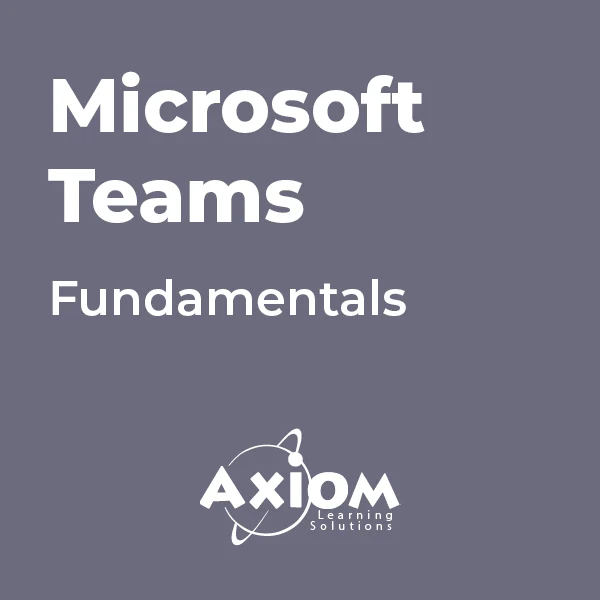
Microsoft PowerPoint for Office 365 (Desktop or Online) - Part 1 ( v1.1)
By Nexus Human
Duration 1 Days 6 CPD hours This course is intended for This course is designed for students who wish to gain a foundational understanding of PowerPoint that is necessary to create and develop engaging multimedia presentations. Overview In this course, you will create and deliver an engaging PowerPoint presentation. You will: Identify the basic features and functions of PowerPoint. Develop a PowerPoint presentation. Perform text formatting. Add and arrange graphical elements. Modify graphical elements. Prepare to deliver your presentation. How do you grab and maintain an audience's focus when you're asked to present important information? By being clear, organized, and engaging. And, that is exactly what Microsoft© PowerPoint© can help you do.Today's audiences are tech savvy, accustomed to high-impact multimedia content, and stretched for time. By learning how to use the vast array of features and functionality contained within PowerPoint, you will gain the ability to organize your content, enhance it with high-impact visuals, and deliver it with a punch. In this course, you will use PowerPoint to begin creating engaging, dynamic multimedia presentations.Note: Most Office users perform the majority of their daily tasks using the desktop version of the Office software, so that is the focus of this training. The course material will also enable you to access and effectively utilize many web-based resources provided with your Microsoft 365 subscription. This includes brief coverage of key skills for using PowerPoint for the Web and OneDrive. Helpful notes throughout the material alert you to cases where the online version of the application may function differently from the primary, desktop version.This course may be a useful component in your preparation for the Microsoft PowerPoint (Microsoft 365 Apps and Office 2019): Exam MO-300 certification exam. Lesson 1: Getting Started with PowerPoint Topic A: Navigate the PowerPoint Environment Topic B: View and Navigate a Presentation Topic C: Create and Save a Basic Presentation Topic D: Navigate in PowerPoint for the Web Topic E: Use PowerPoint Help Lesson 2: Developing a PowerPoint Presentation Topic A: Create Presentations Topic B: Edit Text Topic C: Work with Slides Topic D: Design a Presentation Lesson 3: Formatting Text Topic A: Format Characters Topic B: Format Paragraphs Lesson 4: Adding and Arranging Graphical Elements Topic A: Insert Images Topic B: Insert Shapes Topic C: Create SmartArt Topic D: Insert Stock Media, Icons, and 3D Models Topic E: Size, Group, and Arrange Objects Lesson 5: Modifying Graphical Elements Topic A: Format Images Topic B: Format Shapes Topic C: Customize SmartArt Topic D: Format Icons Topic E: Format 3D Models Topic F: Animate Objects Lesson 6: Preparing to Deliver Your Presentation Topic A: Review Your Presentation Topic B: Apply Transitions Topic C: Print or Export a Presentation Topic D: Deliver Your Presentation Additional course details: Nexus Humans Microsoft PowerPoint for Office 365 (Desktop or Online) - Part 1 ( v1.1) training program is a workshop that presents an invigorating mix of sessions, lessons, and masterclasses meticulously crafted to propel your learning expedition forward. This immersive bootcamp-style experience boasts interactive lectures, hands-on labs, and collaborative hackathons, all strategically designed to fortify fundamental concepts. Guided by seasoned coaches, each session offers priceless insights and practical skills crucial for honing your expertise. Whether you're stepping into the realm of professional skills or a seasoned professional, this comprehensive course ensures you're equipped with the knowledge and prowess necessary for success. While we feel this is the best course for the Microsoft PowerPoint for Office 365 (Desktop or Online) - Part 1 ( v1.1) course and one of our Top 10 we encourage you to read the course outline to make sure it is the right content for you. Additionally, private sessions, closed classes or dedicated events are available both live online and at our training centres in Dublin and London, as well as at your offices anywhere in the UK, Ireland or across EMEA.

Microsoft Access for Office 365: Part 1
By Nexus Human
Duration 1 Days 6 CPD hours This course is intended for This course is designed for students looking to establish a foundational understanding of Access, including the skills necessary to create a new database, construct data tables, design forms and reports, and create queries. Overview In this course, you will create and manage an Access database. You will: Navigate within the Access application environment, create a simple database, and customize Access configuration options. Organize and manage data stored within Access tables. Use queries to join, sort, and filter data from different tables. Use forms to make it easier to view, access, and input data. Create and format custom reports. Data is everywhere. Most job roles today involve some form of data management. Virtually everyone is affected in some way by the need to manage data. A relational database application such as Microsoft© Access© can help you and your organization with this task. This course is the first part of a three-course series that covers the skills needed to perform database design and development in Access. Microsoft© Access© for Office 365?: Part 1 (this course): Focuses on the design and construction of an Access database?viewing, navigating, searching, and entering data in a database, as well as basic relational database design and creating simple tables, queries, forms, and reports. Microsoft© Access© for Office 365?: Part 2 : Focuses on optimization of an Access database, including optimizing performance and normalizing data, data validation, usability, and advanced queries, forms, and reports. Microsoft© Access© for Office 365?: Part 3 : Focuses on managing the database and supporting complex database designs, including import and export of data, using action queries to manage data, creating complex forms and reports, macros and VBA, and tools and strategies to manage, distribute, and secure a database. This course may be a useful component in your preparation for the Microsoft Access Expert (Microsoft 365 Apps and Office 2019): Exam MO-500 certification exam. Lesson 1: Working with an Access Database Topic A: Launch Access and Open a Database Topic B: Use Tables to Store Data Topic C: Use Queries to Combine, Find, Filter, and Sort Data Topic D: Use Forms to View, Add, and Update Data Topic E: Use Reports to Present Data Topic F: Get Help and Configure Options in Access Lesson 2: Creating Tables Topic A: Plan an Access Database Topic B: Start a New Access Database Topic C: Create a New Table Topic D: Establish Table Relationships Lesson 3: Creating Queries Topic A: Create Basic Queries Topic B: Add Calculated Columns in a Query Topic C: Sort and Filter Data in a Query Lesson 4: Creating Forms Topic A: Start a New Form Topic B: Enhance a Form Lesson 5: Creating Reports Topic A: Start a New Report Topic B: Enhance Report Layout Additional course details: Nexus Humans Microsoft Access for Office 365: Part 1 training program is a workshop that presents an invigorating mix of sessions, lessons, and masterclasses meticulously crafted to propel your learning expedition forward. This immersive bootcamp-style experience boasts interactive lectures, hands-on labs, and collaborative hackathons, all strategically designed to fortify fundamental concepts. Guided by seasoned coaches, each session offers priceless insights and practical skills crucial for honing your expertise. Whether you're stepping into the realm of professional skills or a seasoned professional, this comprehensive course ensures you're equipped with the knowledge and prowess necessary for success. While we feel this is the best course for the Microsoft Access for Office 365: Part 1 course and one of our Top 10 we encourage you to read the course outline to make sure it is the right content for you. Additionally, private sessions, closed classes or dedicated events are available both live online and at our training centres in Dublin and London, as well as at your offices anywhere in the UK, Ireland or across EMEA.
