- Professional Development
- Medicine & Nursing
- Arts & Crafts
- Health & Wellbeing
- Personal Development
148 App Development courses
iOS 16 SwiftUI 3 Loan Tracker MVVM, CoreData, and CloudKit
By Packt
This course is designed to teach individuals with basic Swift Development experience how to build a loan tracker using SwiftUI 3.0, MVVM, and CoreData. Students will gain a comprehensive understanding of iOS app development for both iOS 15 and iOS 16, which are the latest updates. The course provides step-by-step guidance and is suitable for anyone who wants to learn about iOS app development.
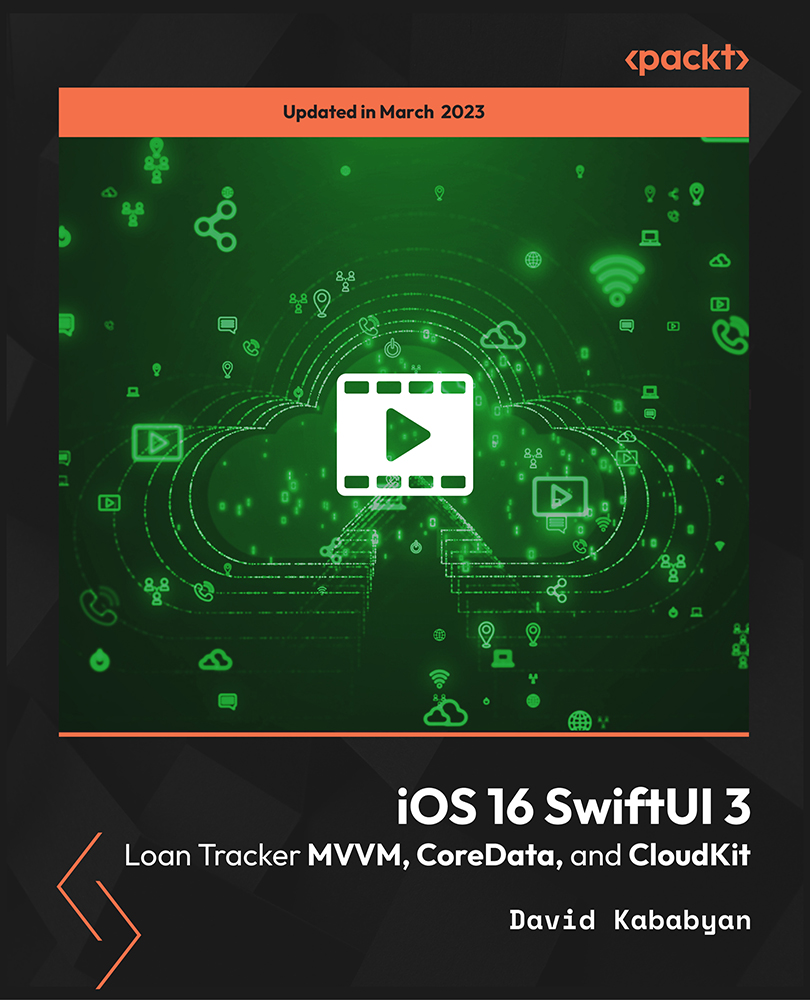
Build an iOS 16 Coffee Shop Application Using SwiftUI And Firebase
By Packt
This intermediate- to advanced-level course will teach us to build our very own coffee shop application using iOS 16, Xcode 14, SwiftUI 4, and Firebase Firestore. The course will teach you to write clean and readable code and structure your app development that can easily be integrated with any coffee shop, fast food, or drink-serving service.
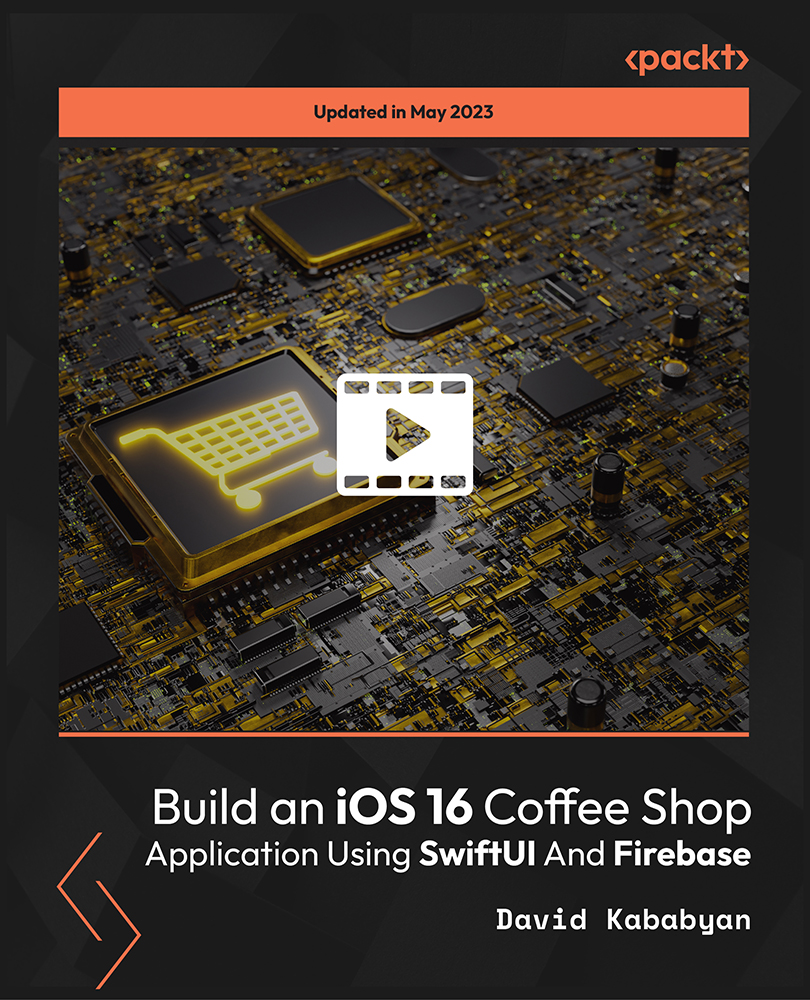
Introduction to App Development Mini Bundle
By Compete High
Course List: Python, Go Lang, UX, CSS, Communication Skills Overview Launch your tech career with the Introduction to App Development Mini Bundle. Packed with in-demand skills like Python, Go Lang, UX, CSS, and communication skills, this bundle is perfect for anyone looking to enter software development, UX design, or tech project teams. Employers are seeking candidates who combine technical know-how with effective communication—don’t miss your chance to stand out and get hired. Description The tech industry values not just coding skills but the ability to collaborate and create intuitive user experiences. The Introduction to App Development Mini Bundle brings together Python, Go Lang, UX, CSS, and communication skills—all essential to today’s app development roles. Mastering Python opens doors in backend development, data processing, and automation, while Go Lang skills position you for scalable, performance-critical applications. UX knowledge ensures you can design user-friendly interfaces, a top priority in app success and employer demand. Complementing this, CSS skills allow you to style and adapt user interfaces seamlessly, enhancing user satisfaction and accessibility. Strong communication skills tie it all together—whether collaborating with developers, designers, or stakeholders, employers want clear, effective communicators. Together, Python, Go Lang, UX, CSS, and communication skills give you the versatility and polish to become a standout candidate in tech. FAQ Q: Who should take this bundle? Anyone aiming for a career in app development, UX design, or tech project roles. Q: Will this bundle help me get hired? Yes. Employers actively seek candidates with Python, Go Lang, UX, CSS, and communication skills. Q: Do I need prior coding experience? No. This bundle supports beginners eager to build a solid foundation. Q: Why enroll now? The demand for app developers and UX professionals is growing rapidly. Get qualified before competition intensifies.

Learn How To Create Android Studio Gallery App
By Course Cloud
Course Overview Android Studio is the leading Android app development tool for building apps on any Android device. In the Learn How To Create Android Studio Gallery App course, you will learn the A-Z of Android Studio to create a simple gallery app from scratch. This practical training course will walk you through the entire app development process in detail. It will show you how to display images in your app, adjust image resolution, rotate images, and work with essential app development tools. You will also learn step-by-step how to adapt your app for different purposes, and fix any bugs and technical issues. This course is the perfect foundation training for aspiring app developers. There are no specific entry requirements for this course, which is open to both part-time and full-time students. This best selling Learn How To Create Android Studio Gallery App has been developed by industry professionals and has already been completed by hundreds of satisfied students. This in-depth Learn How To Create Android Studio Gallery App is suitable for anyone who wants to build their professional skill set and improve their expert knowledge. The Learn How To Create Android Studio Gallery App is CPD-accredited, so you can be confident you're completing a quality training course will boost your CV and enhance your career potential. The Learn How To Create Android Studio Gallery App is made up of several information-packed modules which break down each topic into bite-sized chunks to ensure you understand and retain everything you learn. After successfully completing the Learn How To Create Android Studio Gallery App, you will be awarded a certificate of completion as proof of your new skills. If you are looking to pursue a new career and want to build your professional skills to excel in your chosen field, the certificate of completion from the Learn How To Create Android Studio Gallery App will help you stand out from the crowd. You can also validate your certification on our website. We know that you are busy and that time is precious, so we have designed the Learn How To Create Android Studio Gallery App to be completed at your own pace, whether that's part-time or full-time. Get full course access upon registration and access the course materials from anywhere in the world, at any time, from any internet-enabled device. Our experienced tutors are here to support you through the entire learning process and answer any queries you may have via email.

Swift & iOS Developer- QLS Endorsed Bundle
By Imperial Academy
10 QLS Endorsed Courses for Developer | 10 Endorsed Certificates Included | Life Time Access

SwiftUI Covid19 Statistics Tracking with REST API and Swift 5
By Packt
Building COVID-19 statistics tracking applications with SwiftUI with this intermediate-level course. Anyone who wants to learn iOS development and build beautiful iOS applications will benefit from this course. The instructor goes in-depth and covers the advanced concepts, which will give you the confidence to build your own apps in a very effective way.
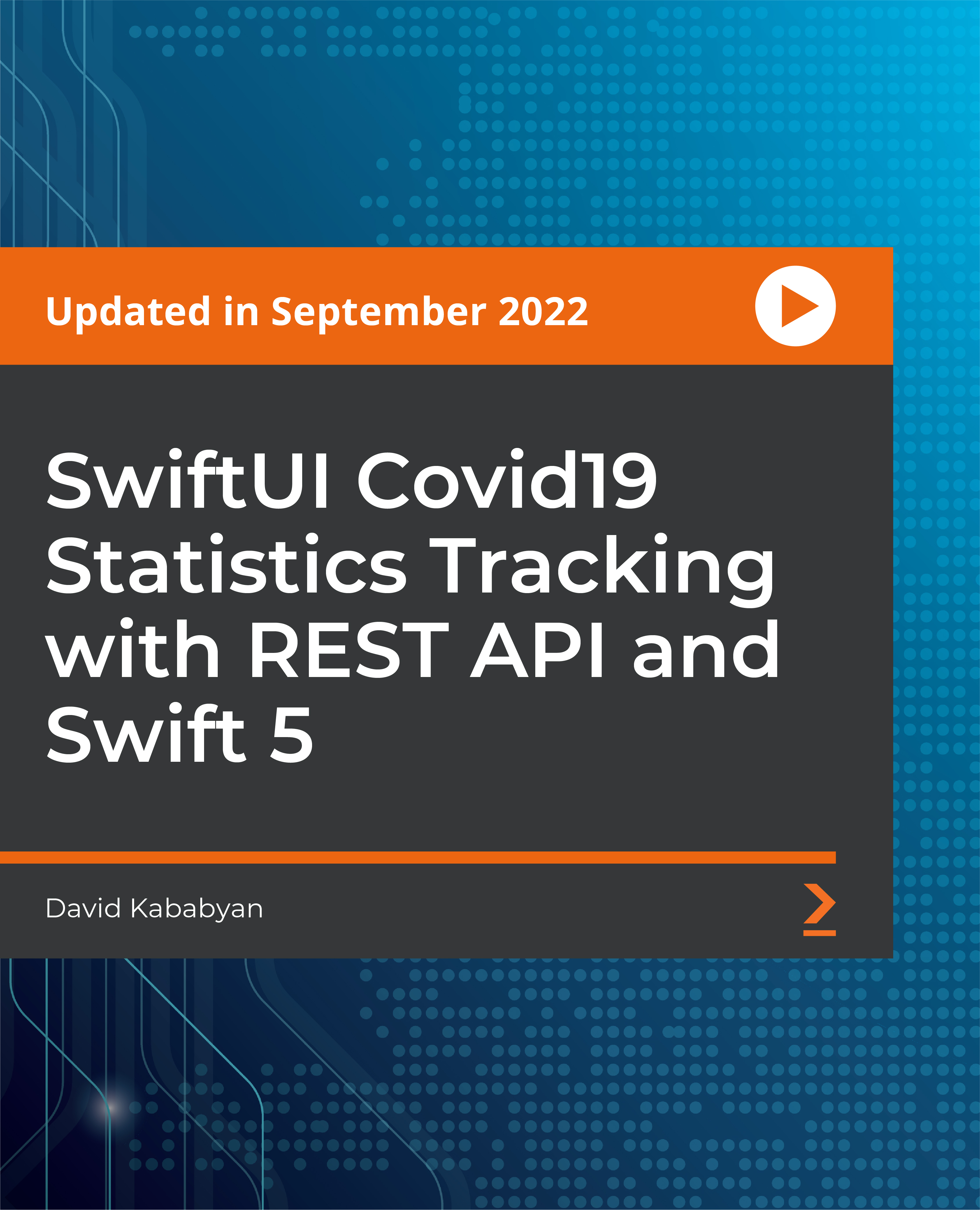
Developing iOS Mobile Apps for Business
By Nexus Human
Duration 3 Days 18 CPD hours This course is intended for This course is intended for a programmer or web developer who is new to mobile app development in iOS. The student has experience using a computer running Mac OS X and developing applications or websites using object-oriented programming languages and tools, but may not have experience using the languages and tools specific to the iOS development environment. Overview In this course, you will develop, test, and package applications for devices that run the iOS operating system, including iPad and iPhone. You will: •Use Xcode to create and run an iOS application. •Write Objective-C code to enable iOS app user interface elements to interact with users. •Identify and describe common iOS design patterns and user interface standards. •Lay out and program apps to provide navigation among multiple views. •Access data from various locations, including app resources, user preferences, private app storage, and web services. •Enable an app to present graphics and multimedia. •Enable an app to interact well with other apps, the iOS system, and the mobile device it runs on. •Debug an app and implement runtime error handling. •Prepare an app for release, including configuration to support internationalization, and to run on multiple devices and different screen dimensions. This Logical Operations courseware is no longer available on the LO Store, but can be purchased by phone orderIn this course, students will learn how to develop and publish iOS apps, focusing on developing business apps for iPhones and iPads. Using Xcode to Develop an iOS App Set Up and Configure Xcode Create an App Project Create a User Interface Run an App in Simulator Programming in the iOS Development Environment Write Code to Handle User Interaction Organize and Maintain Code Use Predefined Classes Identifying Design Requirements for iOS Apps Design an App to Meet User Expectations iOS Design Patterns and Templates Implementing Multiple View Navigation Create an iOS App with Multiple Views Add a Custom View Controller Class Show Temporary Views Working with Data Select an Appropriate Data Storage Approach Load App Data from Property Lists Access Web Data and Services Store and Retrieve Preferences Working with Graphics and Media Load Graphic Images Draw Graphics Through Code Add Animation Effects Integrating with the App Ecosystem Manage App State Changes Map a Location Support Multiple Devices and Orientations Making Code More Robust and Maintainable Debug an App in Xcode Write Code to Handle Runtime Errors Finalizing an App Enable an App to Support Multiple Languages Prepare an App for Release

App Development for Entrepreneurs Mini Bundle
By Compete High
The App Development for Entrepreneurs Mini Bundle is your launchpad into the fast-moving world of startup tech. Whether you're preparing to lead your own development team, build your MVP from scratch, or simply want to become hireable in the startup ecosystem, this bundle is designed for entrepreneurs who demand results. With a laser focus on Python, UX, Go Lang, CSS, and Project Management, this bundle is tailored to make your CV stand out in tech incubators, venture-backed startups, and agile development environments. Description In today’s digital age, the ability to develop, manage, and scale apps is a core business asset. Entrepreneurs need more than just ideas—they need the technical literacy to turn those ideas into reality. With this bundle, you’ll gain critical exposure to Python, the most widely used language in modern app development. With Python, you're not just learning to code—you're gaining a universally respected tool for solving real business problems. Good ideas are useless without execution, and execution lives and dies by user experience. That’s why UX appears throughout the bundle. Strong UX design means the difference between a product people abandon and a product people love. UX is also a powerful hiring asset, with thousands of employers actively recruiting candidates who understand the full lifecycle of customer-first design. To compete with modern microservice architectures, you’ll see Go Lang play a significant role in your learning journey. Go Lang offers speed, simplicity, and performance, making it a top skill for scale-oriented startups. The demand for Go Lang developers continues to rise, particularly in API-heavy ecosystems and back-end heavy MVPs. You’ll also explore CSS as a core front-end styling language. Whether you’re styling buttons, cards, or full layouts, CSS proficiency ensures your vision looks as good as it works. CSS continues to appear in job descriptions across web and mobile roles. Finally, no entrepreneurial skillset is complete without Project Management. Building apps isn’t just technical—it’s organizational. Employers and co-founders alike prize team leads with Project Management expertise. With Project Management skills, you're not just writing code—you’re delivering complete, scalable solutions. Don’t wait to be outpaced. Use this chance to gain serious credibility in Python, UX, Go Lang, CSS, and Project Management—all in one hireable, value-packed bundle. FAQ Q: Who is this bundle for? A: Entrepreneurs, startup founders, career changers, and developers aiming to lead product teams or pitch MVPs will benefit most. It’s tailored to those who want real-world credibility in Python, UX, Go Lang, CSS, and Project Management. Q: What kind of jobs could this lead to? A: This bundle helps you pursue roles such as App Developer, Product Owner, Technical Co-founder, UX Consultant, and Startup Project Manager—roles where Python, UX, Go Lang, CSS, and Project Management are not just preferred, but essential. Q: Is now the right time to take this bundle? A: If you’re waiting, so are your competitors. Python, UX, Go Lang, CSS, and Project Management skills are hiring gold. The market is moving fast—don't get left behind.

Write a PDF Reader Application in Android Studio Course
By Course Cloud
Course Overview Android Studio is the leading Android app development tool for building apps on any Android device. In the Write a PDF Reader Application in Android Studio Course course, you will learn the A-Z of Android Studio to create a PDF reader app from scratch. This practical training course will walk you through the entire app development process in detail. It will show you how to simplify code, set up permissions loading data, rename and delete features, and work with essential app development tools. You will also learn step-by-step how to adapt your app for different purposes, and fix any bugs and technical issues. This course is the perfect foundation training for aspiring mobile app developers. There are no specific entry requirements for this course, which is open to both part-time and full-time students. This best selling Write a PDF Reader Application in Android Studio Course has been developed by industry professionals and has already been completed by hundreds of satisfied students. This in-depth Write a PDF Reader Application in Android Studio Course is suitable for anyone who wants to build their professional skill set and improve their expert knowledge. The Write a PDF Reader Application in Android Studio Course is CPD-accredited, so you can be confident you're completing a quality training course will boost your CV and enhance your career potential. The Write a PDF Reader Application in Android Studio Course is made up of several information-packed modules which break down each topic into bite-sized chunks to ensure you understand and retain everything you learn. After successfully completing the Write a PDF Reader Application in Android Studio Course, you will be awarded a certificate of completion as proof of your new skills. If you are looking to pursue a new career and want to build your professional skills to excel in your chosen field, the certificate of completion from the Write a PDF Reader Application in Android Studio Course will help you stand out from the crowd. You can also validate your certification on our website. We know that you are busy and that time is precious, so we have designed the Write a PDF Reader Application in Android Studio Course to be completed at your own pace, whether that's part-time or full-time. Get full course access upon registration and access the course materials from anywhere in the world, at any time, from any internet-enabled device. Our experienced tutors are here to support you through the entire learning process and answer any queries you may have via email.

Android App Development Mini Bundle
By Compete High
Break into one of the fastest-growing tech markets with the Android App Development Mini Bundle. Whether you’re looking to freelance, land a tech role, or build your own app empire, mastering Python, UX, HTML, Website Development, and Javascript will put you in a powerful hiring position. Designed with job outcomes in mind, this bundle sets you up to impress recruiters, clients, and investors alike. Description Android is dominating mobile platforms globally, and the demand for skilled developers has never been higher. If you're looking to stand out, this bundle will boost your credibility by focusing on critical skills employers actually look for. Start with Python—its flexibility and universal relevance make Python a top pick for any developer. Whether it’s mobile, web, or server-side logic, Python is the go-to language that keeps appearing in job listings. Building intuitive, user-friendly interfaces? That’s where UX comes in. Excellent UX skills are your secret weapon in retaining users and ensuring your Android apps don’t get deleted after the first use. Hiring managers love candidates who can combine development with human-centered design, making UX one of your strongest career assets. As for the front-end, HTML continues to be the bedrock of digital content. From hybrid apps to responsive designs, HTML is essential. Knowing HTML fluently increases your versatility across both mobile and web environments. And no app is complete without an online presence. With Website Development integrated throughout this bundle, you’ll have the ability to create marketing sites, landing pages, or portals for your Android applications. This makes Website Development not just a supporting skill but a core differentiator for your career. Finally, bring everything to life with Javascript. From responsive UI elements to interactive behavior, Javascript remains the lifeblood of modern app interfaces. Developers who can wield Javascript with confidence are consistently sought after in agencies, startups, and freelance markets. The opportunity to master Python, UX, HTML, Website Development, and Javascript—all in one job-focused package—isn’t something to delay. FAQ Q: What roles can this bundle prepare me for? A: You’ll be qualified for Android Developer, Front-End Developer, UX Specialist, Full-Stack Junior Developer, and more. These roles consistently require Python, UX, HTML, Website Development, and Javascript experience. Q: Is this only for developers? A: Not at all. Entrepreneurs, marketers, designers, and career switchers will all benefit from gaining competence in Python, UX, HTML, Website Development, and Javascript. Q: What makes this bundle job-ready? A: Because each course—Python, UX, HTML, Website Development, and Javascript—was selected for its direct relevance to in-demand careers. You’re learning what hiring managers expect.

Search By Location
- App Development Courses in London
- App Development Courses in Birmingham
- App Development Courses in Glasgow
- App Development Courses in Liverpool
- App Development Courses in Bristol
- App Development Courses in Manchester
- App Development Courses in Sheffield
- App Development Courses in Leeds
- App Development Courses in Edinburgh
- App Development Courses in Leicester
- App Development Courses in Coventry
- App Development Courses in Bradford
- App Development Courses in Cardiff
- App Development Courses in Belfast
- App Development Courses in Nottingham