- Professional Development
- Medicine & Nursing
- Arts & Crafts
- Health & Wellbeing
- Personal Development
App Builder courses in Nottingham
We couldn't find any listings for your search. Explore our online options below.
Know someone teaching this? Help them become an Educator on Cademy.
Online Options
Show all 6Salesforce Platform App Builder Certification Training
By Packt
Kickstart your career with this Salesforce Platform App Builder Certification program. Salesforce skills are in high demand, and you can learn the core concepts of online application development using Salesforce App Builder and Force.com Platform Fundamentals.

Salesforce Certification Preparation for Platform App Builder (CRT403)
By Nexus Human
Duration 1 Days 6 CPD hours This course is intended for Certification Preparation for Platform App Builder is ideal for administrators, system integrators, and independent software vendors (ISVs) with an interest in sharpening the development, deployment, and administrative skills required to succeed in becoming a Salesforce Certified Platform App Builder Overview Architect and manage the correct data model based on business requirements. Configure application security. Define business logic and process automation declaratively. Design user interfaces. Customize applications for mobile use and Lightning. Deploy applications. Are you ready to take the next step in your career by becoming a Salesforce Certified Platform App Builder? By covering the details around the exam objectives, this course will help hone your knowledge of Salesforce application lifecycle management and the declarative and programmatic solutions available to you through guided scenarios, lecture, and discussion. Salesforce Fundamentals Capabilities of core CRM objects Boundaries of declarative customizations Use cases for programmatic customizations Security Restricting and extending object, record, and field access Determining appropriate sharing solutions Data Modeling and Management Determining an appropriate data model Relationship types and impact on record access, user interface, and reporting Considerations for changing field types Considerations of the schema builder Considerations for importing and exporting data Use cases of external objects Reporting Creating reports Report types Dashboards User Interface Customization options Custom buttons, links, and actions Declarative options for incorporating Lightning Components Mobile Declarative customizations available for the Salesforce1 user interface Business Logic and Process Automation Record types Formula fields Roll-up summary fields Validation rules Approval processes Workflow Visual workflow Process builder Automating business processes Ramifications of field updates and potential for recursion App Deployment Application lifecycle Sandboxes Change sets Unmanaged and managed packages Determining an appropriate deployment plan Wrapping Up Test preparation Practice exam

Salesforce Design and Build Integration Solutions (ARC101)
By Nexus Human
Duration 3 Days 18 CPD hours This course is intended for This class is designed for experienced administrators and platform developers as well as solution, enterprise, and technical architects responsible for designing or building integration solutions on the Salesforce Platform. It's also designed for project or program managers looking to understand the big picture of integration in order to better manage their projects and programs. Ideally, you hold the Salesforce Administrator, Salesforce App Builder, or Salesforce Platform Developer I credential and/or are knowledgeable about standard and custom objects; how to work with flows and Process Builder; how to navigate Salesforce, Lightning Components, and Schema Builder; and Apex basics such as creating a Class and Anonymous Blocks. This class is recommended for anyone looking to earn their Salesforce Certified Integration Designer credential. Overview When you complete this course, you will be able to: Identify integration requirements by asking relevant integration questions to business stakeholders. Recommend appropriate integration patterns (Remote Process Invocation - Request and Reply, Remote Process Invocation - Fire and Forget, Batch Data Synchronization, Remote Call-In, and UI Update Based on Data Changes, Data Virtualization) to design integration solutions. Recommend appropriate integration capabilities (SOAP, REST, bulk, streaming, Outbound Messaging, Callouts, and Salesforce Connect) to build integration solutions. Explore architectural concepts and the big picture thinking of how to integrate on the Salesforce Platform. In this 3-day class, our Salesforce integration experts will demonstrate how to build solutions that provide a single view of your customers. You?ll learn about integration capabilities and the considerations that should be made when architecting an integration solution. Through a combination of demos, discussions, and hands-on exercises, you?ll design and build secure, scalable, and high-performing integration solutions that seamlessly surface the information that matters most Integration Overview Understand the Importance of Integration Explore Integration Architecture Explore the Meaning of Single View of the Customer Explore the Meaning of System Landscape Understand the Role of Enterprise Service Bus (ESB) and Extract Transform Load (ETL) in System Landscape Integration Capabilities Introduction to Salesforce APIs Create External Applications Using SOAP API Build Mobile Applications Using REST API Work with Large Data Volumes Using BULK API Build Event-Driven Applications Using Streaming API Build Event-Driven Applications Using Platform Events Build Event-Driven Applications Using Change Data Capture Send Data from Salesforce to External Applications Using Outbound Message Call External APIs Programmatically Using Callouts Integrate Data from an External Data Source Using Salesforce Connect Synchronize Data with Heroku Connect Call External APIs Declaratively Using External Services Integration Patterns Understand Use Cases for a Request and Reply Pattern Understand Use Cases for a Fire and Forget Pattern Understand Use Cases for a Batch Data Synchronization Pattern Understand Use Cases for a Remote Call-In Pattern Understand Use Cases for a UI Update Based on Data Changes Pattern Understand Use Cases for a Data Virtualization Pattern Integration Security Explore Two-Way Transport Layer Security (TLS) Understand When to Use Remote Site Settings Understand the Benefits of Using Named Credentials Understand Certificates Encrypt Your Data at Rest Using Salesforce Shield Platform Encryption Advanced Integration Discussions Design Solutions for Performance Design Solutions for Scale Review Integration Regulatory Requirements Review Integration Best Practices Case Study Draw a System Landscape Diagram Evaluate Business Needs Translate Needs to Integration Requirements Design an Integration Solution Build an Integration Solution Maintain an Integration Solution Additional course details: Nexus Humans Salesforce Design and Build Integration Solutions (ARC101) training program is a workshop that presents an invigorating mix of sessions, lessons, and masterclasses meticulously crafted to propel your learning expedition forward. This immersive bootcamp-style experience boasts interactive lectures, hands-on labs, and collaborative hackathons, all strategically designed to fortify fundamental concepts. Guided by seasoned coaches, each session offers priceless insights and practical skills crucial for honing your expertise. Whether you're stepping into the realm of professional skills or a seasoned professional, this comprehensive course ensures you're equipped with the knowledge and prowess necessary for success. While we feel this is the best course for the Salesforce Design and Build Integration Solutions (ARC101) course and one of our Top 10 we encourage you to read the course outline to make sure it is the right content for you. Additionally, private sessions, closed classes or dedicated events are available both live online and at our training centres in Dublin and London, as well as at your offices anywhere in the UK, Ireland or across EMEA.

Salesforce Automate No-Code Solutions Using Flow (ADX301)
By Nexus Human
Duration 3 Days 18 CPD hours This course is intended for This class is designed for experienced Salesforce Administrators with little or no Flow experience who need to streamline business processes with no-code automated solutions. This class is not recommended for developers. However, if you are a developer interested in learning Flow, we highly recommend Declarative Development for Platform App Builders in Lightning Experience (DEX403). Overview When you complete this course, you will be able to: Create automated no-code solutions with Salesforce Flow. Analyze use cases and effectively translate requirements into design plans that detail accurate Flow building processes. Understand and leverage various Flow types, elements, and resources. Build Screen Flows and manage screen layouts and field visibility. Implement Flows on Home and Record pages. Automate business processes by creating Record-Triggered Flows (based on record create, update, or delete) to perform specific actions. Identify best practices for creating and managing Flows. Streamline business processes and automate manual tasks across your organization by building no-code automation solutions with Flow Builder. In this 3-day class designed for administrators, our experts will introduce you to Screen and Record-Trigger Flows, in addition to various Flow elements and resources. Learn how to effectively create and manage Flows that champion automation best practices, solve for user requirements, and empower you to get more out of Salesforce. Foundations of Flow Create Variables Understand Algorithms Explore Control Structures Examine Flow Best Practices Screen Flows Use Elements and Resources Control Field Visibility Manage Data and Navigation Surface a Flow Complete the Flow Record-Triggered Flows Define Flow Triggers Use Flow Triggers to Replace Formula Fields Share Records with Flow Additional course details: Nexus Humans Salesforce Automate No-Code Solutions Using Flow (ADX301) training program is a workshop that presents an invigorating mix of sessions, lessons, and masterclasses meticulously crafted to propel your learning expedition forward. This immersive bootcamp-style experience boasts interactive lectures, hands-on labs, and collaborative hackathons, all strategically designed to fortify fundamental concepts. Guided by seasoned coaches, each session offers priceless insights and practical skills crucial for honing your expertise. Whether you're stepping into the realm of professional skills or a seasoned professional, this comprehensive course ensures you're equipped with the knowledge and prowess necessary for success. While we feel this is the best course for the Salesforce Automate No-Code Solutions Using Flow (ADX301) course and one of our Top 10 we encourage you to read the course outline to make sure it is the right content for you. Additionally, private sessions, closed classes or dedicated events are available both live online and at our training centres in Dublin and London, as well as at your offices anywhere in the UK, Ireland or across EMEA.

Exclusive Access: Building with a Member
By Compete High
ð Unlock Your Potential with Exclusive Access: Building with a Member! ð Are you ready to take your skills to the next level and join an exclusive community of builders and creators? Look no further! Introducing our groundbreaking online course: Exclusive Access: Building with a Member. ð What's Inside? ð§ Comprehensive Skill Building: Whether you're a novice or a seasoned pro, our course covers everything you need to know about building and creating. From the fundamentals to advanced techniques, we've got you covered. ð Exclusive Community Access: Connect with like-minded individuals who share your passion for building. Network, collaborate, and learn from fellow members in our private online community. Your journey is not a solo endeavor - it's a shared experience! ð Expert Guidance: Learn from industry experts and seasoned builders who have walked the path you're on. Benefit from their insights, tips, and strategies that can propel your skills to new heights. ð ï¸ Hands-On Projects: Apply your knowledge through practical, hands-on projects designed to reinforce your learning. Our course is not just about theory - it's about empowering you to create and build with confidence. ð¼ Career Acceleration: Whether you're looking to enhance your current career or embark on a new one, the skills you gain in this course can open doors to exciting opportunities. Build a portfolio that speaks volumes and attracts the right opportunities. ð Exclusive Bonuses: Enroll now and receive exclusive bonuses, including resource guides, templates, and additional lessons to supplement your learning journey. ð¤ Why Join? ð Diversity and Inclusion: We believe in a diverse and inclusive learning environment. No matter your background or experience level, you are welcome here. ð Continuous Learning: Building is a dynamic field, and our course is designed to keep you ahead of the curve. Enjoy lifetime access to course updates and new content, ensuring your skills remain relevant. ð Build Your Legacy: Leave a lasting impact with your creations. Whether it's in technology, art, design, or any other field, your ability to build sets you apart. This course is your gateway to building a legacy that lasts. ð¥ Don't Miss Out! ð¥ Ready to transform your building skills and join a community that understands your passion? Secure your spot in Exclusive Access: Building with a Member now! Limited seats available - act fast! Course Curriculum Basic Overview 00:00 Purchasing Or Upgrading Amember 00:00 Download and Extract Amember 00:00 Uploading To The Server Through FTP 00:00 Setting Up the Database and Admin Pages 00:00 Admin Setup Global Settings 00:00 Setting Up Plugins 00:00 Setting Up Transactional E-Mail - Part 1 00:00 Setting Up Transactional E 00:00 Setting Up PDF Invoices 00:00 Customizing the Login Page 00:00 Customizing the Video Player 00:00 Customizing Personal Data 00:00 Cutomizing Your Payment 00:00 Custoimizing Your Autoresponder 00:00 Setting Up a Backup Payment 00:00 Setting Up the Help Desk 00:00 Creating A New Product 00:00 Creating A Buy Button 00:00 Conclusion 00:00 Advanced Overview 00:00 Creating Recurring Products 00:00 Managing Multiple Products 00:00 OTO Integration 00:00 Managing Users - Part 1 00:00 Managing Users - Part 2 00:00 Managing Content - Part 1 00:00 Managing Content - Part 2 00:00 Managing Content - Part 3 00:00 Setting Up Your Help Desk 00:00 Integration with Warrior Plus - Part 1 00:00 Integration with Warrior Plus - Part 2 00:00 Editing Standard Forms 00:00 Customer Blacklist 00:00 WordPress Integration 00:00 E-mail Broadcast Newsletters 00:00 Affiliate Management 00:00 Amazon S3 00:00 Facebook Integration 00:00 Conclusion - Cron Job 00:00
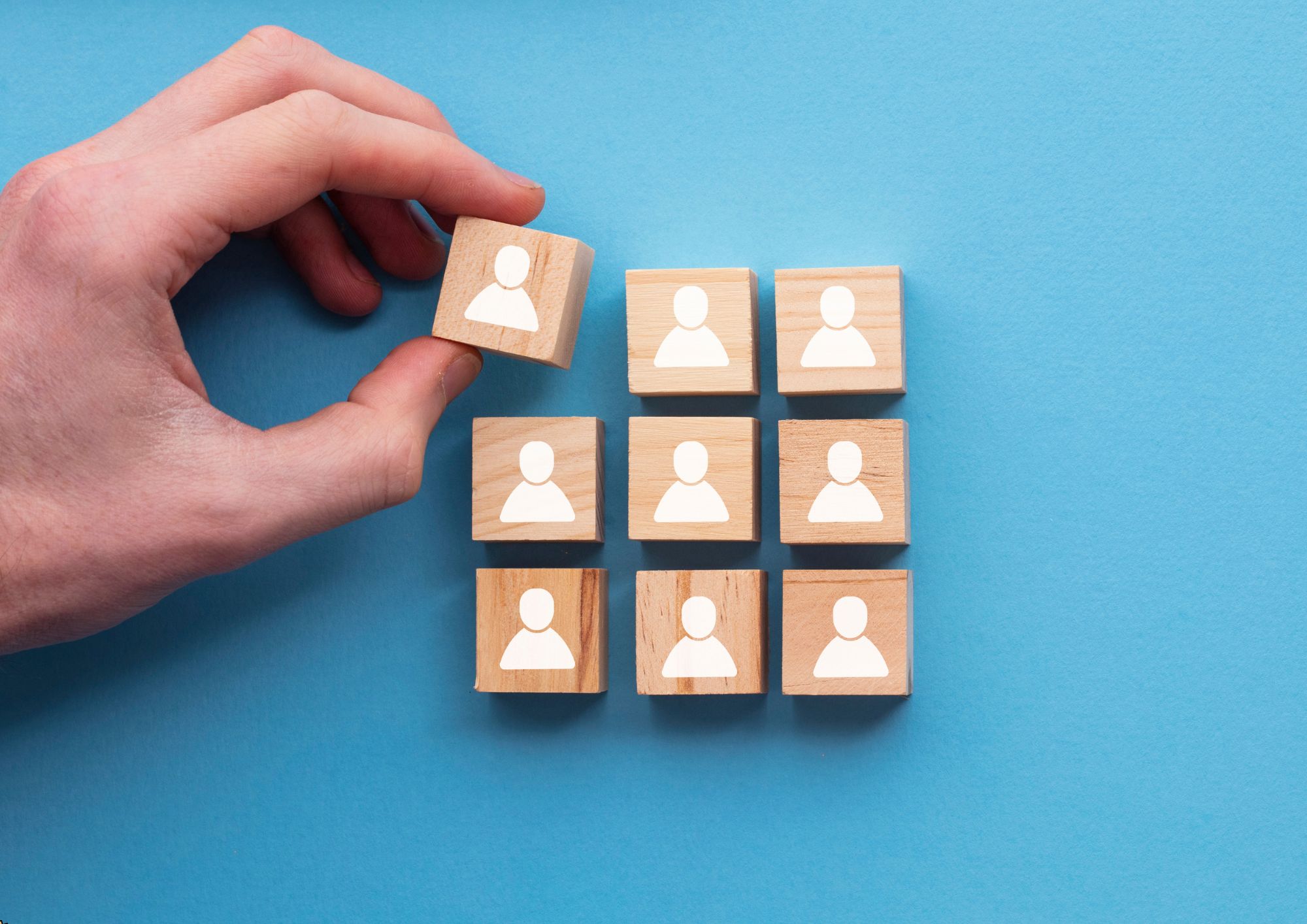
Microsoft Power Apps: Building Low-Code Business Apps
By Nexus Human
Duration 1 Days 6 CPD hours This course is intended for This course is designed for skilled users of Microsoft Windows and Office who do not have prior coding or programming experience and who are interested in creating custom business apps quickly and without writing application code. Overview In this course, you will use Microsoft Power Apps to build and deploy low-code business apps. You will: Determine how Microsoft Power Apps can meet your business needs. Plan and design apps. Build canvas apps. Build model-driven apps. Test and deploy apps. This course introduces building low-code/no-code apps with Microsoft© Power Apps©. Most out-of-the-box solutions do not meet exact business needs or integrate well with existing business apps. Power Apps eases users into app development with templates, automated app-building tools, and a streamlined programming language to enable any business user to create a custom app. Getting Started with Microsoft Power Apps Topic A: Introduction to Microsoft Power Platform Topic B: Introduction to Power Apps Topic C: Select App Types to Address Business Needs Planning and Designing Apps Topic A: Plan Apps Topic B: Design Apps Building Canvas Apps Topic A: Create an App from a Blank Canvas Topic B: Create an App from a Template Building Model-Driven Apps Topic A: Create Model-Driven Apps Topic B: Add Visualizations and Reports Testing and Deploying Apps Topic A: Make Apps Available to Other Users Topic B: Test Apps Topic C: Revise Apps

Search By Location
- App Builder Courses in London
- App Builder Courses in Birmingham
- App Builder Courses in Glasgow
- App Builder Courses in Liverpool
- App Builder Courses in Bristol
- App Builder Courses in Manchester
- App Builder Courses in Sheffield
- App Builder Courses in Leeds
- App Builder Courses in Edinburgh
- App Builder Courses in Leicester
- App Builder Courses in Coventry
- App Builder Courses in Bradford
- App Builder Courses in Cardiff
- App Builder Courses in Belfast
- App Builder Courses in Nottingham