- Professional Development
- Medicine & Nursing
- Arts & Crafts
- Health & Wellbeing
- Personal Development
C Plus Plus and Programming Basics for Non-Programmers (TTCP2000)
By Nexus Human
Duration 5 Days 30 CPD hours This course is intended for This course is intended for anyone who is new to software development and wants, or needs, to gain an understanding of the fundamentals of coding and basics of C++ and object-oriented programming concepts. This course is for Non-Developers, or anyone who wants to have a basic understanding of and learn how to code C++ applications and syntax Overview Companies are constantly challenged to keep their applications, development projects, products, services (and programmers!) up to speed with the latest industry tools, skills, technologies and practices to stay ahead in the ever-shifting markets that make up today's fiercely competitive business landscape. The need for application, web and mobile developers and coders is seemingly endless as technologies regularly change and grow to meet the modern needs of demanding industries and clients. C++ and Programming Basics for Non-Programmers is a five-day, basic-level training course geared for IT candidates who have little or no prior experience in computer programming. Throughout this gentle introduction to programming and C++, students will learn to create applications and libraries using C++ using best practices and sound OO development techniques for writing object-oriented programs in C++. Special emphasis is placed on object-oriented concepts and best practices throughout the training. Fundamentals of the Program Development Cycle Computer Architecture The Notion of Algorithms Source Code vs. Machine Code Compile-Time vs. Run-Time Software Program Architecture Standalone Client/Server Distributed Web-Enabled IDE (Interactive Development Environment) Concepts Looping Constructs Counter-Controlled Repetition Sentinel-Controlled Repetition Nested Control Constructs break and continue Statements Structured Programming Best Practices Writing Methods (Functions) Static vs. Dynamic Allocation Declaring Methods Declaring Methods with Multiple Parameters Method-Call Stack Scope of Declarations Argument Promotion and Casting Designing Methods for Reusability Method Overloading Arrays Purpose of Arrays Declaring and Instantiating Arrays Passing Arrays to Methods Multidimensional Arrays Variable-Length Argument Lists Using Command-Line Arguments Using Environment Variables Deeper Into Classes and Objects Controlling Access to Class Members Referencing the Current Object Using this Overloading Constructors Default and No-Argument Constructors Composition of Classes Garbage Collection and Destructors The finalize Method Static Class Members Defining Classes Using Inheritance Application Development Fundamentals Structure of a C++ Program Memory Concepts Fundamental Data Type Declarations Fundamental I/O Concepts Fundamental Operators Arithmetic Operators Logical Operators Precedence and Associativity Building and Deploying a C++ Program Superclasses and Subclasses Advantages of Using Inheritance protected Class Members Constructors in Subclasses Increasing Convenience by Using Polymorphism Purpose of Polymorphic Behavior The Concept of a Signature Abstract Classes and Methods final Methods and Classes Purpose of Interfaces Using and Creating Interfaces Common Interfaces of the C++ API Files and Streams Concept of a Stream Class File Sequential Access Object Serialization to/from Sequential Access Files Fundamental Searching and Sorting Introduction to Searching Algorithms Linear Search Binary Search Introduction to Sorting Algorithms Selection Sort Insertion Sort Merge Sort Fundamental Data Structures Dynamic Memory Allocation Linked Lists Stacks Queues Trees Exception Handling Types of Exceptions Exception Handling Overview Introduction to Classes and Objects Classes, Objects and Methods Object Instances Declaring and Instantiating a C++ Object Declaring Methods set and get Methods Initiating Objects with Constructors Primitive Types vs. Reference Types Flow Control Conditional Constructs Exception Class Hierarchy Extending Exception Classes When to Throw or Assert Exceptions Formatted Output printf Syntax Conversion Characters Specifying Field Width and Precision Using Flags to Alter Appearance Printing Literals and Escape Sequences Formatting Output with Class Formatter Strings, Characters and Regular Expressions Fundamentals of Characters and Strings String Class String Operations StringBuilder Class Character Class StringTokenizer Class Regular Expressions Regular Expression Syntax Pattern Class Matcher Class Fundamental GUI Programming Concepts Overview of Swing Components Displaying Text and Graphics in a Window Event Handling with Nested Classes GUI Event Types and Listener Interfaces Mouse Event Handling Layout Managers Additional course details: Nexus Humans C Plus Plus and Programming Basics for Non-Programmers (TTCP2000) training program is a workshop that presents an invigorating mix of sessions, lessons, and masterclasses meticulously crafted to propel your learning expedition forward. This immersive bootcamp-style experience boasts interactive lectures, hands-on labs, and collaborative hackathons, all strategically designed to fortify fundamental concepts. Guided by seasoned coaches, each session offers priceless insights and practical skills crucial for honing your expertise. Whether you're stepping into the realm of professional skills or a seasoned professional, this comprehensive course ensures you're equipped with the knowledge and prowess necessary for success. While we feel this is the best course for the C Plus Plus and Programming Basics for Non-Programmers (TTCP2000) course and one of our Top 10 we encourage you to read the course outline to make sure it is the right content for you. Additionally, private sessions, closed classes or dedicated events are available both live online and at our training centres in Dublin and London, as well as at your offices anywhere in the UK, Ireland or across EMEA.

NECA: Nutanix Enterprise Cloud Administration
By Nexus Human
Duration 4 Days 24 CPD hours This course is intended for Administrators, architects, and business leaders who manage Nutanix clusters in the datacenter Managers and technical staff seeking information to drive purchase decisions Anyone who is seeking the Nutanix Certified Professional - Multicloud Infrastructure (NCP-MCI) certification Overview During this program, attendees will: Develop a working knowledge of the Nutanix product family. Understand the requirements and considerations involved in setting up a Nutanix cluster. Familiarize themselves with cluster management and monitoring via the Prism web console. Learn how to create, manage, and migrate VMs, set up data protection services, and plan for business continuity. Understand how to plan and handle upgrades, assess future requirements, and create what-if scenarios to adress scaling for business needs. The Nutanix Enterprise Cloud Administration (ECA) course enables administrators (system, network, and storage) to successfully configure and manage Nutanix in the datacenter. The course covers many of the tasks Nutanix administrators perform through the use of graphical user interfaces (GUIs) and command line interfaces (CLIs). It also provides insight into a Nutanix cluster?s failover and self-healing capabilities, offers tips for solving common problems, and provides guidelines for collecting information when interacting with Nutanix Support Introduction The section describes the Nutanix HCI solution, walks you through the components of the Nutanix Enterprise Cloud, and explains the relationship between physical and logical cluster components. Managing the Nutanix Cluster In this section, you will use the Prism console to monitor a cluster, configure a cluster using various interfaces, use the REST API Explorer to manage the cluster, and learn how to deploy Nutanix-specific PowerShell cmdlets. Securing the Nutanix Cluster This section shows how to secure a Nutanix cluster through user authentication, SSL certificate installation, and cluster access control. Acropolils Networking This section explains how to configure managed and unmanaged Acropolis networks and describes the use of Open vSwitch (OVS) in Acropolis. You will learn how to display and manage network details, differentiate between supported OVS bond modes, and gain insight into default network configuration. VM Management This section shows you how to upload images, and how to create and manage virtual machines. Health Monitoring and Alerts In this section, you will use the Health Dashboard to monitor a cluster?s health and performance. You will also use Analysis Dashboard to create charts that you can export with detailed information on a variety of components and metrics. Distributed Storage Fabric This section discusses creating and configuring storage containers, including the storage optimization features: deduplication, compression, and erasure coding. AHV Workload Migration Using Nutanix Move, this section shows how to migrate workloads to a cluster running AHV. This is followed by a lab where a VM running on a Nutanix cluster configured with ESXi is migrated to a Nutanix cluster running AHV. File and Volumes This section gives you detailed information on Nutanix Volumes, which provides highly available, high-performance block storage through a few easy configuration steps. It also discusses Nutanix Files. Understanding Infrastructure Resiliency This section shows how Nutanix provides comprehensive data protection at all levels of the virtual datacenter: logical and physical. Data Protection Data can be replicated between Nutanix clusters, synchronously and asynchronously. This section shows how to configure a Protection Domain (PD) and Remote Sites, recover a VM from a PD, and perform a planned failover of a PD. Prism Central Having discussed and used Prism Element earlier, this section looks at the capabilities of Prism Central. With the added functionality provided by a Pro license, the focus is on features related to monitoring and managing multiple activities across a set of clusters. Monitoring the Nutanix Cluster This section shows you where to locate and how to interpret cluster-related log files. In addition, you will take a closer look at the Nutanix Support Portal and online help. Cluster Management and Expansion This section outlines essential life-cycle operations, including starting/stopping a Nutanix cluster, as well as starting/shutting down a node. You will also learn how to expand a cluster, manage licenses, and upgrade the cluster?s software and firmware. Remote Office Branch Office (ROBO) Deployments In this section, you will understand various configurations and requirements specific to a ROBO site. This includes hardware/software, Witness VM, networking, failure and recovery scenarios for two-node clusters, and the seeding process. Additional course details: Nexus Humans NECA: Nutanix Enterprise Cloud Administration training program is a workshop that presents an invigorating mix of sessions, lessons, and masterclasses meticulously crafted to propel your learning expedition forward. This immersive bootcamp-style experience boasts interactive lectures, hands-on labs, and collaborative hackathons, all strategically designed to fortify fundamental concepts. Guided by seasoned coaches, each session offers priceless insights and practical skills crucial for honing your expertise. Whether you're stepping into the realm of professional skills or a seasoned professional, this comprehensive course ensures you're equipped with the knowledge and prowess necessary for success. While we feel this is the best course for the NECA: Nutanix Enterprise Cloud Administration course and one of our Top 10 we encourage you to read the course outline to make sure it is the right content for you. Additionally, private sessions, closed classes or dedicated events are available both live online and at our training centres in Dublin and London, as well as at your offices anywhere in the UK, Ireland or across EMEA.

RPA Boot Camp / Hands-On Robotic Process Automation (RPA) (TTAI4000)
By Nexus Human
Duration 3 Days 18 CPD hours This course is intended for The ideal audience for the RPA and UiPath Boot Camp is beginners in the field of RPA and individuals in roles such as developers, project managers, operation analysts, and tech enthusiasts looking to familiarize themselves with automation technologies. It's also perfectly suited for business professionals keen on understanding and implementing automated solutions within their organizations to optimize processes. Overview This 'skills-centric' course is about 50% hands-on lab and 50% lecture, with extensive practical exercises designed to reinforce fundamental skills, concepts and best practices taught throughout the course. Working in a hands-on learning environment, led by our Automation Learning expert instructor, students will explore: Gain a thorough understanding of Robotic Process Automation (RPA) and its applications using UiPath, setting a solid foundation for future learning and application. Learn to record and play in UiPath Studio, a key skill that enables automating complex tasks in a user-friendly environment. Master the art of designing and controlling workflows using Sequencing, Flowcharting, and Control Flow, helping to streamline and manage automation processes effectively. Acquire practical skills in data manipulation, from variable management to CSV/Excel and data table conversions, empowering you to handle data-rich tasks with confidence. Develop competence in managing controls and exploring various plugins and extensions, providing a broader toolkit for handling diverse automation projects. Get hands-on experience with exception handling, debugging, logging, code management, and bot deployment, fundamental skills that ensure your automated processes are reliable and efficient. How to deploy and control Bots with UiPath Orchestrator The Hands-on Natural Language Processing (NLP) Boot Camp is an immersive, three-day course that serves as your guide to building machines that can read and interpret human language. NLP is a unique interdisciplinary field, blending computational linguistics with artificial intelligence to help machines understand, interpret, and generate human language. In an increasingly data-driven world, NLP skills provide a competitive edge, enabling the development of sophisticated projects such as voice assistants, text analyzers, chatbots, and so much more. Our comprehensive curriculum covers a broad spectrum of NLP topics. Beginning with an introduction to NLP and feature extraction, the course moves to the hands-on development of text classifiers, exploration of web scraping and APIs, before delving into topic modeling, vector representations, text manipulation, and sentiment analysis. Half of your time is dedicated to hands-on labs, where you'll experience the practical application of your knowledge, from creating pipelines and text classifiers to web scraping and analyzing sentiment. These labs serve as a microcosm of real-world scenarios, equipping you with the skills to efficiently process and analyze text data. Time permitting, you?ll also explore modern tools like Python libraries, the OpenAI GPT-3 API, and TensorFlow, using them in a series of engaging exercises. By the end of the course, you'll have a well-rounded understanding of NLP, and will leave equipped with the practical skills and insights that you can immediately put to use, helping your organization gain valuable insights from text data, streamline business processes, and improve user interactions with automated text-based systems. You?ll be able to process and analyze text data effectively, implement advanced text representations, apply machine learning algorithms for text data, and build simple chatbots. What is Robotic Process Automation? Scope and techniques of automation Robotic process automation About UiPath The future of automation Record and Play UiPath stack Downloading and installing UiPath Studio Learning UiPath Studio Task recorder Step-by-step examples using the recorder Sequence, Flowchart, and Control Flow Sequencing the workflow Activities Control flow, various types of loops, and decision making Step-by-step example using Sequence and Flowchart Step-by-step example using Sequence and Control flow Data Manipulation Variables and scope Collections Arguments ? Purpose and use Data table usage with examples Clipboard management File operation with step-by-step example CSV/Excel to data table and vice versa (with a step-by-step example) Taking Control of the Controls Finding and attaching windows Finding the control Techniques for waiting for a control Act on controls ? mouse and keyboard activities Working with UiExplorer Handling events Revisit recorder Screen Scraping When to use OCR Types of OCR available How to use OCR Avoiding typical failure points Tame that Application with Plugins and Extensions Terminal plugin SAP automation Java plugin Citrix automation Mail plugin PDF plugin Web integration Excel and Word plugins Credential management Extensions ? Java, Chrome, Firefox, and Silverlight Handling User Events and Assistant Bots What are assistant bots? Monitoring system event triggers Monitoring image and element triggers Launching an assistant bot on a keyboard event Exception Handling, Debugging, and Logging Exception handling Common exceptions and ways to handle them Logging and taking screenshots Debugging techniques Collecting crash dumps Error reporting Managing and Maintaining the Code Project organization Nesting workflows Reusability of workflows Commenting techniques State Machine When to use Flowcharts, State Machines, or Sequences Using config files and examples of a config file Integrating a TFS server Deploying and Maintaining the Bot Publishing using publish utility Overview of Orchestration Server Using Orchestration Server to control bots Using Orchestration Server to deploy bots License management Publishing and managing updates

Course summary This Python Programming course has become essential to all professional who would like to do code using Python. Learn evenings, work while studying. Work and study Python Part Time. It is a Python beginners course and teaches Python coding from scratch to intermediate. Hands-on, practical. We code some real life examples in this course.

Productivity Bundle
By OnlinePMCourses
Project Management Template Kit and Checklists
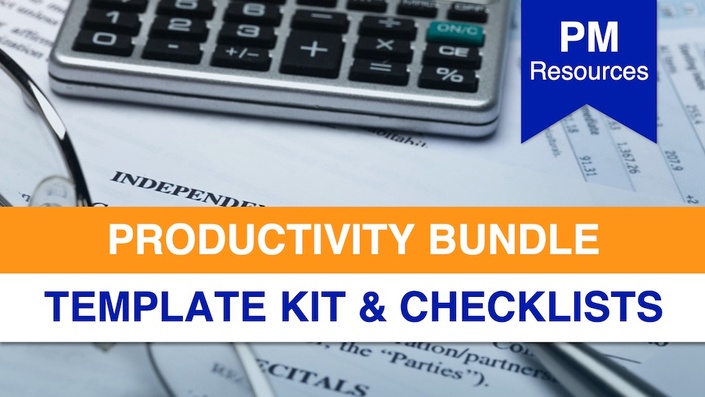
Running Containers on Amazon Elastic Kubernetes Service (Amazon EKS)
By Nexus Human
Duration 3 Days 18 CPD hours This course is intended for This course is intended for: Those who will provide container orchestration management in the AWS Cloud including: DevOps engineers Systems administrators Overview In this course, you will learn to: Review and examine containers, Kubernetes and Amazon EKS fundamentals and the impact of containers on workflows. Build an Amazon EKS cluster by selecting the correct compute resources to support worker nodes. Secure your environment with AWS Identity and Access Management (IAM) authentication by creating an Amazon EKS service role for your cluster Deploy an application on the cluster. Publish container images to ECR and secure access via IAM policy. Automate and deploy applications, examine automation tools and pipelines. Create a GitOps pipeline using WeaveFlux. Collect monitoring data through metrics, logs, tracing with AWS X-Ray and identify metrics for performance tuning. Review scenarios where bottlenecks require the best scaling approach using horizontal or vertical scaling. Assess the tradeoffs between efficiency, resiliency, and cost and impact for tuning one over the other. Describe and outline a holistic, iterative approach to optimizing your environment. Design for cost, efficiency, and resiliency. Configure the AWS networking services to support the cluster. Describe how EKS/Amazon Virtual Private Cloud (VPC) functions and simplifies inter-node communications. Describe the function of VPC Container Network Interface (CNI). Review the benefits of a service mesh. Upgrade your Kubernetes, Amazon EKS, and third party tools Amazon EKS makes it easy for you to run Kubernetes on AWS without needing to install, operate, and maintain your own Kubernetes control plane. In this course, you will learn container management and orchestration for Kubernetes using Amazon EKS. You will build an Amazon EKS cluster, configure the environment, deploy the cluster, and then add applications to your cluster. You will manage container images using Amazon Elastic Container Registry (ECR) and learn how to automate application deployment. You will deploy applications using CI/CD tools. You will learn how to monitor and scale your environment by using metrics, logging, tracing, and horizontal/vertical scaling. You will learn how to design and manage a large container environment by designing for efficiency, cost, and resiliency. You will configure AWS networking services to support the cluster and learn how to secure your Amazon EKS environment. Module 0: Course Introduction Course preparation activities and agenda Module 1: Container Fundamentals Best practices for building applications Container fundamentals Components of a container Module 2: Kubernetes Fundamentals Container orchestration Kubernetes objects Kubernetes internals Preparing for Lab 1: Deploying Kubernetes Pods Module 3: Amazon EKS Fundamentals Introduction to Amazon EKS Amazon EKS control plane Amazon EKS data plane Fundamentals of Amazon EKS security Amazon EKS API Module 4: Building an Amazon EKS Cluster Configuring your environment Creating an Amazon EKS cluster Demo: Configuring and deploying clusters in the AWS Management Console Working with eksctl Preparing for Lab 2: Building an Amazon EKS Cluster Module 5: Deploying Applications to Your Amazon EKS Cluster Configuring Amazon Elastic Container Registry (Amazon ECR) Demo: Configuring Amazon ECR Deploying applications with Helm Demo: Deploying applications with Helm Continuous deployment in Amazon EKS GitOps and Amazon EKS Preparing for Lab 3: Deploying App Module 6: Configuring Observability in Amazon EKS Configuring observability in an Amazon EKS cluster Collecting metrics Using metrics for automatic scaling Managing logs Application tracing in Amazon EKS Gaining and applying insight from observability Preparing for Lab 4: Monitoring Amazon EKS Module 7: Balancing Efficiency, Resilience, and Cost Optimization in Amazon EKS The high level overview Designing for resilience Designing for cost optimization Designing for efficiency Module 8: Managing Networking in Amazon EKS Review: Networking in AWS Communicating in Amazon EKS Managing your IP space Deploying a service mesh Preparing for Lab 5: Exploring Amazon EKS Communication Module 9: Managing Authentication and Authorization in Amazon EKS Understanding the AWS shared responsibility model Authentication and authorization Managing IAM and RBAC Demo: Customizing RBAC roles Managing pod permissions using RBAC service accounts Module 10: Implementing Secure Workflows Securing cluster endpoint access Improving the security of your workflows Improving host and network security Managing secrets Preparing for Lab 6: Securing Amazon EKS Module 11: Managing Upgrades in Amazon EKS Planning for an upgrade Upgrading your Kubernetes version Amazon EKS platform versions Additional course details: Nexus Humans Running Containers on Amazon Elastic Kubernetes Service (Amazon EKS) training program is a workshop that presents an invigorating mix of sessions, lessons, and masterclasses meticulously crafted to propel your learning expedition forward. This immersive bootcamp-style experience boasts interactive lectures, hands-on labs, and collaborative hackathons, all strategically designed to fortify fundamental concepts. Guided by seasoned coaches, each session offers priceless insights and practical skills crucial for honing your expertise. Whether you're stepping into the realm of professional skills or a seasoned professional, this comprehensive course ensures you're equipped with the knowledge and prowess necessary for success. While we feel this is the best course for the Running Containers on Amazon Elastic Kubernetes Service (Amazon EKS) course and one of our Top 10 we encourage you to read the course outline to make sure it is the right content for you. Additionally, private sessions, closed classes or dedicated events are available both live online and at our training centres in Dublin and London, as well as at your offices anywhere in the UK, Ireland or across EMEA.

Turbocharge Your Code! Generative AI Boot Camp for Developers (TTAI2305)
By Nexus Human
Duration 3 Days 18 CPD hours This course is intended for Attendee roles might include: Software Developers/Programmers Data Scientists Machine Learning Engineers AI Researchers User Interface (UI) and User Experience (UX) Designers Technical Product Managers Technical Team Leads Overview Working in an interactive learning environment, led by our engaging AI expert you'll: Develop a strong foundational understanding of generative AI techniques and their applications in software development. Gain hands-on experience working with popular generative AI models, including Generative Adversarial Networks (GANs), Variational Autoencoders (VAEs), and Transformer models. Master the use of leading AI libraries and frameworks, such as TensorFlow, Keras, and Hugging Face Transformers, for implementing generative AI models. Acquire the skills to design, train, optimize, and evaluate custom generative AI models tailored to specific software development tasks. Learn to fine-tune pre-trained generative AI models for targeted applications and deploy them effectively in various environments, including cloud-based services and on-premises servers. Understand and address the ethical, legal, and safety considerations of using generative AI, including mitigating biases and ensuring responsible AI-generated content. Prompt Engineering offers coders and software developers a competitive edge by empowering them to develop more effective and efficient AI-driven solutions in their projects. By harnessing the capabilities of cutting-edge AI models like GPT-4, coders can automate repetitive tasks, enhance natural language understanding, and even generate code suggestions, boosting productivity and creativity. In addition, mastering prompt engineering can contribute to improved job security, as professionals with these in-demand skills are highly sought after in the rapidly evolving tech landscape. Quick Start to Prompt Engineering for Coders and Software Developers is a one day course designed to get you quickly up and running with the prompting skills required to out AI to work for you in your development efforts. Guided by our AI expert, you?ll explore key topics such as text preprocessing, data cleansing, GPT-4 tokenization, input formatting, prompt design, and optimization, as well as ethical considerations in prompt engineering. In the hands-on labs you?ll explore tasks such as formatting inputs for GPT-4, designing and optimizing prompts for business applications, and implementing multi-turn conversations with AI. You?ll work with innovative tools like the OpenAI API, OpenAI Codex, and OpenAI Playground, enhancing your learning experience while preparing you for integrating prompt engineering into your professional toolkit. By the end of this immersive course, you?ll have the skills necessary to effectively use prompt engineering in your software development projects. You'll be able to design, optimize, and test prompts for various business tasks, integrate GPT-4 with other software platforms, and address ethical concerns in AI deployment. Generative AI represents an exhilarating frontier in artificial intelligence, specializing in the creation of new data instances, imitation of real data, and content generation. Its remarkable capabilities facilitate automated content creation, enriched user experiences, and groundbreaking solutions across diverse industries, ultimately fueling efficiency and transcending technological limits. By harnessing the power of generative AI, developers can craft dynamic content, produce code and documentation, refine user interfaces, and devise customized recommendations, empowering them to construct highly efficient and custom solutions for a wide range of applications. Designed for experienced programmers, Turbocharge Your Code! Generative AI Boot Camp for Developers is a three-day workshop-style course that teaches you the latest skills and tools required to master generative AI models, transforming the way you approach software development. In today's fast-paced technological landscape, generative AI has emerged as a game-changer, with leading companies like NVIDIA, OpenAI, and Google leveraging its capabilities to push the boundaries of innovation. By learning how to harness the power of generative models such as GANs, VAEs, and Transformer models, you will be able to generate code, documentation, and tests, enhance user interfaces, and create dynamic content that adapts to user needs. Our comprehensive curriculum covers everything from the fundamentals of generative AI to advanced techniques and ethical considerations, including hands-on labs where you will develop and deploy custom models using state-of-the-art AI tools and libraries like TensorFlow and Hugging Face Transformers. Throughout the course you'll focus on practical application and collaboration, building confidence with personalized guidance and real-time feedback from our expert live instructor. Upon completion, you will be equipped with the knowledge and experience necessary to develop and implement innovative generative AI models across various industries, improving existing products, creating new applications, and gaining highly-valuable skills in the rapidly advancing field of AI. Additional course details: Nexus Humans Turbocharge Your Code! Generative AI Boot Camp for Developers (TTAI2305) training program is a workshop that presents an invigorating mix of sessions, lessons, and masterclasses meticulously crafted to propel your learning expedition forward. This immersive bootcamp-style experience boasts interactive lectures, hands-on labs, and collaborative hackathons, all strategically designed to fortify fundamental concepts. Guided by seasoned coaches, each session offers priceless insights and practical skills crucial for honing your expertise. Whether you're stepping into the realm of professional skills or a seasoned professional, this comprehensive course ensures you're equipped with the knowledge and prowess necessary for success. While we feel this is the best course for the Turbocharge Your Code! Generative AI Boot Camp for Developers (TTAI2305) course and one of our Top 10 we encourage you to read the course outline to make sure it is the right content for you. Additionally, private sessions, closed classes or dedicated events are available both live online and at our training centres in Dublin and London, as well as at your offices anywhere in the UK, Ireland or across EMEA.

VMware Integrated Openstack: Install, Configure, Manage [V7]
By Nexus Human
Duration 5 Days 30 CPD hours This course is intended for Cloud architects, systems engineers, data center administrators, and cloud administrators with experience in a service provider or managed services environment. Overview By the end of the course, you should be able to meet the following objectives: Describe how VMware Integrated OpenStack fits into the VMware SDDC and its use cases List the deployment options and how to install VMware Integrated OpenStack Describe the architecture of VMware Integrated OpenStack and its components Configure tenancy and manage user authentication Integrate the OpenStack Neutron Networking service with VMware NSX-T⢠Data Center networking platform Deploy and manage virtual machine instances Monitor VMware Integrated OpenStack with OpenStack monitoring services Design an auto-scale, multitier application using built-in automation tools Manage a VMware Integrated OpenStack control plane using Kubernetes Use the HTML5 Web UI and CLI commands to view and edit the configuration, monitor log files, and view database tables used by VMware Integrated OpenStack components This five-day course provides you with the skills to build a private cloud using VMware© Integrated OpenStack on a proven VMware SDDC. Through a combination of lecture and hands-on labs, this course builds your skills in installing, configuring, and managing VMware Integrated OpenStack. You learn how to offer IaaS and PaaS with advanced networking and security features to end users using VMware Integrated OpenStack. Course Introduction Introductions and course logistics Course objectives References and resources Introduction to VMware Integrated OpenStack Describe what an OpenStack is Describe the services that make up VMware Integrated OpenStack Describe what VMware Integrated OpenStack is Describe what is NFV and how does VIO fit in Understand the licensing model of VIO Understand the use cases of VMware Integrated OpenStack VMware Integrated OpenStack Deployment Understand the role of Kubernetes in the VIO control plane List the VMware Integrated OpenStack deployment models How to perform VIO high-availability deployment How to perform VIO compact installation Pre-requisites for installing VMware Integrated OpenStack How to use the HTML5 web UI / VIOCLI to check the deployment configurations and deployment running status Explain steps involved in patching VIO high availability setup VMware Integrated OpenStack Architecture List the VMs deployed after a VMware Integrated OpenStack high-availability installation Describe the overall architecture of the VIO HA setup List the VIO services running within Kubernetes pods Describe the role of each service Understand ssl certificates in VIO Keystone Authentication Understand keystone use cases and services List the features offered by keystone in VIO How to integrate keystone with LDAP List the configuration, view logs, and database tables related to keystone Glance Images Understand Glance use case and its services List the features offered by Glance in VIO Explain how to create flavors and images Describe how to set up metadata, for example SPBM storage policy List the custom resources/logs and database tables related to Glance Networking with Neutron Understand the Neutron use case and its services Integrate Neutron with NSX-T Data Center List the custom resources, logs, and database tables related to Neutron Managing Instances with Nova Understand Nova use cases and services Understand regions, availability zones, and host aggregates Understand the concept of tenant VDC Nova support for multiple vCenter instances How to deploy an instance using Nova How to resize an instance and view the console logs Configuration and logs related to Nova service Cinder Block Storage Understand Cinder use cases and services List the features offered by Cinder Adding a persistent volume to an instance Explain the Snapshot of a Cinder volume and attach it to another instance List the custom resources, log files, and database tables related to Cinder Monitoring with Ceilometer List the Telemetry use cases and services How to enable Ceilometer in VIO How to monitor the VIO environment using Ceilometer Configuration and log files related to Ceilometer service Automating with Heat Define Heat use cases templates and services Describe use cases of Heat Troubleshooting Concepts List common issues in VMware Integrated OpenStack Use troubleshooting tools Describe simple troubleshooting procedures List and explain Day-2 operations Advanced Features Describe Load Balancer as a Service (Octavia) Explain Firewall as a Service Describe Designate (DNS as a Service) Demonstrate automating scaling Describe selective vCPU pinning Explain SRIOV network redundancy support Describe network trunk services support Describe Live resize Describe hardware passthrough (GPU pass through) Describe external REST API Additional course details:Notes Delivery by TDSynex, Exit Certified and New Horizons an VMware Authorised Training Centre (VATC) Nexus Humans VMware Integrated Openstack: Install, Configure, Manage [V7] training program is a workshop that presents an invigorating mix of sessions, lessons, and masterclasses meticulously crafted to propel your learning expedition forward. This immersive bootcamp-style experience boasts interactive lectures, hands-on labs, and collaborative hackathons, all strategically designed to fortify fundamental concepts. Guided by seasoned coaches, each session offers priceless insights and practical skills crucial for honing your expertise. Whether you're stepping into the realm of professional skills or a seasoned professional, this comprehensive course ensures you're equipped with the knowledge and prowess necessary for success. While we feel this is the best course for the VMware Integrated Openstack: Install, Configure, Manage [V7] course and one of our Top 10 we encourage you to read the course outline to make sure it is the right content for you. Additionally, private sessions, closed classes or dedicated events are available both live online and at our training centres in Dublin and London, as well as at your offices anywhere in the UK, Ireland or across EMEA.
![VMware Integrated Openstack: Install, Configure, Manage [V7]](https://cademy-images-io.b-cdn.net/9dd9d42b-e7b9-4598-8d01-a30d0144ae51/4c81f130-71bf-4635-b7c6-375aff235529/original.png?width=3840)
Embark on a transformative journey into the realm of cutting-edge development with our course, 'Master Spring Boot 3.0 and MongoDB.' Crafted with precision and innovation, this course is a gateway to mastering the intricate dance between Spring Boot and MongoDB, providing you with the skills to revolutionize your coding prowess. Immerse yourself in an engaging learning experience, where each section unfolds like a chapter in a captivating novel, unveiling the secrets of MongoDB, the nuances of Bootstrapping applications, and the artistry of integrating OpenAPI. It's more than a course; it's an odyssey into the heart of modern development, beckoning you to embrace a new era of programming possibilities. In this dynamic learning adventure, traverse through the course curriculum like an explorer unraveling a map to success. From laying the groundwork in the introduction to conquering complex queries and MongoDB templates, you'll navigate the landscape of development with confidence. The course is not just about acquiring knowledge; it's about transforming that knowledge into practical expertise. Whether you're a novice eager to embark on a coding expedition or a seasoned developer seeking to enhance your skills, this course is your compass to navigate the vast territories of Spring Boot and MongoDB, promising a voyage filled with discovery and mastery. Learning Outcomes Develop a profound understanding of MongoDB, from environmental preparation to advanced query methods. Master the art of bootstrapping applications, gaining hands-on experience in crafting robust and efficient systems. Uncover the intricacies of collections relationships and the use of DBRef, adding a layer of sophistication to your database interactions. Seamlessly integrate OpenAPI into your projects, enhancing the accessibility and documentation of your applications. Acquire expertise in document queries and MongoDB templates, empowering you to build scalable and efficient databases. Why choose this Master Spring boot 3.0 and MongoDB course? Unlimited access to the course for a lifetime. Opportunity to earn a certificate accredited by the CPD Quality Standards and CIQ after completing this course. Structured lesson planning in line with industry standards. Immerse yourself in innovative and captivating course materials and activities. Assessments designed to evaluate advanced cognitive abilities and skill proficiency. Flexibility to complete the Course at your own pace, on your own schedule. Receive full tutor support throughout the week, from Monday to Friday, to enhance your learning experience. Unlock career resources for CV improvement, interview readiness, and job success. Who is this Master Spring boot 3.0 and MongoDB course for? Aspiring developers keen on mastering the Spring Boot-MongoDB synergy. Software engineers looking to deepen their understanding of advanced database operations. Students and coding enthusiasts eager to explore the latest tools in the development landscape. Professionals seeking to upgrade their skill set in line with industry demands. Entrepreneurs or tech enthusiasts aiming to build robust applications from the ground up. Career path MongoDB Developer: £40,000 - £60,000 Spring Boot Engineer: £45,000 - £70,000 Database Architect: £55,000 - £80,000 Full Stack Developer: £50,000 - £75,000 Java Developer (Specializing in Spring Boot): £45,000 - £65,000 API Integration Specialist: £50,000 - £70,000 Prerequisites This Master Spring boot 3.0 and MongoDB does not require you to have any prior qualifications or experience. You can just enrol and start learning. This Master Spring boot 3.0 and MongoDB was made by professionals and it is compatible with all PC's, Mac's, tablets and smartphones. You will be able to access the course from anywhere at any time as long as you have a good enough internet connection. Certification After studying the course materials, there will be a written assignment test which you can take at the end of the course. After successfully passing the test you will be able to claim the pdf certificate for £4.99 Original Hard Copy certificates need to be ordered at an additional cost of £8. Course Curriculum Section 01: Introduction What is MongoDB 00:02:00 The Difference Between SQL and NoSQL 00:03:00 How to Choose Between SQL and NoSQL 00:04:00 Section 02: Prepare The Mongo Environment MongoDB UI Tools 00:01:00 Why Use Docker for Development 00:01:00 Create an Empty Docker Compose File 00:02:00 Mongo Server (Docker Compose) 00:04:00 Mongo Express (Docker Compose) 00:03:00 Run and Test 00:03:00 Section 03: Mongo Terms Collections and Documents in Mongo 00:03:00 Section 04: Bootstrapping The Application Create a New Spring Boot 3.0 Project 00:04:00 Project Structure 00:02:00 Include the Docker Compose with the Project and Run It 00:04:00 Project Architecture 00:03:00 Connect to MongoDB 00:03:00 Create a New Database 00:01:00 Understand Admin - Local and Config Databases 00:05:00 Create a Java Class 00:04:00 Transform the Java Class into a Collection 00:02:00 Create a Mongo Repository 00:02:00 Insert the First Data into the Collection 00:06:00 Create a Product Service 00:04:00 Save the product 00:03:00 Find Product by ID 00:01:00 Find All Products 00:01:00 Delete Product 00:01:00 Section 05: CRUD Operations Create Product Controller 00:02:00 Save Product Operation 00:02:00 Find All Products 00:01:00 Find Product by ID 00:01:00 Delete Product 00:02:00 Test the CRUD Operations 00:06:00 Section 06: DBRef And Collections Relationships Extend the Product Model 00:02:00 Create Category Java Class 00:02:00 User Category as a Field 00:03:00 Relationship between Category and Product 00:01:00 Transform the Category to a Collection 00:01:00 Create a Category Repository 00:01:00 Insert Categories at Startup 00:02:00 The Issue in Linking Collections 00:03:00 Add Relationship Between Collections 00:04:00 Section 07: OpenApi Integration Add OpenApi Dependency 00:02:00 Test and Play with Swagger UI 00:06:00 Section 08: Documents Queries And Mongo Template Extend the Product Model 00:02:00 Create a Search Service 00:01:00 What is MongoTemplate 00:02:00 Is() Query 00:07:00 Testing the Is() Query 00:02:00 Regex() Query 00:06:00 Lt() Query 00:03:00 Gt() Query 00:02:00 Sorting Data 00:05:00 Paging and Sorting 00:06:00 Section 09: Query Methods Create a Query Method Service 00:03:00 FindByX Query 00:06:00 FinByX Ignore Case Query 00:02:00 FinByX starting with query 00:03:00 FinByX ending with query 00:02:00 FinByX containing query 00:04:00 FinByX less than 00:02:00 FinByX greater than 00:01:00 FinByX between 00:02:00 FinByX and SortByY 00:04:00 Paging and Sorting 00:07:00

Overview This comprehensive course on Data Visualization and Reporting with Power BI will deepen your understanding on this topic. After successful completion of this course you can acquire the required skills in this sector. This Data Visualization and Reporting with Power BI comes with accredited certification from CPD, which will enhance your CV and make you worthy in the job market. So enrol in this course today to fast track your career ladder. How will I get my certificate? You may have to take a quiz or a written test online during or after the course. After successfully completing the course, you will be eligible for the certificate. Who is This course for? There is no experience or previous qualifications required for enrolment on this Data Visualization and Reporting with Power BI. It is available to all students, of all academic backgrounds. Requirements Our Data Visualization and Reporting with Power BI is fully compatible with PC's, Mac's, Laptop, Tablet and Smartphone devices. This course has been designed to be fully compatible with tablets and smartphones so you can access your course on Wi-Fi, 3G or 4G. There is no time limit for completing this course, it can be studied in your own time at your own pace. Career Path Learning this new skill will help you to advance in your career. It will diversify your job options and help you develop new techniques to keep up with the fast-changing world. This skillset will help you to- Open doors of opportunities Increase your adaptability Keep you relevant Boost confidence And much more! Course Curriculum 15 sections • 140 lectures • 14:25:00 total length •Welcome!: 00:01:00 •What is Power BI?: 00:03:00 •Download & Installing Power BI Desktop: 00:04:00 •Getting to know the interface: 00:03:00 •Mini Project: Transform Data: 00:07:00 •Mini Project: Visualize Data: 00:05:00 •Mini Project: Creating a Data Model: 00:07:00 •Course Outline: What will you learn in this course?: 00:05:00 •How to learn best with this course?: 00:03:00 •Creating our initial project file: 00:04:00 •Working with the attached project files: 00:04:00 •Exploring the Query Editor: 00:06:00 •Connecting to our data source: 00:07:00 •Editing rows: 00:08:00 •Changing data types: 00:08:00 •Replacing values: 00:03:00 •Close & Apply: 00:03:00 •Connecting to a csv file: 00:03:00 •Connecting to a web page: 00:05:00 •Extracting characters: 00:06:00 •Splitting & merging columns: 00:09:00 •Creating conditional columns: 00:06:00 •Creating columns from examples: 00:09:00 •Merging Queries: 00:17:00 •Pivoting & Unpivoting: 00:06:00 •Appending Queries: 00:08:00 •Practice & Solution: Population table: 00:15:00 •The Fact-Dimension-Model: 00:09:00 •Practice: Load the dimension table: 00:04:00 •Organizing our queries in groups: 00:03:00 •Entering data manually: 00:05:00 •Creating an index column: 00:03:00 •Workflow & more transformations: 00:05:00 •Module summary: 00:05:00 •Exercise 1 - Instruction: 00:02:00 •Exercise 1 - Exercise Solution: 00:11:00 •Advanced Editor - Best practices: 00:09:00 •Performance: References vs. Duplicating: 00:10:00 •Performance: Enable / Disable Load & Report Refresh: 00:05:00 •Group by: 00:05:00 •Mathematical Operations: 00:05:00 •Run R Script: 00:15:00 •Using Parameters to dynamically transform data: 00:06:00 •M formula language: Basics: 00:07:00 •M formula language: Values, Lists & Tables: 00:14:00 •M formula language: Functions: 00:13:00 •M formula language: More functions & steps: 00:05:00 •Exercise 2 - Instructions: 00:01:00 •Exercise 2 - solution: 00:05:00 •Understanding the relationship: 00:05:00 •Create & edit relationships: 00:06:00 •One-to-many & one-to-one relationship: 00:06:00 •Many-to-many (m:n) relationship: 00:08:00 •Cross filter direction: 00:06:00 •Activate & deactivate relationships: 00:06:00 •Model summary: 00:03:00 •Exercise 3 Create Model: 00:02:00 •Exercise 3 Solution: 00:02:00 •Our first visual: 00:08:00 •The format tab: 00:12:00 •Understanding tables: 00:10:00 •Conditional formatting: 00:09:00 •The Pie Chart: 00:06:00 •All about the filter visual: 00:13:00 •The filter pane for developers: 00:09:00 •Cross filtering & edit interactions: 00:04:00 •Syncing slicers across pages: 00:07:00 •Creating drill downs: 00:08:00 •Creating drill throughs: 00:07:00 •The tree map visual: 00:07:00 •The decomposition tree: 00:05:00 •Understanding the matrix visual: 00:05:00 •Editing pages: 00:07:00 •Buttons & Actions: 00:09:00 •Bookmarks to customize your report: 00:10:00 •Analytics and Forecasts with line charts: 00:10:00 •Working with custom visuals: 00:07:00 •Get data using R Script & R Script visual: 00:08:00 •Asking questions - Q&A visual: 00:04:00 •Wrap up - data visualization: 00:08:00 •Python in Power BI - Plan of attack: 00:03:00 •Setting up Python for Power BI: 00:03:00 •Transforming data using Python: 00:11:00 •Creating visualizations using Python: 00:08:00 •Violin plots, pair plots & ridge plots using Python: 00:15:00 •Machine learning (BayesTextAnalyzer) using Python: 00:00:00 •Performance & Troubleshooting: 00:03:00 •Introduction: 00:01:00 •Show Empathy & Identify the Requirement: 00:03:00 •Finding the Most Suitable KPI's: 00:02:00 •Choose an Effective Visualization: 00:04:00 •Make Use of Natural Reading Pattern: 00:03:00 •Tell a Story Using Visual Cues: 00:05:00 •Avoid Chaos & Group Information: 00:02:00 •Warp Up - Storytelling with Data: 00:02:00 •Introduction: 00:03:00 •The project data: 00:04:00 •Measures vs. Calculated Columns: 00:15:00 •Automatically creating a date table in DAX: 00:08:00 •CALENDAR: 00:05:00 •Creating a complete date table with features: 00:04:00 •Creating key measure table: 00:03:00 •Aggregation functions: 00:06:00 •The different versions of COUNT: 00:14:00 •SUMX - Row based calculations: 00:09:00 •CALCULATE - The basics: 00:11:00 •Changing the context with FILTER: 00:07:00 •ALL: 00:08:00 •ALL SELECTED: 00:03:00 •ALL EXCEPT: 00:07:00 •How to go on now?: 00:03:00 •Power BI Pro vs Premium & Signing up: 00:04:00 •Exploring the interface: 00:04:00 •Discovering your workspace: 00:03:00 •Connecting Power BI Desktop & Cloud: 00:04:00 •Understanding datasets & reports: 00:03:00 •Working on reports: 00:04:00 •Updating reports from Power BI Desktop: 00:04:00 •Creating and working with workspaces: 00:07:00 •Installing & using a data gateway: 00:13:00 •Get Quick Insights: 00:03:00 •Creating dashboards: 00:04:00 •Sharing our results through Apps: 00:10:00 •Power BI Mobile App: 00:05:00 •Creating the layout for the Mobile App: 00:04:00 •Wrap up - Power BI Cloud: 00:07:00 •Introduction: 00:03:00 •Creating a Row-Level Security: 00:05:00 •Row-Level Security in the Cloud: 00:04:00 •Row-Level Security & Data Model: 00:05:00 •Dynamic Row-Level Security: 00:07:00 •Dynamic Many-to-Many RLS: 00:04:00 •Hierarchical Row-Level Security: 00:13:00 •JSON & REST API: 00:10:00 •Setting up a local MySQL database: 00:14:00 •Connecting to a MySQL database in Power BI: 00:05:00 •Connecting to a SQL database (PostgreSQL): 00:05:00 •Congratulations & next steps: 00:06:00 •The End: 00:01:00 •Resources - Data Visualization and Reporting with Power BI: 00:00:00
