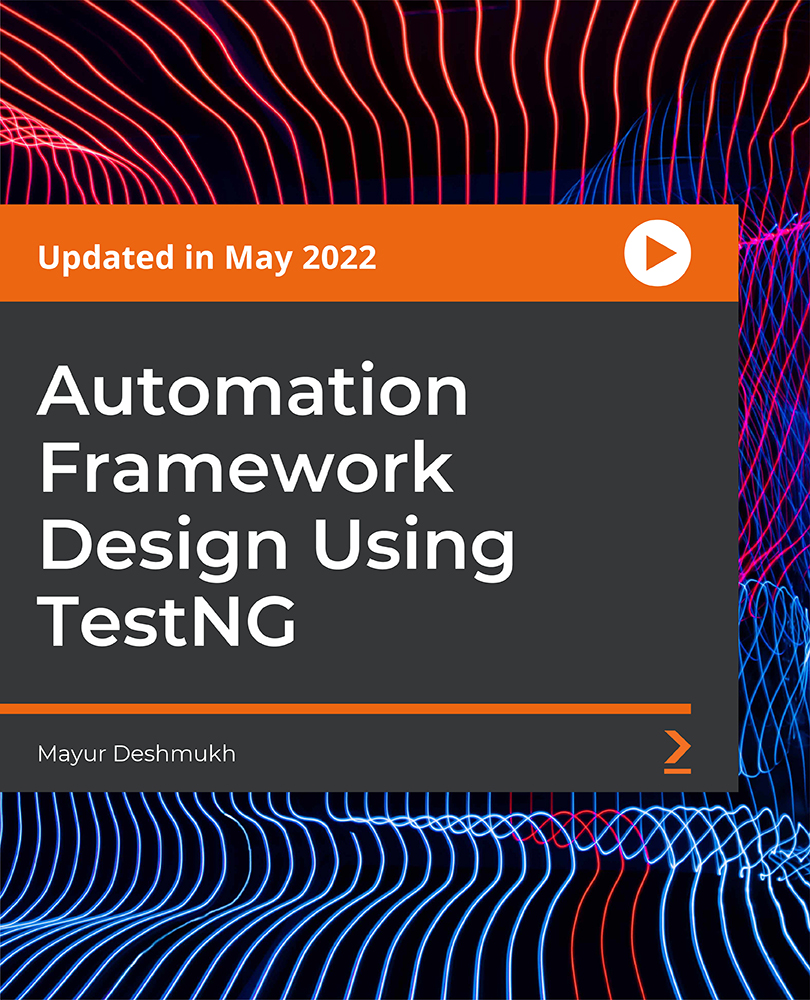- Professional Development
- Medicine & Nursing
- Arts & Crafts
- Health & Wellbeing
- Personal Development
Complete Python Web Course: Build 8 Python Web Applications
By Packt
This course will help you become familiar with the process of building web applications in Python. From understanding Python fundamentals, to studying the database structure to building, and deploying applications, you will learn it all with the help of interesting activities

Course Overview The demand for iOS apps is increasing every day. If you want to build your career as an app developer or programmer, learning iOS app development will be a smart choice for you. Learn how to create iOS apps using Swift 5 from this Build your first iOS 14 apps using swift 5 course and take your first step to be a pro developer. This course will help you understand Swift coding and solve your problems with app development. In this Build your first iOS 14 apps using swift 5 course, you will learn about the functions of Swift programming, variables and types, operations, collections, flow control, classes and inheritance. You will be able to create your first iOS app using swift 5 and enhance your skill to start your career as an iOS app developer. This course will help you understand the app development process step by step with easily understandable bite-sized lessons. Learning Outcomes Get a clear understanding of the fundamentals of iOS and Swift development Learn iOS development programming from scratch Be able to operate Swift 5 Learn the functions of Swift 5 Learn what you should consider before making an iOS app Gain the skills to be an efficient app developer Who is this course for? This course is designed for you to learn how to design iOS applications using swift 5. Anyone interested in app development can learn effective app development skills from this course Entry Requirement This course is available to all learners, of all academic backgrounds. Learners should be aged 16 or over to undertake the qualification. Good understanding of English language, numeracy and ICT are required to attend this course. Certification After you have successfully completed the course, you will be able to obtain an Accredited Certificate of Achievement. You can however also obtain a Course Completion Certificate following the course completion without sitting for the test. Certificates can be obtained either in hardcopy at the cost of £39 or in PDF format at the cost of £24. PDF certificate's turnaround time is 24 hours, and for the hardcopy certificate, it is 3-9 working days. Why choose us? Affordable, engaging & high-quality e-learning study materials; Tutorial videos/materials from the industry-leading experts; Study in a user-friendly, advanced online learning platform; Efficient exam systems for the assessment and instant result; The UK & internationally recognized accredited qualification; Access to course content on mobile, tablet or desktop from anywhere anytime; The benefit of career advancement opportunities; 24/7 student support via email. Career Path Build your first iOS 14 apps using swift 5 is a useful qualification to possess and would be beneficial for any related profession or industry such as: Ios Developers Programmers Designers Unit 01: Introduction Module 01: Setup 00:02:00 Module 01: A Quick Reminder 00:01:00 Unit 02: Variables and Types in Swift Programming Module 01: Variables Strings and Constants in Swift 00:08:00 Module 02: Solution - Variables Strings and Constants in Swift 00:01:00 Module 03: Variables and Numbers in Swift 00:07:00 Module 04: Solution - Variables and Numbers in Swift 00:01:00 Module 05: Type conversions in Swift - Danger Will Robinson 00:05:00 Module 06: Solution - Type conversions in Swift - Danger Will Robinson 00:02:00 Module 07: Tuple Types in Swift 00:05:00 Module 08: Solution - Tuple Types in Swift 00:02:00 Unit 03: Optionals in Swift and the Null Problem Module 01: Optionals Nulls and Variables in Swift 00:05:00 Module 02: Solution - Optionals Nulls and Variables in Swift 00:01:00 Unit 04: Operators in Swift Module 01: Operators in Swift - Assignment Arithmetic and Concatenation 00:04:00 Module 02: Solution - Operators in Swift - Assignment Arithmetic and Concatenation 00:01:00 Module 03: Operators in Swift - Unary Compound Logic and Comparison 00:04:00 Unit 05: Collections in Swift Module 01: Collections in Swift - Arrays 00:05:00 Module 02: Solution - Collections in Swift - Arrays 00:02:00 Module 03: Collections in Swift - Sets 00:06:00 Module 04: Collections in Swift - Dictionaries 00:05:00 Module 05: Solution - Collections in Swift - Dictionaries 00:03:00 Unit 06: Flow Control in Swift Module 01: Controlling Flow in Swift - for in loops 00:08:00 Module 02: Solution - Controlling Flow in Swift - for in loops 00:03:00 Module 03: Controlling Flow in Swift - While loops 00:04:00 Module 04: Solution - Controlling Flow in Swift - While loops 00:02:00 Unit 07: Conditional Statements in Swift Module 01: Conditional Statements in Swift - If Else 00:04:00 Module 02: Solution - Conditional Statements in Swift - If Else 00:02:00 Module 03: Conditional Statements in Swift - Switch Case 00:04:00 Module 04: Solution - Conditional Statements in Swift - Switch Case 00:02:00 Unit 08: Control Transfer in Swift Module 01: Control Transfer in Swift - continue break fallthrough return throw 00:06:00 Unit 09: Functions in Swift Module 01: Functions in Swift 00:10:00 Module 02: Solution - Functions in Swift 00:03:00 Module 03: Nested Functions in Swift 00:04:00 Module 04: Solution - Nested Functions in Swift 00:03:00 Unit 10: Enumerations in Swift Module 01: Enumerations in Swift 00:05:00 Module 02: Solution - Enumerations in Swift 00:01:00 Unit 11: Classes and Inheritance in Swift Module 01: Classes in Swift 00:05:00 Module 02: Solution 1 - Classes in Swift 00:02:00 Module 03: Solution 2 - Classes in Swift 00:02:00 Module 04: Inheritance in Swift 00:07:00 Module 05: Solution - Inheritance in Swift 00:04:00 Unit 12: Your First iOS App Module 01: Your First iOS App and Familiarisation 00:05:00 Module 02: The Key iOS Project Files 00:06:00 Module 03: How to Implement a Button in the User Interface 00:05:00 Module 04: How to Connect a Button to Code in Xcode 00:05:00 Module 05: Writing Code to Change a Views Appearance and a TASK 00:02:00 Module 06: Solution to the Task and If Else View Colors 00:07:00 Unit 13: Temperature Conversion App - iOS Layouts Positioning and Buttons Module 01: A Preview of the App We Will Build 00:01:00 Module 02: Create the App and Its User Interface 00:02:00 Module 03: iOS Layouts and Positioning 00:10:00 Module 04: Connecting UI Elements to Code 00:05:00 Module 05: Converting Temperature via Button Click 00:06:00 Module 06: Adding a Bit of Excellence to the UI and a Task for You 00:06:00 Module 07: Task Solution - Adding a Conversions Counter Label 00:07:00 Unit 14: Gods App - Navigation Table Views and Data Passing Module 01: What we are Building 00:02:00 Module 02: Creating the GreekGod Data Model 00:06:00 Module 03: Navigation Controllers in iOS 00:06:00 Module 04: Creating Fake Gods 00:04:00 Module 05: How to Set Up a Table View and Its Controller 00:11:00 Module 06: Task Solution - How to Fix the Table View 00:04:00 Module 07: How to Navigate from Table View to New View in iOS 00:04:00 Module 08: Create a View Controller for the Detail View 00:03:00 Module 09: Passing Data from Table View to View Controller 00:04:00 Module 10: Setting up a Detail View Controller with Passed Data 00:11:00 Module 11: Using Images and ImageViews in Swift - And a Task 00:04:00 Module 12: Solution to the Task 00:04:00 Unit 15: Will I Burn App - Accessing APIs and Device Hardware - GPS Module 01: Preview of the App We Will Make 00:02:00 Module 02: Structures Instead of Classes 00:05:00 Module 03: How to Request Permissions and Capabilities in iOS 00:04:00 Module 04: Requesting User Permissions in iOS - Part 2 00:09:00 Module 05: Requesting User Permissions in iOS - Part 3 00:07:00 Module 06: Creating a SWEET User Interface 00:09:00 Module 07: Task - Connect the UI to Code 00:01:00 Module 08: Connecting User Interface to Code 00:02:00 Module 09: Action Sheet Alerts in iOS 00:05:00 Module 10: Update a Label and Thoughts on Storage 00:03:00 Module 11: User Defaults Storage in iOS 00:05:00 Module 12: Getting and Setting User Defaults in iOS 00:04:00 Module 13: Getting a Location in Latitude and Longitude in iOS Apps 00:04:00 Module 14: Selecting an API Provider for Your Apps 00:07:00 Module 15: Generating an API Key and Exploring the Docs 00:04:00 Module 16: Create an API Access Class in Swift 00:04:00 Module 17: Using Third Party Libraries in iOS - AlamoFire 00:06:00 Module 18: How to Use AlamoFire in iOS 00:08:00 Module 19: How to Extract JSON Data from an API Call 00:06:00 Module 20: Performing Background Calculations in iOS 00:06:00 Module 21: Performing Background Calculations in iOS - Part 2 00:07:00 Module 22: Activity Indicators in iOS and Swift 00:07:00 Module 23: Local Notifications in iOS 00:06:00 Module 24: Solution to the Task - UI Smoothing 00:05:00 Unit 16: Whatsapp Clone Using Google Firebase Module 01: Preview of What We're Building 00:03:00 Module 02: Should you Choose Firebase or Firestore 00:10:00 Module 03: Create a Firebase Application 00:03:00 Module 04: Installing Firebase in your iOS App 00:09:00 Module 05: Firebase Authentication Options 00:05:00 Module 06: Designing the Auth Screen 00:10:00 Module 07: Connecting UI to Code 00:04:00 Module 08: Showing the Auth Screen 00:11:00 Module 09: Validating User Input for Firebase Authentication 00:08:00 Module 10: Register a User in Firebase 00:05:00 Module 11: Logging in via Firebase 00:06:00 Module 12: Set Activity Indicator to Show Network Processing 00:07:00 Module 13: How to Reset a Firebase User Password 00:11:00 Module 14: How to Prevent Dismissal of a View Controller 00:02:00 Module 15: Setting up a Table View and Cell Manually 00:11:00 Module 16: Connecting a TableView and ViewController Manually 00:05:00 Module 17: Implementing TableView Functions in the ViewController 00:06:00 Module 18: Listening to Firebase Data Streams on iOS 00:09:00 Module 19: Demo with Dummy Data 00:03:00 Module 20: Using a TextField Delegate in iOS 00:03:00 Module 21: Sending Data from iOS to Firebase Database 00:05:00 Module 22: Well Done and a Couple HARD TASKS with NO SOLUTION 00:05:00 Certificate and Transcript Order Your Certificates and Transcripts 00:00:00

Web Design with WordPress, Javascript & HTML Unlock your website's full potential with our comprehensive Web Design bundle of 20 courses on Web Design, featuring expert guidance in WordPress, JavaScript, and HTML. Harness the power of these essential tools of web Design to create stunning, interactive websites that captivate and convert your audience. Join us today in our web design course and master the art of web design to propel your online presence to new heights! Learning Outcomes of this Web Design with Wordpress, Javascript & HTML Bundle: By the end of this Web Design Bundle course, learners will be able to: Learn the basics and advanced features of WordPress, and its use for affiliate marketing & Web Design Understand the intricacies of WordPress 5.0, and the synergy between WordPress and Web Design. Gain knowledge on building landing pages, Web Design and securing WordPress sites. Master HTML and CSS coding, both basic and advanced for Web Design Understand the use of JavaScript for web Design and data visualization. Learn the fundamentals of PHP and MySQL for back-end web development. Understand the principles of responsive web Design using CSS. Why Prefer This Bundle? Get instant access to this web Design courses. Learn web Design from anywhere in the world Web Design Training is affordable and simple to understand Web Design Training is an entirely online, interactive lesson with voiceover audio Lifetime access to the web Design course materials 24/7 tutor support Free assessments available with this course Get a free student ID card! (£10 postal charge will be applicable for international delivery) This comprehensive Web Design with WordPress, Javascript & HTML bundle is perfect for those seeking an in-depth understanding of the intricacies of Web Design with WordPress, Javascript & HTML. We've thoughtfully divided this bundle into multiple courses, each addressing crucial facets of Web Design with WordPress, Javascript & HTML. By enrolling in this program, you will acquire the skills and industry insights necessary to propel your career within the realm of Web Design with WordPress, Javascript & HTML to new heights. Course 01: Basics of WordPress: Create Unlimited Websites Course 02: The Ultimate WordPress for Beginners Step-by-Step Blueprint Course 03: Using WordPress for Affiliate Marketing Course 04: WordPress 5.0 for Beginners to Advanced Course 05: WordPress and SEO Online Course Course 06: How To Build Easy Drag & Drop Landing Pages With WordPress Course 07: Make a WordPress WooCommerce Amazon Affiliate Store Course 08: WordPress Security Mastery Course 09: How To Build a WordPress Membership Site With Memberpress Course 10: Web Design for Beginners: Build Websites in HTML & CSS Course 11: HTML and CSS Coding: Beginner to Advanced Course 12: Web Services Essentials - HTML, Javascript Restful API Course 13: PHP and MySQL Training Masterclass 2023 Course 14: Modern PHP Web Development w/ MySQL, GitHub & Heroku Course 15: CSS - Responsive Design Course 16: JavaScript Foundations for Everyone Course 17: Master JavaScript with Data Visualization Course 18: JavaScript Advanced Training Course 19: Learn Fundamentals of WordPress Course 20: C# Basics CPD 203 CPD hours / points Accredited by CPD Quality Standards Who is this course for? Digital marketers aiming to understand the interplay of WordPress, web Design and SEO. Individuals in the IT sector looking to update their understanding of web Design tools and languages. Lifelong learners fascinated by the world of web design and development. Requirements There are no formal requirements to enrol in this course. Career path Web Designer WordPress Developer Front-End Developer Back-End Developer SEO Specialist JavaScript Developer Certificates Digital certificate Digital certificate - Included Hard copy certificate Hard copy certificate - Included

Learn How to Code: The Complete Core Java Programming Course
By Packt
This course is for you if you have no prior coding experience. It is designed to take you through the core Java concepts with the help of practical examples and coding exercises. A course ideal for testing professionals transitioning to DevOps or Automation.
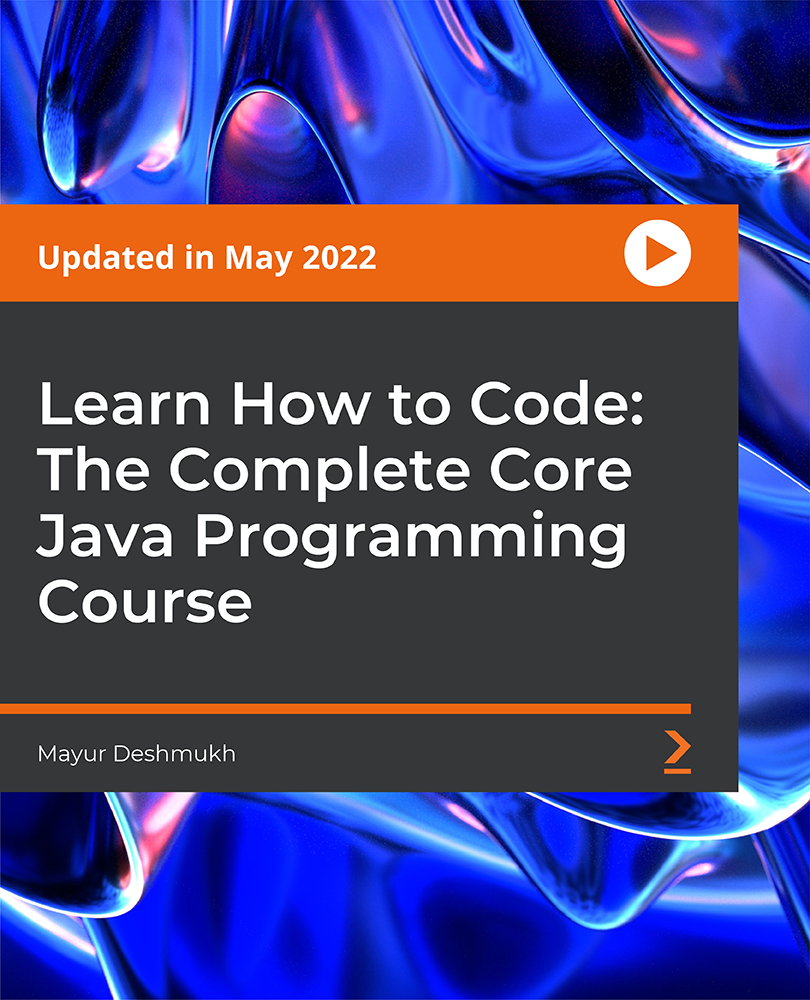
The Complete Guide to ASP.NET Core MVC (.NET 6)
By Packt
In this course, you will learn the basic and advanced concepts of ASP.NET Core MVC (.NET 6) by building a small Razor application and our Bulky Book website, where you will learn advanced topics in ASP.NET MVC Core. Finally, we will deploy our Bulky Book website on Microsoft Azure and IIS.
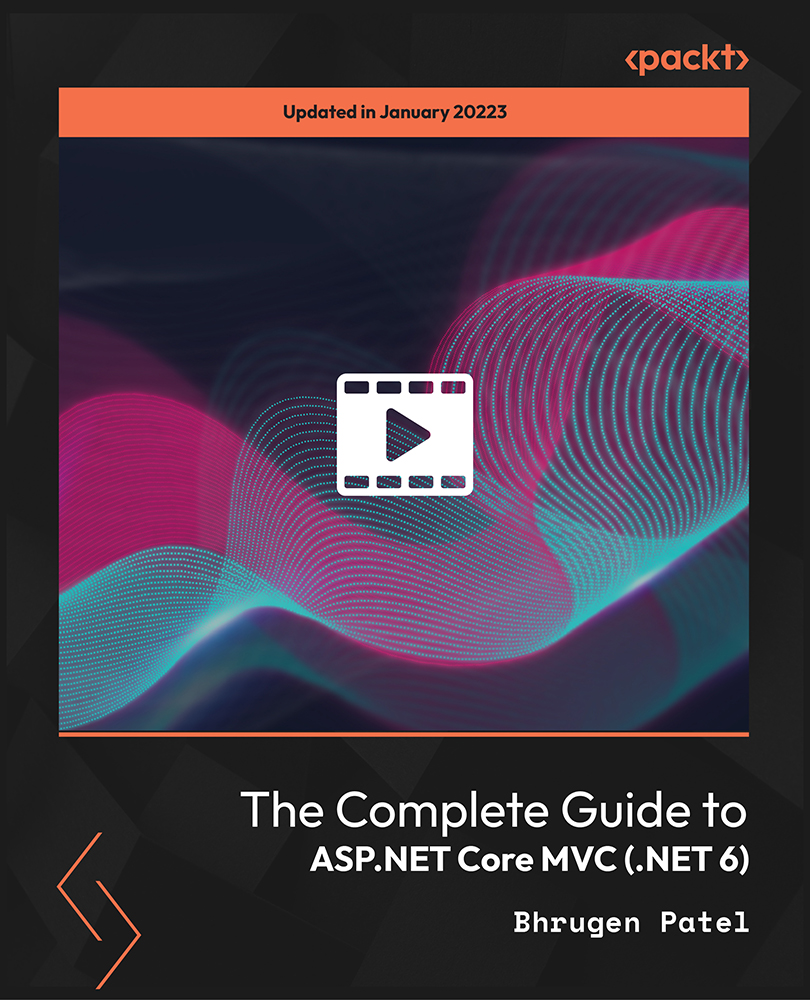
24 Hour Flash Deal **33-in-1 Software Tester Mega Bundle** Software Tester Enrolment Gifts **FREE PDF Certificate**FREE PDF Transcript ** FREE Exam** FREE Student ID ** Lifetime Access **FREE Enrolment Letter ** Take the initial steps toward a successful long-term career by studying the Software Tester package online with Studyhub through our online learning platform. The Software Tester bundle can help you improve your CV, wow potential employers, and differentiate yourself from the mass. This Software Tester course provides complete 360-degree training on Software Tester. You'll get not one, not two, not three, but 33 Software Tester courses included in this course. Plus Studyhub's signature Forever Access is given as always, meaning these Software Tester courses are yours for as long as you want them once you enrol in this course. This Software Tester Bundle consists the following career oriented courses: Web Application Penetration Testing Web Applications for Specialisation on Development Penetration Testing with OWASP ZAP: Mastery course C# (C-Sharp) Agile Scrum Master Certification Learn MySQL from Scratch SQL Database Management Basic Jira and Confluence How To Startup Your Own SaaS (Software As a Service) Company (SaaS Evolution) Advanced SAS Programming Using MacrosSQL Learn Todoist Basics in 1,2,3 Secure Programming of Web Applications Start Learning Arduino without Writing a Single Line of Code Complete Web Development Start Your Career as Web Developer PHP Web Development with MySQL Learn Spring & Angular Material with a Full Web Application Node JS: API Development with Swagger Interface Description Language Mobile and Web Development with Ionic & Angular JS Ransomware Uncovered Specialist Certificate Building a TodoMVC Application in Vue, React and Angular AWS Certified Solutions Architect Associate Preparation Web Design with Adobe XD Responsive Web DesignJavaScript Functions jQuery Masterclass Course: JavaScript and AJAX Coding Bible C Programming Language C++ Programming Bash Scripting, Linux and Shell Programming Master Spring boot 3.0 and MongoDB ASP.Net MVC and Entity Framework Computer Workstation Safety Training Code Your Own Drawing Application in Android Studio In this exclusive Software Tester bundle, you really hit the jackpot. Here's what you get: Step by step Software Tester lessons One to one assistance from Software Testerprofessionals if you need it Innovative exams to test your knowledge after the Software Testercourse 24/7 customer support should you encounter any hiccups Top-class learning portal Unlimited lifetime access to all 33 Software Tester courses Digital Certificate, Transcript and student ID are all included in the price PDF certificate immediately after passing Original copies of your Software Tester certificate and transcript on the next working day Easily learn the Software Tester skills and knowledge you want from the comfort of your home The Software Tester course has been prepared by focusing largely on Software Tester career readiness. It has been designed by our Software Tester specialists in a manner that you will be likely to find yourself head and shoulders above the others. For better learning, one to one assistance will also be provided if it's required by any learners. The Software Tester Bundle is one of the most prestigious training offered at StudyHub and is highly valued by employers for good reason. This Software Tester bundle course has been created with 33 premium courses to provide our learners with the best learning experience possible to increase their understanding of their chosen field. This Software Tester Course, like every one of Study Hub's courses, is meticulously developed and well researched. Every one of the topics is divided into Software Tester Elementary modules, allowing our students to grasp each lesson quickly. The Software Tester course is self-paced and can be taken from the comfort of your home, office, or on the go! With our Student ID card you will get discounts on things like music, food, travel and clothes etc. CPD 330 CPD hours / points Accredited by CPD Quality Standards Who is this course for? This Software Tester training is suitable for - Students Recent graduates Job Seekers International Software Testing Qualifications Board Individuals who are already employed in the relevant sectors and wish to enhance their knowledge and expertise in Software Tester. Requirements To participate in this Software Tester course, all you need is - A smart device A secure internet connection And a keen interest in Software Tester. Career path You will be able to kickstart your Software Tester career because this course includes various courses as a bonus. This Software Testeris an excellent opportunity for you to learn multiple skills from the convenience of your own home and explore Software Tester career opportunities. Certificates CPD Accredited Certificate Digital certificate - Included CPD Accredited Hardcopy Certificate - Free Enrolment Letter - Free Student ID Card - Free

React JS and Python Django Full Stack Master Course
By Packt
In this course, you will learn full-stack web development with React JS for the frontend and Python Django for the backend. You will learn and explore various databases such as Microsoft SQL Server, MySQL, MongoDB, PostgreSQL, and SQLite.

Google Apps Script on the New IDE: Complete Course with 100+ Examples
By Packt
In this course, we will learn about the Google Apps Script to create custom functions within G Suite that will help you increase your productivity. This course contains 100+ coding examples. For this course, you need JavaScript and basic HTML and CSS knowledge, a Google account, and a basic web development understanding.

Overview This comprehensive course on Kotlin for Android will deepen your understanding on this topic. After successful completion of this course you can acquire the required skills in this sector. This Kotlin for Android comes with accredited certification from CPD, which will enhance your CV and make you worthy in the job market. So enrol in this course today to fast track your career ladder. How will I get my certificate? You may have to take a quiz or a written test online during or after the course. After successfully completing the course, you will be eligible for the certificate. Who is This course for? There is no experience or previous qualifications required for enrolment on this Kotlin for Android. It is available to all students, of all academic backgrounds. Requirements Our Kotlin for Android is fully compatible with PC's, Mac's, Laptop, Tablet and Smartphone devices. This course has been designed to be fully compatible with tablets and smartphones so you can access your course on Wi-Fi, 3G or 4G. There is no time limit for completing this course, it can be studied in your own time at your own pace. Career Path Learning this new skill will help you to advance in your career. It will diversify your job options and help you develop new techniques to keep up with the fast-changing world. This skillset will help you to- Open doors of opportunities Increase your adaptability Keep you relevant Boost confidence And much more! Course Curriculum 9 sections • 96 lectures • 22:57:00 total length •Promo Video: 00:02:00 •Introduction: 00:01:00 •First look at Kotlin: 00:04:00 •Install JDK and Android Studio for Mac: 00:13:00 •Install JDK and Android Studio for Windows: 00:10:00 •Android Emulator: 00:12:00 •DinnerDecider Part 1: 00:21:00 •DinnerDecider Part 2: 00:24:00 •DinnerDecider Part 3: 00:11:00 •Run on a Real Device!: 00:07:00 •Run on a Real Device from Windows!: 00:06:00 •Installing IntellijIDEA for Mac: 00:09:00 •Installing IntellijIDEA for Windows: 00:09:00 •Variables with Kotlin: 00:17:00 •Strings with Kotlin: 00:22:00 •Numbers and Operators with Kotlin: 00:04:00 •Functions with Kotlin: 00:17:00 •Conditional Logic with Kotlin: 00:19:00 •Collections with Kotlin: 00:19:00 •Loops with Kotlin: 00:09:00 •Nullability with Kotlin: 00:18:00 •Classes and Inheritance with Kotlin: 00:28:00 •Lambda with Kotlin: 00:23:00 •Intro to Git and Terminal: 00:01:00 •Git and Version Control - The Fun Way!: 00:12:00 •Terminal Basics - Changing Directories: 00:06:00 •Terminal Basics - Creating Directories and Files: 00:05:00 •Terminal Basics - Copying and Renaming Files: 00:09:00 •Terminal Basics - Deleting Files and Directories: 00:06:00 •Terminal Basics - Git Basics: 00:17:00 •Setting up Github: 00:05:00 •Working with Local and Remote Repositories: 00:11:00 •Handling Git Merge Conflicts: 00:17:00 •Using Git with Android Studio: 00:13:00 •Importing Projects and Merge Conflicts: 00:15:00 •Intro to Android Constraint Layout: 00:16:00 •Phone Portrait Layout Part 1: 00:20:00 •Phone Portrait Layout Part 2: 00:19:00 •Tablet Portrait Layout: 00:27:00 •Tablet Landscape: 00:24:00 •Intro to the app: 00:02:00 •Welcome Screen Layout: 00:22:00 •League Selection Layout: 00:21:00 •Intents and Context: 00:20:00 •Lifecycle Overview: 00:04:00 •Lifecycle in action: 00:13:00 •Skill Selection Layout: 00:16:00 •Buttoning up the Activities: 00:18:00 •Toggling the Skills: 00:21:00 •Parcelable: 00:13:00 •Instance State: 00:13:00 •Swoosh Challenge: 00:01:00 •CoderSwag Introduction: 00:02:00 •Data Structure: 00:19:00 •Simple ListView: 00:14:00 •Custom List Adapter: 00:20:00 •View Holder: 00:12:00 •RecyclerView Adapter: 00:29:00 •Recycler View Clicks: 00:13:00 •Product List View: 00:10:00 •Product Recycle Adapter: 00:23:00 •Smack Introduction: 00:04:00 •Project Setup: 00:23:00 •MainActivity UI Setup: 00:18:00 •Login Activity UI: 00:12:00 •CreateUserActivity UI: 00:14:00 •Generate Avatar and Background Color: 00:15:00 •Webrequests and APIs: 00:09:00 •Hosting API: 00:20:00 •Local Hosting API: 00:20:00 •Our First Web Request: 00:20:00 •Registering a User: 00:18:00 •Login User: 00:27:00 •Creating a User: 00:23:00 •Polishing up Create User Activity: 00:17:00 •Broadcast Receiver: 00:26:00 •Find User: 00:20:00 •Polishing up the Login Activity: 00:11:00 •Add Channel Dialog: 00:15:00 •Sockets: 00:17:00 •Sockets.On: 00:21:00 •Downloading Channels: 00:26:00 •Shared Preferences: 00:24:00 •Channel Selection: 00:12:00 •Send and Receive Message: 00:18:00 •Downloading Messages: 00:21:00 •Displaying Messages: 00:23:00 •Date Formatter: 00:17:00 •Intro to Section - Google Play Store: 00:02:00 •Side Loading: 00:10:00 •Registering Account: 00:04:00 •Removing Logs: 00:06:00 •Generate Signed APK: 00:06:00 •Store Listing: 00:18:00 •Published!: 00:06:00 •Assignment -Kotlin for Android: 00:00:00

Automation Framework Design Using TestNG
By Packt
This course will take you through the basics as well as advanced concepts in TestNG and automation framework building. The course focuses on important concepts such as TestNG, Java, Maven, Selenium WebDriver, page object model, and page factory design. You need to know the basics of core Java and Selenium to get started.