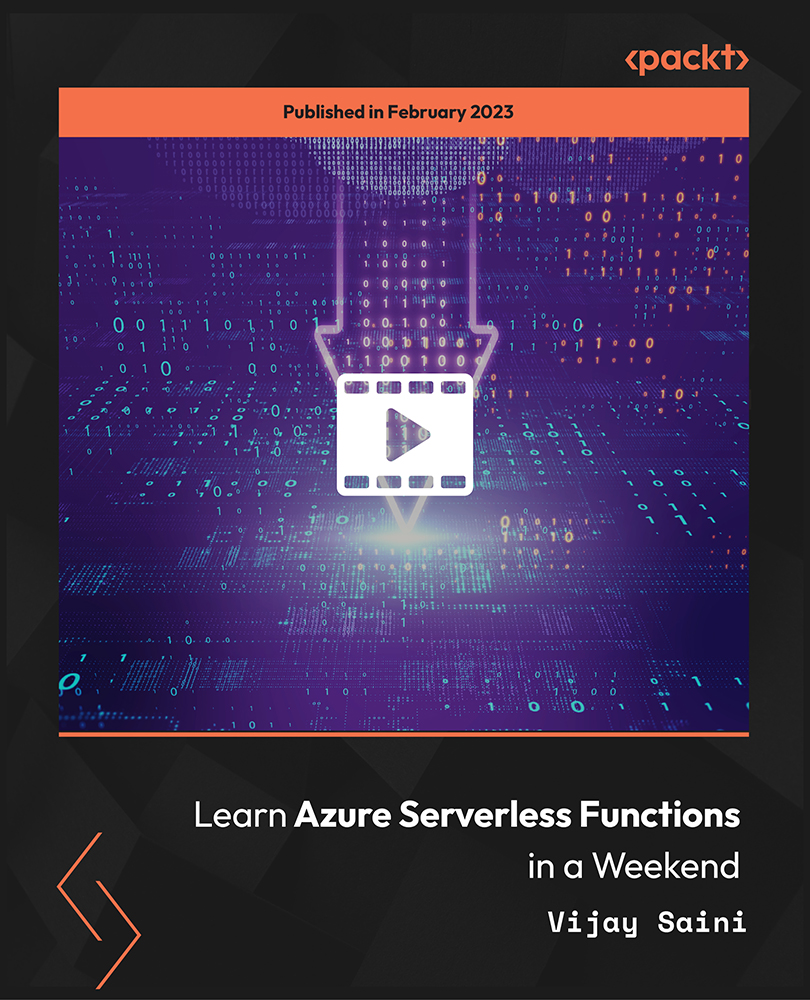- Professional Development
- Medicine & Nursing
- Arts & Crafts
- Health & Wellbeing
- Personal Development
450 API courses in Birmingham delivered On Demand
AWS Cloud Development Kit - From Beginner to Professional
By Packt
This course covers the complete AWS Application Stacks using Cloud Development Kit. Learn to deploy simple-to-complex resources in AWS using CDK and launch several stacks and templates. This course assumes you know how to use the AWS Cloud. It will help you transform your solution architecting skills into CDK Stack.

Kafka Streams with Spring Cloud Stream
By Packt
In this course, you will learn to create Kafka Streams microservices using the Spring cloud framework. This is an example-driven course, and you will learn to use Confluent Kafka distribution for all the examples. By the end of this course, you will learn to create Kafka Streams microservices using different types of serializations, Confluent schema registry, and creating stateless and stateful event processing applications.

Software Engineering: Software Programming, Web Design & Development - CPD Certified
4.7(47)By Academy for Health and Fitness
FREE PDF & Hard Copy Certificate| PDF Transcripts| FREE Student ID| Assessment| Lifetime Access| Enrolment Letter

HashiCorp Certified - Consul Associate Course
By Packt
The course will provide a comprehensive overview of Consul and its capabilities, including deploying a single data center, registering services using service discovery, and accessing Consul Key/Value (KV). It is designed for individuals who possess basic terminal skills and have an understanding of application and data center/cloud networking architectures for running applications.
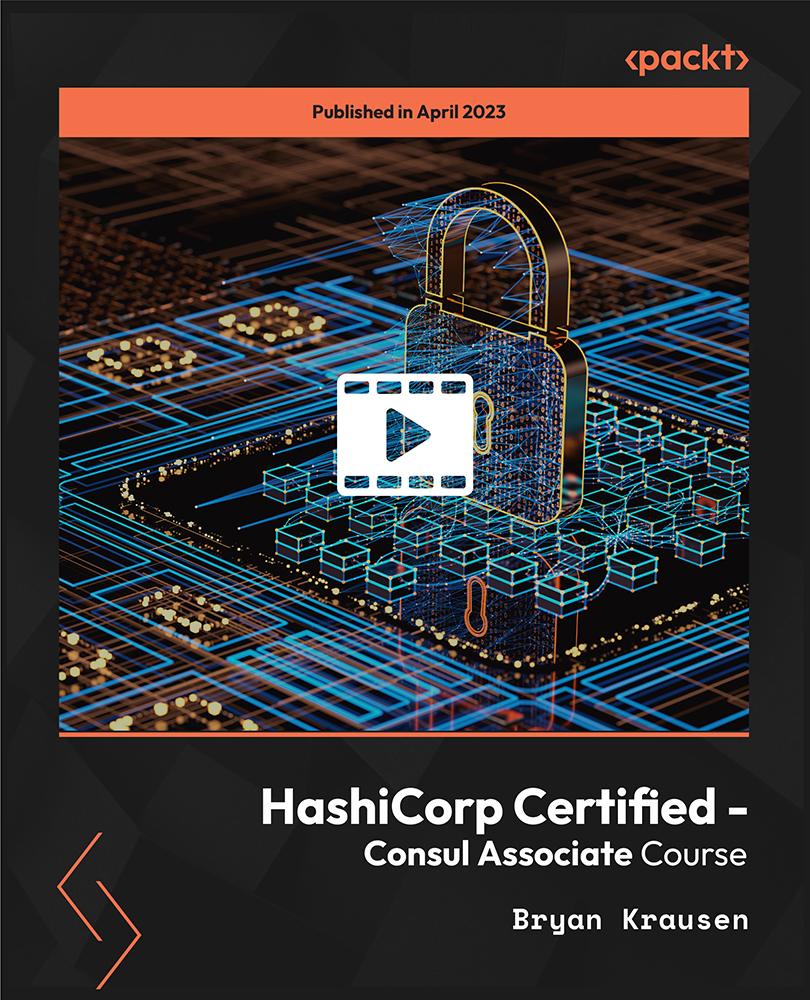
Microsoft Azure Functions - Developing Serverless Solutions
By Packt
In this course, you will learn how to create your own Azure Functions apps and visualize how full applications can be built using Azure Functions. We will also explore the tools needed to support development, both locally and in the Azure portal, and explore the different triggers, bindings, and deployment models that are possible.

Arduino SMS Sending Motion Detector using Python Training Course
By Study Plex
Highlights of the Course Course Type: Online Learning Duration: 1 to 2 hours Tutor Support: Tutor support is included Customer Support: 24/7 customer support is available Quality Training: The course is designed by an industry expert Recognised Credential: Recognised and Valuable Certification Completion Certificate: Free Course Completion Certificate Included Instalment: 3 Installment Plan on checkout What you will learn from this course? Gain comprehensive knowledge about Arduino SMS Sending Motion Detector Understand the core competencies and principles of Arduino SMS Sending Motion Detector Explore the various areas of Arduino SMS Sending Motion Detector Know how to apply the skills you acquired from this course in a real-life context Become a confident and expert Python progammer or electronic and electrical engineer Arduino SMS Sending Motion Detector using Python Training Course Master the skills you need to propel your career forward in Arduino SMS sending motion detector. This course will equip you with the essential knowledge and skillset that will make you a confident Python programmer or electronic and electrical engineer and take your career to the next level. This comprehensive Arduino course is designed to help you surpass your professional goals. The skills and knowledge that you will gain through studying this Arduino course will help you get one step closer to your professional aspirations and develop your skills for a rewarding career. This Arduino SMS Sending Motion Detector using Python course is endorsed by the Quality Licence Scheme for its high-quality, non-regulated provision and training programmes. The Quality Licence Scheme is a brand of the Skills and Education Group, a leading national awarding organisation for providing high-quality vocational qualifications across a wide range of industries. This comprehensive course will teach you the theory of effective Arduino SMS sending motion detector practice and equip you with the essential skills, confidence and competence to assist you in the Arduino SMS sending motion detector industry. You'll gain a solid understanding of the core competencies required to drive a successful career in Arduino SMS sending motion detector. This course is designed by industry experts, so you'll gain knowledge and skills based on the latest expertise and best practices. This extensive course is designed for Python programmer or electronic and electrical engineer or for people who are aspiring to specialise in Arduino SMS sending motion detector. This Arduino SMS Sending Motion Detector using Python course has been endorsed by the Quality Licence Scheme for its high-quality, non-regulated provision and training programmes. This course is not regulated by Ofqual and is not an accredited qualification. Enrol in this Arduino course today and take the next step towards your personal and professional goals. Earn industry-recognised credentials to demonstrate your new skills and add extra value to your CV that will help you outshine other candidates. Who is this Course for? This comprehensive Arduino course is ideal for anyone wishing to boost their career profile or advance their career in this field by gaining a thorough understanding of the subject. Anyone willing to gain extensive knowledge on this Arduino SMS sending motion detector can also take this course. Whether you are a complete beginner or an aspiring professional, this course will provide you with the necessary skills and professional competence, and open your doors to a wide number of professions within your chosen sector. Entry Requirements This Arduino course has no academic prerequisites and is open to students from all academic disciplines. You will, however, need a laptop, desktop, tablet, or smartphone, as well as a reliable internet connection. Assessment This Arduino course assesses learners through multiple-choice questions (MCQs). Upon successful completion of the modules, learners must answer MCQs to complete the assessment procedure. Through the MCQs, it is measured how much a learner could grasp from each section. In the assessment pass mark is 60%. Advance Your Career This Arduino course will provide you with a fresh opportunity to enter the relevant job market and choose your desired career path. Additionally, you will be able to advance your career, increase your level of competition in your chosen field, and highlight these skills on your resume. Study Plex Subscription Study plex also provides a subscription option that allows you unlimited access to more than 700+ CPD courses for learning. You only need to spend £79 to take advantage of this fantastic offer, and you'll get an unlimited subscription for a full year. Additionally, you can cancel your membership from your account at any time by getting in touch with our friendly and devoted customer care team. Visit our subscriptions page for more details if you're interested. Why you should train with Study Plex? At Study Plex, you will have the chance to build social, technical and personal skills through a combination of extensive subjects tailored according to your interest. Along with receiving comprehensive knowledge and transferable skills, there are even more reasons o be involved with us, which include: Incredible Customer Support: We offer active customer service in the form of live chat, which you can access 24/7 Expert Tutor Support: You'll have access to our devoted and dedicated tutor support with all of our courses whenever you need it. Price Justified by Quality: We ensure that you will have the best experience possible for the price you are paying for the course. Money-back Guarantee: We provide a money-back guarantee if you are not satisfied with the course's quality. There is a 14-day time limit on this option (according to the terms and conditions). Instalment Facility: If your course costs more than £50, you can pay in three instalments using the instalment option. Satisfaction Guarantee: Our courses are designed to meet your demands and expectations by all means. Recognised Accreditation This course is accredited by continuing professional development (CPD). CPD UK is globally recognised by employers, professional organisations, and academic institutions, thus a certificate from CPD Certification Service creates value towards your professional goal and achievement. The Quality Licence Scheme is a brand of the Skills and Education Group, a leading national awarding organisation for providing high-quality vocational qualifications across a wide range of industries. What is CPD? Employers, professional organisations, and academic institutions all recognise CPD, therefore a credential from CPD Certification Service adds value to your professional goals and achievements. Benefits of CPD Improve your employment prospects Boost your job satisfaction Promotes career advancement Enhances your CV Provides you with a competitive edge in the job market Demonstrate your dedication Showcases your professional capabilities What is IPHM? The IPHM is an Accreditation Board that provides Training Providers with international and global accreditation. The Practitioners of Holistic Medicine (IPHM) accreditation is a guarantee of quality and skill. Benefits of IPHM It will help you establish a positive reputation in your chosen field You can join a network and community of successful therapists that are dedicated to providing excellent care to their client You can flaunt this accreditation in your CV It is a worldwide recognised accreditation What is Quality Licence Scheme? This course is endorsed by the Quality Licence Scheme for its high-quality, non-regulated provision and training programmes. The Quality Licence Scheme is a brand of the Skills and Education Group, a leading national awarding organisation for providing high-quality vocational qualifications across a wide range of industries. Benefits of Quality License Scheme Certificate is valuable Provides a competitive edge in your career It will make your CV stand out Course Curriculum Introduction Introduction 00:03:00 Who We Are 00:05:00 Hardware and Software Requirements Hardware and Software Requirements 00:02:00 Important Note: Review System Important Note: Review System 00:00:00 Circuit Design Circuit Design 00:04:00 Arduino Coding Arduino Coding 00:10:00 SMS API Service Sign Up for SMS API Service 00:02:00 Activate SMS API Service via Trial Request 00:03:00 Get Your Online Phone Number 00:04:00 Coding Download and Install Pycharm Python Editor 00:02:00 Download and Install Required Libraries Using Pycharm 00:06:00 Get the Send SMS Python API and Test it 00:09:00 Practical Motion Detector SMS Sending Process 00:10:00 Python Programming Download and Install Required Python Libraries 00:06:00 Download and Install Software Section Download and Install Arduino Pro IDE 00:09:00 Obtain Your Certificate Order Your Certificate of Achievement 00:00:00 Get Your Insurance Now Get Your Insurance Now 00:00:00 Feedback Feedback 00:00:00
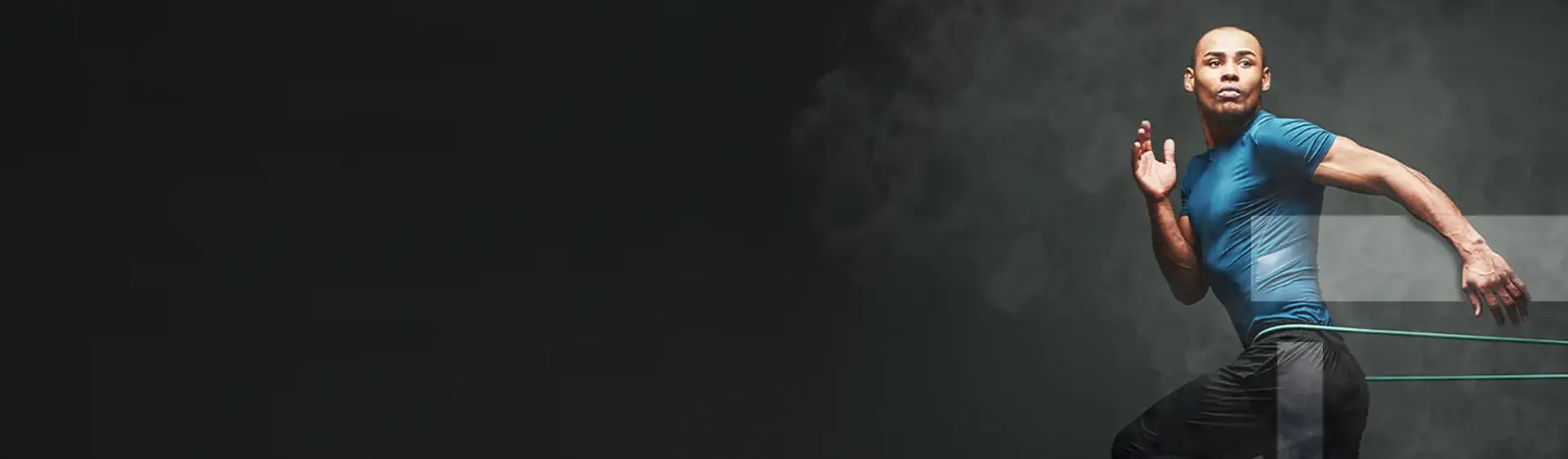
Technical Author/Technical Writing Course (With Certificate Version)
By Cherryleaf
An affordable way to master the skills of technical writing, with assessments and a certificate. Cherryleaf’s popular, and affordable, online Technical Author/technical writing course teaches you the key skills of technical writing for IT and software user documentation. It's ideal if you’re: Looking to start your career as a Technical Author, Technical Writer, or similar role Writing instructions, but you’ve never had any proper training in how to do this well You’ll gain confidence you’re approaching each writing project in the right way, and creating content that follows best practice. With our reviewed assessments option, you’ll get feedback on your work from experts. You’ll discover what you’re doing right, and how you could make it even better. This technical communication course is accredited by the Institute of Scientific and Technical Communicators The Technical Author/technical writing training course’s content is accredited by the Institute of Scientific and Technical Communicators, the professional body for Technical Communicators in the United Kingdom. It is an independent assessment of the course’s quality. This course is also recommended by the Society for Technical Communication (USA), the Australian Society for Technical Communication, and the Technical Communicators Association of New Zealand to their members. Now in 1080p HD resolution The video presentations in the course have been recently updated. They are in Full HD (1080p) with subtitles. Who is this course for? This course is ideal for you if you’re: Looking to start your career as a Technical Author, Technical Writer, or a similar role. Writing instructions, but you’ve never had any proper training in how to do this well. Looking to put together your own technical author apprenticeship scheme for your staff. This course is ideal for you if you need to: Create end-user documentation and other forms of instructional content with ease Master the fundamentals of technical writing Get a solid understanding of the Technical Author’s role. What is a Technical Author or a Technical Writer? Technical Authors are sometimes known as: Technical Communicators, Technical Writers, Content Developers, Information Developers and Documentarians. From prospects.ac.uk: Technical Authors communicate specialist information about how products and services work and how they can be applied or used in a way that's easy to understand. The information may be presented in the form of user guides for software applications, reference and instruction manuals for appliances, training guides, instructional videos or online help incorporated into software and operating guides. For a successful career as a Technical Author you'll need to be a fast learner, with excellent communication skills and the ability to convey factual information clearly and concisely. The work is often varied, interesting and rewarding. Comments from delegates There is something new to learn for most technical authors who are in the early stages of their career. Overall, I would say that the course did benefit me, and I can see myself revisiting parts of it in the future. Emma W., ARM plc I attended a job interview which included a written exercise where I had to jot down how I would go about designing and presenting information for the users of the service unit I was applying to. I could not believe my luck, it was as if the interviewer had designed it with the contents of this course in mind, and, as a result, I got the job! Amber A. I thought it was an excellent course – very thought-provoking and useful. The exercises were enjoyable and really helped, far beyond simply reading from a book about the tasks involved in the job. And I greatly appreciate all your advice and support. Karl D. Thank you very much for all your feed-back – I’ve been reading through this as it has come in this morning. This is really useful and very much appreciated. David H. What will I learn? In this course, we’ll take you through the process of creating technical documentation. You’ll learn and practise: The purpose and value of technical documentation (aka having an answer if people ask why you should be doing this work). The entire documentation process. We’ll explain what you need to do, from beginning to end. We cover planning, writing, editing, indexing, and production. The skills you need as a technical communicator. How to work more efficiently. This framework will help you avoid wasting time. How to work more effectively. We’ll show you how to write and design your information in a structured, useful, usable and informed way. What the course does not cover We don’t like to overhype our courses, so here are some reasons why not to get our technical writing training course. Those are: If you have requirements for your documents to meet specific regulatory documentation standards in these industry sectors: aerospace, military, railway, or automotive. Where documentation must be written to a specific XML standard. (You’ll need to take our DITA module in our advanced course as well). If you need to write technical API documentation for developers. (You’ll need to take our API module in our advanced course as well). Apart from that, this course will help you create the user assistance for your application or product. Duration and delivery format Learning Materials The course comprises 15 modules in total, which you can complete at your own pace. The course modules are delivered over the Web in small, manageable video presentations. You can pause the videos at any time and return to the course at times that suit you. These are full of practical examples and techniques you can use right away. You can download the course handouts as Word or PDF files. Your project You’ll be given a project to work on throughout the course. This is a great way to put your learning to practice. Feedback You’ll also have option of getting feedback on your exercises from an instructor. Duration With the time needed to complete the exercises, you will need to allocate around two days in order to complete the course. You can spread this time over a few days, weeks or months. You have access to the course for 13 months. If you need more time, contact us. Based in the United States or mainland Europe? We've designed the course to work for people living all around the world. On the videos, you'll hear a lovely, clear British accent. Our expertise As well as teaching technical communication, we also create end-user documentation, Help and UI text for clients. This means every course is based on practical experience of technical writing in today’s environment. The techniques you’ll learn on this course are the same ones used by our projects team. Professional certification as a technical communicator Cherryleaf’s training courses can help you be admitted to the national professional body for technical communicators in the UK (it also has members around the world) - The Institute of Scientific and Technical Communicators (ISTC). Junior Members, Members and Fellows are certified by the ISTC through a vetting process, with Members and Fellows entitled to use the initials MISTC or FISTC after their names. Being a member of the ISTC can help in having your skills and experience recognized by others. Reviewed assessments and certificate This reviewed option comes with a certificate at the end of the course. You send your answers to the exercises in the course back to us for review and feedback. Your Instructor Cherryleaf Cherryleaf is a technical writing services company formed in 2002 by people with a passion for technical communication and learning development. Cherryleaf is recognised as a leader within the technical communication profession. Our staff have written articles for the Society for Technical Communication's (STC) Intercom magazine, the Institute of Scientific and Technical Communicator's Communicator journal and tekom's TCWorld magazine. They've also written books on technical communication. We've presented webinars for Adobe, Madcap Software or the STC, and we've spoken at various conferences around the world. Today, organisations throughout Europe use Cherryleaf’s services so they can provide clear information that enables users and staff to complete tasks productively. Course Curriculum First Section The purpose of technical documentation (8:53) The different models for technical documentation (9:52) What is a technical author? (21:24) Adopting a user-centred design approach (10:38) Overview of the writing process (10:40) Planning your content (10:24) Researching the product and audience (13:20) The Information Design stage (9:57) Software tools (10:40) Writing the topics – Overview (30:31) Writing the topics – How to write and present different types of information (13:33) Writing the topics – Using images and videos (11:43) Writing the topics – Index, Search and Metadata (16:57) Hyperlinking (5:20) Reviewing and editing (9:42) Reviewing and editing video (duplicate) (9:42) End of course (7:21) Feedback form Bonus content Frequently Asked Questions When does the course start and finish? It is a completely self-paced online course - you decide when you start and when you finish.How long do I have access to the course?You have access for 13 months. If you need more time to complete the course, contact us.What if I am unhappy with the course?We would never want you to be unhappy! If you are unsatisfied with your purchase, contact us in the first 14 days and we will give you a full refund.Is it possible to make one payment for multiple delegates?Yes. Contact info@cherryleaf.com for more information, and we'll explain how we can arrange this for you.

Elasticsearch 8 and the Elastic Stack: In-Depth and Hands-On
By Packt
Elasticsearch and Elastic Stack are important tools for managing massive data. You need to know the problems it solves and how it works to design the best systems and be the most valuable engineer you can be. Explore Elasticsearch 8 and learn to manage operations on your Elastic Stack with this comprehensive course. This course covers it all, from installation to operations.
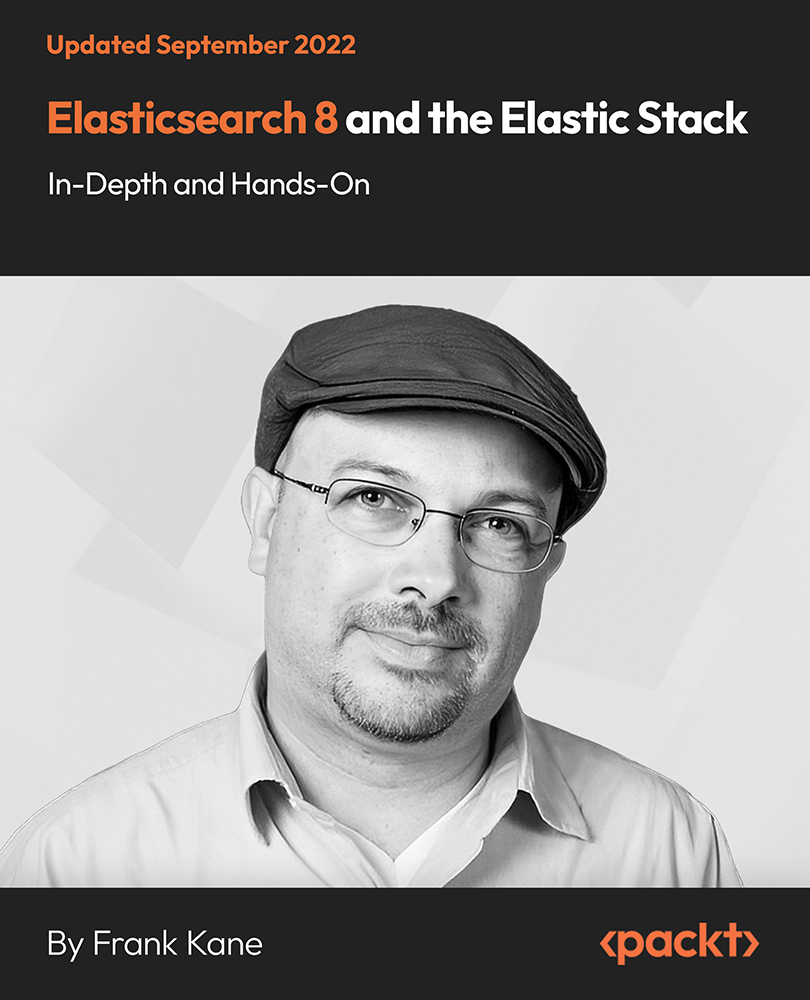
Learn Azure Serverless Functions in a Weekend
By Packt
Learn Azure Serverless Computing in a weekend with Azure Functions. This course covers core concepts such as serverless functions, event-driven applications, Azure Service Bus, database interaction, email sending, monitoring, transaction management, integrations, and more! Gain valuable and in-demand skills in Microsoft Azure's Serverless Computing.