- Professional Development
- Medicine & Nursing
- Arts & Crafts
- Health & Wellbeing
- Personal Development
1031 Animation courses
Unleash your design aspirations by stepping into the intricate world of CAD Design. Our CAD Designer with 3D and 2D Drawings Training at QLS Level 3 course takes you on a journey from the rudimentary principles to complex geometric modelling, setting you on course to visualise and craft spectacular designs. Seamlessly transit between 2D shapes and 3D forms, whilst harnessing the power of industry-leading software such as AutoCAD, SolidWorks, and FreeCAD. Learning Outcomes Understand the foundational concepts and significance of CAD design. Master the techniques for crafting intricate 2D shapes and 3D models. Delve deep into the principles of geometry, modelling, and assemblies. Learn the applications and functionalities of mainstream CAD software platforms. Implement CAD designs effectively, catering to industry-specific requirements. Why choose this CAD Designer with 3D and 2D Drawings Training at QLS Level 3? Unlimited access to the course for a lifetime. Opportunity to earn a certificate accredited by the CPD Quality Standards after completing this course. Structured lesson planning in line with industry standards. Immerse yourself in innovative and captivating course materials and activities. Assessments are designed to evaluate advanced cognitive abilities and skill proficiency. Flexibility to complete the course at your own pace, on your own schedule. Receive full tutor support throughout the week, from Monday to Friday, to enhance your learning experience. Who is this CAD Designer with 3D and 2D Drawings Training at QLS Level 3 for? Aspiring designers embarking on their CAD journey. Engineers looking to diversify their design toolkit. Professionals seeking to transition to the CAD framework. Design enthusiasts keen on exploring 2D and 3D modelling. Individuals aiming for a career in the UK's CAD industry. Career path CAD Technician: £20,000 - £35,000 Mechanical Design Engineer: £25,000 - £45,000 Architectural Draughtsman: £23,000 - £40,000 Product Development Designer: £28,000 - £50,000 3D Modeller: £24,000 - £42,000 CAD Manager: £30,000 - £55,000 Prerequisites This CAD Designer with 3D and 2D Drawings Training at QLS Level 3 does not require you to have any prior qualifications or experience. You can just enrol and start learning.This CAD Designer with 3D and 2D Drawings Training at QLS Level 3 was made by professionals and it is compatible with all PC's, Mac's, tablets and smartphones. You will be able to access the course from anywhere at any time as long as you have a good enough internet connection. Certification After studying the course materials, there will be a written assignment test which you can take at the end of the course. After successfully passing the test you will be able to claim the pdf certificate for £4.99 Original Hard Copy certificates need to be ordered at an additional cost of £8. Endorsed Certificate of Achievement from the Quality Licence Scheme Learners will be able to achieve an endorsed certificate after completing the course as proof of their achievement. You can order the endorsed certificate for only £85 to be delivered to your home by post. For international students, there is an additional postage charge of £10. Endorsement The Quality Licence Scheme (QLS) has endorsed this course for its high-quality, non-regulated provision and training programmes. The QLS is a UK-based organisation that sets standards for non-regulated training and learning. This endorsement means that the course has been reviewed and approved by the QLS and meets the highest quality standards. Please Note: Studyhub is a Compliance Central approved resale partner for Quality Licence Scheme Endorsed courses. Course Curriculum CAD Designer with 3D and 2D Drawings Training at QLS Level 3 Module 01: Introduction to CAD Design 00:10:00 Module 02: CAD Designer Career in the United Kingdom 00:10:00 Module 03: Basics for CAD Design - Part 1 00:15:00 Module 04: Basics for CAD Design - Part 2 00:10:00 Module 05: 2D Shape in CAD 00:15:00 Module 06: 3D Shape in CAD 00:15:00 Module 07: Geometry and Modelling 00:15:00 Module 08: Assemblies in CAD Design 00:15:00 Module 09: Extrusion and Rotations 00:15:00 Module 10: Blending Operations in CAD 00:25:00 Module 11: Grids and Regular Polygons 00:10:00 Module 12: Parameters in Civil Drawings 00:15:00 Module 13: Introduction to AutoCAD 00:20:00 Module 14: Introduction to T-Flex CAD 00:15:00 Module 15: Introduction to SolidWorks 00:10:00 Module 16: Introduction to FreeCAD 00:10:00 Mock Exam Mock Exam - CAD Designer with 3D and 2D Drawings Training at QLS Level 3 00:20:00 Final Exam Final Exam - CAD Designer with 3D and 2D Drawings Training at QLS Level 3 00:20:00 Order your QLS Endorsed Certificate Order your QLS Endorsed Certificate 00:00:00

Completion Design
By EnergyEdge - Training for a Sustainable Energy Future
Enhance your expertise in completion design with EnergyEdge's comprehensive classroom training. Join now and gain valuable insights!
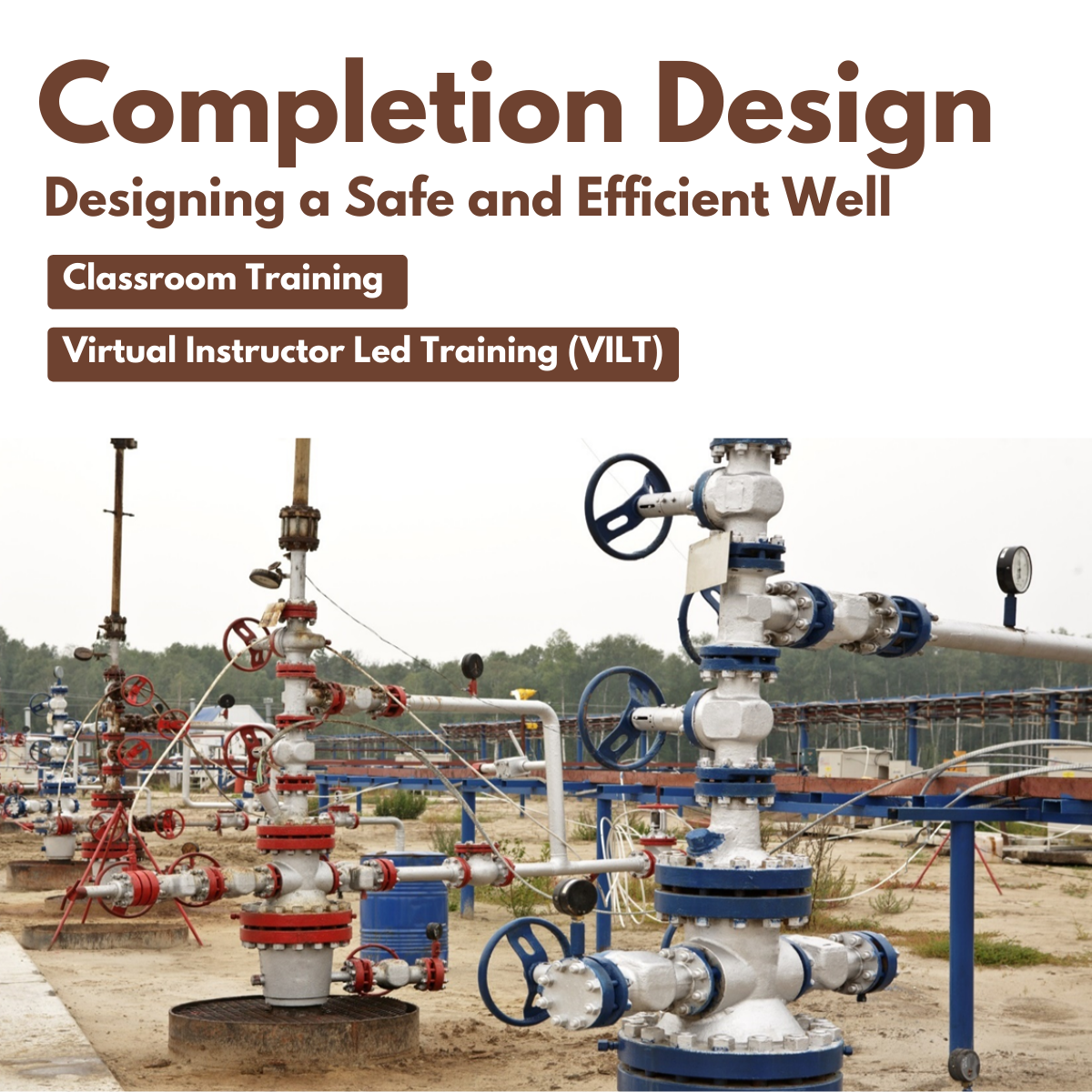
Crazy about Arduino: Your End-to-End Workshop - Level 1
By Packt
Start your journey with the amazing Arduino development platform
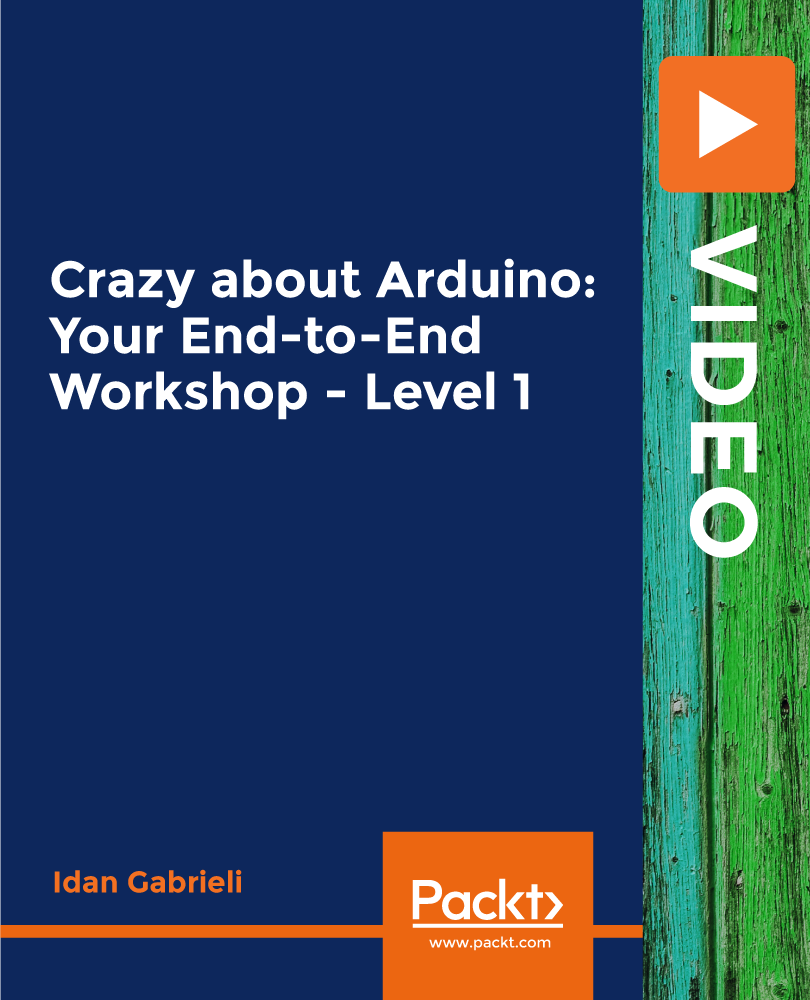
If you're willing to pursue a career as a graphic designer, then taking this Adobe Photoshop CS3 Complete Course will highly benefit you. Master Adobe Photoshop CS3 by learning the primary to advanced features using step by step guideline with our course. In this course, you will gain all the required knowledge and information that enables you can do a lot of things. Besides, you will also learn about the interface and all the primary editing tools of Adobe Photoshop CS3. Why choose this course Earn an e-certificate upon successful completion. Accessible, informative modules taught by expert instructors Study in your own time, at your own pace, through your computer tablet or mobile device Benefit from instant feedback through mock exams and multiple-choice assessments Get 24/7 help or advice from our email and live chat teams Full Tutor Support on Weekdays Course Design The course is delivered through our online learning platform, accessible through any internet-connected device. There are no formal deadlines or teaching schedules, meaning you are free to study the course at your own pace. You are taught through a combination of Video lessons Online study materials Mock exams Multiple-choice assessment Certification After the successful completion of the final assessment, you will receive a CPD-accredited certificate of achievement. The PDF certificate is for £9.99, and it will be sent to you immediately after through e-mail. You can get the hard copy for £15.99, which will reach your doorsteps by post. Who is this course for? Adobe Photoshop CS3 Complete Course is suitable for anyone who want to gain extensive knowledge, potential experience, and professional skills in the related field.

Pixel Dash - Retro Game Design
By Educraft Limited
A brand-new themed game design workshop where children get to design graphics and levels using Educraft's bespoke 'Pixel Dash' game engine.

In this competitive job market, you need to have some specific skills and knowledge to start your career and establish your position. This Introduction to Toon Boom: Create Your First Character will help you understand the current demands, trends and skills in the sector. The course will provide you with the essential skills you need to boost your career growth in no time. The Introduction to Toon Boom: Create Your First Character will give you clear insight and understanding about your roles and responsibilities, job perspective and future opportunities in this field. You will be familiarised with various actionable techniques, career mindset, regulations and how to work efficiently. This course is designed to provide an introduction to Introduction to Toon Boom: Create Your First Character and offers an excellent way to gain the vital skills and confidence to work toward a successful career. It also provides access to proven educational knowledge about the subject and will support those wanting to attain personal goals in this area. Learning Objectives Learn the fundamental skills you require to be an expert Explore different techniques used by professionals Find out the relevant job skills & knowledge to excel in this profession Get a clear understanding of the job market and current demand Update your skills and fill any knowledge gap to compete in the relevant industry CPD accreditation for proof of acquired skills and knowledge Who is this Course for? Whether you are a beginner or an existing practitioner, our CPD accredited Introduction to Toon Boom: Create Your First Character is perfect for you to gain extensive knowledge about different aspects of the relevant industry to hone your skill further. It is also great for working professionals who have acquired practical experience but require theoretical knowledge with a credential to support their skill, as we offer CPD accredited certification to boost up your resume and promotion prospects. Entry Requirement Anyone interested in learning more about this subject should take this Introduction to Toon Boom: Create Your First Character. This course will help you grasp the basic concepts as well as develop a thorough understanding of the subject. The course is open to students from any academic background, as there is no prerequisites to enrol on this course. The course materials are accessible from an internet enabled device at anytime of the day. CPD Certificate from Course Gate At the successful completion of the course, you can obtain your CPD certificate from us. You can order the PDF certificate for £9 and the hard copy for £15. Also, you can order both PDF and hardcopy certificates for £22. Career path The Introduction to Toon Boom: Create Your First Character will help you to enhance your knowledge and skill in this sector. After accomplishing this course, you will enrich and improve yourself and brighten up your career in the relevant job market. Course Curriculum Introduction to Toon Boom: Create Your First Character Lesson 01: Introduction 00:01:00 Lesson 02: Class project 00:01:00 Lesson 03: Creating new scene 00:03:00 Lesson 04: Workspace 00:04:00 Lesson 05: Importing images and assets 00:12:00 Lesson 06: Basic Drawing tools 00:11:00 Lesson 07: Creating the head shape 00:16:00 Lesson 08: Using of shape tools 00:06:00 Lesson 09: Creating facial details 00:07:00 Lesson 10: Creating character body 00:07:00 Lesson 11: Finishing the drawing 00:07:00 Lesson 12: Creating colour palette 00:12:00 Lesson 13: Using gradient editor tool 00:06:00 Lesson 14: Colouring the rest of the drawing 00:13:00 Lesson 15: Rendering the image 00:03:00 Lesson 16: That's it 00:01:00 Certificate and Transcript Order Your Certificates or Transcripts 00:00:00
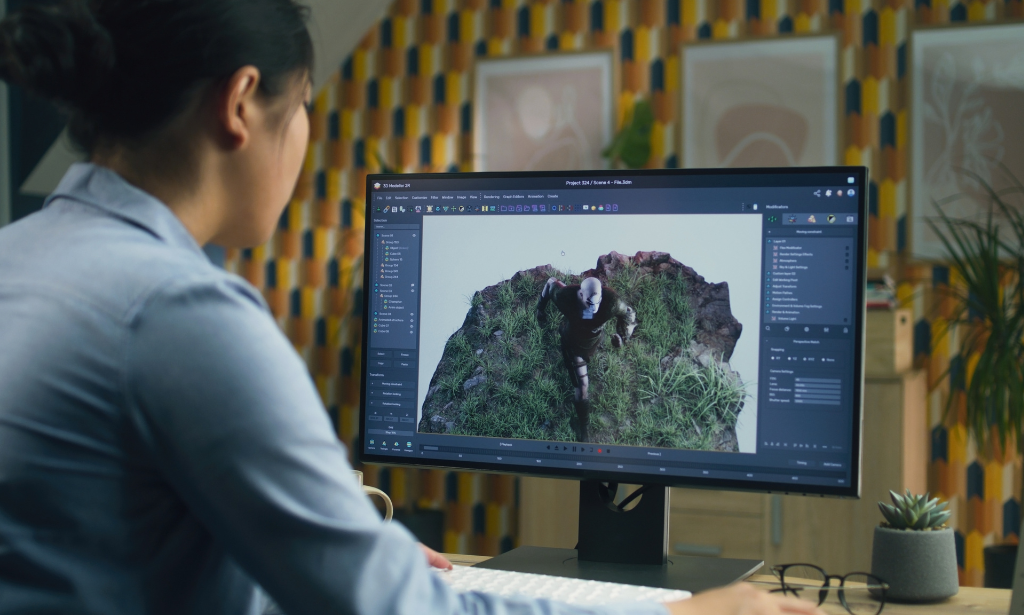
Overview This comprehensive course on Three.js & WebGL 3D Programming Course for Beginners will deepen your understanding on this topic. After successful completion of this course you can acquire the required skills in this sector. This Three.js & WebGL 3D Programming Course for Beginners comes with accredited certification from CPD, which will enhance your CV and make you worthy in the job market. So enrol in this course today to fast track your career ladder. How will I get my certificate? After successfully completing the course you will be able to order your certificate, these are included in the price. Who is This course for? There is no experience or previous qualifications required for enrolment on this Three.js & WebGL 3D Programming Course for Beginners. It is available to all students, of all academic backgrounds. Requirements Our Three.js & WebGL 3D Programming Course for Beginners is fully compatible with PC's, Mac's, Laptop, Tablet and Smartphone devices. This course has been designed to be fully compatible with tablets and smartphones so you can access your course on Wi-Fi, 3G or 4G. There is no time limit for completing this course, it can be studied in your own time at your own pace. Career Path Learning this new skill will help you to advance in your career. It will diversify your job options and help you develop new techniques to keep up with the fast-changing world. This skillset will help you to- Open doors of opportunities Increase your adaptability Keep you relevant Boost confidence And much more! Course Curriculum 2 sections • 12 lectures • 01:32:00 total length •Module 01: Course Intro: 00:02:00 •Module 02: Introduction: 00:17:00 •Module 03: Draw Geometry: 00:09:00 •Module 04: Update Viewport On Resize: 00:04:00 •Module 05: Controls: 00:05:00 •Module 06: Textures & Colours: 00:08:00 •Module 07: Lighting: 00:22:00 •Module 08: Model Loading: 00:07:00 •Module 09: FPS (Frames Per Second/Framerate): 00:02:00 •Module 10: Anaglyphic 3D: 00:05:00 •Module 11: Skybox: 00:11:00 •Resource: 00:00:00

Search By Location
- Animation Courses in London
- Animation Courses in Birmingham
- Animation Courses in Glasgow
- Animation Courses in Liverpool
- Animation Courses in Bristol
- Animation Courses in Manchester
- Animation Courses in Sheffield
- Animation Courses in Leeds
- Animation Courses in Edinburgh
- Animation Courses in Leicester
- Animation Courses in Coventry
- Animation Courses in Bradford
- Animation Courses in Cardiff
- Animation Courses in Belfast
- Animation Courses in Nottingham


