- Professional Development
- Medicine & Nursing
- Arts & Crafts
- Health & Wellbeing
- Personal Development
1020 Animation courses
Modeling Lowpoly Tree for Mobile Games in Maya & Unity 3D
By Course Cloud
Course Overview Learn how to create a low poly tree for games in Maya and upload it to Unity for mobile game development, with this complete video-guide course. The Modeling Lowpoly Tree for Mobile Games in Maya & Unity 3D course is a complete walk through masterclass for beginners, starting with familiarising you with the basic tools. Through video training tutorials and instructor-led guidance, it will take you through the necessary steps to create a low poly tree from scratch in less than 10 minutes. From mastering 3D mapping, to texturing techniques, you will gain the expertise required to create professional low poly trees for video games and apps. This course is ideal for 3D artists and game developers, and there are no specific entry requirements for enrolment. This best selling Modeling Lowpoly Tree for Mobile Games in Maya & Unity 3D has been developed by industry professionals and has already been completed by hundreds of satisfied students. This in-depth Modeling Lowpoly Tree for Mobile Games in Maya & Unity 3D is suitable for anyone who wants to build their professional skill set and improve their expert knowledge. The Modeling Lowpoly Tree for Mobile Games in Maya & Unity 3D is CPD-accredited, so you can be confident you're completing a quality training course will boost your CV and enhance your career potential. The Modeling Lowpoly Tree for Mobile Games in Maya & Unity 3D is made up of several information-packed modules which break down each topic into bite-sized chunks to ensure you understand and retain everything you learn. After successfully completing the Modeling Lowpoly Tree for Mobile Games in Maya & Unity 3D, you will be awarded a certificate of completion as proof of your new skills. If you are looking to pursue a new career and want to build your professional skills to excel in your chosen field, the certificate of completion from the Modeling Lowpoly Tree for Mobile Games in Maya & Unity 3D will help you stand out from the crowd. You can also validate your certification on our website. We know that you are busy and that time is precious, so we have designed the Modeling Lowpoly Tree for Mobile Games in Maya & Unity 3D to be completed at your own pace, whether that's part-time or full-time. Get full course access upon registration and access the course materials from anywhere in the world, at any time, from any internet-enabled device. Our experienced tutors are here to support you through the entire learning process and answer any queries you may have via email.

Modeling Environments for Mobile Games in Maya & Unity 3D
By Course Cloud
Course Overview Learn how to create a low poly scene in Maya and import it into Unity for mobile game development, with this step-by-step training course. The Modeling Environments for Mobile Games in Maya & Unity 3D course covers everything you need to know to set up and create your project. It will teach you how to import and export the models from Maya to Unity, model the base of the island, add special camera effects, birds and much more. This course is ideal for game developers and 3D artists. By the end of this training, you will be able to set up the scene in Unity 3D to create the incredible mood and atmosphere of the Monument Valley game. You will have a range of in-demand skills required to work across a wide range of creative fields. This best selling Modeling Environments for Mobile Games in Maya & Unity 3D has been developed by industry professionals and has already been completed by hundreds of satisfied students. This in-depth Modeling Environments for Mobile Games in Maya & Unity 3D is suitable for anyone who wants to build their professional skill set and improve their expert knowledge. The Modeling Environments for Mobile Games in Maya & Unity 3D is CPD-accredited, so you can be confident you're completing a quality training course will boost your CV and enhance your career potential. The Modeling Environments for Mobile Games in Maya & Unity 3D is made up of several information-packed modules which break down each topic into bite-sized chunks to ensure you understand and retain everything you learn. After successfully completing the Modeling Environments for Mobile Games in Maya & Unity 3D, you will be awarded a certificate of completion as proof of your new skills. If you are looking to pursue a new career and want to build your professional skills to excel in your chosen field, the certificate of completion from the Modeling Environments for Mobile Games in Maya & Unity 3D will help you stand out from the crowd. You can also validate your certification on our website. We know that you are busy and that time is precious, so we have designed the Modeling Environments for Mobile Games in Maya & Unity 3D to be completed at your own pace, whether that's part-time or full-time. Get full course access upon registration and access the course materials from anywhere in the world, at any time, from any internet-enabled device. Our experienced tutors are here to support you through the entire learning process and answer any queries you may have via email.

Description: Are you not familiar with Office 2016 and want to learn every single detail of it? Then you are at the right place! Office 2016 Complete Course is designed for beginners to educate about Microsoft Office 2016. Initially, you will learn about the basic features of Microsoft Word such as creating a new document, personalizing the Microsoft Word interface, adding graphics, controlling page appearance, proofing and editing a document. Following that, you will learn about the foundations of Microsoft Office Excel that is essential to create and work with an electronic spreadsheet. You will be able to insert and delete text or images, create columns, rows and much more. Microsoft PowerPoint will help you in navigating the PowerPoint environment, create and save PowerPoint presentation, etc. Microsoft Outlook will help you to set up and use Outlook on Windows, also assist you in creating and sending messages, managing contacts, working with notes, etc. You will learn related information to access Microsoft Office 2016. Additionally, you will learn Project management basics, adding tasks and resources to a project and saving them. In the course, you will learn the essential features of the latest version of Microsoft Visio and the basic information about the diagramming software. Learning Outcomes: Word 2016 user interface, creating basic documents and utilizing help Managing text through modifying, finding and replacing, and selecting them; and arranging texts through tabs and lists Understanding the commands on the home tab and mini toolbar Paragraph layout tool, borders, shading, styles and formatting management techniques Maximizing your ability to utilize tables within Word 2016 Inserting symbols and special characters along with techniques for adding them Managing your page's appearance with colours, borders, watermarks, headers, footers and page setup dialog box Reviewing documents through spell check, research pane and thesaurus Document accessibility options Customizing the user interface, modifying save options and managing other file types Familiarize the excel user interface, creating basic worksheet and using the help system How to create formulas, reuse them and insert functions in a worksheet Managing cells, columns and rows and ways to manipulate data Utilizing the 'Search and replace' data options and spell checking Modifying fonts, adding borders and colours to cells, using number formats, aligning cell contents and applying cell styles Define and refine page layouts for printing options Managing large workbooks through worksheet tab formatting and using different views Options for general customization, language, formula, proofing and saving Customizing Quick Access toolbar, ribbon, advanced and Trust Center options Utilize Excel's version control features and enabling add-ins Utilize the PowerPoint user interface, creating and saving presentations, and using help Making presentations through presentation options like selecting types, building it, layouts, text editing, viewing and navigation Discover methods for formatting characters, paragraphs, and text boxes Adding images, screenshots, screen recordings, shapes and WordArt Modifying options for objects and animation features Creating and formatting a table and integrating data from other Microsoft Office applications Create format and manipulate a chart Navigate throughout the Outlook user interface and learn to perform basic email functions and utilize help Composing emails, grammar and spell checks, formatting content, attaching files, enhancing messages and managing automatic message responses Customize reading options, work with attachments and manage message responses Managing and organization of messages with the help of tags, flags, other commands and folders Using calendar options to manage appointments and meetings Using People workspace to create, update, view and organise contacts Managing tasks and notes Creating and managing Quick Steps, and customizing the interface according to needs Get familiarized with Microsoft Access 2016, create simple databases, and use the help options Change table data, manage records and create lookups Join data from different tables, sort and filter them, and perform calculations for queries Creating, adding controls, enhancing appearance and print preparation for reports How to utilize Access Options dialog box Relational database design, creating tables, managing table fields and creating table relationships Creating query joins and subqueries, joining tables with no common fields, relating data within a table, and working with sub datasheets Data normalization and creating junction tables Sharing Access data with other applications and through import and export options Managing reports through organizing information, formatting, including charts, adding calculated fields and sub-report inclusion to existing ones Create mailing label report and publishing reports in PDF format Project management basics, navigating and customizing the user interface, adding tasks and resources to a project and saving them Managing project time frames and changing working time Managing project tasks, adding summary tasks and milestones Managing project resources, allocating and levelling work resources Sharing and exporting projects, and adjusting project print views Navigation throughout Visio interface, creating basic drawing and using the help system Drawing components, modifying drawings and work with callouts and groups Organization charts creation, modifying their layouts, positioning and spacing Create and integrate organization chart copies and compare them Making a basic floor plan and custom room shapes, utilizing the program as a modelling tool and modelling room layouts Creating cross-functional flowcharts and related features like - swimlanes and separators Altering orientation and direction, changing margins and choosing styles for flowcharts Creating network diagrams, and utilizing shape data and layers Other network diagram relevant topics such as network shapes, shape data, adding layers, activating, colouring and more Working with shape, connector styles, themes, variants and containers Assessment: At the end of the course, you will be required to sit for an online MCQ test. Your test will be assessed automatically and immediately. You will instantly know whether you have been successful or not. Before sitting for your final exam you will have the opportunity to test your proficiency with a mock exam. Certification: After completing and passing the course successfully, you will be able to obtain an Accredited Certificate of Achievement. Certificates can be obtained either in hard copy at a cost of £39 or in PDF format at a cost of £24. Who is this Course for? Office 2016 Complete Course is certified by CPD Qualifications Standards and CiQ. This makes it perfect for anyone trying to learn potential professional skills. As there is no experience and qualification required for this course, it is available for all students from any academic background. Requirements Our Office 2016 Complete Course is fully compatible with any kind of device. Whether you are using Windows computer, Mac, smartphones or tablets, you will get the same experience while learning. Besides that, you will be able to access the course with any kind of internet connection from anywhere at any time without any kind of limitation. Career Path After completing this course you will be able to build up accurate knowledge and skills with proper confidence to enrich yourself and brighten up your career in the relevant job market.

4 Weeks Short Barber Course
By TotalBarber Academy Limited
Need a course that gets you job ready without any hassle? Our TB Diploma course gets you ready for the barber life.

C1.2 Pre-Attentive Attributes & Visual Integrity
By Tableau Training Uk
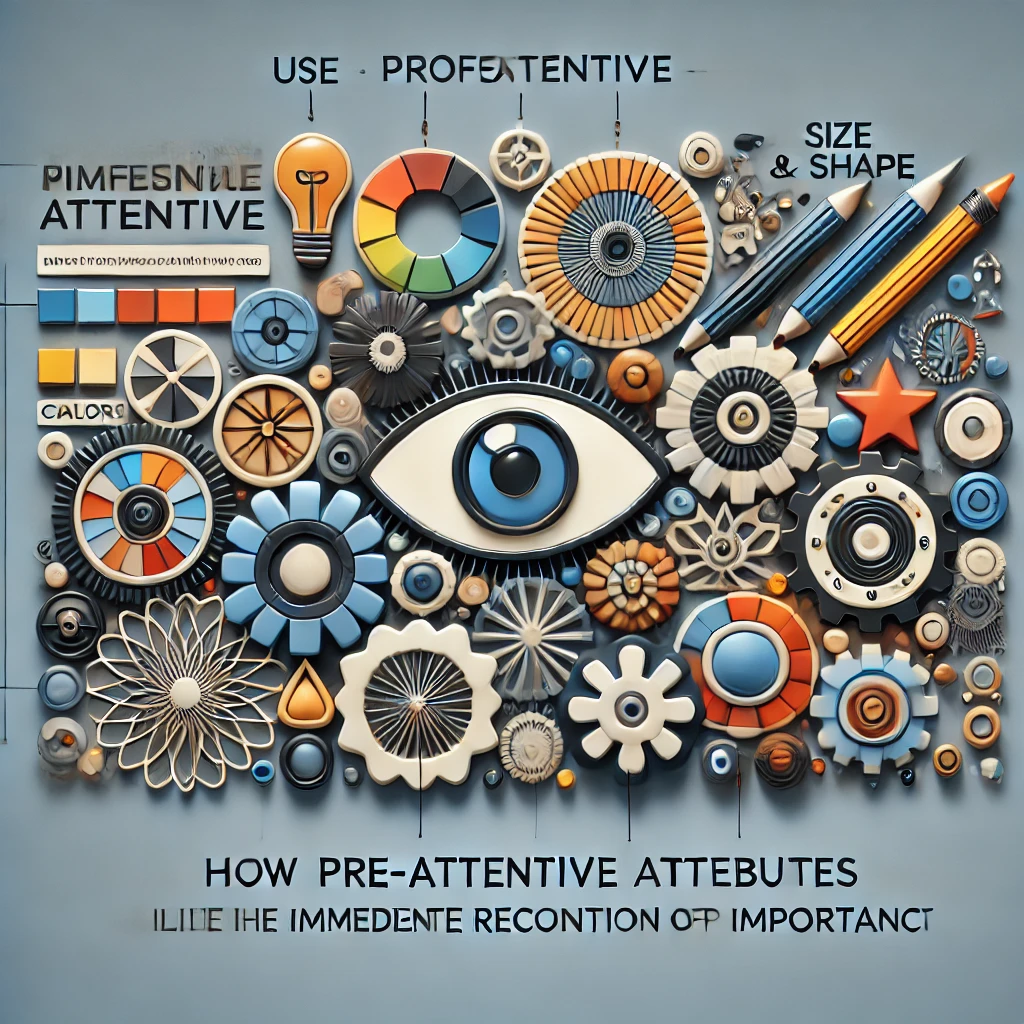
SketchUp Pro Training Course For Kitchen Designers
By ATL Autocad Training London
Who is this course for? SketchUp Pro Training Course For Kitchen Designers. This course is designed for kitchen designers aiming to elevate their skills in SketchUp Pro. Learn creating stunning kitchen worktops, cabinets, and designs tailored to perfection. Perfect your skills and bring 3d kitchen to life. Click here for more info: Website Duration: 6 hours. Method: 1-on-1, available in-person or Live Online sessions. Monday to Saturday between 9 am and 7 pm Alternatively, contact us at 02077202581 to book over the phone. Course Outline: SketchUp Pro Training Course For Kitchen Designers (6 hours) Module 1: Exploring 3D Warehouse for Appliance Selection Navigating 3D Warehouse for Appliance Models Selecting and Importing Appliances for Your Kitchen Design Module 2: Cabinetry Layout Introduction to Cabinetry Layout Planning and Arranging Cabinets for Functional Kitchens Module 3: Innovative Approaches to Cabinet Design Creative Strategies for Unique Cabinet Designs Incorporating Special Features and Functions Module 4: Creating Countertops and Sink Arrangements Designing Functional Countertops Integrating Sinks and Faucets Effectively Module 5: Enhancing Kitchen Spaces with Backsplashes Utilizing Backsplashes for Aesthetic and Practical Purposes Designing Custom Backsplash Solutions Module 6: Designing Efficient Range Hoods Range Hood Design Principles Ensuring Proper Ventilation and Aesthetics Module 7: Crafting Upper Cabinet Solutions Maximizing Storage and Style with Upper Cabinets Incorporating Upper Cabinet Design Variations Module 8: Perfecting Crown Moulding Applications Enhancing Cabinet and Wall Transitions Achieving a Polished Look with Crown Moulding Module 9: Optimizing Kitchen Islands Designing Functional and Stylish Kitchen Islands Utilizing Islands for Storage and Dining Module 10: Elevating the Ambiance with Wall Design Details Enhancing Walls with Creative Design Elements Adding Character and Texture to Kitchen Spaces Module 11: Ensuring Precise Dimensions Mastering Dimensioning Techniques Achieving Accuracy in Your Kitchen Design Module 12: Mastering Shadows and Style Customization Controlling Shadows for Realistic Renderings Customizing Styles to Enhance Visualization Upon completing the SketchUp Pro Training Course for Kitchen Designers, you will: Master SketchUp for comprehensive kitchen design. Efficiently select appliances from 3D Warehouse. Plan innovative cabinet layouts. Design functional countertops and sinks. Enhance kitchens with stylish backsplashes. Create efficient range hoods. Maximize storage with upper cabinets. Perfect crown moulding applications. Optimize kitchen islands. Elevate ambiance with wall design details. Ensure precision in dimensions. Customize realistic renderings. Job Opportunities: Kitchen designers can pursue roles such as Kitchen Designer, Interior Designer, Cabinet Designer, CAD Specialist, 3D Modeler, Home Renovation Consultant, and more. Freelance opportunities are also available. Skills Acquired: Advanced Kitchen Modeling: Master the art of creating detailed kitchen worktops, cabinets, and layouts using SketchUp Pro. Texture Mapping and Material Application: Learn to apply realistic textures and materials to enhance kitchen designs. Lighting and Rendering Techniques: Explore lighting setups and rendering tools for lifelike visualizations. Collaborative Design: Enhance skills in collaborative design, enabling seamless communication with clients and colleagues. Job Opportunities: Kitchen Designer: Design custom kitchen spaces, work closely with clients, and bring their visions to life. Interior Designer: Specialize in kitchen interior design, working with a focus on functionality and aesthetics. Furniture Designer: Create bespoke kitchen furniture pieces and optimize space for practical use. Freelance Kitchen Design Consultant: Offer specialized kitchen design services on a freelance basis, catering to various clients and projects. Personalized Learning! Why Choose Us? Tailored One-on-One Training: Exclusive coaching from skilled architects and designers, in-person or live online, Monday to Saturday. Customized Tutorials: Enhance your skills with tailored video tutorials to take home. Comprehensive Learning: Receive digital resources for thorough understanding and revision. Free Ongoing Support: Enjoy continuous assistance via phone or email, ensuring your success beyond the course. Flexible Syllabus: Adapted to your needs for focused learning. Official Certificate: Validate your expertise with our prestigious certification. Why Us? Supported Individual Learning: Personalized guidance, homework assignments, and post-course assistance for mastery. Personal Attention: Experience one-on-one learning for focused and confident progress. Financial Flexibility: Explore payment options tailored to your budget. Expert Instructors: Learn from industry experts dedicated to your success.

Graphic Design Diploma: Adobe Illustrator & Graphic Design with Canva - CPD Certified
4.8(9)By Skill Up
20-in-1 CPD Certified Diploma | +Gifts: 20 Free PDF Certificates| Lifetime Access | Learner Support
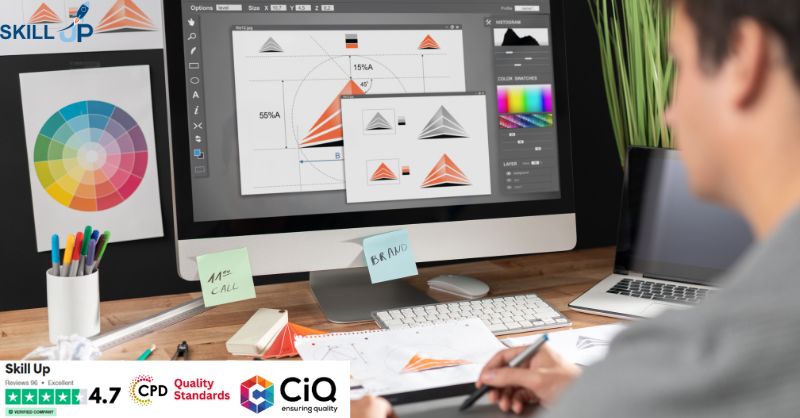
2 Weeks Short Barber Course
By TotalBarber Academy Limited
Our two week course is perfect for those wishing to brush up on skills or for MUAs who need some practice. Hairdresser who wants to learn some fades? Barbers needing scissor work? Then this course is for you.

Overview This comprehensive course on Solidworks: Beginner to Advanced will deepen your understanding on this topic. After successful completion of this course you can acquire the required skills in this sector. This Solidworks: Beginner to Advanced comes with accredited certification from CPD, which will enhance your CV and make you worthy in the job market. So enrol in this course today to fast track your career ladder. How will I get my certificate? At the end of the course there will be an online written test, which you can take either during or after the course. After successfully completing the test you will be able to order your certificate, these are included in the price. Who is This course for? There is no experience or previous qualifications required for enrolment on this Solidworks: Beginner to Advanced. It is available to all students, of all academic backgrounds. Requirements Our Solidworks: Beginner to Advanced is fully compatible with PC's, Mac's, Laptop, Tablet and Smartphone devices. This course has been designed to be fully compatible with tablets and smartphones so you can access your course on Wi-Fi, 3G or 4G. There is no time limit for completing this course, it can be studied in your own time at your own pace. Career Path Learning this new skill will help you to advance in your career. It will diversify your job options and help you develop new techniques to keep up with the fast-changing world. This skillset will help you to- Open doors of opportunities Increase your adaptability Keep you relevant Boost confidence And much more! Course Curriculum 14 sections • 94 lectures • 05:14:00 total length •About the course: 00:02:00 •Course concept: 00:01:00 •Creating a New Document: 00:01:00 •User Interface: 00:02:00 •Mouse Movements - Sketch: 00:02:00 •Mouse Movements - Part: 00:03:00 •Creating a Sketch Document: 00:02:00 •Basic Sketch Tools: 00:07:00 •Dimensions and Relations: 00:12:00 •Mirror Entities: 00:02:00 •Linear and Circular Sketch Pattern: 00:06:00 •Units: 00:02:00 •Sketch to Part Conversion: 00:03:00 •Opening/Saving Part Document: 00:01:00 •Extruded Boss Base: 00:03:00 •Extruded Boss Base Additional: 00:04:00 •Extruded Cut: 00:03:00 •Sketch on the Part: 00:02:00 •Sketch on the New Plane: 00:05:00 •Draft: 00:03:00 •Shell: 00:02:00 •Fillet and Chamfer: 00:03:00 •Convert and Offset Entities: 00:02:00 •Lofted Boss: 00:03:00 •Revolved Boss: 00:02:00 •Swept Boss: 00:05:00 •Part and Sketch Modification: 00:02:00 •3D Sketch: 00:03:00 •Density and Material: 00:02:00 •Measuring Tools: 00:03:00 •Linked Dimensions: 00:04:00 •Equations: 00:05:00 •Mirror: 00:03:00 •Hole Wizard: 00:03:00 •Reference Geometry: 00:03:00 •Feature Scope: 00:02:00 •Creating a Design Table: 00:06:00 •Adding Configurations: 00:05:00 •Inserting Part Relative to the Origin: 00:02:00 •Inserting Parts Relative to Planes: 00:02:00 •Standard Mates: 00:04:00 •Move Components: 00:02:00 •Mirror Component: 00:01:00 •Distance and Angle: 00:04:00 •Profile Centre: 00:04:00 •Symmetry and Width: 00:05:00 •Path Mate: 00:05:00 •Linear Coupler: 00:06:00 •Collision Detection: 00:02:00 •Interference Detection: 00:03:00 •Assembly Features: 00:02:00 •Subassembly: 00:03:00 •Creating a Drawing Sheet: 00:01:00 •Orthographic Views and Edit Sheet: 00:04:00 •Projected View and View Properties: 00:02:00 •Smart Dimension and Model Item: 00:05:00 •Saving Options: 00:01:00 •Relative to Model View: 00:03:00 •Section View: 00:04:00 •Auxiliary View: 00:03:00 •Detail View: 00:02:00 •Broken Out Section: 00:02:00 •Break View: 00:02:00 •Alternate Position View: 00:02:00 •View Focus: 00:02:00 •Bill of Materials (BOM): 00:03:00 •Bom Sort: 00:01:00 •Missing Item in Bom: 00:02:00 •Custom Properties: 00:02:00 •Equations in Bom: 00:03:00 •Show/Hide Component: 00:02:00 •Linked Notes: 00:02:00 •Measuring Tool: 00:02:00 •Isometric Section View: 00:01:00 •Applying Materials: 00:08:00 •Appearance: 00:05:00 •Working with Woods: 00:05:00 •Working with Glass: 00:04:00 •Scene: 00:04:00 •Light: 00:07:00 •Camera: 00:04:00 •Decals: 00:07:00 •Text: 00:05:00 •Options: 00:04:00 •Rendering Panel: 00:03:00 •Schedule Rendering: 00:02:00 •Creating Motion Study: 00:02:00 •Animation Wizard: 00:08:00 •Applying Motor: 00:04:00 •Appearance and Camera Position: 00:07:00 •Walkthrough Part-1: 00:09:00 •Walkthrough Part-2: 00:06:00 •Resources - Solidworks: Beginner to Advanced: 00:00:00 •Assignment - Solidworks: Beginner to Advanced: 00:00:00

SketchUp Training Course for Interior Designers and Architects
By London Design Training Courses
Why choose SketchUp Training Course for Interior Designers and Architects? Course info During this training course, you will begin with an introduction to SketchUp, exploring its interface, fundamental concepts, including design tools, component, color and texture, and importing from 3D Warehouse related to interior design. Duration: 6 hrs. Method: 1-on-1, Personalized attention. Schedule: Tailor your own schedule by pre-booking a convenient hour of your choice, available from Mon to Sat between 9 am and 7 pm. Advantages of SketchUp: Intuitive and Fast: Compared to other 3D modeling software, SketchUp is simple, fast, and easy to use. Quick Learning Curve: Within a few hours, users can create simple models and get started with SketchUp. Efficient Modeling: SketchUp allows for the creation of models with fewer faces, optimizing performance. Versatility: Its non-parametric modeling principle makes SketchUp suitable for various applications. Rich Component Library: Access a vast collection of free components in the 3D Warehouse. Extensive Plugins: Benefit from numerous free plugins. Interior Designers' SketchUp Training Course Course Duration: 6 hours I. Introduction to SketchUp (1 hour) Overview of SketchUp for interior design Familiarization with the interface and essential tools Navigating the 3D environment efficiently Project creation and management II. Creating Floor Plans (1 hour) Importing and drawing floor plans accurately Wall, window, and door precision Effective floor level management Organizing designs with Layers and Scenes III. Furniture and Fixtures (2 hours) Accessing 3D Warehouse for furniture and fixtures Crafting custom elements for unique designs Strategic arrangement within the space Materials and textures customization IV. Advanced Modeling (1 hour) Utilizing advanced tools for intricate 3D models Organizing models with groups and components Adding details and finishes for high-quality design V. 3D Visualization (1 hour) Creating immersive 3D models Applying textures to walls, floors, ceilings Mastering rendering for realistic presentations VI. Importing and Exporting (30 minutes) Seamless collaboration with other software File formats and compatibility understanding Preparing models for 3D printing VII. Conclusion and Next Steps (30 minutes) Comprehensive review and key takeaways Further learning resources and improvement avenues Interactive Q&A and feedback collection SketchUp - SketchUp trial https://www.sketchup.com Unlock Your Design's Full Potential With SketchUp's Powerful 3D Software. VR Model Viewing. Free Trial Available. Secure Payment Options. Types: SketchUp Go, SketchUp Pro.

Search By Location
- Animation Courses in London
- Animation Courses in Birmingham
- Animation Courses in Glasgow
- Animation Courses in Liverpool
- Animation Courses in Bristol
- Animation Courses in Manchester
- Animation Courses in Sheffield
- Animation Courses in Leeds
- Animation Courses in Edinburgh
- Animation Courses in Leicester
- Animation Courses in Coventry
- Animation Courses in Bradford
- Animation Courses in Cardiff
- Animation Courses in Belfast
- Animation Courses in Nottingham