- Professional Development
- Medicine & Nursing
- Arts & Crafts
- Health & Wellbeing
- Personal Development
1024 Animation courses
24 Hour Flash Deal **25-in-1 Professional Voiceover Artist Voice Acting Skills Mega Bundle** Professional Voiceover Artist Voice Acting Skills Enrolment Gifts **FREE PDF Certificate**FREE PDF Transcript ** FREE Exam** FREE Student ID ** Lifetime Access **FREE Enrolment Letter ** Take the initial steps toward a successful long-term career by studying the Professional Voiceover Artist Voice Acting Skills package online with Studyhub through our online learning platform. The Professional Voiceover Artist Voice Acting Skills bundle can help you improve your CV, wow potential employers, and differentiate yourself from the mass. This Professional Voiceover Artist Voice Acting Skills course provides complete 360-degree training on Professional Voiceover Artist Voice Acting Skills. You'll get not one, not two, not three, but twenty-five Professional Voiceover Artist Voice Acting Skills courses included in this course. Plus Studyhub's signature Forever Access is given as always, meaning these Professional Voiceover Artist Voice Acting Skills courses are yours for as long as you want them once you enrol in this course This Professional Voiceover Artist Voice Acting Skills Bundle consists the following career oriented courses: Course 01: Voiceover Artist Online Course Course 02: Voice Equipment Mastery: Effective Vocal Techniques Course 03: Public Speaking: Presentations like a Boss Course 04: Screenwriting & Scriptwriting Course 05: Creative Writing Complete Course Course 06: Adobe After Effects CC: Learn To Create Comic Book Animation Course 07: Podcasting Course 08: Basic Audio Editing Training With Audacity Course 09: Animation Designer (Drawings, Timing, Overlapping, Coloring) Course 10: Adobe Premiere - Adobe Premiere Pro CC Diploma Course 11: Digital Journalism Course 12: Twitch Streaming Course 13: Video Editing- DaVinci Resolve Course 14: Emotional Intelligence and Social Management Diploma Course 15: Diploma in Drama and Comedy Writing Course 16: Self Esteem & Assertiveness Course 17: Influencing and Negotiation Skills Course 18: Report Writing Course 19: Digital Art - Sketching In Photoshop Course 20: Social Media Marketing Course Course 21: Youtube and Instagram Video Production Course 22: Content Marketing Certification Course Course 23: Time Management Course 24: Touch Typing Complete Training Diploma Course 25: Effective Communication Skills Diploma The Professional Voiceover Artist Voice Acting Skills course has been prepared by focusing largely on Professional Voiceover Artist Voice Acting Skills career readiness. It has been designed by our Professional Voiceover Artist Voice Acting Skills specialists in a manner that you will be likely to find yourself head and shoulders above the others. For better learning, one to one assistance will also be provided if it's required by any learners. The Professional Voiceover Artist Voice Acting Skills Bundle is one of the most prestigious training offered at StudyHub and is highly valued by employers for good reason. This Professional Voiceover Artist Voice Acting Skills bundle course has been created with twenty-five premium courses to provide our learners with the best learning experience possible to increase their understanding of their chosen field. This Professional Voiceover Artist Voice Acting Skills Course, like every one of Study Hub's courses, is meticulously developed and well researched. Every one of the topics is divided into Professional Voiceover Artist Voice Acting Skills Elementary modules, allowing our students to grasp each lesson quickly. The Professional Voiceover Artist Voice Acting Skills course is self-paced and can be taken from the comfort of your home, office, or on the go! With our Student ID card you will get discounts on things like music, food, travel and clothes etc. In this exclusive Professional Voiceover Artist Voice Acting Skills bundle, you really hit the jackpot. Here's what you get: Step by step Professional Voiceover Artist Voice Acting Skills lessons One to one assistance from Professional Voiceover Artist Voice Acting Skillsprofessionals if you need it Innovative exams to test your knowledge after the Professional Voiceover Artist Voice Acting Skillscourse 24/7 customer support should you encounter any hiccups Top-class learning portal Unlimited lifetime access to all twenty-five Professional Voiceover Artist Voice Acting Skills courses Digital Certificate, Transcript and student ID are all included in the price PDF certificate immediately after passing Original copies of your Professional Voiceover Artist Voice Acting Skills certificate and transcript on the next working day Easily learn the Professional Voiceover Artist Voice Acting Skills skills and knowledge you want from the comfort of your home CPD 250 CPD hours / points Accredited by CPD Quality Standards Who is this course for? This Professional Voiceover Artist Voice Acting Skills training is suitable for - Students Recent graduates Job Seekers Individuals who are already employed in the relevant sectors and wish to enhance their knowledge and expertise in Professional Voiceover Artist Voice Acting Skills Requirements To participate in this Professional Voiceover Artist Voice Acting Skills course, all you need is - A smart device A secure internet connection And a keen interest in Professional Voiceover Artist Voice Acting Skills Career path You will be able to kickstart your Professional Voiceover Artist Voice Acting Skills career because this course includes various courses as a bonus. This Professional Voiceover Artist Voice Acting Skills is an excellent opportunity for you to learn multiple skills from the convenience of your own home and explore Professional Voiceover Artist Voice Acting Skills career opportunities. Certificates CPD Accredited Certificate Digital certificate - Included CPD Accredited e-Certificate - Free CPD Accredited Hardcopy Certificate - Free Enrolment Letter - Free Student ID Card - Free

24 Hour Flash Deal **25-in-1 Media Studies: Understanding and Analysing Mass Communication Mega Bundle** Media Studies: Understanding and Analysing Mass Communication Enrolment Gifts **FREE PDF Certificate**FREE PDF Transcript ** FREE Exam** FREE Student ID ** Lifetime Access **FREE Enrolment Letter ** Take the initial steps toward a successful long-term career by studying the Media Studies: Understanding and Analysing Mass Communication package online with Studyhub through our online learning platform. The Media Studies: Understanding and Analysing Mass Communication bundle can help you improve your CV, wow potential employers, and differentiate yourself from the mass. This Media Studies: Understanding and Analysing Mass Communication course provides complete 360-degree training on Media Studies: Understanding and Analysing Mass Communication. You'll get not one, not two, not three, but twenty-five Media Studies: Understanding and Analysing Mass Communication courses included in this course. Plus Studyhub's signature Forever Access is given as always, meaning these Media Studies: Understanding and Analysing Mass Communication courses are yours for as long as you want them once you enrol in this course This Media Studies: Understanding and Analysing Mass Communication Bundle consists the following career oriented courses: Course 01: Media and Art Course 02: Diploma in Journalism Course 03: TV Presenter Online Course Course 04: Podcasting Course 05: Youtube and Instagram Video Production Course 06: Twitch Streaming Course 07: Brand Branding Course 08: Digital Marketing Course 09: Drone Photography: Aerial Imaging and Cinematography Course 10: Video Editing- DaVinci Resolve Course 11: Basic Video Animation Training With Vyond Course 12: Animation Designer (Drawings, Timing, Overlapping, Coloring) Course 13: Graphic Designing From Basics to Intermediate Course 14: Basic Audio Editing Training With Audacity Course 15: Voice Equipment Mastery: Effective Vocal Techniques Course 16: Screenwriting & Scriptwriting Course 17: Stage Lighting Course 18: iPhone Filmmaking Course 19: Production Manager Course 20: Transcription Training Course 21: PR : Public Relation and Management Training Course 22: Diploma In International Relations Course 23: Public Speaking Masterclass Course 24: Speed Reading Course 25: Report Writing The Media Studies: Understanding and Analysing Mass Communication course has been prepared by focusing largely on Media Studies: Understanding and Analysing Mass Communication career readiness. It has been designed by our Media Studies: Understanding and Analysing Mass Communication specialists in a manner that you will be likely to find yourself head and shoulders above the others. For better learning, one to one assistance will also be provided if it's required by any learners. The Media Studies: Understanding and Analysing Mass Communication Bundle is one of the most prestigious training offered at StudyHub and is highly valued by employers for good reason. This Media Studies: Understanding and Analysing Mass Communication bundle course has been created with twenty-five premium courses to provide our learners with the best learning experience possible to increase their understanding of their chosen field. This Media Studies: Understanding and Analysing Mass Communication Course, like every one of Study Hub's courses, is meticulously developed and well researched. Every one of the topics is divided into Media Studies: Understanding and Analysing Mass Communication Elementary modules, allowing our students to grasp each lesson quickly. The Media Studies: Understanding and Analysing Mass Communication course is self-paced and can be taken from the comfort of your home, office, or on the go! With our Student ID card you will get discounts on things like music, food, travel and clothes etc. In this exclusive Media Studies: Understanding and Analysing Mass Communication bundle, you really hit the jackpot. Here's what you get: Step by step Media Studies: Understanding and Analysing Mass Communication lessons One to one assistance from Media Studies: Understanding and Analysing Mass Communicationprofessionals if you need it Innovative exams to test your knowledge after the Media Studies: Understanding and Analysing Mass Communicationcourse 24/7 customer support should you encounter any hiccups Top-class learning portal Unlimited lifetime access to all twenty-five Media Studies: Understanding and Analysing Mass Communication courses Digital Certificate, Transcript and student ID are all included in the price PDF certificate immediately after passing Original copies of your Media Studies: Understanding and Analysing Mass Communication certificate and transcript on the next working day Easily learn the Media Studies: Understanding and Analysing Mass Communication skills and knowledge you want from the comfort of your home CPD 250 CPD hours / points Accredited by CPD Quality Standards Who is this course for? This Media Studies: Understanding and Analysing Mass Communication training is suitable for - Students Recent graduates Job Seekers Individuals who are already employed in the relevant sectors and wish to enhance their knowledge and expertise in Media Studies: Understanding and Analysing Mass Communication Requirements To participate in this Media Studies: Understanding and Analysing Mass Communication course, all you need is - A smart device A secure internet connection And a keen interest in Media Studies: Understanding and Analysing Mass Communication Career path You will be able to kickstart your Media Studies: Understanding and Analysing Mass Communication career because this course includes various courses as a bonus. This bundle is an excellent opportunity for you to learn multiple skills from the convenience of your own home and explore Media Studies: Understanding and Analysing Mass Communication career opportunities. Certificates CPD Accredited Certificate Digital certificate - Included CPD Accredited e-Certificate - Free CPD Accredited Hardcopy Certificate - Free Enrolment Letter - Free Student ID Card - Free

24 Hour Flash Deal **25-in-1 Graphic Design Guru: Crafting Visual Excellence Mega Bundle** Graphic Design Guru: Crafting Visual Excellence Enrolment Gifts **FREE PDF Certificate**FREE PDF Transcript ** FREE Exam** FREE Student ID ** Lifetime Access **FREE Enrolment Letter ** Take the initial steps toward a successful long-term career by studying the Graphic Design Guru: Crafting Visual Excellence package online with Studyhub through our online learning platform. The Graphic Design Guru: Crafting Visual Excellence bundle can help you improve your CV, wow potential employers, and differentiate yourself from the mass. This Graphic Design Guru: Crafting Visual Excellence course provides complete 360-degree training on Graphic Design Guru: Crafting Visual Excellence. You'll get not one, not two, not three, but twenty-five Graphic Design Guru: Crafting Visual Excellence courses included in this course. Plus Studyhub's signature Forever Access is given as always, meaning these Graphic Design Guru: Crafting Visual Excellence courses are yours for as long as you want them once you enrol in this course This Graphic Design Guru: Crafting Visual Excellence Bundle consists the following career oriented courses: Course 01: Graphic Designing From Basics to Intermediate Course 02: Complete After Effects for Graphic Design Course 03: Photoshop Training for Beginners Course 04: Diploma in Adobe Illustrator Course 05: Color Psychology Course 06: Animation Designer (Drawings, Timing, Overlapping, Coloring) Complete Course Course 07: Branding Fundamentals for New Business Course 08: Advanced Diploma in User Experience UI/UX Design Course 09: Info Graphics Web Design - Affinity Designer Training Course 10: Web Design with Adobe XD Course 11: WebGL 2D/3D Programming and Graphics Rendering Course 12: Business Model Canvas for Business Plan Course 13: Digital Media & Interaction Design Diploma Course 14: Blender 3D - Create a Cartoon Character Course 15: Animated Lettering in Procreate Course 16: 3D Modeling for 3D Printing Course 17: Adobe After Effects CC: Learn To Create Comic Book Animation Course 18: Designing Landscapes: The Art of Landscape Architecture Course 19: Video Editing- DaVinci Resolve Course 20: Blender 3D Character Modeling & Rendering Course 21: Creating 360º Photos with Photoshop Course 22: Youtube and Instagram Video Production Course 23: Digital Painting Course Course 24: Introduction to Toon Boom: Create Your First Character Course 25: Adobe Premiere - Adobe Premiere Pro CC Diploma The Graphic Design Guru: Crafting Visual Excellence course has been prepared by focusing largely on Graphic Design Guru: Crafting Visual Excellence career readiness. It has been designed by our Graphic Design Guru: Crafting Visual Excellence specialists in a manner that you will be likely to find yourself head and shoulders above the others. For better learning, one to one assistance will also be provided if it's required by any learners. The Graphic Design Guru: Crafting Visual Excellence Bundle is one of the most prestigious training offered at StudyHub and is highly valued by employers for good reason. This Graphic Design Guru: Crafting Visual Excellence bundle course has been created with twenty-five premium courses to provide our learners with the best learning experience possible to increase their understanding of their chosen field. This Graphic Design Guru: Crafting Visual Excellence Course, like every one of Study Hub's courses, is meticulously developed and well researched. Every one of the topics is divided into Graphic Design Guru: Crafting Visual Excellence Elementary modules, allowing our students to grasp each lesson quickly. The Graphic Design Guru: Crafting Visual Excellence course is self-paced and can be taken from the comfort of your home, office, or on the go! With our Student ID card you will get discounts on things like music, food, travel and clothes etc. In this exclusive Graphic Design Guru: Crafting Visual Excellence bundle, you really hit the jackpot. Here's what you get: Step by step Graphic Design Guru: Crafting Visual Excellence lessons One to one assistance from Graphic Design Guru: Crafting Visual Excellenceprofessionals if you need it Innovative exams to test your knowledge after the Graphic Design Guru: Crafting Visual Excellencecourse 24/7 customer support should you encounter any hiccups Top-class learning portal Unlimited lifetime access to all twenty-five Graphic Design Guru: Crafting Visual Excellence courses Digital Certificate, Transcript and student ID are all included in the price PDF certificate immediately after passing Original copies of your Graphic Design Guru: Crafting Visual Excellence certificate and transcript on the next working day Easily learn the Graphic Design Guru: Crafting Visual Excellence skills and knowledge you want from the comfort of your home CPD 250 CPD hours / points Accredited by CPD Quality Standards Who is this course for? This Graphic Design Guru: Crafting Visual Excellence training is suitable for - Students Recent graduates Job Seekers Individuals who are already employed in the relevant sectors and wish to enhance their knowledge and expertise in Graphic Design Guru: Crafting Visual Excellence Requirements To participate in this Graphic Design Guru: Crafting Visual Excellence course, all you need is - A smart device A secure internet connection And a keen interest in Graphic Design Guru: Crafting Visual Excellence Career path You will be able to kickstart your Graphic Design Guru: Crafting Visual Excellence career because this course includes various courses as a bonus. This Graphic Design Guru: Crafting Visual Excellence is an excellent opportunity for you to learn multiple skills from the convenience of your own home and explore Graphic Design Guru: Crafting Visual Excellence career opportunities. Certificates CPD Accredited Certificate Digital certificate - Included CPD Accredited e-Certificate - Free CPD Accredited Hardcopy Certificate - Free Enrolment Letter - Free Student ID Card - Free
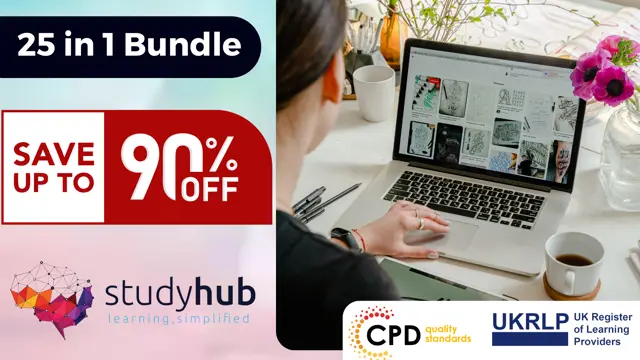
Description: Originally created in 1988, Photoshop has come a long way and become the industry titan in image editing. After acquisition of the software, the folks down at Adobe have been able to push the limits of this program and now with the help of this Adobe Photoshop CS3 Advanced Level, you can learn to utilize it too. This course will help you learn about Adobe add-ons, utilize smart objects, discover web image applications and study advanced topics - like photography tools, colour tools and printing features. If you would like to learn about this software in more detail, then get this course immediately. Learning Outcomes: Understanding device central, opening it and choosing a device Understanding plug-ins, reviewing installed plug-ins, accessing more plug-ins and using them Opening and working with PDF documents in Photoshop, working with PDF documents, saving them, adding security controls and creating PDF presentation Setting up your preferences, using adobe presets, opening the preset manager, saving and loading presents Understanding smart objects, converting layers to smart objects, creating them via copying and from files Editing smart object contents, replacing the contents, resizing objects and exporting smart objects Saving for the Web, Optimizing JPEG and GIF Images, using zoomify options and creating rollovers Creating simple frame animations, playing the frames, managing them, enhancing animation with tweening and saving animations Utilizing slices in a variety of different ways Using photomerge, understanding HDR and creating HDR images Understanding Grayscale, converting images to grayscale, using spot colour, working with colour balance and variations Soft proofing images, printing colour separations, creating contact sheet and picture package Assessment: At the end of the course, you will be required to sit for an online MCQ test. Your test will be assessed automatically and immediately. You will instantly know whether you have been successful or not. Before sitting for your final exam you will have the opportunity to test your proficiency with a mock exam. Certification: After completing and passing the course successfully, you will be able to obtain an Accredited Certificate of Achievement. Certificates can be obtained either in hard copy at a cost of £39 or in PDF format at a cost of £24. Who is this Course for? Adobe Photoshop CS3 Advanced Level is certified by CPD Qualifications Standards and CiQ. This makes it perfect for anyone trying to learn potential professional skills. As there is no experience and qualification required for this course, it is available for all students from any academic background. Requirements Our Adobe Photoshop CS3 Advanced Level is fully compatible with any kind of device. Whether you are using Windows computer, Mac, smartphones or tablets, you will get the same experience while learning. Besides that, you will be able to access the course with any kind of internet connection from anywhere at any time without any kind of limitation. Career Path After completing this course you will be able to build up accurate knowledge and skills with proper confidence to enrich yourself and brighten up your career in the relevant job market. Add-Ons to Adobe Using Device Central 00:15:00 Working with Plug-ins 00:15:00 Photoshop and PDF Documents 00:30:00 Photoshop Options 00:15:00 Smart Objects Basics of Smart Objects 00:15:00 Editing Smart Objects 00:15:00 Web Images Creating Web Images 00:10:00 Creating Frame Animations 00:30:00 Using Slices 01:00:00 Advanced Topics Advanced Photography Tools 00:15:00 Advanced Color Tools 00:30:00 Advanced Printing Features 00:30:00 Mock Exam Mock Exam- Adobe Photoshop CS3 Advanced Level 00:20:00 Final Exam Final Exam- Adobe Photoshop CS3 Advanced Level 00:20:00 Order Your Certificate and Transcript Order Your Certificates and Transcripts 00:00:00

Voice Acting Training for Voice Actors
By Compliance Central
The MOST DEMANDED PATHWAY are WAITING for YOU Are you eager to explore the thrilling world of Voice Acting and become a real "Voice Actor"? This means that instead of just recording commercials, promos, and announcements as voiceovers for income, you can hone your vocal acting skills and gain the ability to act in various audio scenarios! Look no further - this comprehensive voice acting training course will provide you with everything you need to get ahead. From learning about dialects and accents to developing character voices, you'll be able to start your journey towards becoming an expert voice actor. With interesting activities, amusing examples, and constructive exercises designed to challenge your abilities, you're sure to find this voice acting course rewarding, invigorating, and truly captivating. Voice Acting Course Package: Course 01: Voice Actor Training Course 02: Public Speaking Voice Acting Training Learning Outcomes: Upon successful completion of this highly appreciated Voice Acting Training course, you'll be a skilled professional, besides- Discover your "business voice". Develop your marketing and branding skills. Determine the tools you'll need to construct your studio. Learn proper studio etiquette and recording techniques. Learn the fundamentals of audio editing for a clear sound. Find out how and where to land your first jobs. Create a character bag that contains a variety of personas. Along with the Voice Acting Training course, you also get: Lifetime Access Unlimited Retake Exam & Tutor Support Easy Accessibility to the Course Materials 100% Learning Satisfaction Guarantee Embark on your next step in life today - enrol now and make yourself one step closer to success. Course contains advanced and latest curriculum study modules: Course 01: Voice Actor Training Module 01: Introduction Module 02: Voiceover Basics Module 03: Finding Your Voice Module 04: Using Your Instrument Module 05: Exercising Your Voice Module 06: Useful Tips Module 07: Plan Your Demo Module 08: The Audition Module 09: Record Your Voice Module 10: The Studio Module 11: Promoting Your Voice Module 12: UK Voice Acting Industry Course 02: Public Speaking Module 01: Hook Your Audience Module 02: Show Confidence Module 03: Overcome Nervousness Module 04: Tailor Your Approach Module 05: Speak Well Module 06: Body Language Module 07: Keep Their Attention Module 08: Maximize Media Impact Module 09: Manage Pace Module 10: Answer Questions Module 11: Make It Enjoyment Module 12: Handle Distractions Module 13: Close Well CPD 20 CPD hours / points Accredited by CPD Quality Standards Who is this course for? If you want to master professional acting abilities to turn your inherent talent in creating 'funny voices' into paid regular work, this is for you! Great for seasoned voice actors who want to increase their revenue by adding gaming and animation studios to their clientele! Ideal for trained actors who need to make money while waiting for stage bookings. All varieties of voices are required for voice acting job in video games and animation, therefore regardless of your age, this course is for you to help start your voice acting career! Requirements To enrol in this Voice Acting Training course, all you need is a basic understanding of the English Language and an internet connection. Career path After completing this Voice Acting course, you can explore trendy and in-demand jobs related to Voice Training, such as- Voiceover Artist: £20,000 to £50,000 per year Audiobook Narrator: £25,000 to £50,000 per year Commercial Voice Actor: £25,000 to £60,000 per year Video Game Voice Actor: £25,000 to £60,000 per year Animation Voice Actor: £25,000 to £60,000 per year Certificates 1 CPD Accredited Hard Copy Certificate Hard copy certificate - Included 1 CPD Accredited Hard Copy Certificate- Delivery charge: Inside the UK: £3.99, Outside of the UK: £9.99 Certificate of completion Digital certificate - Included CPD Accredited PDF Certificate Other CPD Accredited Hard Copy Certificate Hard copy certificate - £9.99 Other CPD Accredited Hard Copy Certificate for £9.99 Delivery charge: Inside the UK: Free Outside of the UK: £9.99

**Don't Spend More; Spend Smarter** Boost Your Career with Apex Learning and Get Noticed By Recruiters in this Hiring Season! Get Hard Copy + PDF Certificates + Transcript + Student ID Card worth £160 as a Gift - Enrol Now Give a compliment to your career and take it to the next level. This Fine Art : Media and Art will provide you with the essential knowledge to shine in your professional career. Whether you want to develop skills for your next job or elevate skills for your next promotion, this Fine Art : Media and Art will help you keep ahead of the pack. The Fine Art : Media and Art incorporates basic to advanced level skills to shed some light on your way and boost your career. Hence, you can strengthen your expertise and essential knowledge, which will assist you in reaching your goal. Further, this Fine Art : Media and Art will add extra value to your resume to stand out to potential employers. Along with this Fine Art : Media and Art course, you will get 10 premium courses, an original Hardcopy, 11 PDF Certificates (Main Course + Additional Courses) Student ID card as gifts. This Fine Art : Media and Art Bundle Consists of the following Premium courses: Course 01: Drawing and Illustration Level 2 Course 02: Landscape Paintings with Acrylic Course 03: Digital Art - Sketching In Photoshop Course 04: Adobe Illustrator CC Masterclass Course 05: Diploma in Animation Design Course 06: Basic Adobe Photoshop Course 07: Level 2 Adobe Graphics Design Course Course 08: Advanced Diploma in User Experience UI/UX Design Course 09: Video Editing Course 10: Toon Boom: Create Your First Character Course 11: Voiceover Artist Training So, enrol now to advance your career! How will I get my Fine Art : Media and Art Certificate? After successfully completing the course, you will be able to order your CPD Accredited Certificates (PDF + Hard Copy) as proof of your achievement. PDF Certificate: Free (Previously it was £6*11 = £66) Hard Copy Certificate: Free (For The Title Course: Previously it was £10) Enroll Fine Art : Media and Art today Curriculum: Course 01: Drawing and Illustration Level 2 Introduction Perspective Shading Measuring Still Life Drawing Drawing a Portrait Drawing a Tree Course 02: Landscape Paintings with Acrylic Introduction Welcome to Switzerland Big Painting Course 03: Digital Art - Sketching In Photoshop Introduction Introduction to Photoshop Customizing Your Workspace Creating a New Document Installing Brush The Layers Panel Finding Reference Simplifying Your Reference Warm Up Sketch Sketching Refining Your Sketch Demo Your Project Conclusion Course 04: Adobe Illustrator CC Masterclass Getting Started Getting Comfortable in the Illustrator Environment Working With Selections Drawing Shapes Managing Objects Working With Colour Working With Type Going Further With Illustrator Saving and Exporting Your Work Wrapping Up Course 05: Diploma in Animation Design INTRODUCTION THE 12 PRINCIPLES OF ANIMATION JUMPING ELEPHANT WALKCYCLE RUNCYCLE DIALOGUE Course 06: Basic Adobe Photoshop Section 01: Shortcuts & the Brush Section 02: Layers Section 03: Modify Your Portrait Section 04: Watermark & Figures Section 05: Modify Your Text Course 07: Level 2 Adobe Graphics Design Course Basics of Graphic Design Foundation in Design Adobe Photoshop Basics Designers go to Software Adobe Illustrator Introduction and Typography Creating Logos with Illustrator Logo Design Basics Adobe in Design and Print Work Introduction Course 08: Advanced Diploma in User Experience UI/UX Design UX/UI Course Introduction Introduction To The Web Industry Foundations of Graphic Design UX Design (User Experience Design) UI Design (User Interface Design) Optimization Starting a Career in UX/UI Design Course 09: Video Editing Introduction to the Course Download Davinci Resolve Project Settings and Overview of Resolve The Media Tab Cut Tab Overview Making Ins and Outs in the Cut Tab with Precision Smart Editing Tools Trim Modes Overlay Edits Sync Audio with Video Mixing Audio Working with Transitions in Davinci Resolve Adding Effects Adding Texts Colour Tab Overview Understanding Nodes Tracing Effects Cinematic Look Viewing the Clip Fairlight Tab Fusion Tab How to Remove Green Screen Using Chroma Key Delta Keyer Deliver Tab Course 10: Toon Boom: Create Your First Character Introduction Class project Creating new scene Workspace Importing images and assets Basic Drawing tools Creating the head shape Using of shape tools Creating facial details Creating character body Finishing the drawing Creating colour palette Using gradient editor tool Colouring the rest of the drawing Rendering the image That's it Course 11: Voiceover Artist Training Introduction to Voiceover Voiceover Basics Finding Your Voice Using Your Instrument Exercising Your Voice Useful Tips Plan Your Demo The Audition Record Your Voice The Studio Promoting Your Voice UK Voice Acting Industry CPD 115 CPD hours / points Accredited by CPD Quality Standards Who is this course for? Anyone from any background can enrol in this Fine Art : Media and Art bundle. Persons with similar professions can also refresh or strengthen their skills by enrolling in this course. Students can take this course to gather professional knowledge besides their study or for the future. Requirements Our Fine Art : Media and Art is fully compatible with PC's, Mac's, laptops, tablets and Smartphone devices. This course has been designed to be fully compatible with tablets and smartphones, so you can access your course on Wi-Fi, 3G or 4G. There is no time limit for completing this course; it can be studied in your own time at your own pace. Career path Having this various expertise will increase the value of your CV and open you up to multiple job sectors. Certificates Certificate of completion Digital certificate - Included Certificate of completion Hard copy certificate - Included You will get the Hard Copy certificate for the title course (Drawing and Illustration Level 2) absolutely Free! Other Hard Copy certificates are available for £10 each. Please Note: The delivery charge inside the UK is £3.99, and the international students must pay a £9.99 shipping cost.

Electronics Repair 1 Course
By Hi-Tech Training
The Electronics Equipment Repair 1 equips participants with practical “Hands-On” skills relevant to the workplace and the theory required for certification. Participants on successful completion of the course will have the skills and knowledge to: Demonstrate the operation of a wide range of electronic components and circuits and their applications in modern electronic-based equipment such as amplifiers, Hi-Fi systems, stereos, and control systems Construct, test and fault-find the following popular basic circuits: Power supplies, amplifiers, timers, etc. Become competent in the correct use of electronic test and measurement equipment such as Analogue and Digital Multimeter and Oscilloscopes.

DATE: 15th July TIME: 4pm LOCATION: Studio A BAFTA winners Chris Wilder and Daisy Jacobs are a pair of writer/directors who will be coming in to showcase and discuss their short films, as well as their experiences directing animation and their progress after finishing film school 10 years ago. If you have any interest in animation, directing, screenwriting or just what you can expect after graduation, these are the perfect guests to come along and meet. Be sure to book your tickets in advance.

Digital CCTV and Remote Access Course
By Hi-Tech Training
The Digital CCTV & Remote Access course is designed to give participants a practical knowledge of integrating Analogue and Digital technologies in addition to access and control from remote locations such as laptops, tablets and mobile phones.

Tailwind CSS From Scratch - Learn by Building Projects
By Packt
This is a fun project-based course to learn how to create awesome layouts using the Tailwind CSS framework and to get comfortable using utility classes over something like Bootstrap, which uses component-based classes. Experiment and learn all about certain aspects of Tailwind with the help of this course.

Search By Location
- Animation Courses in London
- Animation Courses in Birmingham
- Animation Courses in Glasgow
- Animation Courses in Liverpool
- Animation Courses in Bristol
- Animation Courses in Manchester
- Animation Courses in Sheffield
- Animation Courses in Leeds
- Animation Courses in Edinburgh
- Animation Courses in Leicester
- Animation Courses in Coventry
- Animation Courses in Bradford
- Animation Courses in Cardiff
- Animation Courses in Belfast
- Animation Courses in Nottingham