- Professional Development
- Medicine & Nursing
- Arts & Crafts
- Health & Wellbeing
- Personal Development
1038 Animation courses
Venturing into the dynamic world of design? Dive deep into the 'Solidworks Foundation Training' course and uncover the nuances of cutting-edge 3D design software. From understanding the basics in the introductory unit to mastering the art of animation, this course ensures a comprehensive grasp on design essentials. By the time you complete the final project, you'll be adept at rendering, adding decals and text, and showcasing your work in the best light and scene, ready to revolutionise the design landscape. Learning Outcomes Understand the foundational concepts of Solidworks and its application in design. Gain proficiency in enhancing designs with appropriate material, appearance, and scenes. Develop skills to effectively utilise lights, cameras, and animations in design projects. Master the techniques of adding decals, text, and rendering to designs. Successfully complete a project demonstrating holistic knowledge and application of the course content. Why buy this Solidworks Foundation Training? Unlimited access to the course for forever Digital Certificate, Transcript, student ID all included in the price Absolutely no hidden fees Directly receive CPD accredited qualifications after course completion Receive one to one assistance on every weekday from professionals Immediately receive the PDF certificate after passing Receive the original copies of your certificate and transcript on the next working day Easily learn the skills and knowledge from the comfort of your home Certification After studying the course materials of the Solidworks Foundation Training there will be a written assignment test which you can take either during or at the end of the course. After successfully passing the test you will be able to claim the pdf certificate for £5.99. Original Hard Copy certificates need to be ordered at an additional cost of £9.60. Who is this Solidworks Foundation Training for? Beginners eager to embark on a design journey using Solidworks. Design enthusiasts keen to upgrade their digital design toolkit. Individuals transitioning from traditional design platforms to advanced 3D software. Professionals in the design sector aiming to upskill. Students pursuing design and looking for an industry-relevant course. Prerequisites This Solidworks Foundation Training does not require you to have any prior qualifications or experience. You can just enrol and start learning.This Solidworks Foundation Training was made by professionals and it is compatible with all PC's, Mac's, tablets and smartphones. You will be able to access the course from anywhere at any time as long as you have a good enough internet connection. Career path Solidworks Designer: £30,000 - £40,000 Product Designer: £35,000 - £45,000 CAD Engineer: £33,000 - £43,000 3D Visualiser: £28,000 - £38,000 Design Engineer: £34,000 - £44,000 Animator: £25,000 - £35,000 Course Curriculum Unit 01: Introduction 1.1 About the Course 00:01:00 Unit 02: Material, Appearance and Scene 2.1.Overview 00:03:00 2.2. Applying Material 00:08:00 2.3. Appearance 00:05:00 2.4. Working with Woods 00:05:00 2.5. Working with Glass 00:04:00 2.6. Scene 00:04:00 Unit 03: Lights and Camera 3.1. Lights 00:07:00 3.2. Camera 00:04:00 Unit 04: Decals and Text 4.1. Decals 00:07:00 4.2. Text 00:05:00 Unit 05: Rendering 5.1. Options 00:04:00 5.2. Rendering Panel 00:03:00 5.3. Schedule Rendering 00:02:00 Unit 06: Animation 6.1. Creating Motion Study 00:02:00 6.2. Animation Wizard 00:08:00 6.3. Applying Motors 00:04:00 6.4. Changing Appearance and Camera Position 00:07:00 6.5. Walkthrough 1 00:09:00 6.6. Walkthrough 2 00:06:00 Unit 07: Project 7.1. Task 1 00:00:00 7.2. Task 2 00:00:00 7.3. Task 3 00:00:00 Supporting Materials 00:00:00 Assignment Assignment - Solidworks Foundation Training 00:00:00
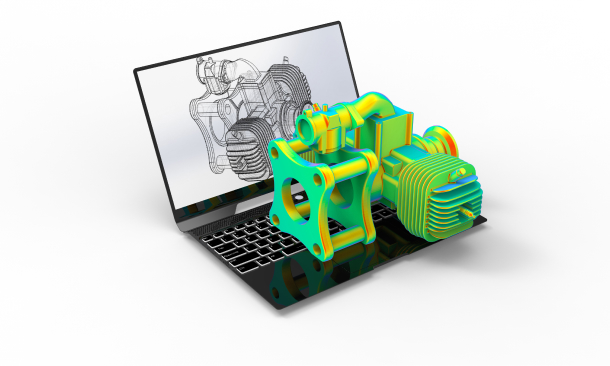
Rhino 3d and V-Ray for Rhino Basic to Intermediate Training Course
By Real Animation Works
Rhino Basic to Intermediate Training Course

Adobe After Effects CC: Learn To Create Gradient Animations
By Course Cloud
Course Overview Are you looking to kickstart a career in motion design? The Adobe After Effects CC: Learn To Create Gradient Animations course is a complete guide to creating gradient animation backgrounds in Adobe After Effects. Starting with how to use the basic tools, it will teach you how to work with shape layers, use expressions, design cool types, and much more. You will also learn basic colour theory and how to work with colour themes. By the end of this course, you will have a set of in-demand creative skills that will enable you to start building your portfolio in no time. Learn from the experts and take steps to become a qualified Motion Designer. This best selling Adobe After Effects CC: Learn To Create Gradient Animations has been developed by industry professionals and has already been completed by hundreds of satisfied students. This in-depth Adobe After Effects CC: Learn To Create Gradient Animations is suitable for anyone who wants to build their professional skill set and improve their expert knowledge. The Adobe After Effects CC: Learn To Create Gradient Animations is CPD-accredited, so you can be confident you're completing a quality training course will boost your CV and enhance your career potential. The Adobe After Effects CC: Learn To Create Gradient Animations is made up of several information-packed modules which break down each topic into bite-sized chunks to ensure you understand and retain everything you learn. After successfully completing the Adobe After Effects CC: Learn To Create Gradient Animations, you will be awarded a certificate of completion as proof of your new skills. If you are looking to pursue a new career and want to build your professional skills to excel in your chosen field, the certificate of completion from the Adobe After Effects CC: Learn To Create Gradient Animations will help you stand out from the crowd. You can also validate your certification on our website. We know that you are busy and that time is precious, so we have designed the Adobe After Effects CC: Learn To Create Gradient Animations to be completed at your own pace, whether that's part-time or full-time. Get full course access upon registration and access the course materials from anywhere in the world, at any time, from any internet-enabled device. Our experienced tutors are here to support you through the entire learning process and answer any queries you may have via email.

Vectorworks and Sketchup Help in Interior Design projects
By Real Animation Works
Vectorworks Course face to face One to one

Microsoft PowerPoint - Animation and Multimedia
By AXIOM Learning Solutions
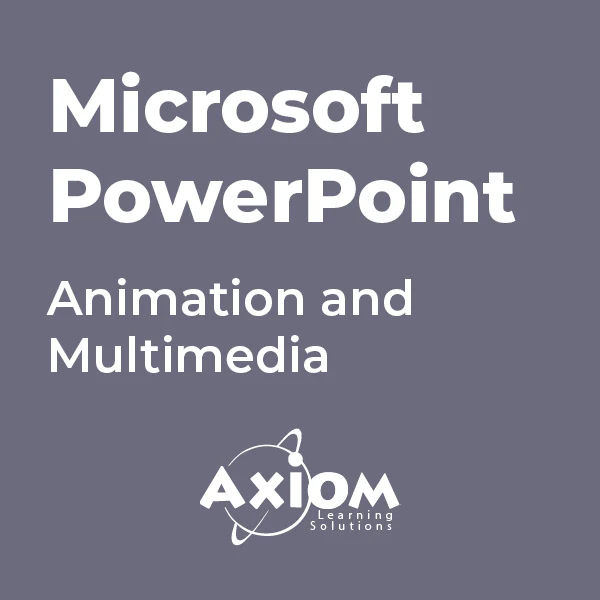
SketchUp Basic to Intermediate Training
By London Design Training Courses
Why choose SketchUp Basic to Intermediate Training Course? Click for more info SketchUp offers a user-friendly experience with its intuitive interface, enabling beginners to start smoothly and professionals to work efficiently. The software provides straightforward tools and shortcuts, ensuring precise and speedy creation of 3D models. Duration: 5 hrs Method: 1-on-1, Personalized attention Schedule: Tailor your own schedule by pre-booking a convenient hour of your choice, available from Mon to Sat between 9 am and 7 pm SketchUp is a popular and robust CAD solution designed for engineers, designers, architects, and more. Its powerful suite of tools includes customizable palettes, lighting effects, animations, textures, and access to the Trimble 3D warehouse. SketchUp Basic Training Course. 1 on 1 Training. 5 hours Understanding the Basics of SketchUpIntroduction to SketchUpNavigating the SketchUp EnvironmentExploring Zoom, Pan, and Rotate FunctionsFamiliarizing Yourself with the XYZ Axis Mastering SketchUp ToolsEfficient Toolbar SelectionsUtilizing Templates for ProjectsDrawing with Precision Using the Pencil ToolWorking with Fundamental Geometric ShapesTaking Accurate Measurements Advanced SketchUp TechniquesCreating Circles and ArcsHarnessing Sticky Geometry SolutionsUnveiling the Power of Tags (Formerly Layers)Streamlining Workflow with Keyboard ShortcutsAccurate Object Measurement within SketchUpInformation Management and Database UsageMoving and Copying ObjectsSimple Array TechniquesMastering Rotational ManipulationsEffortless Rotational CopyingFractional and Relative Scaling Component and Group CreationConstructing Components for ReusabilityCreating Efficient GroupsComparing the Advantages of Components and GroupsSaving and Reusing ComponentsImporting Components from Digital Repositories Advanced Modeling and GeometryLeveraging Push-Pull OperationsCreating Complex Shapes with the Follow Me ToolExploring Geometry IntersectionsDuplicating and Offsetting Faces, Edges, and PolygonsIncorporating 2D Polygons into Your DrawingsSkillful Use of the Paint Bucket Tool Materials and TexturesProficiency with the Materials EditorApplying High-Quality TexturesSourcing and Positioning TexturesGraphics and Bitmap ConsiderationsCrafting Scenes and StylesGenerating and Customizing ScenesManaging Scenes and Styles Introduction to Animation and PresentationAnimation ConceptsAdding Dimensions to Your SketchUp ModelsAnnotating Designs for ClarityPreparing Models for PrintingExporting Images and PDFs in 2D Formats

Dynamic Color Transitions: Mastering After Effects
By Compete High
ð Unleash Your Creativity with 'Dynamic Color Transitions: Mastering After Effects' ð Are you ready to elevate your motion design game and captivate your audience with mesmerizing color transitions? Welcome to our transformative online course - your gateway to becoming a maestro of motion graphics with Adobe After Effects! ð Course Overview: Module 1: Create Modern Gradient Animation Dive into the world of modern gradients! Learn to infuse life into your projects with captivating gradient animations that breathe vibrancy and dynamism into your compositions. Module 2: After Effects Introduction Master the fundamentals of After Effects with a comprehensive introduction. From the basics to advanced techniques, get ready to navigate the After Effects interface with confidence. Module 3: Color Schemes With Adobe Unlock the secrets of color schemes using Adobe's powerful tools. Discover how to create harmonious and visually stunning color palettes that enhance the impact of your designs. Module 4: Using Color Schemes Learn to implement color schemes effectively in your projects. Understand the psychology behind color choices and elevate your storytelling through the strategic use of color. Module 5: Using Shapes To Create Gradients Explore the versatility of shapes in After Effects! Discover how to leverage shapes to craft seamless and captivating gradient transitions that add depth and dimension to your animations. Module 6: Create A Gradient Composition Put your skills to the test as you create a stunning gradient composition from scratch. Learn the art of composition, balance, and harmony to produce visuals that leave a lasting impression. Module 7: Animate Gradient Design Take your animations to the next level! Unleash your creativity as you learn advanced techniques to animate gradient designs, bringing your visuals to life with smooth transitions and eye-catching effects. ð What's Included: Access to 7 comprehensive modules with video tutorials. Downloadable project files for hands-on practice. Quizzes and assignments to reinforce your learning. Exclusive community access for networking and collaboration. Lifetime access, so you can revisit the course at your own pace. ð Why Choose 'Dynamic Color Transitions: Mastering After Effects'? Taught by industry experts with years of experience in motion design. Practical, hands-on learning that ensures real-world application. Elevate your portfolio with stunning, professionally crafted animations. Join a community of like-minded creatives for ongoing support and inspiration. Don't miss your chance to become a master of color transitions in After Effects! Enroll now and embark on a journey of creativity, skill-building, and artistic expression. ð¨ Transform Your Designs, Transform Your Career! Enroll Today! ð¨ Course Curriculum Module 1: Create Modern Gradient Animation Create Modern Gradient Animation 00:00 Module 2: After Effects Introduction After Effects Introduction 00:00 Module 3: Color Schemes With Adobe Color Schemes With Adobe 00:00 Module 4: Using Color Schemes Using Color Schemes 00:00 Module 5: Using Shapes To Create Gradients Using Shapes To Create Gradients 00:00 Module 6: Create A Gradient Composition Create A Gradient Composition 00:00 Module 7: Animate Gradient Design Animate Gradient Design 00:00

Vray for 3ds max One to One training Course
By Real Animation Works
Vray for 3ds max face to face training customised and bespoke.

Adobe Photoshop: After Effects, Photoshop CC & Digital Painting
By Imperial Academy
3 QLS Endorsed Diploma | QLS Hard Copy Certificate Included | 10 CPD Courses | Lifetime Access | 24/7 Tutor Support

Vectorworks One to One Fast Track course One day 10 hrs
By Real Animation Works
Vectorworks One to One Fast Track Course Master Vectorworks in Just One Day (10 Hours)

Search By Location
- Animation Courses in London
- Animation Courses in Birmingham
- Animation Courses in Glasgow
- Animation Courses in Liverpool
- Animation Courses in Bristol
- Animation Courses in Manchester
- Animation Courses in Sheffield
- Animation Courses in Leeds
- Animation Courses in Edinburgh
- Animation Courses in Leicester
- Animation Courses in Coventry
- Animation Courses in Bradford
- Animation Courses in Cardiff
- Animation Courses in Belfast
- Animation Courses in Nottingham