- Professional Development
- Medicine & Nursing
- Arts & Crafts
- Health & Wellbeing
- Personal Development
Gain comprehensive expertise in web development with our Website Development Diploma. Learn essential programming languages, design principles, and industry best practices to build dynamic, responsive websites. Kickstart your career in the digital realm today!

Follow your dreams by enrolling on the Office Administration Management and Office Skills course today and develop the experience, skills and knowledge you need to enhance your expert development. Office Administration Management and Office Skills will help you arm yourself with the qualities you need to work towards your dream job. Study the Office Administration Management and Office Skills training course online with Janets through our online learning platform and take the first steps towards a successful long-term career. The Office Administration Management and Office Skills course will allow you to enhance your CV, impress potential employers, and stand out from the crowd. This Office Administration Management and Office Skills course consists of a number of easy to digest, in-depth modules, designed to provide you with a detailed, expert level of knowledge. Study the Office Administration Management and Office Skills course through a mixture of instructional video lessons and online study materials. Receive online tutor support as you study the Office Administration Management and Office Skills course, to ensure you are supported every step of the way. Get a digital certificate as proof of your Office Administration Management and Office Skills course completion. Janets is one of the top online training course providers in the UK, and we want to make education accessible to everyone! Learn the essential skills you need to succeed and build a better future for yourself with the Office Administration Management and Office Skills course. The Office Administration Management and Office Skills course is designed by industry experts and is tailored to help you learn new skills with ease. The Office Administration Management and Office Skills is incredibly great value and allows you to study at your own pace. With full course access for one year, you can complete the Office Administration Management and Office Skills when it suits you. Access the Office Administration Management and Office Skills course modules from any internet-enabled device, including computers, tablets, and smartphones. The Office Administration Management and Office Skills course is designed to increase your employability and equip you with everything you need to be a success. Enrol on the Office Administration Management and Office Skills now and start learning instantly! What You Get Out Of Studying Office Administration Management and Office Skills With Janets: Receive a digital Certificate upon successful completion of the Office Administration Management and Office Skills course Get taught by experienced, expert instructors Study at a time and pace that suits your learning style Get instant feedback on assessments 24/7 help and advice via email or live chat Get full tutor support on weekdays (Monday to Friday) Description The Office Administration Management and Office Skills training course is delivered through Janets' online learning platform. Access the Office Administration Management and Office Skills content from any internet-enabled device whenever or wherever you want to. The Office Administration Management and Office Skills course has no formal teaching deadlines, meaning you are free to complete the course at your own pace. Certificate of Achievement Endorsed Certificate of Achievement from the Quality Licence Scheme Once the course has been completed and the assessment has been passed, all students are entitled to receive an endorsed certificate. This will provide proof that you have completed your training objectives, and each endorsed certificate can be ordered and delivered to your address for only £119.00. Please note that overseas students may be charged an additional £10 for postage. CPD Certificate of Achievement from Janets Upon successful completion of the course, you will be able to obtain your course completion e-certificate free of cost. Print copy by post is also available at an additional cost of £9.99 and PDF Certificate at £4.99. Endorsement This course and/or training programme has been endorsed by the Quality Licence Scheme for its high-quality, non-regulated provision and training programmes. This course and/or training programme is not regulated by Ofqual and is not an accredited qualification. Your training provider will be able to advise you on any further recognition, for example progression routes into further and/or higher education. For further information please visit the Learner FAQs on the Quality Licence Scheme website. Method of Assessment To successfully complete the course, students will have to take an automated multiple-choice exam. This exam will be online and you will need to score 60% or above to pass the course. After successfully passing the exam, you will be able to apply for Quality Licence Scheme endorsed certificate of achievement. To verify your enhanced skills in the subject, we recommend that you also complete the assignment questions. These can be completed at any time which is convenient for yourself and will be assessed by our in-house specialised tutors. Full feedback will then be given on your current performance, along with any further advice or support. Who Is This Course For: The Office Administration Management and Office Skills is ideal for those who already work in this sector or are an aspiring expert. This Office Administration Management and Office Skills course is designed to enhance your expertise and boost your CV. Learn key skills and gain an expert lesson to prove your newly-acquired knowledge. Requirements: The Office Administration Management and Office Skills is open to all students and has no formal entry requirements. To study the Office Administration Management and Office Skills course, all your need is a passion for learning, a good understanding of English, numeracy, and IT skills. You must also be over the age of 16. Career Path: The Office Administration Management and Office Skills is ideal for anyone who wants to pursue their dream career in a relevant industry. Learn the skills you need to boost your CV and go after the job you want. Complete the Office Administration Management and Office Skills and gain an industry-acknowledged lesson that will help you excel in finding your ideal job. Course Content Administrative Management Module One - Getting Started 00:30:00 Module Two - Why Your Office Needs Administrative Procedures 01:00:00 Module Three - Gathering the Right Tools 01:00:00 Module Four - Identifying Procedures to Include 01:00:00 Module Five - Top Five Procedures to Record 01:00:00 Module Six - What to Include in Your Binder (I) 01:00:00 Module Seven - What to Include in Your Binder (II) 01:00:00 Module Eight - Organizing Your Binder 01:00:00 Module Nine - What Not to Include in the Procedure Guide 01:00:00 Module Ten - Share Office Procedure Guide 01:00:00 Module Eleven - Successfully Executing the Guide 01:00:00 Module Twelve - Wrapping Up 00:30:00 Business Writing Module One - Getting Started 00:15:00 Module Two - Working with Words 00:30:00 Module Three - Constructing Sentences 00:25:00 Module Four - Creating Paragraphs 00:25:00 Module Five - Writing Meeting Agendas 00:40:00 Module Six - Writing E-mails 00:25:00 Module Seven - Writing Business Letters 00:25:00 Module Eight - Writing Proposals 00:40:00 Module Nine - Writing Reports 00:30:00 Module Ten - Other Types of Documents 00:45:00 Module Eleven - Proofreading and Finishing 00:30:00 Module Twelve - Wrapping Up 00:15:00 Office Management Building Your Management Team 01:00:00 Building A Successful Brand 01:00:00 Achieving Quality Through Teamwork 00:30:00 Keys To Staying Motivated 00:30:00 Improve Your Marketing 01:00:00 Provide Top Customer Service 00:30:00 Wrapping Up 00:30:00 Bookkeeping & Payroll Module One - Introduction 00:30:00 Module Two - Basic Terminology 01:00:00 Module Three - Basic Terminology (II) 01:00:00 Module Four - Accounting Methods 01:00:00 Module Five - Keeping Track of Your Business 01:00:00 Module Six - Understanding the Balance Sheet 01:00:00 Module Seven - Other Financial Statements 01:00:00 Module Eight - Payroll Accounting Terminology 01:00:00 Module Nine - End of Period Procedures 01:00:00 Module Ten - Financial Planning, Budgeting and Control 01:00:00 Module Eleven - Auditing 01:00:00 Module Twelve - Wrapping Up 00:30:00 Microsoft Office Word Module One - Getting Started 00:30:00 Module Two - Opening 01:00:00 Module Three - Working with the Interface 01:00:00 Module Four - Your First Document 01:00:00 Module Five - Basic Editing Tasks 01:00:00 Module Six - Basic Formatting Tasks 01:00:00 Module Seven - Formatting Paragraphs 01:00:00 Module Eight - Advanced Formatting Tasks 01:00:00 Module Nine - Working with Styles 01:00:00 Module Ten - Formatting the Page 01:00:00 Module Eleven - Sharing Your Document 01:00:00 Module Twelve - Wrapping Up 00:30:00 Word for Newbies - Activities 00:00:00 Microsoft Office Powerpoint Module One - Getting Started 00:30:00 Module Two - Opening PowerPoint 01:00:00 Module Three - Working with the Interface 01:00:00 Module Four - Your First Presentation 01:00:00 Module Five - Working with Text 01:00:00 Module Six - Formatting Text and Paragraphs 01:00:00 Module Seven - Adding Pictures 01:00:00 Module Eight - Advanced Formatting Tasks 01:00:00 Module Nine - Working with Transitions and Animations 01:00:00 Module Ten - Setting Up Your Slide Show 01:00:00 Module Eleven - Showtime! 01:00:00 Module Twelve - Wrapping Up 00:30:00 PowerPoint Essential Activities 00:00:00 Microsoft Office Excel Module One - Getting Started 00:30:00 Module Two - Opening Excel 01:00:00 Module Three - Working with the Interface 01:00:00 Module Four - Your First Worksheet 01:00:00 Module Five - Viewing Excel Data 01:00:00 Module Six - Building Formulas 01:00:00 Module Seven - Using Excel Functions 01:00:00 Module Eight - Using Quick Analysis 01:00:00 Module Nine - Formatting Your Data 01:00:00 Module Ten - Using Styles, Themes, and Effects 01:00:00 Module Eleven - Printing and Sharing Your Workbook 01:00:00 Module Twelve - Wrapping Up 01:00:00 Recommended Reading Recommended Reading : Diploma in Office Administration Management and Office Skills Training 00:00:00 Mock Exam Mock Exam- Diploma in Office Administration Management and Office Skills Training 00:30:00 Final Exam Final Exam- Diploma in Office Administration Management and Office Skills Training 00:30:00 Assignment Assignment - Office Administration Management and Office Skills 3 weeks, 1 day Order Your Certificate Order your Certificate QLS 00:00:00

Principles and applications of neuroplasticity in rehabilitation
By Physiotherapy Online
Learn about Neuroplasticity and rehabilitation , 3 hr on demand webinar
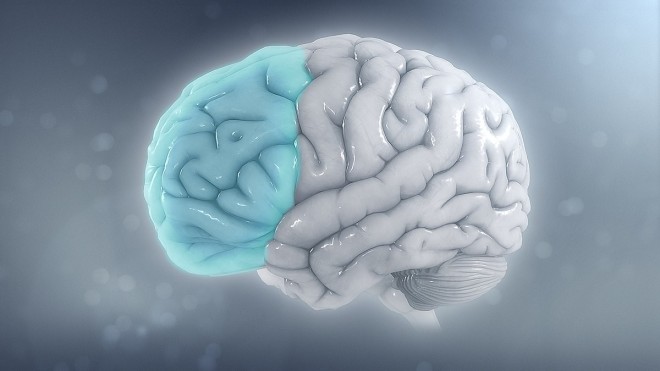
Dive into the world of video editing with our Shotcut Video Editing Tutorial. Whether you’re a beginner or looking to enhance your skills, this course offers a comprehensive guide from basic editing to advanced techniques like keyframes and background removal. Start creating professional-quality videos today!

Think your slides are just there to hold text? Think again. Whether you're pitching a plan or sharing a birthday quiz, Microsoft PowerPoint is your not-so-secret weapon for turning plain ideas into polished, professional visuals. This course strips away the waffle and gets straight into what matters – building presentations that look sharp, sound smart and don’t send your audience to sleep. From smart layouts to slick animations, you’ll get to know the tools that make even the most number-heavy talk feel like a TED moment. With a clear, user-friendly approach, the Microsoft PowerPoint Course guides you through each feature in a way that actually makes sense. No jargon, no drama – just straightforward lessons that show you how to save time, stay organised and create decks that get the job done. Whether you’re working solo or presenting to a crowd over Zoom, this course helps you handle PowerPoint like it’s second nature. Because when your slides are spot-on, everything else feels a bit easier too. Enroll now and unleash your potential! This bundle includes the following courses: Course 01: Microsoft PowerPoint Presentation: Slide Creation Course 02: Microsoft PowerPoint Beginner to Expert Level (Gift) Course 03: Public Speaking (Gift) Course 03: Life Coaching(Gift) Key Features Accredited by CPD Instant e-certificate Fully online, interactive Microsoft PowerPoint course with audio voiceover Self-paced learning and laptop, tablet, smartphone-friendly 24/7 Learning Assistance Discounts on bulk purchases Enrol now in this Microsoft PowerPoint course to excel! How You will be Benefited from Microsoft PowerPoint Bundle All through this self-paced training, you will get engaging learning materials and acquire the necessary knowledge to work with various concepts to gain a competitive advantage in the employment market. Course Curriculum: Microsoft PowerPoint for Beginner Module 01: Microsoft Word Essentials Module 02: Microsoft Powerpoint Essentials Module 03: Microsoft Outlook Essentials Module 04: Microsoft Excel Keyboard Shortcuts Power Point Presentation: Slide Creation Module 01: Introduction and Welcome Module 02: Map Out Your Message Module 03: Add Variety to Your Visuals Module 04: Additional Material Public Speaking Module 01: Effective Communication Module 02: How to Talk to Anyone Module 03: Power of Storytelling Module 04: Becoming an Influencer Module 05: Importance of Body Language Module 06: Communication Skills for Job Interviews Module 07: Public Speaking Life Coaching Module 01: Life Coaching: The Purpose and Fundamentals Module 02: Develop Your Self-Awareness Module 03: The Development of Core Beliefs and Managing Fears Module 04: Life Coaching Types and Key Attributes of a Life Coach Module 05: Understanding Emotional Intelligence Module 06: Body Language and Communication Techniques Module 07: A Structure for Client Work and Goal Setting Module 08: Basic Principles for Business Development and Growth Module 09: The Ethical Coach: Protect Yourself and Your Clients Learning Outcomes: Create captivating PowerPoint presentations with diverse visual elements. Master the art of persuasive storytelling for effective communication. Enhance public speaking skills and confidence in various settings. Develop a strong understanding of life coaching principles and techniques. Apply advanced PowerPoint features to convey messages with impact. Cultivate self-awareness and emotional intelligence for personal growth. Accreditation All of our courses included in this Microsoft PowerPoint bundle are fully accredited, providing you with up-to-date skills and knowledge and helping you to become more competent and effective in your chosen field. Certification Once you've successfully completed your Microsoft PowerPoint course, you will immediately be sent digital certificates for the bundle courses. CPD 40 CPD hours / points Accredited by CPD Quality Standards Who is this course for? This Microsoft PowerPoint Course can be taken by anyone who wants to understand more about the topic. With the aid of this course, you will be able to grasp the fundamental knowledge and ideas. Additionally, this Microsoft PowerPoint Course is ideal for: Individuals seeking career advancement in various industries. Entrepreneurs aiming to enhance their presentation and communication skills. Students preparing for job interviews and professional networking. Professionals interested in exploring the field of life coaching. Anyone eager to master PowerPoint for personal and professional growth. Requirements Learners do not require any prior qualifications to enrol on this Microsoft PowerPoint Course. You just need to have an interest in Microsoft PowerPoint Course. Career path After completing this Microsoft PowerPoint Course you will have a variety of careers to choose from. The following job sectors of Microsoft PowerPoint Course are: Marketing Executive - £25K to 45K/year. Business Development Manager - £30K to 60K/year. Training and Development Specialist - £25K to 50K/year. HR Consultant - £25K to 55K/year. Executive Coach - £40K to 80K/year. Certificates Digital certificate Digital certificate - Included Once you've successfully completed your course, you will immediately be sent a FREE digital certificate. Hard copy certificate Hard copy certificate - Included Also, you can have your FREE printed certificate delivered by post (shipping cost £3.99 in the UK). For all international addresses outside of the United Kingdom, the delivery fee for a hardcopy certificate will be only £10. Our certifications have no expiry dates, although we do recommend that you renew them every 12 months.

PowerPoint Presentation
By NextGen Learning
PowerPoint Presentation Course Overview This PowerPoint Presentation course is designed to equip learners with the skills to create impactful and visually engaging presentations. The course covers essential elements such as structuring content, integrating multimedia, and applying design principles to enhance presentation effectiveness. Learners will understand how to communicate ideas clearly through slide design and develop a polished, professional presentation style. By the end of the course, participants will be capable of creating presentations that are not only visually appealing but also coherent and persuasive. Course Description In this comprehensive course, learners will explore core principles of PowerPoint presentation design. Topics include crafting clear narratives, choosing effective visual elements, adding multimedia to support key messages, and mastering slide layouts for clarity. Learners will also gain knowledge in using PowerPoint’s advanced features like animations and transitions. The course ensures that learners are able to produce well-structured and aesthetically pleasing presentations suitable for various audiences. Throughout, learners will refine their presentation skills to deliver messages that are both impactful and professional, preparing them for any professional setting. PowerPoint Presentation Curriculum Module 01: Introduction and Welcome Module 02: Map Out Your Message Module 03: Add Variety to Your Visuals (See full curriculum) Who is this course for? Individuals seeking to enhance their presentation skills. Professionals aiming to improve their communication abilities. Beginners with an interest in presentation design. Anyone looking to create effective and engaging PowerPoint presentations. Career Path Corporate Presentations Specialist Marketing or Sales Professional Project Manager Event Coordinator Business Consultant




