- Professional Development
- Medicine & Nursing
- Arts & Crafts
- Health & Wellbeing
- Personal Development
JavaScript DOM Projects for Interactive Dynamic Webpages
By Packt
Do you want to know how to add interaction or dynamic content to your webpages; then this is the course for you! Multiple hands-on projects are included in this course that are designed to help you learn more about JavaScript and interacting with the DOM.
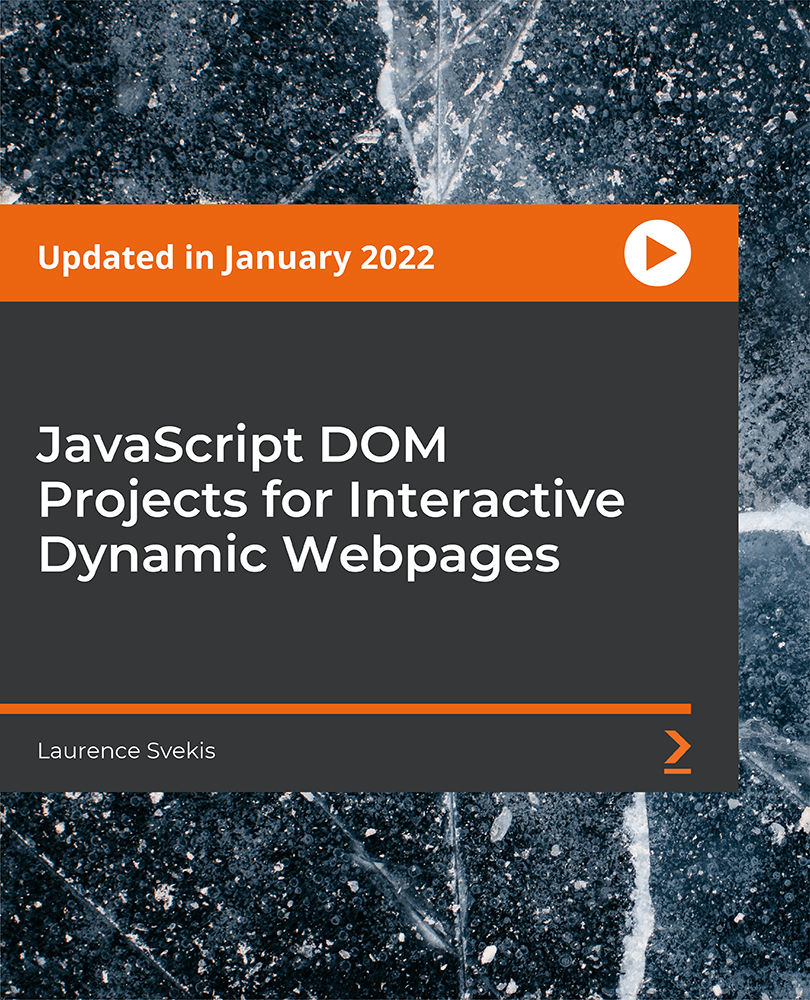
Complete Microsoft Office: 8 Course Bundle + Practice Templates
By SkillWise
Overview Become a master of workplace efficiency with the tools available in Microsoft Office Suite. Whether you want to advance your career or develop your knowledge, skills and productivity in the modern office environment, taking this Complete Microsoft Office: 8 Course Bundle + Practice Templates course is an ideal choice to gain the expertise you need to succeed. This bundle course is designed to help professionals advance their career in IT and guide them through every stage of their IT career, from choosing the right career path to earning qualifications and career advancement strategies. This comprehensive course provides expert-crafted content and interactive resources that will help you to gain professional-level skills and proficiency in Microsoft Office's suite of software. You will also discover a wide range of topics enabling you to master the capabilities of Microsoft Office Suite. Successful completion of the course can lead to a career as a computer support specialist, computer systems analyst, network systems administrator and many more. Highlights of Complete Microsoft Office: 8 Course Bundle + Practice Templates : Be able to create basic spreadsheets and use formulas for tracking expenses. Learn how to use complex formulas and perform data analysis on your organisation's revenue and expense patterns. Successfully take your Excel skills to the ultimate level with advanced charts, graphs, formulas and data analysis. Make impressive presentations for your next business conference or meeting, assignment or project work using animation, audio or video and collaborative tools. Master the art of data management, customer tracking, and buying patterns. Learn how to automate repetitive and time-consuming Excel procedures and operations for highest efficiency. Create eye-catching documents starting from scratch and take advantage of Word's spelling, grammar and translation capabilities. Course design The course is delivered through our online learning platform, accessible through any internet-connected device. There are no formal deadlines or teaching schedules, meaning you are free to study the course at your own pace. You are taught through a combination of Online study materials Mock exams Multiple-choice assessment How is the course assessed? To successfully complete the course you must pass an automated, multiple-choice assessment. The assessment is delivered through our online learning platform. You will receive the results of your assessment immediately upon completion. Will I receive a certificate of completion? Upon successful completion, you will qualify for the UK and internationally-recognised certificate and you can choose to make your achievement formal by obtaining your PDF Certificate at a cost of £9 and Hardcopy Certificate for £15. Why study this course Whether you're an existing practitioner or aspiring professional, this course will enhance your expertise and boost your CV with key skills and an accredited qualification attesting to your knowledge. The Complete Microsoft Office: 8 Course Bundle + Practice Templates is open to all, with no formal entry requirements. All you need is a passion for learning, a good understanding of the English language, numeracy and IT, and to be over the age of 16.

24 Hour Flash Deal **25-in-1 Frontend Developer Diploma Mega Bundle** Frontend Developer Diploma Enrolment Gifts **FREE PDF Certificate**FREE PDF Transcript ** FREE Exam** FREE Student ID ** Lifetime Access **FREE Enrolment Letter ** Take the initial steps toward a successful long-term career by studying the Frontend Developer Diploma package online with Studyhub through our online learning platform. The Frontend Developer Diploma bundle can help you improve your CV, wow potential employers, and differentiate yourself from the mass. This Frontend Developer Diploma course provides complete 360-degree training on Frontend Developer Diploma. You'll get not one, not two, not three, but twenty-five Frontend Developer Diploma courses included in this course. Plus Studyhub's signature Forever Access is given as always, meaning these Frontend Developer Diploma courses are yours for as long as you want them once you enrol in this course This Frontend Developer Diploma Bundle consists the following career oriented courses: Course 01: Diploma in Front-End Web Development Course 02: Web Design for Beginners: Build Websites in HTML & CSS Course 03: CSS Fundamentals Course 04: HTML and CSS Coding: Beginner to Advanced Course 05: JavaScript Functions Course 06: Refactor Javascript Course Course 07: JavaScript Foundations Course 08: jQuery Masterclass Course: JavaScript and AJAX Coding Bible Course 09: Responsive Web Design Course 10: ASP.Net MVC and Entity Framework Course 11: Info Graphics Web Design - Affinity Designer Training Course 12: Web Design with Adobe XD Course 13: Diploma in Adobe Illustrator Course 14: Digital Art - Sketching In Photoshop Course 15: Information Architecture (IA) Fundamentals for Website Design Course 16: Animation Designer (Drawings, Timing, Overlapping, Coloring) Course 17: Basics of WordPress Course 18: Learn MySQL from Scratch Course 19: PHP Web Development with MySQL Course 20: Learn Spring & Angular Material with a Full Web Application Course 21: Node JS: API Development with Swagger Interface Description Language Course 22: WebGL 2D/3D Programming and Graphics Rendering Course 23: UV Mapping 3D Knife in Maya Course 24: Build Progressive Web Apps with Angular Course 25: Assertiveness Skills The Frontend Developer Diploma course has been prepared by focusing largely on Frontend Developer Diploma career readiness. It has been designed by our Frontend Developer Diploma specialists in a manner that you will be likely to find yourself head and shoulders above the others. For better learning, one to one assistance will also be provided if it's required by any learners. The Frontend Developer Diploma Bundle is one of the most prestigious training offered at StudyHub and is highly valued by employers for good reason. This Frontend Developer Diploma bundle course has been created with twenty-five premium courses to provide our learners with the best learning experience possible to increase their understanding of their chosen field. This Frontend Developer Diploma Course, like every one of Study Hub's courses, is meticulously developed and well researched. Every one of the topics is divided into Frontend Developer Diploma Elementary modules, allowing our students to grasp each lesson quickly. The Frontend Developer Diploma course is self-paced and can be taken from the comfort of your home, office, or on the go! With our Student ID card you will get discounts on things like music, food, travel and clothes etc. In this exclusive Frontend Developer Diploma bundle, you really hit the jackpot. Here's what you get: Step by step Frontend Developer Diploma lessons One to one assistance from Frontend Developer Diplomaprofessionals if you need it Innovative exams to test your knowledge after the Frontend Developer Diplomacourse 24/7 customer support should you encounter any hiccups Top-class learning portal Unlimited lifetime access to all twenty-five Frontend Developer Diploma courses Digital Certificate, Transcript and student ID are all included in the price PDF certificate immediately after passing Original copies of your Frontend Developer Diploma certificate and transcript on the next working day Easily learn the Frontend Developer Diploma skills and knowledge you want from the comfort of your home CPD 250 CPD hours / points Accredited by CPD Quality Standards Who is this course for? This Frontend Developer Diploma training is suitable for - Students Recent graduates Job Seekers Individuals who are already employed in the relevant sectors and wish to enhance their knowledge and expertise in Frontend Developer Diploma Requirements To participate in this Frontend Developer Diploma course, all you need is - A smart device A secure internet connection And a keen interest in Frontend Developer Diploma Career path You will be able to kickstart your Frontend Developer Diploma career because this course includes various courses as a bonus. This Frontend Developer Diploma is an excellent opportunity for you to learn multiple skills from the convenience of your own home and explore Frontend Developer Diploma career opportunities. Certificates CPD Accredited Certificate Digital certificate - Included CPD Accredited e-Certificate - Free CPD Accredited Hardcopy Certificate - Free Enrolment Letter - Free Student ID Card - Free

Apple Keynote
By Nexus Human
Duration 1 Days 6 CPD hours Apple?s Keynote is the equivalent of Microsoft?s PowerPoint. With it?s powerful set of tools and effects, Keynote makes it easy to create stunning presentations. In this one-day class you will learn how to design and customize slides, add media and music, animate text and images, record voice over narration and the best tips and tricks for presenting the final presentation. Course covers working with a Mac, iPhone and/or iPad and demonstrates how to collaborate in real time with other users Creating a Presentation Opening Keynote Choosing a Theme and Slide Size Selecting a Master Slide Outlining a Presentation Using the Inspector Working with the Format Bar Pasting Text into an Outline Formatting Text Customizing a Slide Layout Copying Styles Between Slides Fixing Spelling Errors Working in Outline View Reordering Slides Creating Object Effects Dragging Files to Create New Slides Using the Light Table Creating a Custom Theme Creating an Empty Theme Creating Backgrounds and Formatting Text Creating a Title Slide Creating a Master Slide Saving and Sharing Themes Applying a Custom Theme Dragging Files to Create New Slides Using the Light Table Working with Tables and Charts Tables and Charts Working with Tables and Charts Chart and Table options Understanding Axis and Series 2D and 3D Charts Animating Tables and Charts Adding content from Microsoft Office or PDF Files Adding Media to Your Presentation Adding Photos and Graphics Enhancing Photos in Keynote Customizing Photo or Graphic Layouts Making Part of a Photo or Graphic Transparent Masking Photos and Shapes Instant Alpha Adding Hyperlinks and Navigation Adding a Chart or Table Adding Audio or Soundtrack Adding a Global Transition Adding Video and Animation Creating Builds to Reveal Text Creating a Sequence Build to Reveal a Table Creating a Smart Build Creating Custom Animation Animating Charts Animating Your Presentation Previewing the Presentation 2D and 3D Transitions Between Slides Creating Object Effects Running and Pausing your Presentation Animating a Title Slide Adding HyperLinks to your Presentation Using Magic Move Recording a Narrated, Self Playing Presentation Rehearsing and Delivering Your Presentation Reviewing your Presentation Adding Comments to your Presentation Adding and Printing Presenter Notes Rehearsing your Presentation Creating a Self-running Slideshow Troubleshooting your Presentation Indexing with Spotlight Importing from PowerPoint Animating a Title Slide Cleaning Up a Presentation Enhancing a Presentation Using an iOS Device as a Remote Control - Sharing Your Presentation Printing handouts Export for Email Exporting to PDFs Exporting to PowerPoint Exporting to Quicktime Sending to YouTube or the web Exporting Export For Email, PDFs Uploading to iCloud or Moving between Computer and iCloud Exporting to PowerPoint Exporting to QuickTime Sending to YouTube Troubleshooting & Cleaning Up Your PresentationTips and Tricks Working with Keynote on an iOS mobile device Additional course details: Nexus Humans Apple Keynote training program is a workshop that presents an invigorating mix of sessions, lessons, and masterclasses meticulously crafted to propel your learning expedition forward. This immersive bootcamp-style experience boasts interactive lectures, hands-on labs, and collaborative hackathons, all strategically designed to fortify fundamental concepts. Guided by seasoned coaches, each session offers priceless insights and practical skills crucial for honing your expertise. Whether you're stepping into the realm of professional skills or a seasoned professional, this comprehensive course ensures you're equipped with the knowledge and prowess necessary for success. While we feel this is the best course for the Apple Keynote course and one of our Top 10 we encourage you to read the course outline to make sure it is the right content for you. Additionally, private sessions, closed classes or dedicated events are available both live online and at our training centres in Dublin and London, as well as at your offices anywhere in the UK, Ireland or across EMEA.

Prepare for a career in the high-growth field of IT, no experience or degree is required! With more businesses shifting online, the demand for tech professionals is at an all-time high in the UK. Software Developers, Project managers, Cybersecurity analysts, Cloud architects, and Data analysts are just a few of them. Tech giants like Google, Amazon, Meta, Apple, and Microsoft always welcome skilled IT professionals. The salary ranges vary with skill and experience, with an average of £50K in relevant sectors. And the best thing is if you are good enough, you can even work from home. So enrol in this Complete C# Unity Game Developer 3D course to start your journey to success now! Along with this Complete C# Unity Game Developer 3D course, you will get 19 Premium courses, an originalHardcopy, 20 PDF certificates (Main Course + Additional Courses) Student ID card as gifts. This Complete C# Unity Game Developer 3D Bundle Consists of the following Premium courses: Course 01: Basic Game Development with Unity Course 02: Basic C# Coding Course 03: C# Basics Course 04: Maya & Unity 3D: Modeling Environments for Mobile Games Course 05: Maya & Unity 3D: Modeling Lowpoly Tree for Mobile Games Course 06: Create a Game With Gamemaker Studio 2 Course 07: Publish Game Assets to the Unity & Unreal Marketplace for Passive Income Course 08: Javascript Programming for Beginners Course 09: Game Development using Cocos2d-x v3 C++ Course 10: Cocos2d-x v3 JavaScript: Game Development Course 11: Modern OpenGL 3D Game Course 12: Design 2D Game Characters With Inkscape Course 13: Develop 2D Game UI Using Inkscape Course 14: Video Game Design Course Course 15: Blender 3D - Create a Cartoon Character Course 16: Dynamic 2D Video Game Animation Course 17: Modular Game Art Creation Course 18: Vector Game Art Creation Course 19: HTML and CSS Coding: Beginner to Advanced Course 20: Blender to Unreal Engine 5 The bundle incorporates basic to advanced level skills to shed some light on your way and boost your career. Hence, you can strengthen your Complete C# Unity Game Developer 3D expertise and essential knowledge, which will assist you in reaching your goal. Moreover, you can learn from any place in your own time without travelling for classes. Course Curriculum: Course 01: Basic Game Development with Unity Module 01: Introduction Module 02: Project Files Module 03: Installing Unity Module 04: Creating a Project Module 05: Unity Editor Module 06: Scene Navigator Module 07: Game Object Module 08: Moving Object Module 09: Rotating Object Module 10: Scaling Object and Parenting Module 11: Materials Module 12: Prefabs Module 13: Introduction to Scripting Module 14: Variable Module 15: Operator Module 16: Condition Part-1 Module 17: Condition Part-2 Module 18: Vectors Module 19: Balloon Popper Part-1 Module 20: Balloon Popper Part-2 Module 21: Building Your Game Module 22: Conclusion Certificate: PDF Certificate: Free (Previously it was £6*11 = £66) Hard Copy Certificate: Free (For The Title Course: Previously it was £10) CPD 215 CPD hours / points Accredited by CPD Quality Standards Who is this course for? Anyone from any background can enrol in this Complete C# Unity Game Developer 3D bundle. Requirements This Complete C# Unity Game Developer 3D course has been designed to be fully compatible with tablets and smartphones. Career path Having this expertise will increase the value of your CV and open you up to multiple job sectors. Certificates Certificate of completion Digital certificate - Included Certificate of completion Hard copy certificate - Included You will get the Hard Copy certificate for the title course (Basic Game Development with Unity) absolutely Free! Other Hard Copy certificates are available for £10 each. Please Note: The delivery charge inside the UK is £3.99, and the international students must pay a £9.99 shipping cost.

Mastering Microsoft Office: Word, Excel, PowerPoint, and 365
By IOMH - Institute of Mental Health
Microsoft Office skills are in high demand across industries, and proficiency in Microsoft Word, Microsoft Excel, Microsoft PowerPoint, and Microsoft Office 365 opens up numerous career opportunities. In the UK, administrative roles, data analysis positions, office management, project coordination, and marketing support roles are just a few examples of job prospects. With average salaries ranging from £20,000 to £45,000 per year, individuals with comprehensive Microsoft Office skills can secure stable employment and contribute to the success of various organisations. Enrol in the Ultimate Microsoft Office Skills Training course today and equip yourself with the knowledge and expertise needed to thrive in the ever-evolving workplace. You Will Learn Following Things: Develop a solid foundation in Microsoft Office applications, including Word, Excel, PowerPoint, and Office 365. Acquire essential skills to efficiently navigate and manipulate data in Microsoft Excel, such as organising, sorting, filtering, and writing formulas. Gain proficiency in creating professional presentations in Microsoft PowerPoint, utilising features like multimedia, transitions, animations, and smart graphics. Master the art of document creation and formatting in Microsoft Word, including tables, styles, page layouts, envelopes, labels, and mail merges. Understand advanced features like pivot tables, charts, and data analysis tools in Microsoft Excel, enabling effective data visualisation and decision-making. This course covers everything you must know to stand against the tough competition. The future is truly yours to seize with this Mastering Microsoft Office: Word, Excel, PowerPoint, and 365. Enrol today and complete the course to achieve a certificate that can change your career forever. Details Perks of Learning with IOMH One-to-one support from a dedicated tutor throughout your course. Study online - whenever and wherever you want. Instant Digital/ PDF certificate 100% money back guarantee 12 months access This course covers everything you must know to stand against the tough competition. The future is truly yours to seize with this Mastering Microsoft Office: Word, Excel, PowerPoint, and 365. Enrol today and complete the course to achieve a certificate that can change your career forever. Process of Evaluation After studying the course, your skills and knowledge will be tested with an MCQ exam or assignment. You have to get a score of 60% to pass the test and get your certificate. Certificate of Achievement After completing the Mastering Microsoft Office: Word, Excel, PowerPoint, and 365 course, you will receive your CPD-accredited Digital/PDF Certificate for £5.99. To get the hardcopy certificate for £12.99, you must also pay the shipping charge of just £3.99 (UK) and £10.99 (International). Who Is This Course for? This course is designed for individuals who want to enhance their Microsoft Office skills for personal or skilled purposes. Whether you are a student, an experienced entrepreneur, or anyone who regularly works with Microsoft Word, Excel, PowerPoint, and Office 365, this Microsoft Office skills course will provide you with a solid foundation and advanced techniques to maximise your productivity and efficiency. No prior experience is required, making it suitable for beginners and intermediate users looking to expand their knowledge and capabilities in the Microsoft Office suite. On the other hand, anyone who wants to establish their career as: like MS Office User Microsoft Office 2019 User Touch Typing Worker Audio Typist Can take this Ultimate Microsoft Office Skills Training (Word, Excel, PowerPoint, and 365) course. Requirements There is no prerequisite to enrol in this course. You don't need any educational qualification or experience to enrol in the Mastering Microsoft Office: Word, Excel, PowerPoint, and 365 course. Do note: you must be at least 16 years old to enrol. Any internet-connected device, such as a computer, tablet, or smartphone, can access this online course. Career path Administrative Assistant - £20K to £30K/year Data Analyst - £25K to £45K/year Office Manager - £25K to £40K/year Project Coordinator - £25K to £35K/year Marketing Assistant - £20K to £30K/year Course Curriculum Section 01: Getting Started Introduction 00:03:00 Getting started on Windows, macOS, and Linux 00:01:00 How to ask great questions 00:01:00 FAQ's 00:01:00 Section 02: Excel 2021: Basics Excel Overview 00:05:00 Start Excel Spreadsheet 00:04:00 Enter Text and Numbers 00:07:00 Relative References 00:04:00 Working with ranges 00:07:00 Save and Save as Actions 00:08:00 File Extensions, Share, Export, and Publish files 00:06:00 Section 03: Excel 2021: Rows, Columns, and Cells Adding Rows and Columns 00:03:00 Modifying Rows and Column lengths 00:05:00 Section 04: Excel 2021: Data Handling Copy, Cut, and Paste 00:07:00 Copying Formulas 00:03:00 Section 05: Excel 2021: Page Setting Up and Print Page setup options 00:06:00 Fit to print on One Page 00:03:00 Print Workbooks 00:03:00 Section 06: Excel 2021: Sorting and Filtering Sorting Data Ascending Order 00:04:00 Sorting Data Descending Order 00:02:00 Filter Data 00:04:00 Section 07: Excel 2021: Writing Formulas Creating Basic Formulas 00:06:00 Datetime Formulas 00:06:00 Mathematical formulas phase1 00:20:00 Mathematical formulas phase2 00:12:00 Section 08: Excel 2021: Advanced Formulas VLOOKUP formula 00:12:00 HLOOKUP formula 00:04:00 Section 09: Excel 2021: XLOOKUP only for 2021 and Office 365 XLOOKUP 00:08:00 Handling #NA and Approximates match in XLOOKUP 00:11:00 Section 10: Excel 2021: Data and Tools Split Text into columns 00:07:00 Flash Fill 00:07:00 Data Validation 00:07:00 Remove Duplicates 00:08:00 Import Data from Text files 00:06:00 Import Data from .CSV files 00:03:00 Section 11: Excel 2021: Formatting data and tables Formatting Font 00:04:00 Formatting Alignment 00:06:00 Formatting Numbers 00:05:00 Formatting Date 00:03:00 Formatting Tables 00:05:00 Section 12: Excel 2021: Pivot Tables Pivot Tables 00:07:00 Pivot Charts 00:02:00 Section 13: Excel 2021: Charts Excel Charts - Categories 00:03:00 Elements of a chart 00:04:00 Creating Charts 00:02:00 Column or Bar charts 00:04:00 Formatting charts 00:04:00 Line Charts 00:02:00 Pie and Doughnut charts 00:04:00 Section 14: PowerPoint 2021: Course Introduction Overview 00:04:00 Start PowerPoint Presentation 00:05:00 Screen setting and Views 00:05:00 Section 15: PowerPoint 2021: Basics Presentation Tips and Guidelines 00:06:00 Creating a New Presentation 00:04:00 Working with Slides 00:04:00 Save a Presentation 00:04:00 Print Slides 00:03:00 Section 16: PowerPoint 2021: Text and Bullet Options Formatting Text 00:05:00 Slide Text Alignments 00:03:00 Multi-Column Text Alignments 00:02:00 Adding Bullets and Numbered List Items 00:03:00 Section 17: PowerPoint 2021: Adding Graphic Assets Insert Shapes 00:03:00 Insert Icons 00:03:00 Insert Graphics 00:04:00 Add 3D Models 00:03:00 Insert Pictures 00:03:00 Section 18: PowerPoint 2021: Picture Formatting Picture Options 00:04:00 Picture Cropping 00:03:00 Applying Built-in Picture Styles 00:04:00 Section 19: PowerPoint 2021: SmartArt Graphics Add SmartArt Graphic 00:03:00 Modifying SmartArt 00:03:00 Creating a Target Chart using SmartArt 00:03:00 Section 20: PowerPoint 2021: Working with Tables Create a Table on Slide 00:04:00 Formatting Tables 00:02:00 Inserting Tables 00:02:00 Table Layouts 00:01:00 Section 21: PowerPoint 2021: Working with Charts Add a Chart 00:02:00 Formatting Charts 00:02:00 Insert Chart from Microsoft Excel 00:03:00 Section 22: PowerPoint 2021: Adding Multimedia Adding Video to a Presentation 00:03:00 Adding Audio to a Presentation 00:02:00 Screen Recording and Adding 00:02:00 Section 23: PowerPoint 2021: Working with Transition Applying Transitions to Presentation 00:04:00 Section 24: PowerPoint 2021: Animation Object Animation 00:03:00 Effect Options 00:02:00 Advanced Animation 00:02:00 Triggers to control animation 00:02:00 Section 25: PowerPoint 2021: Slideshow Effects Onscreen Presentation 00:02:00 Hiding Slides 00:02:00 Changing Order of Slides 00:02:00 Copying Slides 00:02:00 Section 26: Word 2021: Introduction Overview of MS Word 00:04:00 Start MS Word 2021 00:05:00 Section 27: Word 2021: Basics Create a new blank document 00:04:00 Creating a paragraph text 00:05:00 Non-printing characters 00:03:00 Save a document 00:03:00 Open a document 00:01:00 Find and replace 00:04:00 Section 28: Word 2021: Word Formatting AutoCorrect options 00:03:00 Formatting text 00:04:00 Copy cut and paste 00:04:00 Character formatting 00:02:00 Format painter 00:04:00 Work with numbers 00:02:00 Add bullets 00:03:00 Outline creation 00:04:00 Section 29: Word 2021: Tables Creating a table 00:03:00 Adding rows and columns to a table 00:02:00 Formatting table data 00:02:00 Borders and shading 00:02:00 Sorting in a table 00:04:00 Draw a table 00:04:00 Convert text to table 00:03:00 Convert table to text 00:02:00 Insert a spreadsheet 00:02:00 Quick tables - readily available formats 00:02:00 Section 30: Word 2021: Styles Working with styles 00:02:00 Creating styles 00:02:00 Clear formatting 00:01:00 Section 31: Word 2021: Page Layout Margins 00:02:00 Orientation 00:01:00 Page size setting 00:01:00 Adding columns 00:03:00 Page break - section break 00:02:00 Adding watermark 00:03:00 Headers and footers 00:03:00 Section 32: Word 2021: Envelops and Lables Create envelops 00:02:00 Creating labels 00:02:00 Section 33: Word 2021: Mail Merges Creating a mail merge document 00:03:00 Section 34: Word 2021: Review and Printing Thesaurus and spell check 00:01:00 Word count 00:01:00 Speech - read aloud 00:01:00 Language - translate 00:01:00 Tracking 00:01:00

24 Hour Flash Deal **25-in-1 Product Design Engineering Mega Bundle** Product Design Engineering Enrolment Gifts **FREE PDF Certificate**FREE PDF Transcript ** FREE Exam** FREE Student ID ** Lifetime Access **FREE Enrolment Letter ** Take the initial steps toward a successful long-term career by studying the Product Design Engineering package online with Studyhub through our online learning platform. The Product Design Engineering bundle can help you improve your CV, wow potential employers, and differentiate yourself from the mass. This Product Design Engineering course provides complete 360-degree training on Product Design Engineering. You'll get not one, not two, not three, but twenty-five Product Design Engineering courses included in this course. Plus Studyhub's signature Forever Access is given as always, meaning these Product Design Engineering courses are yours for as long as you want them once you enrol in this course This Product Design Engineering Bundle consists the following career oriented courses: Course 01: Product Management Course 02: 3D Modeling for 3D Printing Course 03: Advanced Diploma in User Experience UI/UX Design Course 04: Solidworks Drawing Tools Training: Test Preparation Course 05: Digital Art - Sketching In Photoshop Course 06: Animation Designer (Drawings, Timing, Overlapping, Coloring) Course 07: Adobe After Effects CC: Learn To Create Gradient Animations Course 08: Fabrics for Fashion Design Course 09: Product Photography Course 10: Diploma in Furniture Restoration & Upholstery Training Course 11: Diploma in Interior Design, Furniture Restoration and Painting Course 12: Designing Landscapes: The Art of Landscape Architecture Course 13: Animated Lettering in Procreate Course 14: Art and Science of Confectionery Crafting Course 15: Needle Felting Artistry: Creating Beautiful Textile Designs Course 16: Jewellery Design Fundamentals Course 17: Diploma in Adobe Illustrator Course 18: Photoshop Training for Beginners Course 19: Web Design with Adobe XD Course 20: Information Architecture (IA) Fundamentals for Website Design Course 21: Data Analysis, Automating and Visualisation in Excel Course 22: Blender 3D - Create a Cartoon Character Course 23: Fashion Photography Course 24: Adobe Premiere - Adobe Premiere Pro CC Diploma Course 25: Creating 360º Photos with Photoshop The Product Design Engineering course has been prepared by focusing largely on Product Design Engineering career readiness. It has been designed by our Product Design Engineering specialists in a manner that you will be likely to find yourself head and shoulders above the others. For better learning, one to one assistance will also be provided if it's required by any learners. The Product Design Engineering Bundle is one of the most prestigious training offered at StudyHub and is highly valued by employers for good reason. This Product Design Engineering bundle course has been created with twenty-five premium courses to provide our learners with the best learning experience possible to increase their understanding of their chosen field. This Product Design Engineering Course, like every one of Study Hub's courses, is meticulously developed and well researched. Every one of the topics is divided into Product Design Engineering Elementary modules, allowing our students to grasp each lesson quickly. The Product Design Engineering course is self-paced and can be taken from the comfort of your home, office, or on the go! With our Student ID card you will get discounts on things like music, food, travel and clothes etc. In this exclusive Product Design Engineering bundle, you really hit the jackpot. Here's what you get: Step by step Product Design Engineering lessons One to one assistance from Product Design Engineering professionals if you need it Innovative exams to test your knowledge after the Product Design Engineering course 24/7 customer support should you encounter any hiccups Top-class learning portal Unlimited lifetime access to all twenty-five Product Design Engineering courses Digital Certificate, Transcript and student ID are all included in the price PDF certificate immediately after passing Original copies of your Product Design Engineering certificate and transcript on the next working day Easily learn the Product Design Engineering skills and knowledge you want from the comfort of your home CPD 250 CPD hours / points Accredited by CPD Quality Standards Who is this course for? This Product Design Engineering training is suitable for - Students Recent graduates Job Seekers Individuals who are already employed in the relevant sectors and wish to enhance their knowledge and expertise in Product Design Engineering Please Note: Studyhub is a Compliance Central approved resale partner for Quality Licence Scheme Endorsed courses. Requirements To participate in this Product Design Engineering course, all you need is - A smart device A secure internet connection And a keen interest in Product Design Engineering Career path You will be able to kickstart your Product Design Engineering career because this course includes various courses as a bonus. This Product Design Engineering is an excellent opportunity for you to learn multiple skills from the convenience of your own home and explore Product Design Engineering career opportunities. Certificates CPD Accredited Certificate Digital certificate - Included CPD Accredited e-Certificate - Free CPD Accredited Hardcopy Certificate - Free Enrolment Letter - Free Student ID Card - Free
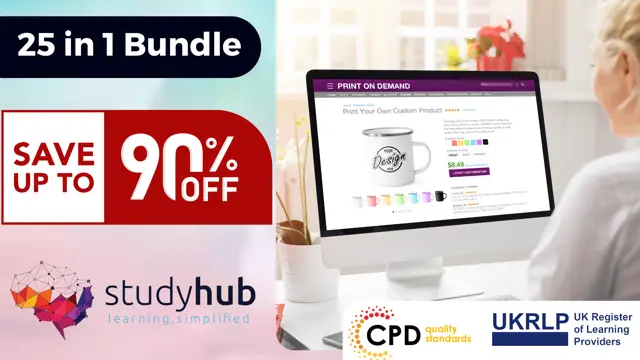
24 Hour Flash Deal **33-in-1 Web Design Advanced Diploma Mega Bundle** Web Design Advanced Diploma Enrolment Gifts **FREE PDF Certificate**FREE PDF Transcript ** FREE Exam** FREE Student ID ** Lifetime Access **FREE Enrolment Letter ** Take the initial steps toward a successful long-term career by studying the Web Design Advanced Diploma package online with Studyhub through our online learning platform. The Web Design Advanced Diploma bundle can help you improve your CV, wow potential employers, and differentiate yourself from the mass. This Web Design Advanced Diploma course provides complete 360-degree training on Web Design Advanced Diploma. You'll get not one, not two, not three, but thirty-three Web Design Advanced Diploma courses included in this course. Plus Studyhub's signature Forever Access is given as always, meaning these Web Design Advanced Diploma courses are yours for as long as you want them once you enrol in this course This Web Design Advanced Diploma Bundle consists the following career oriented courses: Course 01: Web Design Course Course 02: Basic HTML 5 Course 03: CSS Fundamentals Course 04: HTML and CSS Coding: Beginner to Advanced Course 05: JavaScript Functions Course 06: Refactor Javascript Course Course 07: JavaScript Foundations Course 08: jQuery Masterclass Course: JavaScript and AJAX Coding Bible Course 09: Responsive Web Design Course 10: MVC and Entity Framework Course 11: Advanced Diploma in User Experience UI/UX Design Course 12: Info Graphics Web Design - Affinity Designer Training Course 13: Web Design with Adobe XD Course 14: Diploma in Adobe Illustrator Course 15: Digital Art - Sketching In Photoshop Course 16: Information Architecture (IA) Fundamentals for Website Design Course 17: Digital Media & Interaction Design Diploma Course 18: Animation Designer (Drawings, Timing, Overlapping, Coloring) Course 19: Adobe After Effects CC: Learn To Create Gradient Animations Course 20: Basics of WordPress Course 21: Shopify: A step by Step Guide to Creating an Online Store Course 22: Learn MySQL from Scratch Course 23: PHP Web Development with MySQL Course 24: Learn Spring & Angular Material with a Full Web Application Course 25: Node JS: API Development with Swagger Interface Description Language Course 26: Python Basic Programming Course 27: Digital Marketing for Beginners to Advanced Course 28: SEO - Search Engine Optimisation Course 29: Google Analytics Course 30: Content Management Course 31: Cyber Security Awareness Training Course 32: Web Application Penetration Testing Course 33: Build Progressive Web Apps with Angular In this exclusive Web Design Advanced Diploma bundle, you really hit the jackpot. Here's what you get: Step by step Web Design Advanced Diploma lessons One to one assistance from Web Design Advanced Diploma professionals if you need it Innovative exams to test your knowledge after the Web Design Advanced Diploma course 24/7 customer support should you encounter any hiccups Top-class learning portal Unlimited lifetime access to all thirty-three Web Design Advanced Diploma courses Digital Certificate, Transcript and student ID are all included in the price PDF certificate immediately after passing Original copies of your Web Design Advanced Diploma certificate and transcript on the next working day Easily learn the Web Design Advanced Diploma skills and knowledge you want from the comfort of your home The Web Design Advanced Diploma course has been prepared by focusing largely on Web Design Advanced Diploma career readiness. It has been designed by our Web Design Advanced Diploma specialists in a manner that you will be likely to find yourself head and shoulders above the others. For better learning, one to one assistance will also be provided if it's required by any learners. The Web Design Advanced Diploma Bundle is one of the most prestigious training offered at StudyHub and is highly valued by employers for good reason. This Web Design Advanced Diploma bundle course has been created with thirty-three premium courses to provide our learners with the best learning experience possible to increase their understanding of their chosen field. This Web Design Advanced Diploma Course, like every one of Study Hub's courses, is meticulously developed and well researched. Every one of the topics is divided into Web Design Advanced Diploma Elementary modules, allowing our students to grasp each lesson quickly. The Web Design Advanced Diploma course is self-paced and can be taken from the comfort of your home, office, or on the go! With our Student ID card you will get discounts on things like music, food, travel and clothes etc. CPD 330 CPD hours / points Accredited by CPD Quality Standards Who is this course for? This Web Design Advanced Diploma training is suitable for - Students Recent graduates Job Seekers Individuals who are already employed in the relevant sectors and wish to enhance their knowledge and expertise in Web Design Advanced Diploma Please note, To get qualified you need to enrol the below programmes: Level 5 Diploma in IT Web Design Please Note: Studyhub is a Compliance Central approved resale partner for Quality Licence Scheme Endorsed courses. Requirements To participate in this Web Design Advanced Diploma course, all you need is - A smart device A secure internet connection And a keen interest in Web Design Advanced Diploma Career path You will be able to kickstart your Web Design Advanced Diploma career because this course includes various courses as a bonus. This Web Design Advanced Diploma is an excellent opportunity for you to learn multiple skills from the convenience of your own home and explore Web Design Advanced Diploma career opportunities. Certificates CPD Accredited Certificate Digital certificate - Included CPD Accredited e-Certificate - Free CPD Accredited Hardcopy Certificate - Free Enrolment Letter - Free Student ID Card - Free

Zero to Hero ReactJS Mastery Course
By Packt
In this course, you will learn everything you need to know to become a professional React JS developer. As we lay the foundation for HTML5 and CSS, we will also work on some practice projects. Furthermore, we will explore JavaScript and ReactJS by studying their fundamentals and practicing.
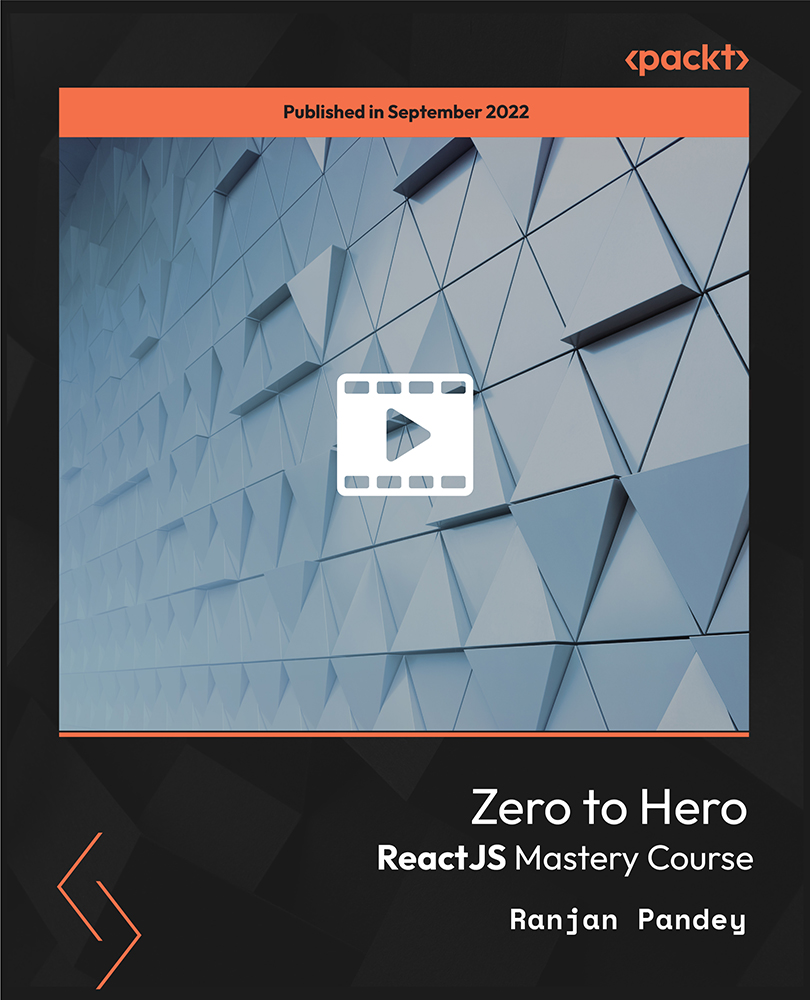
JavaScript Advanced Training Course
By One Education
Ready to go beyond the basics? The JavaScript Advanced Training Course is tailored for learners who already understand the fundamentals and are eager to sharpen their scripting edge. This course dives into asynchronous programming, closures, higher-order functions, module patterns, and more – all laid out with clarity and purpose. Whether you're brushing up or building out your skills, you'll find this course paced to keep things flowing without ever feeling overwhelming. Think of it as levelling up without the drama. Expect engaging lessons designed to explain the deeper mechanisms behind how JavaScript truly operates in the browser. We’ll unravel common pitfalls, explore performance techniques, and demystify complex concepts in a straightforward way. It's ideal for developers who want to write cleaner, faster, and more efficient code – all while learning in a structured, accessible format. So, if you're looking to refine your scripting finesse and take control of your code, this course is made with you in mind. Learning outcomes: Understand the basics of JavaScript programming language Learn how to work with loops and operators Understand how to enable and place JavaScript on a web page Develop skills in creating multimedia and interactive features using JavaScript Learn how to use image maps and animations in web development The JavaScript Advanced Training course is designed for individuals who are interested in expanding their knowledge of JavaScript programming language. This course covers advanced topics such as loops, variables, and operators, and how to enable and place JavaScript on a web page. Students will also learn how to use JavaScript to create multimedia and interactive features, including image maps and animations. This course is ideal for those who have a basic understanding of JavaScript and are looking to take their skills to the next level. It is also suitable for web developers who want to enhance their skill set and create more interactive and engaging web pages. JavaScript Advanced Training Course Curriculum Section 01: Introduction Section 02: Loop Section 03: Example Section 04: Print and Animation Section 05: Image Map and Multimedia Section 06: JavaScript Enabling and Placement Section 07: JavaScript Variables and Operators Section 08: While Loop How is the course assessed? Upon completing an online module, you will immediately be given access to a specifically crafted MCQ test. For each test, the pass mark will be set to 60%. Exam & Retakes: It is to inform our learners that the initial exam for this online course is provided at no additional cost. In the event of needing a retake, a nominal fee of £9.99 will be applicable. Certification Upon successful completion of the assessment procedure, learners can obtain their certification by placing an order and remitting a fee of __ GBP. £9 for PDF Certificate and £15 for the Hardcopy Certificate within the UK ( An additional £10 postal charge will be applicable for international delivery). CPD 10 CPD hours / points Accredited by CPD Quality Standards Who is this course for? Individuals with a basic understanding of JavaScript who want to expand their knowledge Web developers who want to enhance their skill set Anyone interested in creating interactive and engaging web pages Students pursuing a career in web development Entrepreneurs and business owners who want to develop their own websites Requirements There are no formal entry requirements for the course, with enrollment open to anyone! Career path Web Developer Front-end Developer Full-stack Developer Software Engineer UI/UX Designer Salary range in the UK: £25,000 - £60,000 Certificates Certificate of completion Digital certificate - £9 You can apply for a CPD Accredited PDF Certificate at the cost of £9. Certificate of completion Hard copy certificate - £15 Hard copy can be sent to you via post at the expense of £15.
