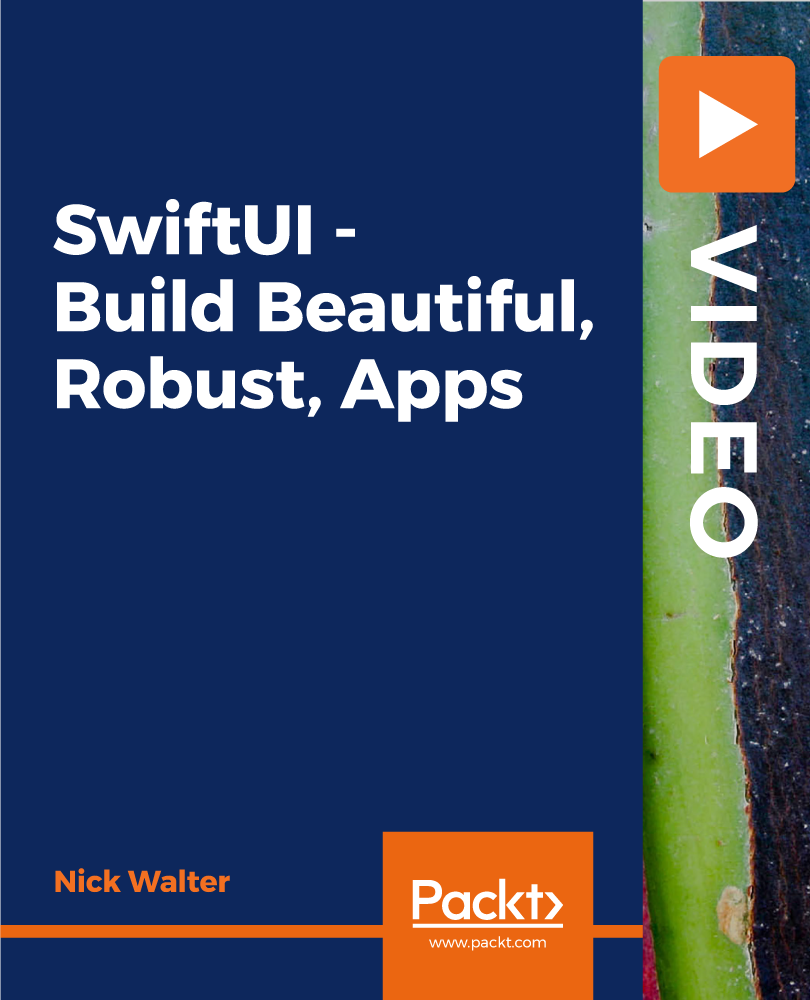- Professional Development
- Medicine & Nursing
- Arts & Crafts
- Health & Wellbeing
- Personal Development
Register on the Python for Spatial Analysis in ArcGIS today and build the experience, skills and knowledge you need to enhance your professional development and work towards your dream job. Study this course through online learning and take the first steps towards a long-term career. The course consists of a number of easy to digest, in-depth modules, designed to provide you with a detailed, expert level of knowledge. Learn through a mixture of instructional video lessons and online study materials. Receive online tutor support as you study the course, to ensure you are supported every step of the way. Get an e-certificate as proof of your course completion. The Python for Spatial Analysis in ArcGIS is incredibly great value and allows you to study at your own pace. Access the course modules from any internet-enabled device, including computers, tablet, and smartphones. The course is designed to increase your employability and equip you with everything you need to be a success. Enrol on the now and start learning instantly! What You Get With The Python for Spatial Analysis in ArcGIS Receive a e-certificate upon successful completion of the course Get taught by experienced, professional instructors Study at a time and pace that suits your learning style Get instant feedback on assessments 24/7 help and advice via email or live chat Get full tutor support on weekdays (Monday to Friday) Course Design The course is delivered through our online learning platform, accessible through any internet-connected device. There are no formal deadlines or teaching schedules, meaning you are free to study the course at your own pace. You are taught through a combination of Video lessons Online study materials Certification Upon successful completion of the course, you will be able to obtain your course completion e-certificate free of cost. Print copy by post is also available at an additional cost of £9.99 and PDF Certificate at £4.99. Who Is This Course For: The course is ideal for those who already work in this sector or are an aspiring professional. This course is designed to enhance your expertise and boost your CV. Learn key skills and gain a professional qualification to prove your newly-acquired knowledge. Requirements: The online training is open to all students and has no formal entry requirements. To study the Python for Spatial Analysis in ArcGIS, all your need is a passion for learning, a good understanding of English, numeracy, and IT skills. You must also be over the age of 16. Course Content Python for Spatial Analysis in ArcGIS Module 01: Introduction of batch processing 00:15:00 Module 02: Link a series of processes to one 00:12:00 Module 03: Animation of feature data 1 00:11:00 Module 04: Animation of feature data 2 00:13:00 Module 05: Animation of raster data 1 00:13:00 Module 06: Animation of raster data 2 00:10:00 Module 07: Collect data and Batch processing 00:10:00 Module 08: Hydrological processing with python script 00:11:00 Module 09: Map Algebra and Math 1 00:10:00 Module 10: Map Algebra and Math 2 00:10:00 Module 11: Display XY, Select and Export 00:10:00 Module 12: Surface and Interpolation 00:10:00 Assignment Assignment - Python for Spatial Analysis in ArcGIS 00:00:00 Frequently Asked Questions Are there any prerequisites for taking the course? There are no specific prerequisites for this course, nor are there any formal entry requirements. All you need is an internet connection, a good understanding of English and a passion for learning for this course. Can I access the course at any time, or is there a set schedule? You have the flexibility to access the course at any time that suits your schedule. Our courses are self-paced, allowing you to study at your own pace and convenience. How long will I have access to the course? For this course, you will have access to the course materials for 1 year only. This means you can review the content as often as you like within the year, even after you've completed the course. However, if you buy Lifetime Access for the course, you will be able to access the course for a lifetime. Is there a certificate of completion provided after completing the course? Yes, upon successfully completing the course, you will receive a certificate of completion. This certificate can be a valuable addition to your professional portfolio and can be shared on your various social networks. Can I switch courses or get a refund if I'm not satisfied with the course? We want you to have a positive learning experience. If you're not satisfied with the course, you can request a course transfer or refund within 14 days of the initial purchase. How do I track my progress in the course? Our platform provides tracking tools and progress indicators for each course. You can monitor your progress, completed lessons, and assessments through your learner dashboard for the course. What if I have technical issues or difficulties with the course? If you encounter technical issues or content-related difficulties with the course, our support team is available to assist you. You can reach out to them for prompt resolution.
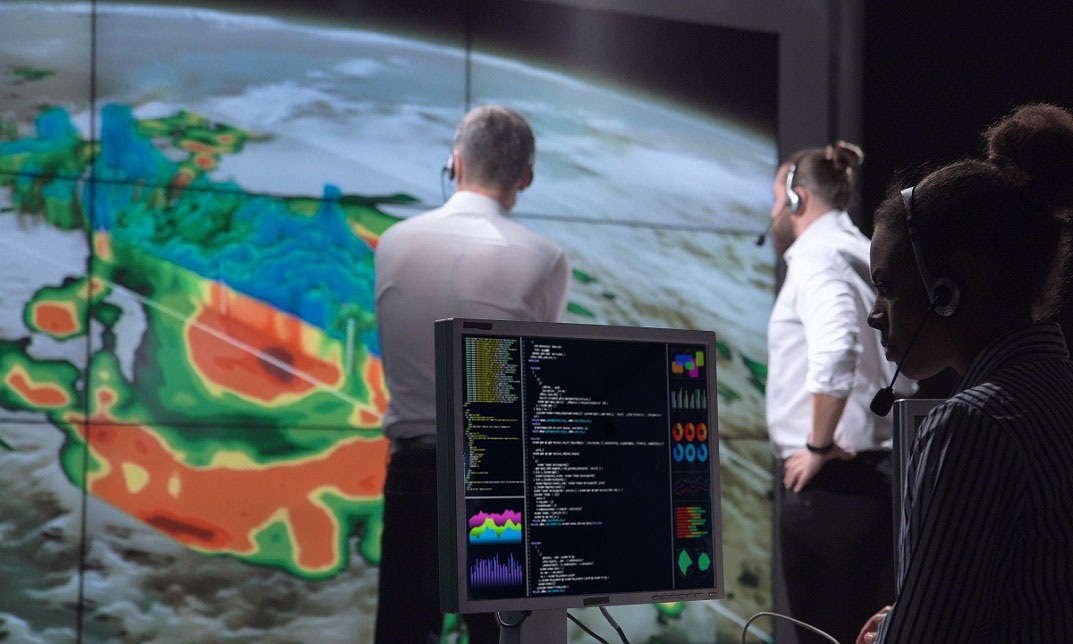
Animation: Animator: 8-in-1 Premium Online Courses Bundle
By Compete High
Want to become an in-demand animator with skills that go beyond the screen? The Animation: Animator 8-in-1 bundle blends the best of creative design and media with Animation, UX, Drawing, Adobe Premier Pro, CSS, Digital Photography, Photography, and Sales Writing. This isn’t just training—it’s your bridge into real industry roles. Whether you're freelancing, applying to studios, or building your portfolio, this bundle will help you hit every mark employers look for in creative professionals. Enroll now—before someone else beats you to the next project or job offer. Compete High has 4.8 on Reviews.io and 4.3 on Trustpilot, proving it’s a course provider people trust. Description Creative professionals aren’t just expected to animate anymore—they’re expected to write copy, manage UI/UX, polish photos, and know tools like Adobe Premier Pro. That’s why this bundle gives you the full package. With core focus on Animation, this course includes powerful extras like Sales Writing to help you write high-converting pitches, captions, and client communication—skills that matter more than ever in creative freelancing. Need to work on interfaces or marketing pages? UX, CSS, and Drawing are your allies. Want to build social content or motion-heavy visuals? You’ll have the edge with Digital Photography, Photography, and Adobe Premier Pro. This bundle helps you stand out to agencies, studios, production teams, or marketing departments looking for hybrid creators who can handle Animation and Sales Writing with ease. Time-sensitive roles are filled fast. Why wait to be ready? FAQ Q: Will this course bundle help me stand out? A: Yes. With Animation, Sales Writing, CSS, UX, and Photography all covered, you’ll be a rare, multi-talented asset. Q: Can I build a portfolio with these skills? A: Definitely. Drawing, Digital Photography, Adobe Premier Pro, and Sales Writing can all be showcased together. Q: Why choose this platform? A: Compete High is rated 4.8 on Reviews.io and 4.3 on Trustpilot, so you’re investing in proven quality.

Computer Maintenance and Repair Course
By Hi-Tech Training
The Computer Maintenance & Repair Technician course aims to enable participants to diagnose and repair system level faults in computer-based systems at the foundation level.

In this competitive job market, you need to have some specific skills and knowledge to start your career and establish your position. This Gradient Animations in After Effects will help you understand the current demands, trends and skills in the sector. The course will provide you with the essential skills you need to boost your career growth in no time. The Gradient Animations in After Effects will give you clear insight and understanding about your roles and responsibilities, job perspective and future opportunities in this field. You will be familiarised with various actionable techniques, career mindset, regulations and how to work efficiently. This course is designed to provide an introduction to Gradient Animations in After Effects and offers an excellent way to gain the vital skills and confidence to work toward a successful career. It also provides access to proven educational knowledge about the subject and will support those wanting to attain personal goals in this area. Learning Objectives Learn the fundamental skills you require to be an expert Explore different techniques used by professionals Find out the relevant job skills & knowledge to excel in this profession Get a clear understanding of the job market and current demand Update your skills and fill any knowledge gap to compete in the relevant industry CPD accreditation for proof of acquired skills and knowledge Who is this Course for? Whether you are a beginner or an existing practitioner, our CPD accredited Gradient Animations in After Effects is perfect for you to gain extensive knowledge about different aspects of the relevant industry to hone your skill further. It is also great for working professionals who have acquired practical experience but require theoretical knowledge with a credential to support their skill, as we offer CPD accredited certification to boost up your resume and promotion prospects. Entry Requirement Anyone interested in learning more about this subject should take this Gradient Animations in After Effects. This course will help you grasp the basic concepts as well as develop a thorough understanding of the subject. The course is open to students from any academic background, as there is no prerequisites to enrol on this course. The course materials are accessible from an internet enabled device at anytime of the day. CPD Certificate from Course Gate At the successful completion of the course, you can obtain your CPD certificate from us. You can order the PDF certificate for £9 and the hard copy for £15. Also, you can order both PDF and hardcopy certificates for £22. Career path The Gradient Animations in After Effects will help you to enhance your knowledge and skill in this sector. After accomplishing this course, you will enrich and improve yourself and brighten up your career in the relevant job market. Course Curriculum Section 01: Introduction Introduction 00:01:00 Section 02: Create a Gradient Animation Part 01 - After Effects Introduction 00:07:00 Part 02 - Color Schemes with Adobe Color 00:04:00 Part 03 - Using Color Schemes 00:11:00 Part 04 - Using Shapes to Create Gradients 00:06:00 Part 05 - Create a Gradient Composition 00:08:00 Part 06 - Animate Gradient Design 00:05:00 Certificate and Transcript Order Your Certificates or Transcripts 00:00:00

24 Hour Flash Deal **25-in-1 Media Production Mega Bundle** Media Production Enrolment Gifts **FREE PDF Certificate**FREE PDF Transcript ** FREE Exam** FREE Student ID ** Lifetime Access **FREE Enrolment Letter ** Take the initial steps toward a successful long-term career by studying the Media Production package online with Studyhub through our online learning platform. The Media Production bundle can help you improve your CV, wow potential employers, and differentiate yourself from the mass. This Media Production course provides complete 360-degree training on Media Production. You'll get not one, not two, not three, but twenty-five Media Production courses included in this course. Plus Studyhub's signature Forever Access is given as always, meaning these Media Production courses are yours for as long as you want them once you enrol in this course This Media Production Bundle consists the following career oriented courses: Course 01: Media and Art Course 02: Video Editing- DaVinci Resolve Course 03: Basic Audio Editing Training With Audacity Course 04: Stage Lighting Course 05: Screenwriting & Scriptwriting Course 06: Animation Designer (Drawings, Timing, Overlapping, Coloring) Course 07: Drone Photography: Aerial Imaging and Cinematography Course 08: Basic Video Animation Training With Vyond Course 09: Podcasting Course 10: Youtube and Instagram Video Production Course 11: iPhone Filmmaking Course 12: Digital Journalism Course 13: Twitch Streaming Course 14: Graphic Designing From Basics to Intermediate Course 15: Digital Marketing Course 16: Voice Equipment Mastery: Effective Vocal Techniques Course 17: Get 100 MILLION Views on YouTube Course 18: Brand Branding Course 19: Leading and Managing Remote Team Course 20: Effective Remote Working Course 21: Professional Crisis Management Certificate Course 22: Data Analytics Course 23: Production Manager Course 24: Transcription Training Course 25: PR : Public Relation and Management Training In this exclusive Media Production bundle, you really hit the jackpot. Here's what you get: Step by step Media Production lessons One to one assistance from Media Production professionals if you need it Innovative exams to test your knowledge after the Media Production course 24/7 customer support should you encounter any hiccups Top-class learning portal Unlimited lifetime access to all twenty-five Media Production courses Digital Certificate, Transcript and student ID are all included in the price PDF certificate immediately after passing Original copies of your Media Production certificate and transcript on the next working day Easily learn the Media Production skills and knowledge you want from the comfort of your home The Media Production course has been prepared by focusing largely on Media Production career readiness. It has been designed by our media production specialists in a manner that you will be likely to find yourself head and shoulders above the others. For better learning, one to one assistance will also be provided if it's required by any learners. The Media Production Bundle is one of the most prestigious training offered at StudyHub and is highly valued by employers for good reason. This Media Production bundle course has been created with twenty-five premium courses to provide our learners with the best learning experience possible to increase their understanding of their chosen field. This Media Production Course, like every one of Study Hub's courses, is meticulously developed and well researched. Every one of the topics is divided into Media Production Elementary modules, allowing our students to grasp each lesson quickly. The Media Production course is self-paced and can be taken from the comfort of your home, office, or on the go! With our Student ID card you will get discounts on things like music, food, travel and clothes etc. CPD 250 CPD hours / points Accredited by CPD Quality Standards Who is this course for? This Media Production training is suitable for - Students Recent graduates Job Seekers Individuals who are already employed in the relevant sectors and wish to enhance their knowledge and expertise in Media Production Please Note: Studyhub is a Compliance Central approved resale partner for Quality Licence Scheme Endorsed courses. Requirements To participate in this Media Production course, all you need is - A smart device A secure internet connection And a keen interest in Media Production Career path You will be able to kickstart your Media Production career because this course includes various courses as a bonus. This Media Production is an excellent opportunity for you to learn multiple skills from the convenience of your own home and explore Media Production career opportunities. Certificates CPD Accredited Certificate Digital certificate - Included CPD Accredited e-Certificate - Free CPD Accredited Hardcopy Certificate - Free Enrolment Letter - Free Student ID Card - Free

Alternative Energy Technology Course
By Hi-Tech Training
The Alternative Energy Technology Course is a practically based alternative energy course designed to give participants an understanding of alternative energy options and provide them with that practical knowledge and skills to build solar to electric and wind to electric systems at a foundation level. The course is designed to be of benefit to people either working or intending to work as:- Alternative Energy Installers or anyone just wishing to gain practical knowledge of Practical Alternative Energy Systems
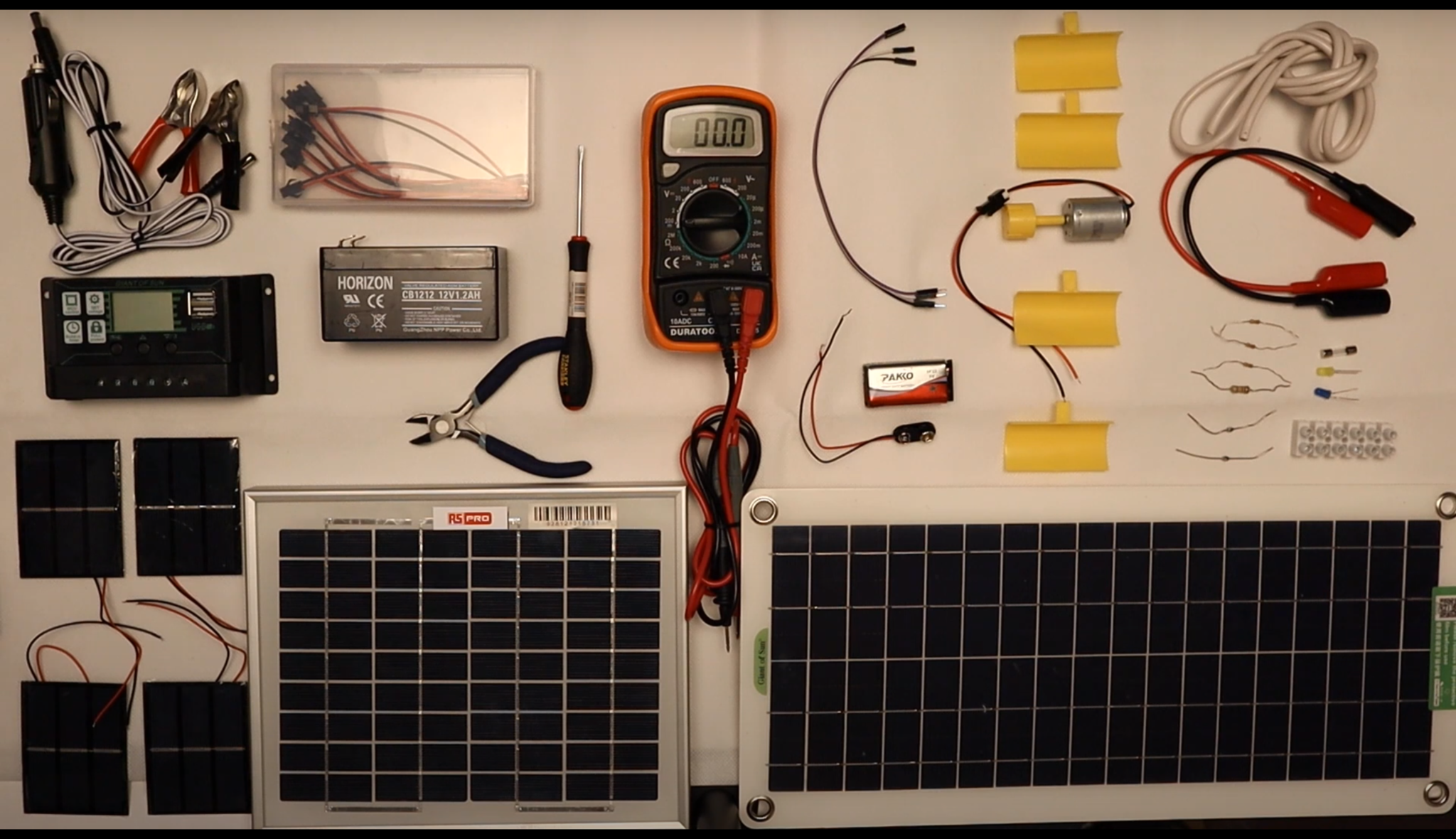
Description Register on the JavaScript Advanced Training today and build the experience, skills and knowledge you need to enhance your professional development and work towards your dream job. Study this course through online learning and take the first steps towards a long-term career. The course consists of a number of easy to digest, in-depth modules, designed to provide you with a detailed, expert level of knowledge. Learn through a mixture of instructional video lessons and online study materials. Receive online tutor support as you study the course, to ensure you are supported every step of the way. Get a certificate as proof of your course completion. The JavaScript Advanced Training course is incredibly great value and allows you to study at your own pace. Access the course modules from any internet-enabled device, including computers, tablets, and smartphones. The course is designed to increase your employability and equip you with everything you need to be a success. Enrol on the now and start learning instantly! What You Get With This Course Receive a digital certificate upon successful completion of the course Get taught by experienced, professional instructors Study at a time and pace that suits your learning style Get instant feedback on assessments 24/7 help and advice via email or live chat Get full tutor support on weekdays (Monday to Friday) Certificate of Achievement After the successful completion of the final assessment, you will receive a CPD-accredited certificate of achievement. The PDF certificate is for 9.99, and it will be sent to you immediately after through e-mail. You can get the hard copy for 15.99, which will reach your doorsteps by post. Method of Assessment You need to attend an assessment right after the completion of this course to evaluate your progression. For passing the assessment, you need to score at least 60%. After submitting your assessment, you will get feedback from our experts immediately. Who Is This Course For The course is ideal for those who already work in this sector or are aspiring professionals. This course is designed to enhance your expertise and boost your CV. Learn key skills and gain a professional qualification to prove your newly-acquired knowledge. Course Content Section 01: Introduction Introduction to Advanced JavaScript 00:06:00 Section 02: Loop For Loop 00:04:00 Loop Control 00:05:00 Section 03: Example While and Break Example 00:04:00 Break Statement 00:05:00 Using the Inner loop and Outer loop 00:04:00 Section 04: Print And Animation Page Printing 00:03:00 Advance JS Animation 00:08:00 Advance JS Animation Continues 00:07:00 Example of Animation 00:06:00 Section 05: Image Map And Multimedia Image Map 00:07:00 More on Image Map 00:07:00 Multimedia 00:10:00 Syntax 00:03:00 Section 06: JavaScript Enabling And Placement JavaScript Enabling 00:05:00 JavaScript Placement 00:06:00 JavaScript Placement Continue 00:08:00 Section 07: JavaScript Variables And Operators JavaScript Variables 00:07:00 JavaScript Operators 00:07:00 JavaScript Operators Continue 00:06:00 Logical Operators 00:08:00 Assignment Operators 00:10:00 Conditional Operator 00:07:00 Section 08: While Loop While Loop 00:04:00 While Loop Continue 00:04:00 Frequently Asked Questions Are there any prerequisites for taking the course? There are no specific prerequisites for this course, nor are there any formal entry requirements. All you need is an internet connection, a good understanding of English and a passion for learning for this course. Can I access the course at any time, or is there a set schedule? You have the flexibility to access the course at any time that suits your schedule. Our courses are self-paced, allowing you to study at your own pace and convenience. How long will I have access to the course? For this course, you will have access to the course materials for 1 year only. This means you can review the content as often as you like within the year, even after you've completed the course. However, if you buy Lifetime Access for the course, you will be able to access the course for a lifetime. Is there a certificate of completion provided after completing the course? Yes, upon successfully completing the course, you will receive a certificate of completion. This certificate can be a valuable addition to your professional portfolio and can be shared on your various social networks. Can I switch courses or get a refund if I'm not satisfied with the course? We want you to have a positive learning experience. If you're not satisfied with the course, you can request a course transfer or refund within 14 days of the initial purchase. How do I track my progress in the course? Our platform provides tracking tools and progress indicators for each course. You can monitor your progress, completed lessons, and assessments through your learner dashboard for the course. What if I have technical issues or difficulties with the course? If you encounter technical issues or content-related difficulties with the course, our support team is available to assist you. You can reach out to them for prompt resolution.

CCTV Installation Course
By Hi-Tech Training
Hi-Tech Training Closed Circuit Television (CCTV) Installation Course is designed to give participants a practical knowledge of the operation and installation of CCTV systems at a foundation level.

Register on the Learn DOM Manipulation with JavaScript today and build the experience, skills and knowledge you need to enhance your professional development and work towards your dream job. Study this course through online learning and take the first steps towards a long-term career. The course consists of a number of easy to digest, in-depth modules, designed to provide you with a detailed, expert level of knowledge. Learn through a mixture of instructional video lessons and online study materials. Receive online tutor support as you study the course, to ensure you are supported every step of the way. Get an e-certificate as proof of your course completion. The Learn DOM Manipulation with JavaScript is incredibly great value and allows you to study at your own pace. Access the course modules from any internet-enabled device, including computers, tablet, and smartphones. The course is designed to increase your employability and equip you with everything you need to be a success. Enrol on the now and start learning instantly! What You Get With The Learn DOM Manipulation with JavaScript Receive a e-certificate upon successful completion of the course Get taught by experienced, professional instructors Study at a time and pace that suits your learning style Get instant feedback on assessments 24/7 help and advice via email or live chat Get full tutor support on weekdays (Monday to Friday) Course Design The course is delivered through our online learning platform, accessible through any internet-connected device. There are no formal deadlines or teaching schedules, meaning you are free to study the course at your own pace. You are taught through a combination of Video lessons Online study materials Certification Upon successful completion of the course, you will be able to obtain your course completion e-certificate free of cost. Print copy by post is also available at an additional cost of £9.99 and PDF Certificate at £4.99. Who Is This Course For: The course is ideal for those who already work in this sector or are an aspiring professional. This course is designed to enhance your expertise and boost your CV. Learn key skills and gain a professional qualification to prove your newly-acquired knowledge. Requirements: The online training is open to all students and has no formal entry requirements. To study the Learn DOM Manipulation with JavaScript, all your need is a passion for learning, a good understanding of English, numeracy, and IT skills. You must also be over the age of 16. Course Content Unit 01: Course Introduction What is the DOM? 00:02:00 Your first DOM update 00:05:00 Course Project: Code DOM Adventure 00:04:00 Unit 02: DOM Fundamentals HTML and the DOM 00:05:00 DOM standards 00:05:00 The BOM 00:04:00 The CSSOM 00:03:00 The tree (Data structure) 00:05:00 The DOM tree 00:11:00 The DOM and JavaScript 00:01:00 Unit 03: Code DOM Adventure App architecture 00:08:00 Challenge solution: The exit screen 00:04:00 App skeleton 00:05:00 The splash screen file 00:03:00 Download our asset kit now! 00:03:00 Including the assets 00:03:00 Unit 04: Creating elements Wiring the splash screen element 00:02:00 Creating elements at runtime 00:03:00 Appending HTML strings width append() 00:02:00 Appending nodes with append or append Child 00:03:00 Script order matters 00:04:00 Unit 05: Dynamic CSS Specifying classes to elements 00:04:00 Working with static styles 00:04:00 Defining styles at runtime 00:04:00 Querying the DOM to find elements 00:05:00 Unit 06: Profiling the pixel pipeline The pixel pipeline 00:02:00 Identifying bad practices 00:04:00 Profiling runtime performance 00:04:00 Batching DOM updates with document fragments 00:05:00 Too many nodes 00:04:00 Unit 07: Animation using DOM changes Removing nodes from the DOM 00:06:00 The animation frames 00:06:00 Our animate method 00:04:00 Our working animation! 00:06:00 Stopping the animation 00:08:00 Unit 08: Planning DOM changes with a state model Let's build the level! 00:02:00 2. Our state model to control the DOM from state. 00:10:00 Normalizing attributes 00:04:00 Our level class 00:04:00 Arrays, references and non-iterable empty slots 00:05:00 Building our state with an ugly oneliner 00:05:00 Module 04: The Language of Coaching 01:00:00 Write code for humans and normalize your code 00:05:00 Rendering the level element 00:05:00 Things are getting messy 00:06:00 Unit 09: Easy bundling Easy bundling 00:06:00 Bundle with the start script 00:01:00 Our dev server 00:02:00 Let's use DOMContentLoaded and ES Modules (ESM) 00:07:00 Dynamic style elements with CSS as ESM imports 00:04:00 Unit 10: DOM updates with basic state driven development Designing the shape of our state 00:02:00 Initializing our state in preparation to render DOM elements 00:05:00 DOM updates from state 00:08:00 Updates to state are reflected in the DOM 00:03:00 Modeling and render our chip walls 00:06:00 Unit 11: The player, Interacting with user input The player - Tech approach 00:02:00 Rendering the player with the DOM 00:07:00 Box model and global styles 00:06:00 Manipulating inline styles with the DOM 00:04:00 Moving the player by changing its state 00:06:00 DOM keyboard event listeners 00:07:00 Mapping and filtering DOM events data 00:04:00 Can the player move? - Tech approach 00:03:00 Preventing overlapping DOM elements 00:12:00 Prepare interactive frames 00:08:00 Resetting className and adding interactive frames on DOM events 00:06:00 Update frames without moving the element on DOM events 00:03:00 Unit 12: Interactive DOM, breaking walls Adding random DOM elements 00:06:00 DOM events when pressing the space key 00:05:00 Creating elements on DOM events 00:05:00 z-index manifest 00:04:00 Dynamic element IDs with the DOM 00:07:00 Interacting with other elements using the state model 00:06:00 Remove surrounding walls 00:04:00 Unit 13: Portal to exit the game Adding the portal to the screen 00:07:00 Random elements on the screen 00:05:00 Grouping inline CSS DOM updates 00:03:00 Exiting the game, when two elements cross paths 00:04:00 Challenge, your turn to build the exit screen 00:03:00 Challenge solution, my turn to build the exit screen 00:04:00 Hiding the portal behind a wall 00:05:00 Removing DOM event listeners 00:04:00 Unit 14: Animating all the things Rendering the splash screen 00:04:00 Swapping screens 00:02:00 Animating the portal 00:04:00 CSS kit - animations 00:03:00 Request animation frame and delaying animations 00:09:00 Animating with a parent css class 00:03:00 Old TV effect 00:02:00 Animating with delayed animation 00:11:00 Optimizing frames 00:03:00 Final frame optimizations 00:04:00 Unit 15: DOM Sound effects Dynamic audio elements 00:07:00 Interactive sound effects with DOM events 00:04:00 Delayed audio effects with callbacks and DOM events 00:04:00 Final lecture, final sound effect! exiting the game 00:03:00

SwiftUI - Build Beautiful, Robust, Apps
By Packt
Create stunning user interfaces across all Apple platforms with Swift 5