- Professional Development
- Medicine & Nursing
- Arts & Crafts
- Health & Wellbeing
- Personal Development
704 Animation courses in Walton-on-Thames delivered On Demand
24 Hour Flash Deal **25-in-1 Video Content Creator Diploma Mega Bundle** Video Content Creator Diploma Enrolment Gifts **FREE PDF Certificate**FREE PDF Transcript ** FREE Exam** FREE Student ID ** Lifetime Access **FREE Enrolment Letter ** Take the initial steps toward a successful long-term career by studying the Video Content Creator Diploma package online with Studyhub through our online learning platform. The Video Content Creator Diploma bundle can help you improve your CV, wow potential employers, and differentiate yourself from the mass. This Video Content Creator Diploma course provides complete 360-degree training on Video Content Creator Diploma. You'll get not one, not two, not three, but twenty-five Video Content Creator Diploma courses included in this course. Plus Studyhub's signature Forever Access is given as always, meaning these Video Content Creator Diploma courses are yours for as long as you want them once you enrol in this course This Video Content Creator Diploma Bundle consists the following career oriented courses: Course 01: Youtube and Instagram Video Production Course 02: Video Editing- DaVinci Resolve Course 03: Basic Video Animation Training With Vyond Course 04: Adobe Premiere - Adobe Premiere Pro CC Diploma Course 05: Adobe After Effects CC: Learn To Create Gradient Animations Course 06: Adobe After Effects CC: Learn To Create Collision Intro Animation Course 07: Animation Designer (Drawings, Timing, Overlapping, Coloring) Course 08: Basic Audio Editing Training With Audacity Course 09: Professional After Effect for Photography Course 10: Drone Photography: Aerial Imaging and Cinematography Course 11: iPhone Filmmaking Course 12: Twitch Streaming Course 13: Creating 360º Photos with Photoshop Course 14: Adobe Lightroom CC Course 15: Drone Photography Course Course 16: Photoshop Training for Beginners Course 17: Screenwriting & Scriptwriting Course 18: Podcasting Course 19: Stage Lighting Course 20: Voice Equipment Mastery: Effective Vocal Techniques Course 21: Get 100 MILLION Views on YouTube Course 22: Social Media Influencer Course 23: Product Photography Course 24: Basic Food Photography Course 25: Content Marketing Certification Course The Video Content Creator Diploma course has been prepared by focusing largely on Video Content Creator Diploma career readiness. It has been designed by our Video Content Creator Diploma specialists in a manner that you will be likely to find yourself head and shoulders above the others. For better learning, one to one assistance will also be provided if it's required by any learners. The Video Content Creator Diploma Bundle is one of the most prestigious training offered at StudyHub and is highly valued by employers for good reason. This Video Content Creator Diploma bundle course has been created with twenty-five premium courses to provide our learners with the best learning experience possible to increase their understanding of their chosen field. This Video Content Creator Diploma Course, like every one of Study Hub's courses, is meticulously developed and well researched. Every one of the topics is divided into Video Content Creator Diploma Elementary modules, allowing our students to grasp each lesson quickly. The Video Content Creator Diploma course is self-paced and can be taken from the comfort of your home, office, or on the go! With our Student ID card you will get discounts on things like music, food, travel and clothes etc. In this exclusive Video Content Creator Diploma bundle, you really hit the jackpot. Here's what you get: Step by step Video Content Creator Diploma lessons One to one assistance from Video Content Creator Diplomaprofessionals if you need it Innovative exams to test your knowledge after the Video Content Creator Diplomacourse 24/7 customer support should you encounter any hiccups Top-class learning portal Unlimited lifetime access to all twenty-five Video Content Creator Diploma courses Digital Certificate, Transcript and student ID are all included in the price PDF certificate immediately after passing Original copies of your Video Content Creator Diploma certificate and transcript on the next working day Easily learn the Video Content Creator Diploma skills and knowledge you want from the comfort of your home CPD 250 CPD hours / points Accredited by CPD Quality Standards Who is this course for? This Video Content Creator Diploma training is suitable for - Students Recent graduates Job Seekers Individuals who are already employed in the relevant sectors and wish to enhance their knowledge and expertise in Video Content Creator Diploma Requirements To participate in this Video Content Creator Diploma course, all you need is - A smart device A secure internet connection And a keen interest in Video Content Creator Diploma Career path You will be able to kickstart your Video Content Creator Diploma career because this course includes various courses as a bonus. This Video Content Creator Diploma is an excellent opportunity for you to learn multiple skills from the convenience of your own home and explore Video Content Creator Diploma career opportunities. Certificates CPD Accredited Certificate Digital certificate - Included CPD Accredited e-Certificate - Free CPD Accredited Hardcopy Certificate - Free Enrolment Letter - Free Student ID Card - Free
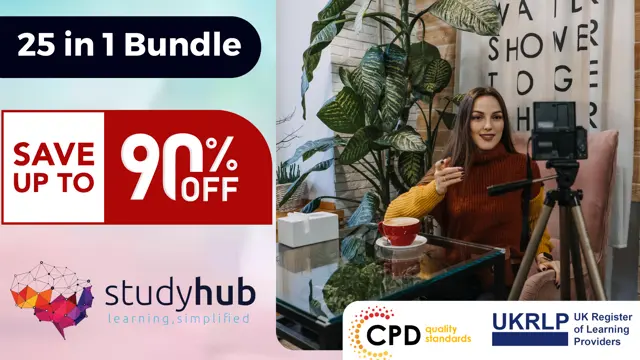
Microsoft PowerPoint 2019
By Packt
Beginner-to-advanced PowerPoint 2019 instruction including follow-along exercises.
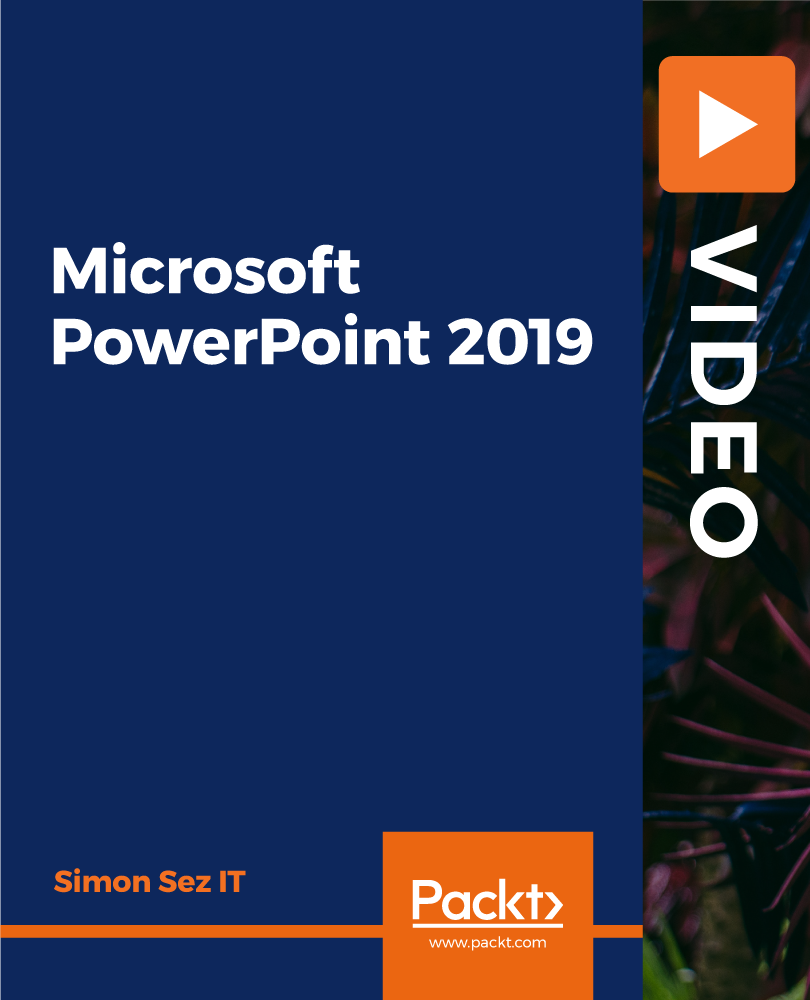
Animation: Animator Mini Bundle
By Compete High
Enter the world of motion, design, and creativity with the Animation: Animator Mini Bundle — a professionally aligned course collection made for creatives who want to get hired. Whether you want to design animated videos, edit cinematic content, improve user experiences, or work in the creative tech space, this bundle positions you perfectly with top-requested industry skills. Built around Animation, UX, Drawing, CSS, and Adobe Premiere Pro, this is a launchpad for those who want to turn artistic vision into a thriving career. The creative industry rewards action — and this bundle was made for doers. Description There’s never been a better time to break into creative work. From startups to content studios, the need for people who understand Animation, UX, Drawing, CSS, and Adobe Premiere Pro is at an all-time high. This bundle was designed to give you immediate relevance in design studios, advertising agencies, marketing departments, and digital content creation teams. Animation and Drawing remain core skills for illustrators and motion artists, while Adobe Premiere Pro dominates the video editing space. Pair that with UX design knowledge and a foundation in CSS, and you’re no longer just creative — you’re job-ready. You don’t need a degree to start working in design or media anymore. What you need is a bundle like this — one that speaks the industry’s language and prepares you for roles like Animator, UX Designer, Motion Graphic Artist, Junior Video Editor, Creative Assistant, and more. Act now — because creative opportunities move fast, and those with Animation, UX, Drawing, CSS, and Adobe Premiere Pro experience get hired first. FAQ Q: Do I need to be a professional artist to start? A: Not at all. The Animation: Animator Mini Bundle is built to help beginners and hobbyists go pro. Q: What types of industries is this bundle useful for? A: Media, entertainment, advertising, UX design, digital marketing, gaming, and content production all seek skills in Animation, UX, Drawing, CSS, and Adobe Premiere Pro. Q: Is this suitable for freelancers? A: Absolutely. Freelancers with Animation, UX, Drawing, CSS, and Adobe Premiere Pro skills are in high demand worldwide. Q: Can this bundle help me get hired at a studio or agency? A: Yes. These are the exact tools and skillsets agencies and studios look for when hiring junior creatives and animators.

Adobe After Effects: Learn to Use Shape Tools
By SkillWise
Overview Uplift Your Career & Skill Up to Your Dream Job - Learning Simplified From Home! Kickstart your career & boost your employability by helping you discover your skills, talents, and interests with our special Adobe After Effects: Learn to Use Shape Tools Course. You'll create a pathway to your ideal job as this course is designed to uplift your career in the relevant industry. It provides the professional training that employers are looking for in today's workplaces. The Adobe After Effects: Learn to Use Shape Tools Course is one of the most prestigious training offered at Skillwise and is highly valued by employers for good reason. This Adobe After Effects: Learn to Use Shape Tools Course has been designed by industry experts to provide our learners with the best learning experience possible to increase their understanding of their chosen field. This Adobe After Effects: Learn to Use Shape Tools Course, like every one of Skillwise's courses, is meticulously developed and well-researched. Every one of the topics is divided into elementary modules, allowing our students to grasp each lesson quickly. At Skillwise, we don't just offer courses; we also provide a valuable teaching process. When you buy a course from Skillwise, you get unlimited Lifetime access with 24/7 dedicated tutor support. Why buy this Adobe After Effects: Learn to Use Shape Tools ? Lifetime access to the course forever Digital Certificate, Transcript, and student ID are all included in the price Absolutely no hidden fees Directly receive CPD Quality Standard-accredited qualifications after course completion Receive one-to-one assistance every weekday from professionals Immediately receive the PDF certificate after passing. Receive the original copies of your certificate and transcript on the next working day Easily learn the skills and knowledge from the comfort of your home Certification After studying the course materials of the Adobe After Effects: Learn to Use Shape Tools there will be a written assignment test which you can take either during or at the end of the course. After successfully passing the test you will be able to claim the PDF certificate for free. Original Hard Copy certificates need to be ordered at an additional cost of £8. Who is this course for? This Adobe After Effects: Learn to Use Shape Tools course is ideal for Students Recent graduates Job Seekers Anyone interested in this topic People already work in relevant fields and want to polish their knowledge and skills. Prerequisites This Adobe After Effects: Learn to Use Shape Tools does not require you to have any prior qualifications or experience. You can just enrol and start learning. This Adobe After Effects: Learn to Use Shape Tools was made by professionals and it is compatible with all PCs, Macs, tablets, and smartphones. You will be able to access the course from anywhere at any time as long as you have a good enough internet connection. Career path As this course comes with multiple courses included as a bonus, you will be able to pursue multiple occupations. This Adobe After Effects: Learn to Use Shape Tools is a great way for you to gain multiple skills from the comfort of your home. Adobe After Effects: Learn to Use Shape Tools Introduction 00:01:00 Class Project 00:01:00 Tools and Workspace 00:08:00 Getting to Know Shape and Pen Tool 00:17:00 Creating the Rocket 00:07:00 Colour the Rocket 00:09:00 Animating the Rocket 00:12:00 Animating the Wings 00:06:00 Animating the Fire 00:06:00 Finishing the Rocket Animation 00:15:00 Resource Resource - Adobe After Effects: Learn to Use Shape Tools
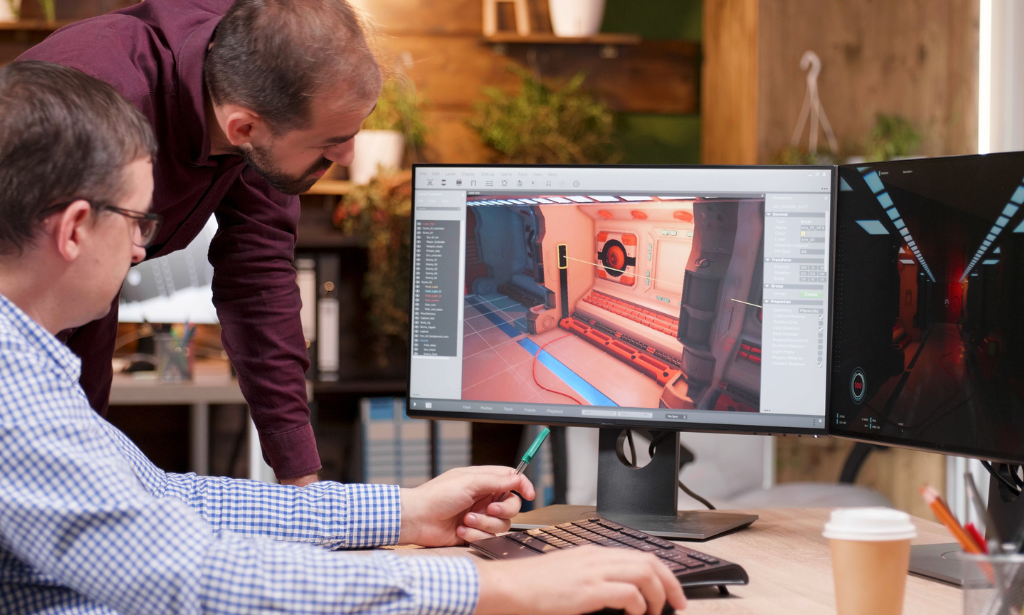
Adobe After Effects
By Study Plex
Recognised Accreditation This course is accredited by continuing professional development (CPD). CPD UK is globally recognised by employers, professional organisations, and academic institutions, thus a certificate from CPD Certification Service creates value towards your professional goal and achievement. The Quality Licence Scheme is a brand of the Skills and Education Group, a leading national awarding organisation for providing high-quality vocational qualifications across a wide range of industries. What is CPD? Employers, professional organisations, and academic institutions all recognise CPD, therefore a credential from CPD Certification Service adds value to your professional goals and achievements. Benefits of CPD Improve your employment prospects Boost your job satisfaction Promotes career advancement Enhances your CV Provides you with a competitive edge in the job market Demonstrate your dedication Showcases your professional capabilities What is IPHM? The IPHM is an Accreditation Board that provides Training Providers with international and global accreditation. The Practitioners of Holistic Medicine (IPHM) accreditation is a guarantee of quality and skill. Benefits of IPHM It will help you establish a positive reputation in your chosen field You can join a network and community of successful therapists that are dedicated to providing excellent care to their client You can flaunt this accreditation in your CV It is a worldwide recognised accreditation What is Quality Licence Scheme? This course is endorsed by the Quality Licence Scheme for its high-quality, non-regulated provision and training programmes. The Quality Licence Scheme is a brand of the Skills and Education Group, a leading national awarding organisation for providing high-quality vocational qualifications across a wide range of industries. Benefits of Quality License Scheme Certificate is valuable Provides a competitive edge in your career It will make your CV stand out Course Curriculum After Effect Basics Create an Instagram Story Introduction 00:01:00 Set Up Our Project File 00:04:00 Add And Scale Our Background 00:06:00 Add Our Text 00:06:00 Animate 00:11:00 Music, Render And Congratulations! 00:05:00 Viral Style Text Training Create a Text Box And Align 00:04:00 The Anchor Point and Scaling 00:05:00 Animating The Text Box 00:04:00 Fit the Text in The Box 00:05:00 The Grand Reveal 00:04:00 Render And Congratulations 00:05:00 Screen Capture and Camera Action Screen Capture Software 00:05:00 Replace a Phone or Laptop Screen 00:10:00 3D Screen Capture 00:09:00 Web Browser PROJECT 00:16:00 Social Media Poster Animation Intro 00:02:00 The Master Plan 00:08:00 Time to Design 00:16:00 Time to Design 00:16:00 Animate Your Image 00:06:00 Let's Talk About Text, Baby 00:17:00 Shake That Button 00:09:00 Texture, Render, Congratulations! 00:11:00 Assessment Assessment - Adobe After Effects 00:10:00 Certificate of Achievement Certificate of Achievement 00:00:00 Get Your Insurance Now Get Your Insurance Now 00:00:00 Feedback Feedback 00:00:00
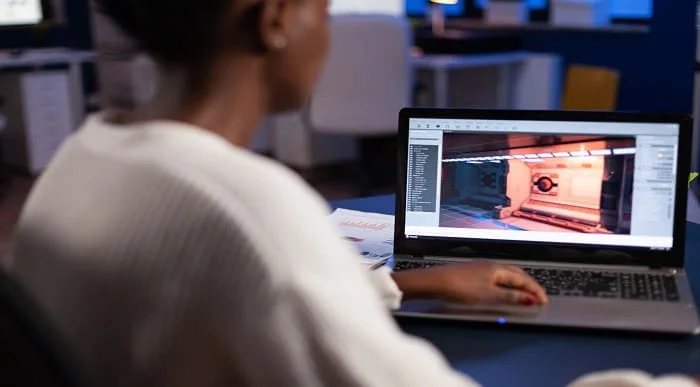
Media and Art Diploma
By Compete High
Product Overview: Media and Art Diploma Are you passionate about exploring the dynamic world of media and art? Are you eager to hone your creative skills and develop expertise in various digital mediums? Look no further than our comprehensive Media and Art Diploma program. This diploma is designed to provide you with a solid foundation in essential areas of media and artistry, equipping you with the tools and knowledge necessary to thrive in today's competitive creative industries. Module 1: Introduction to Media and Art Embark on your journey into the vibrant realm of media and art. In this foundational module, you'll gain an understanding of the historical and contemporary context of media and art, exploring key concepts, theories, and practices. Delve into the diverse forms of artistic expression and learn how media influences culture and society. Module 2: Digital Photography Unlock the power of visual storytelling through the lens of digital photography. Whether you're a beginner or an enthusiast, this module will teach you the fundamentals of photography, including camera operation, composition techniques, lighting principles, and post-processing skills. Explore various genres and styles, from portrait and landscape photography to still life and documentary photography. Module 3: Videography Dive into the world of videography and learn how to craft compelling narratives through moving images. From scripting and storyboarding to shooting and editing, this module covers all aspects of video production. Master camera techniques, cinematography principles, and editing software to create professional-quality videos for a range of platforms and purposes. Module 4: Audio Production Unleash your creativity in the realm of audio production. Explore the art and science of sound, from recording and editing to mixing and mastering. Learn how to use industry-standard software and hardware to produce high-quality audio content, including music, podcasts, voiceovers, and sound effects. Develop your ear for sound design and learn to create immersive auditory experiences. Module 5: Graphic Design Discover the power of visual communication through graphic design. This module introduces you to the principles of design, typography, color theory, and layout. Gain hands-on experience with industry-standard design software as you create logos, posters, advertisements, and other visual assets. Explore the intersection of art and technology, and learn how to effectively convey messages and concepts through graphic imagery. Module 6: Motion Graphics and Animation Take your creativity to the next level with motion graphics and animation. Learn how to bring static images to life and create dynamic visual content for film, television, web, and mobile platforms. From motion graphics and kinetic typography to 2D and 3D animation, this module covers a range of techniques and tools to help you express your ideas with motion and movement. Throughout the Media and Art Diploma program, you'll have the opportunity to work on hands-on projects, receive personalized feedback from industry professionals, and collaborate with peers in a supportive learning environment. Whether you aspire to pursue a career in photography, filmmaking, graphic design, animation, or multimedia production, this diploma will empower you to unleash your creative potential and make your mark in the world of media and art. Join us and embark on an inspiring journey of creativity, innovation, and expression. Course Curriculum Module 1_ Introduction to Media and Art Introduction to Media and Art 00:00 Module 2_ Digital Photography Digital Photography 00:00 Module 3_ Videography Videography 00:00 Module 4_ Audio Production Audio Production 00:00 Module 5_ Graphic Design Graphic Design 00:00 Module 6_ Motion Graphics and Animation Motion Graphics and Animation 00:00

In this competitive job market, you need to have some specific skills and knowledge to start your career and establish your position. This Character Rigging in Toon Boom Harmony Premium will help you understand the current demands, trends and skills in the sector. The course will provide you with the essential skills you need to boost your career growth in no time. The Character Rigging in Toon Boom Harmony Premium will give you clear insight and understanding about your roles and responsibilities, job perspective and future opportunities in this field. You will be familiarised with various actionable techniques, career mindset, regulations and how to work efficiently. This course is designed to provide an introduction to Character Rigging in Toon Boom Harmony Premium and offers an excellent way to gain the vital skills and confidence to work toward a successful career. It also provides access to proven educational knowledge about the subject and will support those wanting to attain personal goals in this area. Learning Objectives Learn the fundamental skills you require to be an expert Explore different techniques used by professionals Find out the relevant job skills & knowledge to excel in this profession Get a clear understanding of the job market and current demand Update your skills and fill any knowledge gap to compete in the relevant industry CPD accreditation for proof of acquired skills and knowledge Who is this Course for? Whether you are a beginner or an existing practitioner, our CPD accredited Character Rigging in Toon Boom Harmony Premium is perfect for you to gain extensive knowledge about different aspects of the relevant industry to hone your skill further. It is also great for working professionals who have acquired practical experience but require theoretical knowledge with a credential to support their skill, as we offer CPD accredited certification to boost up your resume and promotion prospects. Entry Requirement Anyone interested in learning more about this subject should take this Character Rigging in Toon Boom Harmony Premium. This course will help you grasp the basic concepts as well as develop a thorough understanding of the subject. The course is open to students from any academic background, as there is no prerequisites to enrol on this course. The course materials are accessible from an internet enabled device at anytime of the day. CPD Certificate from Course Gate At the successful completion of the course, you can obtain your CPD certificate from us. You can order the PDF certificate for £9 and the hard copy for £15. Also, you can order both PDF and hardcopy certificates for £22. Career path The Character Rigging in Toon Boom Harmony Premium will help you to enhance your knowledge and skill in this sector. After accomplishing this course, you will enrich and improve yourself and brighten up your career in the relevant job market. Course Curriculum Character Rigging in Toon Boom Harmony Premium Lesson 01: Introduction 00:01:00 Lesson 02: Separating the body parts 00:04:00 Lesson 03: Changing the pivot points 00:02:00 Lesson 04: Peg 00:02:00 Lesson 05: Assigning peg for layers 00:07:00 Lesson 06: Parenting the layers 00:05:00 Lesson 07: Creating head rig 00:12:00 Lesson 08: Creating Animation 00:03:00 Lesson 09: Thank you 00:01:00 Certificate and Transcript Order Your Certificates or Transcripts 00:00:00

24 Hour Flash Deal **25-in-1 Pixels and Passion: Mastering Digital Design Techniques Mega Bundle** Pixels and Passion: Mastering Digital Design Techniques Enrolment Gifts **FREE PDF Certificate**FREE PDF Transcript ** FREE Exam** FREE Student ID ** Lifetime Access **FREE Enrolment Letter ** Take the initial steps toward a successful long-term career by studying the Pixels and Passion: Mastering Digital Design Techniques package online with Studyhub through our online learning platform. The Pixels and Passion: Mastering Digital Design Techniques bundle can help you improve your CV, wow potential employers, and differentiate yourself from the mass. This Pixels and Passion: Mastering Digital Design Techniques course provides complete 360-degree training on Pixels and Passion: Mastering Digital Design Techniques. You'll get not one, not two, not three, but twenty-five Pixels and Passion: Mastering Digital Design Techniques courses included in this course. Plus Studyhub's signature Forever Access is given as always, meaning these Pixels and Passion: Mastering Digital Design Techniques courses are yours for as long as you want them once you enrol in this course This Pixels and Passion: Mastering Digital Design Techniques Bundle consists the following career oriented courses: Course 01: Digital Art - Sketching In Photoshop Course 02: Digital Painting Course Course 03: Advanced Diploma in User Experience UI/UX Design Course 04: Blender 3D - Create a Cartoon Character Course 05: Diploma in Adobe Illustrator Course 06: Animation Designer (Drawings, Timing, Overlapping, Coloring) Course 07: Adobe After Effects CC: Learn To Create Gradient Animations Course 08: Animated Lettering in Procreate Course 09: Web Design with Adobe XD Course 10: Digital Marketing for Beginners to Advanced Course 11: Graphic Designing From Basics to Intermediate Course 12: Digital Journalism Course 13: Video Editing- DaVinci Resolve Course 14: Basic Audio Editing Training With Audacity Course 15: Adobe After Effects CC: Learn To Create Comic Book Animation Course 16: Fashion Photography: Capturing Style and Elegance Course 17: Drone Photography: Aerial Imaging and Cinematography Course 18: Basic Video Animation Training With Vyond Course 19: Digital Media & Interaction Design Diploma Course 20: Photoshop Training for Beginners Course 21: Adobe Lightroom CC Course 22: Creating 360º Photos with Photoshop Course 23: Youtube and Instagram Video Production Course 24: Professional After Effect for Photography Course 25: Adobe Premiere - Adobe Premiere Pro CC Diploma The Pixels and Passion: Mastering Digital Design Techniques course has been prepared by focusing largely on Pixels and Passion: Mastering Digital Design Techniques career readiness. It has been designed by our Pixels and Passion: Mastering Digital Design Techniques specialists in a manner that you will be likely to find yourself head and shoulders above the others. For better learning, one to one assistance will also be provided if it's required by any learners. The Pixels and Passion: Mastering Digital Design Techniques Bundle is one of the most prestigious training offered at StudyHub and is highly valued by employers for good reason. This Pixels and Passion: Mastering Digital Design Techniques bundle course has been created with twenty-five premium courses to provide our learners with the best learning experience possible to increase their understanding of their chosen field. This Pixels and Passion: Mastering Digital Design Techniques Course, like every one of Study Hub's courses, is meticulously developed and well researched. Every one of the topics is divided into Pixels and Passion: Mastering Digital Design Techniques Elementary modules, allowing our students to grasp each lesson quickly. The Pixels and Passion: Mastering Digital Design Techniques course is self-paced and can be taken from the comfort of your home, office, or on the go! With our Student ID card you will get discounts on things like music, food, travel and clothes etc. In this exclusive Pixels and Passion: Mastering Digital Design Techniques bundle, you really hit the jackpot. Here's what you get: Step by step Pixels and Passion: Mastering Digital Design Techniques lessons One to one assistance from Pixels and Passion: Mastering Digital Design Techniquesprofessionals if you need it Innovative exams to test your knowledge after the Pixels and Passion: Mastering Digital Design Techniquescourse 24/7 customer support should you encounter any hiccups Top-class learning portal Unlimited lifetime access to all twenty-five Pixels and Passion: Mastering Digital Design Techniques courses Digital Certificate, Transcript and student ID are all included in the price PDF certificate immediately after passing Original copies of your Pixels and Passion: Mastering Digital Design Techniques certificate and transcript on the next working day Easily learn the Pixels and Passion: Mastering Digital Design Techniques skills and knowledge you want from the comfort of your home CPD 250 CPD hours / points Accredited by CPD Quality Standards Who is this course for? This Pixels and Passion: Mastering Digital Design Techniques training is suitable for - Students Recent graduates Job Seekers Individuals who are already employed in the relevant sectors and wish to enhance their knowledge and expertise in Pixels and Passion: Mastering Digital Design Techniques Please Note: Studyhub is a Compliance Central approved resale partner for Quality Licence Scheme Endorsed courses. Requirements To participate in this Pixels and Passion: Mastering Digital Design Techniques course, all you need is - A smart device A secure internet connection And a keen interest in Pixels and Passion: Mastering Digital Design Techniques Career path You will be able to kickstart your Pixels and Passion: Mastering Digital Design Techniques career because this course includes various courses as a bonus. This bundle is an excellent opportunity for you to learn multiple skills from the convenience of your own home and explore Pixels and Passion: Mastering Digital Design Techniques career opportunities. Certificates CPD Accredited Certificate Digital certificate - Included CPD Accredited e-Certificate - Free CPD Accredited Hardcopy Certificate - Free Enrolment Letter - Free Student ID Card - Free

In this competitive job market, you need to have some specific skills and knowledge to start your career and establish your position. This Adobe After Effects: Bring your illustrations to life will help you understand the current demands, trends and skills in the sector. The course will provide you with the essential skills you need to boost your career growth in no time. The Adobe After Effects: Bring your illustrations to life will give you clear insight and understanding about your roles and responsibilities, job perspective and future opportunities in this field. You will be familiarised with various actionable techniques, career mindset, regulations and how to work efficiently. This course is designed to provide an introduction to Adobe After Effects: Bring your illustrations to life and offers an excellent way to gain the vital skills and confidence to work toward a successful career. It also provides access to proven educational knowledge about the subject and will support those wanting to attain personal goals in this area. Learning Objectives Learn the fundamental skills you require to be an expert Explore different techniques used by professionals Find out the relevant job skills & knowledge to excel in this profession Get a clear understanding of the job market and current demand Update your skills and fill any knowledge gap to compete in the relevant industry CPD accreditation for proof of acquired skills and knowledge Who is this Course for? Whether you are a beginner or an existing practitioner, our CPD accredited Adobe After Effects: Bring your illustrations to life is perfect for you to gain extensive knowledge about different aspects of the relevant industry to hone your skill further. It is also great for working professionals who have acquired practical experience but require theoretical knowledge with a credential to support their skill, as we offer CPD accredited certification to boost up your resume and promotion prospects. Entry Requirement Anyone interested in learning more about this subject should take this Adobe After Effects: Bring your illustrations to life. This course will help you grasp the basic concepts as well as develop a thorough understanding of the subject. The course is open to students from any academic background, as there is no prerequisites to enrol on this course. The course materials are accessible from an internet enabled device at anytime of the day. CPD Certificate from Course Gate At the successful completion of the course, you can obtain your CPD certificate from us. You can order the PDF certificate for £9 and the hard copy for £15. Also, you can order both PDF and hardcopy certificates for £22. Career path The Adobe After Effects: Bring your illustrations to life will help you to enhance your knowledge and skill in this sector. After accomplishing this course, you will enrich and improve yourself and brighten up your career in the relevant job market. Course Curriculum Adobe After Effects: Bring your illustrations to life Introduction 00:02:00 Class Project 00:02:00 Planning And Preparing The Artwork 00:04:00 Introduction To After Effects 00:07:00 Wave Warp Effect 00:07:00 CC Bend It Effect 00:04:00 Puppet Pin Tool 00:05:00 Expression for Animation 00:05:00 Refining the Animation 00:03:00 Animating the Tiger Illustration 00:07:00 Taking Output 00:05:00 Conclusion 00:01:00 Materials 00:00:00 Certificate and Transcript Order Your Certificates or Transcripts 00:00:00

