- Professional Development
- Medicine & Nursing
- Arts & Crafts
- Health & Wellbeing
- Personal Development
Principles and applications of neuroplasticity in rehabilitation
By Physiotherapy Online
Learn about Neuroplasticity and rehabilitation , 3 hr on demand webinar
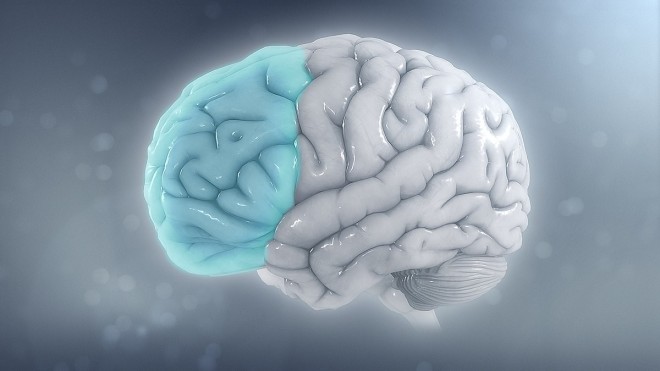
Skill Up Microsoft Office Specialist (MOS) Excel Mini Bundle
By Compete High
The Skill Up Microsoft Office Specialist (MOS) Excel Mini Bundle is perfect for those looking to sharpen their digital desk toolkit. Whether you’re working in admin, learning the ropes, or just trying to get that spreadsheet to finally behave, this mini bundle includes MS Word, Touch Typing, Administrative Assistant, MS PowerPoint, and Time Management to keep things running smoothly. Everything's online, self-paced, and made to fit around your actual schedule—no alarms, no meetings, just you and your favourite hot drink. From drafting that Word document like a pro to whipping up a snazzy PowerPoint (with animations, of course), the Skill Up Microsoft Office Specialist (MOS) Excel Mini Bundle lets you learn it all without a rush. Learning Outcomes: Use Microsoft Word to create and format professional documents. Build efficient Excel sheets using time-saving functions. Create visual presentations confidently using PowerPoint tools. Develop keyboard speed and accuracy through typing skills. Understand key admin tasks in a support role. Apply time-saving techniques for daily office work. Who is this Course For: Admin assistants looking to improve digital office skills. Office workers needing Microsoft refresher knowledge. Virtual assistants managing multiple client tasks. Jobseekers targeting office-based support positions. Freelancers needing better time and document control. Students preparing for future workplace admin tasks. Career changers wanting basic software training. Anyone tired of guessing Excel formulas and button names. Career Path: Administrative Assistant – £23,000/year Office Coordinator – £25,000/year Data Entry Clerk – £21,000/year Virtual Assistant – £26,000/year Document Controller – £27,500/year PA/Secretary – £28,000/year

Learn Python Programming Mini Bundle
By Compete High
The Learn Python Programming Mini Bundle is crafted to turn ambition into employment. With industry-aligned courses in Python, Website Development, Computer Security, JavaScript, and IT, this bundle speaks directly to job descriptions in tech hubs worldwide. Whether you want to work in cybersecurity, full-stack web development, or IT support, these skills will make your CV stand out from the crowd. Description When it comes to tech careers, there are few skill combinations as potent as the ones in this bundle. At the center of it all is Python. As one of the most in-demand programming languages globally, Python plays a major role in everything from backend logic to cybersecurity and automation. But you won’t get far in web and app development without Website Development. It’s a vital skill for full-stack developers and front-end professionals alike. Combine Website Development with Python, and you become a much more versatile hire. The digital world is growing, but so are its risks. That’s why Computer Security is a critical inclusion. From startups to government, businesses seek professionals with Computer Security expertise. Pairing that with Python allows you to script automations, scan vulnerabilities, and implement smart protection systems. JavaScript is your gateway to dynamic, interactive user experiences. Employers are constantly on the hunt for developers fluent in JavaScript, especially when combined with Website Development and Python. From animations to responsive design, JavaScript adds life to your technical skillset. Lastly, IT remains a rock-solid path for those looking to enter the industry. With IT experience, you become fluent in the language of tech support, infrastructure, and digital problem solving. It’s the backbone of countless roles across every sector. When you add IT to Python, Website Development, Computer Security, and JavaScript, your job-readiness hits a new high. This bundle gives you the hard skills employers are searching for—and delivers a serious value advantage. If you’re ready to be hired, the time to act is now. FAQ Q: Who should take this bundle? A: Aspiring developers, IT professionals, and anyone looking to break into tech with skills in Python, Website Development, Computer Security, JavaScript, and IT. Q: What job roles could this prepare me for? A: Cybersecurity Assistant, IT Technician, Junior Web Developer, Front-End Developer, and more. These roles all value Python, Website Development, Computer Security, JavaScript, and IT. Q: Is this bundle worth it if I already know one of the topics? A: Absolutely. Deepening your grasp across Python, Website Development, Computer Security, JavaScript, and IT only strengthens your hireability.

Dive into the world of video editing with our Shotcut Video Editing Tutorial. Whether you’re a beginner or looking to enhance your skills, this course offers a comprehensive guide from basic editing to advanced techniques like keyframes and background removal. Start creating professional-quality videos today!

UIUX Prototyping with Adobe XD
By Compete High
Overview: UIUX Prototyping with Adobe XD Welcome to the comprehensive course on UI/UX Prototyping with Adobe XD! In this program, we delve into the intricacies of user interface and user experience design, equipping you with the skills necessary to create captivating digital experiences. Module 1: Introduction to UI/UX Prototyping Get acquainted with the fundamentals of UI/UX design and prototyping. Learn about the importance of user-centric approaches and the role of prototypes in the design process. Module 2: Understanding User-Centered Design Explore the principles of user-centered design (UCD) and its significance in creating intuitive and user-friendly interfaces. Gain insights into user research, personas, and user journey mapping to inform your design decisions. Module 3: Designing Interactive Wireframes Master the art of crafting interactive wireframes using Adobe XD. Discover how to translate ideas into tangible prototypes by sketching out layout structures, navigation flows, and content hierarchy. Module 4: Creating High-Fidelity Mockups Elevate your designs with high-fidelity mockups. Learn advanced techniques for adding visual polish, refining typography, and incorporating imagery to bring your concepts to life. Module 5: Designing Interactive Prototypes Take your prototypes to the next level with interactivity. Explore Adobe XD's powerful features for creating clickable prototypes and simulating user interactions to validate your design concepts. Module 6: Animations and Microinteractions Delve into the realm of animations and microinteractions to enhance user engagement and delight. Learn how to add subtle animations, transitions, and feedback mechanisms to your prototypes for a seamless user experience. By the end of this course, you'll have the skills and confidence to design and prototype stunning user interfaces and experiences using Adobe XD. Whether you're a seasoned designer looking to expand your skill set or a newcomer to the field, this course is your gateway to mastering UI/UX prototyping. Enroll now and unlock your creative potential! Course Curriculum Module 1_ Introduction to UI_UX Prototyping Introduction to UI_UX Prototyping 00:00 Module 2_ Understanding User-Centered Design Understanding User-Centered Design 00:00 Module 3_ Designing Interactive Wireframes Designing Interactive Wireframes 00:00 Module 4_ Creating High-Fidelity Mockups Creating High-Fidelity Mockups 00:00 Module 5_ Designing Interactive Prototypes Designing Interactive Prototypes 00:00 Module 6_ Animations and Microinteractions Animations and Microinteractions 00:00

PowerPoint Mastery Basics (Basic to Advanced)
By Compete High
ð Unlock Your Presentation Potential with PowerPoint Mastery Basics! ð Are your presentations lacking that wow factor? Do you find yourself struggling to engage your audience and convey your message effectively? It's time to transform your presentations into captivating masterpieces with our groundbreaking course - PowerPoint Mastery Basics! ð Why PowerPoint Mastery Basics? â Unleash Your Creativity: Discover the hidden features of PowerPoint that will turn your slides from dull to dynamic. Learn how to design visually stunning presentations that captivate your audience's attention. â Boost Your Efficiency: Say goodbye to hours spent tweaking your slides. Master time-saving techniques and shortcuts that will streamline your workflow, allowing you to create impactful presentations in record time. â Command Attention: Learn the art of storytelling through slides. Understand how to structure your content for maximum impact, keeping your audience engaged from start to finish. â Professionalism Redefined: Elevate your presentations to professional standards. Discover design principles, formatting tricks, and visual hierarchy techniques that will make your slides stand out in any professional setting. â Interactive Learning: Our course is not just about theory; it's a hands-on experience. Dive into practical exercises and real-world examples that reinforce your learning and ensure immediate application of newfound skills. â Lifetime Access and Updates: Get unlimited access to the course content and benefit from future updates. Stay ahead of the curve as PowerPoint evolves, and continue to refine your skills over time. ð Who Can Benefit? ð©âð¼ Business Professionals: Impress your clients and colleagues with polished presentations that convey your ideas persuasively. ð¨âð« Educators: Transform your classroom experience with engaging presentations that enhance learning and retention. ð©âð» Entrepreneurs: Pitch your ideas with confidence and leave a lasting impression on potential investors and partners. ð¨âð Students: Stand out in your academic presentations with visually compelling slides that showcase your understanding of the subject matter. ð Don't miss out on this opportunity to revolutionize your presentations and leave a lasting impact! Join PowerPoint Mastery Basics today! Course Curriculum Basic Overview 02:46 Using The Right Mouse Button 02:49 The Home Menu - Clipboard Sub Menu - Editing Sub Menu 02:56 The Home Menu - Slides Sub Menu 03:24 The Home Menu - Font and Paragraph Sub Menus 03:19 The Home Menu - Drawing Sub Menu - Dictation Sub Menu 06:14 The Home Menu - Importing from Keynote and Google Docs 00:00 The Insert Menu - 3D Models and Add Ins 00:00 The Insert Menu - The Images Sub Menu 00:00 The Insert Menu - Media Sub Menu 00:00 The Design Menu 00:00 The Transitions Menu 00:00 The Animations Menu - Part One 00:00 The Animations Menu - Part Two 00:00 The Slide Show Menu 00:00 The Presenter View 00:00 The Review Menu 00:00 Sharing and Collaboration 00:00 The View Menu 00:00 View and Outline Command Example 00:00 Advanced Overview and Workspace 00:00 The File Menu - Export Command 00:00 The File Menu - Options Sub Menu 00:00 Adding Sections 00:00 Using Smart Art 00:00 Hyperlinks 00:00 Adding 3D Images 00:00 Using the Actions Button 00:00 Using the Zoom Feature 00:00 Using the Screen Recorder 00:00 Using the Picture Background 00:00 Slide Master - Picture Background 00:00 Slide Master - Part 2 00:00 Using the Slide Sorter View 00:00 Using the Presenter View (1) 00:00 Using the Presenter View (2) 00:00 Present Your Presentation Online 00:00 Insert Menu - Add Ins (1) 00:00 Insert Menu - Add Ins (2) 00:00 Conclusion and Collaboration 00:00




