- Professional Development
- Medicine & Nursing
- Arts & Crafts
- Health & Wellbeing
- Personal Development
274 Animation courses in Bradford delivered Live Online
Collision Intro Animation in After Effects
By NextGen Learning
Collision Intro Animation in After Effects Course Overview This course on Collision Intro Animation in After Effects offers a comprehensive introduction to creating dynamic and visually captivating collision effects using industry-standard tools. Learners will explore the process of designing 3D rocky text and animating realistic collisions, enhancing their motion graphics capabilities. The course emphasises clear step-by-step guidance that develops both technical skills and creative approaches. By the end of the training, learners will be able to produce striking intro animations suitable for video projects, presentations, or branding purposes. This course is ideal for those looking to elevate their animation skills and gain confidence in working with After Effects’ advanced features, preparing them for various roles in digital media and animation production. Course Description This detailed course covers the essential techniques for designing and animating collision effects within After Effects, focusing on creating impressive 3D rocky text and synchronised impact animations. Throughout the sessions, learners will gain insight into layering, keyframing, and using effects to simulate realistic physics and textures. The course fosters a deeper understanding of animation principles and visual storytelling, guiding users through the workflow to enhance engagement and visual appeal. Suitable for learners at different skill levels, the course blends theoretical knowledge with applied techniques to build a solid foundation in collision animation. Upon completion, participants will have acquired skills that enhance their portfolios and broaden their expertise in motion graphics design. Collision Intro Animation in After Effects Curriculum: Module 01: Introduction Module 02: How to Create 3D Rocky Text Module 03: How to Create a Collision Animation (See full curriculum) Who is this course for? Individuals seeking to develop skills in motion graphics animation. Professionals aiming to advance their career in digital media production. Beginners with an interest in animation and visual effects. Creative individuals looking to enhance video introductions and branding. Career Path Motion Graphics Designer Video Editor with Animation Skills Digital Content Creator Visual Effects Artist Multimedia Producer

Advanced Video Animation Training With Vyond
By NextGen Learning
Advanced Video Animation Training With Vyond Course Overview: This Advanced Video Animation Training with Vyond course is designed for individuals looking to enhance their video animation skills using Vyond, a powerful platform for creating dynamic and engaging animated videos. The course covers a wide range of advanced techniques and tools, including character design, custom animations, scene transitions, and professional video production processes. Learners will gain an in-depth understanding of the Vyond platform, enabling them to create high-quality animated content for various purposes such as marketing, education, and corporate training. By the end of the course, learners will have the skills necessary to produce polished, professional animations and effectively communicate ideas through compelling video content. Course Description: In this course, learners will dive into advanced Vyond features, mastering the art of animation design. Topics include creating custom characters, animating objects and text, using Vyond's extensive asset library, and applying advanced motion paths and transitions to bring content to life. Learners will explore techniques for creating professional-level videos for different industries, from corporate training videos to educational and promotional materials. The course also focuses on optimising content for various formats and platforms, ensuring learners can produce content suitable for social media, presentations, and more. Throughout the course, learners will develop a solid understanding of Vyond’s advanced animation capabilities, improving their ability to communicate through engaging, well-crafted videos. Advanced Video Animation Training With Vyond Curriculum: Module 01: Introduction to Advanced Vyond Features Module 02: Creating Custom Characters and Scenes Module 03: Advanced Animation Techniques Module 04: Using Motion Paths and Transitions Module 05: Video Production and Editing with Vyond Module 06: Optimising Videos for Various Platforms Module 07: Final Project: Creating a Professional Animation (See full curriculum) Who is this course for? Individuals seeking to create advanced animated videos for business or personal projects. Professionals aiming to enhance their skills in animation and video content creation. Beginners with an interest in video production or animation design. Content creators looking to produce engaging video content for digital platforms. Career Path: Animation Designer Video Production Specialist Digital Marketing Specialist Corporate Trainer (specialising in video content) Multimedia Specialist

Basic Video Animation Training With Vyond
By NextGen Learning
Basic Video Animation Training With Vyond Course Overview "Basic Video Animation Training with Vyond" offers learners an essential introduction to creating engaging and professional animations using Vyond, a leading animation software. The course provides a comprehensive understanding of the key tools and features available within Vyond, allowing learners to create dynamic animated videos. Through this course, learners will gain the skills to design and produce animations that are suitable for business presentations, marketing campaigns, social media content, and more. With a focus on animation principles, learners will be equipped to create visually appealing content that effectively communicates messages and enhances audience engagement. By the end of the course, learners will have developed the ability to use Vyond independently to create high-quality animated videos for various professional purposes. Course Description This course is designed to teach beginners how to use Vyond for creating animated videos. The training covers the basics of navigating the Vyond platform, including how to set up a project, animate characters, use props and backgrounds, and apply transitions. Learners will also explore different animation techniques to convey messages more effectively. The course is structured to provide a step-by-step approach, enabling learners to build their confidence in creating animations from scratch. Throughout the training, students will learn how to enhance their videos with custom text, voiceovers, and sound effects, helping them develop the skills needed for creating engaging, polished animations. By the end of the course, learners will be able to design animations that effectively capture their audience’s attention, adding value to their professional content creation toolkit. Basic Video Animation Training With Vyond Curriculum Module 01: Basic Video Animation Training With Vyond (See full curriculum) Who is this course for? Individuals seeking to create professional animated content Professionals aiming to enhance their visual communication skills Beginners with an interest in animation or video production Marketers and content creators looking to incorporate animation into their campaigns Educators and trainers who want to use animated videos in their lessons Career Path Video Content Creator Social Media Manager Marketing Specialist Animation Specialist Visual Communication Designer

Adobe Express Training for Social Media Design
By Greta Powell Training
This is a quickstart Adobe Express Training course held online in Janury 2025. Ideal for business owners or freelancers looking to get to grips with social media design and designing for social media marketing.

IT System Support Course
By Hi-Tech Training
The IT System Support Technician (Online Virtual Classroom) Course will equip candidates with the skills and knowledge to competently carry out routine customer support to a range of Computer users, communicate effectively with support managers, supporting colleagues and external clients.

Computer Maintenance and Repair Course
By Hi-Tech Training
The Computer Maintenance & Repair Technician course aims to enable participants to diagnose and repair system level faults in computer-based systems at the foundation level.

CCTV Installation Course
By Hi-Tech Training
Hi-Tech Training Closed Circuit Television (CCTV) Installation Course is designed to give participants a practical knowledge of the operation and installation of CCTV systems at a foundation level.

Alternative Energy Technology Course
By Hi-Tech Training
The Alternative Energy Technology Course is a practically based alternative energy course designed to give participants an understanding of alternative energy options and provide them with that practical knowledge and skills to build solar to electric and wind to electric systems at a foundation level. The course is designed to be of benefit to people either working or intending to work as:- Alternative Energy Installers or anyone just wishing to gain practical knowledge of Practical Alternative Energy Systems
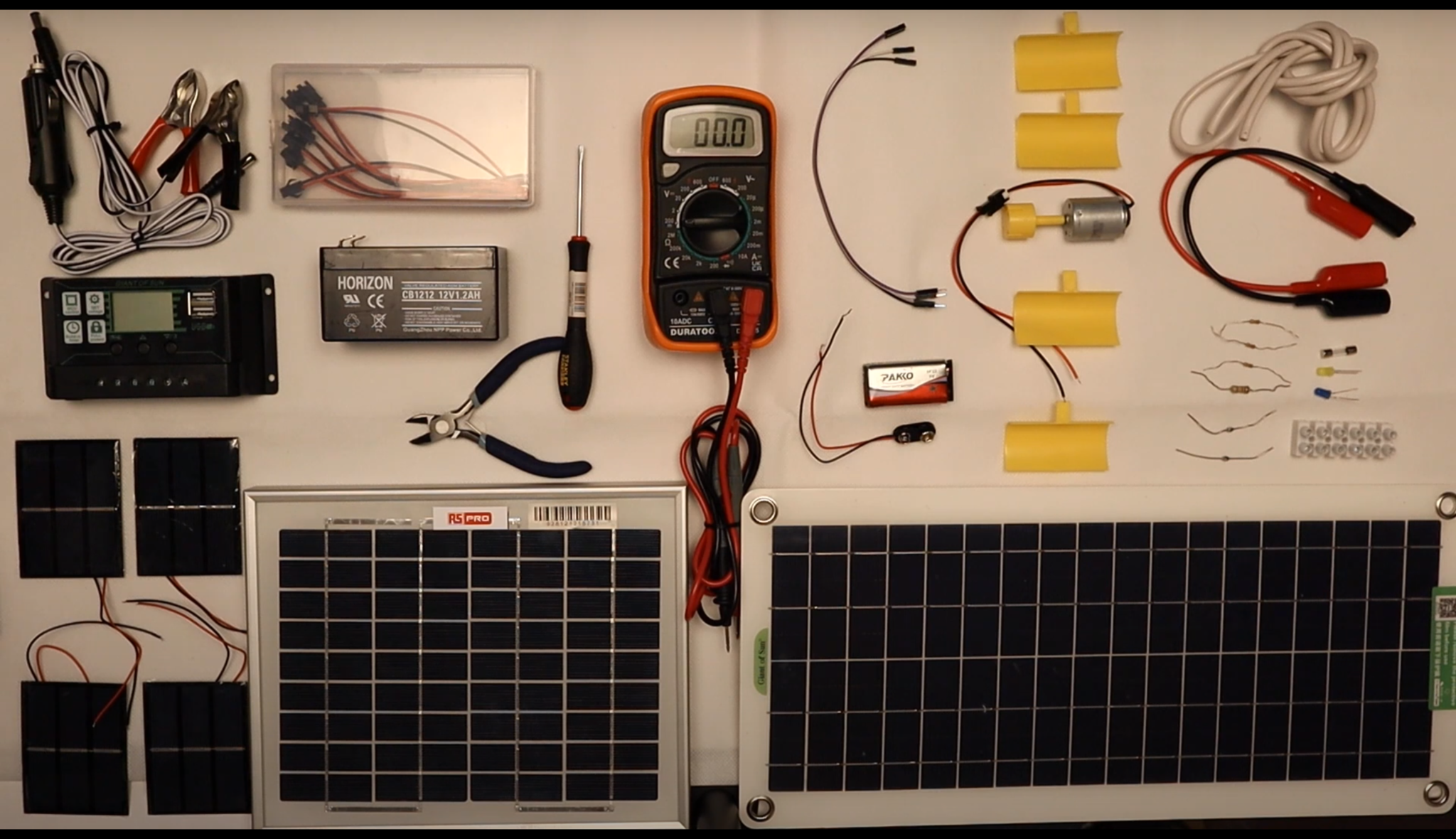
Alarm Installation Course
By Hi-Tech Training
The Alarm Installation Course is designed to teach participants how to install an intruder alarm system in domestic, commercial or industrial premises. The Alarm Installation Course simulates the practical installation of many different alarm control panels. The course is designed to equip students with the skills and expertise to competently install a wide variety of Alarm systems on the market.

Electronics Repair 1 Course
By Hi-Tech Training
The Electronics Equipment Repair 1 equips participants with practical “Hands-On” skills relevant to the workplace and the theory required for certification. Participants on successful completion of the course will have the skills and knowledge to: Demonstrate the operation of a wide range of electronic components and circuits and their applications in modern electronic-based equipment such as amplifiers, Hi-Fi systems, stereos, and control systems Construct, test and fault-find the following popular basic circuits: Power supplies, amplifiers, timers, etc. Become competent in the correct use of electronic test and measurement equipment such as Analogue and Digital Multimeter and Oscilloscopes.
