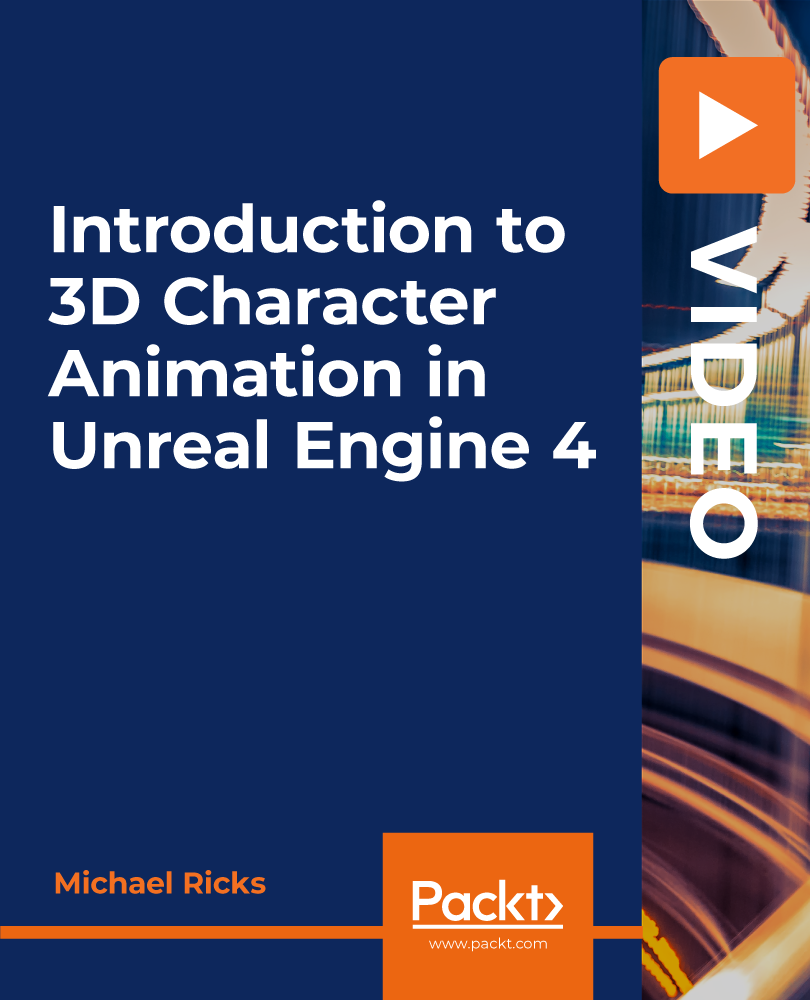- Professional Development
- Medicine & Nursing
- Arts & Crafts
- Health & Wellbeing
- Personal Development
274 Animation courses in Alloa delivered Live Online
Microsoft PowerPoint for Office 365 (Desktop or Online) - Part 2 ( v1.1)
By Nexus Human
Duration 1 Days 6 CPD hours This course is intended for This course is intended for students who have a foundational working knowledge of PowerPoint, who wish to take advantage of the application's higher-level usability, security, collaboration, and distribution functionality. Overview In this course, you will use the advanced tools and features in PowerPoint to create and deliver engaging presentations.You will: Customize design templates. Add tables. Add charts. Work with media. Build advanced transitions and animations. Collaborate on a presentation. Customize the delivery of a presentation. Modify presentation navigation. Secure and distribute a presentation. Meetings, instruction, training, pitches; these are all a part of our daily lives. We are often called upon to deliver presentations with little notice, at multiple venues, and with varying requirements. And, some of these presentations include sensitive information that needs to be guarded. Given all the variables, it may seem an overwhelming task to deliver your content, on time, to all audiences, and to only those who need to see it. Oh, and by the way, you need to make it interesting, informative, and memorable. So, how do you do it? Without the help of a robust set of tools, it would be nearly impossible. But Microsoft© PowerPoint© provides you with a variety of such tools that can help you deliver content in nearly any situation, while saving time and effort. By taking advantage of these tools, you will be creating presentations that not only stand out from the crowd, but also don't consume all of your available time. Note: Most Office users perform the majority of their daily tasks using the desktop version of the Office software, so that is the focus of this training. The course material will also enable you to access and effectively utilize many web-based resources provided with your Microsoft 365? subscription. Helpful notes throughout the material alert you to cases where the online version of the application may function differently from the primary, desktop version. This course may be a useful component in your preparation for the PowerPoint Associate (Microsoft 365 Apps and Office 2019): Exam MO-300 certification exam. Lesson 1: Customizing Design Templates Topic A: Modify Slide Masters and Slide Layouts Topic B: Modify the Notes Master and the Handout Master Topic C: Add Headers and Footers Lesson 2: Adding Tables Topic A: Create a Table Topic B: Format a Table Topic C: Insert a Table from Other Office Applications Lesson 3: Adding Charts Topic A: Create a Chart Topic B: Format a Chart Topic C: Insert a Chart from Microsoft Excel Lesson 4: Working with Media Topic A: Add Audio to a Presentation Topic B: Add Video to a Presentation Topic C: Add a Screen Recording Lesson 5: Building Advanced Transitions and Animations Topic A: Use the Morph Transition Topic B: Customize Animations Lesson 6: Collaborating on a Presentation Topic A: Review a Presentation Topic B: Co-author a Presentation Lesson 7: Customizing Presentation Delivery Topic A: Enhance a Live Presentation Topic B: Record a Presentation Topic C: Set Up a Slide Show Lesson 8: Modifying Presentation Navigation Topic A: Divide a Presentation into Sections Topic B: Add Links Topic C: Create a Custom Slide Show Lesson 9: Securing and Distributing a Presentation Topic A: Secure a Presentation Topic B: Create a Video or a CD

Can You See It? Video Series One - Preschool Learning
By Music Audio Stories
Preschool Homeschool Online Learning

Can You Spell It? Preschool Learning
By Music Audio Stories
Music Audio Stories presents Can You Spell It? Free Video Series ▫️Fun videos to help your child learn to pronounce and spell colours and develop visual and reading skills. We are thrilled to introduce our video series called, Can You Spell It? Children will learn how to pronounce and spell each colour and enjoy seeing our flower characters. With illustrations, voice-overs, animations, and music, this video series will help to teach children to spell in a fun and easy way. Children will: ▪️See examples of each colour ▪️Learn how to spell each colour ▪️Hear how each colour is pronounced ▪️Gain better reading skills ▪️Improve concentration and visual skills ▪️Love the illustrated flower characters ▪️Enjoy sound effects and music ⏰ Videos are released on Saturdays at 11 am on YouTube. Subscribe on YouTube at: https://www.youtube.com/user/MusicAudioStories and hit the bell to make sure you don't miss a new video. Video Series Playlist: https://shorturl.at/IDVL5 Find out why it's important to develop colour recognition here: https://musicaudiostories.com/blog/can-you-spell-it Enjoy! ♥ Music Audio Stories - Making learning easy and fun! Music Audio Stories is an original company specialising in entertaining music audiobooks, picture books, interactive activities, fun videos, and unique storytelling with multi-award-winner, 'Storytime with Anna Christina'. Music Audio Stories are interactive audiobooks with full orchestral scores and magical soundtracks, catchy sing-along songs and fun stories that teach and uplift little listeners. Videos include uniquely entertaining Storytimes with music, sound effects, narration, voice-overs, illustrations, and animations. Plus delightful activity videos for listening, learning, reading, drawing, and lots of fun! ---------- Website: http://www.musicaudiostories.com/ Storytime: http://storytimewithannachristina.com/ ---------- Subscribe to get a free music audiobook at: http://www.musicaudiostories.com/#subscribe ---------- Twitter: https://twitter.com/musicaudiostory Instagram: https://www.instagram.com/musicaudiostories/ Facebook: https://www.facebook.com/musicaudiostories/ Storytime with Anna Christina Instagram: https://www.instagram.com/storytimewithannachristina/

Can You Count It? Preschool Learning
By Music Audio Stories
Music Audio Stories presents Can You Count It? Free Video Series ▫️ Fun videos to help your child learn numbers 1 to 10, and develop visual and spelling skills. We are thrilled to introduce our video series called, Can You Count It? Children will learn numbers 1 to 10, see how to spell and pronounce each number, and enjoy counting to 10 with fun illustrations and numbers. With illustrations, voice-overs, animations, and music, this video series will help to teach children to count in a fun and easy way. Children will: ▪️See examples of each number ▪️Hear how each number is pronounced ▪️Learn how to spell each number ▪️Have fun counting the numbers ▪️Improve concentration and visual skills ▪️Love the fun illustrations and characters ▪️Enjoy sound effects and music ⏰ Videos are released on Saturdays at 11 am on YouTube. Subscribe to our channel here: https://www.youtube.com/user/MusicAudioStories and hit the bell to make sure you don't miss a new video. Video Series Playlist: https://shorturl.at/xlNdy Find out why it's important to develop colour recognition here: https://musicaudiostories.com/blog/can-you-count-it Enjoy! ♥ Music Audio Stories - Making learning easy and fun! Music Audio Stories is an original company specialising in entertaining music audiobooks, picture books, interactive activities, fun videos, and unique storytelling with multi-award-winner, 'Storytime with Anna Christina'. Music Audio Stories are interactive audiobooks with full orchestral scores and magical soundtracks, catchy sing-along songs and fun stories that teach and uplift little listeners. Videos include uniquely entertaining Storytimes with music, sound effects, narration, voice-overs, illustrations, and animations. Plus delightful activity videos for listening, learning, reading, drawing, and lots of fun! ---------- Website: http://www.musicaudiostories.com/ Storytime: http://storytimewithannachristina.com/ ---------- Subscribe to get a free music audiobook at: http://www.musicaudiostories.com/#subscribe ---------- Twitter: https://twitter.com/musicaudiostory Instagram: https://www.instagram.com/musicaudiostories/ Facebook: https://www.facebook.com/musicaudiostories/ Storytime with Anna Christina Instagram: https://www.instagram.com/storytimewithannachristina/

Online Options
Show all 9763ds Max Character Animation Training Course
By ATL Autocad Training London
Who is this course for? 3ds Max Character Animation Training Course. Master character animation in our 3ds Max course. All levels welcome. Learn from certified tutors in flexible in-person or online sessions. Create unique 3D characters from scratch, gaining personalized techniques to fuel your creativity. Click here for more info: Website Duration: 20 hours Method: 1-on-1 personalized attention Schedule: Flexible 1-on-1 sessions. Schedule your sessions at your convenience, choosing any hour between 9 am and 7 pm from Mon to Sat. Course Title: 3ds Max Character Animation Workshop Duration: 20 Hours Course Overview: This workshop is meticulously crafted to instill the foundational principles of character animation utilizing 3ds Max. Whether you're a novice or possess some background in 3D modeling and animation, this course caters to your learning needs. You'll delve into the art of character rigging, grasp animation essentials, and employ advanced methods to breathe life into your characters. Course Outline: Module 1: Introduction to Character Animation Grasping animation principles Exploring 3ds Max animation tools Mastering character rig creation Understanding the intricacies of the timeline Module 2: Basic Animation Principles Embracing keyframe dynamics Crafting fundamental animation cycles Applying the 12 principles of animation Navigating the graph editor Utilizing ease-in and ease-out techniques Module 3: Advanced Animation Techniques Harnessing the power of the reaction manager Crafting non-linear animations Implementing inverse kinematics for dynamic movements Designing custom controllers Exploring expressions and scripts Module 4: Character Creation Sculpting a character model from scratch Grasping the nuances of topology Perfecting UV maps and texturing techniques Preparing characters for seamless rigging Module 5: Facial Animation Mastering facial animation principles Creating expressive blend shapes Utilizing morph targets for nuanced expressions Achieving flawless lip syncing Module 6: Body Animation Crafting seamless walk cycles Animating characters in motion Creating authentic and believable poses Employing character physics for lifelike movements Module 7: Advanced Character Animation Implementing motion capture data for realistic animations Leveraging CAT and Biped for intricate movements Understanding motion blur nuances Adding special effects for enhanced realism Fine-tuning rendering and outputting animations Module 8: Character Animation Projects Synthesizing knowledge into practical applications Creating a fundamental character animation Crafting a nuanced walk cycle Executing complex character animations Course Requirements: Access to a computer with 3ds Max installed Basic proficiency in computer operations Enthusiasm for delving into the world of character animation Course Goals: Upon completion, you will possess a profound understanding of character animation in 3ds Max. You'll be equipped with the expertise to create intricate, lifelike character animations using advanced techniques. Moreover, you'll gain the skills necessary to continue honing your craft, ensuring a solid foundation for your future endeavors in the realm of character animation. Upon successful completion of the 3ds Max Character Animation Workshop, participants will: Master Fundamental Principles: Understand the core principles of character animation, including keyframe dynamics, timing, and the 12 principles of animation, laying a strong foundation for advanced techniques. Proficient Software Usage: Navigate 3ds Max confidently, utilizing animation tools, character rigging techniques, and specialized editors for precise control over character movements. Advanced Animation Techniques: Apply advanced techniques such as non-linear animations, inverse kinematics, and custom controller design to create dynamic and realistic character movements. Facial Animation Mastery: Demonstrate expertise in facial animation by creating expressive blend shapes, morph targets, and achieving seamless lip syncing for realistic character emotions. Body Language Proficiency: Create fluid and natural body movements, including walk cycles, dynamic poses, and character motions, capturing the essence of lifelike animations. Special Effects Integration: Integrate special effects seamlessly into character animations, enhancing visual appeal and realism in the final output. Project Implementation: Apply acquired knowledge and skills in practical projects, including basic character animations, walk cycles, and complex character animations, demonstrating proficiency in real-world scenarios. Problem-Solving Skills: Develop problem-solving abilities related to character animation challenges, employing creative solutions to achieve desired results. Collaborative Skills: Engage in collaborative projects, demonstrating effective communication and teamwork while integrating animations into broader creative contexts. Portfolio Enhancement: Build a robust portfolio showcasing diverse character animations, reflecting both technical prowess and creative expression, essential for career advancement in the animation industry. Continued Learning: Acquire the skills and confidence necessary to pursue further learning and self-improvement in the field of character animation, enabling a continuous growth trajectory in the industry. Course Title: 3ds Max Character Animation Workshop Duration: 20 Hours Key Details: Course Focus: Comprehensive training in character animation using 3ds Max, covering fundamental principles, advanced techniques, facial animation, body language, special effects integration, and project-based learning. Audience: Ideal for beginners and individuals with some background in 3D modeling and animation, aiming to enhance their skills in character animation for industries such as animation studios, gaming, and film production. Instruction Method: Interactive, instructor-led sessions combining theoretical knowledge with hands-on practical exercises, fostering a dynamic learning environment. Flexible Learning Options: Participants can choose between in-person and live online sessions, accommodating diverse schedules and geographical locations. Certified Instructors: Experienced tutors and industry professionals with certification in 3ds Max and character animation, ensuring high-quality instruction and personalized guidance. Project-Based Learning: Engage in real-world projects, applying learned skills to create character animations, walk cycles, and intricate character movements, fostering practical expertise. Software Proficiency: Gain proficiency in 3ds Max, including animation tools, character rigging, and specialized editors, enabling participants to confidently navigate the software. Collaborative Learning: Opportunities for teamwork and collaborative projects, encouraging effective communication and networking within the class. Career Development: Build a diverse and impressive portfolio, receive guidance on industry best practices, and develop problem-solving skills crucial for a successful career in character animation. Post-Course Support: Access to resources, tutorials, and community forums, allowing participants to continue learning and stay updated with industry trends even after the course completion. Certification: Participants receive a certificate of completion, recognizing their proficiency in 3ds Max character animation, enhancing their professional credibility in the job market. By enrolling in this course, you'll enjoy the following advantages: Comprehensive Learning: Master the art of character animation in 3ds Max, covering fundamental concepts and advanced techniques. Certified Tutors and Industry Experts: Learn from experienced professionals with extensive knowledge of character animation, providing valuable insights. Personalized Instruction: Receive one-to-one training tailored to your specific learning needs, ensuring individual attention and effective progress. Flexible Learning Options: Choose between in-person or live online training, offering convenience and accessibility to suit your schedule. Recorded Lessons: Access recorded sessions to review content and reinforce your learning at your own pace and convenience. Lifetime Email Support: Benefit from ongoing assistance and guidance through email, even after completing the course. Free Career Advice: Tap into our industry expertise and receive valuable career guidance to excel in the field of character animation.

Facial Animation and More in Unreal Engine 4 3D Animation
By Packt
Create expressive facial animations by using keyframe animation in Unreal Engine 4 and Daz Studio
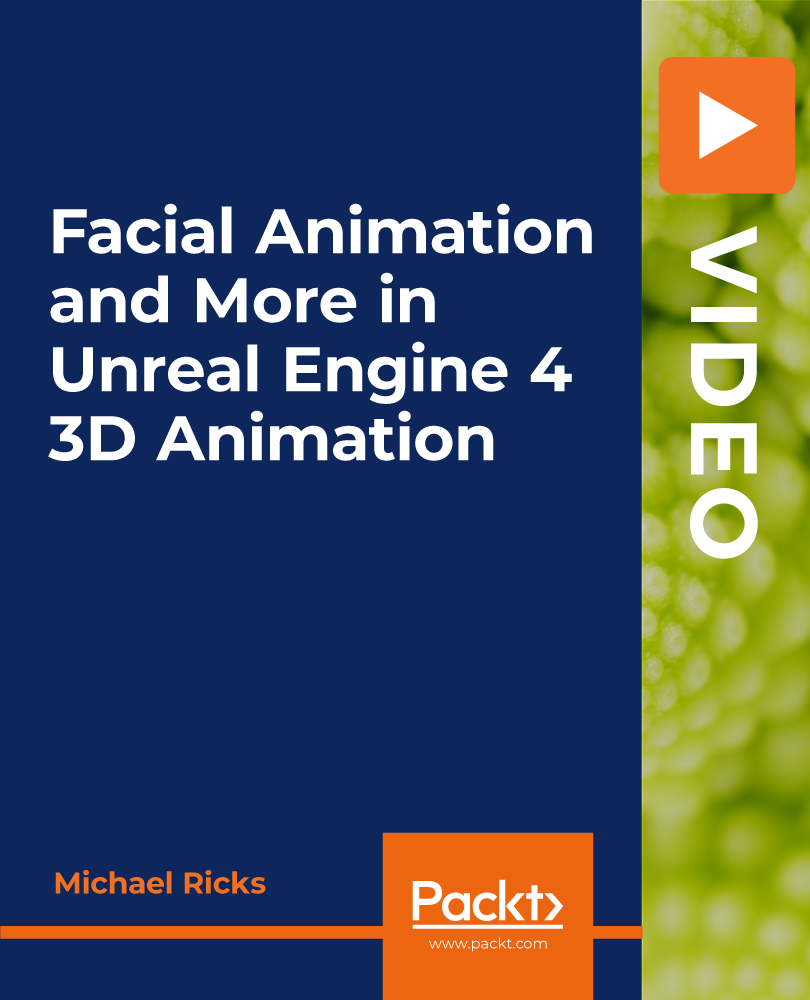
Character Animation in 3ds Max Training
By London Design Training Courses
Why Choose Character Animation in 3ds Max Training Course? Click here for more info. Top character animation course in 3ds Max, this course provides an accessible learning experience. Learning character animation enables you to create your own short films. It's not just a means of income; it evolves into a passion. Duration: 20 hrs Method: 1-on-1, Personalized attention. Schedule: Tailor your own hours of your choice, available from Monday to Saturday between 9 am and 7 pm. Enroll in our exclusive "Character Animation Fundamentals in 3ds Max" course at London Design Training, guided by experienced tutors Sitwat Ali, Qasim Ali, and Jess. Gain in-depth insights into animating 3D characters, covering essential techniques like character rigging, pose creation, and seamless pose-to-pose animation. 3ds Max Character Animation Course Duration: 20 hours Course Overview: Master the art of character animation in 3ds Max with our comprehensive course. Ideal for beginners and those with some 3D modeling and animation experience, this course covers everything you need to know to bring characters to life. Course Outline: Introduction to Character Animation Explore animation principles Get familiar with 3ds Max animation tools Learn to create character rigs and manage the timeline Basic Animation Principles Understand keyframes and animation cycles Apply the 12 principles of animation Work with the graph editor and ease-in/out techniques Advanced Animation Techniques Utilize the reaction manager for complex animations Master non-linear animation methods Animate with inverse kinematics, custom controllers, expressions, and scripts Creating Characters Craft a character model with proper topology Create UV maps and apply textures Prepare characters for rigging Facial Animation Learn facial animation principles Create blend shapes and morph targets Master lip syncing techniques Body Animation Animate walk cycles and character motion Achieve believable character poses Implement character physics Advanced Character Animation Work with motion capture data Use CAT and Biped tools Understand motion blur and create special effects Render and output animations Character Animation Projects Bring all skills together in practical projects Create basic and complex character animations Course Requirements: Computer with 3ds Max installed Basic computer operations knowledge Passion for character animation Course Goals: Upon completion, you'll have a thorough grasp of character animation in 3ds Max, capable of creating realistic and sophisticated character animations using advanced techniques. You'll be equipped with the skills to continue honing your character animation abilities independently.

Learn How to Do Amazing Cloth Animation in Unreal Engine 4
By Packt
Get hands-on with creating real-time cloth animation in Unreal Engine 4 and learn the basics of UE4 physics asset animation
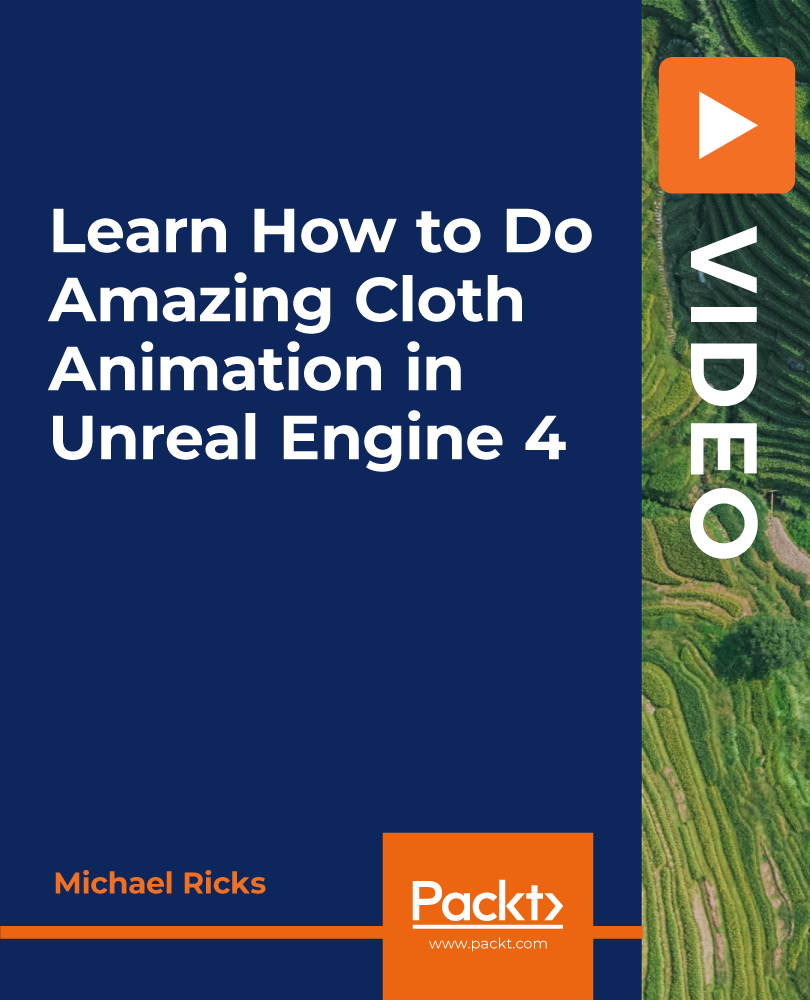
2D Animation: Adobe Animate
By Course Cloud
Course Overview Discover how to make images come to life and use them to make projects stand out from the crowd with this 2D Animation: Adobe Animate course. During the coaching, you will be given a masterclass on this incredibly popular online application, which is well-known in the professional industry for creating components of video games, films, and company websites. This Adobe Animate tutorial enables you to quickly learn the benefits and functions of this benchmark software. Starting from the basics, you will soon be proficient in digital drawing, character moving and imagery impact. Everything you need to create a unique and functional design for your future productions can be found here, and all are supported by expert guidance and simple instructions. Enrol now and take your animating abilities to new levels of excellence and potential. This best selling 2D Animation: Adobe Animate has been developed by industry professionals and has already been completed by hundreds of satisfied students. This in-depth 2D Animation: Adobe Animate is suitable for anyone who wants to build their professional skill set and improve their expert knowledge. The 2D Animation: Adobe Animate is CPD-accredited, so you can be confident you're completing a quality training course will boost your CV and enhance your career potential. The 2D Animation: Adobe Animate is made up of several information-packed modules which break down each topic into bite-sized chunks to ensure you understand and retain everything you learn. After successfully completing the 2D Animation: Adobe Animate, you will be awarded a certificate of completion as proof of your new skills. If you are looking to pursue a new career and want to build your professional skills to excel in your chosen field, the certificate of completion from the 2D Animation: Adobe Animate will help you stand out from the crowd. You can also validate your certification on our website. We know that you are busy and that time is precious, so we have designed the 2D Animation: Adobe Animate to be completed at your own pace, whether that's part-time or full-time. Get full course access upon registration and access the course materials from anywhere in the world, at any time, from any internet-enabled device. Our experienced tutors are here to support you through the entire learning process and answer any queries you may have via email.

2D Animation: Adobe Animate
By IOMH - Institute of Mental Health
Overview This 2D Animation: Adobe Animate course will unlock your full potential and will show you how to excel in a career in 2D Animation: Adobe Animate. So upskill now and reach your full potential. Everything you need to get started in 2D Animation: Adobe Animate is available in this course. Learning and progressing are the hallmarks of personal development. This 2D Animation: Adobe Animate will quickly teach you the must-have skills needed to start in the relevant industry. In This 2D Animation: Adobe Animate Course, You Will: Learn strategies to boost your workplace efficiency. Hone your 2D Animation: Adobe Animate skills to help you advance your career. Acquire a comprehensive understanding of various 2D Animation: Adobe Animate topics and tips from industry experts. Learn in-demand 2D Animation: Adobe Animate skills that are in high demand among UK employers, which will help you to kickstart your career. This 2D Animation: Adobe Animate course covers everything you must know to stand against the tough competition in the 2D Animation: Adobe Animate field. The future is truly yours to seize with this 2D Animation: Adobe Animate. Enrol today and complete the course to achieve a 2D Animation: Adobe Animate certificate that can change your professional career forever. Additional Perks of Buying a Course From Institute of Mental Health Study online - whenever and wherever you want. One-to-one support from a dedicated tutor throughout your course. Certificate immediately upon course completion 100% Money back guarantee Exclusive discounts on your next course purchase from Institute of Mental Health Enrolling in the 2D Animation: Adobe Animate course can assist you in getting into your desired career quicker than you ever imagined. So without further ado, start now. Process of Evaluation After studying the 2D Animation: Adobe Animate course, your skills and knowledge will be tested with a MCQ exam or assignment. You must get a score of 60% to pass the test and get your certificate. Certificate of Achievement Upon successfully completing the 2D Animation: Adobe Animate course, you will get your CPD accredited digital certificate immediately. And you can also claim the hardcopy certificate completely free of charge. All you have to do is pay a shipping charge of just £3.99. Who Is This Course for? This 2D Animation: Adobe Animate is suitable for anyone aspiring to start a career in 2D Animation: Adobe Animate; even if you are new to this and have no prior knowledge on 2D Animation: Adobe Animate, this course is going to be very easy for you to understand. And if you are already working in the 2D Animation: Adobe Animate field, this course will be a great source of knowledge for you to improve your existing skills and take them to the next level. Taking this 2D Animation: Adobe Animate course is a win-win for you in all aspects. This course has been developed with maximum flexibility and accessibility, making it ideal for people who don't have the time to devote to traditional education. Requirements This 2D Animation: Adobe Animate course has no prerequisite. You don't need any educational qualification or experience to enrol in the 2D Animation: Adobe Animate course. Do note: you must be at least 16 years old to enrol. Any internet-connected device, such as a computer, tablet, or smartphone, can access this online 2D Animation: Adobe Animate course. Moreover, this course allows you to learn at your own pace while developing transferable and marketable skills. Course Curriculum Section 01: Introduction Introduction 00:01:00 Section 02: Adobe Animate Basics Workspace 00:06:00 Selection Tools 00:10:00 Drawing Tools 00:08:00 Remaining Tools Overview 00:08:00 Object Drawing 00:03:00 Graphic Symbols 00:10:00 Movie Clip 00:06:00 Button 00:05:00 Timeline 00:09:00 Shape Tween 00:04:00 Classic Tween 00:04:00 Motion Tween 00:03:00 Frame By Frame Animation 00:11:00 Section 03: Designing the Character Character Design-Part 1 00:06:00 Character Design-Part 2 00:13:00 Character Design-Part 3 00:11:00 Coloring the Shapes 00:11:00 Converting Shapes to Symbols 00:08:00 Creating Mouth Shapes 00:15:00 Character Rigging 00:14:00 Section 04: Character Animation Creating Simple Animation 00:25:00 Creating Walk Cycle Part- 1 00:11:00 Creating Walk Cycle Part- 2 00:12:00 Creating Walk Cycle Part- 3 00:12:00

Animation Creator
By IOMH - Institute of Mental Health
Overview Join our Animation Creator course and discover your hidden skills, setting you on a path to success in this area. Get ready to improve your skills and achieve your biggest goals. The Animation Creator course has everything you need to get a great start in this sector. Improving and moving forward is key to getting ahead personally. The Animation Creator course is designed to teach you the important stuff quickly and well, helping you to get off to a great start in the field. So, what are you looking for? Enrol now! You Will Learn Following Things: Learn strategies to boost your workplace efficiency. Hone your skills to help you advance your career. Acquire a comprehensive understanding of various topics and tips. Learn in-demand skills that are in high demand among UK employers This course covers the topics you must know to stand against the tough competition. The future is truly yours to seize with this Animation Creator. Enrol today and complete the course to achieve a certificate that can change your career forever. Details Perks of Learning with IOMH One-to-one support from a dedicated tutor throughout your course. Study online - whenever and wherever you want. Instant Digital/ PDF certificate 100% money back guarantee 12 months access This course covers everything you must know to stand against the tough competition. The future is truly yours to seize with this Animation Creator. Enrol today and complete the course to achieve a certificate that can change your career forever. Process of Evaluation After studying the course, your skills and knowledge will be tested with an MCQ exam or assignment. You have to get a score of 60% to pass the test and get your certificate. Certificate of Achievement After completing the Animation Creator course, you will receive your CPD-accredited Digital/PDF Certificate for £5.99. To get the hardcopy certificate for £12.99, you must also pay the shipping charge of just £3.99 (UK) and £10.99 (International). Who Is This Course for? This Animation Creator is suitable for anyone aspiring to start a career in relevant field; even if you are new to this and have no prior knowledge, this course is going to be very easy for you to understand. On the other hand, if you are already working in this sector, this course will be a great source of knowledge for you to improve your existing skills and take them to the next level. This course has been developed with maximum flexibility and accessibility, making it ideal for people who don't have the time to devote to traditional education. Requirements There is no prerequisite to enrol in this course. You don't need any educational qualification or experience to enrol in the Animation Creator course. Do note: you must be at least 16 years old to enrol. Any internet-connected device, such as a computer, tablet, or smartphone, can access this online course. Career Path The certification and skills you get from this Animation Creator Course can help you advance your career and gain expertise in several fields, allowing you to apply for high-paying jobs in related sectors. Course Curriculum Welcome Introduction to Animate in Photoshop! 00:02:00 Why Use Photoshop to Animate? How I Use Photoshop in Multimedia. A Case Study 00:02:00 Setting Up to Animate in Photoshop: Tools and Resources Royalty-Free and Public Domain Video Resources 00:03:00 Setting Up to Animate in Photoshop: Windows and Tools 00:03:00 Importing Your Video and Working With Different Video Formats 00:06:00 Make a Quick & Dirty Stop Motion Animation By Adjusting Your Frames Per Second 00:06:00 Animating in Photoshop: Some Techniques You Can Try Drawing Right Over Your Video and Making a Simple Frame By Frame Animation 00:04:00 Using the Onion Skin Options to Make More Decisive Drawings (Frame By Frame) 00:04:00 Use the 'Wiggle' Technique to Get More Mileage Out of Your Drawings (Looping) 00:09:00 Let's Have Photoshop Animate For Us (Position, Scaling, Opacity, Rotation, etc.) 00:11:00 Rotoscoping and Animating the Frame By Frame Way (*The Essence of How I Work 00:12:00 Adding Filters and Other Special Effects to Your Video (For Good or For Evil) 00:06:00 Turning a Video Into an Animated Painting With Brushes 00:06:00 Exporting the Final Video From Photoshop 00:03:00 New: Make Animated Gifs in Photoshop for Your Site or Social Media Pages How to Create a Simple Animated Gif in Photoshop 00:11:00 How to Create a Quick & Dirty (But Beautiful) Animated Gif Slideshow 00:09:00 Resources and Conclusion Top Social Media Platforms and Websites For Filmmakers and Animators 00:06:00

Give a compliment to your career and take it to the next level. This Animation Course for Animator will provide you with the essential knowledge to shine in your professional career. Whether you want to develop skills for your next job or elevate your skills for your next promotion, this Animation Course for Animator bundle will help you stay ahead of the pack. Throughout the Animation Course for Animator programme, it stresses how to improve your competency as a person in your chosen field while also outlining essential career insights in the relevant job sector. Along with this Animation Course for Animator course, you will get 10 premium courses, an original Hardcopy, 11 PDF Certificates (Main Course + Additional Courses) Student ID card as gifts. This Animation Course for Animator Bundle Consists of the following Premium courses: Course 01: Diploma in Animation Design Course 02: 2D Animation: Adobe Animate Course 03: Adobe Illustrator CC Masterclass Course 04: Adobe Premiere Pro Course 05: Advanced Diploma in User Experience UI/UX Design Course 06: Professional Photography Diploma Course 07: Complete Adobe After Effects CC Diploma Course 08: Adobe Audition Course 09: Video Editing Course 10: Graphic and Logo Design Course 11: Freelancing on UpWork Enrol now in Animation Course for Animator to advance your career, and use the premium study materials from Apex Learning. The bundle incorporates basic to advanced level skills to shed some light on your way and boost your career. Hence, you can strengthen your Animation Course for Animator expertise and essential knowledge, which will assist you in reaching your goal. Curriculum of the Bundle Course 01: Diploma in Animation Design Module 01: INTRODUCTION Module 02: THE 12 PRINCIPLES OF ANIMATION Module 03: JUMPING ELEPHANT Module 04: WALKCYCLE Module 05: RUNCYCLE Module 06: DIALOGUE The detailed curriculum of the Animation Course for Animator bundle is given in the resources section. Certificate PDF Certificate: Free (Previously it was £6*11 = £66) Hard Copy Certificate: Free (For The Title Course: Previously it was £10) CPD 120 CPD hours / points Accredited by CPD Quality Standards Who is this course for? Anyone from any background can enrol in this Animation Course for Animator bundle. Requirements This Animation Course for Animator course has been designed to be fully compatible with tablets and smartphones. Career path Having this expertise will increase the value of your CV and open you up to multiple job sectors. Certificates Certificate of completion Digital certificate - Included Certificate of completion Hard copy certificate - Included You will get the Hard Copy certificate for the title course (Diploma in Animation Design) absolutely Free! Other Hard Copy certificates are available for £10 each. Please Note: The delivery charge inside the UK is £3.99, and the international students must pay a £9.99 shipping cost.

Introduction to 3D Character Animation in Unreal Engine 4
By Packt
Build a stunning cinematic 3D animation scene from start to finish in Unreal Engine 4