- Professional Development
- Medicine & Nursing
- Arts & Crafts
- Health & Wellbeing
- Personal Development
Cyber Security for Absolute Beginners - 2022 Edition - Part 02
By Packt
Take your basic cyber security knowledge to a new level with this exciting course that promises to be educational, informative, and fun-filled. Build upon a basic foundation in cyber security with a strong focus on networking, privacy and anonymity, malware, email security, backups and encryption, and Windows 10 Hardening.
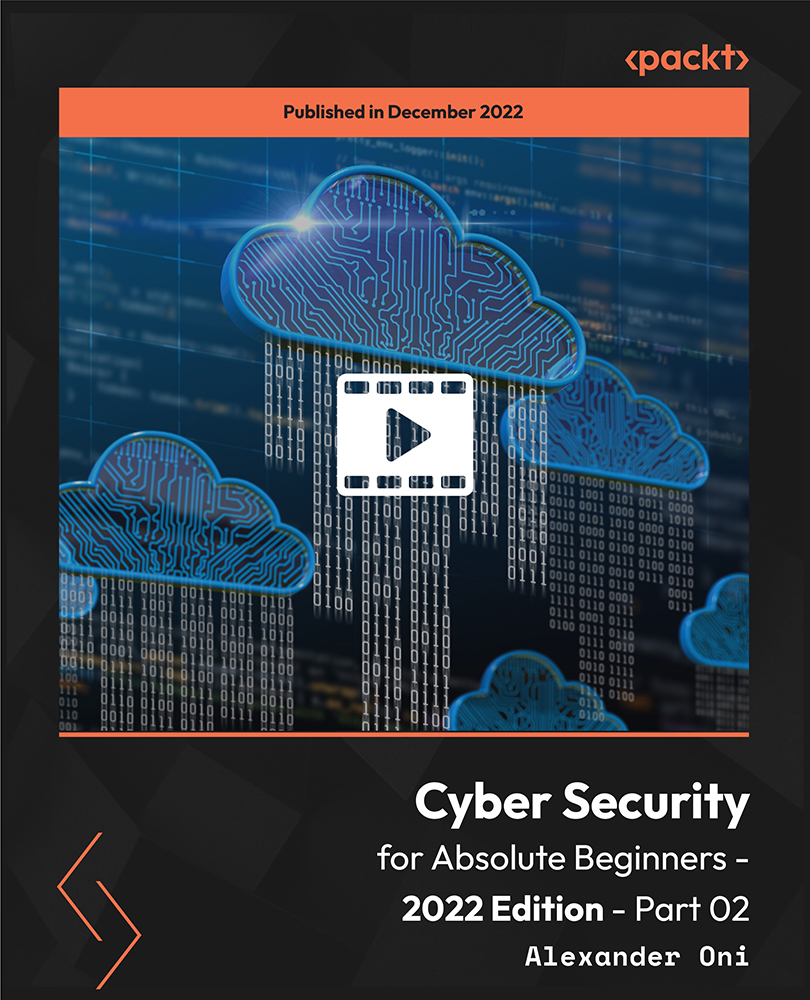
Description Adobe Photoshop is the world's leading image creating and editing application. It can be used to create and enhance photos, logos, 3D artwork, etc. Adobe Photoshop CS3 Complete course will give you an overall outlook and skillset necessary to master this application. This course starts off with the introductory aspects of this program. You will get accustomed with the features, interface, presents, basic editing tools, etc. which will build your foundation. After that, you will move to an intermediate stage where you will learn about layers, retouching tools, filters, etc. Advanced and Expert level modules learning of Adobe Bridge tasks, working with metadata, device central, plugins, smart objects, frame animations, slices, advanced photography and colour tools, etc. Learning Outcomes: Introduction to Photoshop CS3, new features, starting the program, workspace overview and exiting the program On screen options like the Menu Bar, Toolbox, Palettes, and The Status Bar Opening, creating, saving files, also find out about different file formats and how to view file info Customize the Toolbox and Palettes, choose a screen mode and save your workspace Using help menu, help, how to and online help Learn the toolbox through selection, crop and slice, retouching, painting and other types of tools Save, access and delete presets, along with using the preset palette Explore different palette options like navigator and info palettes and more View rulers, set up guides, view the grid, and set snap options Print your pictures through page setup, print command, print dialogue box, and printing single copies Understand pixels, bitmap and vector images, find out pixel information with info palette and basic anatomy of images Understand Image Resolution, change image size through pixels, image resampling, using auto resolution, dimension constraints, and changing the image document size Understand, flip and rotate canvas; and further work with canvas size, colour, and anchor point RGB and CMYK colours, colour setting and modes Using colour palette, ramp, picker and swatches Select complete images; use marquee, lasso, quick selection and refine edge tool; magic wand; and selection through colour range Add or subtract from selection, modify selections through moving, rotating, resizing, scaling, inverting, skewing and feathering options Save selected regions, cut, copy, paste, delete selections along with deselect and history palette Crop and trim images, adjust exposure, and convert to black and white Use basic editing tools like undo, redo, clear, duplicate and place Understanding Layers, using layers palette, hiding and displaying layers, changing layer opacity, and arranging layers Create, delete and rename layers; also create layers using cut or copy options Make adjustments with layers, use fill layers, layer style and effects, add colour stroke, and group layers Utilize Auto-Align and Auto- Blend options, link, duplicate, merge and export layers Understand retouching and use the blur, sharpen and smudge tools Best ways to work with Hue, saturation, lightness, brightness and contrast, and shadows and highlights Retouch photos with healing brush, patch tool, clone stamp, and pattern stamp tool Best practices to use paint bucket, brushes, custom brushes, airbrush, and pencil tool Working with horizontal, vertical, modifying type tools; while performing spell checks and using the character palette Working with lines, shapes, custom shapes, utilizing pens and freeform pens, adding or deleting anchor points and curves, converting path to a selection, and working with paths Understanding, using, undoing rasterize, and flatting image Using quick, layer, vector, and clipping mask options Types of channels, using channels palette, and creating alpha channel Changing images through the Photoshop filter gallery, and smart filters like sharpen, sharpen edges, and blur filters Using artistic, distort, pixelate, noise and other types of effects filters Liquifying an image, using pattern maker, and embedding watermarks in images Understand, record, play and edit actions Undo actions using history, saving and using actions, and clearing and resetting actions pallete Batch processing multiple images, understanding and utilizing droplets Layer scripts, exporting layers to files, and using scripts event manager Examine Adobe bridge, learn to open and close it, use the interface, filter and sort images Preview and open photos, set camera raw preferences, download photos from cameras, and search for specific photos Discover how to rotate images, customize the content pane, rate pictures, and change views Get an overview of the bridge workspace, saving, deleting and accessing custom workspaces Explore stacks, how to create them, expanding and collapsing options, ungrouping, moving photos to top of stacks and playing stacks Understand Metadata, and furthermore create, edit and apply Metadata template Rename batch, colour management using Bridge, preview files in device central, and purging the cache Merge to HDR, create PDF presentations and web photo gallery, and use the image processor Understanding device central, opening it and choosing a device Understanding plug-ins, reviewing installed plug-ins, accessing more plug-ins and using them Opening and working with PDF documents in Photoshop, working with PDF documents, saving them, adding security controls and creating PDF presentation Setting up your preferences, using adobe presets, opening the preset manager, saving and loading presents Understanding smart objects, converting layers to smart objects, creating them via copying and from files Editing smart object contents, replacing the contents, resizing objects and exporting smart objects Saving for the Web, Optimizing JPEG and GIF Images, using zoomify options and creating rollovers Creating simple frame animations, playing the frames, managing them, enhancing animation with tweening and saving animations Utilizing slices in a variety of different ways Using photomerge, understanding HDR and creating HDR images Understanding Grayscale, converting images to grayscale, using spot colour, working with colour balance and variations Soft proofing images, printing colour separations, creating contact sheet and picture package Assessment: At the end of the course, you will be required to sit for an online MCQ test. Your test will be assessed automatically and immediately. You will instantly know whether you have been successful or not. Before sitting for your final exam you will have the opportunity to test your proficiency with a mock exam. Certification: After completing and passing the course successfully, you will be able to obtain an Accredited Certificate of Achievement. Certificates can be obtained either in hard copy at a cost of £39 or in PDF format at a cost of £24. Who is this Course for? Adobe Photoshop CS3 Complete Course is certified by CPD Qualifications Standards and CiQ. This makes it perfect for anyone trying to learn potential professional skills. As there is no experience and qualification required for this course, it is available for all students from any academic background. Requirements Our Adobe Photoshop CS3 Complete Course is fully compatible with any kind of device. Whether you are using Windows computer, Mac, smartphones or tablets, you will get the same experience while learning. Besides that, you will be able to access the course with any kind of internet connection from anywhere at any time without any kind of limitation. Career Path After completing this course you will be able to build up accurate knowledge and skills with proper confidence to enrich yourself and brighten up your career in the relevant job market. Module: 1 Introduction 00:15:00 The Photoshop CS3 Screen 00:15:00 File Management Basics 00:30:00 Modifying Your Photoshop Layout 00:30:00 Getting Help 00:30:00 Introduction to the Photoshop Toolbox 01:00:00 Using Tool Presets 00:15:00 Introduction to the Photoshop Palettes 00:30:00 Getting Started 00:15:00 Printing your Image 00:15:00 Understanding Digital Images 00:30:00 Image Size and Resolution 01:00:00 Working with Your Canvas 00:30:00 Working with Color 01:00:00 Working with Color Tools 00:30:00 Making Selections 01:00:00 Manipulating Selections 01:00:00 Editing with Selections 00:15:00 Adjusting Your Image 00:30:00 Basic Editing Tools 00:15:00 Module: 2 Using Layers 00:30:00 Working with Layers 00:30:00 More on Layers 00:30:00 Advanced Layers 00:30:00 Working with Retouch Tools 00:30:00 More Retouching Tools 01:00:00 Working with Color, Brightness, and Contrast 00:30:00 Retouching With Stamps and Brushes 01:00:00 Working with Brushes 00:30:00 Using Type Tools 00:30:00 More Photoshop Drawing Tools 00:30:00 Rasterization 00:30:00 Using Masks 00:30:00 Working with Channels 00:30:00 Modifying Images with Filters 00:30:00 Using Effects Filters 00:30:00 Advanced Filter Tasks 00:30:00 Module: 3 Understanding Actions 01:00:00 Working with Actions 00:30:00 Using Actions with Multiple Images 00:30:00 Using Scripts compress 00:30:00 Basics of Adobe Bridge 01:00:00 Locating Photos in Bridge 00:30:00 Basic Bridge Tasks 01:00:00 Using Workspaces 00:30:00 Working with Stacks 00:30:00 Working with Metadata 01:00:00 Performing File Tasks Using Bridge 01:00:00 Performing Photoshop Tasks Using Bridge 01:00:00 Module: 4 Using Device Central 00:15:00 Working with Plug-ins 00:15:00 Photoshop and PDF Documents 00:30:00 Photoshop Options 00:15:00 Basics of Smart Objects 00:15:00 Editing Smart Objects 00:15:00 Creating Web Images 00:10:00 Creating Frame Animations 00:30:00 Using Slices 01:00:00 Advanced Photography Tools 00:15:00 Advanced Color Tools 00:30:00 Advanced Printing Features 00:30:00 Mock Exam Mock Exam- Adobe Photoshop CS3 Complete Course 00:30:00 Final Exam Final Exam- Adobe Photoshop CS3 Complete Course 00:30:00 Order Your Certificate and Transcript Order Your Certificates and Transcripts 00:00:00

QuickStart to Prompt Engineering for Everyday Business Users (TTAI2009)
By Nexus Human
Duration 1 Days 6 CPD hours This course is intended for This course is designed for a non-technical audience and doesn't require any prior coding or technical experience. The handson exercises will be done using pre-built OpenAI tools and interfaces that are user-friendly and easy to use. Overview Working in an interactive learning environment, led by our engaging expert, you will: Get comfortable with the basics of prompt engineering and discover how it can make a difference in various business tasks, such as enhancing customer support, creating content, and fine-tuning sales pitches. Develop the knack for crafting, refining, and perfecting prompts suited to specific business situations by understanding context, user intent, and what makes a prompt great. Learn how to smoothly incorporate prompt engineering solutions into your existing business workflows, including pinpointing the right processes, integrating with your current software, and keeping data privacy and security in check. Become proficient in advanced techniques and best practices in prompt engineering, like making use of APIs, customizing language models, and collaborating with your teammates across different departments. Keep up with the latest developments in prompt engineering and be ready to adapt to changing business needs and trends, ensuring that you stay relevant and continue to grow in the dynamic business world. Prompt engineering is the process of designing and refining input prompts to get desired output from advanced language models, such as OpenAI Codex or GPT-4. It involves creating effective questions or statements that guide the AI model to generate useful responses for a specific task or purpose, like enhancing customer support, generating content, and fine-tuning sales pitches, making it an essential skill set for a wide range of business applications. Quick Start to Prompt Engineering for Everyday Business Users is a one-day, workshop style hands-on course that where you'll learn how to create effective prompts, integrate prompt engineering solutions into existing workflows, and uncover advanced techniques and best practices. Guided by our engaging, expert instructor, you?ll experiment with innovative tools and develop practical skills that can be immediately applied to a variety of projects. Whether you're aiming to enhance customer interactions, simplify content creation, or refine internal communication, this immersive learning experience will equip you with the knowledge to make a meaningful impact on your organization. Introduction to Prompt Engineering Understand the fundamentals of prompt engineering and its applications in the business world. What is prompt engineering? Importance of prompt engineering in business Key concepts and terminology Examples of prompt engineering in business scenarios Overview of popular prompt engineering tools (e.g., OpenAI Codex, GPT-4) Activity: Hands-on exploration of prompt engineering tools: Participants will engage in a fun scavenger hunt activity, where they will experiment with different prompt engineering tools to answer a set of questions. Developing Effective Prompts Learn how to create and refine prompts for a variety of business applications. Anatomy of a good prompt Understanding context and user intent Techniques for prompt iteration and optimization Generating specific and creative responses Handling sensitive information and biases Activity: Prompt development workshop: Participants will practice developing and refining prompts in a collaborative, game-like environment, where they will compete to create the most effective prompts for given business scenarios. Integrating Prompt Engineering into Business Processes Discover how to incorporate prompt engineering solutions into existing workflows. Identifying business processes that can benefit from prompt engineering Integrating prompt engineering with existing software and tools Evaluating the success and impact of prompt engineering solutions Ensuring data privacy and security Scaling prompt engineering solutions across an organization Activity: Business process integration simulation: Participants will work in teams to create a plan for integrating a prompt engineering solution into a simulated business process, with a focus on creativity and practicality. Advanced Techniques and Best Practices Gain insights into advanced techniques and best practices for prompt engineering in a business context. Leveraging APIs for prompt engineering Customizing and fine-tuning language models Adapting to changing business requirements and trends Collaborating with cross-functional teams Staying up-to-date with prompt engineering advancements Activity: Advanced prompt engineering challenge: Participants will take part in a friendly competition, using advanced techniques to solve complex business-related prompt engineering challenges. Additional course details: Nexus Humans QuickStart to Prompt Engineering for Everyday Business Users (TTAI2009) training program is a workshop that presents an invigorating mix of sessions, lessons, and masterclasses meticulously crafted to propel your learning expedition forward. This immersive bootcamp-style experience boasts interactive lectures, hands-on labs, and collaborative hackathons, all strategically designed to fortify fundamental concepts. Guided by seasoned coaches, each session offers priceless insights and practical skills crucial for honing your expertise. Whether you're stepping into the realm of professional skills or a seasoned professional, this comprehensive course ensures you're equipped with the knowledge and prowess necessary for success. While we feel this is the best course for the QuickStart to Prompt Engineering for Everyday Business Users (TTAI2009) course and one of our Top 10 we encourage you to read the course outline to make sure it is the right content for you. Additionally, private sessions, closed classes or dedicated events are available both live online and at our training centres in Dublin and London, as well as at your offices anywhere in the UK, Ireland or across EMEA.

Beauty Skincare ( Brow Lamination, Eyebrow, Wax, Eyelash Extension, Brow Lift)
By Wise Campus
Beauty Skincare: Beauty Skincare Course Online Are you interested in finding out more about skincare products? If you want to work in the skincare sector, you may participate in our Beauty Skincare Course to learn more about skincare and maintenance. Our expert Beauty Skincare Course covers skin anatomy, skin nutrients, skin care for people of different ethnicities. This beauty skincare course also describes skin care for different skin types. Additionally, beauty skincare course offers guidance on reducing the signs of ageing. The diagnosis and treatment of skin conditions are also included in the beauty skincare course. You'll discover a variety of skin issues and how skincare may treat them by this beauty skincare course. Understanding seasonal skincare and UV remedies both of which are covered in this beauty skincare course is essential for regular skincare. If you want to work as a beauty professional, this Beauty Skincare Course is a great place to start! Learning Outcome of Beauty Skincare: Beauty Skincare Course After completing this Beauty Skincare Course you will know about: The Skin anatomy, skin nutrients and various types of skins. This beauty skincare course explains skin care for people of different ethnicities. Reducing the effects of ageing, recognise skin infections and understand seasonal skincare are part of this beauty skincare. This beauty skincare course describes how to examined hair removal, disorders of keratinization and papulosquamous skin. The beauty skincare course is essential for learning the skin diseases and basics of eczema. Learn how to treat acne skin from the beauty skincare course. The sun's effects and treatments are also part of this beauty skincare course. Main Course: Beauty Skincare Course Free Courses are including with this Beauty Skincare: Beauty Skincare Course Along with The Beauty Skincare Course, We Offer a free Waxing and Hair Removal Course Along with The Beauty Skincare Course, We Offer a free Level 2 Award In Eyelash and Eyebrow Treatments Course Along with The Beauty Skincare Course, We Offer a free Brow Lamination Course Special Offers of this Beauty Skincare: Beauty Skincare Course This Beauty Skincare Course includes a FREE PDF Certificate. Lifetime access to this Beauty Skincare Course Instant access to this Beauty Skincare Course Get FREE Tutor Support to this Beauty Skincare Course Beauty Skincare: Beauty Skincare Course Online Skin anatomy, skin nutrition, and skin care for individuals of diverse ethnicities are all covered in our comprehensive beauty skincare course. Skincare for various skin types is also covered in this course on beauty skincare. A beauty skincare course also provides advice on how to lessen age signs. The beauty skincare course also covers the diagnosis and treatment of skin conditions. With the help of this beauty skincare course, you'll learn about various skin conditions and how skincare can help. Regular skincare requires an understanding of UV protection and seasonal skincare, both of which are covered in this beauty skincare course. Who is this course for? Beauty Skincare: Beauty Skincare Course Online This Beauty Skincare Course is recommended for anybody with an interest in working in the skincare industry or learning about skincare. Requirements Beauty Skincare: Beauty Skincare Course Online To enrol in this Beauty Skincare Course, students must fulfil the following requirements. To join in our Beauty Skincare Course, you must have a strong command of the English language. To successfully complete our Beauty Skincare Course, you must be vivacious and self driven. To complete our Beauty Skincare Course, you must have a basic understanding of computers. A minimum age limit of 15 is required to enrol in this Beauty Skincare Course. Career path Beauty Skincare: Beauty Skincare Course Online Following completion of this Beauty Skincare Course, you may be able to look into a variety of fascinating career opportunities in the skincare sector.

Register on the Adobe Photoshop, Illustrator and Graphic Design Bundle Course today and build the experience, skills and knowledge you need to enhance your professional development and work towards your dream job. Study this course through online learning and take the first steps towards a long-term career. The course consists of a number of easy to digest, in-depth modules, designed to provide you with a detailed, expert level of knowledge. Learn through a mixture of instructional video lessons and online study materials. Receive online tutor support as you study the course, to ensure you are supported every step of the way. Get a certificate as proof of your course completion. The Adobe Photoshop, Illustrator and Graphic Design Bundle Course course is incredibly great value and allows you to study at your own pace. Access the course modules from any internet-enabled device, including computers, tablets, and smartphones. The course is designed to increase your employability and equip you with everything you need to be a success. Enrol on the now and start learning instantly! What You Get With The Adobe Photoshop, Illustrator and Graphic Design Bundle Course course Receive a digital certificate upon successful completion of the course Get taught by experienced, professional instructors Study at a time and pace that suits your learning style Get instant feedback on assessments 24/7 help and advice via email or live chat Get full tutor support on weekdays (Monday to Friday) Course Design The course is delivered through our online learning platform, accessible through any internet-connected device. There are no formal deadlines or teaching schedules, meaning you are free to study the course at your own pace. You are taught through a combination of Video lessons Online study materials Certification After the successful completion of the final assessment, you will receive a CPD-accredited certificate of achievement. The PDF certificate is for £9.99, and it will be sent to you immediately after through e-mail. You can get the hard copy for £15.99, which will reach your doorsteps by post. Who Is This Course For: The course is ideal for those who already work in this sector or are aspiring professionals. This course is designed to enhance your expertise and boost your CV. Learn key skills and gain a professional qualification to prove your newly-acquired knowledge. Requirements: The online training is open to all students and has no formal entry requirements. To study the Adobe Photoshop, Illustrator and Graphic Design Bundle Course course, all you need is a passion for learning, A good understanding of English, numeracy, and IT skills. You must also be over the age of 16. Course Content Adobe Photoshop Getting Started Introduction 00:15:00 The Photoshop CS3 Screen 00:15:00 File Management Basics 00:30:00 Modifying Your Photoshop Layout 00:30:00 Getting Help 00:30:00 Exploring Photoshop Introduction to the Photoshop Toolbox 01:00:00 Using Tool Presets 00:15:00 Introduction to the Photoshop Palettes 00:30:00 Getting Started 00:15:00 Printing your Image 00:15:00 Images and Color Understanding Digital Images 00:30:00 Image Size and Resolution 01:00:00 Working with Your Canvas 00:30:00 Working with Color 01:00:00 Working with Color Tools 00:30:00 Image Basics Making Selections 01:00:00 Manipulating Selections 01:00:00 Editing with Selections 00:15:00 Adjusting Your Image 00:30:00 Basic Editing Tools 00:15:00 Adobe Illustrator Illustrator Course Outline 00:02:00 The Power of Adobe illustrator 00:01:00 Achieve the best learning experience 00:02:00 Illustrator Fundamentals & Basics Illustrator Documents 00:04:00 Ilustrator workspaces & Properties Panel 00:13:00 Artboards 00:13:00 Illustrator Navigation & zooming 00:09:00 Illustrator Prefrences & Settings 00:12:00 Illustrator Basic geometric shapes 00:16:00 Illustrator Transformation & Rotation (resized) 00:12:00 Illustrator Pathfinder & shape builder tool 00:11:00 Illustrator Selection tools & methods 00:09:00 Grouping elements in illustrator 00:06:00 illustrator Layers & Arranging elements 00:08:00 Illustrator Align & distribute panel 00:04:00 Illustrator Gudies, Grids & Rulers 00:11:00 Excercise (layers, selection, pathfinder, guides, coloring, Artboards) 00:17:00 Colors, Appearance & Graphic Styles in Illustrator Illustrator Stroke Panel 00:09:00 Illsutrator color panels ( color, swatches, themes, guide) 00:19:00 Illustrator Gradiant colors panel 00:13:00 Illustrator Appearane & Graphic style panels 00:09:00 Illustrator effects 00:14:00 Exercise (Appearance, Graphic Style, Gradients, strokes) 00:09:00 Drawing Tools & Techniques Illustrator pencil tool 00:07:00 Illustrator Brush tool 00:04:00 Drawing modes & blob brush tool 00:17:00 Illustrator Pen Tools 00:14:00 Illustrator curvature tool 00:06:00 Pen Tools & curvature tool exercise 00:18:00 Illustrator drawing modifying tools 00:14:00 illustrator Transform & Liquify tools 00:10:00 illustrator puppet warp tool 00:04:00 illustrator envelope distort1 00:07:00 Drawing Symmetric Shapes 00:09:00 Drawing Concentric Symmetrical design 00:11:00 Illustrator Clipping Masks 00:11:00 Illustrator Opacity Masks 00:08:00 illustrator live paint bucket tool 00:09:00 Recolor Artwork 00:09:00 Exercise Complex Drawing 00:09:00 Illustrator Complex Drawing techniques explained 00:15:00 Illustrator Brushes Illustrator Art Brushes 00:14:00 Illustrator Scatter Brush 00:10:00 illustrator Bristle Brush1 00:08:00 Illustrator Calligraphic brush 00:10:00 Illustrator Pattern brush 00:08:00 Illustrator Images brushes 00:09:00 Exercise (Brushes) 00:03:00 Design With images in illustrator handling images in illustrator1 00:16:00 images modifications before tracing 00:06:00 Tracing images in illustrator 00:13:00 Enhancing traced Vectors & coloring hints 00:07:00 Exercise (Images) 00:03:00 Typography in Illustrator Illustrator Typography Anatomy & Character control 00:15:00 illustrator Paragraphes control 00:12:00 Illustrator Chracter & paragraph styles panels 00:11:00 Illustrator Fonts (Filtering, Variable, glyphs, stylistic sets, open type panel, svg) 00:16:00 illustrator Touch type tool 00:02:00 Illustrator type on a path tools 00:07:00 Clipping Typography Masks 00:04:00 Illustrator Typography Art directions & trending visual effects 00:15:00 illustrator type envlope distort 00:04:00 illustrator text wrap- 00:02:00 Exercise (Typography Composition) 00:03:00 Illustrator Advanced Techniques & Tricks Illustrator blend tool 00:10:00 illustrator perspective drawing 00:12:00 67 Illustrator Symbols- 00:12:00 Creating Patterns in Illustrator 00:09:00 illustrator Graphs 00:15:00 illustrator gradiant mesh 00:08:00 Exporting & Finalizing Artwork in illustrator exporting illustrator files & save for web 00:07:00 Preparing & exporting illustrator file for printing 00:07:00 Illustrator Asset Export panel 00:02:00 Creative cloud & libraries 00:07:00 Illustrator export for screens, save for web & Archiving files 00:09:00 Graphic Design Section 01 Week 1: Lesson 1 00:56:00 Week 1: Lesson 2 01:00:00 Week 2: Lesson 1 01:03:00 Week 2 : Lesson 2 01:03:00 Week 3: Lesson 1 01:01:00 Week 3: Lesson 2 01:00:00 Week 4: Lesson 1 00:51:00 Week 4: Lesson 2 01:01:00 Section 02: Week 1: Lesson 1 00:50:00 Week 1: Lesson 2 01:00:00 Week 2: Lesson 1 00:56:00 Week 2: Lesson 2 00:59:00 Week 3: Lesson 1 01:00:00 Week 3: Lesson 2 01:05:00 Week 4: Lesson 1 00:51:00 Week 4: Lesson 2 01:01:00 Section 03: Week 1: Lesson 1 00:44:00 Week 1: Lesson 2 00:58:00 Week 2: Lesson 1 00:54:00 Week 2: Lesson 2 00:47:00 Week 3: Lesson1 00:51:00 Week 3: Lesson 2 00:00:00 Week 4: Lesson 1 00:06:00 Week 4: Lesson 2 01:03:00 Resources Resources - Adobe Photoshop, Illustrator and Graphic Design Bundle Course 00:00:00 Assignment Assignment - Adobe Photoshop Illustrator and Graphic Design Bundle Course 00:00:00

Healthcare Assistant
By Training Tale
The Healthcare Assistant course promotes health, safety and well-being in care settings. The fundamental purpose of care assistance is to enhance the quality of life. This course also discusses how Commercial enterprises prioritize financial profit in order to maintain their valuation and viability. To fulfill its responsibility to society, health care must concentrate on generating social profit. If you want to make a career as a health care assistant, Our Healthcare Assistant course will guide you toward success. Healthcare-assistant workers can be found in a wide range of contexts, from mental health to children's services. As a healthcare-assistant worker, you'll work under the supervision of a care professional, supporting them and helping patients on their journey back to good health. The Healthcare Assistant course provides students with a thorough understanding of care assistant practices and procedures, physical and mental health disorders, and legal responsibilities. Developing the necessary skills and knowledge to advance and improve students' medical careers in care support, this course is very important. The Healthcare Assistant course helps students to gain a thorough understanding of care assistants in the UK. There are many types of health care assistants, each with different roles and responsibilities. In the care sector, a caregiver supporter may work as a primary caregiver to patients, in an emergency room, or even as part of a surgical team. They may work with children, the elderly, or any age in between. Our Healthcare Assistant course will teach you the fundamental, practical skills required for obtaining a successful career as a Health care Assistant. A Social caregiver or a certified assistant provides practical and emotional support to many people. This course analyzes and researches the responsibilities and duties of the care worker which makes them capable of being qualified enough to work for humans as well as work professionally as a certified healthcare assistant. A Healthcare Assistant is someone who can work in various areas related to patient care and treatment in both public and private care facilities. The support staff's role is to aid healthcare professionals in diagnosing, treating, and caring for patients. The Healthcare Assistant course prepares students to work in the care support industry by providing students with detailed knowledge, accurate understanding and skills. Learning Outcomes: After completing this Healthcare Assistant course, learner will be able to: Gain a thorough understanding of UK's healthcare system Understand healthcare assistant's responsibilities Understand confidentiality & patient health records Understand NHS records management Understand health and safety risks in the healthcare sector Understand hygiene in nursing Gain a solid understanding of infection control in healthcare setting Understand mobility and immobility Understand medical jargon and terminology Understand the impact of covid-19 on mental health and human rights Gain in-depth knowledge of quality in health and social care Why Choose Healthcare Assistant Course from Us Self-paced course, access available from anywhere. Easy to understand, high-quality study materials. Course developed by industry experts. MCQ quiz after each module to assess your learning. Automated and instant assessment results. 24/7 support via live chat, phone call or email. Free PDF certificate as soon as completing the course. ***Others Benefits of this Healthcare Assistant Course Free One PDF Certificate Access to Content - Lifetime Exam Fee - Totally Free Unlimited Retake Exam [ Note: Free PDF certificate as soon as completing the course] The Healthcare Assistant course will help you navigate the healthcare framework and gain the knowledge you need to succeed. Healthcare assistance is a dynamic field in the care industry, with care supporters working in a variety of settings as part of multidisciplinary health care teams. From The Healthcare Assistant course, students will understand the responsibilities of a caregiver's responsibilities ranging from administration to medical treatment. We leave no stone unturned, and whether you are ready to take The Healthcare Assistant course to improve your career or simply want to improve your current skills, we will assist you every step of the way. Through The Healthcare Assistant course, you will also gain in-depth knowledge about NHS records management. It also includes step-by-step instructions on how to administer prescription-only medicines, read product labels, keep patient records, and much more. Doctors and care assistants are equally important. They play a key role in the NHS. Healthcare-assistants work alongside nurses, midwives, and other health professionals to provide care to patients. The job is crucial for patient comfort. By attending to patients' basic but essential needs, care assistants can have a significant impact on their comfort and well-being. This Healthcare Assistant course is designed to provide you with a thorough understanding of how to do these tasks effectively. This Healthcare Assistant course will teach you about health and safety responsibilities, patient mobility and immobility issues in nursing, infection control, and how to maintain hygiene in nursing. This course includes adapting to working as a Healthcare Assistant in various health-care settings, maintaining medical records, and several legal, professional standards, and ethical aspects of health care. So, enroll today. Detailed course curriculum of *** Healthcare Assistant *** Module 1: Introduction to the UK Healthcare System An Overview of the UK Healthcare System History of the UK Healthcare System Trends and Developments Current Healthcare systems in the UK Healthcare Systems in Different Regions of the UK The Top Healthcare Carriers in the UK People With Special Needs Reinsurance in the UK Healthcare Services Categories of Healthcare Services Module 2: Healthcare Assistant's Responsibilities What is a Healthcare-Assistant? Healthcare-Assistant Duties and Responsibilities Module 3: Confidentiality & Patient Health Records Confidential Patient Information Disclosing and Using Confidential Patient Information Patient Consent to Disclosing The Confidentiality Model Legal Considerations Patient Confidentiality and Covid-19 Disclosure of Deaths Due to Coronavirus Accessing and Sharing Patient Health Records Access to Deceased Patients' Health Records NHS Constitution and Policy Background Electronic Health Records Summary Care Records NHS Data and Cyber Security Patient Data, Apps and Artificial Intelligence (AI) Cross-border Data Sharing After Brexit Module 4: NHS Records Management Management and Organisational Responsibility Policy and Strategy Record Creation Information Quality Assurance Record-Keeping Record Maintenance Scanning Appraisal of Records Module 5: Health And Safety Risks In The Healthcare Sector Roles And Responsibilities What Should Be Considered Before Starting The Risk Assessment? The Risk Assessment Risk Assessment of Potential Occupational Exposure To Infection Risk of Blood-borne Infections Risk of Airborne Infection Risk of Direct And Indirect Contact Infection Module 6: Hygiene In Nursing Hygiene Morning & Evening Care Personal Hygiene Nurse's Role in Personal Hygiene Oral Hygiene Oral Hygiene for Independent Patients Oral Hygiene for Dependent Patients Oral Hygiene for Unconscious Patients Bed Bath Care Of Hands, Feet & Nails Module 7: Infection Control in Healthcare Setting What are HCAIs? Risk Factors for HCAIs HCAIs: Key Policy Issues Some Recent Initiatives on HCAIs Policy Initiatives in Other Countries Overview Module 8: Mobility and Immobility The Basic Concept of Mobility & Immobility Identifying Mobility Issues and the Need for Assistance Assistive Devices Early Mobility Protocols Module 9: Medical Jargon and Terminology Common Anatomy Term Common Pathology Term Module 10: The Impact of Covid-19 on Mental Health and Human Rights International Human Rights Obligations Updated Guidance on Human Rights During the Pandemic Covid-19 And the Effect on Mental Health in the UK Module 11: Quality in Health and Social Care Improving Quality and Delivering Better Outcomes Quality Is Complex and Systemic Setting The Bar on Quality Continuously Improving Quality A Culture That Puts Patients First Summary Of Tools and Levers Spotting The Early Signs of Failure Judging When There Has Been a Quality Failure Responding When Things Go Wrong Assessment Method After completing each module of the Healthcare Assistant, you will find automated MCQ quizzes. To unlock the next module, you need to complete the quiz task and get at least 60% marks. Once you complete all the modules in this manner, you will be qualified to request your certification. Certification After completing the MCQ/Assignment assessment for this Healthcare Assistant, you will be entitled to a Certificate of Completion from Training Tale. It will act as proof of your extensive professional development. The certificate is in PDF format, which is completely free to download. A printed version is also available upon request. It will also be sent to you through a courier for £13.99. Who is this course for? This course is ideal for anyone who wants to boost their career as a Healthcare Assistant officer and gain relevant skills. The course is suitable for anyone interested in gaining in-demand Healthcare-Assistant proficiency to help them explore a career as a Healthcare Assistant personnel or improve their Health care Assistant aptitude. Requirements There are no specific requirements for Healthcare Assistant course because it does not require any advanced knowledge or skills. Students who intend to enrol in this course must meet the following requirements: Good command of the English language Must be vivacious and self-driven Basic computer knowledge A minimum of 16 years of age is required Career path The knowledge you will gain through Healthcare Assistant course may lead you to a variety of career opportunities. Such as: Healthcare Assistant: £9.05 - £13.00 per hour Healthcare Solicitor: £70,000 - £90,000 per annum Nursing Assistant: £11.22 per hour Support Worker: £10.50 - £20.00 per hour Certificates Certificate of completion Digital certificate - Included

Register on the The Complete Full-Stack JavaScript Course! today and build the experience, skills and knowledge you need to enhance your professional development and work towards your dream job. Study this course through online learning and take the first steps towards a long-term career. The course consists of a number of easy to digest, in-depth modules, designed to provide you with a detailed, expert level of knowledge. Learn through a mixture of instructional video lessons and online study materials. Receive online tutor support as you study the course, to ensure you are supported every step of the way. Get a digital certificate as a proof of your course completion. The The Complete Full-Stack JavaScript Course! is incredibly great value and allows you to study at your own pace. Access the course modules from any internet-enabled device, including computers, tablet, and smartphones. The course is designed to increase your employability and equip you with everything you need to be a success. Enrol on the now and start learning instantly! What You Get With The The Complete Full-Stack JavaScript Course! Receive a e-certificate upon successful completion of the course Get taught by experienced, professional instructors Study at a time and pace that suits your learning style Get instant feedback on assessments 24/7 help and advice via email or live chat Get full tutor support on weekdays (Monday to Friday) Course Design The course is delivered through our online learning platform, accessible through any internet-connected device. There are no formal deadlines or teaching schedules, meaning you are free to study the course at your own pace. You are taught through a combination of Video lessons Online study materials Certification After the successful completion of the final assessment, you will receive a CPD-accredited certificate of achievement. The PDF certificate is for £9.99, and it will be sent to you immediately after through e-mail. You can get the hard copy for £15.99, which will reach your doorsteps by post. Who Is This Course For: The course is ideal for those who already work in this sector or are an aspiring professional. This course is designed to enhance your expertise and boost your CV. Learn key skills and gain a professional qualification to prove your newly-acquired knowledge. Requirements: The online training is open to all students and has no formal entry requirements. To study the The Complete Full-Stack JavaScript Course!, all your need is a passion for learning, a good understanding of English, numeracy, and IT skills. You must also be over the age of 16. Course Content Introduction and Setup Welcome To The Course 00:11:00 Environment Setup 00:12:00 Anatomy of a React Project 00:13:00 Getting Started with ReactJS Writing a React Component 00:09:00 Purchasing and Procurement Management 01:40:00 The React State 00:15:00 Understanding Component Props and Re-rendering 00:18:00 Importing CSS Into React Components[iframevideo] [/iframevideo] 00:05:00 Building a ReactJS Website Coding a calculator part 1 00:19:00 Coding a Calculator Part 2 00:35:00 React Website Setup 00:06:00 Component Children 00:17:00 React Routing 00:10:00 Route Parameters and HTML Slicing Part 1 00:15:00 Route Parameters and HTML Slicing Part 2 00:17:00 Services and Portfolio Pages Part 2 00:10:00 Working With Forms in React Part 1 00:16:00 Working With Forms in React Part 2 00:22:00 Using Formik 00:23:00 Yup Form Validation Schemas 00:17:00 Rest API with LoopbackJS Setup of REST API Using LoopbackJS 00:15:00 Creating Models 00:13:00 Model Observers 00:16:00 Model Relations 00:16:00 ESLINT 00:09:00 Subclassing Access Tokens 00:06:00 Persisting Data Using MongoDB 00:20:00 Creating Data 00:07:00 Updating Data 00:04:00 Finding Model Instances Part 2 00:03:00 Deleting Model Instances 00:07:00 Creating Post Collection 00:06:00 Roles and Rolemapping 00:14:00 Applying Access Control to Our Post Model 00:13:00 Adding an Editor Role 00:10:00 Creating a Category Model 00:09:00 File Storage and Collection Part 1 00:15:00 File Storage and Collection Part 2 00:10:00 Custom Remote Methods and File Uploads Part 1 00:18:00 Custom Remote Methods and File Uploads Part 2 00:14:00 Creating Login Route 00:18:00 Adding a Login Form 00:12:00 Redux and Material-UI Wrapping Components 00:11:00 Dispatching Actions 00:06:00 Creating Our Store and Reducers 00:24:00 Integrating Remote API Calls 00:22:00 Applying Middle Ware 00:15:00 Material-UI Intro 00:12:00 Drawer and CSS 00:16:00 Drawer Collapsing and Animations 00:14:00 Icons, Lists, Links 00:17:00 Main Content Class 00:14:00 Persisting Reducers Using Local Storage 00:15:00 Basic Tables 00:11:00 Fetching Posts and Users From Our API 00:21:00 Fab Buttons 00:12:00 Setting up Redux, Material-UI and Formik for Our Add Post Page 00:12:00 Material-UI Forms With Formik 00:19:00 Flex Display and Connecting Our Post Form to Our Database via Redux Part 1 00:15:00 Flex Display and Connecting Our Post Form to Our Database via Redux Part 2 00:15:00 Editing Existing Posts 00:28:00 Uploading Post Images Part 1 00:16:00 Uploading Post Images Part 2 00:17:00 Integrating Quill as a Content Editor 00:18:00 Loading Posts on the Front-end Part 1 00:14:00 Loading Posts on The Front-end Part 2 00:17:00 Loading More Posts on Demand 00:12:00 Single Post Page 00:27:00 Registering New Accounts 00:25:00 Posting Comments and Adding Relations and ACLs to Our API Part 1 00:20:00 Posting Comments and Adding Relations and ACLs to Our API Part 2 00:19:00 Deploying React Apps With NGINX 00:26:00 Deploying Our API Using PM2 And NGINIX Part 1 00:18:00 Deploying Our API Using PM2 And NGINIX Part 2 00:14:00 Deploying Our API Using PM2 And NGINIX Part 3 00:17:00 WebSocket Chat Application Creating A Chat App 00:08:00 Creating Our Chat Store 00:11:00 Websocket Connections 00:08:00 Sending Socket Messages 00:13:00 Creating Signup and Login Forms 00:18:00 Writing Account Based Logic Part 1 00:30:00 Writing Account Based Logic Part 2 00:02:00 Using Auth Tokens 00:13:00 Styling The Messenger 00:21:00 Tracking Logged In Users 00:14:00 Search Functionality 00:20:00 Creating New Threads And Sending To Relevant Clients 00:27:00 Connecting On Page Load If Already Logged In 00:24:00 Get Threads on Page Load 00:10:00 Disconnecting Socket Sessions 00:11:00 Adding Messages and Sending to Relevant Clients 00:32:00 Rendering Messages Client-side 00:19:00 Rendering Messages With User Information 00:23:00 Ejecting a React Application 00:09:00 Frequently Asked Questions Are there any prerequisites for taking the course? There are no specific prerequisites for this course, nor are there any formal entry requirements. All you need is an internet connection, a good understanding of English and a passion for learning for this course. Can I access the course at any time, or is there a set schedule? You have the flexibility to access the course at any time that suits your schedule. Our courses are self-paced, allowing you to study at your own pace and convenience. How long will I have access to the course? For this course, you will have access to the course materials for 1 year only. This means you can review the content as often as you like within the year, even after you've completed the course. However, if you buy Lifetime Access for the course, you will be able to access the course for a lifetime. Is there a certificate of completion provided after completing the course? Yes, upon successfully completing the course, you will receive a certificate of completion. This certificate can be a valuable addition to your professional portfolio and can be shared on your various social networks. Can I switch courses or get a refund if I'm not satisfied with the course? We want you to have a positive learning experience. If you're not satisfied with the course, you can request a course transfer or refund within 14 days of the initial purchase. How do I track my progress in the course? Our platform provides tracking tools and progress indicators for each course. You can monitor your progress, completed lessons, and assessments through your learner dashboard for the course. What if I have technical issues or difficulties with the course? If you encounter technical issues or content-related difficulties with the course, our support team is available to assist you. You can reach out to them for prompt resolution.

Web Design Diploma
By Study Plex
Highlights of the Course Course Type: Online Learning Duration: 14 Hours 52 Minutes Tutor Support: Tutor support is included Customer Support: 24/7 customer support is available Quality Training: The course is designed by an industry expert Recognised Credential: Recognised and Valuable Certification Completion Certificate: Free Course Completion Certificate Included Instalment: 3 Installment Plan on checkout What you will learn from this course? Gain comprehensive knowledge about web design Understand the core competencies and principles of web design Explore the various areas of web design Know how to apply the skills you acquired from this course in a real-life context Become a confident and expert web designer Web Design Diploma Course Master the skills you need to propel your career forward in web design. This course will equip you with the essential knowledge and skillset that will make you a confident web designer and take your career to the next level. This comprehensive web design diploma course is designed to help you surpass your professional goals. The skills and knowledge that you will gain through studying this web design diploma course will help you get one step closer to your professional aspirations and develop your skills for a rewarding career. This comprehensive course will teach you the theory of effective web design practice and equip you with the essential skills, confidence and competence to assist you in the web design industry. You'll gain a solid understanding of the core competencies required to drive a successful career in web design. This course is designed by industry experts, so you'll gain knowledge and skills based on the latest expertise and best practices. This extensive course is designed for web designer or for people who are aspiring to specialise in web design. Enrol in this web design diploma course today and take the next step towards your personal and professional goals. Earn industry-recognised credentials to demonstrate your new skills and add extra value to your CV that will help you outshine other candidates. Who is this Course for? This comprehensive web design diploma course is ideal for anyone wishing to boost their career profile or advance their career in this field by gaining a thorough understanding of the subject. Anyone willing to gain extensive knowledge on this web design can also take this course. Whether you are a complete beginner or an aspiring professional, this course will provide you with the necessary skills and professional competence, and open your doors to a wide number of professions within your chosen sector. Entry Requirements This web design diploma course has no academic prerequisites and is open to students from all academic disciplines. You will, however, need a laptop, desktop, tablet, or smartphone, as well as a reliable internet connection. Assessment This web design diploma course assesses learners through multiple-choice questions (MCQs). Upon successful completion of the modules, learners must answer MCQs to complete the assessment procedure. Through the MCQs, it is measured how much a learner could grasp from each section. In the assessment pass mark is 60%. Recognised Accreditation This course is accredited by continuing professional development (CPD). CPD UK is globally recognised by employers, professional organisations, and academic institutions, thus a certificate from CPD Certification Service creates value towards your professional goal and achievement. The Quality Licence Scheme is a brand of the Skills and Education Group, a leading national awarding organisation for providing high-quality vocational qualifications across a wide range of industries. What is CPD? Employers, professional organisations, and academic institutions all recognise CPD, therefore a credential from CPD Certification Service adds value to your professional goals and achievements. Benefits of CPD Improve your employment prospects Boost your job satisfaction Promotes career advancement Enhances your CV Provides you with a competitive edge in the job market Demonstrate your dedication Showcases your professional capabilities What is IPHM? The IPHM is an Accreditation Board that provides Training Providers with international and global accreditation. The Practitioners of Holistic Medicine (IPHM) accreditation is a guarantee of quality and skill. Benefits of IPHM It will help you establish a positive reputation in your chosen field You can join a network and community of successful therapists that are dedicated to providing excellent care to their client You can flaunt this accreditation in your CV It is a worldwide recognised accreditation What is Quality Licence Scheme? This course is endorsed by the Quality Licence Scheme for its high-quality, non-regulated provision and training programmes. The Quality Licence Scheme is a brand of the Skills and Education Group, a leading national awarding organisation for providing high-quality vocational qualifications across a wide range of industries. Benefits of Quality License Scheme Certificate is valuable Provides a competitive edge in your career It will make your CV stand out Course Curriculum Photoshop Crash Course for Web Design Aligning Layers 00:13:00 Stack, Copy + Delete Layers 00:04:00 Organize Layers 00:02:00 Layer Styles 00:02:00 Shapes 101 00:03:00 5 Essential Tools 101 00:06:00 Gradient Tools 101 00:05:00 Smart Objects 101 00:03:00 History Panel 101 00:03:00 Retouching Tools 101 - Stamp Tool 00:12:00 Retouching Tools 101 - Patch Tool 00:11:00 Retouching Tools 101 - Content Aware Tool 00:04:00 Anatomy of Website - for Web Designers Header 00:04:00 Navigation 00:07:00 Hero 00:11:00 Body 00:02:00 Footer 00:02:00 Sidebar 00:02:00 Web Design Styles Brief History & My Thoughts 00:09:00 7 Popular Web Design Styles 00:19:00 Get Inspired 00:08:00 Grid System + Bonus Tip Grid System 00:04:00 Bonus: Pixel Perfect 00:04:00 Photoshop Web Design Project 1 - Nike Briefing Of Project 00:05:00 Images 00:05:00 Retouch Images 00:13:00 Retouch Like a Pro - Quick Tip 00:03:00 Header Part 1 00:07:00 Header Part 2 00:11:00 Mega Menu 00:20:00 Hero 00:06:00 Body 00:04:00 Footer 00:21:00 Photoshop Web Design Project 2 - Manhattan Logo Redesign 00:05:00 Header 00:03:00 Hero Part 1 00:28:00 Hero Part 2 00:03:00 Social Proof - Body Part 1 or Part of Hero? 00:06:00 Body Part 2 00:07:00 Body Part 4 - Part 1 00:10:00 Body Part 4 - Part 2 00:05:00 Footer 00:04:00 Final Tweaks 00:09:00 Photoshop Web Design Project 3 - Seaside Briefing of Project 00:17:00 Logo 00:02:00 Header 00:09:00 Hero 00:08:00 Body - Services 00:15:00 Body - Samples Part 1 00:07:00 Body - Samples Part 2 00:11:00 Body - Samples Part 3 00:11:00 Body - Samples Part 4 00:11:00 Body - Contact 00:12:00 Footer 00:07:00 Tweaks 00:10:00 Photoshop Web Design Project 4 - Real Estate Briefing Of Project 00:21:00 Retouch Hero Image 00:15:00 Header 00:09:00 Hero 00:11:00 Custom Icons Part 1 00:11:00 Custom Icons Part 2 00:07:00 Body - Services 00:04:00 Body - Property Owner Call to Action 00:03:00 Body - Listings 00:14:00 Body - Blog + Sidebar 00:12:00 Footer 00:07:00 Tweaks 00:17:00 Photoshop Web Design Project 5 - Watkins Glen Briefing of Project 00:07:00 Header + Hero 00:07:00 Body - Things to do Part 1 00:04:00 Body - Things to do Part 2 00:11:00 Body - Info 00:12:00 Footer 00:03:00 Tweaks 00:06:00 Photoshop Web Design Project 6 - Retro Gallery Briefing Of Project 00:06:00 Logo 00:06:00 Header 00:13:00 Hero Part 1 - Custom Retro Slider 00:06:00 Hero Part 2 - Custom Retro Slider 00:04:00 Hero Part 3 - Custom Retro Slider 00:04:00 E-commerce Listings Part 1 00:06:00 E-commerce Listings Part 2 00:06:00 Footer 00:04:00 Photoshop Web Design Project 7 - Trek Mountain Bike Camp Briefing of Project 00:07:00 Watercolor 00:06:00 Header + Hero 00:08:00 Body Content 00:11:00 Body Register 00:04:00 Footer 00:02:00 Assessment Assessment - Web Design Diploma 00:10:00 Obtain Your Certificate Order Your Certificate of Achievement 00:00:00 Get Your Insurance Now Get Your Insurance Now 00:00:00 Feedback Feedback 00:00:00

Skincare Routine for Acne-Prone Skin 2021 Training Course
By Study Plex
Highlights of the Course Course Type: Online Learning Duration: 3 Hours 54 Minutes Tutor Support: Tutor support is included Customer Support: 24/7 customer support is available Quality Training: The course is designed by an industry expert Recognised Credential: Recognised and Valuable Certification Completion Certificate: Free Course Completion Certificate Included Instalment: 3 Installment Plan on checkout What you will learn from this course? Gain comprehensive knowledge about skincare for acne Understand the core competencies and principles of skincare for acne Explore the various areas of skincare for acne Know how to apply the skills you acquired from this course in a real-life context Become a confident and expert aesthetician/cosmetician or makeup professional Skincare Routine for Acne-Prone Skin 2021 Training Course Master the skills you need to propel your career forward in skincare for acne. This course will equip you with the essential knowledge and skillset that will make you a confident aesthetician/cosmetician or makeup professional and take your career to the next level. This comprehensive skincare for acne prone skin course is designed to help you surpass your professional goals. The skills and knowledge that you will gain through studying this skincare for acne prone skin course will help you get one step closer to your professional aspirations and develop your skills for a rewarding career. This comprehensive course will teach you the theory of effective skincare for acne practice and equip you with the essential skills, confidence and competence to assist you in the skincare for acne industry. You'll gain a solid understanding of the core competencies required to drive a successful career in skincare for acne. This course is designed by industry experts, so you'll gain knowledge and skills based on the latest expertise and best practices. This extensive course is designed for aesthetician/cosmetician or makeup professional or for people who are aspiring to specialise in skincare for acne. Enrol in this skincare for acne prone skin course today and take the next step towards your personal and professional goals. Earn industry-recognised credentials to demonstrate your new skills and add extra value to your CV that will help you outshine other candidates. Essential Skincare for Acne Prone Skin Kits that you might require in order self-practice purpose: Makeup Removers Against Acne Acne-Friendly Face Washes /Cleansers Exfoliants and Scrubs Facial Masks Toners Moisturizers Serums Treatments and Masks Spot Treatment Facial Mist Sunscreen Pimple Patches Who is this Course for? This comprehensive skincare for acne prone skin course is ideal for anyone wishing to boost their career profile or advance their career in this field by gaining a thorough understanding of the subject. Anyone willing to gain extensive knowledge on this skincare for acne can also take this course. Whether you are a complete beginner or an aspiring professional, this course will provide you with the necessary skills and professional competence, and open your doors to a wide number of professions within your chosen sector. Entry Requirements This skincare for acne prone skin course has no academic prerequisites and is open to students from all academic disciplines. You will, however, need a laptop, desktop, tablet, or smartphone, as well as a reliable internet connection. Assessment This skincare for acne prone skin course assesses learners through multiple-choice questions (MCQs). Upon successful completion of the modules, learners must answer MCQs to complete the assessment procedure. Through the MCQs, it is measured how much a learner could grasp from each section. In the assessment pass mark is 60%. Advance Your Career This skincare for acne prone skin course will provide you with a fresh opportunity to enter the relevant job market and choose your desired career path. Additionally, you will be able to advance your career, increase your level of competition in your chosen field, and highlight these skills on your resume. Recognised Accreditation This course is accredited by continuing professional development (CPD). CPD UK is globally recognised by employers, professional organisations, and academic institutions, thus a certificate from CPD Certification Service creates value towards your professional goal and achievement. Course Curriculum Introduction Acne Prone Skin : Acne Formation, Symptoms and Cause Acne Formation,Symptoms and Causes 00:01:00 The Different Acne Forms 00:07:00 The Symptoms of Acne 00:02:00 The Causes Of Acne 00:05:00 Acne Diagnosis & Therapy Acne Diagnosis 00:01:00 Acne Therapy & External Treatment 00:03:00 More Advices on How to Fight Acne 00:02:00 Acne Homeopathy 00:02:00 Acne Diet: "You Are What You Eat" Acne Diet Introduction 00:06:00 How to Uncover Incompatible Food Foods That Have Impact On Your Skin 00:01:00 Fluid Intake : How to Manage Your Daily Fluid Intake & Never Skip You Water 00:02:00 Acne Skincare Routine Skincare Introduction 00:02:00 The Basic Skincare Steps For an Acne-Prone Skin 00:05:00 The Correct Sunscreen Product And Spf For Your Skin 00:04:00 Exfoliation: Acne-Prone Skin's Bestfriend in Skincare 00:02:00 Face Masks: An Energy Boost For Your Skin 00:02:00 Serums: A High Dosage of Active Ingredients 00:02:00 Conclusion: Important Advices You Need to Take in Consideration 00:01:00 Men and Acne: How Men's Skin is Different and How They Should Take Care of it Anatomy of Men's Skin : The Differences Between a Man's And Woman's Skin 00:03:00 Hair Growth: Ingrown Hairs and How to Shave With an Acne-Prone Skin 00:03:00 Men's Skincare Routine: A Guide to Your Skincare Routine as a Man 00:07:00 Conclusion : Reminder to Always Reconsider 00:02:00 Homemade Masks & Scrubs : Natural Remedies On How You Can treat Your Skin The Great Effect of Natural Remedies 00:02:00 Facts About Homemade Masks & Scrubs You Need to Know 00:02:00 The Main Benefits of Homemade Masks Suitable For Acne-Prone Skin 00:01:00 Homemade Remedies : Recipe & Instructions 00:06:00 Cosmetic facial treatments for Acne-prone Skin Why Facial Treatments 00:01:00 Acid Peeling/Exfoliation 00:03:00 (Diamond) Microdermabrasion : The Most Effective Cosmetic Equipment 00:03:00 Microneedling: The wonder needles 00:03:00 Hydrafacial : Deep Care For Acne-Prone Skin 00:03:00 "Comedogenic": Why you Should Avoid Comedogenic Ingredients in Your Product All About Comedogenic Ingredients And Their Impact on Acne-Prone Skin 00:05:00 Laser Treatments: How The Wonder Light Can Fight Acne! Laser Treatment Introduction 00:01:00 Longwave Laser Treatment : What it is And How it Works 00:01:00 Gentle Laser Peeling : Erbium YAG Laser & The Fractioned CO² Laser 00:01:00 Combination of Laser and Medical Peeling 00:02:00 Acne Coverage The Makeup Theory On Acne-Prone Acne Coverage Introduction 00:01:00 Properties of Makeup Products 00:02:00 Prep and Prime : We Always Begin With The Skin 00:01:00 Concealer & Foundation : The Correct Application on Acne-Prone Skin 00:02:00 Everything About Camouflage and its Application 00:02:00 Powders For Acne-Prone Skin : Not all Powders are Designed For Your Skin Type 00:01:00 Men and Acne Coverage 00:01:00 Conclusion : Before Makeup is After Makeup 00:01:00 Acne Coverage: the Makeup Application Demonstration On acne-Prone Skin Makeup Demonstration Introduction 00:01:00 FAQ : Should I Use a Primer 00:03:00 1st Step : Skincare Application 00:01:00 2nd Step : Primer Application 00:01:00 3rd Step : Color corrector Application 00:01:00 4th Step: Concealer Application 00:01:00 5th Step: Foundation Application 00:01:00 6th Step: Powder Application 00:01:00 7th Step: Creating depth with Contour 00:01:00 8th Step: Blush and Highlighter Application 00:02:00 9th Step : Setting Spray Application And How to Stay Matte All Day 00:02:00 "Good" and "Bad" Alcohols How to Find Out Which Alcohol Ingredient is Good or Bad for Your Acne Skin 00:04:00 Acne Medication Therapy : Birth Control Pills Birth Controll Pills And Hormonal Acne Intro 00:01:00 Micro Or Mini Pills 00:01:00 How The Hormones Progestin and Estrogin Work 00:01:00 Side Effects of the pills: Worth it 00:01:00 Which Pills From Which Generation Are More Risky 00:01:00 Questions to Ask Your Gynecologist 00:02:00 Acne Medication : Isotretinoin Therapy for Severe Acne Isotretinoin Medication Intro 00:01:00 Side Effects of Isotretinoin 00:01:00 All About The Therapy And Care 00:02:00 Protective Face Mask and Acne+ Certificate Request The Pandemic And How it Has Worsened Your Acne + How to Prevent it 00:05:00 Supplementary Resources Supplementary Resources - Skincare Routine for Acne Prone Skin 2021 00:00:00 Final Assessment Assessment - Skincare Routine for Acne Prone Skin 2022 00:10:00 Obtain Your Certificate Order Your Certificate of Achievement 00:00:00 Get Your Insurance Now Get Your Insurance Now 00:00:00 Feedback Feedback 00:00:00

Gel Nails Course
By KBH Training Academy
Gel Nails What are gel nails? Gel nails are fake nails that can be applied to a client’s fingers to closely resemble the natural nail. They are very similar to acrylic nails (liquid & powder); however, they tend to be more flexible. Gel nails can be worn, painted and decorated in the same way as acrylic nails. Gel nails are usually applied using UV light. Generally, gel nails will last between 3 – 4 weeks; after this period maintenance and infill procedures will need to be carried out on the client’s extensions to keep them looking natural and well-maintained. Our nail technician courses from home will teach you all the techniques you require to be able to carry out these treatments. Course Overview - Nail Enhancement Systems and Health & Safety - Becoming a Nail Technician - Anatomy & Physiology - Nail disorders and shapes - Manicure - Starting on Tips - Application of Gel or Acrylic gel - Gel or Acrylic Infill and maintenance - Aftercare Certificate You will receive an end-of-course certificate which is accredited by the CPD group and allows you to work on public How do Online Courses work? http://www.kbhtrainingacademy.com/online-courses Duration of Course? You will have 3 months to complete the course before it expires Will I require a model? Yes, usually 1 model is required to complete all of the required case studies Are there video tutorials? Yes, you will have links to YouTube and training videos to watch the treatment being performed Do I Need Experience Before Booking a Course? We’re pleased to offer courses to people with lots of different experiences. However, previous experience nor qualifications are not necessary if you would like to enrol on our Course. Please note: the course doesn't include a kit and you will have to purchase your own.
