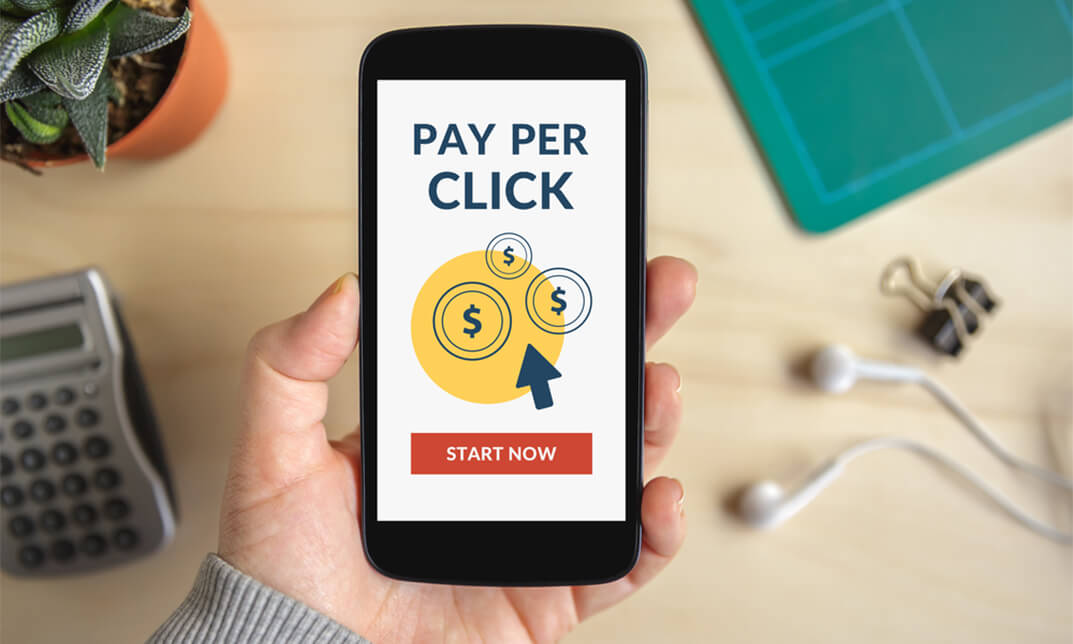- Professional Development
- Medicine & Nursing
- Arts & Crafts
- Health & Wellbeing
- Personal Development
2047 Analytics courses
Microsoft Power BI 90 Minutes Training
By The Teachers Training
Microsoft Power BI 90 Minutes Training is yet another 'Teacher's Choice' course from Teachers Training for a complete understanding of the fundamental topics. You are also entitled to exclusive tutor support and a professional CPD-accredited certificate in addition to the special discounted price for a limited time. Just like all our courses, this Microsoft Power BI 90 Minutes Training and its curriculum have also been designed by expert teachers so that teachers of tomorrow can learn from the best and equip themselves with all the necessary skills. Consisting of several modules, the course teaches you everything you need to succeed in this profession. The course can be studied part-time. You can become accredited within 2 hours studying at your own pace. Your qualification will be recognised and can be checked for validity on our dedicated website. Why Choose Teachers Training Some of our features are: This is a dedicated website for teaching 24/7 tutor support Interactive Content Affordable price Courses accredited by the UK's top awarding bodies 100% online Flexible deadline Entry Requirements No formal entry requirements. You need to have: Passion for learning A good understanding of the English language numeracy and IT Desire for entrepreneurship over the age of 16. Assessment The assessment is straightforward, you need to complete the assignment questions that will be provided to you at the end of the course, you can complete the assignment anytime you want. After you complete and submit your assignment, our tutors will assess your assignment and give you feedback if needed. After your assignment has been assessed and you have passed, you will be qualified and will be able to apply for a course completion certificate. Certification CPD Certification from The Teachers Training Successfully completing the MCQ exam of this course qualifies you for a CPD-accredited certificate from The Teachers Training. You will be eligible for both PDF copy and hard copy of the certificate to showcase your achievement however you wish. You can get your digital certificate (PDF) for £4.99 only Hard copy certificates are also available, and you can get one for only £10.99 You can get both PDF and Hard copy certificates for just £12.99! The certificate will add significant weight to your CV and will give you a competitive advantage when applying for jobs. Power BI - Introduction Overview of the Course 00:02:00 Power BI Introduction 00:03:00 Power BI High Level Flow 00:02:00 Installing and Signing Up for Power BI 00:03:00 Power Query Introduction 00:05:00 Power Pivot Introduction 00:01:00 Power View Introduction 00:02:00 Your First Power BI Dashboard! The Big Picture 00:02:00 Get Data 00:07:00 How to Get More Data 00:01:00 Modelling Data 00:03:00 Adding Relationships Manually 00:02:00 Visualization 00:05:00 Visualization Customization 00:01:00 More Visualizations 00:02:00 Visualization Format and Analytics 00:03:00 Ask a Question in Power BI 00:02:00 Your Advanced Power BI Dashboard With Real Live Real World Example 00:06:00 Get Data 00:13:00 Modelling Data 00:05:00 Visualization with multiple charts 00:11:00 Publishing 00:05:00 Power BI Website 00:08:00

Digital Mindset in Financial Organizations: On-Demand
By IIL Europe Ltd
Digital Mindset in Financial Organizations: On-Demand This seminar presents the challenges, benefits, and pitfalls of digital transformation forfend tech companies, wealth management, and relationship management. We will also take a quick look into the future that digital transformation can bring to financial organizations. What You Will Learn At the end of this program, you will be able to: Understand the impact that digital is making on the economy and on customer expectations in the financial services marketplace Assess the nature and drivers of the digital transformation Understand digital change and definition of transformation and the challenge of digitalization on new banking business models, bundling and unbundling services, and disruptive financial technologies Evaluate digital transformation successes and failures in the financial services world Understand how digitalization affects high net worth clients, their access, loyalty, and use of digitalization in their banking and investments Develop an awareness of technology change and trends in banking and financial technology to meet the challenges of customer service and financial technology in the future Getting Started Foundation Concepts: Digital Transformation What is "New" about Digitalization? Driving Forces Digital Transformation Successes Digital Transformation and the High-Value Client Digital Wealth Management Omnichannel Concept Pathway to Digital Wealth Data Transformation Digital Technologies and Relationship Management Relationship Management The Evolution of Touch Points The human factor in Digital Transformations Financial Technology Trends Big Data and Analytics Other Major Trends Preview of Coming Attractions

Master Business Networking in Just 1 Day - Join our Workshop in Buxton
By Mangates
Business Networking 1 Day Training in Buxton

Preparing for Digital Transformation: Virtual In-House Training
By IIL Europe Ltd
Preparing for Digital Transformation: Virtual In-House Training Organizations today must keep pace with changing technology to stay abreast of the market demand. Keeping pace means a transformation of the entire organization into the digital age. This workshop presents the challenges, benefits, and pitfalls of digital transformation and how it will affect you, and how you can be better prepared and positioned for the upcoming digital transformation. The goal of this course is to enable you to become knowledgeable about the technologies behind a digital transformation in your organization and the driving forces compelling such a transformation. You will learn how to become engaged in the processes of transforming your organization digitally to meet with the growing demands of customers and clients What you will Learn Describe the impact that digital is making on the economy and on customer expectations Examine the nature and drivers of the digital transformation Evaluate new technologies such as Blockchain, Big Data, Artificial Intelligence, and other technologies and see how they work to bring about digital transformation Assess the impact of digital technologies on the current roles and positions in the organization Discuss both the demand that customers have for digital technologies and the impact the digital technologies have on the customer and its relationship with the organization Recognize the new technology trends in the digital transformation and what they mean to the future of the organization Identify how digital transformation will affect all roles and how to be prepared for the upcoming and continuing digital transformation Foundation Concepts Digital transformation versus automation Driving forces behind the digital transformation Learning from digital transformation successes Digital Transformation and Customer Orientation The Digital Customer Customer touch points and the customer journey Omnichannel concept Transform to the customer Digital Technologies and the Organization Relationship Management Big Data: The Basis for it All The Human Factor in Digital Transformations Risks of Digital Transformation Technology Trends Data and Business Analytics Other Major Trends Preview of Coming Attractions Pathway to Digital Transformation

Google Ads for eCommerce Businesses - Specialized Course
By iStudy UK
With over 10 years experience running Google Ads campaigns for my eCommerce clients, I bring you a wealth of knowledge in how to run campaigns that will give you an edge over your competition. The course discusses the strategy behind building successful campaigns, as well has handholds you through the process of setting up and running eCommerce campaigns. The course was recorded in mid-2018 and is recorded on the new version of the Google Ads interface, many other similar courses have not been updated and are now outdated. I provide insights and Google Ads tools you can use for your eCommerce business. This includes: Building a strategic campaign structure to make the most of the Google Ads console Utilising Dynamic Search Campaigns to leverage long tail traffic and keep costs low Setting up Search Campaigns to best target category traffic Implementing dynamic ad customisers to create hyper-relevant ads for searchers Structuring your Google Shopping Campaigns for easy optimisation towards maximum ROI. Multi-tiered Retargeting strategies specifically tailored for eCommerce campaigns We also discuss setting up tracking for eCommerce campaigns and using the Google Analytics eCommerce and enhanced eCommerce report features. What you'll learn Run Google Ads campaigns for eCommerce sites like a pro! Requirements Some familiarity with Google Ads is assumed Ecommerce for AdWords Campaigns 1. Introduction 00:01:00 2. Ecommerce Campaign Structure 00:07:00 3. Dynamic Search Ads 00:02:00 4. Search Campaigns 00:02:00 5. Ad Customisers 00:01:00 6. Google Shopping Campaign Structure Setup 00:03:00 7. Multi-tiered Retargeting strategies tailored for eCommerce 00:07:00 8. 404 Error Checking Scrip 00:07:00 Ecommerce & Enhanced - Ecommerce tracking for Google Analytics 9. Background to ecommerce tracking reports 00:03:00 10. Setup for ecommerce tracking 00:04:00 11. Ecommerce Reports Review in Google Analytics 00:07:00 Product Feeds for AdWords 12. The Future of Google Shopping 00:03:00 13. Background to Product Feeds 00:08:00 14. Google Merchant Centre Walk-through 00:06:00 15. Feed Policy & Troubleshooting Issues 00:03:00 16. Optimising Feed Quality 00:07:00 17. Advanced Merchant Centre Opportunities, Suggestions & Price Benchmarks 00:02:00

Transform your data into actionable insights with Microsoft Power BI. Empower your business decisions through dynamic visualizations, interactive dashboards, and robust analytics. Unleash the power of data with this industry-leading business intelligence tool, designed to help you make informed choices and drive success. Explore the capabilities of Microsoft Power BI today for a smarter, data-driven future.

Give a compliment to your career and take it to the next level. This Digital Marketing bundle will provide you with the essential knowledge to shine in your professional career. Whether you want to develop skills for your next job or elevate your skills for your next promotion, this Digital Marketing bundle will help you stay ahead of the pack. Throughout the Digital Marketing programme, it stresses how to improve your competency as a person in your chosen field while also outlining essential career insights in the relevant job sector. Along with this Digital Marketing course, you will get 10 premium courses, an originalhardcopy, 11 PDF certificates (Main Course + Additional Courses) Student ID card as gifts. This Digital Marketing Bundle Consists of the following Premium courses: Course 01: Digital Marketing and Advertising Level 3 Course 02: Content Management Course 03: Blogging Course 04: Pinterest Marketing Course 05: WordPress Website Creation and Hosting System with Affiliate Marketing Course 06: Writing Short Story Training Course 07: Professional Photography Course 08: Level 2 Adobe Graphics Design Course Course 09: Freelancing on UpWork Course 10: Sales and Marketing Skills Course 11: Applied Business Analysis Diploma Enrol now in Digital Marketing to advance your career, and use the premium study materials from Apex Learning. The bundle incorporates basic to advanced level skills to shed some light on your way and boost your career. Hence, you can strengthen your Digital Marketing expertise and essential knowledge, which will assist you in reaching your goal. Moreover, you can learn from any place in your own time without travelling for classes. Curriculum of Digital Marketing and Advertising Level 3 Module 01: Introduction Welcome Module 02: General Tips & Tricks Series How to register your company How to see Email Sender's Company and Logo in Your Gmail How to Generate sitemap of a website How to protect a website from Spam on WordPress Quick way to identify whether the website is Mobile optimized How to identify registration data of website How to identify duplicate content from the web How to create google alerts How to find the age of the domin How to check if the website server is down How to create text notes thatwill self destruct after being read How to send google search information to your friends How to find webhost of any website Discover new sites that are similar to what you like alredy How to easily highlight the important parts of a web page How to share you email online without worrying about spam How to get compute level answers without searching The easiest way to setup email reminders How to find the original URL tht's hiding behind a short URL How to corrupt a file you shared online How to create a throwaway email How to check if your email account has been compromised Module 03: SEO (Search Engine Optimisation) How to register website on Google search console How to Optimize your website homepage How to add a sitemap on google search How to shortlist targeted keyword list in google keyword planner How to set international targeting on google search How to remove a URL from google search engine How to identify competitors keyword How to leverage top sites to get on google search results Discover powerful data analytics to mesure SEO performance How to do keyword research How to write perfect title tags for search engines How to optimise heading tags, external and internal links What are backlinks & how to get them How to write a perfect Meta description How to enhance speed & performance of your website Module 04: YouTube Youtube account setup Account optimization How to create & setup Youtube channel banner Youtube channel tags, thumbnails & custom thumbnails Analyse Youtube keyword research Youtube SEO techniques What are Youtube cards & how does it work How to optimise comments & reply them in bulk How to grow your channel with competitor Analysis How to manage multiple YouTube accounts A simple yet powerful trick to increase your subscribers list Youtube Paid Advertising How to monetise your YouTube channel Module 05: Google Adwords What are Google Ads & how does it work Account setup Competitors analysis Campaign types & how to select the right campaign Bids & Budgets How to target the right audience Google Ads advance campaign settings Choosing the right keywords How to write ads that gets more clicks Module 06: Google Analytics How to install tracking code on your website How to add filters & remove internal traffic How to track paid campaigns How to look and analyse different segment data How to configure goals in google analysics How to link google Adwords account How to manage multiple analytics accounts How to remove spam traffic Module 07: Email Marketing How to install signup or popup forms on the website How to collect email address without a wbsite How to create a 'Hook' to your signup forms Discover the psychology behind acquiring more leads Email analytics And Much More..... Module 08: LinkedIn How to increase your connections in no time Secret of LinkedIn InMails Discover the best ways to use Linkedin Groups How to setup a company page on Linkedin How to increase traffic to your website using Linkedin blog Module 09: Twitter Twitter Account setup Knowing Twitter features Following twitter accounts Twitter profile optimisation How to get Twitter followers Posting first 5 tweets for engagement Leveraging Hashtags to increase your tweets visibility What are twitter polls & how do you use them A powerful trick to acquire customers on twitter How to get followers retweet your post How to embed a twitter button to your website or post Twitter analytics Module 10: Facebook Set your Facebook page Facebook Icon, cover image & description How to get your first page likes Discover how to increase your page likes How to manage multiple Facebook page Facebook comments Leveraging Facebook groups Facebook Autoposting Run a competition Facebook Ads How to get best out of Facebook And Much More..... Module 11: Instagram How to set up an Instagram business profile Set up Instagram bio & profile image Leveraging Instagram accounts A simple way to create free content on Instagram Secret of hashtags on Instagram Reposting Instagram App How to get genuine Instagram followers Discover how to grow your business through Instagram stories How to get your posts reposted on Instagram by influencers Module 12: Mobile App How to discover the estimated size of your market Discover the best ways to promote your app App installs via Facebook Ads App installs via Google Ads How to make money from your app How to optimise your App store listing? Discover growth hacking techniques for App downloads Techniques to get to the top of App store ranking And Much More..... Certificate: PDF Certificate: Free (Previously it was £6*11 = £66) Hard Copy Certificate: Free (For The Title Course: Previously it was £10) CPD 130 CPD hours / points Accredited by CPD Quality Standards Who is this course for? Anyone from any background can enrol in this Digital Marketing bundle. Requirements This Digital Marketing course has been designed to be fully compatible with tablets and smartphones. Career path Having this expertise will increase the value of your CV and open you up to multiple job sectors. Certificates Certificate of completion Digital certificate - Included Certificate of completion Hard copy certificate - Included You will get the Hard Copy certificate for the title course (Digital Marketing) absolutely Free! Other Hard Copy certificates are available for £10 each. Please Note: The de.livery charge inside the UK is £3.99, and the international students must pay a £9.99 shipping cost

Working with Elasticsearch (TTDS6882)
By Nexus Human
Duration 2 Days 12 CPD hours This course is intended for This training is ideally suited for data analysts, IT professionals, and software developers who seek to augment their data processing and analytics capabilities. It will also benefit system administrators and data engineers who wish to harness Elastic Stack's functionalities for efficient system logging, monitoring, and robust data visualization. With a focus on practical application, this course is perfect for those aspiring to solve complex data challenges in real-time environments across diverse industry verticals. Overview This course combines engaging instructor-led presentations and useful demonstrations with valuable hands-on labs and engaging group activities. Throughout the course you'll explore: New features and updates introduced in Elastic Stack 7.0 Fundamentals of Elastic Stack including Elasticsearch, Logstash, and Kibana Useful tips for using Elastic Cloud and deploying Elastic Stack in production environments How to install and configure an Elasticsearch architecture How to solve the full-text search problem with Elasticsearch Powerful analytics capabilities through aggregations using Elasticsearch How to build a data pipeline to transfer data from a variety of sources into Elasticsearch for analysis How to create interactive dashboards for effective storytelling with your data using Kibana How to secure, monitor and use Elastic Stack's alerting and reporting capabilities The Elastic Stack is a powerful combination of tools for techniques such as distributed search, analytics, logging, and visualization of data. Elastic Stack 7.0 encompasses new features and capabilities that will enable you to find unique insights into analytics using these techniques. Geared for experienced data analysts, IT professionals, and software developers who seek to augment their data processing and analytics capabilities, Working with Elasticsearch will explore how to use Elastic Stack and Elasticsearch efficiently to build powerful real-time data processing applications. Throughout the two-day hands-on course, you?ll explore the power of this robust toolset that enables advanced distributed search, analytics, logging, and visualization of data, enabled by new features in Elastic Stack 7.0. You?ll delve into the core functionalities of Elastic Stack, understanding the role of each component in constructing potent real-time data processing applications. You?ll gain proficiency in Elasticsearch for distributed searching and analytics, Logstash for logging, and Kibana for compelling data visualization. You?ll also explore the art of crafting custom plugins using Kibana and Beats, and familiarize yourself with Elastic X-Pack, a vital extension for effective security and monitoring. The course also covers essentials like Elasticsearch architecture, solving full-text search problems, data pipeline building, and creating interactive Kibana dashboards. Learn how to deploy Elastic Stack in production environments and explore the powerful analytics capabilities offered through Elasticsearch aggregations. The course will also touch upon securing, monitoring, and utilizing Elastic Stack's alerting and reporting capabilities. Hands-on labs, captivating demonstrations, and interactive group activities enrich your learning journey throughout the course. Introducing Elastic Stack What is Elasticsearch, and why use it? Exploring the components of the Elastic Stack Use cases of Elastic Stack Downloading and installing Getting Started with Elasticsearch Using the Kibana Console UI Core concepts of Elasticsearch CRUD operations Creating indexes and taking control of mapping REST API overview Searching - What is Relevant The basics of text analysis Searching from structured data Searching from the full text Writing compound queries Modeling relationships Analytics with Elasticsearch The basics of aggregations Preparing data for analysis Metric aggregations Bucket aggregations Pipeline aggregations Substantial Lab and Case Study Analyzing Log Data Log analysis challenges Using Logstash The Logstash architecture Overview of Logstash plugins Ingest node Visualizing Data with Kibana Downloading and installing Kibana Preparing data Kibana UI Timelion Using plugins

Search By Location
- Analytics Courses in London
- Analytics Courses in Birmingham
- Analytics Courses in Glasgow
- Analytics Courses in Liverpool
- Analytics Courses in Bristol
- Analytics Courses in Manchester
- Analytics Courses in Sheffield
- Analytics Courses in Leeds
- Analytics Courses in Edinburgh
- Analytics Courses in Leicester
- Analytics Courses in Coventry
- Analytics Courses in Bradford
- Analytics Courses in Cardiff
- Analytics Courses in Belfast
- Analytics Courses in Nottingham