- Professional Development
- Medicine & Nursing
- Arts & Crafts
- Health & Wellbeing
- Personal Development
2045 Analytics courses
Master Microsoft Excel with our CPD Accredited Complete Course, covering Beginner, Intermediate & Advanced levels. Boost your skills for data analysis, financial management, and more. Ideal for students, recent graduates, job seekers, and professionals. Get recognized with a worldwide CPD certificate. Learn at your own pace with expert guidance and support. Elevate your career with Excel expertise. Enrol now!

Course overview Take a practical approach to enhance your Excel modelling skills with the Advanced Excel Models using Formulas, VBA & Power Query course. In this course, you will learn how to build robust Excel models using Formulas, VBA and Power Query. This Advanced Excel Models using Formulas, VBA & Power Query course offers a wide range of training modules to enhance your abilities to create better models. You will discover the advanced Excel formulas to prepare reports, forecast and perform mathematical calculations. We will introduce you to the three excel models and show the functions used to prepare these pro models. In addition, you will learn the Excel formulas for prepaid expenses and explore the steps to create dynamic dashboards based on Power Query and Pivot Table without any formula. Learning outcomes Familiarize yourself with the advanced Excel formulas Be able to manage prepaid expenses Deepen your understanding of the prepaid expense models Learn about the pro Excel models and formulas Strengthen your knowledge of Power Query and PowerPivot Learn how to create Power query and pivot table based dashboard without any formula Who Is This Course For? This Advanced Excel Models using Formulas, VBA & Power Query course is recommended to anyone interested in learning how to prepare robust Excel models using advanced formulas, Power Query and VBA. In addition, the skills gained from this training will provide excellent opportunities for career advancement. Entry Requirement This course is available to all learners of all academic backgrounds. Learners should be aged 16 or over. Good understanding of English language, numeracy and ICT skills are required to take this course. Certification After you have successfully completed the course, you will obtain an Accredited Certificate of Achievement. And, you will also receive a Course Completion Certificate following the course completion without sitting for the test. Certificates can be obtained either in hardcopy for £39 or in PDF format at the cost of £24. PDF certificate's turnaround time is 24 hours, and for the hardcopy certificate, it is 3-9 working days. Why Choose Us? Affordable, engaging & high-quality e-learning study materials; Tutorial videos and materials from the industry-leading experts; Study in a user-friendly, advanced online learning platform; Efficient exam systems for the assessment and instant result; United Kingdom & internationally recognized accredited qualification; Access to course content on mobile, tablet and desktop from anywhere, anytime; Substantial career advancement opportunities; 24/7 student support via email. Career Path The Advanced Excel Models using Formulas, VBA & Power Query Course provides essential skills that will make you more effective in your role. It would be beneficial for any related profession in the industry, such as: Data Analyst System Support and Reporting Analyst Introduction Course Outline and Introduction 00:04:00 Minimum Requirements for the Course 00:01:00 Prepayments Introduction 00:01:00 Prepaid Expenses Models: Resources Download Month End Date Prepaid Expenses Amortization Calculation 00:00:00 Exact Prepaid Expenses Payment Date Calculation 00:00:00 Accounting for Prepaid Expenses Prepaid Expenses Accounting Definition: Prepayments 00:03:00 Prepaid Expense Example: How Accounting works for Prepayments 00:03:00 Advantages and Disadvantages of Prepaid Expenses 00:03:00 Excel Formulas Detailed: Introduction to three Excel Models Introduction to PRO Excel Models and Formulas 00:06:00 Date Function 00:05:00 EOMONTH Function 00:04:00 DATEVALUE function 00:03:00 IF Function 00:08:00 IFS Function (Office 365 Only) 00:07:00 VLOOKUP Function 00:07:00 MATCH Function 00:05:00 INDIRECT Function 00:02:00 NAMED Ranges: Name Manager 00:03:00 Advanced Version of VLOOKUP Function 00:07:00 Formula Based Prepaid Expenses Model Introduction to Model and Control Panel Tab (Important Sheet Tab) 00:08:00 Formula Based Prepaid Expenses Model - Deep Dive (Part 1) 00:05:00 Formula Based Prepaid Expenses Model - Deep Dive (Part 2) 00:06:00 Formula Based Prepaid Expenses Model - Deep Dive (Part 3) 00:06:00 IFS Function - Month End date Prepayment calculation 00:04:00 Prepaid Expenses - Closing Balance Summary Tab (Formula Based Summary) 00:09:00 Protecting Formulas Cells and Fields in the Model 00:04:00 Calculate Prepaid Expenses Amortisation from Exact Start Date Exact Date Prepaid Amortisation calculation Intro 00:03:00 Formulas update and Model Changes for Exact Prepaid Exps Calculation 00:03:00 Formulas Update for Exact Date Prepaid Exps Amortisation (Part 1) 00:04:00 Formulas Update for Exact Date Prepaid Exps Amortisation (Part 2) 00:03:00 Formulas Update for Exact Date Prepaid Exps Amortisation (Part 3) 00:02:00 Formulas Update for Exact Date Prepaid Exps Amortisation (Part 4) 00:07:00 IFS Function - Exact Date Prepayments Amortisation 00:04:00 Data Validation Controls (Enhancing Data Input Controls with Protection) 00:10:00 Bonus: Prepayment Model with Opening Balance Calculation (Part 1) 00:08:00 Bonus: Prepayment Model with Opening Balance Calculation (Part 2) 00:09:00 Additional Material: Resources 00:00:00 Prepaid Expenses Summary with Power Query and Pivot Table Power Query and Pivot Table Prepayment Summary Table Intro 00:06:00 What is Power Query and Some Awesome Resources for Power Query learning 00:07:00 Power Query and Pivot Table Summary - Deep Dive (Part 1) 00:05:00 Power Query and Pivot Table Summary - Deep Dive (Part 2) 00:04:00 Power Query and Pivot Table Summary - Deep Dive (Part 3) 00:05:00 Power Query and Pivot Table Summary - Deep Dive (Part 4) 00:09:00 Using Array Formulas to Add Formula Protection 00:04:00 Bonus: Allocate Prepaid Expenditure Cost Centre Wise - 1 00:02:00 Bonus: Allocate Prepaid Expenditure Cost Centre Wise - 2 00:08:00 Bonus: Prepayment Model with Opening Balance Calculation (PQ and PT Version) 00:13:00 Advanced VBA Prepaid Expenses Amortisation Model Changing Macros Security in Excel 00:05:00 Complete Walkthrough - Advanced VBA Prepaid Expenses Amortisation Model 00:06:00 Bonus : New Version - Excel VBA Model for Prepayment Expenditure 00:08:00 BONUS: Dynamic Dashboard for Divisional Profit and Loss statements: Easy Way Dynamic Dashboard Overview 00:07:00 Importing Profit and Loss Statements Source Files and creating YTD P&L Sheets 00:08:00 Creating Dynamic Data Validation 00:02:00 Creating Named Ranges for Dynamic Table Arrays 00:03:00 Dynamic Date Column Headings for each Divisional PL Table 00:02:00 Dynamic Month and YTD Dashboard tables headings (PRO TIP) 00:03:00 Dynamic VLOOKUP Formula - Preparing First section of the Dashboard 00:04:00 Creating Rolling Dashboard with Dynamic VLOOKUP Function 00:08:00 IMPORTANT : Error Checking for your reports/Dashboard (PRO TIP) 00:03:00 Data Prep for Visualization: AREA Charts (Awesome trick using #NA Function) 00:05:00 Visualization: AREA Charts for Month - Revenue, Gross Profit and Net Profit 00:05:00 Visualization DONUT Charts Revenue, Gross Profit and Net Profit (Part 1) 00:03:00 Visualization DONUT Charts Revenue, Gross Profit and Net Profit (Part 2) 00:06:00 Power Query & Pivot Tables based Dashboard without any Formulas, Fully Dynamic Introduction - Formula-less Dashboard - Fully Dynamic and easily refreshed 00:05:00 Understanding the data files before building dashboard 00:02:00 Consolidating Reports with Power Query (Get & Transform) , How to install PQ 00:08:00 Dynamic File Path Trick in Power Query with Parameters (Amazing trick) 00:06:00 Conditional Cumulative totals with SUMIFS Function 00:04:00 Bonus: Conditional Cumulative totals with Power Query Custom Formula (M Code) 00:06:00 Dashboard Creation - Pivot Table showing Month and YTD KPIs division wise 00:06:00 Dashboard Creation Donuts Charts linked with Pivot Table (Replicate Charts fast) 00:08:00 Dashboard Creation - Line Charts 00:08:00 Update Dashboard with Additional Divisional Data with Few Click (Magical) 00:03:00 Thankyou Thank you 00:02:00 Ultimate Prepaid Expenditure Model (Super Bonus) 00:02:00 Resources Resources - Microsoft Excel: Automated Dashboard Using Advanced Formula, VBA, Power Query 00:00:00 Certificate and Transcript Order Your Certificates and Transcripts 00:00:00

Financial Advisor, Fraud Detection & Capital Budgeting - CPD Certified
5.0(3)By School Of Health Care
Financial Advisor: Financial Advisor Course Online Introducing the Comprehensive Online Course: Financial Advisor Are you interested in pursuing a career as a Financial Advisor: Financial Advisor and helping individuals and businesses achieve their financial goals? Look no further! Our cutting-edge course, Financial Advisor, is designed to equip you with the knowledge and skills necessary to thrive in this dynamic field. With a comprehensive curriculum of this Financial Advisor course and expert guidance, you will gain the expertise needed to become a successful financial advisor. By enrolling in our Financial Advisor: Financial Advisor course, you will gain the necessary expertise to excel in the finance industry. Our experienced instructors will guide you every step of the way, ensuring that you acquire practical skills and real-world knowledge. Don't miss this opportunity to embark on a rewarding career as a Financial Advisor: Financial Advisor. Enroll in our Financial Advisor course today and take the first step towards financial success! [ Note: Free PDF certificate as soon as completing Financial Advisor: Financial Advisor Course] Financial Advisor: Financial Advisor Course Online We lay the foundation for your journey as a Financial Advisor: Financial Advisor. You will explore the fundamental concepts of financial advising, understand the roles and responsibilities of a financial advisor, and delve into the ethical considerations that guide this profession. Whether you're new to the finance industry or seeking to enhance your existing knowledge, this Financial Advisor course is designed to help you build a strong foothold as a financial advisor. The Financial Advisor: Financial Advisor course includes multiple instructional videos, instructive images, directions, support, and other resources. You will have access to online help during the course. The Financial Advisor course is conveniently available online, allowing you to study at your own speed and from the comfort of your own home. The Financial Advisor course modules are accessible from any device and location with an internet connection. Course Curriculum of Financial Advisor: Financial Advisor Course Module 01: Introduction to financial advisor Module 02: Financial advisor for beginner Module 03: Fraud detection Module 04: Financial Statements Understanding and Analysis Module 05: Capital Budgeting Assessment Method of Financial Advisor: Financial Advisor Course After completing Financial Advisor: Financial Advisor Course, you will get quizzes to assess your learning. You will do the later modules upon getting 60% marks on the quiz test. Apart from this, you do not need to sit for any other assessments. Certification of Financial Advisor: Financial Advisor Course After completing the Financial Advisor: Financial Advisor Course, you can instantly download your certificate for FREE. The hard copy of the certification will also be delivered to your doorstep via post, which will cost £13.99. Who is this course for? Financial Advisor: Financial Advisor Course Online This Financial Advisor: Financial Advisor Course is open to everyone. Requirements Financial Advisor: Financial Advisor Course Online To enrol in this Financial Advisor: Financial Advisor Course, students must fulfil the following requirements: Good Command over English language is mandatory to enrol in our Financial Advisor: Financial Advisor Course. Be energetic and self-motivated to complete our Financial Advisor: Financial Advisor Course. Basic computer Skill is required to complete our Financial Advisor: Financial Advisor Course. If you want to enrol in our Financial Advisor: Financial Advisor Course, you must be at least 15 years old. Career path Financial Advisor: Financial Advisor Course Online

SEO - Master Search Engine Optimisation in 2021
By The Teachers Training
Master the art of Search Engine Optimization (SEO) with our comprehensive course updated for 2021. Learn the latest techniques and strategies to boost website visibility, drive organic traffic, and dominate search engine rankings. Stay ahead of the curve in the ever-evolving digital landscape with expert-led training in SEO best practices
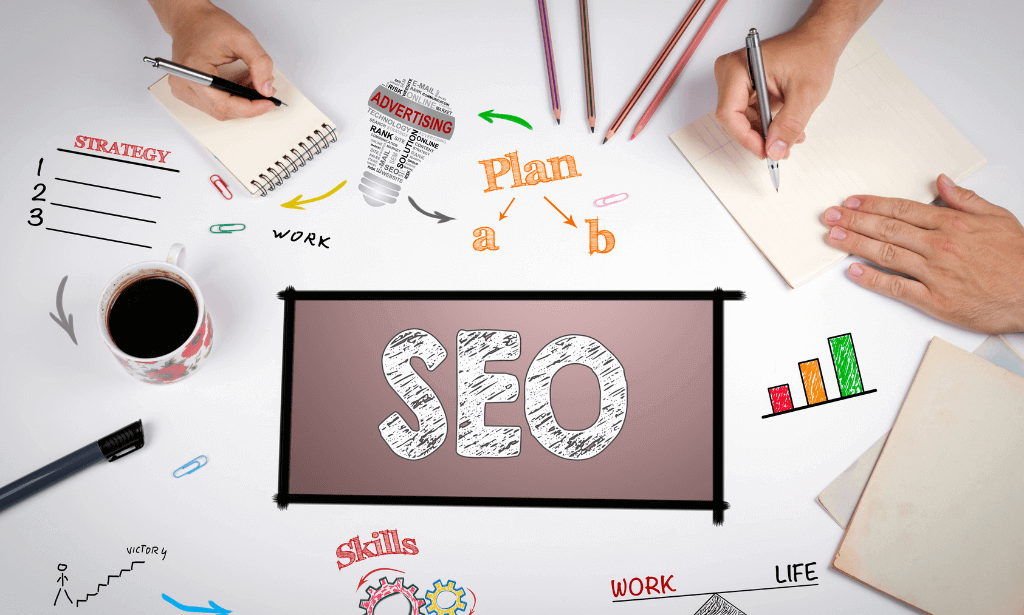
Unlock a rewarding career in human resources with our comprehensive Diploma in HR and Payroll Management. Gain expertise in strategic HR planning, payroll administration, and employee relations. Enroll now to acquire essential skills for effective workforce management and excel in the dynamic field of human resources.

Overview Mastering data science skills and expertise can open new doors of opportunities for you in a wide range of fields. Learn the fundamentals and develop a solid grasp of Python data science with the comprehensive Data Science with Python course. This course is designed to assist you in securing a valuable skill set and boosting your career. This course will provide you with quality training on the fundamentals of data analysis with Python. From the step-by-step learning process, you will learn the techniques of setting up the system. Then the course will teach you Python data structure and functions. You will receive detailed lessons on NumPy, Matplotlib, and Pandas. Furthermore, you will develop the skills for Algorithm Evaluation Techniques, visualising datasets and much more. After completing the course you will receive a certificate of achievement. This certificate will help you create an impressive resume. So join today! How will I get my certificate? You may have to take a quiz or a written test online during or after the course. After successfully completing the course, you will be eligible for the certificate. Who is This course for? This course Data Science with Python course is ideal for beginners in data science. It will help them develop a solid grasp of Python and help them pursue their dream career in the field of data science. Requirements The students will not require any formal qualifications or previous experience to enrol in this course. Anyone can learn from the course anytime from anywhere through smart devices like laptops, tabs, PC, and smartphones with stable internet connections. They can complete the course according to their preferable pace so, there is no need to rush. Career Path This course will equip you with valuable knowledge and effective skills in this area. After completing the course, you will be able to explore career opportunities in the fields such as Data Analyst Data Scientist Data Manager Business Analyst And much more! Course Curriculum 90 sections • 90 lectures • 10:19:00 total length •Course Overview & Table of Contents: 00:09:00 •Introduction to Machine Learning - Part 1 - Concepts , Definitions and Types: 00:05:00 •Introduction to Machine Learning - Part 2 - Classifications and Applications: 00:06:00 •System and Environment preparation - Part 1: 00:04:00 •System and Environment preparation - Part 2: 00:06:00 •Learn Basics of python - Assignment 1: 00:10:00 •Learn Basics of python - Assignment 2: 00:09:00 •Learn Basics of python - Functions: 00:04:00 •Learn Basics of python - Data Structures: 00:12:00 •Learn Basics of NumPy - NumPy Array: 00:06:00 •Learn Basics of NumPy - NumPy Data: 00:08:00 •Learn Basics of NumPy - NumPy Arithmetic: 00:04:00 •Learn Basics of Matplotlib: 00:07:00 •Learn Basics of Pandas - Part 1: 00:06:00 •Learn Basics of Pandas - Part 2: 00:07:00 •Understanding the CSV data file: 00:09:00 •Load and Read CSV data file using Python Standard Library: 00:09:00 •Load and Read CSV data file using NumPy: 00:04:00 •Load and Read CSV data file using Pandas: 00:05:00 •Dataset Summary - Peek, Dimensions and Data Types: 00:09:00 •Dataset Summary - Class Distribution and Data Summary: 00:09:00 •Dataset Summary - Explaining Correlation: 00:11:00 •Dataset Summary - Explaining Skewness - Gaussian and Normal Curve: 00:07:00 •Dataset Visualization - Using Histograms: 00:07:00 •Dataset Visualization - Using Density Plots: 00:06:00 •Dataset Visualization - Box and Whisker Plots: 00:05:00 •Multivariate Dataset Visualization - Correlation Plots: 00:08:00 •Multivariate Dataset Visualization - Scatter Plots: 00:05:00 •Data Preparation (Pre-Processing) - Introduction: 00:09:00 •Data Preparation - Re-scaling Data - Part 1: 00:09:00 •Data Preparation - Re-scaling Data - Part 2: 00:09:00 •Data Preparation - Standardizing Data - Part 1: 00:07:00 •Data Preparation - Standardizing Data - Part 2: 00:04:00 •Data Preparation - Normalizing Data: 00:08:00 •Data Preparation - Binarizing Data: 00:06:00 •Feature Selection - Introduction: 00:07:00 •Feature Selection - Uni-variate Part 1 - Chi-Squared Test: 00:09:00 •Feature Selection - Uni-variate Part 2 - Chi-Squared Test: 00:10:00 •Feature Selection - Recursive Feature Elimination: 00:11:00 •Feature Selection - Principal Component Analysis (PCA): 00:09:00 •Feature Selection - Feature Importance: 00:06:00 •Refresher Session - The Mechanism of Re-sampling, Training and Testing: 00:12:00 •Algorithm Evaluation Techniques - Introduction: 00:07:00 •Algorithm Evaluation Techniques - Train and Test Set: 00:11:00 •Algorithm Evaluation Techniques - K-Fold Cross Validation: 00:09:00 •Algorithm Evaluation Techniques - Leave One Out Cross Validation: 00:05:00 •Algorithm Evaluation Techniques - Repeated Random Test-Train Splits: 00:07:00 •Algorithm Evaluation Metrics - Introduction: 00:09:00 •Algorithm Evaluation Metrics - Classification Accuracy: 00:08:00 •Algorithm Evaluation Metrics - Log Loss: 00:03:00 •Algorithm Evaluation Metrics - Area Under ROC Curve: 00:06:00 •Algorithm Evaluation Metrics - Confusion Matrix: 00:10:00 •Algorithm Evaluation Metrics - Classification Report: 00:04:00 •Algorithm Evaluation Metrics - Mean Absolute Error - Dataset Introduction: 00:06:00 •Algorithm Evaluation Metrics - Mean Absolute Error: 00:07:00 •Algorithm Evaluation Metrics - Mean Square Error: 00:03:00 •Algorithm Evaluation Metrics - R Squared: 00:04:00 •Classification Algorithm Spot Check - Logistic Regression: 00:12:00 •Classification Algorithm Spot Check - Linear Discriminant Analysis: 00:04:00 •Classification Algorithm Spot Check - K-Nearest Neighbors: 00:05:00 •Classification Algorithm Spot Check - Naive Bayes: 00:04:00 •Classification Algorithm Spot Check - CART: 00:04:00 •Classification Algorithm Spot Check - Support Vector Machines: 00:05:00 •Regression Algorithm Spot Check - Linear Regression: 00:08:00 •Regression Algorithm Spot Check - Ridge Regression: 00:03:00 •Regression Algorithm Spot Check - Lasso Linear Regression: 00:03:00 •Regression Algorithm Spot Check - Elastic Net Regression: 00:02:00 •Regression Algorithm Spot Check - K-Nearest Neighbors: 00:06:00 •Regression Algorithm Spot Check - CART: 00:04:00 •Regression Algorithm Spot Check - Support Vector Machines (SVM): 00:04:00 •Compare Algorithms - Part 1 : Choosing the best Machine Learning Model: 00:09:00 •Compare Algorithms - Part 2 : Choosing the best Machine Learning Model: 00:05:00 •Pipelines : Data Preparation and Data Modelling: 00:11:00 •Pipelines : Feature Selection and Data Modelling: 00:10:00 •Performance Improvement: Ensembles - Voting: 00:07:00 •Performance Improvement: Ensembles - Bagging: 00:08:00 •Performance Improvement: Ensembles - Boosting: 00:05:00 •Performance Improvement: Parameter Tuning using Grid Search: 00:08:00 •Performance Improvement: Parameter Tuning using Random Search: 00:06:00 •Export, Save and Load Machine Learning Models : Pickle: 00:10:00 •Export, Save and Load Machine Learning Models : Joblib: 00:06:00 •Finalizing a Model - Introduction and Steps: 00:07:00 •Finalizing a Classification Model - The Pima Indian Diabetes Dataset: 00:07:00 •Quick Session: Imbalanced Data Set - Issue Overview and Steps: 00:09:00 •Iris Dataset : Finalizing Multi-Class Dataset: 00:09:00 •Finalizing a Regression Model - The Boston Housing Price Dataset: 00:08:00 •Real-time Predictions: Using the Pima Indian Diabetes Classification Model: 00:07:00 •Real-time Predictions: Using Iris Flowers Multi-Class Classification Dataset: 00:03:00 •Real-time Predictions: Using the Boston Housing Regression Model: 00:08:00 •Resources - Data Science & Machine Learning with Python: 00:00:00

Learn Excel for Business Accounting with our comprehensive course. From basic worksheet creation to advanced functions like pivot tables, charts, and data analysis, master Excel's features for efficient accounting tasks. Ideal for business professionals and students looking to enhance their Excel skills for financial management.

Master the magic of Microsoft Excel's sought-after functions with the 'Excel Vlookup; Xlookup; Match and Index' course. This tailored journey beckons those eager to navigate datasets with dexterity, turning raw data into actionable insights. From the foundational intricacies of Vlookup to the advanced functionalities of Xlookup, this course provides a comprehensive roadmap for all spreadsheet enthusiasts. Learning Outcomes Gain proficiency in implementing and mastering the Vlookup function. Understand the nuanced differences and applications of Xlookup. Recognise when and how to best use each of these Excel functions. Enhance efficiency in data processing and analysis tasks. Elevate your Excel proficiency, becoming a reliable resource for data-driven decisions. Why choose this Excel Vlookup; Xlookup; Match and Index course? Unlimited access to the course for a lifetime. Opportunity to earn a certificate accredited by the CPD Quality Standards after completing this course. Structured lesson planning in line with industry standards. Immerse yourself in innovative and captivating course materials and activities. Assessments are designed to evaluate advanced cognitive abilities and skill proficiency. Flexibility to complete the Excel Vlookup; Xlookup; Match and Index Course at your own pace, on your own schedule. Receive full tutor support throughout the week, from Monday to Friday, to enhance your learning experience. Who is this Excel Vlookup; Xlookup; Match and Index course for? Data enthusiasts keen on enhancing their Excel skillset. Business professionals aiming to streamline data analysis. Students looking to gain a competitive edge in data-driven fields. Analysts aiming for faster, more accurate data interpretations. Excel users seeking to optimise their use of lookup functionalities. Career path Data Analyst: £25,000 - £40,000 Excel Consultant: £30,000 - £55,000 Finance Analyst: £28,000 - £45,000 Marketing Analyst: £24,000 - £48,000 Operations Analyst: £26,000 - £42,000 Report Developer: £27,000 - £51,000 Prerequisites This Excel Vlookup; Xlookup; Match and Index does not require you to have any prior qualifications or experience. You can just enrol and start learning.This Excel Vlookup; Xlookup; Match and Index was made by professionals and it is compatible with all PC's, Mac's, tablets and smartphones. You will be able to access the course from anywhere at any time as long as you have a good enough internet connection. Certification After studying the course materials, there will be a written assignment test which you can take at the end of the course. After successfully passing the test you will be able to claim the pdf certificate for £4.99 Original Hard Copy certificates need to be ordered at an additional cost of £8. Course Curriculum Excel Vlookup; Xlookup; Match and Index 1.1 Excel vlookup 00:08:00 1.2 Excel xlookup 00:06:00 1.3 Excel vlookup 00:08:00 1.4 Excel vlookup 00:03:00 1.5 Excel vlookup 00:11:00 1.6 Excel vlookup 00:05:00 1.7 Excel vlookup 00:05:00 Assignment Assignment - Excel Vlookup; Xlookup; Match and Index 00:00:00 Resource Resource 00:00:00

Search By Location
- Analytics Courses in London
- Analytics Courses in Birmingham
- Analytics Courses in Glasgow
- Analytics Courses in Liverpool
- Analytics Courses in Bristol
- Analytics Courses in Manchester
- Analytics Courses in Sheffield
- Analytics Courses in Leeds
- Analytics Courses in Edinburgh
- Analytics Courses in Leicester
- Analytics Courses in Coventry
- Analytics Courses in Bradford
- Analytics Courses in Cardiff
- Analytics Courses in Belfast
- Analytics Courses in Nottingham

