- Professional Development
- Medicine & Nursing
- Arts & Crafts
- Health & Wellbeing
- Personal Development
2071 Analytics courses
Give a compliment to your career and take it to the next level. This Capital Budgeting & Investment Decision bundle will provide you with the essential knowledge to shine in your professional career. Whether you want to develop skills for your next job or elevate your skills for your next promotion, this Capital Budgeting & Investment Decision bundle will help you stay ahead of the pack. Throughout the Capital Budgeting & Investment Decision programme, it stresses how to improve your competency as a person in your chosen field while also outlining essential career insights in the relevant job sector. Along with this Capital Budgeting & Investment Decision course, you will get 10 premium courses, an originalhardcopy, 11 PDF certificates (Main Course + Additional Courses) Student ID card as gifts. This Bundle Consists of the following Premium courses: Course 1: Investment Banking Course 2: Financial Advisor Course 3: Budgeting and Forecasting Course 4: Financial Analysis Course 5:Team Management Course 6: Stock Market Investing for Beginners Course 7: Business Analysis Level 3 Course 8: Level 3 Tax Accounting Course 9: Forex Trading and Analysis - Level 2 Course 10: Decision Making and Critical Thinking As one of the top course providers in the UK, we're committed to providing you with the best educational experience possible. Our industry experts have designed the Capital Budgeting & Investment Decision to empower you to learn all at once with accuracy. You can take the course at your own pace - anytime, from anywhere. So, enrol now to advance your career! Benefits you'll get choosing Apex Learning for this Capital Budgeting & Investment Decision: One payment, but lifetime access to 11 CPD courses Certificate, student ID for the title course included in a one-time fee Full tutor support available from Monday to Friday Free up your time - don't waste time and money travelling for classes Accessible, informative modules taught by expert instructors Learn at your ease - anytime, from anywhere Study the course from your computer, tablet or mobile device CPD accredited course - improve the chance of gaining professional skills Gain valuable knowledge without leaving your home How will I get my Certificate? After successfully completing the course you will be able to order your CPD Accredited Certificates (PDF + Hard Copy) as proof of your achievement. PDF Certificate: Free (Previously it was £10 * 11 = £110) Hard Copy Certificate: Free (For The Title Course) If you want to get hardcopy certificates for other courses, generally you have to pay £20 for each. But this Fall, Apex Learning is offering a Flat 50% discount on hard copy certificates, and you can get each for just £10! P.S. The delivery charge inside the U.K. is £3.99 and the international students have to pay £9.99. Curriculum: Course 1: Capital Budgeting & Investment Decision Rules Section 01: Introduction Section 02: NPV Method Section 03: Payback Period Method Section 04: Internal Rate of Return (IRR) Section 05: Evaluating Projects in Different Lives Section 06: Conclusion Course 2: Investment Banking Module 01: Introduction Module 02: Structure and Side of Investment Banking Module 03: Valuation Methods Module 04: Leveraged Buyout (LBO) Module 05: Initial Public Offering (IPO) Module 06: Merger and Acquisition And Much More..... Course 3: Financial Advisor Module 01: Introduction to Finance Module 02: Essential Skill for Financial Advisor Module 03: Financial Planning Module 04: Wealth Management and Guide to Make Personal Financial Statements Module 05: Financial Risk Management and Assessment Module 06: Investment Planning Module 07: Divorce Planning Module 08: Google Analytics for Financial Advisors And Much More..... CPD 110 CPD hours / points Accredited by CPD Quality Standards Who is this course for? Anyone from any background can enrol in this Capital Budgeting & Investment Decision bundle. Persons with similar professions can also refresh or strengthen their skills by enrolling in this course. Students can take this course to gather professional knowledge besides their study or for the future. Requirements Our Capital Budgeting & Investment Decision is fully compatible with PC's, Mac's, Laptop, Tablet and Smartphone devices. This course has been designed to be fully compatible with tablets and smartphones so you can access your course on Wi-Fi, 3G or 4G. There is no time limit for completing this course, it can be studied in your own time at your own pace. Career path Having these various CPD certificate will increase the value in your CV and open you up to multiple job sectors. Certificates Certificate of completion Digital certificate - Included

Data Science with Python bundle course teaches you everything on the Data Science with Python topic thoroughly from scratch so you can achieve a certificate for free to showcase your achievement in professional life. This Data Science with Python bundle course is a comprehensive course designed to provide a detailed understanding of the nature of the Data Science with Python related sector and your key roles within it.The training materials of this Data Science with Python course are available online for you to learn at your own pace and fast-track your career with ease. Key Features of Data Science with Python Bundle CPD Accredited Data Science with Python Course Instant PDF certificate Fully online, interactive Data Science with Pythoncourse Self-paced learning and laptop, tablet, smartphone-friendly 24/7 Learning Assistance Discounts on bulk purchases Enrol now in this Data Science with Python Bundle course to excel! To become successful in your profession, you must have a specific set of Data Science with Python skills to succeed in today's competitive world. In this in-depth Data Science with Pythontraining course, you will develop the most in-demand Data Science with Python skills to kickstart your career, as well as upgrade your existing knowledge & skills. Data Science with Python Curriculum Course 01: Data Analytics Course 02: Python Programming: Beginner To Expert Course 03: Complete Java Course 04: Machine Learning Basics Accreditation This Data Science with Python bundle courses are CPD accredited, providing you with up-to-date skills and knowledge and helping you to become more competent and effective in your chosen field. Certification Once you've successfully completed your Data Science with Python course, you will immediately be sent a digital certificate. Also, you can have your printed certificate delivered by post (shipping cost £3.99). CPD 50 CPD hours / points Accredited by CPD Quality Standards Who is this course for? This course is ideal for all employees or anyone who genuinely wishes to learn more about Data Science with Python basics. Requirements No prior degree or experience is required to enrol in this course. Career path This Data Science with Python Course will help you to explore avariety of career paths in the related industry. Certificates Digital certificate Digital certificate - Included Hardcopy Certificate Hard copy certificate - Included Hardcopy Certificate (UK Delivery): For those who wish to have a physical token of their achievement, we offer a high-quality, printed certificate. This hardcopy certificate is also provided free of charge. However, please note that delivery fees apply. If your shipping address is within the United Kingdom, the delivery fee will be only £3.99. Hardcopy Certificate (International Delivery): For all international addresses outside of the United Kingdom, the delivery fee for a hardcopy certificate will be only £10.

Learning Outcomes Understand the importance of customer relationship management in modern business and its impact on customer satisfaction and loyalty Learn about different types of CRM software and how to select and implement a suitable solution for a particular business Develop skills in managing customer interactions and communication across various channels, including email, phone, and social media Gain knowledge in data analytics and reporting to better track customer behaviour and identify trends and patterns Explore strategies for using CRM to improve sales and marketing efforts, such as targeting and segmentation Develop skills in managing customer complaints and resolving conflicts to maintain positive relationships with customers Understand the legal and ethical considerations surrounding customer data and privacy in the context of CRM Learn how to measure and evaluate the success of a CRM program and make improvements over time Description For those looking to develop their abilities in managing client interactions, strengthen their relationships with customers, and expand their businesses, our Customer Relationship Management (CRM) course is ideal for them. In this course, students will obtain a thorough understanding of the function of CRM in contemporary business and how it may affect client loyalty and satisfaction through the course. Participants will get knowledge about several CRM tool types and how to pick and use the best option for their particular business needs. Also, they will learn how to manage customer contacts and communication through a variety of platforms, including email, phone, and social media. Their ability to better monitor customer behaviour, spot trends and patterns, and use data analytics and reporting to make defensible judgements will all be elevated by this training. The course will also address how to manage customer complaints and settle disputes to preserve strong relationships, as well as ways for using CRM to improve sales and marketing efforts, including targeting and segmentation. Also, students will learn about the moral and legal issues that arise when dealing with customer privacy and data in the context of CRM. Certificate of Achievement After the successful completion of the final assessment, you will receive a CPD-accredited certificate of achievement. The PDF certificate is for 9.99, and it will be sent to you immediately after through e-mail. You can get the hard copy for 15.99, which will reach your doorsteps by post. Method of Assessment In order to successfully complete the Customer Relationship Management course, students will be required to sit for a final assessment. After they submit their assignment, our expert team will evaluate and provide instant feedback. Career Path Here are some potential career paths for individuals who take a Customer Relationship Management (CRM) course in the UK, along with the annual salary range for each: CRM Manager: £46,000 to £66,000 per year Customer Success Manager: £35,000 to £50,000 per year Sales Manager: £36,000 to £71,000 per year Marketing Manager: £35,000 to £65,000 per year Course Content Module 01: Customer Relationship Management Module 02: What CRM Is and Who It Serves Module 03: Checklist for Success Module 04: Requirement Driven Product Selection Module 05: Considerations in Tool Selection Module 06: Strategies for Customer Retention Module 07: Building the Future Module 08: Homegrown vs. Application Service Provider Module 09: The Development Team Module 10: Evaluating and Reviewing Your Program

Tableau Desktop - Part 2
By Nexus Human
Duration 2 Days 12 CPD hours This course is intended for This course is designed for professionals in a variety of job roles who are currently using Tableau to perform numerical or general data analysis, visualization, and reporting. They need to provide data visualizations from multiple data sources, or combine data to show comparisons, manipulate data through calculations, create interactive visualizations, or create visualizations that showcase insights from statistical analysis. This course is also designed for students who plan to obtain Tableau Desktop Certified Associate certification, which requires candidates to pass the Tableau Desktop Certified Associate exam. Overview Blend data multiple sources. Join data. Access data in PDFs. Refine visualizations with sets and parameters. Analyze data with calculations. Visualize data with advanced calculations. Perform statistical analysis and forecasting. Create geographic visualizations. Get answers with Ask and Explain The advent of cloud computing and storage has ushered in the era of "big data." With the abundance of computational power and storage, organizations and employees with many different roles and responsibilities can benefit from analyzing data to find timely insights and gain competitive advantage. Data-backed visualizations allow anyone to explore, analyze, and report insights and trends from data. Tableau© software is designed for this purpose. Tableau was built to connect to a wide range of data sources and allows users to quickly create visualizations of connected data to gain insights, show trends, and create reports. Beyond the fundamental capabilities of creating data driven visualizations, Tableau allows users to manipulate data with calculations to show insights, make visualizations interactive, and perform statistical analysis. This gives users the ability to create and share data driven insights with peers, executives, and clients. Prerequisites Tableau Desktop: Part 1 Lesson 1: Blending Data from Multiple Sources Topic A: Blend Data Topic B: Refine Blends to Visualize Key Information Lesson 2: Joining Data Topic A: Create Joins Topic B: Troubleshoot Joins Topic C: Merge Data with Unions Lesson 3: Accessing Data in PDFs Topic A: Connect to PDFs Topic B: Clean Up and Organize PDF Data Lesson 4: Refining Visualizations with Sets and Parameters Topic A: Create Sets Topic B: Analyze Data with Sets Topic C: Apply Parameters to Refine Visualizations Topic D: Create Advanced Visualizations Lesson 5: Analyzing Data with Calculations Topic A: Create Calculated Fields to Analyze Data Topic B: Manipulate Data with Functions Topic C: Analyze Data with Table Calculations Lesson 6: Visualizing Data with Advanced Calculations Topic A: Create Groups and Bins with Calculations Topic B: Analyze Data with LOD Expressions Lesson 7: Performing Statistical Analysis and Forecasting Topic A: Perform Statistical Analysis Topic B: Forecast Data Trends Lesson 8: Creating Geographic Visualizations Topic A: Create Maps Topic B: Customize Mapped Data Lesson 9: Getting Answers with Ask and Explain Topic A: Ask Data Topic B: Explain Data Additional course details: Nexus Humans Tableau Desktop - Part 2 training program is a workshop that presents an invigorating mix of sessions, lessons, and masterclasses meticulously crafted to propel your learning expedition forward. This immersive bootcamp-style experience boasts interactive lectures, hands-on labs, and collaborative hackathons, all strategically designed to fortify fundamental concepts. Guided by seasoned coaches, each session offers priceless insights and practical skills crucial for honing your expertise. Whether you're stepping into the realm of professional skills or a seasoned professional, this comprehensive course ensures you're equipped with the knowledge and prowess necessary for success. While we feel this is the best course for the Tableau Desktop - Part 2 course and one of our Top 10 we encourage you to read the course outline to make sure it is the right content for you. Additionally, private sessions, closed classes or dedicated events are available both live online and at our training centres in Dublin and London, as well as at your offices anywhere in the UK, Ireland or across EMEA.

Recruitment Consultant Level 3 Diploma
By Learn Era
Our comprehensive course is designed to provide you with the necessary skills and knowledge to excel in your field. Developed by professionals with years of experience, this course is perfect for anyone looking to kick start their career or advance their skills. It features an audio-visual presentation and easy-to-learn modules, allowing for a self-paced learning experience. Our expert online support team is available during weekdays to assist you throughout the course. Learning Outcomes Upon completion of the course, you will be able to: Understand the fundamentals and its applications. Develop the necessary skills to succeed in the field . Apply your newly acquired knowledge to real-world scenarios. Create effective and efficient solutions for relevant topics. Enhance your employability and career prospects. It is designed to provide you with the knowledge needed to stand out in the competitive job market. With lifetime access to course materials and the ability to learn at your own pace, this course is the perfect opportunity to improve your skills and advance your career. You can learn at your own pace, from the comfort of your home, as all course materials are accessible online at any time. Why Choose Us? Lifetime access to course materials Full tutor support is available Monday through Friday for all courses Learn essentials skills at your own pace from the comfort of your home Gain a thorough understanding of the course Access informative video modules taught by expert instructors 24/7 assistance and advice available through email and live chat Study the course on your computer, tablet, or mobile device Improve your chances of gaining professional skills and earning potential by completing the course. Why should you study this course? The course offers a comprehensive introduction to the subject matter and provides a solid foundation for further study. It will also help students to gain knowledge and skills that can be applied in their professional or personal life. Assessment The course includes a series of quizzes that will test your understanding and retention of the material covered in the course. The quizzes will help you to identify areas where you may need further practice, and you will have the opportunity to review the course materials as needed. Upon successfully passing the final quiz, you will be able to order your certificate of achievement. Career Path The course is designed to equip you with the skills and knowledge you need to succeed in the field. After completing the course, you will be able to pursue a variety of career opportunities in different industries. Course Features Lectures 14 Quizzes 0 Duration Lifetime access Skill level All levels Students 57 Assessments Yes Recruitment Consultant Level 3 Diploma Lecture1.1 Module 1: Introduction to Recruitment Consultancy Lecture1.2 Module 2: UK Employment Law Lecture1.3 Module 3: The Recruitment Process Lecture1.4 Module 4: Interview Techniques Lecture1.5 Module 5: Candidate Assessment and Selection Lecture1.6 Module 6: Sourcing Candidates Lecture1.7 Module 7: Recruitment Analytics and Metrics Lecture1.8 Module 8: Marketing and Sales in Recruitment Lecture1.9 Module 9: Recruitment Technology and Software Lecture1.10 Module 10: Client Relationship Management Show more items

Building E-Commerce with Digital Marketing & Affiliate Marketing - (20 in 1) Course
By Compliance Central
Feeling Stuck in Your Career? The Building E-Commerce with Digital Marketing & Affiliate Marketing - (20 in 1) Course Bundle is Your Skill-Building Solution. This exceptional collection of 20 premium courses is designed to encourage growth and improve your career opportunities. Suited to meet different interests and goals, Building E-Commerce with Digital Marketing & Affiliate Marketingbundle provides an engaging learning experience, helping you learn skills across various disciplines. With The Building E-Commerce with Digital Marketing & Affiliate Marketing - (20 in 1) Course Bundle, you'll have a personalised journey that aligns with your career goals and interests. This comprehensive package helps you confidently tackle new challenges, whether entering a new field or enhancing your existing knowledge. Building E-Commerce with Digital Marketing & Affiliate Marketingbundle is your gateway to expanding your career options, increasing job demand, and enhancing your skill set. By enrolling in this bundle, you'll receive complimentary PDF certificates for all courses, adding value to your resume at no extra cost. Develop key skills and achieve important progress in your career and personal development. Start your journey today and experience the transformative impact of Building E-Commerce with Digital Marketing & Affiliate Marketing - (20 in 1) Course bundle on your job life and career growth! This Building E-Commerce with Digital Marketing & Affiliate Marketing - (20 in 1) Course Bundle Comprises the Following CPD Accredited Courses: Course 01: Digital Marketing for Beginners to Advanced Course 02: Digital Marketing Starting an online E-Commerce Store Course 03: Online Multi-Business Master Plan Course 04: Building E-Commerce Applications with Express Course 05: SEO - Search Engine Optimisation Course 06: Social Media Marketing Strategy Course 07: Affiliate Marketing Business Essentials Course 08: Affiliate Marketing Secrets: Earn Big Reviewing Products Course 09: Lead Generation and Attraction Marketing Training Course 10: How To Build Sales Funnels With ClickFunnels Course 11: Learn to Drive Traffic into Sales through Digital Marketing Course 12: Google Ads Training Course 13: Content Writing & Copy Writing For SEO and Sales Course 14: Introduction To CPA Marketing Course 15: Facebook Marketing Course 16: Instagram Marketing Course 17: Email Marketing for Beginners Course 18: Youtube Marketing and Analytics Training Course 19: Twitter Marketing for Profit Course 20: IT Helpdesk Administrator Training What will make you stand out? Upon completion of this online Building E-Commerce with Digital Marketing & Affiliate Marketing - (20 in 1) Course Bundle, you will gain the following: CPD QS Accredited Proficiency with this Building E-Commerce with Digital Marketing & Affiliate Marketing Bundle After successfully completing Building E-Commerce with Digital Marketing & Affiliate Marketing bundle, you will receive a FREE PDF Certificate from REED as evidence of your newly acquired abilities. Lifetime access to the whole collection of learning materials of this Building E-Commerce with Digital Marketing & Affiliate Marketing Bundle The online test with immediate results You can study and complete Building E-Commerce with Digital Marketing & Affiliate Marketing bundle at your own pace. Study for Building E-Commerce with Digital Marketing & Affiliate Marketing bundle using any internet-connected device, such as a computer, tablet, or mobile device. The Building E-Commerce with Digital Marketing & Affiliate Marketing - (20 in 1) Course bundle is a premier learning resource, with each course module holding respected CPD accreditation, symbolising exceptional quality. The content is packed with knowledge and is regularly updated to ensure it remains relevant. This bundle offers not just education but a constantly improving learning experience designed to enrich both your personal and professional development. Advance the future of learning with the Building E-Commerce with Digital Marketing & Affiliate Marketing bundle, a comprehensive, complete collection of 20 courses. Each course in Building E-Commerce with Digital Marketing & Affiliate Marketing bundle has been handpicked by our experts to provide a broad range of learning opportunities. Together, these modules form an important and well-rounded learning experience. Our mission is to deliver high-quality, accessible education for everyone. Whether you are starting your career, switching industries, or enhancing your professional skills, the Building E-Commerce with Digital Marketing & Affiliate Marketing bundle offers the flexibility and convenience to learn at your own pace. Make the Building E-Commerce with Digital Marketing & Affiliate Marketing package your trusted partner in your lifelong learning journey. CPD 200 CPD hours / points Accredited by CPD Quality Standards Who is this course for? The Building E-Commerce with Digital Marketing & Affiliate Marketing - (20 in 1) Course is perfect for: Expand your knowledge and skillset for a fulfilling career with Building E-Commerce with Digital Marketing & Affiliate Marketing bundle. Become a more valuable professional by earning CPD certification and mastering in-demand skills with Building E-Commerce with Digital Marketing & Affiliate Marketing bundle. Discover your passion or explore new career options with the diverse learning opportunities in Building E-Commerce with Digital Marketing & Affiliate Marketing bundle. Learn on your schedule, in the comfort of your home -Building E-Commerce with Digital Marketing & Affiliate Marketing bundle offers ultimate flexibility for busy individuals. Requirements You are warmly invited to register for this bundle. Please be aware that no formal entry requirements or qualifications are necessary. This curriculum has been crafted to be open to everyone, regardless of previous experience or educational attainment. Career path Gain a wide range of skills across various fields, improve your problem-solving capabilities, and keep current with industry trends. Perfect for those aiming for career advancement, exploring a new professional direction, or pursuing personal growth. Begin your journey with Building E-Commerce with Digital Marketing & Affiliate Marketing bundle. Certificates CPD Certificates Digital certificate - Included
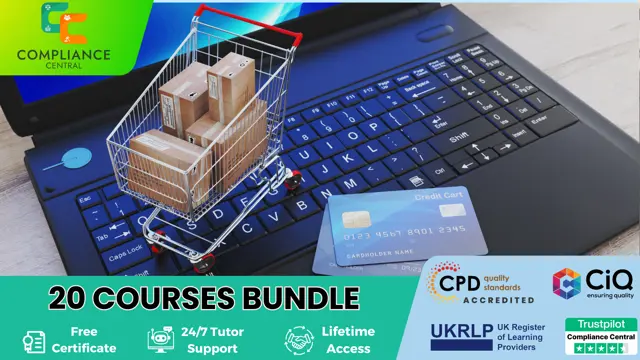
SEO with Ecommerce, Content Marketing & Affiliate Marketing - (20 in 1) Course Bundle
By Compliance Central
Feeling Stuck in Your Career? The SEO with Ecommerce, Content Marketing & Affiliate Marketing- (20 in 1) Course Bundle is Your Skill-Building Solution. This exceptional collection of 20 premium courses is designed to encourage growth and improve your career opportunities. Suited to meet different interests and goals, SEO with Ecommerce, Content Marketing & Affiliate Marketingbundle provides an engaging learning experience, helping you learn skills across various disciplines. With The SEO with Ecommerce, Content Marketing & Affiliate Marketing- (20 in 1) Course Bundle, you'll have a personalised journey that aligns with your career goals and interests. This comprehensive package helps you confidently tackle new challenges, whether entering a new field or enhancing your existing knowledge.SEO with Ecommerce, Content Marketing & Affiliate Marketingbundle is your gateway to expanding your career options, increasing job demand, and enhancing your skill set. By enrolling in this bundle, you'll receive complimentary PDF certificates for all courses, adding value to your resume at no extra cost. Develop key skills and achieve important progress in your career and personal development. Start your journey today and experience the transformative impact of SEO with Ecommerce, Content Marketing & Affiliate Marketing- (20 in 1) Course bundle on your job life and career growth! This SEO with Ecommerce, Content Marketing & Affiliate Marketing- (20 in 1) Course Bundle Comprises the Following CPD Accredited Courses: Course 01: SEO - Search Engine Optimisation Course 02: E-Commerce: Complete Guide to Income Mastery Course 03: Advanced Diploma in Digital Marketing Course 04: Advanced Training on SEO & SMM Strategies Course 05: Strategies on SEO Analytics - Content Marketing Tools Course 06: Get SEO Clients For Your Digital Marketing Agency Course 07: How To Do Keyword Research For SEO & Ranking On Google Course 08: Content Marketing Course 09: Content Creation Strategies Level-3 Course 10: Content Writing Level 5 Course 11: Content Writing & Copy Writing For SEO and Sales Course 12: Affiliate Marketing Secrets: Earn Big Reviewing Products Course 13: Copywriting Level 4 Course 14: Marketing Secrets for High Sales Course 15: Instragam Marketing Masterclass Course 16: Facebook Marketing Strategy for Business Course 17: LinkedIn Marketing Masterclass Course 18: Complete Email Marketing Course Course 19: Lead Generation and Attraction Marketing Training Course 20: Learn to Drive Traffic into Sales through Digital Marketing What will make you stand out? Upon completion of this online SEO with Ecommerce, Content Marketing & Affiliate Marketing- (20 in 1) Course Bundle, you will gain the following: CPD QS Accredited Proficiency with this SEO with Ecommerce, Content Marketing & Affiliate Marketing Bundle After successfully completing SEO with E-commerce, Content Marketing & Affiliate Marketing bundle, you will receive a FREE PDF Certificate from REED as evidence of your newly acquired abilities. Lifetime access to the whole collection of learning materials of this SEO with Ecommerce, Content Marketing & Affiliate Marketing Bundle The online test with immediate results You can study and complete SEO with Ecommerce, Content Marketing & Affiliate Marketing bundle at your own pace. Study for SEO with Ecommerce, Content Marketing & Affiliate Marketing bundle using any internet-connected device, such as a computer, tablet, or mobile device. The SEO with Ecommerce, Content Marketing & Affiliate Marketing- (20 in 1) Course bundle is a premier learning resource, with each course module holding respected CPD accreditation, symbolising exceptional quality. The content is packed with knowledge and is regularly updated to ensure it remains relevant. This bundle offers not just education but a constantly improving learning experience designed to enrich both your personal and professional development. Advance the future of learning with the SEO with Ecommerce, Content Marketing & Affiliate Marketing bundle, a comprehensive, complete collection of 20 courses. Each course in SEO with Ecommerce, Content Marketing & Affiliate Marketing bundle has been handpicked by our experts to provide a broad range of learning opportunities. Together, these modules form an important and well-rounded learning experience. Our mission is to deliver high-quality, accessible education for everyone. Whether you are starting your career, switching industries, or enhancing your professional skills, the SEO with Ecommerce, Content Marketing & Affiliate Marketing bundle offers the flexibility and convenience to learn at your own pace. Make the SEO with Ecommerce, Content Marketing & Affiliate Marketing package your trusted partner in your lifelong learning journey. CPD 200 CPD hours / points Accredited by CPD Quality Standards Who is this course for? The SEO with Ecommerce, Content Marketing & Affiliate Marketing- (20 in 1) Course is perfect for: Expand your knowledge and skillset for a fulfilling career with SEO with Ecommerce, Content Marketing & Affiliate Marketing bundle. Become a more valuable professional by earning CPD certification and mastering in-demand skills with SEO with Ecommerce, Content Marketing & Affiliate Marketing bundle. Discover your passion or explore new career options with the diverse learning opportunities in SEO with Ecommerce, Content Marketing & Affiliate Marketing bundle. Learn on your schedule, in the comfort of your home -SEO with Ecommerce, Content Marketing & Affiliate Marketing bundle offers ultimate flexibility for busy individuals. Requirements You are warmly invited to register for this bundle. Please be aware that no formal entry requirements or qualifications are necessary. This curriculum has been crafted to be open to everyone, regardless of previous experience or educational attainment. Career path Gain a wide range of skills across various fields, improve your problem-solving capabilities, and keep current with industry trends. Perfect for those aiming for career advancement, exploring a new professional direction, or pursuing personal growth. Begin your journey with SEO with Ecommerce, Content Marketing & Affiliate Marketing bundle. Certificates CPD Certificate Digital certificate - Included

Insurance : UK Insurance (General, Commercial, Liability, Life) Diploma
4.7(47)By Academy for Health and Fitness
***24 Hour Limited Time Flash Sale*** UK Insurance Diploma Admission Gifts FREE PDF & Hard Copy Certificate| PDF Transcripts| FREE Student ID| Assessment| Lifetime Access| Enrolment Letter Are you passionate about finance and intrigued by the UK insurance industry? The UK boasts a thriving insurance sector, contributing significantly to its economy and employing over 300,000 individuals. But do you have the necessary knowledge and skills to navigate this dynamic field? This UK Insurance (General, Commercial, Liability, Life) Diploma bundle addresses that need, equipping you with the expertise to launch or advance your career in UK insurance. Our UK Insurance (General, Commercial, Liability, Life) Diploma bundle empowers you to become an insurance expert in the UK. Master insurance agent training, navigate UK tax complexities, and excel in financial advising, management, and investigation. Gain specialised knowledge in pensions, mortgages, financial crime, and anti-money laundering. Sharpen your accounting skills with industry-standard software. Build a strong foundation for a successful career in the dynamic UK insurance industry. But that's not all. When you enrol in UK Insurance Diploma Online Training, you'll receive 25 CPD-Accredited PDF Certificates, Hard Copy Certificates, and our exclusive student ID card, all absolutely free. Courses Are Included In this UK Insurance Diploma Career Bundle: Course 01: UK Insurance Diploma Course 02: UK Tax Accounting Course 03: Financial Advisor Course 04: Financial Management Course 05: Financial Investigator Course 06: Pension UK Course 07: Investment Banking Course 08: Mortgage Adviser Course Course 09: Financial Crime Consultant Course 10: Anti-Money Laundering (AML) Course 11: Sage 50 Accounts Course 12: Xero Accounting - Complete Training Course 13: QuickBooks Online Bookkeeping Diploma Course 14: Financial Accounting Course 15: Financial Analysis Course Course 16: Accountancy Course 17: Banking and Finance Accounting Statements Financial Analysis Course 18: Business Law Course 19: Improve your Financial Intelligence Course 20: Corporate Finance: Profitability in a Financial Downturn Course 21: Corporate Paralegal Course 22: Negotiation Skills Certificate Course 23: Document Control Course 24: Compliance and Risk Management Course 25: Financial Consultant Training: Financial Advisor With UK Insurance Diploma, you'll embark on an immersive learning experience that combines interactive lessons with voice-over audio, ensuring that you can learn from anywhere in the world, at your own pace. And with 24/7 tutor support, you'll never feel alone in your journey, whether you're a seasoned professional or a beginner. Learning Outcomes of UK Insurance Diploma Master the essentials of UK insurance regulations and practices. Develop advanced financial management and analysis skills. Gain expertise in specialized areas like pensions, mortgages, and financial crime. Enhance your accounting proficiency with industry-standard software. Understand and apply anti-money laundering regulations effectively. Build a strong foundation for a rewarding career in UK insurance. Don't let this opportunity pass you by. Enrol in the UK Insurance Diploma today and take the first step towards achieving your goals and dreams. Why Choose Us? Get a Free CPD Accredited Certificate upon completion of UK Insurance Diploma Get a free student ID card with UK Insurance Diploma Training program (£10 postal charge will be applicable for international delivery) The UK Insurance Diploma is affordable and simple to understand This course is entirely online, interactive lesson with voiceover audio Get Lifetime access to the UK Insurance Diploma course materials The UK Insurance Diploma comes with 24/7 tutor support Start your learning journey straightaway! *** Course Curriculum *** Course 01: UK Insurance Diploma Module 01: Definition Of Insurance Module 02: An Overview Of The Insurance Industry In The UK Module 03: Basics Of Insurance Module 04: Principles And Practices Of Insurance Module 05: Insurance Contract: Elements And Clauses Of Insurance Contract Module 06: Home Insurance Module 07: Life And Health Insurance Module 08: Business Insurance Module 09: Vehicle Insurance Module 10: Human Behaviour In Insurance Module 11: Essential Skills For The Insurance Account Manager And Broker Module 12: Underwriting Essentials Module 13: Insurance Fraud Course 02: UK Tax Accounting Module 01: Introduction To Accounting Module 02: Income Statement And Balance Sheet Module 03: Tax System And Administration In The UK Module 04: Tax On Individuals Module 05: National Insurance Module 06: How To Submit A Self-Assessment Tax Return Module 07: Fundamentals Of Income Tax Module 08: Payee, Payroll And Wages Module 09: Value Added Tax Module 10: Corporation Tax Module 11: Double Entry Accounting Module 12: Career As A Tax Accountant In The UK Course 03: Financial Advisor Module 01: Introduction To Finance Module 02: Essential Skill For Financial Advisor Module 03: Financial Planning Module 04: Wealth Management And Guide To Make Personal Financial Statements Module 05: Financial Risk Management And Assessment Module 06: Investment Planning Module 07: Divorce Planning Module 08: Google Analytics For Financial Advisors =========>>>>> And 22 More Courses <<<<<========= How will I get my Certificate? After successfully completing the course, you will be able to order your Certificates as proof of your achievement. PDF Certificate: Free (Previously it was £12.99*25 = £325) CPD Hard Copy Certificate: £29.99 CPD 250 CPD hours / points Accredited by CPD Quality Standards Who is this course for? Anyone interested in learning more about the topic is advised to take this bundle. This bundle is ideal for: Insurance Sales Aspirants Financial Advisors Business Owners Risk Managers Consumers Requirements You will not need any prior background or expertise to enrol in this bundle. Career path After completing this bundle, you are to start your career or begin the next phase of your career. Insurance Broker Underwriter Claims Adjuster Risk Analyst Financial Planner Agent Certificates CPD Accredited Digital certificate Digital certificate - Included CPD Accredited Hard copy certificate Hard copy certificate - Included If you are an international student, then you have to pay an additional 10 GBP for each certificate as an international delivery charge.

Search By Location
- Analytics Courses in London
- Analytics Courses in Birmingham
- Analytics Courses in Glasgow
- Analytics Courses in Liverpool
- Analytics Courses in Bristol
- Analytics Courses in Manchester
- Analytics Courses in Sheffield
- Analytics Courses in Leeds
- Analytics Courses in Edinburgh
- Analytics Courses in Leicester
- Analytics Courses in Coventry
- Analytics Courses in Bradford
- Analytics Courses in Cardiff
- Analytics Courses in Belfast
- Analytics Courses in Nottingham

