- Professional Development
- Medicine & Nursing
- Arts & Crafts
- Health & Wellbeing
- Personal Development
GDPR Data Protection Law [Updated 2023] Stay ahead in compliance with our updated 2023 GDPR Data Protection Law course. Equip yourself with the latest in GDPR Data Protection standards. Secure your organisation's future with comprehensive GDPR Data Protection knowledge. Learning Outcomes: Navigate the Introduction to GDPR for compliance. Uphold the Principles of GDPR in data management. Ensure Lawful Basis for Processing personal data. Defend the Rights of Data Subject under GDPR. Differentiate roles of Data Controller and Processor. More Benefits: LIFETIME access Device Compatibility Free Workplace Management Toolkit Key Modules from GDPR Data Protection Law [Updated 2023]: Introduction to GDPR: Familiarise yourself with the GDPR's scope and its impact on GDPR Data Protection practices. Principles of GDPR: Grasp the key GDPR principles that underpin effective GDPR Data Protection strategies. Lawful Basis for Processing: Understand the legal grounds for processing personal data within GDPR Data Protection frameworks. Rights of Data Subject: Recognise the rights individuals hold over their data, a cornerstone of GDPR Data Protection. Data Controller and Data Processor: Define and distinguish between the responsibilities of data controllers and processors under GDPR Data Protection laws. Data Protection by Design and by Default: Implement GDPR Data Protection requirements throughout your data processing activities. Security of Data: Master the security measures required to protect data in line with GDPR Data Protection guidelines. Data Breaches: Learn how to effectively manage and report data breaches in accordance with GDPR Data Protection procedures. Workplace and GDPR: Apply GDPR Data Protection policies within your organisational processes and workplace culture. Transferring Data Outside of EEA: Navigate the complexities of transferring data internationally under GDPR Data Protection rules. Exemptions: Identify the exemptions within GDPR Data Protection law and how they may apply to certain data processing scenarios.
![GDPR Data Protection Law [Updated 2023]](https://cademy-images-io.b-cdn.net/3efd75de-fea8-467f-9496-6c7b27638cf5/5caa8427-9be9-4e17-8ebb-7a156e461ccc/original.webp?width=3840)
Supply chain managers are responsible for organising the movement of goods and materials, communicating with suppliers and manufacturers, and overseeing the purchasing process. The role is complex and varied, requiring a certain set of skills to ensure the smooth running of each stage of Logistics & Supply Chain Management. The Level 3 Diploma in Logistics & Supply Chain Management course will take you through the duties and responsibilities of the supply chain manager in detail, covering essential information on the organisational structure of the supply chain, the purchasing process and the warehouse inventory cycle. You will learn a range of skills and methodologies, including Lean process improvement and will familiarise with a range of procurement tools. Through case studies and step-by-step guidance, you will broaden your understanding of the different types of inventory, learning how to identify areas of improvement, create a plan for improvement and implement the necessary changes in your organisation. The management of internal and external relationships will also be discussed in detail. By the end of the course, you will be able to align your supply chain with an effective business strategy, taking your career to new heights and boosting your earning potential. To provide flexible learning, this course is designed for both part-time and full-time students. Become accredited in just 20/30 hours, with the freedom to study at your own pace. Learning Outcomes Understand the evolution of the supply chain and supply chain management Deepen your knowledge of supply chain organisational structure and the types of supply chains Know how to align your supply chain with a solid business strategy Learn about Lean methodology and the benefits of a Lean supply chain Identify the different stages in the cycle of the purchasing process Understand the procurement tools required for a modern organisation Develop business communication skills to manage internal and internal relationships Broaden your understanding of the different types of inventory and the warehouse inventory cycle Know how to identify areas for improvement, create a plan and implement changes Assessment and Certification At the end of the course, you will be required to sit an online multiple-choice test. Your test will be assessed automatically and immediately so that you will instantly know whether you have been successful. After you have successfully passed the final exam, you will be able to order an Accredited Certificate of Achievement at an additional cost of £19 for a PDF copy and £29 for an original print copy sent to you by post or for both £39. Career path Fast track your career with a formal qualification in Logistics & Supply Chain Management. This course will provide you with the skills and tools to become a certified supply chain manager and successfully oversee each process of the production flow for your organisation. The average salary for Supply Chain Manager jobs is £42,500. Related professions in this field include: Supply Chain Manager Supply Chain Analytics Manager Supply Chain Logistics Assistant Supply Chain Coordinator (Learn more about this online course)

Overview This comprehensive course on Clinical Data Analysis with SAS will deepen your understanding on this topic. After successful completion of this course you can acquire the required skills in this sector. This Clinical Data Analysis with SAS comes with accredited certification, which will enhance your CV and make you worthy in the job market. So enrol in this course today to fast track your career ladder. How will I get my certificate? You may have to take a quiz or a written test online during or after the course. After successfully completing the course, you will be eligible for the certificate. Who is This course for? There is no experience or previous qualifications required for enrolment on this Clinical Data Analysis with SAS. It is available to all students, of all academic backgrounds. Requirements Our Clinical Data Analysis with SAS is fully compatible with PC's, Mac's, Laptop, Tablet and Smartphone devices. This course has been designed to be fully compatible with tablets and smartphones so you can access your course on Wi-Fi, 3G or 4G. There is no time limit for completing this course, it can be studied in your own time at your own pace. Career Path Having these various qualifications will increase the value in your CV and open you up to multiple sectors such as Business & Management, Admin, Accountancy & Finance, Secretarial & PA, Teaching & Mentoring etc. Course Curriculum 5 sections • 30 lectures • 01:54:00 total length •Course Promo: 00:01:00 •1.1 Components of the Pharma Industry: 00:05:00 •1.2 Phases of Clinical Trials: 00:06:00 •1.3 Data and Reports in Clinical Trials: 00:04:00 •1.4 Types of Data: 00:05:00 •2.1 Clinical Study Protocol: 00:02:00 •2.2 Ethical Consent: 00:01:00 •2.3 Inclusion-Exclusion Criteria: 00:01:00 •2.4 Statistical Analysis Plan: SAP, Mockshell and CRF: 00:04:00 •3.1 General SAS Programming Steps: 00:02:00 •3.2 One Search Report: Demographics Table: 00:04:00 •3.3 Understanding the Demographics Table: 00:03:00 •3.4 Programming the Demographics Table: 00:05:00 •3.5 Importing Raw Demographic Data into the SAS: 00:04:00 •3.6 Deciding what Procedure to Use: 00:02:00 •3.7 Deriving the AGE variable: 00:10:00 •3.8 Obtaining Summary Statistics for AGE: 00:04:00 •3.9 Adding the 3rd Treatment Group using Explicit Output: 00:05:00 •3.10 Deriving the SEX variable: 00:03:00 •3.11 Obtaining Summary Statistics for SEX: 00:03:00 •3.12 Concatenating the COUNT and PERCENT Variables: 00:03:00 •3.13 Deriving the RACE Variable: 00:03:00 •3.14 Obtaining Summary Statistics for RACE: 00:03:00 •3.15 Stacking All the 3 Summary Statistics Together: 00:06:00 •3.16 Fixing the Precision Points: 00:04:00 •3.17 Transposing Data: 00:03:00 •3.18 Fixing the Order of Statistical Parameters: 00:05:00 •3.19 Building the Final Report: 00:02:00 •3.20 Putting the Final Touches to the Report: 00:11:00 •Resources - Clinical Data Analysis with SAS: 00:00:00

Lean Six Sigma Green Belt Course - 8 Courses Bundle
By NextGen Learning
Are you ready to embark on an enlightening journey of wisdom with the Lean Six Sigma Green Belt bundle, and pave your way to an enriched personal and professional future? If so, then Step into a world of knowledge with our course bundle - Lean Six Sigma Green Belt. Delve into eight immersive CPD Accredited courses, each a standalone course: Complete Lean Six Sigma Green Belt Course for Service Industry Advance Lean Six Sigma Black Belt Course Professional Lean Management: Service Industry Lean Six Sigma: Toolkit Project Management Fundamentals of Quality Management Process Improvement Process Mapping: Toolkit Traverse the vast landscapes of theory, unlocking new dimensions of understanding at every turn. Let the Lean Six Sigma Green Belt bundle illuminate your path to wisdom. The Lean Six Sigma Green Belt bundle offers a comprehensive exploration into a rich tapestry of vast knowledge across eight carefully curated courses. The journey is designed to enhance your understanding and critical thinking skills. Each course within the bundle provides a deep-dive into complex theories, principles, and frameworks, allowing you to delve into the nuances of the subject matter at your own pace. In the framework of the Lean Six Sigma Green Belt package, you are bestowed with complimentary PDF certificates for all the courses included in this bundle, all without any additional charge. Adorn yourself with the Lean Six Sigma Green Belt bundle, empowering you to traverse your career trajectory or personal growth journey with self-assurance. Register today and ignite the spark of your professional advancement! So, don't wait further and join the Lean Six Sigma Green Belt community today and let your voyage of discovery begin! Learning Outcomes: Attain a holistic understanding in the designated areas of study with the Lean Six Sigma Green Belt bundle. Establish robust bases across each course nestled within the Lean Six Sigma Green Belt bundle. Decipher intricate concepts through the articulate content of the Lean Six Sigma Green Belt bundle. Amplify your prowess in interpreting, scrutinising, and implementing theories. Procure the capacity to engage with the course material on an intellectual and profound level. Become proficient in the art of problem-solving across various disciplines. Stepping into the Lean Six Sigma Green Belt bundle is akin to entering a world overflowing with deep theoretical wisdom. Each course within this distinctive bundle is an individual journey, meticulously crafted to untangle the complex web of theories, principles, and frameworks. Learners are inspired to explore, question, and absorb, thus enhancing their understanding and honing their critical thinking skills. Each course invites a personal and profoundly enlightening interaction with knowledge. The Lean Six Sigma Green Belt bundle shines in its capacity to cater to a wide range of learning needs and lifestyles. It gives learners the freedom to learn at their own pace, forging a unique path of discovery. More than just an educational journey, the Lean Six Sigma Green Belt bundle fosters personal growth, enabling learners to skillfully navigate the complexities of the world. The Lean Six Sigma Green Belt bundle also illuminates the route to a rewarding career. The theoretical insight acquired through this bundle forms a strong foundation for various career opportunities, from academia and research to consultancy and programme management. The profound understanding fostered by the Lean Six Sigma Green Belt bundle allows learners to make meaningful contributions to their chosen fields. Embark on the Lean Six Sigma Green Belt journey and let knowledge guide you towards a brighter future. CPD 80 CPD hours / points Accredited by CPD Quality Standards Who is this course for? Individuals keen on deepening their firm understanding in the respective fields. Students pursuing higher education looking for comprehensive theory modules. Professionals seeking to refresh or enhance their knowledge. Anyone with a thirst for knowledge and a passion for continuous learning. Career path Armed with the Lean Six Sigma Green Belt bundle, your professional journey can reach new heights. The comprehensive theoretical knowledge from this bundle can unlock diverse career opportunities across several fields. Whether it's academic research, consultancy, or programme management, the Lean Six Sigma Green Belt bundle lays a solid groundwork. Certificates CPD Certificate Of Completion Digital certificate - Included 8 Digital Certificates Are Included With This Bundle CPD Quality Standard Hardcopy Certificate (FREE UK Delivery) Hard copy certificate - £9.99 Hardcopy Transcript - £9.99
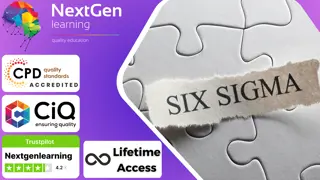
>>24 Hours Left! Don't Let the Winter Deals Slip Away - Enrol Now!<< Fraudulent activities have become more sophisticated over the years. This has resulted in increasing demands for fraud management and AML expertise. If you wish to excel in this field, then enrol without any delay in our Fraud Management and AML online course without delay. The course covers key concepts of fraud management and AML, providing students with a comprehensive understanding of the risks and methods used to prevent and detect fraudulent activities and money laundering. The course is delivered through a combination of interactive online learning materials and assessments, which allows students to progress at their own pace. The fraud management and AML course covers topics such as AML regulations, fraud detection techniques, and money laundering typologies and provides an in-depth understanding of the processes and procedures used to identify, prevent and report fraud and money laundering. The course will also cover the legal and compliance aspects of fraud management and AML. Additionally, the course will provide students with the knowledge and skills necessary to identify and mitigate fraud and money-laundering risks in their organisations and help them to comply with regulations. Upon completion of the course, students will have a better understanding of the importance of effective fraud management and AML practices in the financial sector. Enrol yourself and be efficient in Understanding the key concepts of fraud management and anti-money laundering (AML). Learning the regulations and laws related to fraud management and AML. Realising the different types of fraud and money-laundering schemes and how to detect them. Learning the techniques for identifying and preventing fraud and money-laundering activities. Understanding the process of reporting and mitigating fraud and money-laundering risks. Why Prefer This Fraud Management and AML Course? Opportunity to earn a certificate accredited by CPDQS. Get a free student ID card! (£10 postal charge will be applicable for international delivery) Innovative and engaging content. Free assessments 24/7 tutor support. *** Course Curriculum *** Here is the curriculum breakdown of the Fraud Management and AML course: Module 01: Introduction to Money Laundering Module 02: Proceeds of Crime Act 2002 Module 03: Development of Anti-Money Laundering Regulation Module 04: Responsibility of the Money Laundering Reporting Office Module 05: Risk-based Approach Module 06: Customer Due Diligence Module 07: Record Keeping Module 08: Suspicious Conduct and Transactions Module 09: Awareness and Training Assessment Process Once you have completed all the modules in the Fraud Management and AML course, you can assess your skills and knowledge with an optional assignment. CPD 10 CPD hours / points Accredited by CPD Quality Standards Who is this course for? This Fraud Management and AML course is well-suited for Compliance officers and managers who wish to improve their knowledge in fraud management and AML Financial service professionals looking to expand their knowledge in fraud management and AML Auditors, investigators, and risk management personnel who are involved in identifying and mitigating fraud and money laundering risk Individuals looking to enter the field of compliance and fraud management in the financial services industry Management level and executive staff that wish to increase their awareness of fraud and money laundering issues, and their role in the mitigation of the risks. Requirements You will not need any prior background or expertise to enrol in this Fraud Management and AML course. Career path This Fraud Management and AML course prepares students for the following careers - Compliance Officer: £35,000 to £55,000 per year. Fraud Analyst: £30,000 to £45,000 per year. Audit Manager: £45,000 to £60,000 per year. Risk Management Specialist: £40,000 to £60,000 per year. Financial Crime Investigator: £35,000 to £50,000 per year. Certificates CPD Accredited Certificate Digital certificate - £10 CPD Accredited Certificate Hard copy certificate - £29 If you are an international student, then you have to pay an additional 10 GBP as an international delivery charge.

Learn the power of coding with this Master JavaScript with Data Visualization course. With JavaScript being the focus, this program offers comprehensive insights into the heart of web development. The course begins with the basics, setting up your local development environment, and quickly moves on to exploring JavaScript fundamentals like strings, operators, and control flow statements, preparing you for a deep dive into the world of coding. Unlock your potential as we guide you through JavaScript's crucial aspects, including functions, error handling, and client-side validations. Each module is designed by industry experts, ensuring your understanding aligns with real-world scenarios. The course offers practical examples, and quizzes, fostering a rich learning environment that stimulates engagement and helps to master the topics. But what sets this course apart is its emphasis on Data Visualization using Google Chart. The integration of JavaScript with Data Visualization introduces you to new and innovative methods to present data in a more interactive and user-friendly format. By the end of the course, you should be proficient in JavaScript and able to design and implement complex data visualisations. Sign up today for a learning journey combining tech knowledge with creative visualisation skills! Learning Outcomes: After completing the JavaScript with Data Visualization course, you should be able to: Develop a comprehensive understanding of JavaScript fundamentals. Acquire the ability to write and manipulate JavaScript strings and operators. Gain mastery over JavaScript control flow and conditional statements. Learn to implement robust JavaScript functions for diverse applications. Understand JavaScript error handling and client-side validations. Learn to visualise data using Google Chart tools effectively. Gain the ability to create interactive, data-driven web applications. Who is this course for: This JavaScript with Data Visualization course is ideal for: Aspiring web developers seeking to learn JavaScript. Data analysts interested in expanding their skillset. Web designers aiming to enhance their interactivity skills. Software engineers looking to broaden their coding repertoire. Any tech enthusiast wanting to harness the power of Data Visualization. Certification After studying the course materials of the JavaScript with Data Visualization course, there will be a written assignment test which you can take either during or at the end of the course. After passing the test, you will have a range of certification options. A CPD Accredited PDF Certificate costs £4.99, while a CPD Accredited Hardcopy Certificate is £8.00. Also, a PDF Transcript costs £4.99, and a Hardcopy Transcript is £9.99. Select according to your needs, and we assure timely delivery of your chosen certificate. Requirements This professionally designed JavaScript with Data Visualization course does not require you to have any prior qualifications or experience. It is open to everyone, and you can access the course from anywhere at any time. Just enrol and start learning! Career Path: Upon completion of this JavaScript with Data Visualization course, you can gain the knowledge and skills required to pursue many career paths, such as: JavaScript Developer: £35,000 - £55,000 Per year. Front-end Developer: £40,000 - £60,000 Per year. Full-Stack Developer: £45,000 - £70,000 Per year. Data Visualization Engineer: £45,000 - £65,000 Per year. Web Application Developer: £40,000 - £60,000 Per year. Software Engineer: £50,000 - £80,000 Per year. Course Curriculum Introduction Getting Started Introduction to Getting Started 00:02:00 Course Curriculum 00:05:00 How to Get Pre-Requisites 00:02:00 Getting Started on Windows, Linux or Mac 00:01:00 How to ask a Great Questions 00:02:00 FAQ's 00:01:00 Setting up Local Development Environment What is JavaScript 00:09:00 Choosing Code Editor 00:03:00 Installing Code Editor (Sublime Text) 00:04:00 Installing Code Editor(Visual Studio Code) 00:07:00 Hello World Program 00:14:00 Getting Output 00:11:00 Summary 00:02:00 JavaScript Fundamentals Introduction 00:02:00 Internal JavaScript 00:13:00 External JavaScript 00:09:00 Inline JavaScript 00:04:00 Async and defer 00:06:00 Variables 00:13:00 Data Types 00:10:00 Numbers 00:06:00 Boolean 00:04:00 Arrays() 00:12:00 Objects 00:06:00 Comments 00:05:00 Summary 00:01:00 JavaScript Strings Introduction 00:02:00 Strings 00:06:00 String Formatting 00:05:00 String Methods 00:12:00 Summary 00:02:00 JavaScript Operators Introduction 00:02:00 Arithmetic operators 00:07:00 Assignment operators 00:03:00 Comparison operators 00:06:00 Logical operators 00:08:00 Summary 00:02:00 JavaScript Conditional Statements Introduction 00:02:00 If-else-if statement 00:04:00 If-else statement 00:05:00 If-else-if statement 00:04:00 Switch-case statement 00:09:00 Summary 00:01:00 JavaScript Control Flow Statements Introduction 00:02:00 While loop 00:09:00 Do-while loop 00:03:00 For loop 00:08:00 Break 00:02:00 Continue 00:03:00 Coding Exercise 00:02:00 Solution for Coding Exercise 00:02:00 Summary 00:02:00 JavaScript Functions Introduction 00:02:00 Creating a Function 00:07:00 Function Call() 00:07:00 Function with parameters 00:05:00 Function Bind() 00:06:00 Summary 00:01:00 Data Visualization (Google Chart) Introduction 00:01:00 How to Use Google chart script 00:04:00 Line Graph chart 00:14:00 Scatter plots chart 00:02:00 Bar chart 00:04:00 3D Pie chart 00:02:00 3D Pie chart 00:02:00 Summary 00:01:00 JavaScript Error Handling Introduction 00:01:00 Try-catch 00:05:00 Try-catch-finally 00:17:00 Summary 00:01:00 JavaScript Client-side Validations Introduction 00:01:00 On Submit Validation 00:09:00 Input Numeric Validation 00:12:00 Login Form Validation 00:05:00 Password Strength Check Validation 00:04:00 Summary 00:01:00

Criminal Intelligence & Counterterrorism Analysis Course
By One Education
Understanding criminal intelligence and counterterrorism isn't just for agents in films—it’s a critical field with growing global relevance. This course offers a deep dive into the mechanisms that underpin intelligence gathering, threat analysis, and terrorism prevention strategies. From the psychology behind radicalisation to the structure of international crime networks, you’ll gain valuable insight into the complexities of modern threats and how professionals assess and respond to them. The curriculum guides learners through analytical techniques used by professionals to evaluate data, assess risk, and monitor criminal behaviour. It explores the interplay between intelligence services, law enforcement, and policy-making, highlighting how information is transformed into actionable insight. Whether you're pursuing a career in intelligence analysis or simply keen to understand the frameworks that shape global security, this course delivers the knowledge you need—presented with clarity, structure, and just the right dose of intellectual intrigue. What you will discover are the following: Analysis of criminal intelligence. Skills and Competencies for a Criminal Intelligence Analyst. Understanding the psychology of crime. Research techniques for analysing crimes. Making Decisions in the Analysis of Criminal Intelligence. Policing With Intelligence. Analysis of criminal intelligence and counterterrorism. Criminal Intelligence Analysis Technology. English and Welsh criminal justice systems. Our Criminal Intelligence & Counterterrorism Analysis course is endorsed by the Quality Licence Scheme, ensuring your newly-acquired skills will enhance your professional development. This course is also accredited by CPD to you as proof of your achievement. Why People Enrol this Course From One Education: Eligibility for an Endorsed certificate upon successful completion of the course Learning materials of our course contains engaging voiceover and visual elements for your comfort Get 24/7 access to all course content for a full year Complete the course at your own pace Each of our students gets full tutor support on weekdays (Monday to Friday) Efficient assessments and instant results upon completion of our course Course Curriculum: Module 01: Introduction Module 02: Criminal Intelligence Analysis Module 03: Criminal Intelligence Analyst - Skills and Competencies Module 04: Understanding Criminal Psychology Module 05: Research Methods in Crime Analysis Module 06: Decision Making in Criminal Intelligence Analysis Module 07: Intelligence-Led Policing Module 08: Counterterrorism and Criminal Intelligence Analysis Module 09: Technology in Criminal Intelligence Analysis Module 10: The Criminal Justice System in England and Wales How is the Course assessed? To simplify the procedure of evaluation and accreditation for learners, we provide an automated assessment system. Upon completion of an online module, you will immediately be given access to a specifically crafted MCQ test. The results will be evaluated instantly, and the score displayed for your perusal. For each test, the pass mark will be set to 60%. When all tests have been successfully passed, you will be able to order a certificate endorsed by the Quality Licence Scheme. Certificate of Achievement Endorsed Certificate of Achievement from the Quality Licence Scheme After successfully completing the course, learners will be able to order an endorsed certificate as proof of their achievement. Hardcopy of this certificate of achievement endorsed by the Quality Licence Scheme can be ordered and received straight to your home by post, by paying - Within the UK: £109 International: £109 + £10 (postal charge) = £119 CPD Accredited Certification from One Education After successfully completing this course, you will qualify for the CPD accredited certificate from One Education, as proof of your continued professional development. Certification is available in both PDF & hardcopy format, which can be received by paying - PDF Certificate: £9 Hardcopy Certificate (within the UK): £15 Hardcopy Certificate (international): £15 + £10 (postal charge) = £25 CPD 150 CPD hours / points Accredited by CPD Quality Standards Who is this course for? This training is ideal for the following: You are interested in criminal behaviour and criminology. You are an expert in either crime or psychology. Your career is progressing at a job that involves psychology or criminal justice. Threat analysts in the industry, such as experts in physical threats or cyber threat intelligence Those who are interested in intelligence, the intelligence community, or intelligence analysis. Requirements There are no specific prerequisites to enrol in this course. Anyone and everyone can take this course. The course is fully accessible from any internet-enabled smart device. So, you can study from the comfort of your home! All you need is a passion for learning, literacy, and to be over the age of 16. Career path You can explore popular and in-demand careers associated with this course after completing it. Some job fields you can look into are: Criminal Intelligence Analyst Criminal Reporting Analyst Intelligence Development Officer Analysis and Research Officer The national average salary for a Criminal Intelligence & Counterterrorism Analysis job ranges from £37,000 to £47,000 in the United Kingdom.

Discover the essential role of business analysis in driving organizational success. Learn key techniques, tools, and strategies to analyze and improve business processes, optimize resources, and make informed decisions. Explore the dynamic field of business analysis and its impact on innovation, efficiency, and profitability.


