- Professional Development
- Medicine & Nursing
- Arts & Crafts
- Health & Wellbeing
- Personal Development
1777 Analytics courses in Nottingham delivered Online
VMware vRealize Log Insight: Deploy and Manage [V8.4]
By Nexus Human
Duration 2 Days 12 CPD hours This course is intended for Experienced system administrators, system integrators, and developers responsible for designing and implementing vRealize Log Insight Overview By the end of the course, you should be able to meet the following objectives: Identify features and benefits of vRealize Log Insight Determine the vRealize Log Insight cluster that meets your monitoring requirements Describe the vRealize Log Insight architecture and use cases Deploy and configure a vRealize Log Insight cluster Use the Interactive Analytics tab to get a deep understanding of log data Create and manage queries Managing vRealize Agents and Agent Groups Create various custom dashboards Describe and use the vRealize Log Insight widgets Extend the capabilities of vRealize Log Insight by adding content packs and configuring solutions This two-day course focuses on deploying, using, and managing VMware vRealize© Log Insight? product. It provides you with the knowledge and skills to deploy a vRealize Log Insight cluster that meets the monitoring requirements of your environment. This course covers the configuration and use of vRealize Log Insight to collect and manage logs from a variety of VMware and third-party products. This course discusses interfacing vRealize Log Insight with other systems to monitor, troubleshoot, and secure a data center. Course Introduction Introductions and course logistics Course objectives Introduction to vRealize Log Insight Describe a cloud management platform Explain the importance of efficient log management Describe the requirements for a log analytics solution Describe the key benefits of vRealize Log Insight Describe the key features of vRealize Log Insight Describe the various stages of log processing vRealize Log Insight Architecture and Deployment Identify the minimum requirements for deploying vRealize Log Insight Using vRealize Log Insight Sizing Calculator Describe vRealize Log Insight compatibility with other VMware products Describe the vRealize Log Insight architecture Determine the correct vRealize Log Insight deployment for an environment Install the vRealize Log Insight virtual appliance vRealize Log Insight Queries and Dashboards Describe the primary functions of the vRealize Log Insight UI Use the Interactive Analytics tab to get a deep understanding of log data Create and Manage queries Create vRealize Log Insight custom dashboards Describe and use the vRealize Log Insight widgets Administering vRealize Log Insight Describe User Access Control in vRealize Log Insight Describe User Management Access the vRealize Log Insight Administration page Configure vRealize Log Insight settings Manage certificates Configure system notifications Upgrade vRealize Log Insight Describe the vRealize Log Insight Importer vRealize Log Insight Integrations Describe how to integrate vRealize Operations with vRealize Log Insight Describe the advantages of integrating vRealize Operations with vRealize Log Insight Describe the advantages of using the vSAN content pack Install NSX content packs Additional course details:Notes Delivery by TDSynex, Exit Certified and New Horizons an VMware Authorised Training Centre (VATC) Nexus Humans VMware vRealize Log Insight: Deploy and Manage [V8.4] training program is a workshop that presents an invigorating mix of sessions, lessons, and masterclasses meticulously crafted to propel your learning expedition forward. This immersive bootcamp-style experience boasts interactive lectures, hands-on labs, and collaborative hackathons, all strategically designed to fortify fundamental concepts. Guided by seasoned coaches, each session offers priceless insights and practical skills crucial for honing your expertise. Whether you're stepping into the realm of professional skills or a seasoned professional, this comprehensive course ensures you're equipped with the knowledge and prowess necessary for success. While we feel this is the best course for the VMware vRealize Log Insight: Deploy and Manage [V8.4] course and one of our Top 10 we encourage you to read the course outline to make sure it is the right content for you. Additionally, private sessions, closed classes or dedicated events are available both live online and at our training centres in Dublin and London, as well as at your offices anywhere in the UK, Ireland or across EMEA.
![VMware vRealize Log Insight: Deploy and Manage [V8.4]](https://cademy-images-io.b-cdn.net/9dd9d42b-e7b9-4598-8d01-a30d0144ae51/4c81f130-71bf-4635-b7c6-375aff235529/original.png?width=3840)
AZ-140T00 Configuring and Operating Microsoft Azure Virtual Desktop
By Nexus Human
Duration 4 Days 24 CPD hours This course is intended for Students for AZ-140: Configuring and Operating Microsoft Azure Virtual Desktop are interested in delivering applications on Azure Virtual Desktop and optimizing them to run in multi-session virtual environments. As an Azure Virtual Desktop administrator, you will closely with the Azure Administrators and Architects, along with Microsoft 365 Administrators. Azure Virtual Desktop administrator responsibilities include planning, deploying, packaging, updating, and maintaining the Azure Virtual Desktop infrastructure. They also create session host images, implement and manage FSLogix, monitor Azure Virtual Desktop performance, and automate Azure Virtual Desktop management tasks. This course teaches Azure administrators how to plan, deliver, and manage virtual desktop experiences and remote apps, for any device, on Azure. Lessons include implementing and managing networking for Azure Virtual Desktop, configuring host pools and session hosts, creating session host images, implementing, and managing FSLogix, monitoring Azure Virtual Desktop performance and health, and automating Azure Virtual Desktop management tasks. Students will learn through a mix of demonstrations and hands-on lab experiences deploying virtual desktop experiences and apps on Azure Virtual Desktop and optimizing them to run in multi-session virtual environments. Candidates of this course must have solid Azure administration skills. This course assumes prior experience, including virtualization, networking, identity, storage, backup and restore, and disaster recovery. Students should have knowledge of on-premises virtual desktop infrastructure technologies as they relate to migrating to Azure Virtual Desktop. Students are expected to have used the tools common to the Azure environment, such as the Azure PowerShell and Cloud Shell. 1 - Azure Virtual Desktop Architecture Azure Virtual Desktop for the enterprise Azure Virtual Desktop components Personal and pooled desktops Service updates for Azure Virtual Desktop desktops Azure limitations for Azure Virtual Desktop Virtual machine sizing for Azure Virtual Desktop Azure Virtual Desktop pricing 2 - Design the Azure Virtual Desktop architecture Assess network capacity and speed requirements for Azure Virtual Desktop Azure Virtual Desktop Experience Estimator Recommend an operating system for an Azure Virtual Desktop implementation Balancing host pools Recommendations for using subscriptions and management groups Configure a location for the Azure Virtual Desktop metadata Recommend a configuration for performance requirements 3 - Design for user identities and profiles Select an appropriate licensing model for Azure Virtual Desktop based on requirements Personal and multi-session desktop scenarios Recommend an appropriate storage solution Plan for a desktop client deployment Plan for Azure Virtual Desktop client deployment - Remote Desktop Protocol (RDP) Windows Desktop client to multiple devices Hybrid Identity with Azure Active Directory Plan for Azure Active Directory (AD) Connect for user identities 4 - Implement and manage networking for Azure Virtual Desktop Implement Azure virtual network connectivity Manage connectivity to the internet and on-premises networks Understanding Azure Virtual Desktop network connectivity Implement and manage network security for Azure Virtual Desktop Configure Azure Virtual Desktop session hosts using Azure Bastion Monitor and troubleshoot network connectivity for Azure Virtual Desktop Plan and implement Remote Desktop Protocol Shortpath Configure Remote Desktop Protocol Shortpath for managed networks Configure Windows Defender Firewall with Advanced Security for RDP Shortpath Plan and implement Quality of Service for Azure Virtual Desktop 5 - Implement and manage storage for Azure Virtual Desktop Storage for FSLogix components Configure storage for FSLogix components Configure storage accounts Create file shares Configure disks 6 - Create and configure host pools and session hosts for Azure Virtual Desktop Automate creation of an Azure Virtual Desktop host pool using PowerShell Configure host pool assignment type Customize Remote Desktop Protocol (RDP) properties for a host pool Manage licensing for session hosts that run Windows client Deploying Azure AD-joined virtual machines in Azure Virtual Desktop 7 - Create and manage session host image for Azure Virtual Desktop Create a managed virtual machine (VM) image Modify a session host image Plan for image update and management Create and use an Azure Compute Gallery using the portal Create an Azure Virtual Desktop image by using VM Image Builder Install Microsoft 365 Apps on a master Virtual Hard Disk image Install language packs in Azure Virtual Desktop 8 - Manage access for Azure Virtual Desktop Role-based access control (RBAC) for Azure Virtual Desktop Plan and implement Azure roles and role-based access control (RBAC) for Azure Virtual Desktop Using Azure Virtual Desktop with Microsoft Intune Configuring screen capture protection for Azure Virtual Desktop 9 - Manage security for Azure Virtual Desktop Plan and implement Conditional Access policies for connections to Azure Virtual Desktop Plan and implement multifactor authentication (MFA) in Azure Virtual Desktop Understand Conditional Access policy components Manage security by using Azure Security Center Security posture management and threat protection 10 - Implement and manage FSLogix Plan for FSLogix FSLogix profile containers and Azure files Install FSLogix Storage options for FSLogix profile containers Profile Container vs Office Container Configure Office Containers Installing Microsoft Office using FSLogix application containers Configure Cloud Cache Configure Profile Containers Create a profile container with Azure NetApp Files and capacity pool Manage Rule Sets and application masking 11 - Configure user experience settings Virtual desktop optimization principles Persistent virtual desktop environments Configure user settings through group policies Configure user settings through Endpoint Manager policies Configure session timeout properties Configure device redirections Configure Universal Print Implement the Start Virtual Machine on Connect feature Troubleshoot user profile issues Troubleshoot Azure Virtual Desktop clients 12 - Install and configure apps on a session host MSIX app attach How MSIX app attach works Set up a file share for MSIX app attach Upload MSIX images to Azure NetApp Files in Azure Virtual Desktop How to configure apps for users Using the OneDrive sync app on virtual desktops Using Microsoft Teams on Azure Virtual desktop Publish built-in apps in Azure Virtual Desktop Troubleshoot application issues for Azure Virtual Desktop 13 - Plan for disaster recovery Disaster recovery for Azure Virtual Desktop Virtual machine replication FSLogix configuration 14 - Automate Azure Virtual Desktop management tasks Scale session hosts using Azure Automation Create or update an Azure Automation account Create an Azure Automation Run As account Create the Azure Logic App and execution schedule 15 - Monitor and manage performance and health Monitor Azure Virtual Desktop by using Azure Monitor Log Analytics workspace for Azure Monitor Monitor Azure Virtual Desktop by using Azure Advisor How to resolve Azure Advisor recommendations Diagnose graphics performance issues Additional course details: Nexus Humans AZ-140T00 Configuring and Operating Windows Virtual Desktop on Microsoft Azure training program is a workshop that presents an invigorating mix of sessions, lessons, and masterclasses meticulously crafted to propel your learning expedition forward. This immersive bootcamp-style experience boasts interactive lectures, hands-on labs, and collaborative hackathons, all strategically designed to fortify fundamental concepts. Guided by seasoned coaches, each session offers priceless insights and practical skills crucial for honing your expertise. Whether you're stepping into the realm of professional skills or a seasoned professional, this comprehensive course ensures you're equipped with the knowledge and prowess necessary for success. While we feel this is the best course for the AZ-140T00 Configuring and Operating Windows Virtual Desktop on Microsoft Azure course and one of our Top 10 we encourage you to read the course outline to make sure it is the right content for you. Additionally, private sessions, closed classes or dedicated events are available both live online and at our training centres in Dublin and London, as well as at your offices anywhere in the UK, Ireland or across EMEA.

Getting you more sales, leads and enquiries from your website in 2024
5.0(1)By Ad_Man Creative Marketing
The event "Getting you more sales, leads and enquiries from your website in 2024" is a one-hour online session aimed at helping participants maximize their website's performance. The session will cover topics such as improving Google search rankings, increasing click-through rates, and ultimately boosting sales, orders, and leads. The event promises a practical, actionable, and jargon-free approach to website optimization, with a focus on SEO and sales conversions. Participants will receive a personalized review and recommendations for their website. The event is presented by Damian Donnelly, Ad_Man Digital Marketing, and is limited to 10 reviews per month. Testimonials from previous clients are provided to support the effectiveness of the session.

Instagram Marketing
By Compete High
Overview With the ever-increasing demand for Instagram Marketing in personal & professional settings, this online training aims at educating, nurturing, and upskilling individuals to stay ahead of the curve - whatever their level of expertise in Instagram Marketing may be. Learning about Instagram Marketing or keeping up to date on it can be confusing at times, and maybe even daunting! But that's not the case with this course from Compete High. We understand the different requirements coming with a wide variety of demographics looking to get skilled in Instagram Marketing . That's why we've developed this online training in a way that caters to learners with different goals in mind. The course materials are prepared with consultation from the experts of this field and all the information on Instagram Marketing is kept up to date on a regular basis so that learners don't get left behind on the current trends/updates. The self-paced online learning methodology by compete high in this Instagram Marketing course helps you learn whenever or however you wish, keeping in mind the busy schedule or possible inconveniences that come with physical classes. The easy-to-grasp, bite-sized lessons are proven to be most effective in memorising and learning the lessons by heart. On top of that, you have the opportunity to receive a certificate after successfully completing the course! Instead of searching for hours, enrol right away on this Instagram Marketing course from Compete High and accelerate your career in the right path with expert-outlined lessons and a guarantee of success in the long run. Who is this course for? While we refrain from discouraging anyone wanting to do this Instagram Marketing course or impose any sort of restrictions on doing this online training, people meeting any of the following criteria will benefit the most from it: Anyone looking for the basics of Instagram Marketing , Jobseekers in the relevant domains, Anyone with a ground knowledge/intermediate expertise in Instagram Marketing , Anyone looking for a certificate of completion on doing an online training on this topic, Students of Instagram Marketing , or anyone with an academic knowledge gap to bridge, Anyone with a general interest/curiosity Career Path This Instagram Marketing course smoothens the way up your career ladder with all the relevant information, skills, and online certificate of achievements. After successfully completing the course, you can expect to move one significant step closer to achieving your professional goals - whether it's securing that job you desire, getting the promotion you deserve, or setting up that business of your dreams. Course Curriculum Module 1 Instagram Marketing Fundamentals. Instagram Marketing Fundamentals. 00:00 Module 2 Advanced Instagram Marketing Strategies. Advanced Instagram Marketing Strategies. 00:00 Module 3 Advanced Instagram Advertising. Advanced Instagram Advertising. 00:00 Module 4 Instagram Influencer Marketing. Instagram Influencer Marketing. 00:00 Module 5 Instagram Analytics and Optimization. Instagram Analytics and Optimization. 00:00

Welcome to the Introduction to Blogging Course! In today's digital age, blogging has become an essential skill, offering immense value both personally and professionally. Blogging allows you to express your thoughts, share your expertise, and connect with a global audience. Learning blogging is crucial as it enhances your ability to communicate effectively online, a key asset in the modern world. This Introduction to Blogging course will equip you with the skills to create engaging content, optimize your blog for search engines, and build a loyal audience. Proficiency in blogging can significantly boost your career prospects, especially in the UK, where digital content roles are on the rise. Bloggers in the UK can earn an average salary of £30,000 to £40,000 annually. The blogging industry is thriving, with a growth rate of around 12% annually, highlighting the increasing demand for skilled bloggers. By mastering blogging, you can open doors to diverse job opportunities, from content creation to digital marketing. Enroll now and take the first step towards a rewarding blogging career! Key Features: CPD Certified Introduction to Blogging Course Developed by Specialist Lifetime Access Course Curriculum Module 01: Introduction to Blogging Module 02: Strategizing Your Blogging Path Module 03: Creating Engaging Content Module 04: Designing Your Blog and Enhancing User Experience Module 05: Bloggers' Guide to Search Engine Optimization (SEO) Module 06: Building Your Blog's Audience Module 07: Strategies for Blog Monetization Module 08: Tracking Analytics and Performance Module 09: Ethical and Legal Considerations in Blogging Learning Outcomes: Master captivating content creation for sustained audience engagement. Design blogs for optimal user experience and aesthetic appeal. Navigate SEO intricacies to boost your blog's online visibility. Grow your blog audience strategically through proven techniques. Unlock monetisation strategies that turn passion into profit ethically. Analyse and enhance blog performance with advanced analytics insights. CPD 10 CPD hours / points Accredited by CPD Quality Standards Who is this course for? This Introduction to Blogging course is accessible to anyone eager to learn more about this topic. Through this course, you'll gain a solid understanding of Introduction to Blogging. Moreover, this course is ideal for: Aspiring bloggers hungry for digital influence and audience growth. Content creators seeking to monetise their passion ethically. Digital marketers aiming to sharpen their blogging arsenal. Entrepreneurs wanting to elevate brand presence through compelling blogs. SEO enthusiasts eager to master the intricacies of blog optimisation. Requirements There are no requirements needed to enrol into this Introduction to Blogging course. We welcome individuals from all backgrounds and levels of experience to enrol into this Introduction to Blogging course. Career path After finishing this Introduction to Blogging course you will have multiple job opportunities waiting for you. Some of the following Job sectors of Introduction to Blogging are: Content Writer - £20K to 35K/year. SEO Specialist - £22K to 40K/year. Digital Marketing Manager - £30K to 55K/year. Social Media Manager - £25K to 45K/year. Copywriter - £25K to 40K/year. Certificates Digital certificate Digital certificate - Included Will be downloadable when all lectures have been completed.

Description: Using Social Media for business is a must nowadays because of the growing popularity of the social media. Social Media plays a vital role in marketing. Social Media Examiner Online Magazine reveals that 86% of marketers in 2013 considered social media to be essential for their business where 49% of marketers choose Facebook as their primary social media platform. In An Introduction to Social Media for Business - Complete Video Course, you will learn the tips and techniques for using Social media for your Business. The course covers all most all the social Medias including Facebook, Twitter, Pinterest, and LinkedIn. Apart from these, the course will teach you Google Plus advertising and networking. Finally, the course shows you the procedures for running and managing a YouTube channel. To sum up, the course will help you to be an expert user of Social media for business purposes. Assessment: At the end of the course, you will be required to sit for an online MCQ test. Your test will be assessed automatically and immediately. You will instantly know whether you have been successful or not. Before sitting for your final exam you will have the opportunity to test your proficiency with a mock exam. Certification: After completing and passing the course successfully, you will be able to obtain an Accredited Certificate of Achievement. Certificates can be obtained either in hard copy at a cost of £39 or in PDF format at a cost of £24. Who is this Course for? An Introduction to Social Media for Business - Complete Video Course is certified by CPD Qualifications Standards and CiQ. This makes it perfect for anyone trying to learn potential professional skills. As there is no experience and qualification required for this course, it is available for all students from any academic background. Requirements Our An Introduction to Social Media for Business - Complete Video Course is fully compatible with any kind of device. Whether you are using Windows computer, Mac, smartphones or tablets, you will get the same experience while learning. Besides that, you will be able to access the course with any kind of internet connection from anywhere at any time without any kind of limitation. Career Path After completing this course you will be able to build up accurate knowledge and skills with proper confidence to enrich yourself and brighten up your career in the relevant job market. Pinterest What is Pinterest? FREE 00:18:00 How to Create an Account 00:05:00 Putting a Pinterest Browser Button for Convenience 00:04:00 Connecting to Social Networks 00:14:00 Verifying Your Web Site 00:03:00 Setting Up Initial Business Account Profile 00:06:00 Creating Boards 00:17:00 Pinning Items That Interest You 00:06:00 Using Pins 00:12:00 Widgets 00:17:00 Exploring Types of Widgets 00:07:00 Adding a Pin It Widget to Your Site 00:04:00 Facebook How Facebook Works 00:30:00 Setting up Facebook Business Page 00:08:00 Adding Background Graphics and Uploading Pictures 00:14:00 Page Settings 00:07:00 Using Basic Facebook Controls 00:04:00 Posts that Engage Your Fans 00:18:00 Business Overview and Page Info 00:04:00 Invite Friends to Your Facebook Page 00:04:00 Call To Action Button 00:02:00 Viewing Your Notifications 00:02:00 Facebook Promotions 00:14:00 Managing Your Facebook 00:09:00 Twitter What You Need to Start with Twitter 00:15:00 How to Create Twitter Profile 00:09:00 How to Update Your Profile 00:05:00 Building Your Twitter Network 00:09:00 How and When to Tweet 00:08:00 Twitter Analytics 00:03:00 Google+ Advertising and Networking Offerings from Google 00:10:00 How to Create an Account 00:04:00 Privacy Settings 00:10:00 Adding Friends 00:02:00 Using Google+ 00:11:00 Posts 00:01:00 Creating an Ad With Google 00:08:00 Google Analytics 00:07:00 Google Analytics 00:04:00 Diagnose Landing Pages 00:03:00 LinkedIn The Potential of LinkedIn's Network 00:16:00 Creating a LinkedIn Account 00:11:00 Enhancing Careers with LinkedIn 00:10:00 Finding a Job with LinkedIn Job Boards 00:05:00 Be Identifiable 00:09:00 Connecting with Others 00:17:00 Creating a Post 00:02:00 Mining Your Contacts Networks 00:03:00 Staying in Touch with Your Connections 00:13:00 Creating a Linked Company Page 00:04:00 YouTube Channels Skills Needed for Interesting Video 00:14:00 Skills Needed for Interesting Video: The Story 00:06:00 Skills Needed for Interesting Video: The Story (Cont.) 00:02:00 Skills Needed for Interesting Video Planning 00:08:00 How to Manage Your YouTube Account 00:10:00 How to Create Your YouTube Account 00:07:00 How to Create a YouTube Channel 00:04:00 Browsing YouTube Channels 00:02:00 Video Manager 00:04:00 Creator Studio 00:06:00 Create Video 00:08:00 Mock Exam Mock Exam- An Introduction to Social Media for Business - Complete Video Course 00:20:00 Final Exam Final Exam- An Introduction to Social Media for Business - Complete Video Course 00:20:00 Certificate and Transcript Order Your Certificates and Transcripts 00:00:00

AI-900: Microsoft Azure AI Fundamentals Video Course + Ques
By Packt
This course will help you prepare for the AI-900 Exam: Microsoft Azure AI Fundamentals. We will cover the complete exam syllabus as updated in April 2021 with sample questions.

Complete Python from Scratch: Start your career in Python 3+
By Course Cloud
Kickstart your career with our Complete Python from Scratch: Start your career in Python 3+ course. Python is an all-purpose language with one of the biggest and abundant library features. It is used for a wide range of purposes such as web development, scripting, testing, app development, and data science. So it's one of the most sought after skills by employers. The Complete Python from Scratch: Start your career in Python 3+ course is designed to give you a complete understanding of the programming language right from setup to advanced level applications.The experience will provide you with the chance to work in a variety of sectors including web development, machine learning, data security, analytics and so much more. It will prepare you with sound theoretical and practical knowledge of Python programming that will prepare you to work with evidence-based strategies. If you are keen to equip yourself with knowledge of programming with Python and make a strategic career intervention, then choose our Complete Python from Scratch: Start your career in Python 3+ course. Upon completion of this CPD accredited course, you will be awarded a certificate of completion, as proof of your expertise in this field, and you can show off your certificate in your LinkedIn profile and in your resume to impress employers and boost your career. Our Complete Python from Scratch: Start your career in Python 3+ course is packed with 14 modules, with a total of 18 hours of learning materials. You will be able to study this course at your own pace, from anywhere and at any time. Enrol today and upgrade your knowledge on Python programming to lead a more prosperous life.
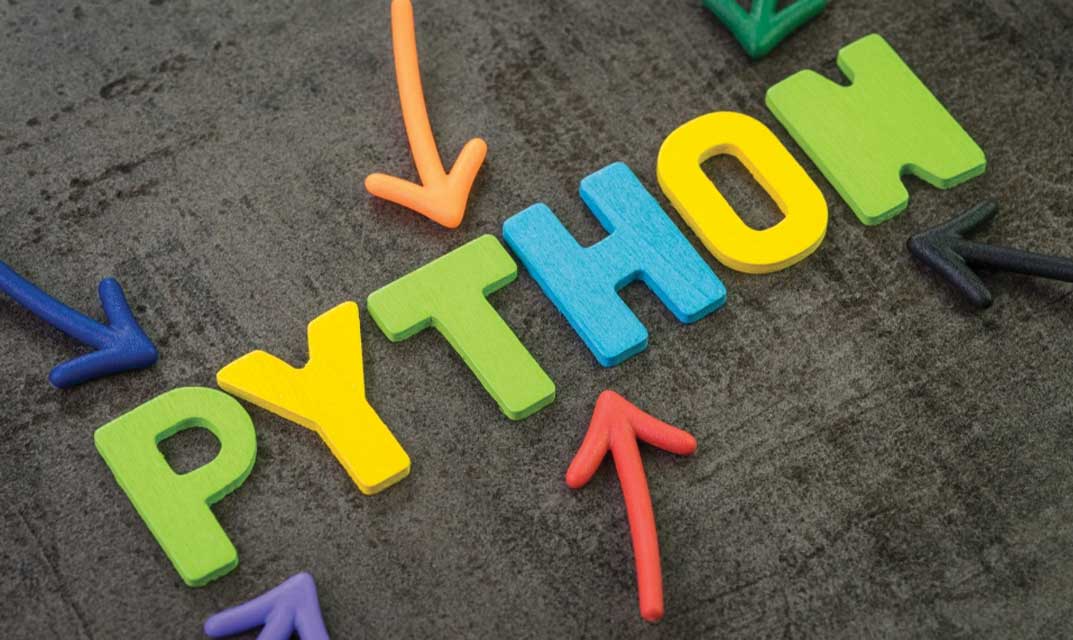
Diploma in Visual Effects for Film and Television Animation
By ATL Autocad Training London
Who is this course for? The Diploma in Visual Effects for Film and Television Animation is tailored for individuals aspiring to work in the Visual Effects, TV, Film, and 3D animation industry. Gain essential skills necessary for a successful career in these fields. Click here for more info: Website Duration: 120 hours of 1-on-1 Training. When can I book: 9 am - 4 pm (Choose your preferred day and time once a week). Monday to Saturday: 9 am - 7 pm (Flexible timing with advance booking). Course Overview for a 120-Hour Diploma Program in Game Design and Development Term 1: Introduction to Game Design and 3D Modeling (40 hours) Module 1: Introduction to Game Design (1 hour) Understanding the game development industry and current trends Exploring game mechanics and fundamental design principles Introduction to the game engines and tools utilized in the program Module 2: 3D Modeling with 3ds Max (25 hours) Familiarization with 3ds Max and its user interface Mastering basic modeling techniques like box modeling and extrusion Advanced modeling skills including subdivision and topology Texturing and shading techniques tailored for game development Module 3: Character Design and Animation (10 hours) Introduction to character design and its developmental process Creating and rigging characters specifically for games Keyframe animation techniques for character movement Term 2: Game Development and Unity 3D (40 hours) Module 4: Unity 3D Basics (20 hours) Navigating Unity 3D and understanding its interface Grasping fundamental game development concepts within Unity Creating game objects, writing scripts, and designing scenes Introduction to scripting using C# Module 5: Advanced Game Development with Unity 3D (10 hours) Constructing game mechanics including UI, scoring, and game states Working with physics and collision systems in Unity Crafting intricate game environments and level designs Module 6: Game Assets with Photoshop (10 hours) Exploring Photoshop tools and features for game asset creation Crafting game elements such as textures, sprites, and icons Optimizing assets for seamless integration into game development Term 3: Advanced Game Design and Portfolio Development (40 hours) Module 7: Advanced Game Design (20 hours) Delving into advanced game design concepts like balancing and difficulty curves Understanding player psychology and methods for engaging audiences Implementing game analytics and user testing for refinement Module 8: Portfolio Development (24 hours) Building a comprehensive portfolio showcasing acquired skills Effective presentation techniques for showcasing work Establishing a professional online presence and networking strategies Final Project: Creating and presenting a collection of best works in collaboration with tutors and fellow students Please note: Any missed sessions or absence without a 48-hour notice will result in session loss and a full class fee charge due to the personalized one-to-one nature of the sessions. Students can request pauses or extended breaks by providing written notice via email. What can you do after this course: Software Proficiency: Master industry-standard design tools for architectural and interior projects. Design Expertise: Develop a deep understanding of design principles and spatial concepts. Visualization Skills: Acquire advanced 2D/3D rendering and virtual reality skills for realistic design representation. Communication and Collaboration: Enhance communication skills and learn to collaborate effectively in design teams. Problem-Solving: Develop creative problem-solving abilities for real-world design challenges. Jobs and Career Opportunities: Architectural Visualizer Interior Designer CAD Technician Virtual Reality Developer 3D Modeler Project Coordinator Freelance Designer Visualization Consultant Students can pursue these roles, applying their expertise in architectural and interior design across various professional opportunities. Course Expectations: Maintain a dedicated notebook to compile your study notes. Schedule makeup sessions for any missed coursework, subject to available time slots. Keep meticulous notes and maintain a design folder to track your progress and nurture creative ideas. Allocate specific time for independent practice and project work. Attain certification from the esteemed professional design team. Post-Course Proficiencies: Upon successful course completion, you will achieve the following: Develop confidence in your software proficiency and a solid grasp of underlying principles. Demonstrate the ability to produce top-tier visuals for architectural and interior design projects. Feel well-prepared to pursue positions, armed with the assurance of your software expertise. Continued Support: We are pleased to offer lifetime, complimentary email and phone support to promptly assist you with any inquiries or challenges that may arise. Software Accessibility: Access to the required software is available through either downloading it from the developer's website or acquiring it at favorable student rates. It is important to note that student software should be exclusively utilized for non-commercial projects. Payment Options: To accommodate your preferences, we provide a range of payment options, including internet bank transfers, credit cards, debit cards, and PayPal. Moreover, we offer installment plans tailored to the needs of our students. Course Type: Certification. Course Level: Basic to Advanced. Time: 09:00 or 4 pm (You can choose your own day and time once a week) (Monday to Friday, 09 am to 7 pm, you can choose anytime by advance booking. Weekends can only be 3 to 4 hrs due to heavy demand on those days). Tutor: Industry Experts. Total Hours: 120 Price for Companies: £3500.00 (With VAT = £4200) For Companies. Price for Students: £3000.00 (With VAT = £3600) For Students.

