- Professional Development
- Medicine & Nursing
- Arts & Crafts
- Health & Wellbeing
- Personal Development
Data Science with Python Bundle - 8 Courses Bundle
By NextGen Learning
Are you ready to embark on an enlightening journey of wisdom with the Data Science bundle, and pave your way to an enriched personal and professional future? If so, then Step into a world of knowledge with our course bundle - Data Science with Python. Delve into eight immersive CPD Accredited courses, each a standalone course: Python from Scratch Quick Data Science Approach from Scratch Python Data Science with Numpy, Pandas and Matplotlib Complete Python Machine Learning & Data Science Fundamentals SQL for Data Science, Data Analytics and Data Visualization Data Science & Machine Learning with R from A-Z Statistics & Probability for Data Science & Machine Learning R Programming for Data Science Traverse the vast landscapes of theory, unlocking new dimensions of understanding at every turn. Let the Data Science with Python bundle illuminate your path to wisdom. The Data Science with Python bundle offers a comprehensive exploration into a rich tapestry of vast knowledge across eight carefully curated courses. The journey is designed to enhance your understanding and critical thinking skills. Each course within the bundle provides a deep-dive into complex theories, principles, and frameworks, allowing you to delve into the nuances of the subject matter at your own pace. In the framework of the Data Science with Python package, you are bestowed with complimentary PDF certificates for all the courses included in this bundle, all without any additional charge. Adorn yourself with the Data Science bundle, empowering you to traverse your career trajectory or personal growth journey with self-assurance. Register today and ignite the spark of your professional advancement! So, don't wait further and join the Data Science with Python community today and let your voyage of discovery begin! Learning Outcomes: Attain a holistic understanding in the designated areas of study with the Data Science bundle. Establish robust bases across each course nestled within the Data Science bundle. Decipher intricate concepts through the articulate content of the Data Science bundle. Amplify your prowess in interpreting, scrutinising, and implementing theories. Procure the capacity to engage with the course material on an intellectual and profound level. Become proficient in the art of problem-solving across various disciplines. Stepping into the Data Science bundle is akin to entering a world overflowing with deep theoretical wisdom. Each course within this distinctive bundle is an individual journey, meticulously crafted to untangle the complex web of theories, principles, and frameworks. Learners are inspired to explore, question, and absorb, thus enhancing their understanding and honing their critical thinking skills. Each course invites a personal and profoundly enlightening interaction with knowledge. The Data Science bundle shines in its capacity to cater to a wide range of learning needs and lifestyles. It gives learners the freedom to learn at their own pace, forging a unique path of discovery. More than just an educational journey, the Data Science bundle fosters personal growth, enabling learners to skillfully navigate the complexities of the world. The Data Science bundle also illuminates the route to a rewarding career. The theoretical insight acquired through this bundle forms a strong foundation for various career opportunities, from academia and research to consultancy and programme management. The profound understanding fostered by the Data Science bundle allows learners to make meaningful contributions to their chosen fields. Embark on the Data Science journey and let knowledge guide you towards a brighter future. CPD 80 CPD hours / points Accredited by CPD Quality Standards Who is this course for? Individuals keen on deepening their firm understanding in the respective fields. Students pursuing higher education looking for comprehensive theory modules. Professionals seeking to refresh or enhance their knowledge. Anyone with a thirst for knowledge and a passion for continuous learning. Career path Armed with the Data Science bundle, your professional journey can reach new heights. The comprehensive theoretical knowledge from this bundle can unlock diverse career opportunities across several fields. Whether it's academic research, consultancy, or programme management, the Data Science bundle lays a solid groundwork. Certificates CPD Certificate Of Completion Digital certificate - Included 8 Digital Certificates Are Included With This Bundle CPD Quality Standard Hardcopy Certificate (FREE UK Delivery) Hard copy certificate - £9.99 Hardcopy Transcript - £9.99
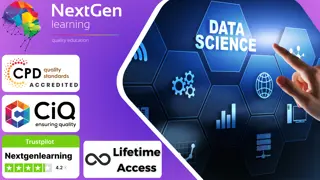
SQL Programming Bundle - 8 Courses Bundle
By NextGen Learning
Are you ready to embark on an enlightening journey of wisdom with the SQL bundle, and pave your way to an enriched personal and professional future? If so, then Step into a world of knowledge with our course bundle - SQL Programming. Delve into eight immersive CPD Accredited courses, each a standalone course: The Complete SQL from Scratch: Bootcamp The Complete MySQL Server from Scratch: Bootcamp SQL for Data Science, Data Analytics and Data Visualization Python Programming from Scratch with My SQL Database Building Web Applications with Django and PostgreSQL Ultimate PHP & MySQL Web Development Course & OOP Coding Programming AutoCAD with SQL Server Database Using C# Microsoft SQL Server Development for Everyone! Traverse the vast landscapes of theory, unlocking new dimensions of understanding at every turn. Let the SQL Programming bundle illuminate your path to wisdom. The SQL Programming bundle offers a comprehensive exploration into a rich tapestry of vast knowledge across eight carefully curated courses. The journey is designed to enhance your understanding and critical thinking skills. Each course within the bundle provides a deep-dive into complex theories, principles, and frameworks, allowing you to delve into the nuances of the subject matter at your own pace. In the framework of the SQL Programming package, you are bestowed with complimentary PDF certificates for all the courses included in this bundle, all without any additional charge. Adorn yourself with the SQL bundle, empowering you to traverse your career trajectory or personal growth journey with self-assurance. Register today and ignite the spark of your professional advancement! So, don't wait further and join the SQL Programming community today and let your voyage of discovery begin! Learning Outcomes: Attain a holistic understanding in the designated areas of study with the SQL bundle. Establish robust bases across each course nestled within the SQL bundle. Decipher intricate concepts through the articulate content of the SQL bundle. Amplify your prowess in interpreting, scrutinising, and implementing theories. Procure the capacity to engage with the course material on an intellectual and profound level. Become proficient in the art of problem-solving across various disciplines. Stepping into the SQL bundle is akin to entering a world overflowing with deep theoretical wisdom. Each course within this distinctive bundle is an individual journey, meticulously crafted to untangle the complex web of theories, principles, and frameworks. Learners are inspired to explore, question, and absorb, thus enhancing their understanding and honing their critical thinking skills. Each course invites a personal and profoundly enlightening interaction with knowledge. The SQL bundle shines in its capacity to cater to a wide range of learning needs and lifestyles. It gives learners the freedom to learn at their own pace, forging a unique path of discovery. More than just an educational journey, the SQL bundle fosters personal growth, enabling learners to skillfully navigate the complexities of the world. The SQL bundle also illuminates the route to a rewarding career. The theoretical insight acquired through this bundle forms a strong foundation for various career opportunities, from academia and research to consultancy and programme management. The profound understanding fostered by the SQL bundle allows learners to make meaningful contributions to their chosen fields. Embark on the SQL journey and let knowledge guide you towards a brighter future. CPD 80 CPD hours / points Accredited by CPD Quality Standards Who is this course for? Individuals keen on deepening their firm understanding in the respective fields. Students pursuing higher education looking for comprehensive theory modules. Professionals seeking to refresh or enhance their knowledge. Anyone with a thirst for knowledge and a passion for continuous learning. Career path Armed with the SQL bundle, your professional journey can reach new heights. The comprehensive theoretical knowledge from this bundle can unlock diverse career opportunities across several fields. Whether it's academic research, consultancy, or programme management, the SQL bundle lays a solid groundwork. Certificates CPD Certificate Of Completion Digital certificate - Included 8 Digital Certificates Are Included With This Bundle CPD Quality Standard Hardcopy Certificate (FREE UK Delivery) Hard copy certificate - £9.99 Hardcopy Transcript - £9.99
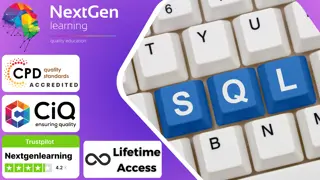
The Entrepreneur's Buyer Persona Creation Guide
By iStudy UK
What Will I Learn? Know how an Effective Buyer Persona Profile should be like. Know what a Buyer Persona is. How to Benefit from Creating Effective Buyer Personas. How to Research and Create their Buyer Persona. How to know their Customers and adapt their marketing strategy. Requirements Basic Entrepreneurship and Marketing Knowledge. Description Have you ever wondered why some business that has amazing products or services, far better that any of their competitors fail and go bankrupt while others, despite their average products, are very profitable? Well if you already started a business, or you are looking in the near future to start one, no matter the niche you are going into, I bet you would want to know the answer to that question. It's something that so many entrepreneurs, freelancers, and salespeople overlook and don't accord enough attention to because they think they already know exactly what to do. The answer is simple and it represents a crucial factor in the success of any business, it's KNOWING YOUR TARGET AUDIENCE! Sending the right message to the wrong audience can be a disaster for your business. It would be like trying to sell a snowboard to someone who lives in Jamaica, he would be neither interested or have a need for that product right?! One of the best concepts that has become a POWERFUL TOOL for any entrepreneur, marketer or sales person out there for targeting the right audience at the perfect moment and with the right approach is THE 'BUYER PERSONA' CONCEPT. Being able to design the Buyer Personas for your business is like being able to know everything about your ideal buyer of your products or services. You become able to create a perfect and effective marketing strategy that brings you more sales, saves you money spent on advertising, increases profits up to a couple of times and creates new development opportunities for the future of your business. Now let's come back to you. If you are running a business or looking forward to starting one in the near future, I think that is clear as daylight now why is so important to know how to design the Buyer Persona for your business. In this course, you will learn exactly what a Buyer Persona is, how to create, how to do research for it and which principles to follow when doing so. Practically you will learn: What a Buyer Persona is and why is so important for your business. Which are the main benefits of having a perfect Buyer Persona for your business? How a Buyer Persona Profile should look like. Which is the creative process for a Buyer Persona? How to do research for your Buyer Persona Profile. Which are the questions to ask when creating your Buyer Persona? How to create the Buyer Persona Profile. and much more... Lifetime Access to all other updates! Surprise Bonuses! New Tools introduced in the course! FULL Support through the discussion area of the course! 30 Day Money Back GUARANTEE if you feel this course didn't help you at all and you can't apply anything...that is how dedicated we are to your success! All of this in less than 3 hours (out of your busy schedule) of simple to follow lectures that YOU CAN APPLY from TODAY in YOUR BUSINESS! It's Time to take action! To Your Massive Online Success, Sorin Constantin Who is the target audience? Anyone who is involved in Marketing or Sales. Anyone who has a Business. Anyone who wants to start a Business. Anyone who wants to sell his own product or service. What is this Buyer Persona Concept? Introduction to the Buyer Persona Concept 00:05:00 The Incredible Benefits of having a Buyer Persona 00:08:00 The Buyer Persona Profile 00:09:00 Research your way to success! The Research Process 00:00:00 The Secret Tool inside of Facebook 00:13:00 Person-by-Person Research with Facebook 00:07:00 This Amazing Tool spies on your Competitor's Audience! 00:07:00 How to yo your Research with Analytics 00:07:00 The Creation of your Buyer Persona Creating your Buyer Persona 00:05:00 Buyer Persona Template Example 1 00:03:00 Buyer Persona Template Example 2 00:03:00 Use this tool to create your Buyer Persona directly online! 00:04:00 Finalize and Retouch Things to do before having the Final Version of your Buyer Persona. 00:01:00 Final Thoughts and Conclusions 00:01:00

AZ-204 Developing Solutions for Microsoft Azure
By Packt
Unleash the potential of cloud solutions with the AZ-204 Developing Solutions for Microsoft Azure course. Discover in-depth training on Azure Virtual Machines, App Services, Containers, and more to innovate and scale with Microsoft Azure's dynamic cloud platform.

Estimating for Business Analysts: In-House Training
By IIL Europe Ltd
Estimating for Business Analysts: In-House Training A business analyst does not have authority to estimate the project and will not be held responsible for the project staying within the proposed budget; however, the business analyst does participate in various planning exercises with the project team. Many times the business analyst is on his or her own, required to provide estimates of how long it will take to perform their tasks. This course acquaints you with the basics of estimating from the point of view of the business analyst, emphasizing time estimates for the work. It also covers some of the product cost estimates that a business analyst may have to provide when the business is performing a cost/benefit analysis for the project. What you will Learn You'll learn how to: Translate business needs and requirements into estimates Estimate durations using a variety of techniques Negotiate differences in estimates Getting Started Introductions Course structure Course goals and objectives Foundation Concepts The importance of estimating to a business analyst The good and bad of estimating The project context The meaning of good estimating Focuses of estimating Characteristics of a good estimate Estimating the Time Requirements Applicable BABOK® Knowledge Areas Business Analysis Planning and Monitoring Elicitation and Collaboration Estimating the elicitation Information Gathering Plan Relative times for elicitation activities Planning and estimating the business analysis approach and activities Planning the business analysis activities Impact of process Estimating the Product Estimating the value of the product Business analyst's role Defining and determining value Function and use case points Agile estimating Planning Poker Other agile estimating techniques Negotiating estimates Negotiation techniques Negotiation approaches Summary What did we learn, and how can we implement this in our work environment?

Business Intelligence: Virtual In-House Training
By IIL Europe Ltd
Business Intelligence: Virtual In-House Training Business Intelligence (BI) refers to a set of technology-based techniques, applications, and practices used to aggregate, analyze, and present business data. BI practices provide historical and current views of vast amounts of data and generate predictions for business operations. The purpose of Business Intelligence is the support of better business decision making. This course provides an overview of the technology and application of BI and how it can be used to improve corporate performance. What you will Learn You will learn how to: Specify a data warehouse schema Identify the data and visualization to be used for data mining and Business Intelligence Design a Business Intelligence user interface Getting Started Introductions Agenda Expectations Foundation Concepts The challenge of decision making What is Business Intelligence? The Business Intelligence value proposition Business Intelligence taxonomy Business Intelligence management issues Sources of Business Intelligence Data warehousing Data and information Information architecture Defining the data warehouse and its relationships Facts and dimensions Modeling, meta-modeling, and schemas Alternate architectures Building the data warehouse Extracting Transforming Loading Setting up the data and relationships Dimensions and the Fact Table Implementing many-to-many relationships in data warehouse Data marts Online Analytical Processing (OLAP) What is OLAP? OLAP and OLTP OLAP functionality Multi-dimensions Thinking in more than two dimensions What are the possibilities? OLAP architecture Cubism Tools OLAP variations - MOLAP, ROLAP, HOLAP BI using SOA Applications of Business Intelligence Applying BI through OLAP Enterprise Resource Planning and CRM Business Intelligence and financial information Business Intelligence User Interfaces and Presentations Data access Push-pull data access Types of decision support systems Designing the front end Presentation formats Dashboards Types of dashboards Common dashboard features Briefing books and scorecards Querying and Reporting Reporting emphasis Retrofitting Talking back Key Performance Indicators Report Definition and Visualization Typical reporting environment Forms of visualization Unconstrained views Data mining What is in the mine? Applications for data mining Data mining architecture Cross Industry Standard Process for Data Mining (CISP-DM) Data mining techniques Validation The Business Intelligence User Experience The business analyst role Business analysis and data analysis Five-step approach Cultural impact Identifying questions Gathering information Understand the goals The strategic Business Intelligence cycle Focus of Business Intelligence Design for the user Iterate the access Iterative solution development process Review and validation questions Basic approaches Building ad-hoc queries Building on-demand self-service reports Closed loop Business Intelligence Coming attractions - future of Business Intelligence Best practices in Business Intelligence

VMware Horizon Cloud Service: Deploy and Manage on Microsoft Azure
By Nexus Human
Duration 5 Days 30 CPD hours This course is intended for Horizon Cloud Service on Microsoft Azure administrators, system integrators, account managers, solutions architects, solutions engineers, sales engineers, and consultants. Overview By the end of the course, you should be able to meet the following objectives: Describe the architecture of Horizon Cloud Service on Microsoft Azure Discuss the initial Microsoft Azure configurations required for the Horizon Cloud Service on Microsoft Azure deployment Discuss Horizon Cloud Service on Microsoft Azure networking concepts Discuss Horizon Cloud Service on Microsoft Azure AD requirements and integration best practices Determine steps and requirements to deploy or upgrade Horizon Cloud Service on Microsoft Azure Recognize Horizon Cloud Service console controls that are available for administrators Identify Horizon Cloud upgrade features and benefits List the steps and considerations to take when setting up a primary VM to be used as an assignable image Identify how to access desktops and application from Horizon Cloud Service on Microsoft Azure Discuss and create Remote Desktop Session Host Farms Explain power management options in the RDSH farm Create VDI desktop assignments and entitlements Manage assignable images on Horizon Cloud Service on Microsoft Azure Describe and Use Image management service for Horizon Cloud Service on Microsoft Azure Describe the integration of Dynamic Environment Manger with Horizon Cloud Service on Microsoft Azure Manage user personalization and application configurations using the Dynamic Environment Manager management console and application profiler Discuss the usage of App Volumes for Horizon Cloud Service on Microsoft Azure Discuss the integration of Workspace ONE Access with Horizon Cloud Service on Microsoft Azure Interpret scalability considerations for Horizon Cloud Service on Microsoft Azure Determine the process of deploying, configuring, and paring Horizon Cloud Connector into your pod's environment Apply troubleshooting techniques relevant to Horizon Cloud Service and Microsoft Azure Summarize the analytics and monitoring capabilities in Horizon Cloud Service on Microsoft Azure This five-day, hands-on training provides you with the knowledge, skills, and abilities to achieve competence in deploying and managing VMware Horizon© Cloud Service? on Microsoft Azure. This training increases your skills and competence in using the VMware Horizon© Cloud Administration Console and Microsoft Azure portal.Through a combination of hands-on labs and interactive lectures, you learn how to import and manage images for VDI and RDSH assignments. You also learn how to configure and use the Universal Broker function, VMware App Volumes?, Workspace ONE Access and VMware Dynamic Environment Manager? in the Horizon Cloud Service on Microsoft Azure deployment. Course Introduction Introduction and course logistics Course objectives Introduction to Horizon Cloud Service on Microsoft Azure Identify Horizon Cloud Service on Microsoft Azure features, benefits, and licensing options Interpret Horizon Cloud Service on Microsoft Azure architecture components to identify configuration prerequisite Interpret Horizon Cloud Service on Microsoft Azure deployment models Discuss the initial Microsoft Azure configurations required for the Horizon Cloud Service on Microsoft Azure deployment Microsoft Azure Networking Requirements Summarize Horizon Cloud connectivity considerations and tasks Discuss Horizon Cloud on Microsoft Azure networking concepts Identify ports required for local connections, remote connections, and endpoint operating system firewall rules Active Directory List the features and limitations of supported AD configurations Discuss Horizon Cloud Service on Microsoft Azure AD integration best practices Determine Horizon Cloud Service on Microsoft Azure AD requirements Deployment and Upgrades Determine steps and requirements to deploy Horizon Cloud Service on Microsoft Azure Discuss the features and benefits of using multiple tenant subnets for desktops and RDSH Discuss the features and benefits of using Internal and External UAG Recognize Horizon Cloud Service console controls that are available for administrators Identify Horizon Cloud upgrade features and benefits Creating Images Outline the process and choices to set up primary VMs Identify the configuration choices for importing primary VMs List steps to install the user software on the primary VM Identify steps to convert a configured primary VM to an assignable image Access Desktops and Applications Use Horizon Client to access desktops and remote applications Compare the remote display protocols that are available for Horizon Cloud Remote Desktop Session Host Farms List the steps and considerations to take when creating an RDSH farm List the actions that can be performed on farms listed on the console?s Farms page List the actions to assign an application to a user or group List the prerequisites and steps to create an RDSH session assignment VDI Desktops Compare a dedicated assignment to floating assignment Outline steps to create a VDI desktop assignment Explain the entitlement of desktops Managing Assignable Images Describe and manage assignable images Describe and Use Image management service for Horizon Cloud Service on Microsoft Azure VMware Dynamic Environment Manager Identify the VMware Dynamic Environment Manager functional areas and their benefits Prepare an infrastructure for VMware Dynamic Environment Manager Outline the steps that are required to install and configure Dynamic Environment Manager components Manage user personalization and application configurations using the Dynamic Environment Manager management console and application profiler App Volumes for Horizon Cloud Service on Microsoft Azure Explain how App Volumes works with Horizon Cloud Service on Microsoft Azure Identify the features and benefits of App Volumes in Horizon Cloud Service on Microsoft Azure Identify the interface elements of App Volumes in Horizon Cloud Service on Microsoft Azure Install and configure App Volumes in Horizon Cloud Service on Microsoft Azure Workspace ONE Access Describe the benefits of integrating VMware Horizon Cloud service with Workspace ONE Access. Describe how a user obtains access to an entitled virtual desktop or application from the Intelligent Hub catalog. Describe the importance of binding directory with Workspace ONE Access and setting up custom user attribute synchronization. Describe the importance of configuring the Remote App Access Client in Workspace ONE Access. Summarize the steps of configuring the Access settings in Horizon Cloud control panel. Access an entitled Horizon virtual desktop or application in the Intelligent Hub catalog. Scalability Considerations Discuss the Horizon Cloud Service on Microsoft Azure scalability cost and settings Describe the usage of Universal Broker in Horizon Cloud Service on Microsoft Azure Horizon Cloud Connector Describe the features and benefits of Horizon Cloud Connector List the prerequisites and requirements to connect a Horizon pod with Horizon Cloud Connector Determine the process of deploying, configuring, and paring Horizon Cloud Connector into your pod?s environment Troubleshooting Horizon Cloud Service on Microsoft Azure Discuss Horizon Cloud Service on Microsoft Azure troubleshooting basics Discuss Horizon Cloud Service troubleshooting basics Summarize the analytics and monitoring capabilities in Horizon Cloud Service on Microsoft Azure

In this advanced masterclass, you will master the art of copywriting, learn how to promote your service or product on social media and monitor audience engagement with advanced analytical tools. You will also explore the different types of marketing, from email marketing to YoutTube video marketing. We will train you step-by-step on how to create ads on Facebook, make promotional videos, use keywords effectively in your content using fundamental SEO techniques, and much more. Enrol online today and kickstart an exciting career in this diverse and evolving industry. Learning Objectives: Master essential blogging, copywriting and SEO skills Gain a solid understanding of social media marketing, tools and platforms Learn how to create effective promotional videos on YouTube Understand how Google AdWords is used to drive traffic to a website Develop your knowledge of brand-building and website structure Utilise email marketing tools for promotional campaigns and offers Follow our step-by-step guide on how to use Google Analytics Who is this Course for? This Digital Marketing Advanced Diploma Level 5 is suited to those who already have prior experience or adequate knowledge of this field and want to reach the next level in their career. If you wish to boost sales as a business owner or improve your proficiency in the workplace, this course offers practical and in-depth training in all areas of digital marketing. There are no entry requirements for this course; however, this class will be particularly beneficial for those who have a solid understanding of how online marketing works. Entry Requirement: This course is available to all learners, of all academic backgrounds. Good understanding of English language, numeracy and ICT are required to attend this course. Endorsement This course has been endorsed by the Quality Licence Scheme for its high-quality, non-regulated provision and training programmes. This course is not regulated by Ofqual and is not an accredited qualification. Your training provider will be able to advise you on any further recognition, for example progression routes into further and/or higher education. For further information please visit the Learner FAQs on the Quality Licence Scheme website. Certificate of Achievement Endorsed Certificate of Achievement At the successful completion of the course, the learners can order an endorsed certificate by paying the fee of £108. There is an additional £10 postal charge for international students. Certificate of Completion from Course Gate At the successful completion of the course, you can obtain your CPD certificate from us. You can order the PDF certificate for £9 and the hard copy for £15. Also, you can order both PDF and hardcopy certificates for £22. Career path An endorsed certificate of achievement in digital marketing will allow you to explore opportunities in the following roles: Digital Marketing Executive Digital Marketing Analyst Search Marketing Manager Head of Digital Marketing SEO Marketing Specialist PPC & Paid Social Executive Social Media Executive

Writing and Managing Requirements Documents: Virtual In-House Training
By IIL Europe Ltd
Writing and Managing Requirements Documents: Virtual In-House Training This course is part of IIL's Business Analysis Certificate Program (BACP), a program designed to help prepare individuals pass the IIBA™ Certification exam to become a Certified Business Analysis Professional (CBAP™). Learn more at www.iil.com/bacp. Once a business analyst has completed the information gathering and analysis to produce the solution to a business problem, the results must be documented for all stakeholders to see and understand. This course will enhance the skill set needed for writing and managing the complex readership that business analysts interact with on a day-to-day basis. What you will Learn Upon completion, participants will be able to: Write an understood requirements document that is approvable and acceptable Validate a requirements document Manage the changes to requirements documents through the SDLC Foundation Concepts The role of the business analyst An introduction to the BABOK® Guide The business analyst and the product/project life cycle The requirements documentation process Planning for Effective Requirements Documentation Overview of requirements planning Planning for validation Planning for verification: well-formed criteria Planning for verification: understood and usable criteria Writing Effective Requirements Documents Overview of writing requirements documents Using a standard structure / template Applying formatting techniques Meeting the challenge of writing non-functional requirements Baselining Requirements Documents Overview of the requirements baseline process Validation Verification Approval Managing Requirements Change through the Product Life Cycle Overview of requirements change management Establishing a formal change management process Tracing requirements through design and development (build, test, and implementation) Following through to post-implementation (transition and early production)

