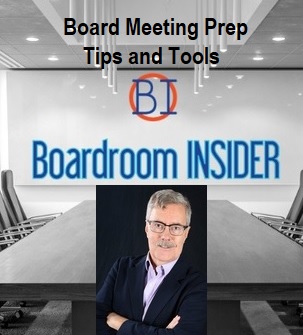- Professional Development
- Medicine & Nursing
- Arts & Crafts
- Health & Wellbeing
- Personal Development
352 Analytics courses in Tring delivered Live Online
Cisco Engineering Cisco Meraki Solutions Part 2 (ECMS2) v2.1
By Nexus Human
Duration 3 Days 18 CPD hours This course is intended for This course is ideal for those who regularly deploy or manage Meraki networks and want to deepen their technical expertise and understanding of the full Meraki product suite and features. This may include professionals with job titles or in roles such as: Consulting Systems Engineer Deployment Engineer Network Administrator Network Manager Network Engineer Site Reliability Engineer Systems Engineer Technical Solutions Architect Wireless Design Engineer Wireless Engineer Overview After completing the course, you should be able to: Plan new Cisco Meraki architectures and expand existing deployments Design the network for scalable management and high availability Describe how to automate and scale Meraki deployments with dashboard tools Use dynamic routing protocols to expand networks and improve WAN performance Describe proper QoS, policy and performance-based routing configurations across a Cisco Meraki network and WAN optimization through traffic shaping Describe Virtual Private Network (VPN) and Wide Area Network (WAN) topologies and how to integrate them Secure, expand, and shape the network Implement switched network concepts and practices, and configure guests networks Implement wireless configurations concepts and practices Describe endpoint management concepts and practices using Cisco Meraki Systems Manager Describe physical security concepts and practices Gain network insight by monitoring applications Describe how to prepare monitoring, logging, and alerting services Set up reporting and auditing capabilities in the Cisco Meraki dashboard Monitor and troubleshoot issues using Cisco Meraki tools The course, Engineering Cisco Meraki Solutions Part 2 (ECMS2) v2.1 elevates your knowledge of Cisco© Meraki? technology suite. In this advanced technical training course, you?ll learn how to plan for network deployments and integrations using the Cisco Meraki platform. Through practical hands-on instruction and experiences, you will learn how to operate Meraki networks and troubleshoot complex network incidents using the Meraki Dashboard and analytics. You will also learn how to design Meraki architectures for redundancy, high-density, and scalability by implementing comprehensive Meraki product features to meet design objectives. This course is the second of two courses that prepares you for Cisco Meraki certification. Course Outline Planning new Cisco Meraki architectures and expanding existing deployments Designing for scalable management and high availability Automating and scaling Meraki deployments Designing routing and practices on the Meraki platform Describing Quality of Service (QoS) and traffic shaping design Building VPN and WAN topologies Securing, expanding, and shaping the network Describing network concepts and practices Implementing wireless configuration practices and concepts Describing Endpoint management concepts and practices Describing physical security concepts and practices Gaining network insight through monitoring applications Preparing monitoring, logging, and alerting services Setting up reporting and auditing capabilities in the Cisco Meraki Dashboard Gaining visibility and resolving issues using Meraki features and built-in troubleshooting tools Additional course details: Nexus Humans Cisco Engineering Cisco Meraki Solutions Part 2 (ECMS2) v2.1 training program is a workshop that presents an invigorating mix of sessions, lessons, and masterclasses meticulously crafted to propel your learning expedition forward. This immersive bootcamp-style experience boasts interactive lectures, hands-on labs, and collaborative hackathons, all strategically designed to fortify fundamental concepts. Guided by seasoned coaches, each session offers priceless insights and practical skills crucial for honing your expertise. Whether you're stepping into the realm of professional skills or a seasoned professional, this comprehensive course ensures you're equipped with the knowledge and prowess necessary for success. While we feel this is the best course for the Cisco Engineering Cisco Meraki Solutions Part 2 (ECMS2) v2.1 course and one of our Top 10 we encourage you to read the course outline to make sure it is the right content for you. Additionally, private sessions, closed classes or dedicated events are available both live online and at our training centres in Dublin and London, as well as at your offices anywhere in the UK, Ireland or across EMEA.

VMware NSX Advanced Load Balancer: Global Server Load Balancing Design and Deploy
By Nexus Human
Duration 3 Days 18 CPD hours This course is intended for Experienced system administrators or network administrators, Network professionals who have experience working with VMware NSX Advanced Load Balancer and are responsible for designing or deploying Application Delivery Controllers solutions Overview By the end of the course, you should be able to meet the following objectives: Describe the NSX Advanced Load Balancer components and main functions Describe NSX Advanced Load Balancer Global Server Load Balancing architecture Explain NSX Advanced Load Balancer key features and benefits Understand and apply a Global Server Load Balancing design framework Deploy and configure NSX Advanced Load Balancer Global Server Load Balancing infrastructure Explain and Configure Global Server Load Balancing Application components such as Global Server Load Balancing Service, Global Server Load Balancing Pools and Health Monitors with related components Gather relevant information and perform basic troubleshooting of Global Server Load Balancing applications leveraging built-in NSX Advanced Load Balancer tooling Describe and Configure NSX Advanced Load Balancer application and infrastructure monitoring This 3-day course prepares you to lead VMware NSX Advanced Load Balancer (Avi Networks) Global Server Load Balancing design and deployment projects by providing an understanding of general design processes, frameworks and configurations. You look at the design and deployment considerations for Global Server Load Balancing as part of an overall software-defined data center design. This course covers key NSX Advanced Load Balancer (Avi Networks) Global Server Load Balancing features and functionalities offered in the NSX Advanced Load Balancer 18.2 release. Access to a software-defined data center environment is provided through hands-on labs to reinforce the skills and concepts presented in the course. Course Introduction Introductions and course logistics Course objectives Introduction to NSX Advanced Load Balancer Introduce NSX Advanced Load Balancer Discuss NSX Advanced Load Balancer use cases and benefits Explain NSX Advanced Load Balancer architecture and components Explain the management, control, data, and consumption planes and functions Virtual Services Configuration Concepts Explain Virtual Service components Explain Virtual Service types Explain and configure basic virtual services components such as Application Profiles, Network Profiles, Pools and Health Monitors DNS Foundations Review, discuss and explain DNS fundamentals Describe NSX Advanced Load Balancer DNS and IPAM providers Global Server Load Balancing Introduce Global Server Load Balancing concepts and benefits Explain and configure NSX Advanced Load Balancer infrastructure Explain and configure DNS Virtual Service components Explain and configure GSLB Service Engine Group Describe and configure GSLB Sites Explain and configure basic GSLB Services, to include pools and health monitors Describe GSLB Service Load Balancing algorithms Explain and configure Data and Control Plane-based Health Monitors Describe GSLB Health Monitor Proxy Global Server Load Balancing Advanced Topics Explain and configure advanced GSLB service properties such as different type of pool members, Host Header and TLS SNI extensions handling within GSLB Health Monitors Describe EDNS Client Subnet Describe Geo-aware Global Server Load Balancing Design and configure Geo-aware Global Server Load Balancing Describe and leverage DNS Policies to customize client experience Explain and configure Topology-aware Global Server Load Balancing Explain and configure GSLB 3rd party sites Describe GSLB Health Monitor sharding Describe GSLB Service Engine sizing implications Troubleshooting NSX Advanced Load Balancer GSLB Solution Introduce Infrastructure and Application troubleshooting Concepts Describe Control Plane and Data Plane-based troubleshooting Describe GSLB Infrastructure troubleshooting Describe GSLB Services troubleshooting Explain Health Monitors troubleshooting Describe Geo-aware and Topology-based GSLB Services troubleshooting Explain Application Analytics and Logs Describe Client Logs analysis Leverage CLI for advanced data plane troubleshooting Monitoring NSX Advanced Load Balancer Solution Describe NSX Advanced Load Balancer Events Describe and configure NSX Advanced Load Balancer Alerts Describe NSX Advanced Load Balancer monitoring capabilities leveraging SNMP, Syslog and Email

Salesforce Implement and Manage Tableau CRM (ANC301)
By Nexus Human
Duration 3 Days 18 CPD hours This course is intended for This class is ideal for integration specialists or Salesforce Administrators who want to learn more about connecting and securing data in Tableau CRM. This course is also great for business analysts or developers interested in creating advanced dashboards. Overview When you complete this course, you will be able to: Determine your user, data, and security requirements, and establish a development process. Set up apps and control what users can do in Tableau CRM by assigning them licenses, permission sets, and app permissions. Load external data to Tableau CRM. Create and run dataflows to load Salesforce data, and join it with data from other datasets. Understand and use Data Sync effectively. Understand Recipes and Data Prep. Understand and implement data security in Tableau CRM, and override security for implementation and testing. Understand how filters on dashboards function and be able to use interactions when necessary. Understand a dashboard's JSON file. Explain the process of dashboard queries and modify a query to meet specific analytic requirements. Modify dataset metadata. Take your Tableau CRM skills to the next level. In this 3-day, expert-led class, you?ll learn how to develop and implement a Tableau CRM environment that contains both Salesforce and non-Salesforce data. Our team of experts will walk you through Tableau CRM features and settings, user setup, how to load and transform data, data security, and how to modify queries to customize dashboards so you can work more efficiently, spot trends, and predict outcomes faster. Discovery and Planning Discovery Meeting Establishing Your Users and Development Process Set Up Users and Apps Overview of User Access on the Tableau CRM Platform Creating Tableau CRM Permission Sets Assigning Licenses and Permission Sets to Users Creating and Sharing Tableau CRM Apps Connect Data Overview of Connecting Data Data Mapping Overview of the Dataflow Process Designing a Dataflow Loading External CSV Data Creating Dataflows Optimizing Dataflows Running, Monitoring, and Scheduling a Dataflow Preparing Datasets with Recipes with Data Prep Data Connectors Additional Transformations Data Security Overview of Security in Tableau CRM Determining Security Requirements Overview of Using Predicate Filters Implementing Ownership-Based Row-Level Security Implementing Role-Based Row-Level Security Implementing Team-Based Row-Level Security Overriding Security for Implementation and Testing Sharing Inheritance Extended Metadata in a Dataset Overview of Extended Metadata (XMD) Updating Field Metadata Adding Quick Action Menus for Records in Tableau CRM Dashboard Templates and Mobile Dashboards Overview of Tableau CRM Dashboard Templates Overview of JSON for Dashboards Building a Dashboard Using a Template Optimizing Dashboards for a Mobile Device Bindings in Dashboards Understanding Filters in Lenses and Dashboards Multi-Dataset Dashboards Filters with Interactions Custom Queries Query Modification Overview of Modifying Queries Maximizing the Use of the Compare Table Salesforce Analytics Query Language (SAQL) SAQL Queries in a Tableau CRM Dashboard Additional course details: Nexus Humans Salesforce Implement and Manage Tableau CRM (ANC301) training program is a workshop that presents an invigorating mix of sessions, lessons, and masterclasses meticulously crafted to propel your learning expedition forward. This immersive bootcamp-style experience boasts interactive lectures, hands-on labs, and collaborative hackathons, all strategically designed to fortify fundamental concepts. Guided by seasoned coaches, each session offers priceless insights and practical skills crucial for honing your expertise. Whether you're stepping into the realm of professional skills or a seasoned professional, this comprehensive course ensures you're equipped with the knowledge and prowess necessary for success. While we feel this is the best course for the Salesforce Implement and Manage Tableau CRM (ANC301) course and one of our Top 10 we encourage you to read the course outline to make sure it is the right content for you. Additionally, private sessions, closed classes or dedicated events are available both live online and at our training centres in Dublin and London, as well as at your offices anywhere in the UK, Ireland or across EMEA.

Visual Basic for Applications (VBA) in Excel (from cool to geek in less than 1 day)
By Alumno Consulting
Excel but different. Harness this most powerful tool but on a course tailored to your business and needs. Using case studies relevant to your business and often actual files your firm uses on a daily basis we embark on a voyage of discovery. This isn't a boring "watch what I do and copy" course. This is exciting, engaging, funny and enjoyable. Delegates will learn relevant skills but also, because of the delivery methods they will gain an increased enjoyment of using Excel and will retain and implement all of the material covered. They also have access to the trainer for an unlimited amount of time after the course to continue to grow their knowledge

Excel (but not like you've seen it before)
By Alumno Consulting
Excel but different. Harness this most powerful tool but on a course tailored to your business and needs. Using case studies relevant to your business and often actual files your firm uses on a daily basis we embark on a voyage of discovery. This isn't a boring "watch what I do and copy" course. This is exciting, engaging, funny and enjoyable. Delegates will learn relevant skills but also, because of the delivery methods they will gain an increased enjoyment of using Excel and will retain and implement all of the material covered. They also have access to the trainer for an unlimited amount of time after the course to continue to grow their knowledge

AZ-303T00 - Microsoft Azure Architect Technologies
By Nexus Human
Duration 5 Days 30 CPD hours This course is intended for This course is for IT Professionals with expertise in designing and implementing solutions running on Microsoft Azure. They should have broad knowledge of IT operations, including networking, virtualization, identity, security, business continuity, disaster recovery, data platform, budgeting, and governance. Azure Solution Architects use the Azure Portal and as they become more adept they use the Command Line Interface. Candidates must have expert-level skills in Azure administration and have experience with Azure development processes and DevOps processes. Overview Secure identities with Azure Active Directory and users and groups. Implement identity solutions spanning on-premises and cloud-based capabilities Apply monitoring solutions for collecting, combining, and analyzing data from different sources. Manage subscriptions, accounts, Azure policies, and Role-Based Access Control. Administer Azure using the Resource Manager, Azure portal, Cloud Shell, and CLI. Configure intersite connectivity solutions like VNet Peering, and virtual network gateways. Administer Azure App Service, Azure Container Instances, and Kubernetes. This course teaches Solutions Architects how to translate business requirements into secure, scalable, and reliable solutions. Lessons include virtualization, automation, networking, storage, identity, security, data platform, and application infrastructure. This course outlines how decisions in each theses area affects an overall solution. Implement Azure Active Directory Overview of Azure Active Directory Users and Groups Domains and Custom Domains Azure AD Identity Protection Implement Conditional Access Configure Fraud Alerts for MFA Implement Bypass Options Configure Guest Users in Azure AD Configure Trusted IPs Manage Multiple Directories Implement and Manage Hybrid Identities Install and Configure Azure AD Connect Configure Password Sync and Password Writeback Configure Azure AD Connect Health Implement Virtual Networking Virtual Network Peering Implement VNet Peering Implement VMs for Windows and Linux Select Virtual Machine Size Configure High Availability Implement Azure Dedicated Hosts Deploy and Configure Scale Sets Configure Azure Disk Encryption Implement Load Balancing and Network Security Implement Azure Load Balancer Implement an Application Gateway Understand Web Application Firewall Implement Azure Firewall Implement Azure Front Door Implementing Azure Traffic Manager Implement Storage Accounts Storage Accounts Blob Storage Storage Security Managing Storage Accessing Blobs and Queues using AAD Implement NoSQL Databases Configure Storage Account Tables Select Appropriate CosmosDB APIs Implement Azure SQL Databases Configure Azure SQL Database Settings Implement Azure SQL Database Managed Instances High-Availability and Azure SQL Database In this module, you will learn how to Create an Azure SQL Database (single database) Create an Azure SQL Database Managed Instance Recommend high-availability architectural models used in Azure SQL Database Automate Deployment and Configuration of Resources Azure Resource Manager Templates Save a Template for a VM Evaluate Location of New Resources Configure a Virtual Hard Disk Template Deploy from a template Create and Execute an Automation Runbook Implement and Manage Azure Governance Create Management Groups, Subscriptions, and Resource Groups Overview of Role-Based Access Control (RBAC) Role-Based Access Control (RBAC) Roles Azure AD Access Reviews Implement and Configure an Azure Policy Azure Blueprints Manage Security for Applications Azure Key Vault Azure Managed Identity Manage Workloads in Azure Migrate Workloads using Azure Migrate VMware - Agentless Migration VMware - Agent-Based Migration Implement Azure Backup Azure to Azure Site Recovery Implement Azure Update Management Implement Container-Based Applications Azure Container Instances Configure Azure Kubernetes Service Implement an Application Infrastructure Create and Configure Azure App Service Create an App Service Web App for Containers Create and Configure an App Service Plan Configure Networking for an App Service Create and Manage Deployment Slots Implement Logic Apps Implement Azure Functions Implement Cloud Infrastructure Monitoring Azure Infrastructure Security Monitoring Azure Monitor Azure Workbooks Azure Alerts Log Analytics Network Watcher Azure Service Health Monitor Azure Costs Azure Application Insights Unified Monitoring in Azure

Salesforce Link Your Salesforce Data using Marketing Cloud Connect (MCC201)
By Nexus Human
Duration 4 Days 24 CPD hours This course is intended for This course is ideal for email digital marketers responsible for managing the email channel for their organization, Salesforce Admins responsible for supporting users when Marketing Cloud Connect is installed, and customers who will be connecting their Salesforce org to Marketing Cloud using Marketing Cloud Connect. Overview When you complete this course, you will be able to: Explain Marketing Cloud Connect. Connect a Marketing Cloud account to a Salesforce org. Create individualized content blocks to leverage Salesforce CRM data using personalization strings and dynamic content. Create an email in Content Builder. Utilize the various sending methods to send to a Lead, Contact, Report, or Campaign in Marketing Cloud and Sales and Service Clouds. Automate sending emails using a Triggered Email, Automation Studio, and Journey Builder. Configure Synchronized CRM Sources to bring CRM data into Marketing Cloud. Segment data using Reports, Filter Activity, and Query Activity. Create journeys using Salesforce Activities in Journey Builder. Review tracking data in Marketing Cloud and Sales and Service Clouds. Create analytics reports in Marketing Cloud. Create and customize Marketing Cloud reports in Sales and Service Clouds. Create a dashboard based on Marketing Cloud reports. Unify and analyze your data in one place with Marketing Cloud Connect. In this 4-day class, you'll learn how to link your Marketing, Sales, and Service Clouds to seamlessly engage with your customers. Discover how to segment Salesforce data to create personalized, targeted emails. Track and report on those emails to see what resonates most with your customers so you can strengthen your relationships with them. Salesforce Marketing Cloud Overview Review the Customer Success Platform Get to Know Marketing Cloud Marketing Cloud Connect Review Marketing Cloud Connect Review the Various Ways to Connect the Clouds Marketing Cloud Connect Configuration Explore How to Connect the Clouds Review the Prerequisites for Marketing Cloud Connect Review Salesforce Terminology Connect a Marketing Cloud Account to a Salesforce Org Review Prework Personalized Digital Marketing Review What Functionality Can Be Accomplished in Each Cloud Create a Personalized Email Leveraging Salesforce CRM Data Using Content Builder Use Testing Tools Send a Marketing Cloud Email Manually to a Lead, Contact, Report, and Campaign Automate the Sending of an Email via a Triggered Email, Automation Studio, and Journey Builder Understand What Happens When an Email Is Sent Understand Subscriber Statuses Synchronized CRM Data Explain How and Why to Bring Salesforce CRM Data into Marketing Cloud Synchronize Data Sources in Contact Builder Create Segments Using Filters and the Query Activity Create a Salesforce Data Extension for Sending Create a Journey Using Synchronized Data Sources Test a Journey Journey Builder Explain Sales and Service Cloud Activities Create a Journey Using Sales and Service Cloud Activities Tracking and Reporting Understand the Tracking Data Available in Marketing Cloud Create and Automate Tracking Reports in Marketing Cloud Understand the Tracking Data Available in Sales and Service Cloud Create and Customize Marketing Cloud Reports in Sales and Service Cloud Create a Dashboard for Marketing Cloud Tracking Reports Additional course details: Nexus Humans Salesforce Link Your Salesforce Data using Marketing Cloud Connect (MCC201) training program is a workshop that presents an invigorating mix of sessions, lessons, and masterclasses meticulously crafted to propel your learning expedition forward. This immersive bootcamp-style experience boasts interactive lectures, hands-on labs, and collaborative hackathons, all strategically designed to fortify fundamental concepts. Guided by seasoned coaches, each session offers priceless insights and practical skills crucial for honing your expertise. Whether you're stepping into the realm of professional skills or a seasoned professional, this comprehensive course ensures you're equipped with the knowledge and prowess necessary for success. While we feel this is the best course for the Salesforce Link Your Salesforce Data using Marketing Cloud Connect (MCC201) course and one of our Top 10 we encourage you to read the course outline to make sure it is the right content for you. Additionally, private sessions, closed classes or dedicated events are available both live online and at our training centres in Dublin and London, as well as at your offices anywhere in the UK, Ireland or across EMEA.

Architecting Adv HPE Server Solutions Rev 16.21
By Nexus Human
Duration 3 Days 18 CPD hours This course is intended for Ideal candidate for this course Consultants Pre-sales Engineers Sales Engineers Systems Engineers Solutions Architects Overview This course teaches advanced level HPE Server technologies. Topics Include:HPE Apollo ServersHPE Moonshot ServersHPE Integrity SuperdomeX ServersManagement ToolsCustomer Engagement Skills This course teaches advanced level HPE Server technologies. Topics Include:HPE Apollo ServersHPE Moonshot ServersHPE Integrity SuperdomeX ServersManagement ToolsCustomer Engagement Skills Recognizing Industry Trends Describe trends affecting enterprises and explain how these trends lead to the four Transformation Describe key business challenges enterprises are facing. Review the role of a server architect, emphasizing how the architect helps companies. Provide an overview of the HPE enterprise server solutions covered in this course: Apollo solutions Moonshot Integrity Superdome X Gathering Customer Requirements Identify key decision makers and explain how to engage them in a discussion about the company?s business requirements and challenges Obtain data and documentation required to understand the company? business requirements Explain best practices for creating requirements statements and documents Advanced Architecture for Server Solutions Analyze the special needs of data, High Performance Computing (HPC), and mission-critical workloads Given a customers? specific requirements, architect a solution for a data, HPC, and mission critical workloads HPE Apollo Solutions for HPC Explain the features and benefits of HPE Apollo 2000, 6000, and 8000 solutions Position HPE Apollo 2000 and 6000 solutions for the right use cases and workloads Create an implementation plan for an HPE Apollo 2000 or 6000 solution, including plans for the proper performance, scalability, high availability, and management HPE Apollo 4000 for Data-Driven Organizations Briefly describe the HPE Apollo 4000 portfolio Position HPE Apollo 4000 solutions for the right use cases Create an implementation plan for an HPE Apollo 4000 solution, including plans for the proper performance, scalability, and high availability HPE Moonshot Solutions Briefly describe the HPE Moonshot portfolio Position HPE Moonshot solutions for the right use cases Explain options and best practices for designing the networking component of an HPE Moonshot solution HPE Moonshot Workloads Position HPE Moonshot cartridges for the right use cases and workloads Create an implementation plan for the following solutions, including plans for the proper performance, scalability, and high availability: Big data and analytics solution Video processing solution Mobile workspace solution Web infrastructure solution HPE Integrity Superdome X Solutions Explain the benefits of the HPE Integrity Superdome X and describe its available options Explain the benefits of nPar and RAS features for HPE Integrity X solutions Position HPE Integrity Superdome X solutions for the right use cases Create an implementation plan for HPE Integrity X solutions, including plans for the proper performance, scalability, fault tolerance, high availability, and manageability Monitoring and Managing HPE Solutions Recommend and substantiate the HPE management tools that optimize administrative operations for various customer environments Explain the benefits of the HPE Representational State Transfer (REST) application program interface (API) Working with Customer Business Financials Demonstrate business acumen through an ability to analyze financial statements Define basic financial terms used when talking with a customer's executive officers Calculate key performance indicators (KPIs) to analyze a customer's financial health and understand industry and company trends Use HPE tools analyze a company's financial position Additional course details: Nexus Humans Architecting Adv HPE Server Solutions Rev 16.21 training program is a workshop that presents an invigorating mix of sessions, lessons, and masterclasses meticulously crafted to propel your learning expedition forward. This immersive bootcamp-style experience boasts interactive lectures, hands-on labs, and collaborative hackathons, all strategically designed to fortify fundamental concepts. Guided by seasoned coaches, each session offers priceless insights and practical skills crucial for honing your expertise. Whether you're stepping into the realm of professional skills or a seasoned professional, this comprehensive course ensures you're equipped with the knowledge and prowess necessary for success. While we feel this is the best course for the Architecting Adv HPE Server Solutions Rev 16.21 course and one of our Top 10 we encourage you to read the course outline to make sure it is the right content for you. Additionally, private sessions, closed classes or dedicated events are available both live online and at our training centres in Dublin and London, as well as at your offices anywhere in the UK, Ireland or across EMEA.

Board Meeting Prep - Tips and Tools
By Ralph Ward
Board members face a huge amount of information and review before the board meeting. Here is step-by-step process for mastering your board meeting prep challenge.