- Professional Development
- Medicine & Nursing
- Arts & Crafts
- Health & Wellbeing
- Personal Development
366 Analytics courses in Potters Bar delivered Live Online
Introduction to Shiny R Core - Introduction to Shiny
By Datacove
What You'll Learn Overview of the Shiny interface - the difference between a UI and a server and how they interlink Shiny folder structures - hows to store and use static datasets, imagery and other assets for your application. Introduction to Shiny servers - how to create and deploy your first application and how to manage deployments within Shiny apps Basic Shiny UI inputs - include filters/drop downs, date sliders, text and buttons About The Trainer Jeremy has been using R since the very first day of his career in 2005, when it was better known as a mere letter of the alphabet! As an early adopter of the language, he’s seen it evolve – from its ugly initial versions to more elegant analytics solutions underpinned by the tidyverse, on which this course is focused. He is a regular speaker on UK R circuit and co-organises a number of R-community groups, including LondonR, ManchesterR & BrightonR, and the infamous EARL conference! About Us Datacove are a data and analytics consultancy specialising in customer analytics, marketing analytics and process automation. With over 20 years of combined experience in the industry we answer the questions that sit at the heart of every business, from who your customers are, to where and how you find more of them and how much you need to spend to do so. We also automate your most painful business processes, removing the 20+ hours you spend on them per week, forever! Extra Information Our courses are delivered during core office hours, ensuring they fit seamlessly into your work schedule. Once your booking is confirmed, we will send you a Microsoft Teams link, allowing you to join the session with ease.

Introduction to DAX for Power BI
By Nexus Human
Duration 2 Days 12 CPD hours This course is intended for This course is intended for business users who have been using Power BI to build analytic solutions and are ready to take advantage of the power and flexibility that DAX provides. Learning DAX is a very common 'next step' for experienced Power BI users. Overview At course completion, you should be able to describe DAX syntax, data types, and errors use DAX to create calculated columns, measures, and tables explain how DAX calculations are evaluated, along with the differences between row context and filter context configure and use Time Intelligence to perform common time-based calculations, for example to-date calculations, year-over-year analysis, moving averages, etc. create calculated columns and measures that use data from multiple tables in the data model write measures that handle error conditions gracefully use DAX to enhance the Power BI user experience use DAX Studio to connect to a Power BI data model and execute simple queries Welcome to Introduction to DAX for Power BI. This two-day instructor-led course is intended for business users who have been using Power BI and want to use DAX to create custom calculations in their data models. In this class, you will be introduced to using Data Analysis Expressions (DAX), which is the expression language that is used to create custom calculations in the Power BI Data model. The course covers some of the theoretical underpinnings of the data model and the DAX language, but the emphasis is on using DAX to solve common business problems. You will learn how to write your own calculated columns, measures, and tables, how to visualize the way Power BI computes DAX calculations, and how to troubleshoot custom code. MODULE 1: GETTING STARTED WITH DAX INTRODUCTION TODAX CREATING OBJECTS WITHDAX CONTEXT AND RULES OF EVALUATION VARIABLES,COMMENTS,AND TESTING MODULE 2: PERFORMING BASIC CALCULATIONS GETTING STARTED IMPLICIT MEASURES ADDING QUICK MEASURES WORKING WITH DAX DATA TYPES . DOING BASIC MATH USING LOGIC IN YOUR CALCULATIONS USING THE IF() FUNCTION NESTED IF() USING THE SWITCH() FUNCTION ADVANCED SWITCH() LOGICAL OPERATORS & FUNCTIONS: ||, OR(), &&, AND(), NOT() AGGREGATING AND SUMMARIZING DATA THE SUM() FUNCTION MODULE 3: WORKING WITH CONTEXT IN THE DATA MODEL CONTEXT DEFINED DATA MODELING BASICS INTRODUCTION TO DIMENSIONAL MODELING RELATIONSHIPS AND THEIR EFFECT ON THE EVALUATION CONTEXT GETTING DATA FROM OTHER TABLES USING RELATED() AND RELATEDTABLE LOOKING UP DATA WITHOUT USING RELATIONSHIPS MODIFYING THE CONTEXT USING CALCULATE() MODULE 4: PERFORMING MORE ADVANCED CALCULATIONS THE DAX ITERATOR FUNCTIONS USING TABLE MANIPULATION FUNCTIONS MODULE 5: WORKING WITH TIME PERFORMING DATE CALCULATIONS WORKING WITH DATE TABLES GENERATING A DATE TABLE WITH THE CALENDAR() FUNCTION DEFINING CUSTOM OPERATING PERIODS YTD, QTD, AND MTD CALCULATIONS CUSTOM TO-DATE CALCULATIONS FINDING YEAR-OVER-YEAR CHANGE FINDING MOVING AVERAGES MODULE 6: ENHANCING THE USER EXPERIENCE CONTROLLING VISIBILITYOF YOUR MEASURES USING WHAT-IF PARAMETERS ADDING BANDING USING DAX TO PROVIDE ROW-LEVEL SECURITY

Introduction to Hadoop Administration (TTDS6503)
By Nexus Human
Duration 3 Days 18 CPD hours This course is intended for This is an introductory-level course designed to teach experienced systems administrators how to install, maintain, monitor, troubleshoot, optimize, and secure Hadoop. Previous Hadoop experience is not required. Overview Working within in an engaging, hands-on learning environment, guided by our expert team, attendees will learn to: Understand the benefits of distributed computing Understand the Hadoop architecture (including HDFS and MapReduce) Define administrator participation in Big Data projects Plan, implement, and maintain Hadoop clusters Deploy and maintain additional Big Data tools (Pig, Hive, Flume, etc.) Plan, deploy and maintain HBase on a Hadoop cluster Monitor and maintain hundreds of servers Pinpoint performance bottlenecks and fix them Apache Hadoop is an open source framework for creating reliable and distributable compute clusters. Hadoop provides an excellent platform (with other related frameworks) to process large unstructured or semi-structured data sets from multiple sources to dissect, classify, learn from and make suggestions for business analytics, decision support, and other advanced forms of machine intelligence. This is an introductory-level, hands-on lab-intensive course geared for the administrator (new to Hadoop) who is charged with maintaining a Hadoop cluster and its related components. You will learn how to install, maintain, monitor, troubleshoot, optimize, and secure Hadoop. Introduction Hadoop history and concepts Ecosystem Distributions High level architecture Hadoop myths Hadoop challenges (hardware / software) Planning and installation Selecting software and Hadoop distributions Sizing the cluster and planning for growth Selecting hardware and network Rack topology Installation Multi-tenancy Directory structure and logs Benchmarking HDFS operations Concepts (horizontal scaling, replication, data locality, rack awareness) Nodes and daemons (NameNode, Secondary NameNode, HA Standby NameNode, DataNode) Health monitoring Command-line and browser-based administration Adding storage and replacing defective drives MapReduce operations Parallel computing before MapReduce: compare HPC versus Hadoop administration MapReduce cluster loads Nodes and Daemons (JobTracker, TaskTracker) MapReduce UI walk through MapReduce configuration Job config Job schedulers Administrator view of MapReduce best practices Optimizing MapReduce Fool proofing MR: what to tell your programmers YARN: architecture and use Advanced topics Hardware monitoring System software monitoring Hadoop cluster monitoring Adding and removing servers and upgrading Hadoop Backup, recovery, and business continuity planning Cluster configuration tweaks Hardware maintenance schedule Oozie scheduling for administrators Securing your cluster with Kerberos The future of Hadoop

Tableau for Data-Driven Decision Makers
By Nexus Human
Duration 1 Days 6 CPD hours This course is intended for This course is designed for professionals in a variety of job roles who receive Tableau data visualizations from data analysts or from data visualization engineers. These data report recipients want to take advantage of the many Tableau features and capabilities that enable them to explore the data behind the initial analysis, perform additional analysis to ask next-level questions of the data, and to customize visualizations and dashboards to share new insights and create compelling reports. Overview Explore Tableau reports. Analyze data to get answers and insights. Sort and group data for analysis and reporting. Filter views. Prepare reports. Troubleshoot, collaborate, and share views and analysis As data acquisition, access, analysis, and reporting are interwoven with our businesses and lives, more and more data is collected about business and personal activities. This abundance of data and the computing power to analyze it has increased the use of data analysis and data visualization across a broad range of job roles. Decision makers of all types, including managers and executives, must interact with, interpret, and develop reports based on data and analysis provided to them. Tableau© software is designed for data analysis and the creation of visualizations. Data analysts prepare data, perform initial analysis, and create visualizations that are then passed on to business data-driven decision makers. These decision makers can use Tableau's tools to explore the data, perform further analysis to find new insights, make decisions, and create customized reports to share their findings. Prerequisites To ensure your success in this course, you should have experience managing data with Microsoft© Excel© or Google Sheets? Lesson 1: Exploring Tableau Reports Topic A: Data Analysis Workflow with Tableau Topic B: Explore Views Topic C: Edit Workbooks Lesson 2: Analyzing Data to Get Answers and Insights Topic A: Configure Marks with the Marks Card Topic B: Ask New Questions by Changing Aggregation Topic C: Find Answers with Calculations Topic D: Answer Questions with Table Calculations Lesson 3: Sorting and Grouping Data for Analysis and Reporting Topic A: Sort Data Topic B: Group Data Lesson 4: Filtering Views Topic A: Filter Data to Refine Analysis Topic B: Create Interactive Filters for Reports Lesson 5: Preparing Reports Topic A: Format and Annotate Views to Tell Your Story Topic B: Emphasize Data in Reports Topic C: Animate Visualizations for Clarity Lesson 6: Troubleshooting, Sharing, and Collaborating Topic A: Troubleshoot Data Issues Topic B: Collaborate in Tableau Online Topic C: Collaborate with Non-Tableau Users

Salesforce Build and Analyze Customer Journeys using Marketing Cloud (MKT101)
By Nexus Human
Duration 5 Days 30 CPD hours This course is intended for This class is designed for email digital marketers who manage the email channel for their organization. Whether you are new to Marketing Cloud or looking for tips on how to improve your existing customer journeys, this class is a great place to start. No prior knowledge of Marketing Cloud is needed. Overview When you complete this course, you will be able to: Explain compliance concepts to ensure optimal deliverability. Use tools within Marketing Cloud to uphold deliverability standards. Utilize Email Design best practices to ensure the best customer experience. Develop effective, relevant messages using Content Builder. Design and test different delivery methods and options when sending an email message. Design and execute customer journeys using automation tools within Marketing Cloud. Differentiate the use cases for different automation activities in Automation Studio and Journey Builder. Define fundamental data management and structure terminology. Use data segmentation tools to create targeted emails. Apply a simple data model concept to a real-world scenario. Define subscriber statuses, unsubscribe methods, and preferences. Analyze marketing campaigns using common KPIs. Solve a common marketing problem using troubleshooting guidance. Prioritize testing methods and tools to ensure quality control. Explain fundamental account and sending administration. Know where to go for more information, guidance, and support. Describe capabilities across the platform. Start your journey to becoming a Marketing Cloud Specialist. In this 5-day, expert-led class, you will learn how to build customer journeys within Marketing Cloud. Our team of Marketing Cloud pros will walk you through best practices related to executing, monitoring, and analyzing your journeys, arming you with the tools and know-how to design personalized journeys and engage with your customers in a whole new way. Course Outline Introduction to Salesforce Marketing Cloud Administration Subscriber and Data Management Email Message Design and Creation Message Testing, Delivery, and Email Marketing Best Practices Marketing Automation Analytics and Troubleshooting Summary

META-Health Professional 2025
By META-Health International
Become a META-Health professional with our 6 months intensive training! Do you want to learn the scientific background of body-mind-interactions and how to integrate this knowledge in your practical work with your clients? This course contains both self-study and live training in online classes and covers the META-Health Level 1 and 2 material. It will take 6 months including 24 live sessions, 2 hours each, mainly in a weekly rhythm. You will get preparatory videos, reading material and tasks that help to understand and integrate the content, while the group sessions focus on demonstrations, discusion of the material, and practical exercises for you. All the time, our trainers and tutors will support you and we’ll be a learning family with an active chatgroup. Altogether you should reckon approximately 5 hours per week.

ITIL 4 Specialist: Create, Deliver and Support: Virtual In-House Training
By IIL Europe Ltd
ITIL® 4 Specialist: Create, Deliver and Support: Virtual In-House Training The ITIL® 4 Specialist: Create, Deliver, and Support module is part of the Managing Professional stream for ITIL® 4. Candidates need to pass the related certification exam for working towards the Managing Professional (MP) designation. This course is based on the ITIL® 4 Specialist: Create, Deliver, and Support exam specifications from AXELOS. With the help of ITIL® 4 concepts and terminology, exercises, and examples included in the course, candidates acquire the relevant knowledge required to pass the certification exam. What You Will Learn The learning objectives of the course are based on the following learning outcomes of the ITIL® 4 Specialist: Create, Deliver, and Support exam specification: Understand how to plan and build a service value stream to create, deliver, and support services Know how relevant ITIL® practices contribute to the creation, delivery, and support across the SVS and value streams Know how to create, deliver, and support services Organization and Culture Organizational Structures Team Culture Continuous Improvement Collaborative Culture Customer-Oriented Mindset Positive Communication Effective Teams Capabilities, Roles, and Competencies Workforce Planning Employee Satisfaction Management Results-Based Measuring and Reporting Information Technology to Create, Deliver, and Support Service Integration and Data Sharing Reporting and Advanced Analytics Collaboration and Workflow Robotic Process Automation Artificial Intelligence and Machine Learning CI / CD Information Model Value Stream Anatomy of a Value Stream Designing a Value Stream Value Stream Mapping Value Stream to Create, Deliver, and Support Services Value Stream for Creation of a New Service Value Stream for User Support Value Stream Model for Restoration of a Live Service Prioritize and Manage Work Managing Queues and Backlogs Shift-Left Approach Prioritizing Work Commercial and Sourcing Considerations Build or Buy Sourcing Models Service Integration and Management

PL300 Revision Day (PL300REV)
By Online Productivity Training
OVERVIEW Prerequisites—this is a day of supervised revision for anyone who wishes to take the PL-300 exam so we expect you to have attended a PL-300 course, either taught or on your own, before attending this day of revision. We are happy for attendees to join the course if you have taken the PL-300 with us or with another provider. In the morning we look at questions from the PL-300 exam, grouped by subject area. For each question we show you the correct answer and then explain why that is the correct answer. After lunch everyone tries a practice exam under exam conditions and we finish the day with clarification on the subjects or specific questions that the class is finding hard. The cost of the course includes a free voucher to take the exam, so please don’t buy your own separately. If you do so we cannot reimburse you with the cost of the exam. COURSE BENEFITS: Discover the parts of the course on which to focus most attention Become familiar with the styles and formats of the exam questions Alert yourself to some of the particularly tricky questions Familiarise yourself with the style of the 'case study' question Practice an exam under real exam conditions Get a feel for the time you need to devote to the normal questions and to the case study WHO IS THE COURSE FOR? Power BI report developers who need PL-300 Certification to apply for a job Business Intelligence specialists who wish to enhance their career prospects with a PL-300 Certification Anyone who wishes to maximise their chances of passing the PL-300 Power BI Data Analyst exam COURSE OUTLINE Module 1 Structure Of The Exam Registration for the exam and setup of your workspace The percentage of marks devoted to each subject area Types of questions used in the exam Advised timing for the normal questions and for the case study question Module 2 Individual Exam Question Practice The exam questions are divided into subject areas and for each question… We consider the question and try to answer it We view the answer Where necessary, we look at an in-depth explanation of why that is the correct answer Examine case study questions and how to treat these differently from the normal questions Module 3 Practice Exam Under Exam Conditions Attendees take a practice exam Attendees receive a mark, broken down into subject areas Module 4 Exam Question Practice Focussed On Tricky Areas Together, based on the results of attendees’ exam results we decide which areas on which to focus More practice on individual exam questions using the same style as in Module 2
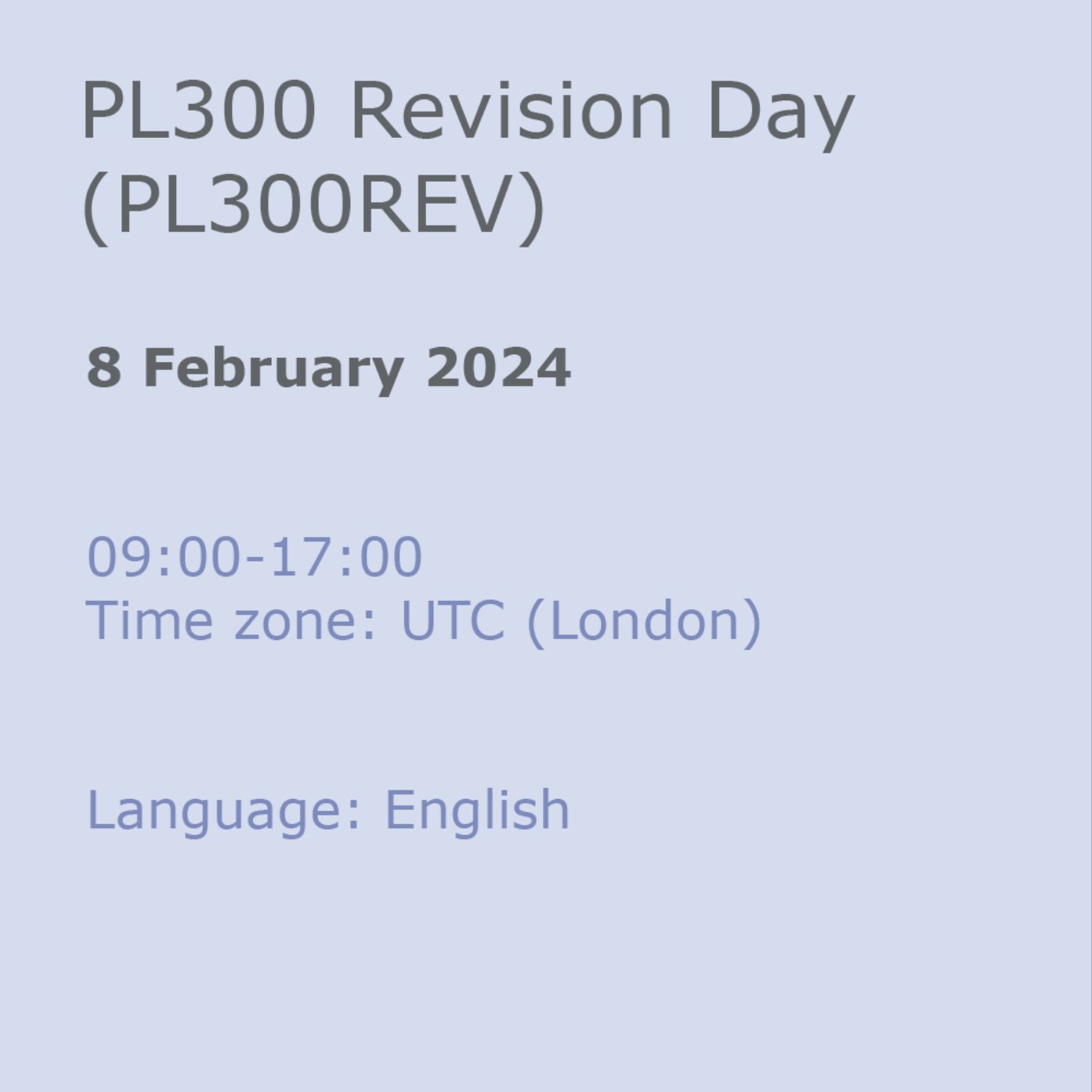
S4H00 SAP S/4HANA Overview
By Nexus Human
Duration 3 Days 18 CPD hours This course is intended for Anyone interested in getting an overview of SAP S/4HANA Overview This course will prepare you to: Explain how SAP S/4HANA supports the digital transformation Navigate in SAP S/4HANA using SAP Fiori UX and other client technologies Describe system-wide concepts such as organizational elements or master data Describe key business processes of SAP S/4HANA Enterprise Management and SAP S/4HANA LoB solutions Describe integration scenarios between SAP S/4HANA and SAP Cloud solutions Explain SAP S/4HANA embedded analytics capabilities and additional BI/BW tools Gain basic knowledge about SAP Activate to accelerate SAP S/4HANA adoption This course provides an overview of SAP S/4HANA for learners who do not yet have specific SAP background knowledge and want to build SAP S/4HANA skills. Module 1 SAP S/4HANA Overview Module 2 Navigation Module 3 System-wide concepts Module 4 Logistics capabilities Module 5 Finance capabilities Module 6 Human Resources capabilities Module 7 SAP Activate Additional course details: Nexus Humans S4H00 SAP S/4HANA Overview training program is a workshop that presents an invigorating mix of sessions, lessons, and masterclasses meticulously crafted to propel your learning expedition forward. This immersive bootcamp-style experience boasts interactive lectures, hands-on labs, and collaborative hackathons, all strategically designed to fortify fundamental concepts. Guided by seasoned coaches, each session offers priceless insights and practical skills crucial for honing your expertise. Whether you're stepping into the realm of professional skills or a seasoned professional, this comprehensive course ensures you're equipped with the knowledge and prowess necessary for success. While we feel this is the best course for the S4H00 SAP S/4HANA Overview course and one of our Top 10 we encourage you to read the course outline to make sure it is the right content for you. Additionally, private sessions, closed classes or dedicated events are available both live online and at our training centres in Dublin and London, as well as at your offices anywhere in the UK, Ireland or across EMEA.

ICM-SA-CT-Installing and Configuring Meraki MS Switch Appliances
By Nexus Human
Duration 3 Days 18 CPD hours This course is intended for The primary audience for this course is as follows: IT Staff and Managers Network and systems personnel and engineers Small to mid-sized organizations that require fundamental knowledge on networking terms/concepts and configuration guidance for Meraki equipment. This also includes organizations looking to implement remote sites, provide a guest wireless solution, and collect user analytics. Overview Following completion of this course, students will understand, Install, Configure, Monitor, and Troubleshoot the following: Navigate and Configure the dashboard Add MX/MS devices to the Dashboard Understand and Configure Configuration Templates Understand and Configure Group Policies Manage/Configure/Integrate Users and Radius Policies Configure, Monitor, and Troubleshoot MS Switches Troubleshoot devices and Connectivity This 3-day Cisco course provide students with the skills to configure, optimize, and troubleshoot a Cisco Meraki solution. Students will learn how to install and optimize Meraki MS Switches. Students will also learn how to configure the Meraki Dashboard. Student will troubleshoot and configure the Meraki environment and learn how to diagnose and resolve user and Network issues that may arise. Introduction to Meraki The Meraki Mission Cisco Meraki: Bringing the Cloud to Enterprise Networks Cloud-Managed Networking Architecture Benefits of a Cloud-Based Solution The Meraki Full Stack: New and Unique Value Proposition Meraki Deployment ? How it works Why Customers Choose Meraki Meraki MS Switches Overview Meraki API Overview Meraki Licensing Enterprise Support Cisco Meraki Documentation Cloud Management with the Meraki Dashboard The Meraki Dashboard Dashboard: Organizational Structure Out-of-band Cloud Management Loss of Connectivity to the Cisco Meraki Cloud Meraki Dashboard Logins Create Dashboard Accounts and Organization MSP Logins - Manage Multiple Organizations Modify an Organization View Organizations Health Meraki Dashboard Best Practices Dashboard Search Meraki Help Organizational Wide Settings Configure Monitor Create and Manage Configuration Templates Network-Wide Settings Configure Meraki Switching MS Switch Platforms and Features MS Feature: Multi-gigabit Ethernet Cisco Meraki MS Access Switches Cisco Meraki MS Aggregation Switches Using Tags to search, monitor and configure Meraki Switches Meraki Switch Configuration Port Configuration Meraki Switch Monitoring Troubleshooting Tools Managing Firmware Upgrades
