- Professional Development
- Medicine & Nursing
- Arts & Crafts
- Health & Wellbeing
- Personal Development
In the digital age, the demand for data entry roles has skyrocketed, offering opportunities for individuals to embark on a flexible career path. Whether you're in the heart of London or nestled in the serene countryside, data entry jobs from home in the UK have become a sought-after option for many. Our 'Data Entry Administrator at QLS Level 3' course is designed to equip you with the skills needed to excel in remote data entry jobs. Dive deep into the world of Microsoft Office Excel 2016, from the basics of worksheet modifications to mastering workbook management. By the end of this course, you'll be well-versed in making tasks a breeze, ensuring you stand out in the competitive job market. So, what are you waiting for enroll into our course now and prepare yourself for data entry jobs now! Learning Outcomes: Understand the nuances of data entry and the tools that simplify the process. Acquire proficiency in using Microsoft Office Excel 2016, from its foundational aspects to advanced features. Develop the ability to perform accurate calculations and modify worksheets effectively. Master the art of formatting worksheets to present data in a clear and professional manner. Gain expertise in printing and managing workbooks efficiently. Why buy this Data Entry Administrator at QLS Level 3 course? Unlimited access to the course for a lifetime. Opportunity to earn a certificate accredited by the CPD Quality Standards after completing this course. Structured lesson planning in line with industry standards. Immerse yourself in innovative and captivating course materials and activities. Assessments are designed to evaluate advanced cognitive abilities and skill proficiency. Flexibility to complete the Data Entry Administrator at QLS Level 3 Course at your own pace, on your own schedule. Receive full tutor support throughout the week, from Monday to Friday, to enhance your learning experience Who is this Data Entry Administrator at QLS Level 3 course for? Individuals keen on pursuing data entry jobs from home in the UK. Those looking to transition into remote data entry roles. Professionals aiming to enhance their proficiency in Microsoft Excel 2016. Job seekers wanting to add a valuable skill to their CV. Anyone interested in mastering the art of efficient data management. Career path Data Entry Clerk: Average salary range: £18,000 - £22,000 Annually Excel Specialist: Average salary range: £25,000 - £30,000 Annually Worksheet Formatter: Average salary range: £21,000 - £26,000 Annually Data Analyst: Average salary range: £30,000 - £40,000 Annually Workbook Manager: Average salary range: £28,000 - £34,000 Annually Office Administrator: Average salary range: £20,000 - £25,000 Annually Prerequisites This Data Entry Administrator at QLS Level 3 does not require you to have any prior qualifications or experience. You can just enrol and start learning.This Data Entry Administrator at QLS Level 3 was made by professionals and it is compatible with all PC's, Mac's, tablets and smartphones. You will be able to access the course from anywhere at any time as long as you have a good enough internet connection. Certification After studying the course materials, there will be a written assignment test which you can take at the end of the course. After successfully passing the test you will be able to claim the pdf certificate for £4.99 Original Hard Copy certificates need to be ordered at an additional cost of £8. Endorsed Certificate of Achievement from the Quality Licence Scheme Learners will be able to achieve an endorsed certificate after completing the course as proof of their achievement. You can order the endorsed certificate for only £85 to be delivered to your home by post. For international students, there is an additional postage charge of £10. Endorsement The Quality Licence Scheme (QLS) has endorsed this course for its high-quality, non-regulated provision and training programmes. The QLS is a UK-based organisation that sets standards for non-regulated training and learning. This endorsement means that the course has been reviewed and approved by the QLS and meets the highest quality standards. Please Note: Studyhub is a Compliance Central approved resale partner for Quality Licence Scheme Endorsed courses. Course Curriculum Making Data Entry Jobs Easier Introduction to Data Entry 00:20:00 Using the Computer for Data Entry 00:15:00 Common Rules and Guidelines for Data Entry 00:30:00 Using Excel for Efficient Data Entry 00:30:00 Using Excel's Flash Fill and Autofill to Automate Data Entry 00:30:00 How to Create a Data Entry Form in Excel? 00:45:00 Using Statistics Packages in Data Entry 00:45:00 Getting Started with Microsoft Office Excel 2016 Navigate the Excel User Interface 00:28:00 Use Excel Commands 00:10:00 Create and Save a Basic Workbook 00:19:00 Enter Cell Data 00:12:00 Use Excel Help 00:05:00 Performing Calculations Create Worksheet Formulas 00:15:00 Insert Functions 00:17:00 Reuse Formulas and Functions 00:17:00 Modifying a Worksheet Insert, Delete, and Adjust Cells, Columns, and Rows 00:10:00 Search for and Replace Data 00:09:00 Use Proofing and Research Tools 00:07:00 Formatting a Worksheet Apply Text Formats 00:16:00 Apply Number Format 00:08:00 Align Cell Contents 00:09:00 Apply Styles and Themes 00:12:00 Apply Basic Conditional Formatting 00:11:00 Create and Use Templates 00:08:00 Printing Workbooks Preview and Print a Workbook 00:10:00 Set Up the Page Layout 00:09:00 Configure Headers and Footers 00:07:00 Managing Workbooks Manage Worksheets 00:05:00 Manage Workbook and Worksheet Views 00:07:00 Manage Workbook Properties 00:06:00 Assignment Assignment - Data Entry Administrator at QLS Level 3 00:00:00 Order your QLS Endorsed Certificate Order your QLS Endorsed Certificate 00:00:00

Welcome to Microsoft sql server development for everyone Course. The world of data is a vast and complex one. But with the right tools, it can be yours to explore. SQL Server is one of those tools. It's a powerful database management system that can help you store, manage, and analyse data in ways that were never before possible. In this Microsoft SQL Server Development for Everyone! course, you'll learn the basics of SQL Server development. You'll learn how to create and manage databases, tables, and data. You'll also learn how to write SQL queries to manipulate data. Starting with a solid Introduction to SQL, you'll grasp core concepts and gain a strong foundation. We'll then dive into Manipulating Tables and Data, equipping you with effective skills for storing, retrieving, updating, and deleting information. But we won't stop there! Our in-depth exploration of Relationships and Foreign Keys will ensure you understand the importance of data integrity and how to establish connections between tables. You'll create robust and reliable databases with enforced referential integrity. Next, we'll empower you with the tools of Group By and Aggregate Functions, enabling efficient data analysis and summarisation. Extracting meaningful insights from vast amounts of information will become second nature to you. To become a well-rounded SQL Server developer, we'll conclude the course with Advanced SQL Server Objects and Concepts. You'll gain a deep understanding of essential elements like stored procedures, views, triggers, and indexes. This knowledge will optimise performance and streamline your development process. By the end of this Microsoft SQL Server Development for Everyone! course, you'll have a strong understanding of how to use SQL Server to manage and manipulate data. You'll be able to build powerful applications that make better decisions. Become a sought-after SQL Server developer and master the art of data management. Join us today and unlock your data-driven potential! Learning Outcomes: Through this comprehensive course, you should be able to: Understand core concepts and gain a strong foundation in SQL Server development. Acquire skills to effectively manipulate tables and data. Establish relationships and enforce data integrity using foreign keys. Utilise group by and aggregate functions for efficient data analysis. Explore advanced SQL Server objects and concepts like stored procedures and views. Gain proficiency in implementing triggers and optimising database performance. Develop the ability to create robust and reliable databases. Who is this course for? This Microsoft SQL Server Development for Everyone! course is perfect for: Aspiring developers looking to enhance their programming skills. Professionals seeking to expand their knowledge of SQL Server development. Individuals interested in exploring the world of databases and data management. Students or graduates pursuing a career in database administration or development. Curious learners eager to harness the power of SQL Server. Career Path Our course will help you to pursue a range of careers, including: Database Administrator: £25,000 - £60,000 per year. SQL Developer: £30,000 - £65,000 per year. Data Analyst: £25,000 - £55,000 per year. Business Intelligence Developer: £35,000 - £70,000 per year. Software Engineer: £30,000 - £70,000 per year. Data Engineer: £40,000 - £80,000 per year. Database Architect: £45,000 - £90,000 per year. Certification After studying the course materials of the Microsoft SQL Server Development for Everyone! there will be a written assignment test which you can take either during or at the end of the course. After successfully passing the test you will be able to claim the pdf certificate for £5.99. Original Hard Copy certificates need to be ordered at an additional cost of £9.60. Prerequisites This Microsoft SQL Server Development for Everyone! does not require you to have any prior qualifications or experience. You can just enrol and start learning.This Microsoft SQL Server Development for Everyone! was made by professionals and it is compatible with all PC's, Mac's, tablets and smartphones. You will be able to access the course from anywhere at any time as long as you have a good enough internet connection. Course Curriculum Introduction Introduction to SQL Server and Databases 00:04:00 Download and Install SQL Server Express 00:05:00 Manipulating Tables and Data Connect to Database Instance and Create a Database 00:06:00 Drop or Remove Database 00:04:00 What is a Database Table? 00:02:00 Create an SQL Database Table 00:32:00 Insert Data into the Table with SQL Script 00:15:00 Insert Data into the Table with Management Studio 00:05:00 Select Data from the Table with SQL Script 00:09:00 More Advanced Select Queries Part 1 00:18:00 Update Data in the Table 00:10:00 Update Data in the Table with Management Studio GUI 00:02:00 Delete Data from the Table with SQL Script 00:06:00 Delete Data from the Table with Management Studio GUI 00:01:00 Relationships and Foreign Keys What are Relationships, Foreign Keys and Normalization 00:11:00 Create a Relationship in SQL Server 00:19:00 Insert Records in Related Tables 00:13:00 Run Queries on Related Tables 00:19:00 Left, Right and Full Joins 00:11:00 Group By and Aggregate Functions Grouping Data using SQL GROUP BY Clause 00:12:00 SQL AVG Aggregate Function 00:11:00 SQL COUNT Aggregate Function 00:04:00 SQL MAX and MIN Aggregate Functions 00:04:00 SQL SUM Aggregate Function 00:04:00 Advanced SQL Server Objects and Concepts Create and Manage Views 00:23:00 Scalar Valued Functions 00:27:00 Inline Table Valued Functions 00:09:00 Multi Statement Table Valued Functions 00:12:00 Stored Procedures 00:28:00 Table Triggers 00:19:00 Database Scripting, Backup and Restore 00:15:00 Assignment Assignment - Microsoft SQL Server Development for Everyone! 00:00:00

Professional Certificate Course in Data Collection and Analysis in London 2024
4.9(261)By Metropolitan School of Business & Management UK
This Professional Certificate Course in Data Collection and Analysis offers a holistic understanding of best practices, covering digital data organization, analytics tool utilization, and effective data visualization. Participants will master strategies for collecting diverse digital channel data and gain skills in analyzing and interpreting insights for informed decision-making. After the successful completion of the course, you will be able to learn about the following: Best practices for collecting and organizing digital data How to use digital analytics tools to analyze data and gain insights Data visualization techniques and tools for presenting data effectively Strategies for collecting data from different digital channels, including social media, email, and mobile apps Best practices for analyzing and interpreting data to drive actionable insights This Professional Certificate Course in Data Collection and Analysis offers a comprehensive understanding of best practices in collecting and organizing digital data. Participants will learn to utilize digital analytics tools, master data visualization techniques, and employ strategies for collecting data from diverse digital channels, including social media and mobile apps. The course emphasizes interpreting data to derive actionable insights, empowering learners with practical skills for informed decision-making. This Professional Certificate Course in Data Collection and Analysis provides a comprehensive understanding of best practices in collecting, organizing, and analyzing digital data. Participants will learn to utilize digital analytics tools, master data visualization techniques, and develop strategies for collecting data from various digital channels, including social media and mobile apps. The course emphasizes interpreting data to derive actionable insights, empowering individuals with practical skills for informed decision-making. Course Structure and Assessment Guidelines Watch this video to gain further insight. Navigating the MSBM Study Portal Watch this video to gain further insight. Interacting with Lectures/Learning Components Watch this video to gain further insight. Data Collection and Analysis Self-paced pre-recorded learning content on this topic. Data Collection And Analysis Put your knowledge to the test with this quiz. Read each question carefully and choose the response that you feel is correct. All MSBM courses are accredited by the relevant partners and awarding bodies. Please refer to MSBM accreditation in about us for more details. There are no strict entry requirements for this course. Work experience will be added advantage to understanding the content of the course.The certificate is designed to enhance the learner's knowledge in the field. This certificate is for everyone eager to know more and get updated on current ideas in their respective field. We recommend this certificate for the following audience, Data Analysts and Scientists Marketing Professionals Business Intelligence Specialists Digital Marketing Managers Researchers and Academics Information Technology Professionals Decision-makers and Strategists Social Media Managers Mobile App Developers Email Marketing Specialists Average Completion Time 2 Weeks Accreditation 3 CPD Hours Level Advanced Start Time Anytime 100% Online Study online with ease. Unlimited Access 24/7 unlimited access with pre-recorded lectures. Low Fees Our fees are low and easy to pay online.

The Professional HR Manager course is designed in a unique way combining both theoretical and practical concepts of human resource management. In this online HR training program, you will learn the basic and significant aspects of HR management and managing performance in a meaningful way. You will begin this HR management training course by learning the duties of an HR manager, as well as gaining a more in-depth knowledge of relevant areas, functions, and practical skills that allow you to generate more opportunities in the corporate world. Upon completion of the course, you will have gained the fundamental skills every HR manager must have to get employment opportunities in organisations and succeed in the terrific field of HR management. Who is this Course for? This course is suitable for anyone interested in working in HR management, as well as existing HR workers looking to develop their knowledge and skills for career prospects and enhancing their CV. Entry Requirement: This course is available to all learners, of all academic backgrounds. Learners should be aged 16 or over to undertake the qualification. Good understanding of English language, numeracy and ICT are required to attend this course. Method of Assessment: Upon completion of the course, you will be required to sit for an online multiple-choice quiz based assessment, which will determine whether you have passed the course (60% pass mark). The test will be marked immediately and results will be published instantly. Certification After successfully completing the course, you will be able to obtain the certificates. You can claim a PDF certificate by paying a little processing fee of £2. There is an additional fee to obtain a hardcopy certificate which is £9. Career path Successful completion of the course will provide you with a certificate of achievement and take your career to the next level of excellence. Some of the most lucrative careers that are perfect for you with HR management certificate are: Human Resources Manager Employee Relations Manager Compensation or Benefit Analyst HR Information Systems Manager Training and Development Manager Labour Relations Manager Benefits Coordinator Recruiting Specialist Development/Training Specialist Course Curriculum Module 01: Introduction to Human Resource Management Human Resource Management 00:15:00 Module 02: HR Planning, Recruitment and Selection HR Planning, Recruitment and Selection 00:15:00 Module 03: Employee Onboarding Employee Onboarding 00:15:00 Module 04: Induction, Training and Development Induction, Training and Development 00:10:00 Module 05: Responsibilities of the HR Department's Responsibilities of the HR Department's 00:10:00 Module 06: Organisational Culture Organisational Culture 00:10:00 Module 07: Motivation, Counseling, Resignations and Retirement Motivation, Counseling, Resignations and Retirement 00:15:00 Module 08: Performance Appraisal Performance Appraisal 00:15:00 Module 09: Remuneration Policy and Industrial Relations Remuneration Policy and Industrial Relations 00:10:00 Module 10: Records and Statistics Records and Statistics 00:30:00 Module 11: Employee Motivation Theories Employee Motivation Theories 00:15:00 Module 12: Goals and Motivation Goals and Motivation 00:30:00 Mock Exam Mock Exam - Professional HR Manager 00:20:00 Final Exam Final Exam - Professional HR Manager 00:20:00 Certificate and Transcript Order Your Certificates or Transcripts 00:00:00

Overview Step into the captivating world of the 'Advanced Diploma In Psychology' and unravel the enigmatic intricacies of the human mind and its behaviours. The curriculum has been crafted with utmost care under the supervision of industry experts to offer deep insights into varied psychological perspectives, shedding light on social interactions, cognitive applications, and the development of children. Dive into the intriguing aspects of atypical behaviour, the relationship between criminology and psychology, and the importance of research in understanding the nuances of domestic violence and criminal intelligence. Learning Outcomes: Gain a comprehensive understanding of diverse psychological perspectives and their significance. Analyse and interpret the factors influencing social interactions and the essence of social psychology. Explore the intricacies of cognitive processes and their real-world applications. Develop an understanding of child growth patterns and delve into the deviations from the typical behavioural framework. Master the art of research methodology to gather, interpret, and present data on psychological phenomena. Why buy this Advanced Diploma In Psychology course? Unlimited access to the course for forever Digital Certificate, Transcript, student ID all included in the price Absolutely no hidden fees Directly receive CPD accredited qualifications after course completion Receive one to one assistance on every weekday from professionals Immediately receive the PDF certificate after passing Receive the original copies of your certificate and transcript on the next working day Easily learn the skills and knowledge from the comfort of your home Certification After studying the course materials of the Advanced Diploma In Psychology there will be a written assignment test which you can take either during or at the end of the course. After successfully passing the test you will be able to claim the pdf certificate for £5.99. Original Hard Copy certificates need to be ordered at an additional cost of £9.60. Who is this Advanced Diploma In Psychology course for? This Advanced Diploma In Psychology is suitable for: Aspiring psychologists keen to delve deeper into the myriad facets of the human psyche. Individuals in the social sciences field aiming to complement their knowledge with psychological insights. Professionals in the education sector seeking to enhance their understanding of child development and behaviour. Law enforcement personnel wishing to understand criminology and the psychology behind criminal behaviours. Counsellors or therapists aspiring to better comprehend atypical behaviour and its ramifications. Prerequisites This Advanced Diploma In Psychology was made by professionals and it is compatible with all PC's, Mac's, tablets and smartphones. You will be able to access the course from anywhere at any time as long as you have a good enough internet connection. Career path Clinical Psychologist: £39,000 - £55,000 annually. Child Psychologist: £40,000 - £53,000 annually. Forensic Psychologist: £31,000 - £47,000 annually. Social Psychologist: £35,000 - £51,000 annually. Research Psychologist: £32,000 - £48,000 annually. Criminal Intelligence Analyst: £28,000 - £44,000 annually. Course Curriculum Perspectives in Psychology Promo Video 00:01:00 What is Psychology 00:10:00 The Biological Approach 00:10:00 Behaviourist and Cognitive Approaches 00:10:00 Person-Centred Approaches 00:08:00 Research Methods in Psychology 00:12:00 Debates in Psychology 00:13:00 Social Psychology Social Influence: Compliance, Obedience and Conformity 00:10:00 Social Cognition 00:09:00 Applied Social Psychology 00:10:00 Cognitive Psychology and Its Applications Perception 00:10:00 Attention 00:07:00 Remembering (Memory) 00:10:00 Forgetting (Memory) 00:07:00 Language 00:10:00 Thinking (Cognition) 00:07:00 Attitudes 00:10:00 Problem-Solving and Artificial Intelligence 00:09:00 Child Development Issues in Child Development 00:05:00 Cognitive Development 00:07:00 The Development of Language and Communication 00:06:00 Social Perception (Interpersonal Perception) 00:06:00 Moral Development 00:09:00 The Psychology of Atypical (Abnormal) Behaviour The definition and Diagnosis of Atypical (Abnormal) Behaviour 00:07:00 Treatments of atypical (abnormal) behaviour 00:07:00 Emotional disorders 00:05:00 Research Methods Research Methods 00:06:00 Research Issues 00:06:00 Data Analysis 00:07:00 Thank You and Good Bye! 00:02:00 Resource Materials Resource Materials : Psychology 00:00:00 Criminology Introduction to Criminology and Profiling 00:23:00 Classification of Crime 00:18:00 Violent Crimes 00:29:00 The Crime Scene 00:30:00 Dealing with Crime 00:41:00 Understanding Criminal Psychology 00:31:00 Forensic Science 00:35:00 Phases of Profiling 00:33:00 Criminal Profiling: Science, Logic and Metacognition 00:28:00 Module 10: Offender Profiling: Pragmatic Solution and Behavioural Investigative Advice 00:22:00 Module 11: Victimology 00:25:00 Module 12: The Criminal Justice System in England and Wales 00:19:00 Domestic Violence and Criminal Intelligence Module 01: Introduction to Domestic Violence & Abuse 00:28:00 Module 02: The Components of Domestic Violence 00:25:00 Module 03: The Impact of Domestic Violence on Victims 00:32:00 Module 04: The Impact of Domestic Violence and Abuse on Children 00:50:00 Module 05: Assessing the Risks of Domestic Violence and Abuses on Children 00:15:00 Module 06: Supporting the Victim and Reporting Incidents 00:31:00 Module 07: Record Keeping 00:19:00 Module 08: Domestic Violence and Abuse Legislation in the UK 00:15:00

Embark on a compelling educational voyage with our 'Criminology, Domestic Violence and Criminal Intelligence Complete Bundle' course. This multifaceted program is an amalgamation of psychology, criminology, and specialised insights into domestic violence and criminal intelligence. The journey commences with an exploration of various psychological perspectives, laying a foundational understanding that's pivotal for comprehending human behaviour and criminality. Progressing through the course, learners are immersed in social and cognitive psychology, shedding light on the mental processes that influence societal interactions and individual decision-making. The curriculum then ventures into the developmental aspects of psychology, delving into child development and the psychology of atypical behaviour. These initial modules provide a robust platform for the specialised study of criminology and the intricate dynamics of domestic violence, culminating in a comprehensive grasp of criminal intelligence. Learning Outcomes Attain a thorough understanding of different psychological perspectives and their impact on criminal behaviour. Analyse social interactions and cognitive processes using psychological theories. Explore the developmental factors in psychology, particularly relating to child development and atypical behaviour. Gain a deep understanding of the principles and practices in criminology. Develop specialised knowledge in the areas of domestic violence and criminal intelligence. Why choose this Criminology, Domestic Violence and Criminal Intelligence Complete Bundle? Unlimited access to the course for a lifetime. Opportunity to earn a certificate accredited by the CPD Quality Standards and CIQ after completing this course. Structured lesson planning in line with industry standards. Immerse yourself in innovative and captivating course materials and activities. Assessments designed to evaluate advanced cognitive abilities and skill proficiency. Flexibility to complete the Course at your own pace, on your own schedule. Receive full tutor support throughout the week, from Monday to Friday, to enhance your learning experience. Unlock career resources for CV improvement, interview readiness, and job success. Who is this Criminology, Domestic Violence and Criminal Intelligence Complete Bundle for? Aspiring criminologists and psychologists seeking a comprehensive understanding of criminal behaviour. Law enforcement and intelligence professionals looking to enhance their knowledge in criminal psychology and intelligence. Social workers and counsellors aiming to specialise in domestic violence intervention. Students in psychology, criminology, or related fields pursuing a multidisciplinary approach. Policy makers and legal professionals interested in the psychological aspects of law and crime. Career path Criminologist: £25,000 - £50,000 Forensic Psychologist: £30,000 - £60,000 Intelligence Analyst: £27,000 - £55,000 Domestic Violence Counsellor: £22,000 - £40,000 Social Policy Advisor: £30,000 - £60,000 Law Enforcement Officer: £20,000 - £45,000 Prerequisites This Criminology, Domestic Violence and Criminal Intelligence Complete Bundle does not require you to have any prior qualifications or experience. You can just enrol and start learning. This course was made by professionals and it is compatible with all PC's, Mac's, tablets and smartphones. You will be able to access the course from anywhere at any time as long as you have a good enough internet connection. Certification After studying the course materials, there will be a written assignment test which you can take at the end of the course. After successfully passing the test you will be able to claim the pdf certificate for £4.99 Original Hard Copy certificates need to be ordered at an additional cost of £8. Course Curriculum Perspectives in Psychology Promo Video 00:01:00 What is Psychology 00:10:00 The Biological Approach 00:10:00 Behaviourist and Cognitive Approaches 00:10:00 Person-Centred Approaches 00:08:00 Research Methods in Psychology 00:12:00 Debates in Psychology 00:13:00 Social Psychology Social Influence: Compliance, Obedience and Conformity 00:10:00 Social Cognition 00:09:00 Applied Social Psychology 00:10:00 Cognitive Psychology and Its Applications Perception 00:10:00 Attention 00:07:00 Remembering (Memory) 00:10:00 Forgetting (Memory) 00:07:00 Language 00:10:00 Thinking (Cognition) 00:07:00 Attitudes 00:10:00 Problem-Solving and Artificial Intelligence 00:09:00 Child Development Issues in Child Development 00:05:00 Cognitive Development 00:07:00 The Development of Language and Communication 00:06:00 Social Perception (Interpersonal Perception) 00:06:00 Moral Development 00:09:00 The Psychology of Atypical (Abnormal) Behaviour The definition and Diagnosis of Atypical (Abnormal) Behaviour 00:07:00 Treatments of atypical (abnormal) behaviour 00:07:00 Emotional disorders 00:05:00 Research Methods Research Methods 00:06:00 Research Issues 00:06:00 Data Analysis 00:07:00 Thank You and Good Bye! 00:02:00 Resource Materials Resource Materials : Psychology 00:00:00 Criminology Introduction to Criminology and Profiling 00:23:00 Classification of Crime 00:18:00 Violent Crimes 00:29:00 The Crime Scene 00:30:00 Dealing with Crime 00:41:00 Understanding Criminal Psychology 00:31:00 Forensic Science 00:35:00 Phases of Profiling 00:33:00 Criminal Profiling: Science, Logic and Metacognition 00:28:00 Module 10: Offender Profiling: Pragmatic Solution and Behavioural Investigative Advice 00:22:00 Module 11: Victimology 00:25:00 Module 12: The Criminal Justice System in England and Wales 00:19:00 Domestic Violence and Criminal Intelligence Module 01: Introduction to Domestic Violence & Abuse 00:28:00 Module 02: The Components of Domestic Violence 00:25:00 Module 03: The Impact of Domestic Violence on Victims 00:32:00 Module 04: The Impact of Domestic Violence and Abuse on Children 00:50:00 Module 05: Assessing the Risks of Domestic Violence and Abuses on Children 00:15:00 Module 06: Supporting the Victim and Reporting Incidents 00:31:00 Module 07: Record Keeping 00:19:00 Module 08: Domestic Violence and Abuse Legislation in the UK 00:15:00
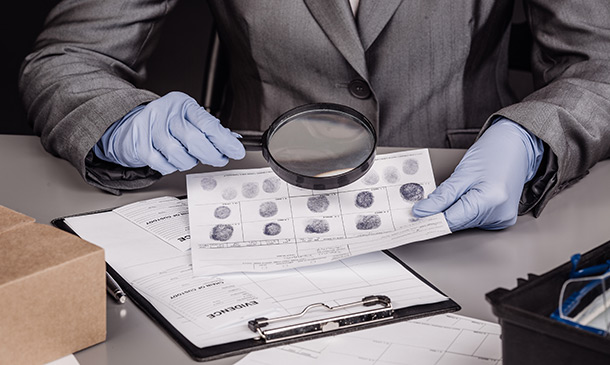
Organisations and individuals need to be familiar with the rules and regulations to ensure they comply with the legal framework and actively promote equality, diversity, and inclusion (EDI) in various aspects of society, including education, employment, and public services. Dive deep into the mosaic of humanity, celebrating differences in culture, gender, ethnicity, abilities, and beyond. Our CPD QS-certified Equality, Diversity, and Inclusion (EDI) course isn't just about tolerance; it's about embracing the vibrant tapestry of identities that make our world extraordinary. This Equality, Diversity, and Inclusion (EDI) course isn't just a voyage; it's a metamorphosis - a metamorphosis that will empower you to become the catalyst for change, the advocate for inclusivity, and the architect of a workplace where diversity isn't just celebrated; it's revered. Join us, and let the ripples of change you initiate resonate across the shores of corporate culture. Key Features: CPD QS Certified Equality, Diversity and Inclusion (EDI) - Advanced Diploma Course Free Certificate Level 3 Diploma Developed by EDI Specialist Lifetime Access In the United Kingdom, there are legal frameworks and regulations in place to address and promote Equality, Diversity, and Inclusion (EDI). Some key rules and legislation include: Equality Act 2010: This is a comprehensive piece of legislation that consolidates, updates, and streamlines previous anti-discrimination laws in the UK. The Act covers various aspects of discrimination, including age, disability, gender reassignment, marriage and civil partnership, pregnancy and maternity, race, religion or belief, sex, and sexual orientation. Public Sector Equality Duty (PSED): Part of the Equality Act 2010, the PSED requires public bodies to consider the needs of all individuals in their day-to-day work, in shaping policy, and in delivering services. This duty aims to eliminate discrimination, advance equality of opportunity, and foster good relations between different groups. Equality and Human Rights Commission (EHRC): The EHRC is a statutory body in the UK responsible for promoting and enforcing equality and non-discrimination laws. It provides guidance and resources to help organisations comply with the Equality Act. Workplace Regulations: Various regulations and guidelines exist to ensure equality and diversity in the workplace. Employers are expected to create inclusive environments, provide equal opportunities, and prevent discrimination based on protected characteristics. Equality, Diversity, and Inclusion (EDI) Course Curriculum Module 01: Fundamentals of Equality, Diversity, and Inclusion Module 02: Understanding the Protected Characteristics Module 03: Addressing Inappropriate Behavior and Toxic Work Culture Module 04: Integration of EDI in Organisational Policy Module 05: Establishing an Ideal Workplace Learning Outcomes Equality, Diversity, and Inclusion (EDI) Course: Develop understanding of key Equality, Diversity, and Inclusion (EDI) principles. Recognise and comprehend the significance of Protected Characteristics. Identify and address inappropriate behaviour fostering a toxic work culture. Implement Equality, Diversity, and Inclusion (EDI) in organisational policies effectively. Create strategies for fostering an Equality, Diversity, and Inclusion (EDI) workplace environment. Demonstrate commitment to promoting equality, diversity, and inclusion (EDI) practices. Certification After completing this Equality, Diversity, and Inclusion (EDI) course, you will get a free Certificate. CPD 10 CPD hours / points Accredited by The CPD Quality Standards (CPD QS) Who is this course for? This Equality, Diversity, and Inclusion (EDI) course is accessible to anyone eager to learn more about this topic. Through this course, you'll gain a solid understanding of Equality, Diversity, and Inclusion (EDI) course. Moreover, this course is ideal for: Professionals seeking a comprehensive understanding of Equality, Diversity, and Inclusion (EDI) principles. Managers and supervisors aiming to implement inclusive Equality, Diversity, and Inclusion (EDI) workplace policies. HR professionals responsible for addressing inappropriate behaviour and toxic culture. Individuals aspiring to contribute to fostering diversity in organisational settings. Team leaders committed to creating ideal and inclusive work environments. Requirements There are no requirements needed to enrol into this Equality, Diversity, and Inclusion (EDI) course. We welcome individuals from all backgrounds and levels of experience to enrol into this Equality, Diversity, and Inclusion (EDI) course. Career path After finishing this Equality, Diversity, and Inclusion (EDI) course you will have multiple job opportunities waiting for you: Equality and Diversity Advisor - £30K to 45K/year Inclusion Programme Manager - £35K to 50K/year HR Manager - £45K to 65K/year. Organizational Development Consultant - £50K to 70K/year Workplace Culture Analyst - £35K to 50K/year Certificates Certificate of Completion Digital certificate - Included Will be downloadable when all lectures have been completed.

The Mental Health Social Care Level 3 Diploma Course provides a crucial foundation in understanding and supporting mental health within the modern world. In today's society, the importance of mental health awareness and social care cannot be overstated, with increasing recognition of its impact on individuals and communities. Learning this skill equips you with essential knowledge of Mental Health fundamentals, including conditions like Stress, Anxiety Disorders, and Schizophrenia, preparing you to offer informed support as a Mental Health Support Worker. This course also explores Social Perspectives on Mental Health, addressing societal attitudes and issues such as Self-Harm and Mental Health in the Workplace. Professionally, this qualification opens doors to diverse job opportunities in the UK's expanding health and social care sector, where roles as caregivers or healthcare professionals are in high demand. Salaries can vary but generally start around £18,000 per annum, with opportunities for advancement. The advantages of this course are significant, as the sector is growing steadily, with a projected increase of 8% in job opportunities over the next decade. By investing in this diploma, you not only enhance your daily life by understanding mental health better but also contribute to a rewarding career dedicated to supporting others in need. Key Features: CPD Certified Mental Health Social Care Level 3 Diploma Course Free Certificate Developed by Specialist Lifetime Access Course Curriculum Section 01: Understanding Mental Health Fundamentals Introduction to Mental Health Overview of Mental Health Support Worker Introduction to Health and Social Care Important Principles and Policies in Health and Social Care Work Section 02: Understanding Mental Health Conditions Overview of Mental Health First Aid Childhood and Adolescent Psychiatric Disorders Stress and Anxiety Disorders Schizophrenia Section 03: Social Perspectives on Mental Health Social Attitudes to Mental Illness Self-Harm and Suicide Mental Health in the Workplace Section 04: Community Support and Care Community Mental Health Teams (CMHTs) Role as a Caregiver and Healthcare Professional Rights and Responsibilities as a Health and Social Care Worker Legal and Ethical Health Care Standards Part - 01 Legal and Ethical Health Care Standards Part - 02 Learning Outcomes: Grasp foundational mental health concepts for effective caregiving. Identify and differentiate childhood psychiatric disorders for early intervention. Understand the mechanisms and management of stress and anxiety disorders. Comprehend the complexities of schizophrenia and its impact on individuals. Analyze societal attitudes towards mental illness for stigma reduction. Navigate legal and ethical standards for ethical healthcare practice. CPD 10 CPD hours / points Accredited by CPD Quality Standards Who is this course for? This Mental Health Social Care Level 3 Diploma course is accessible to anyone eager to learn more about this topic. Through this course, you'll gain a solid understanding of Mental Health Social Care Level 3 Diploma. Moreover, this course is ideal for: Aspiring mental health support workers. Healthcare professionals seeking deeper mental health understanding. Social care workers aiming to broaden their skill set. Individuals passionate about advocating for mental health awareness. Anyone interested in community support and healthcare provision. Requirements There are no requirements needed to enrol into this Mental Health Social Care Level 3 Diploma course. We welcome individuals from all backgrounds and levels of experience to enrol into this Mental Health Social Care Level 3 Diploma course. Career path After finishing this Mental Health Social Care Level 3 Diploma course you will have multiple job opportunities waiting for you. Some of the following Job sectors of Mental Health Social Care Level 3 Diploma are: Political Researcher - £25K to 40K Policy Analyst - £28K to 45K Government Relations Manager - £30K to 50K Legislative Assistant - £22K to 35K Public Affairs Consultant - £27K to 45K Certificates Digital certificate Digital certificate - Included Certificate of Completion Digital certificate - Included Will be downloadable when all lectures have been completed.


