- Professional Development
- Medicine & Nursing
- Arts & Crafts
- Health & Wellbeing
- Personal Development
803 Amazon courses
AWS Certified Cloud Practitioner CLF-C01: Exam and Beyond
By Packt
In this course, you will learn everything a candidate needs to excel in the AWS Certificate Practitioner exam CLF-C01 . This course contains a practice test along with the solutions to make sure how to clear the exam by analyzing each of the options and putting your knowledge into practice.
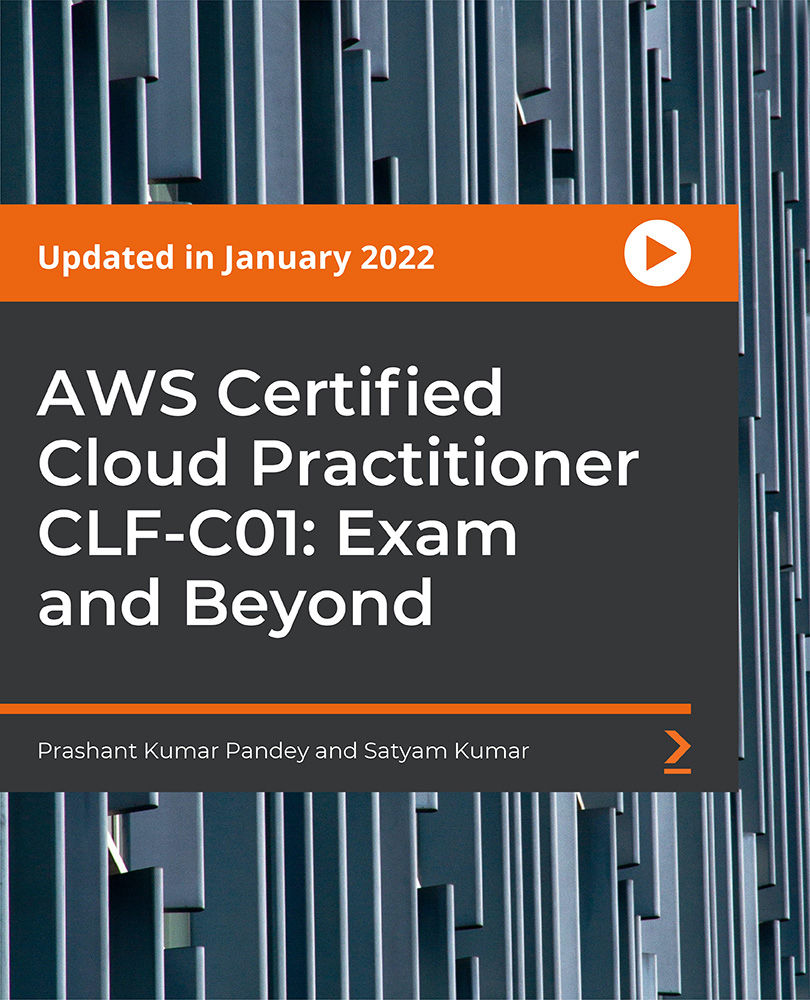
Practical Data Science with Amazon SageMaker
By Nexus Human
Duration 1 Days 6 CPD hours This course is intended for This course is intended for: A technical audience at an intermediate level Overview Using Amazon SageMaker, this course teaches you how to: Prepare a dataset for training. Train and evaluate a machine learning model. Automatically tune a machine learning model. Prepare a machine learning model for production. Think critically about machine learning model results In this course, learn how to solve a real-world use case with machine learning and produce actionable results using Amazon SageMaker. This course teaches you how to use Amazon SageMaker to cover the different stages of the typical data science process, from analyzing and visualizing a data set, to preparing the data and feature engineering, down to the practical aspects of model building, training, tuning and deployment. Day 1 Business problem: Churn prediction Load and display the dataset Assess features and determine which Amazon SageMaker algorithm to use Use Amazon Sagemaker to train, evaluate, and automatically tune the model Deploy the model Assess relative cost of errors Additional course details: Nexus Humans Practical Data Science with Amazon SageMaker training program is a workshop that presents an invigorating mix of sessions, lessons, and masterclasses meticulously crafted to propel your learning expedition forward. This immersive bootcamp-style experience boasts interactive lectures, hands-on labs, and collaborative hackathons, all strategically designed to fortify fundamental concepts. Guided by seasoned coaches, each session offers priceless insights and practical skills crucial for honing your expertise. Whether you're stepping into the realm of professional skills or a seasoned professional, this comprehensive course ensures you're equipped with the knowledge and prowess necessary for success. While we feel this is the best course for the Practical Data Science with Amazon SageMaker course and one of our Top 10 we encourage you to read the course outline to make sure it is the right content for you. Additionally, private sessions, closed classes or dedicated events are available both live online and at our training centres in Dublin and London, as well as at your offices anywhere in the UK, Ireland or across EMEA.

E-commerce and Affiliate Marketing Certificate Course
By iStudy UK
Description Affiliate Marketing is one of the greatest ways for both the business owner and the digital marketer. Enrol the E-commerce and Affiliate Marketing Certificate Course course and learn the effective ways of promoting your e-commerce business using woocommerce Amazon Affiliate Store. Amazon affiliate store allows you to sell Amazon products as an affiliate and gives you a good commission. The course teaches you the practical ways of building a profitable Amazon Affiliate eCommerce Store including the capability of dropshipping physical products. You will learn to create a woocommerce store including WordPress basics and host, choosing a niche and doing researches, adding Affiliate Plugin Comparison, adding Amazon Affiliate Plugin Comparison, etc. The purpose of the course is to help you to start your woocommerce Amazon affiliate store, and upon completion, you will be confident enough to start your Amazon affiliate business. What will you learn in this course? Getting started with focus and mindset while organising and planning tasks Setting up your eCommerce website the right way Picking a niche and doing keyword research for that niche How to design your site and pick a theme Maximising conversions to get more buyers Basic overview of eCommerce SEO Promoting your eCommerce site with Social Media Using free and paid advertising to promote your site Outsourcing Virtual Assistants to help you build your site faster Learning the basics of Email Marketing for eCommerce Moving beyond Amazon Affiliates - Selling on Amazon & eBay Working with Dropshippers and buying products Wholesale How long is the course? This course is split up into 6 weeks, each week you are provided with homework so you have tasks to complete after watching the modules and reading through the content. It may take longer than 6 weeks to complete the entire program, the course is designed to allow you to create a part-time or even full-time eCommerce store if you choose to do so. Most of the advice I provide allows you to make sales without a tonne of commitment when it comes to purchasing physical inventory. You can start slow and grow as you make progress through the course. Check out these awesome testimonials! 'Found this just as I started work on an Amazon site. Really useful advice on how to set up shop. I'm implementing now and honestly, that alone will save me the next few days of my life at this point in my project. Thats worth the price of entry alone. But the course has a lot more to give: outsourcing tips, sensible approach to promotion. Also heaps of stuff on FBA and other things beyond Amazon affiliate that held no interest and I thought weren't really for me, but I can now see offer a lot of potential for growth of my store down the line. Great stuff. I also appreciate the straight up approach here. No typical marketers fluff, filler, hype or BS. Just laying out what seems solid advice and an action plan that will get you up and running in short order. You know the course is solid, as John walks through the set up of one of his sites, which is a cut above the usual robo-Azon affiliate spam site. Maybe the title shouldn't emphasise passive income so much, as its some work to get up and running. Even outsourcing leaves the hassle of managing workers, as we all know. It'd also be better if the intro gave some idea of the minimum kinds of investment of time and money you should expect to put in to get any result. Of course, you can keep it passive, but consumers are more savvy than they've ever been. So i'd suggest getting into this with a view to build out and up: in which case the the slog begins.' - Paul Andrews 'Start off gently as an as an Amazon Affiliate and then transition into your own eCommerce juggernaut. John will show you how it's done and demonstrate the software that makes it possible, easy and profitable.' - Dr. Phillips 'This course is way more than just about Amazon Affiliates. Anyone starting an online business will also benefit from this course there is so much information in here and very useful information. John does a great job keeping you engaged in what he has to say, he's very knowledgeable and shows proof that he knows his stuff! Thanks for a great course John.' - S Howard 'I've used WordPress for years so when I saw this course focused on the WooCommerce plugin I decided to give it a shot. It really is a comprehensive course covering everything you need to know about starting your own Amazon affiliate store.' - Glen Thomas 'I'm very happy to have subscribed and this is a perfect course if you want to setup your own e-commerce store. John is an expert and his advices are very practical and easy to follow. I thoroughly enjoyed the whole course and i have already started implementing them into my own business.' - Hussain Ahmed What Will I Learn? Understand how to create a WordPress WooCommerce Store Create a profitable Amazon Affiliate Store Understand how to create full time business with an eCommerce store Learn about dropshipping & buying products wholesale Understand how to do keyword research How to do basic eCommerce SEO How to promote an eCommerce site with Social Media & Advertising Understand how to hire Virtual Assistants Learn about Amazon FBA Requirements A good understanding of WordPress CMS Registering a domain and getting it hosted Be able to apply to become an Amazon Affiliate (Some States do not allow this) Google Drive Evernote Who is the target audience? Interested in earning with the Amazon Affiliate Program Interested in running a part time or full-time eCommerce business Interested in selling products with the Amazon FBA program Interested in drop shipping or buying products wholesale to sell online Not for those who are not willing to put time and effort into building a good site If you are not interested in selling products online this course might not be for you Week 1 - Introduction Introduction To The Course FREE 00:02:00 Expectations for Cost of Tools and Resources To Build Your Store 00:03:00 Focus & Mindset FREE 00:02:00 Setting Goals 00:02:00 Week 1 - Recommended Site Setup & Tools Learning about WordPress 00:01:00 WordPress Hosting 00:09:00 Becoming an Amazon Affiliate 00:01:00 Organization With Evernote & Google Drive 00:05:00 Week 1 - Niche Selection Choosing Your Niche 00:02:00 Keyword Research 00:02:00 Using the Google Keyword Tool 00:07:00 Amazon Plugin Comparison WordPress WooCommerce & Prosociate 00:03:00 Amazon Affiliate Plugin Comparison 00:04:00 Introduction to Fresh Store Builder 00:04:00 Week 2 - Site Setup (Using Prosociate) Selecting a WooCommerce Theme 00:06:00 Setting Up Google Analytics & Webmaster Tools 00:05:00 Creating Important Content Pages - Contact, About, Privacy Policy & More 00:05:00 Manually Adding Products To Your Store 00:09:00 How To Add Products With Prosociate 00:13:00 Week 2 - Site Conversions Essential WordPress Plugins for Your Site 00:10:00 Designing Your Site The Right Way 00:08:00 Optimizing Your Site For Maximum Conversions 00:06:00 Getting Advice From Experts 00:06:00 Week 2 - SEO On-Page SEO 00:07:00 Off-Page SEO 00:04:00 Week 3 - Social Media Promotion Intro to Social Media 00:01:00 How To Utilize Pinterest Traffic 00:10:00 How To Utilize Wanelo Traffic 00:05:00 Staying Consistent With Social Media On Your Cell Phone 00:01:00 Week 3 - Paid Advertising, Blogging & Promotion Buying Paid Traffic with BuySellAds 00:04:00 Using Interviews To Get Traffic & Free Backlinks 00:11:00 Blogging With Your eCommerce Store 00:04:00 Week 4 - Outsourcing Help & Hiring Virtual Assistants Outsourcing and Hiring on oDesk (Now UpWork) 00:10:00 Finding Friends and Family To Help With Your Store 00:01:00 Week 5 - Email Marketing Starting Out With Email Marketing 00:02:00 Week 6 - Beyond Being Just an Amazon Affiliate - Phasing Into eCommerce Dropshipping Product & Buying Wholesale 00:08:00 Finding Brands On Other Competitor Sites 00:02:00 Getting Organized by Finding Suppliers & Making Smart Purchases 00:06:00 Dropshipping T-Shirts with Printful 00:06:00 Installing an SSL Certificate & Why You Need One 00:01:00 The Free Amazon Payments Plugin for WooCommerce 00:02:00 Registering a Business LLC with LegalZoom 00:03:00 What is Amazon FBA? 00:04:00 My Amazon Fulfillment Process & My Mini Warehouse 00:03:00 Using FBA Multi-Channel Fulfillment To Sell on eBay and Your Own Site 00:07:00 Week 6 - Homework & Beyond Bonus: My Success With Freelancing on UpWork 00:03:00 Flipping Your Site For Profit Selling Your Site On An Auction Site 00:07:00 Becoming an Etsy Affiliate Checking out the Etsy Affiliate Program 00:01:00 An Example Etsy Affiliate Product On My Store 00:04:00 Etsy Affiliate Dashboard in Affiliate Window 00:03:00

Overview This comprehensive course on Start A T-Shirt Business | Merch By Amazon, Teespring & More will deepen your understanding on this topic. After successful completion of this course you can acquire the required skills in this sector. This Start A T-Shirt Business | Merch By Amazon, Teespring & More comes with accredited certification from CPD, which will enhance your CV and make you worthy in the job market. So enrol in this course today to fast track your career ladder. How will I get my certificate? At the end of the course there will be an online written test, which you can take either during or after the course. After successfully completing the test you will be able to order your certificate, these are included in the price. Who is This course for? There is no experience or previous qualifications required for enrolment on this Start A T-Shirt Business | Merch By Amazon, Teespring & More. It is available to all students, of all academic backgrounds. Requirements Our Start A T-Shirt Business | Merch By Amazon, Teespring & More is fully compatible with PC's, Mac's, Laptop, Tablet and Smartphone devices. This course has been designed to be fully compatible with tablets and smartphones so you can access your course on Wi-Fi, 3G or 4G. There is no time limit for completing this course, it can be studied in your own time at your own pace. Career Path Learning this new skill will help you to advance in your career. It will diversify your job options and help you develop new techniques to keep up with the fast-changing world. This skillset will help you to- Open doors of opportunities Increase your adaptability Keep you relevant Boost confidence And much more! Course Curriculum 12 sections • 61 lectures • 05:07:00 total length •Welcome to the Course!: 00:05:00 •Start A T-Shirt Business | Course Overview: 00:04:00 •Purchasing T-Shirt Designs | Section Overview: 00:02:00 •The Cheapest & Fastest Place to Purchase Shirt Designs!: 00:08:00 •Get Pre-Vetted Freelancers to Create Your Shirt Designs: 00:04:00 •Hold a Contest for Freelancers to Create Your T-Shirt Design: 00:05:00 •How to Create T-Shirt Designs | Section Overview: 00:02:00 •Download This FREE Photo Editor to Create & Edit Designs: 00:04:00 •Get Text & Font For Your DesignsFor Free!: 00:04:00 •My Favorite Place to Get Royalty Free Images: 00:02:00 •Become a Member Here to Access Thousands of Images for Your Designs: 00:03:00 •Create & Export Your First Completed T-Shirt Design!: 00:05:00 •Placeit T-shirt Design Maker | Access 5000+ Design Templates: 00:08:00 •Canva T-shirt Designer | Access T-Shirt Design Templates, Images, Fonts & More!: 00:07:00 •Market Research, Keywords & Trademarks | Section Overview: 00:02:00 •Selecting A Niche | Create Your Niche List: 00:02:00 •Market Research | Check Market Trends & Demand: 00:04:00 •Market Research | What Is Already Selling?: 00:06:00 •Create A Keyword List | Keyword Research for SEO: 00:04:00 •Spy on Your Competitors Keywords | What Is Already Working?: 00:03:00 •How to Search 'Buyer' Keywords from Amazon: 00:02:00 •Trademarks & Copyright Research | Avoid Future Issues: 00:05:00 •Getting Started on Merch by Amazon: 00:02:00 •Merch by Amazon | Platform Overview: 00:04:00 •Applying For Merch by Amazon | Request Invitation: 00:09:00 •Uploading Designs to Merch by Amazon: 00:08:00 •GIMP 2.10 for Merch by Amazon (Updated 2021): 00:09:00 •Tiering Up on Merch by Amazon: 00:10:00 •Getting Started on Teespring | Section Overview: 00:02:00 •Create Your Teespring Account | Signup & Settings: 00:04:00 •Teespring Dashboard | Platform Overview: 00:04:00 •Build Your Teespring Storefront | Banner, Avatar & More: 00:12:00 •Upload Designs to Teespring | Edit Products & Publish Listings: 00:06:00 •6 Ways to Optimize Your Product Listings on Teespring: 00:16:00 •Teespring Analytics Tracking | Connect Google Analytics: 00:06:00 •Teespring Conversion Tracking | Facebook Pixel Example: 00:10:00 •Create Discount Codes | Teespring Promotions: 00:08:00 •Getting Started on Redbubble | Section Overview: 00:02:00 •Build Your Redbubble Shop | Banner, Avatar & Artist Bio: 00:06:00 •Redbubble | Upload Your First Design & Publish Your Product Listing: 00:06:00 •Tags & Keywords | Optimize Your Redbubble Listings: 00:06:00 •Create Collections | Organize Your Redbubble Shop: 00:04:00 •How to Select Default Product Views On Redbubble: 00:07:00 •Redbubble Markups | Edit Your Product Pricing: 00:04:00 •Connect Google Analytics to Redbubble: 00:05:00 •CafePress | Getting Started on CafePress: 00:05:00 •TeePublic | Getting Started on TeePublic: 00:02:00 •Zazzle | Getting Started on Zazzle: 00:03:00 •Spreadshirt | Getting Started on Spreadshirt: 00:03:00 •FunnyShirts | Getting Started on FunnyShirts: 00:03:00 •Free Marketing Strategies | Section Overview: 00:01:00 •Listing Optimization | SEO, Keywords & Quality: 00:01:00 •Facebook Marketing | Strategies to Promote for Free on Facebook: 00:08:00 •Instagram Marketing | Building Your Instagram Brand Page: 00:04:00 •Pinterest Marketing | Marketing Your Brand with Pinterest: 00:03:00 •Paid Promotion Strategies | Section Overview: 00:02:00 •Create Mock-Ups for Your Ads | Get High Quality Photo or Video Mockups: 00:06:00 •Facebook Post Boost | Boost Your Facebook Post to Increase Engagement: 00:04:00 •Facebook Targeted Ads | Custom Audience & Targeted Ads: 00:13:00 •Google Ads | Create Targeted Ads on Google & YouTube: 00:05:00 •Bonus Lecture: 00:03:00

AWS Certified Cloud Practitioner Essentials Course
By Packt
This course helps you to understand the concepts of the AWS Cloud and covers all the fundamental topics of AWS, such as core services, security essentials, architecting essentials, and pricing essentials.
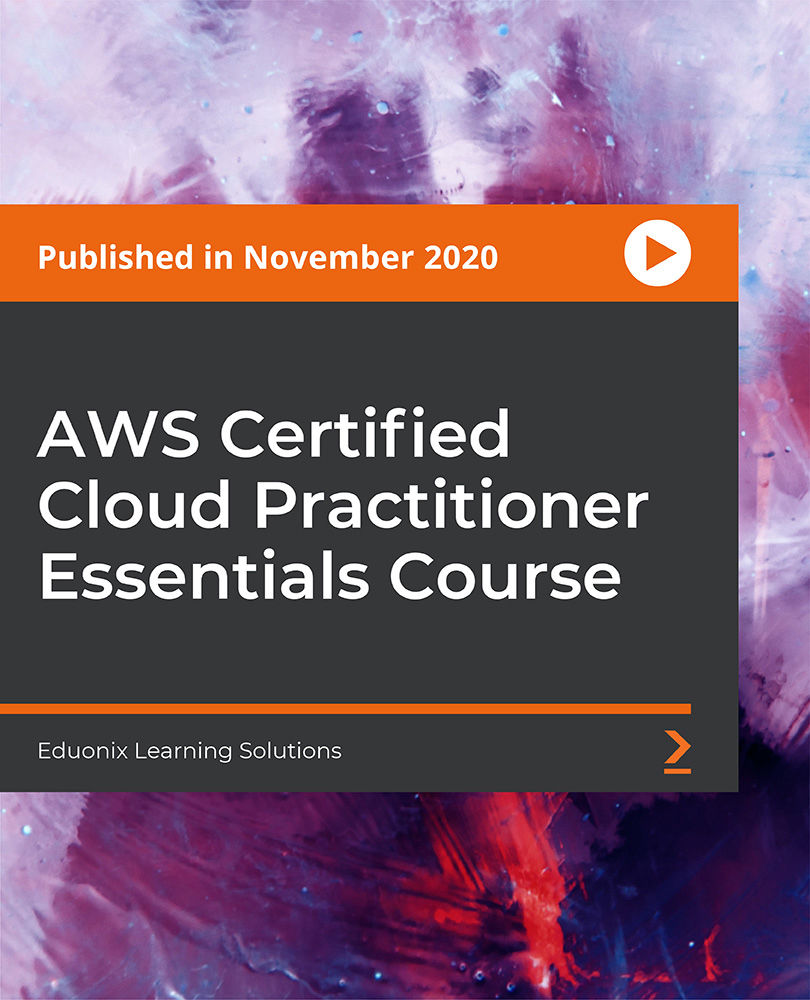
AWS Serverless Microservices with Patterns and Best Practices
By Packt
You will learn how to develop reliable and scalable serverless applications, following the microservices architecture. We will develop event-driven microservices with AWS serverless services that come with the power of the cloud, high availability and high scalability by nature following serverless design patterns and best practices.
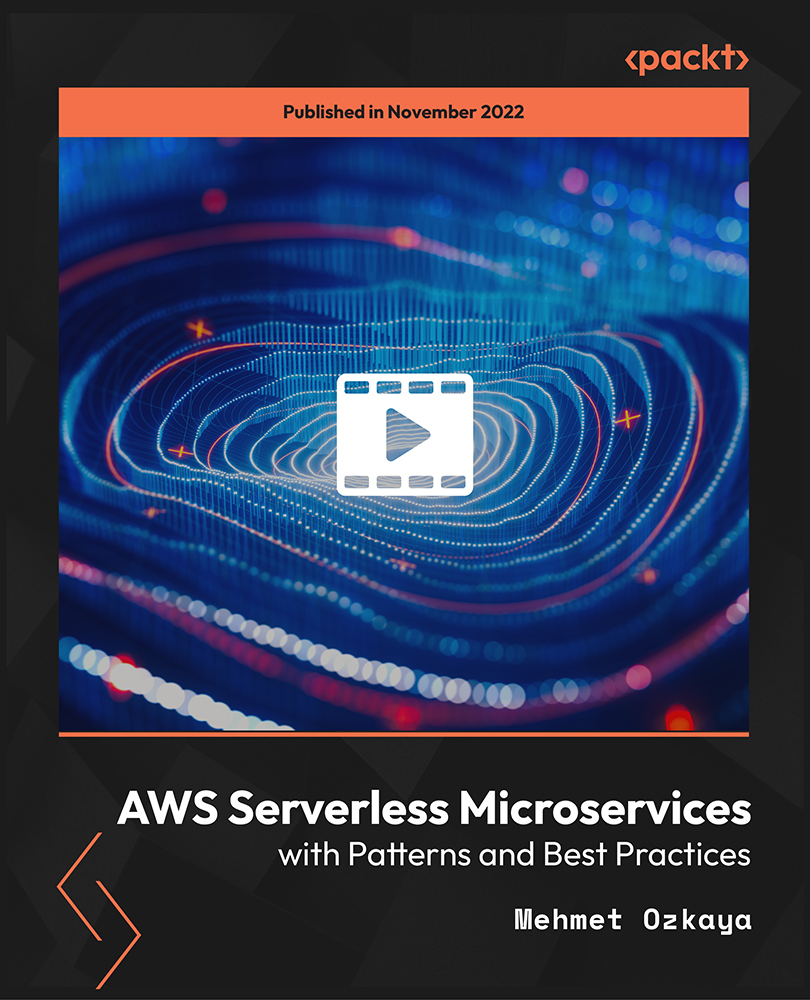
Managed NoSQL Database In The Cloud - Amazon AWS DynamoDB
By Packt
Work with tables, partition, indexes, encryption, and database administration in the AWS Cloud with AWS DynamoDB
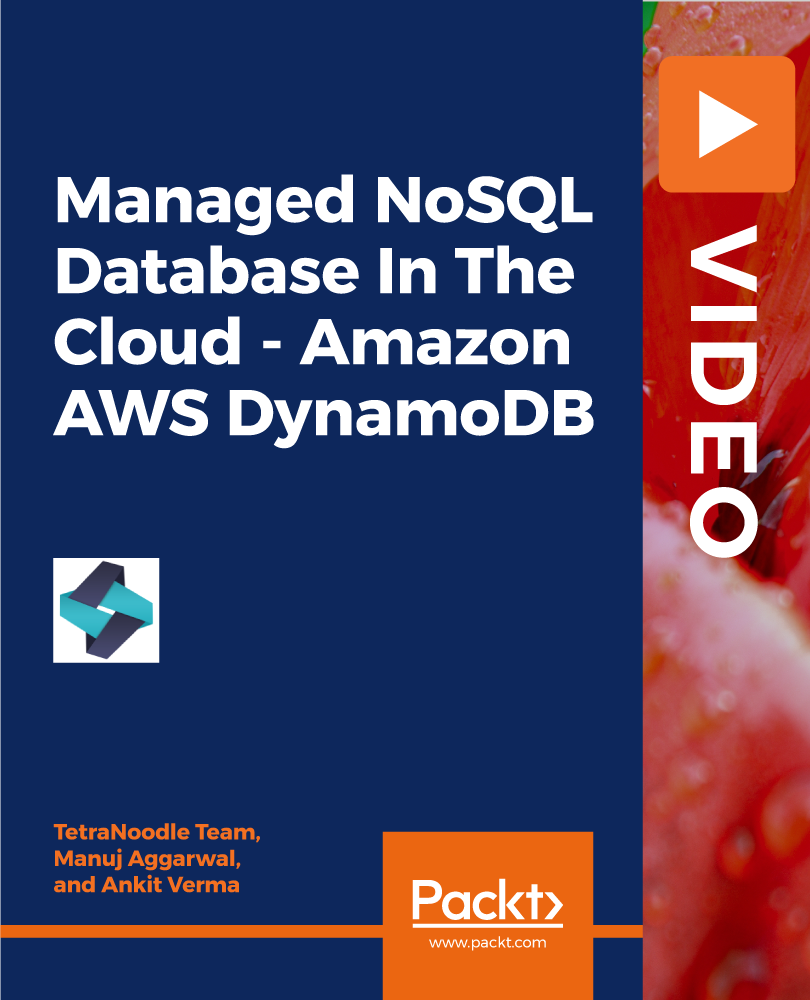
Developing on AWS
By Nexus Human
Duration 3 Days 18 CPD hours This course is intended for This course is intended for: Intermediate software developers Overview In this course, you will learn to: Set up the AWS SDK and developer credentials for Java, C#/.NET, Python, and JavaScript Interact with AWS services and develop solutions by using the AWS SDK Use AWS Identity and Access Management (IAM) for service authentication Use Amazon Simple Storage Service (Amazon S3) and Amazon DynamoDB as data stores Integrate applications and data by using AWS Lambda, Amazon API Gateway, Amazon Simple Queue Service (Amazon SQS), Amazon Simple Notification Service (Amazon SNS), and AWS Step Functions Use Amazon Cognito for user authentication Use Amazon ElastiCache to improve application scalability Leverage the CI/CD pipeline to deploy applications on AWS In this course, you learn how to use the AWS SDK to develop secure and scalable cloud applications using multiple AWS services such as Amazon DynamoDB, Amazon Simple Storage Service, and AWS Lambda. You explore how to interact with AWS using code and learn about key concepts, best practices, and troubleshooting tips. Module 0: Course Overview Agenda Introductions Student resources Module 1: Introduction to AWS Introduction to the AWS Cloud Cloud scenarios Infrastructure overview Introduction to AWS foundation services Module 2: Introduction to Developing on AWS Getting started with developing on AWS Introduction to developer tools Introduction to management tools Module 3: Introduction to AWS Identity and Access Management Shared responsibility model Introduction to IAM Use authentication and authorization Module 4: Introduction to the Lab Environment Introduction to the lab environment Lab 1: Getting started and working with IAM Module 5: Developing Storage Solutions with Amazon Simple Storage Service Overview of AWS storage options Amazon S3 key concepts Best practices Troubleshooting Scenario: Building a complete application Lab 2: Developing storage solutions with Amazon S3 Module 6: Developing Flexible NoSQL Solutions with Amazon DynamoDB Introduction to AWS database options Introduction to Amazon DynamoDB Developing with DynamoDB Best practices Troubleshooting Scenario: Building an end-to-end app Lab 3: Developing flexible NoSQL solutions with Amazon DynamoDB Module 7: Developing Event-Driven Solutions with AWS Lambda What is serverless computing? Introduction to AWS Lambda Key concepts How Lambda works Use cases Best practices Scenario: Build an end-to-end app Module 8: Developing Solutions with Amazon API Gateway Introduction to Amazon API Gateway Developing with API Gateway Best practices Introduction to AWS Serverless Application Model Scenario: Building an end-to-end app Lab 4: Developing event-driven solutions with AWS Lambda Module 9: Developing Solutions with AWS Step Functions Understanding the need for Step Functions Introduction to AWS Step Functions Use cases Module 10: Developing Solutions with Amazon Simple Queue Service and Amazon Simple Notification Service Why use a queueing service? Developing with Amazon Simple Queue Service Developing with Amazon Simple Notification Service Developing with Amazon MQ Lab 5: Developing messaging solutions with Amazon SQS and Amazon SNS Module 11: Caching Information with Amazon ElastiCache Caching overview Caching with Amazon ElastiCache Caching strategies Module 12: Developing Secure Applications Securing your applications Authenticating your applications to AWS Authenticating your customers Scenario: Building an end-to-end app Module 13: Deploying Applications Introduction to DevOps Introduction to deployment and testing strategies Deploying applications with AWS Elastic Beanstalk Scenario: Building an end-to-end app Lab 6: Building an end-to-end app Module 14: Course wrap-up Course overview AWS training courses Certifications Course feedback

Overview This comprehensive course on Self-publishing On Amazon with Canva Book Covers - For Beginners will deepen your understanding on this topic. After successful completion of this course you can acquire the required skills in this sector. This Self-publishing On Amazon with Canva Book Covers - For Beginners comes with accredited certification from CPD, which will enhance your CV and make you worthy in the job market. So enrol in this course today to fast track your career ladder. How will I get my certificate? After successfully completing the course you will be able to order your certificate, these are included in the price. Who is This course for? There is no experience or previous qualifications required for enrolment on this Self-publishing On Amazon with Canva Book Covers - For Beginners. It is available to all students, of all academic backgrounds. Requirements Our Self-publishing On Amazon with Canva Book Covers - For Beginners is fully compatible with PC's, Mac's, Laptop, Tablet and Smartphone devices. This course has been designed to be fully compatible with tablets and smartphones so you can access your course on Wi-Fi, 3G or 4G. There is no time limit for completing this course, it can be studied in your own time at your own pace. Career Path Learning this new skill will help you to advance in your career. It will diversify your job options and help you develop new techniques to keep up with the fast-changing world. This skillset will help you to- Open doors of opportunities Increase your adaptability Keep you relevant Boost confidence And much more! Course Curriculum 8 sections • 31 lectures • 04:25:00 total length •Self-publishing Process: 00:07:00 •Course Requirements: What is a Finished Manuscript: 00:06:00 •Fundamentals of Book Cover Design: 00:09:00 •Addendum: Book Cover Design and Download JPG/PNG: 00:05:00 •Using Free Canva Themes and Pixabay Images to Create a Book Cover: 00:13:00 •Canva From a Blank Page Up: 00:08:00 •Canva Advanced Techniques: 00:12:00 •Self-publishing Options: 00:04:00 •Traditional Document Formatting Part 1: 00:11:00 •Traditional Document Formatting Part 2: 00:11:00 •Install the Kindle Create Microsoft Word Plugin: 00:04:00 •Format Your Manuscript Using Kindle Create: 00:11:00 •More Formatting, Table of Contents and Preview: 00:05:00 •Publish Your Book in Kindle Format Using KDP: 00:15:00 •Copywrite Your Amazon Book Description: 00:09:00 •Publish Your Book in Print on Demand (POD) Paperback Format Using KDP: 00:04:00 •Book Review Process, Approval and Monitoring: 00:03:00 •Addendum: Creating a Paperback Book Cover in KDP: 00:12:00 •10 Book Marketing Tips (Part 1): 00:12:00 •10 Book Marketing Tips (Part 2): 00:10:00 •Additional Book Marketing Tips: 00:07:00 •Websites, Mailing Lists, Amazon Bestseller Categories, Author Central, GoodReads: 00:14:00 •Update on KDP Select Free Promotions (7/20/2018): 00:06:00 •Update on KDP Select Free Promotions (8/24/2018): 00:05:00 •Create a Free Book Cover Using the GIMP: 00:17:00 •Create a Free Book Cover Using PowerPoint: 00:12:00 •Create a Free Book Cover Using Canva: 00:07:00 •Create a Free Book Cover Using Canva/Pixabay: 00:14:00 •Format Your Manuscript (Traditional) Part 1: 00:01:00 •Format Your Manuscript (Traditional) Part 2: 00:08:00 •Bonus Lecture: What's Next?: 00:03:00

Search By Location
- Amazon Courses in London
- Amazon Courses in Birmingham
- Amazon Courses in Glasgow
- Amazon Courses in Liverpool
- Amazon Courses in Bristol
- Amazon Courses in Manchester
- Amazon Courses in Sheffield
- Amazon Courses in Leeds
- Amazon Courses in Edinburgh
- Amazon Courses in Leicester
- Amazon Courses in Coventry
- Amazon Courses in Bradford
- Amazon Courses in Cardiff
- Amazon Courses in Belfast
- Amazon Courses in Nottingham
