- Professional Development
- Medicine & Nursing
- Arts & Crafts
- Health & Wellbeing
- Personal Development
Amazon Virtual Assistant courses in Belfast
We couldn't find any listings for your search. Explore our online options below.
Know someone teaching this? Help them become an Educator on Cademy.
Online Options
Show all 22Cloud Operations on AWS
By Nexus Human
Duration 3 Days 18 CPD hours This course is intended for System administrators and operators who are operating in the AWS Cloud Informational technology workers who want to increase the system operations knowledge. Overview Identify the AWS services that support the different phases of Operational Excellence, an AWS Well-Architected Framework pillar Manage access to AWS resources using AWS accounts and organizations and AWS Identity and Access Management (IAM) Maintain an inventory of in-use AWS resources by using AWS services, such as AWS Systems Manager, AWS CloudTrail, and AWS Config Develop a resource deployment strategy using metadata tags, Amazon Machine Images (AMIs), and AWS Control Tower to deploy and maintain an AWS cloud environment Automate resource deployment by using AWS services, such as AWS CloudFormation and AWS Service Catalog Use AWS services to manage AWS resources through CloudOps lifecycle processes, such as deployments and patches Configure a highly available cloud environment that uses AWS services, such as Amazon Route 53 and Elastic Load Balancing, to route traffic for optimal latency and performance Configure AWS Auto Scaling and Amazon EC2 Auto Scaling to scale out your cloud environment based on demand Use Amazon CloudWatch and associated features, such as alarms, dashboards, and widgets, to monitor your cloud environment Manage permissions and track activity in your cloud environment by using AWS services, such as AWS CloudTrail and AWS Config Deploy your resources to an Amazon Virtual Private Cloud (Amazon VPC), establish necessary connectivity to your Amazon VPC, and protect your resources from disruptions of service State the purpose, benefits, and appropriate use cases for mountable storage in your AWS Cloud environment Explain the operational characteristics of object storage in the AWS Cloud, including Amazon Simple Storage Service (Amazon S3) and Amazon S3 Glacier Build a comprehensive cost model to help gather, optimize, and predict your cloud costs by using services such as AWS Cost Explorer and the AWS Cost & Usage Report This course teaches systems operators and anyone performing cloud operations functions how to manage and operate automatable and repeatable deployments of networks and systems on AWS. You will learn about cloud operations functions, such as installing, configuring, automating, monitoring, securing, maintaining, and troubleshooting these services, networks, and systems. The course also covers specific AWS features, tools, and best practices related to these functions. Prerequisites Successfully completed the AWS Technical Essentials course Background in either software development or systems administration Proficiency in maintaining operating systems at the command line, such as shell scripting in Linux environments or cmd/PowerShell in Windows Basic knowledge of networking protocols (TCP/IP, HTTP) 1 - Introduction to Cloud Operations on AWS What is Cloud Operations AWS Well-Architected Framework AWS Well-Architected Tool 2 - Access Management AWS Identity and Access Management (IAM) Resources, accounts, and AWS Organizations 3 - System Discovery Methods to interact with AWS services Tools for automating resource discovery Inventory with AWS Systems Manager and AWS Config Hands-On Lab: Auditing AWS Resources with AWS Systems Manager and AWS Config 4 - Deploy and Update Resources Cloud Operations in deployments Tagging strategies Deployment using Amazon Machine Images (AMIs) Deployment using AWS Control Tower 5 - Automate Resource Deployment Deployment using AWS CloudFormation Deployment using AWS Service Catalog Hands-On Lab: Infrastructure as Code 6 - Manage Resources AWS Systems Manager Hands-On Lab: Operations as Code 7 - Configure Highly Available Systems Distributing traffic with Elastic Load Balancing Amazon Route 53 8 - Automate Scaling Scaling with AWS Auto Scaling Scaling with Spot Instances Managing licenses with AWS License Manager 9 - Monitor and Maintain System Health Monitoring and maintaining healthy workloads Monitoring AWS infrastructure Monitoring applications Hands-On Lab: Monitor Applications and Infrastructure 10 - Data Security and System Auditing Maintaining a strong identity and access foundation Implementing detection mechanisms Automating incident remediation 11 - Operate Secure and Resilient Networks Building a secure Amazon Virtual Private Cloud (Amazon VPC) Networking beyond the VPC 12 - Mountable Storage Configuring Amazon Elastic Block Store (Amazon EBS) Sizing Amazon EBS volumes for performance Using Amazon EBS snapshots Using Amazon Data Lifecycle Manager to manage your AWS resources Creating backup and data recovery plans Configuring shared file system storage Hands-On Lab: Automating with AWS Backup for Archiving and Recovery 13 - Object Storage Deploying Amazon Simple Storage Service (Amazon S3) Managing storage lifecycles on Amazon S3 14 - Cost Reporting, Alerts, and Optimization Gaining AWS cost awareness Using control mechanisms for cost management Optimizing your AWS spend and usage Hands-On Lab: Capstone lab for CloudOps Additional course details: Nexus Humans Cloud Operations on AWS training program is a workshop that presents an invigorating mix of sessions, lessons, and masterclasses meticulously crafted to propel your learning expedition forward. This immersive bootcamp-style experience boasts interactive lectures, hands-on labs, and collaborative hackathons, all strategically designed to fortify fundamental concepts. Guided by seasoned coaches, each session offers priceless insights and practical skills crucial for honing your expertise. Whether you're stepping into the realm of professional skills or a seasoned professional, this comprehensive course ensures you're equipped with the knowledge and prowess necessary for success. While we feel this is the best course for the Cloud Operations on AWS course and one of our Top 10 we encourage you to read the course outline to make sure it is the right content for you. Additionally, private sessions, closed classes or dedicated events are available both live online and at our training centres in Dublin and London, as well as at your offices anywhere in the UK, Ireland or across EMEA.

Architecting on AWS
By Nexus Human
Duration 3 Days 18 CPD hours This course is intended for This course is intended for solutions architects, solution-design engineers, developers seeking an understanding of AWS architecting and individuals seeking the AWS Solutions Architect-Associate certification. Overview Identify AWS architecting basic practices. Explore using the AWS management tools: The AWS Console, Command Line Interface (CLI), and CloudFormation in a lab environment. Examine the enforcement of accounts security using policies. Identify the elements that build an elastic, secure, virtual network that includes private and public subnets. Practice building an AWS core networking infrastructure. Determine strategies for a layered security approach to Virtual Private Cloud (VPC) subnets. Identify strategies to select the appropriate compute resources based on business use-cases. Practice building a VPC and adding an Elastic Cloud Compute (EC2) instance in a lab environment. Practice installing an Amazon Relational Database Service (RDS) instance and an Application Load Balancer (ALB) in the VPC you created. Compare and contrast AWS storage products and services, based on business scenarios. Compare and contrast the different types of AWS database services based on business needs. Practice building a highly available, auto-scaling database layer in a lab. Explore the business value of AWS monitoring solutions. Identify the role of monitoring, event driven load balancing, and auto scaling responses, based on usage and needs. Identify and discuss AWS automation tools that will help you build, maintain and evolve your infrastructure. Discuss network peering, VPC endpoints, gateway and routing solutions based on use-cases. Discuss hybrid networking configurations to extend and secure your infrastructure. Discuss the benefits of microservices as an effective decoupling strategy to power highly available applications at scale. Explore AWS container services for the rapid implementation of an infrastructure-agnostic, portable application environment. Identify the business and security benefits of AWS serverless services based on business examples. Practice building a serverless infrastructure in a lab environment. Discuss the ways in which AWS edge services address latency and security. Practice building a CloudFront deployment with an S3 backend in a lab environment. Explore AWS backup, recovery solutions, and best practices to ensure resiliency and business continuity. Build a highly available and secure cloud architecture based on a business problem, in a project-based facilitator-guided lab. Architecting on AWS is for solutions architects, solution-design engineers, and developers seeking an understanding of AWS architecting. In this course, you will learn to identify services and features to build resilient, secure and highly available IT solutions on the AWS Cloud. Architectural solutions differ depending on industry, types of applications, and business size. AWS Authorized Instructors emphasize best practices using the AWS Well-Architected Framework, and guide you through the process of designing optimal IT solutions, based on real-life scenarios. The modules focus on account security, networking, compute, storage, databases, monitoring, automation, containers, serverless architecture, edge services, and backup and recovery. At the end of the course, you will practice building a solution and apply what you have learned with confidence. Prerequisites AWS Cloud Practitioner Essentials classroom or digital training, or Working knowledge of distributed systems Familiarity with general networking concepts Familiarity with IP addressing Working knowledge of multi-tier architectures Familiarity with cloud computing concepts 0 - Introductions & Course Map review Welcome and course outcomes 1 - Architecting Fundamentals Review AWS Services and Infrastructure Infrastructure Models AWS API Tools Securing your infrastructure The Well-Architected Framework Hands-on lab: Explore Using the AWS API Tools to Deploy an EC2 Instance 2 - Account Security Security Principals Identity and Resource-Based Policies Account Federation Introduction to Managing Multiple Accounts 3 - Networking, Part 1 IP Addressing Amazon Virtual Private Cloud (VPC), Patterns and Quotas Routing Internet Access Network Access Control Lists (NACLs) Security Groups 4 - Compute Amazon Elastic Cloud Compute (EC2) EC2 Instances and Instance Selection High Performance Computing on AWS Lambda and EC2, When to Use Which Hands-On Lab: Build Your Amazon VPC Infrastructure 5 - Storage Amazon S3, Security, Versioning and Storage Classes Shared File Systems Data Migration Tools 6 - Database Services AWS Database Solutions Amazon Relational Database Services (RDS) DynamoDB, Features and Use Cases Redshift, Features, Use Cases and Comparison with RDS Caching and Migrating Data Hands-on Lab: Create a Database Layer in Your Amazon VPC Infrastructure 7 - Monitoring and Scaling Monitoring: CloudWatch, CloudTrail, and VPC Flow Logs Invoking Events 8 - Automation CloudFormation AWS Systems Manager 9 - Containers Microservices Monitoring Microservices with X-Ray Containers 10 - Networking Part 2 VPC Peering & Endpoints Transit Gateway Hybrid Networking Route 53 11 - Serverless Architecture Amazon API Gateway Amazon SQS, Amazon SNS Amazon Kinesis Data Streams & Kinesis Firehose Step Functions Hands-on Lab: Build a Serverless Architecture 12 - Edge Services Edge Fundamentals Amazon CloudFront AWS Global Accelerator AWS Web Application Firewall (WAF), DDoS and Firewall Manager AWS Outposts Hands-On Lab: Configure an Amazon CloudFront Distribution with an Amazon S3 Origin 13 - Backup and Recovery Planning for Disaster Recovery AWS Backup Recovery Strategie Additional course details: Nexus Humans Architecting on AWS training program is a workshop that presents an invigorating mix of sessions, lessons, and masterclasses meticulously crafted to propel your learning expedition forward. This immersive bootcamp-style experience boasts interactive lectures, hands-on labs, and collaborative hackathons, all strategically designed to fortify fundamental concepts. Guided by seasoned coaches, each session offers priceless insights and practical skills crucial for honing your expertise. Whether you're stepping into the realm of professional skills or a seasoned professional, this comprehensive course ensures you're equipped with the knowledge and prowess necessary for success. While we feel this is the best course for the Architecting on AWS course and one of our Top 10 we encourage you to read the course outline to make sure it is the right content for you. Additionally, private sessions, closed classes or dedicated events are available both live online and at our training centres in Dublin and London, as well as at your offices anywhere in the UK, Ireland or across EMEA.

AWS Certified Solutions Architect Associate (SAA-C03)
By Packt
Prepare for the AWS Certified Solutions Architect - Associate (SAA-C03) exam. Learn about the AWS Management Console, S3 buckets, instances, database services, cloud security, costs associated with AWS, Amazon Elastic Compute Cloud (EC2), Amazon Virtual Private Cloud (VPC), Amazon Simple Storage Service (S3), and Amazon Elastic Block Store (EBS).

AWS Technical Essentials
By Nexus Human
Duration 1 Days 6 CPD hours This course is intended for Individuals responsible for articulating the technical benefits of AWS services Individuals interested in learning how to get started with using AWS SysOps Administrators, Solution Architects and Developers interested in using AWS services Overview Recognize terminology and concepts as they relate to the AWS platform and navigate the AWS Management Console. Understand the foundational services, including Amazon Elastic Compute Cloud (EC2), Amazon Virtual Private Cloud (VPC), Amazon Simple Storage Service (S3), and Amazon Elastic Block Store (EBS). Understand the security measures AWS provides and key concepts of AWS Identity and Access Management (IAM). Understand AWS database services, including Amazon DynamoDB and Amazon Relational Database Service (RDS). Understand AWS management tools, including Auto Scaling, Amazon CloudWatch, Elastic Load Balancing (ELB), and AWS Trusted Advisor. AWS Technical Essentials introduces you to AWS services, and common solutions. It provides you with fundamental knowledge to become more proficient in identifying AWS services. It helps you make informed decisions about IT solutions based on your business requirements and get started working on AWS. Prerequisites Working knowledge of distributed systems Familiarity with general networking concepts Working knowledge of multi-tier architectures Familiarity with cloud computing concepts 1 - AWS introduction and history AWS Global Infrastructure Demonstration: AWS Management Console 2 - AWS Storage Identify key AWS storage options Describe Amazon EBS Create an Amazon S3 bucket and manage associated objects 3 - Compute, network and storage services Amazon Elastic Compute Cloud (EC2) Amazon Virtual Private Cloud (VPC) Amazon Simple Storage Service (S3) Amazon Elastic Block Store (EBS) Demonstration: Amazon Simple Storage Service (S3) Hands-on lab: Build your VPC and launch a web server 4 - AWS Security, AWS Identity and Access Management (IAM) AWS Identity and Access Management (IAM) Demonstration: AWS Identity and Access Management (IAM) 5 - Compute Services & Networking Identify the different AWS compute and networking options Describe an Amazon Virtual Private Cloud (VPC) Create an Amazon EC2 instance Use Amazon EBS with Amazon EC2 6 - Managed Services & Database Describe Amazon DynamoDB Understand key aspects of Amazon RDS Launch an Amazon RDS instance 7 - Databases (RDS, DynamoDB) SQL and NoSQL databases Data storage considerations Hands-on lab: Build your database server and connect to it 8 - AWS elasticity and management tools Auto scaling Load balancing Cloud Watch Trusted Advisor Hands-on lab: Scale and load balance your architecture 9 - Deployment and Management Identify what is CloudFormation Describe Amazon CloudWatch metrics and alarms Describe Amazon Identity and Access Management (IAM)

AWS Certified Developer Associate - A Practical Guide
By Packt
The complete manual to help you master real-world AWS concepts and pass the AWS Developer Associate - Exam
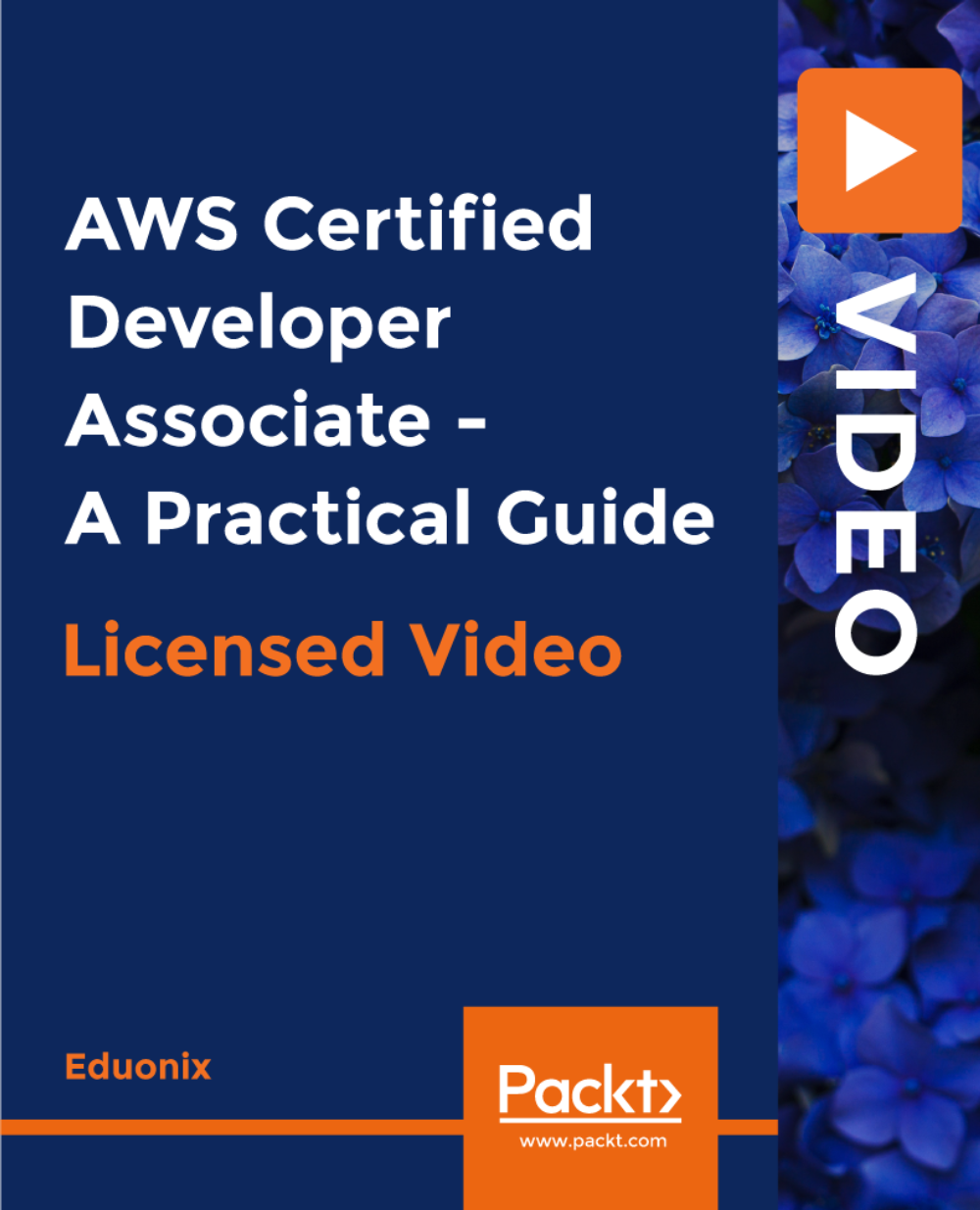
Amazon Web Services (AWS) Technical Essentials - Ultimate Training Program
By Packt
This course not only comprises core theoretical concepts but also several interesting hands-on demonstrations that will help you build practical experience on the Amazon Web Services (AWS) platform; you will gain confidence in architecting, designing, and implementing solutions on AWS.

Complete AWS ECS Bootcamp (Beginner Friendly)
By Packt
With this hands-on video course, you'll gain a solid understanding of AWS, DevOps, and deployments at scale using ECS with the help of examples and activities. Throughout the course, you'll get to grips with a wide variety of AWS services.

AWS Solutions Architect Associate (SAA-C02) Exam Prep Course - 2021 UPDATED!
By Packt
With this 2-in-1 course, you will get access to AWS Technical Essentials and AWS Certified Solutions Architect - Associate certification exam content.

Amazon VPC Mastery for AWS Certifications
By Packt
Learning AWS VPC would be your stepping stone into an AWS career. A good understanding of VPC and its components is a MUST going into any AWS certification. Get started with Amazon VPC and prepare for certification with the help of this comprehensive course. There are no prerequisite requirements for this course.

AWS Certified Cloud Practitioner (CLF-C02) - Ultimate Exam Training
By Packt
This comprehensive course on AWS Certified Cloud Practitioner (CLF-C01) empowers you to fast-track your IT career. Gain in-depth knowledge of cloud computing, AWS services, and architectural concepts. With hands-on labs, quizzes, and real practice exams, you will confidently build cost-effective, fault-tolerant IT solutions on the AWS Cloud.
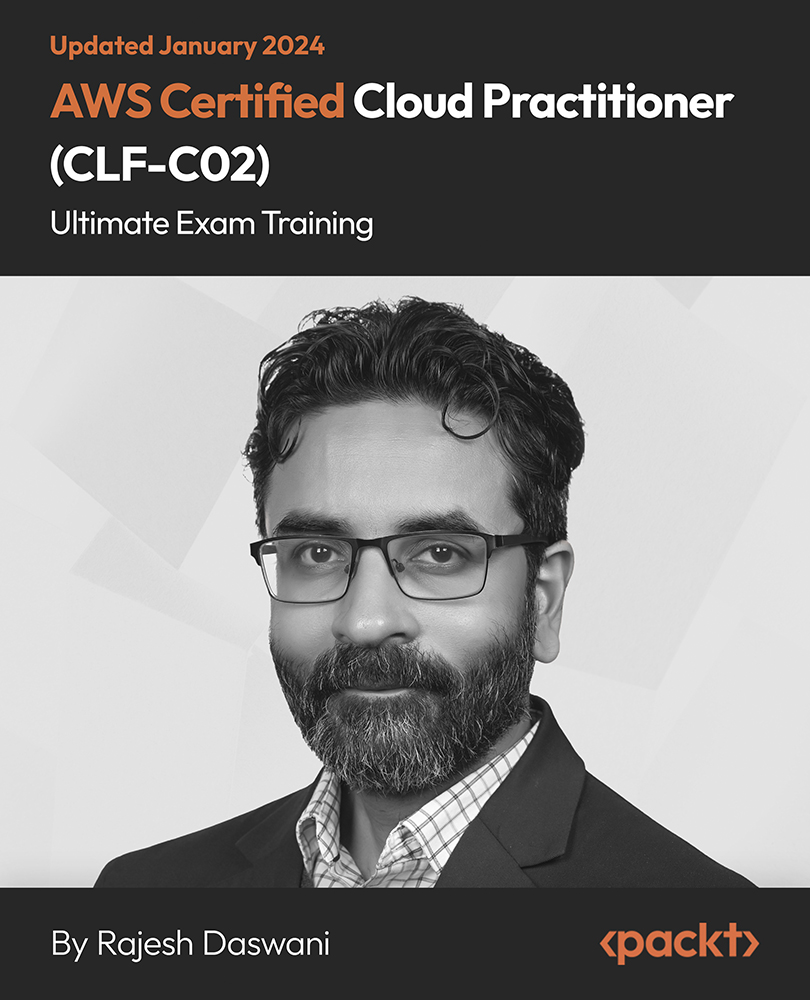
Search By Location
- Amazon Virtual Assistant Courses in London
- Amazon Virtual Assistant Courses in Birmingham
- Amazon Virtual Assistant Courses in Glasgow
- Amazon Virtual Assistant Courses in Liverpool
- Amazon Virtual Assistant Courses in Bristol
- Amazon Virtual Assistant Courses in Manchester
- Amazon Virtual Assistant Courses in Sheffield
- Amazon Virtual Assistant Courses in Leeds
- Amazon Virtual Assistant Courses in Edinburgh
- Amazon Virtual Assistant Courses in Leicester
- Amazon Virtual Assistant Courses in Coventry
- Amazon Virtual Assistant Courses in Bradford
- Amazon Virtual Assistant Courses in Cardiff
- Amazon Virtual Assistant Courses in Belfast
- Amazon Virtual Assistant Courses in Nottingham