- Professional Development
- Medicine & Nursing
- Arts & Crafts
- Health & Wellbeing
- Personal Development
335 Algorithms courses
24-Hour Knowledge Knockdown! Prices Reduced Like Never Before Are you fascinated by the potential of AI to revolutionise our world? The UK government has pledged £1 billion to invest in AI research, creating exciting job opportunities in this dynamic field. If you're curious about how AI works and want to explore its practical applications, this Artificial Intelligence, Open AI & ChatGPT bundle is for you! With this Artificial Intelligence, Open AI & ChatGPT course you will get 20 CPD Accredited PDF Certificates, Hard Copy Certificate of Project on Deep Learning - Artificial Neural Network and our exclusive student ID card absolutely free. Courses Are Included In This Artificial Intelligence, Open AI & ChatGPT Bundle: Course 01: Project on Deep Learning - Artificial Neural Network Course 02: Deep Learning & Neural Networks Python - Keras Course 03: Machine Learning Basics Course 04: Hands on Machine Learning Project - Auto Image Captioning for Social Media Course 05: Statistics & Probability for Data Science & Machine Learning Course 06: Hands on Deep Learning Projects - Stock price Prognostics Course 07: Deep Learning Projects - Convolutional Neural Network Course 08: Deep Learning Projects - Handwritten Digit Recognition Using Neural Network Course 09: Essential Training on Deep Learning Heuristic using R Course 10: Project on Deep Learning - Artificial Neural Network Course 11: Machine Learning with Python Course Course 12: Python Data Science Course 13: Quick Data Science Approach from Scratch Course 14: Data Science & Machine Learning with R Training Course 15: Azure Machine Learning Course 16: A Beginner Crash Course on ChatGPT Course 17: ChatGPT Complete Guide with Expertise Course 18: ChatGPT Masterclass: A Complete ChatGPT Zero to Hero! Course 19: ChatGPT for Marketing and Productivity with AI Tools Course 20: Fundamentals to Identifying Market Trends You Can Capitalise On This comprehensive Artificial Intelligence, Open AI & ChatGPT bundle equips you with the essential skills to thrive in the AI revolution. You'll learn about deep learning, building powerful neural networks that can learn and adapt like the human brain. Master Python, the language of Artificial Intelligence, and explore practical applications like image captioning and stock price prediction. Learning Outcomes Understand the foundational concepts of artificial intelligence and machine learning techniques. Gain hands-on experience with deep learning projects and their practical applications. Learn to implement machine learning algorithms using Python and R programming languages. Develop skills in data science and statistical analysis for informed decision-making. Master ChatGPT functionalities for marketing and productivity enhancements. Explore market trends and develop strategies to leverage AI tools effectively. Don't miss this chance to elevate your career and skillset. Enrol in Artificial Intelligence, Open AI & ChatGPT today and take the first step towards achieving your goals and dreams. Why buy this Artificial Intelligence, Open AI & ChatGPT? Free CPD Accredited Certificate upon completion of Artificial Intelligence, Open AI & ChatGPT Get a free student ID card with Artificial Intelligence, Open AI & ChatGPT Lifetime access to the Artificial Intelligence, Open AI & ChatGPT course materials Get instant access to this Artificial Intelligence, Open AI & ChatGPT course Learn Artificial Intelligence, Open AI & ChatGPT from anywhere in the world 24/7 tutor support with the Artificial Intelligence, Open AI & ChatGPT course. Artificial Intelligence, Open AI & ChatGPT is an entirely online, interactive lesson with voiceover audio. Start your learning journey straightaway with our Artificial Intelligence, Open AI & ChatGPT Training! This Artificial Intelligence's curriculum has been designed by Artificial Intelligence experts with years of Artificial Intelligence experience behind them. The Artificial Intelligence course is extremely dynamic and well-paced to help you understand Artificial Intelligence with ease. You'll discover how to master the Artificial Intelligence skill while exploring relevant and essential topics. *** Course Curriculum *** Course 01: Project on Deep Learning - Artificial Neural Network Section 01: Introduction Section 02: ANN Installation Section 03: Data Preprocessing Section 04: Data Encoding Section 05: Steps to Build ANN Section 06: Predictions and Imbalance-Learn Certification of Artificial Intelligence, Open AI & ChatGPT You have to complete the assignment given at the end of the Artificial Intelligence, Open AI & ChatGPT course and score a minimum of 60% to pass each exam. Our expert trainers will assess your assignment and give you feedback after you submit the assignment. After passing the Artificial Intelligence, Open AI & ChatGPT exam You will be entitled to claim a PDF & Hardcopy certificate accredited by CPD Quality standards completely free. CPD 200 CPD hours / points Accredited by CPD Quality Standards Who is this course for? This Artificial Intelligence, Open AI & ChatGPT course is ideal for: Students seeking mastery in Artificial Intelligence, Open AI & ChatGPT Professionals seeking to enhance Artificial Intelligence, Open AI & ChatGPT skills Individuals looking for a Artificial Intelligence, Open AI & ChatGPT-related career. Anyone passionate about Artificial Intelligence, Open AI & ChatGPT Requirements This Artificial Intelligence, Open AI & ChatGPT doesn't require prior experience and is suitable for diverse learners. Career path This Artificial Intelligence, Open AI & ChatGPT bundle will allow you to kickstart or take your career in the related sector to the next stage. Certificates CPD Accredited Digital certificate Digital certificate - Included CPD Accredited Hard copy certificate Hard copy certificate - Included If you are an international student, then you have to pay an additional 10 GBP for each certificate as an international delivery charge.
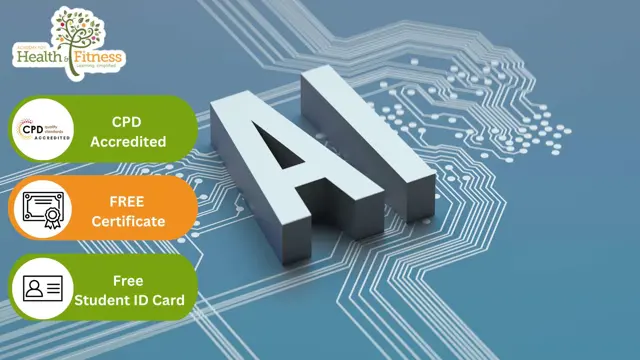
Certificate in Data Science and Visualisation with Machine Learning at QLS Level 3
4.5(3)By Studyhub UK
Are you ready to be at the helm, steering the ship into a realm where data is the new gold? In the infinite world of data, where information spirals at breakneck speed, lies a universe rich in potential and discovery: the domain of Data Science and Visualisation. This 'Certificate in Data Science and Visualisation with Machine Learning at QLS Level 3' course unravels the wonders of extracting meaningful insights using Python, the worldwide leading language of data experts. Harnessing the strength of Python, you'll delve deep into data analysis, experience the finesse of visualisation tools, and master the art of Machine Learning. The need to understand, interpret, and act on this data has become paramount, with vast amounts of data increasing the digital sphere. Envision a canvas where raw numbers are transformed into visually compelling stories, and machine learning models foretell future trends. This course provides a meticulous pathway for anyone eager to learn the data representation paradigms backed by Python's robust libraries. Dive into a curriculum rich with analytical explorations, visual artistry, and machine learning predictions. Learning Outcomes Understanding the foundations and functionalities of Python, focusing on its application in data science. Applying various Python libraries like NumPy and Pandas for effective data analysis. Demonstrating proficiency in creating detailed visual narratives using tools like matplotlib, Seaborn, and Plotly. Implementing Machine Learning algorithms in Python using scikit-learn, ranging from regression models to clustering techniques. Designing and executing a holistic data analysis and visualisation project, encapsulating all learned techniques. Exploring advanced topics, encompassing recommender systems and natural language processing with Python. Attaining the confidence to independently analyse complex data sets and translate them into actionable insights. Video Playerhttps://studyhub.org.uk/wp-content/uploads/2021/03/Data-Science-and-Visualisation-with-Machine-Learning.mp400:0000:0000:00Use Up/Down Arrow keys to increase or decrease volume. Why buy this Certificate in Data Science and Visualisation with Machine Learning at QLS Level 3? Unlimited access to the course for a lifetime. Opportunity to earn a certificate accredited by the CPD Quality Standards after completing this course. Structured lesson planning in line with industry standards. Immerse yourself in innovative and captivating course materials and activities. Assessments are designed to evaluate advanced cognitive abilities and skill proficiency. Flexibility to complete the Certificate in Data Science and Visualisation with Machine Learning at QLS Level 3 Course at your own pace, on your own schedule. Receive full tutor support throughout the week, from Monday to Friday, to enhance your learning experience. Who is this Certificate in Data Science and Visualisation with Machine Learning at QLS Level 3 course for? Aspiring data scientists aiming to harness the power of Python. Researchers keen to enrich their analytical and visualisation skills. Analysts aiming to add machine learning to their toolkit. Developers striving to integrate data analytics into applications. Business professionals desiring data-driven decision-making capabilities. Career path Data Scientist: £55,000 - £85,000 Per Annum Machine Learning Engineer: £60,000 - £90,000 Per Annum Data Analyst: £30,000 - £50,000 Per Annum Data Visualisation Specialist: £45,000 - £70,000 Per Annum Natural Language Processing Specialist: £65,000 - £95,000 Per Annum Business Intelligence Developer: £40,000 - £65,000 Per Annum Prerequisites This Certificate in Data Science and Visualisation with Machine Learning at QLS Level 3 does not require you to have any prior qualifications or experience. You can just enrol and start learning. This Certificate in Data Science and Visualisation with Machine Learning at QLS Level 3 was made by professionals and it is compatible with all PC's, Mac's, tablets and smartphones. You will be able to access the course from anywhere at any time as long as you have a good enough internet connection. Certification After studying the course materials, there will be a written assignment test which you can take at the end of the course. After successfully passing the test you will be able to claim the pdf certificate for £4.99 Original Hard Copy certificates need to be ordered at an additional cost of £8. Endorsed Certificate of Achievement from the Quality Licence Scheme Learners will be able to achieve an endorsed certificate after completing the course as proof of their achievement. You can order the endorsed certificate for only £85 to be delivered to your home by post. For international students, there is an additional postage charge of £10. Endorsement The Quality Licence Scheme (QLS) has endorsed this course for its high-quality, non-regulated provision and training programmes. The QLS is a UK-based organisation that sets standards for non-regulated training and learning. This endorsement means that the course has been reviewed and approved by the QLS and meets the highest quality standards. Please Note: Studyhub is a Compliance Central approved resale partner for Quality Licence Scheme Endorsed courses. Course Curriculum Welcome, Course Introduction & overview, and Environment set-up Welcome & Course Overview 00:07:00 Set-up the Environment for the Course (lecture 1) 00:09:00 Set-up the Environment for the Course (lecture 2) 00:25:00 Two other options to setup environment 00:04:00 Python Essentials Python data types Part 1 00:21:00 Python Data Types Part 2 00:15:00 Loops, List Comprehension, Functions, Lambda Expression, Map and Filter (Part 1) 00:16:00 Loops, List Comprehension, Functions, Lambda Expression, Map and Filter (Part 2) 00:20:00 Python Essentials Exercises Overview 00:02:00 Python Essentials Exercises Solutions 00:22:00 Python for Data Analysis using NumPy What is Numpy? A brief introduction and installation instructions. 00:03:00 NumPy Essentials - NumPy arrays, built-in methods, array methods and attributes. 00:28:00 NumPy Essentials - Indexing, slicing, broadcasting & boolean masking 00:26:00 NumPy Essentials - Arithmetic Operations & Universal Functions 00:07:00 NumPy Essentials Exercises Overview 00:02:00 NumPy Essentials Exercises Solutions 00:25:00 Python for Data Analysis using Pandas What is pandas? A brief introduction and installation instructions. 00:02:00 Pandas Introduction 00:02:00 Pandas Essentials - Pandas Data Structures - Series 00:20:00 Pandas Essentials - Pandas Data Structures - DataFrame 00:30:00 Pandas Essentials - Handling Missing Data 00:12:00 Pandas Essentials - Data Wrangling - Combining, merging, joining 00:20:00 Pandas Essentials - Groupby 00:10:00 Pandas Essentials - Useful Methods and Operations 00:26:00 Pandas Essentials - Project 1 (Overview) Customer Purchases Data 00:08:00 Pandas Essentials - Project 1 (Solutions) Customer Purchases Data 00:31:00 Pandas Essentials - Project 2 (Overview) Chicago Payroll Data 00:04:00 Pandas Essentials - Project 2 (Solutions Part 1) Chicago Payroll Data 00:18:00 Python for Data Visualization using matplotlib Matplotlib Essentials (Part 1) - Basic Plotting & Object Oriented Approach 00:13:00 Matplotlib Essentials (Part 2) - Basic Plotting & Object Oriented Approach 00:22:00 Matplotlib Essentials (Part 3) - Basic Plotting & Object Oriented Approach 00:22:00 Matplotlib Essentials - Exercises Overview 00:06:00 Matplotlib Essentials - Exercises Solutions 00:21:00 Python for Data Visualization using Seaborn Seaborn - Introduction & Installation 00:04:00 Seaborn - Distribution Plots 00:25:00 Seaborn - Categorical Plots (Part 1) 00:21:00 Seaborn - Categorical Plots (Part 2) 00:16:00 Seborn-Axis Grids 00:25:00 Seaborn - Matrix Plots 00:13:00 Seaborn - Regression Plots 00:11:00 Seaborn - Controlling Figure Aesthetics 00:10:00 Seaborn - Exercises Overview 00:04:00 Seaborn - Exercise Solutions 00:19:00 Python for Data Visualization using pandas Pandas Built-in Data Visualization 00:34:00 Pandas Data Visualization Exercises Overview 00:03:00 Panda Data Visualization Exercises Solutions 00:13:00 Python for interactive & geographical plotting using Plotly and Cufflinks Plotly & Cufflinks - Interactive & Geographical Plotting (Part 1) 00:19:00 Plotly & Cufflinks - Interactive & Geographical Plotting (Part 2) 00:14:00 Plotly & Cufflinks - Interactive & Geographical Plotting Exercises (Overview) 00:11:00 Plotly & Cufflinks - Interactive & Geographical Plotting Exercises (Solutions) 00:37:00 Capstone Project - Python for Data Analysis & Visualization Project 1 - Oil vs Banks Stock Price during recession (Overview) 00:15:00 Project 1 - Oil vs Banks Stock Price during recession (Solutions Part 1) 00:18:00 Project 1 - Oil vs Banks Stock Price during recession (Solutions Part 2) 00:18:00 Project 1 - Oil vs Banks Stock Price during recession (Solutions Part 3) 00:17:00 Project 2 (Optional) - Emergency Calls from Montgomery County, PA (Overview) 00:03:00 Python for Machine Learning (ML) - scikit-learn - Linear Regression Model Introduction to ML - What, Why and Types.. 00:15:00 Theory Lecture on Linear Regression Model, No Free Lunch, Bias Variance Tradeoff 00:15:00 scikit-learn - Linear Regression Model - Hands-on (Part 1) 00:17:00 scikit-learn - Linear Regression Model Hands-on (Part 2) 00:19:00 Good to know! How to save and load your trained Machine Learning Model! 00:01:00 scikit-learn - Linear Regression Model (Insurance Data Project Overview) 00:08:00 scikit-learn - Linear Regression Model (Insurance Data Project Solutions) 00:30:00 Python for Machine Learning - scikit-learn - Logistic Regression Model Theory: Logistic Regression, conf. mat., TP, TN, Accuracy, Specificityetc. 00:10:00 scikit-learn - Logistic Regression Model - Hands-on (Part 1) 00:17:00 scikit-learn - Logistic Regression Model - Hands-on (Part 2) 00:20:00 scikit-learn - Logistic Regression Model - Hands-on (Part 3) 00:11:00 scikit-learn - Logistic Regression Model - Hands-on (Project Overview) 00:05:00 scikit-learn - Logistic Regression Model - Hands-on (Project Solutions) 00:15:00 Python for Machine Learning - scikit-learn - K Nearest Neighbors Theory: K Nearest Neighbors, Curse of dimensionality . 00:08:00 scikit-learn - K Nearest Neighbors - Hands-on 00:25:00 scikt-learn - K Nearest Neighbors (Project Overview) 00:04:00 scikit-learn - K Nearest Neighbors (Project Solutions) 00:14:00 Python for Machine Learning - scikit-learn - Decision Tree and Random Forests Theory: D-Tree & Random Forests, splitting, Entropy, IG, Bootstrap, Bagging. 00:18:00 scikit-learn - Decision Tree and Random Forests - Hands-on (Part 1) 00:19:00 scikit-learn - Decision Tree and Random Forests (Project Overview) 00:05:00 scikit-learn - Decision Tree and Random Forests (Project Solutions) 00:15:00 Python for Machine Learning - scikit-learn -Support Vector Machines (SVMs) Support Vector Machines (SVMs) - (Theory Lecture) 00:07:00 scikit-learn - Support Vector Machines - Hands-on (SVMs) 00:30:00 scikit-learn - Support Vector Machines (Project 1 Overview) 00:07:00 scikit-learn - Support Vector Machines (Project 1 Solutions) 00:20:00 scikit-learn - Support Vector Machines (Optional Project 2 - Overview) 00:02:00 Python for Machine Learning - scikit-learn - K Means Clustering Theory: K Means Clustering, Elbow method .. 00:11:00 scikit-learn - K Means Clustering - Hands-on 00:23:00 scikit-learn - K Means Clustering (Project Overview) 00:07:00 scikit-learn - K Means Clustering (Project Solutions) 00:22:00 Python for Machine Learning - scikit-learn - Principal Component Analysis (PCA) Theory: Principal Component Analysis (PCA) 00:09:00 scikit-learn - Principal Component Analysis (PCA) - Hands-on 00:22:00 scikit-learn - Principal Component Analysis (PCA) - (Project Overview) 00:02:00 scikit-learn - Principal Component Analysis (PCA) - (Project Solutions) 00:17:00 Recommender Systems with Python - (Additional Topic) Theory: Recommender Systems their Types and Importance 00:06:00 Python for Recommender Systems - Hands-on (Part 1) 00:18:00 Python for Recommender Systems - - Hands-on (Part 2) 00:19:00 Python for Natural Language Processing (NLP) - NLTK - (Additional Topic) Natural Language Processing (NLP) - (Theory Lecture) 00:13:00 NLTK - NLP-Challenges, Data Sources, Data Processing .. 00:13:00 NLTK - Feature Engineering and Text Preprocessing in Natural Language Processing 00:19:00 NLTK - NLP - Tokenization, Text Normalization, Vectorization, BoW. 00:19:00 NLTK - BoW, TF-IDF, Machine Learning, Training & Evaluation, Naive Bayes 00:13:00 NLTK - NLP - Pipeline feature to assemble several steps for cross-validation 00:09:00 Resources Resources - Data Science and Visualisation with Machine Learning 00:00:00 Order your QLS Endorsed Certificate Order your QLS Endorsed Certificate 00:00:00

A Beginner Crash Course on ChatGPT
By One Education
Welcome to the wonderfully witty world of ChatGPT, where your curiosity meets cutting-edge technology without needing a computer science degree or a coffee the size of your head. This crash course is your friendly, no-fluff guide to understanding what ChatGPT is, how it works, and most importantly—how you can use it without asking it “Are you conscious?” every five minutes. Whether you're a student, a professional, or someone who thinks AI only lives in sci-fi films, you'll walk away knowing how to get useful answers, craft better prompts, and avoid the common mistakes people make when chatting with this digital wordsmith. Think of this as the sat-nav for navigating the ChatGPT landscape—clear directions, a few warnings about the potholes, and no annoying robot voice. You’ll learn the what, why and how of AI-powered chat, from drafting content and brainstorming ideas to handling repetitive tasks like a pro. With jargon-free language and an engaging tone, this course is designed to bring you up to speed in less time than it takes to brew a proper cup of tea. So, pull up a chair and prepare to get acquainted with the future of communication—without the fuss. Learning Outcomes: Understand the capabilities of ChatGPT and its potential applications Learn how to sign up for an OpenAI account and set up ChatGPT Identify the benefits and limitations of using ChatGPT for business, teaching, and research Develop skills in using ChatGPT to improve customer engagement, personalised learning, and information retrieval Explore additional resources and videos to enhance your ChatGPT experience The Beginner Crash Course on ChatGPT is designed to provide learners with a comprehensive understanding of this cutting-edge technology and its potential applications. Through six modules, learners will gain an understanding of the capabilities of ChatGPT, how to sign up for an OpenAI account, and how to set up ChatGPT for business, teaching, and research purposes. Upon completing this course, learners will have the knowledge and skills to use ChatGPT to improve customer engagement, personalised learning, and information retrieval. With expert guidance and a comprehensive curriculum, this course is the key to unlocking the potential of ChatGPT and taking your interactions with technology to the next level. A Beginner Crash Course on ChatGPT Course Curriculum Sign up for an OpenAI Account What can ChatGPT do for you? ChatGPT for Business ChatGPT for Teaching ChatGPT for Research Limitations of ChatGPT How is the course assessed? Upon completing an online module, you will immediately be given access to a specifically crafted MCQ test. For each test, the pass mark will be set to 60%. Exam & Retakes: It is to inform our learners that the initial exam for this online course is provided at no additional cost. In the event of needing a retake, a nominal fee of £9.99 will be applicable. Certification Upon successful completion of the assessment procedure, learners can obtain their certification by placing an order and remitting a fee of __ GBP. £9 for PDF Certificate and £15 for the Hardcopy Certificate within the UK ( An additional £10 postal charge will be applicable for international delivery). CPD 10 CPD hours / points Accredited by CPD Quality Standards Who is this course for? Business owners seeking to improve customer engagement Teachers looking to provide personalised support to their students Researchers seeking answers to complex questions Anyone interested in learning about AI-powered chatbots Individuals seeking to enhance their technology skills Career path Customer service representative Online tutor or trainer Research analyst Content writer Data analyst £20,000 - £60,000+ (depending on career path and experience) Certificates Certificate of completion Digital certificate - £9 You can apply for a CPD Accredited PDF Certificate at the cost of £9. Certificate of completion Hard copy certificate - £15 Hard copy can be sent to you via post at the expense of £15.
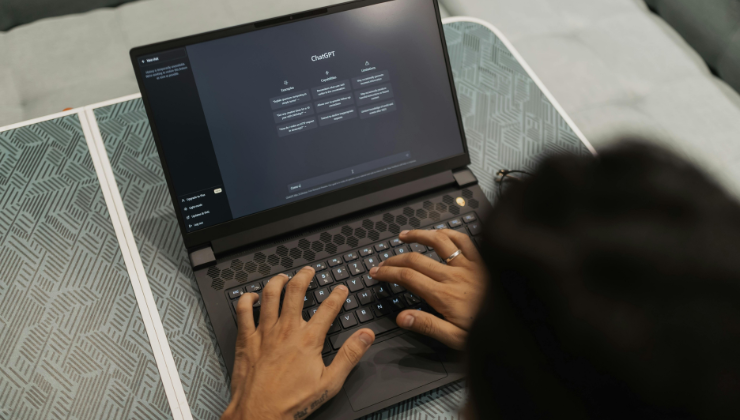
From Essays to Research Papers: How a Plagiarism Checker Tool Can Help
By david hude
Introduction In today’s academic landscape, the integrity of one's work is more crucial than ever. With the prevalence of information readily available online, ensuring that your work is original can be challenging. This is where tools like a Plagiarism Checker come into play, offering invaluable assistance to students, researchers, and educators alike. These tools not only help in maintaining the authenticity of academic work but also bolster the credibility of the individual behind it. In this article, we'll explore the multifaceted role of plagiarism checker tools in academia, from essays to research papers. Understanding Plagiarism Definition of Plagiarism Plagiarism is the act of using someone else’s words, ideas, or expressions without proper acknowledgement. It’s a serious offence in academic and professional settings, leading to consequences ranging from loss of credibility to legal repercussions. Types of Plagiarism in Academic Writing Direct Plagiarism: Copying text verbatim without citation. Self-Plagiarism: Reusing one's previous work without acknowledgement. Mosaic Plagiarism: Borrowing phrases from a source without using quotation marks. Accidental Plagiarism: Unintentional failure to cite sources properly. Challenges Faced in Academic Writing Common Issues in Essay Writing Writing essays involves synthesizing information from various sources while presenting it in a unique voice. Common issues include unintentional plagiarism, inadequate citation, and difficulty in integrating sources seamlessly. Research Papers and Their Complexities Research papers require in-depth analysis, original research, and a comprehensive understanding of existing literature. Challenges include properly crediting sources, avoiding plagiarism, and maintaining originality. The Role of Plagiarism Checker Tools What is a Plagiarism Checker? A plagiarism checker is a tool designed to detect similarities between submitted text and existing content in its database. It scans documents and highlights matching phrases, helping users identify potential plagiarism. How Plagiarism Checkers Work Plagiarism checkers compare the text against a vast database of published works, websites, and academic papers. They use algorithms to detect similarities and provide a report detailing any matches found, indicating the percentage of copied content. Benefits of Using Plagiarism Checker Tools Ensuring Originality Plagiarism checker tools ensure that your work is original by detecting any unintentional copying from other sources. This helps in producing authentic and unique content. Enhancing Academic Credibility By verifying the originality of your work, plagiarism checkers enhance your academic credibility, demonstrating a commitment to integrity and scholarly excellence. Using Plagiarism Checker Tools for Essays How to Use a Plagiarism Checker for Essays Upload Your Document: Start by uploading your essay to the plagiarism checker. Run the Check: Initiate the plagiarism check and wait for the results. Review the Report: Analyze the report to identify any sections that need proper citation or rephrasing. Tips for Effective Essay Writing Plan Ahead: Outline your essay and plan your sources. Cite Properly: Use appropriate citation styles for references. Revise Thoroughly: Revise your essay to ensure clarity and originality. Utilizing Plagiarism Checker Tools for Research Papers Checking Research Papers for Plagiarism Prepare Your Draft: Ensure your research paper is ready for submission. Use a Plagiarism Checker: Upload and scan your paper. Address Plagiarism: Modify any flagged sections to enhance originality. Best Practices for Citing Sources Use a Consistent Style: Follow a specific citation style (APA, MLA, etc.). Credit All Sources: Ensure every piece of borrowed information is cited. Maintain a Reference List: Keep a comprehensive list of all references. Case Study: Impact of Plagiarism Checkers in Academia Real-Life Example of Plagiarism Detection In a notable case, a university discovered extensive plagiarism in student theses using plagiarism checkers. The tool identified significant matches with online sources, leading to disciplinary actions and highlighting the need for rigorous plagiarism checks. Lessons Learned from Case Studies Case studies reveal the importance of proactive plagiarism detection and the role of technology in maintaining academic integrity. They underscore the need for students and educators to use these tools regularly. Comparison of Popular Plagiarism Checker Tools Overview of Top Plagiarism Checkers Turnitin: Widely used in educational institutions for its comprehensive database and detailed reports. Grammarly: Combines grammar checking with plagiarism detection, ideal for writers and students. Copyscape: Popular for checking web content plagiarism, particularly useful for bloggers and online writers. Features and Pricing Turnitin: Offers extensive academic resources but can be expensive. Grammarly: Provides a user-friendly interface with moderate pricing. Copyscape: Cost-effective for simple plagiarism detection needs. The Future of Plagiarism Detection Advancements in Plagiarism Detection Technology Technological advancements are enhancing the accuracy and efficiency of plagiarism detection, with AI playing a pivotal role in identifying complex plagiarism patterns. The Role of AI in Plagiarism Checking AI-powered tools are capable of detecting paraphrasing and more nuanced forms of plagiarism, making them indispensable in the future of academic integrity. Academic Integrity and Ethics The Ethical Use of Plagiarism Checker Tools Using plagiarism checkers ethically involves ensuring that they are used to improve the originality of your work rather than to circumvent academic responsibilities. Encouraging Honest Academic Practices Educators should encourage the use of plagiarism checkers as a learning tool to promote honesty and diligence in academic work. Common Myths About Plagiarism Checker Tools Misconceptions and Clarifications “Plagiarism checkers are 100% accurate.”: While highly effective, they are not foolproof. “They can replace proper citation.”: Plagiarism checkers are a complement, not a substitute for proper citation practices. Addressing Fears and Concerns Concerns about privacy and the accuracy of plagiarism checkers can be mitigated by choosing reputable tools and understanding their limitations. Steps to Implement Plagiarism Checker Tools in Academia Integrating Tools into the Academic Workflow Institutions should incorporate plagiarism checkers into their academic processes, making them a standard part of assignment submission and evaluation. Training Students and Faculty Provide training on how to use plagiarism checkers effectively and ethically, ensuring everyone understands their role in upholding academic integrity. How New Assignment Help Utilizes Plagiarism Checker Tools Our Approach to Maintaining Originality At New Assignment Help, we use advanced plagiarism checker tools to ensure that every assignment is original and free from plagiarism. Our tools help students submit work with confidence, knowing it's unique. Benefits for Students Using New Assignment Help Students benefit from enhanced academic credibility, better grades, and a deeper understanding of proper citation practices by using our plagiarism detection services. Conclusion Plagiarism checker tools are invaluable in maintaining academic integrity and ensuring the originality of essays and research papers. As technology advances, these tools will continue to evolve, offering more sophisticated ways to detect and prevent plagiarism. Embracing these tools is essential for anyone serious about upholding academic standards and producing high-quality, credible work. Read Our Last Article: Unlock Your Academic Potential with Assignment Help Online
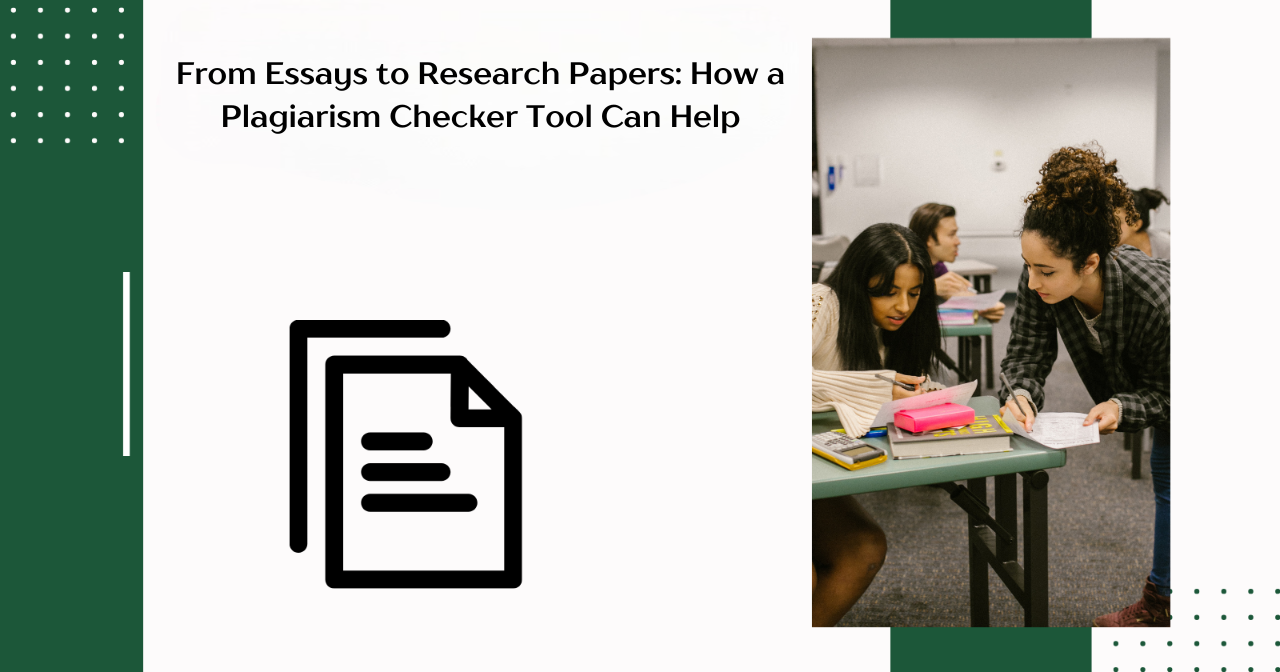
AWS Certified Data Analytics Specialty (2023) Hands-on
By Packt
This course covers the important topics needed to pass the AWS Certified Data Analytics-Specialty exam (AWS DAS-C01). You will learn about Kinesis, EMR, DynamoDB, and Redshift, and get ready for the exam by working through quizzes, exercises, and practice exams, along with exploring essential tips and techniques.

Advanced Diploma in Social Media & Digital Marketing With Complete Career Guide Course
5.0(2)By Training Express
Struggling to keep up with ever-changing algorithms, viral trends, and digital strategies? The Advanced Diploma in Social Media & Digital Marketing With Complete Career Guide Course is your answer. This course blends creativity with strategy, teaching you how to build digital campaigns that actually make sense—and make results. Whether you're looking to grow a brand, manage client accounts, or boost your own projects, this course is packed with insights that matter. No fluff, no nonsense—just what works in today's digital space. From social platform know-how to advertising techniques, analytics to audience engagement, you'll cover everything needed to make digital marketing less of a mystery. You’ll also get a full guide on digital marketing career options, helping you understand where the industry is heading and where you might fit. If you're serious about making social media and digital marketing part of your future, this course gives you the knowledge and structure to move forward with confidence—without needing to decipher industry jargon. Would you like a list of learning outcomes and job roles with salaries to go with this? Key Features: CPD Certified Advanced Diploma in Social Media & Digital Marketing With Complete Career Guide 10 Instant e-certificate and hard copy dispatch by next working day Fully online, interactive course with audio voiceover Developed by qualified professionals in the field Self-paced learning and laptop, tablet, smartphone-friendly 24/7 Learning Assistance Discounts on bulk purchases Course Curriculum: Module 01: Fundamentals of Digital Marketing Module 02: Growth Hacking Module 03: Customer Journey Module 04: Content Marketing Module 05: SEO Module 06: E-Mail Marketing Module 07: Facebook Marketing Module 08: Instagram Marketing Module 09: Twitter Marketing Module 10: Youtube Marketing Module 11: Mobile Marketing ________________________________________________________________________ Complete Career Guide for Advanced Diploma in Social Media & Digital Marketing (A to Z) This isn't just a course; it's your ticket to thriving in the sector and your roadmap to the Digital Marketing. In addition to mastering the essentials of Digital Marketing, you'll also gain valuable skills in CV writing, job searching, communication, leadership, and project management. These 9 complementary courses are designed to empower you at every stage of your journey. Stand out in your career, from crafting a winning CV to excelling in interviews. Develop the leadership skills to inspire your team and efficiently manage projects. This holistic approach ensures you're not just job-ready but career-ready. Enrol today, and let's build your success story together in Digital Marketing. Your dream career starts here! List of career guide courses included in Advanced Diploma in Social Media & Digital Marketing With Complete Career Guide: Course 01: Professional CV Writing and Job Searching Course 02: Communication Skills Training Course 03: Career Development Training Course 04: Time Management Course 05: Returning to Work Training Course 06: Level 3 Diploma in Project Management Course 07: Leadership Skills Course 08: Body Language Course 09: Interview and Recruitment ________________________________________________________________________ Learning Outcomes: Master digital marketing fundamentals for strategic campaign development. Apply growth hacking techniques to enhance brand visibility and engagement. Understand the customer journey to tailor marketing strategies effectively. Create impactful content and implement successful SEO strategies. Harness the power of social media platforms for targeted marketing. Develop expertise in diverse digital channels, including email and mobile marketing. ________________________________________________________________________ Accreditation All of our courses, including the Advanced Diploma in Social Media & Digital Marketing With Complete Career Guide course, are fully accredited, providing you with up-to-date skills and knowledge and helping you to become more competent and effective in your chosen field. Certification Once you've successfully completed your Advanced Diploma in Social Media & Digital Marketing With Complete Career Guide, you will immediately be sent your digital certificates. Also, you can have your printed certificate delivered by post (shipping cost £3.99). Our certifications have no expiry dates, although we recommend renewing them every 12 months. Assessment At the end of the courses, there will be an online assessment, which you will need to pass to complete the course. Answers are marked instantly and automatically, allowing you to know straight away whether you have passed. If you haven't, there's no limit on the number of times you can take the final exam. All this is included in the one-time fee you paid for the course itself. CPD 100 CPD hours / points Accredited by CPD Quality Standards Who is this course for? Aspiring digital marketers seeking comprehensive knowledge. Business owners aiming to enhance their online presence. Marketing professionals looking to upgrade their skill set. Graduates interested in a career in digital marketing. Individuals keen on leveraging social media for business growth. Career path Digital Marketing Specialist - £30K to £45K/year. SEO Analyst - £25K to £40K/year. Social Media Manager - £35K to £50K/year. Content Marketing Strategist - £30K to £45K/year. Email Marketing Coordinator - £28K to £40K/year. Certificates 10 CPD Accredited e-Certificates Digital certificate - Included 10 CPD Accredited Hard Copy Certificates Hard copy certificate - Included

Generative AI Art Generation - Mastering All the AI Tools
By Packt
Embark on an AI image generation journey with a comprehensive course on Midjourney, DALL-E, Leonardo, Stable Diffusion, Automatic1111, RunwayML, Adobe Firefly, BlueWillow, and more. Requirements: Computer with internet access, and a Discord account for tools like Midjourney.
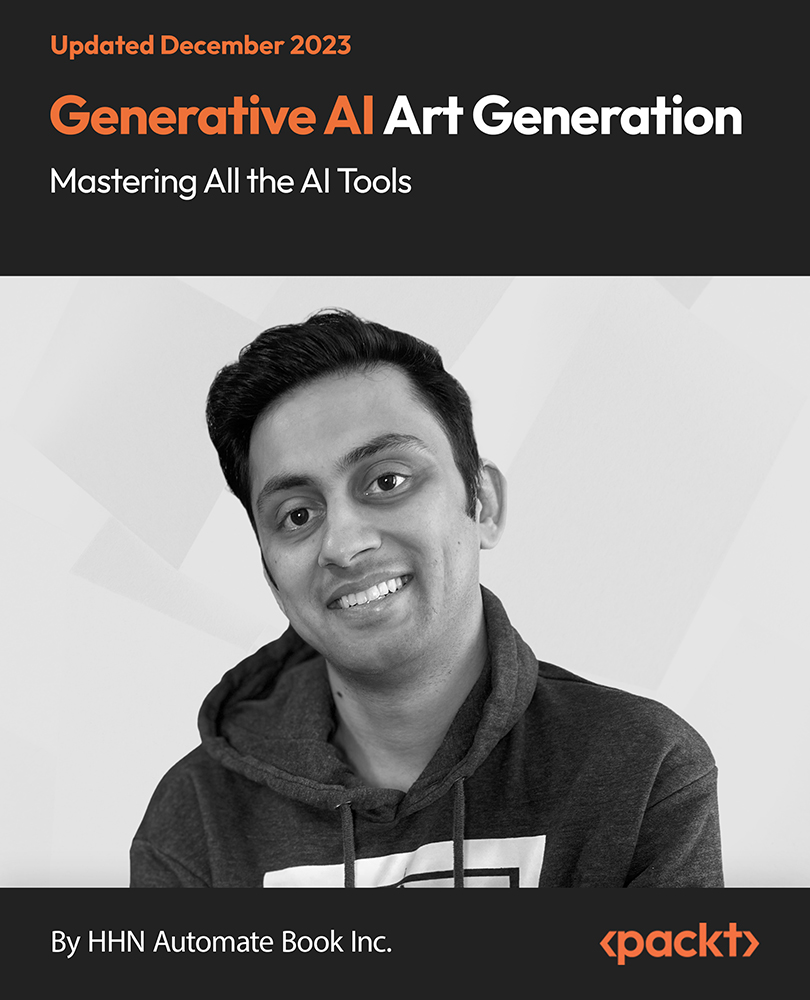
Operational Research Training Course
By One Education
Ever feel like your decisions need a sharper edge? The Operational Research Training Course is built for thinkers who value logic, strategy, and numbers – all wrapped in a modern analytical framework. This course dives into the art of decision-making through mathematical models, algorithms, and systematic problem-solving methods. Whether you're navigating resource allocation or scheduling challenges, operational research offers the tools to handle it with elegance and precision. Perfect for analysts, managers, and those keen on data-driven strategies, this course simplifies complex processes into measurable solutions. From linear programming to simulation, you'll explore methods that have been driving success in industries for decades. No jargon, no fluff – just clear, effective content designed to sharpen your reasoning and give structure to strategic thinking. It’s theory with purpose, taught through a format that fits into your schedule, not the other way round. Learning Outcomes: Understand the basics of Operational Research and its applications in various industries Analyse complex business problems using mathematical and statistical methods Implement various Operational Research techniques to improve business operations Apply Decision Theory to make informed and effective business decisions Use Project Network Analysis to manage complex projects Our Operational Research Training course is designed to equip you with the skills and knowledge necessary to optimize business operations. Through this course, you will gain an in-depth understanding of various Operational Research techniques, including the Assignment Problem, Transportation Problem, Project Network Analysis, Decision Theory, and Queuing Theory. You will learn how to apply these techniques to solve complex business problems and improve efficiency. This course is perfect for business owners, managers, and professionals who want to improve their operational efficiency and decision-making abilities. It is also suitable for students and researchers who want to explore the field of Operational Research and its applications. Operational Research Training Course Curriculum Section 01: Overview of Operational Research Section 02: Assignment Problem Section 03: Transportation Problem Section 04: Project Network Analysis Section 05: Decision Theory Section 06: Queuing Theory How is the course assessed? Upon completing an online module, you will immediately be given access to a specifically crafted MCQ test. For each test, the pass mark will be set to 60%. Exam & Retakes: It is to inform our learners that the initial exam for this online course is provided at no additional cost. In the event of needing a retake, a nominal fee of £9.99 will be applicable. Certification Upon successful completion of the assessment procedure, learners can obtain their certification by placing an order and remitting a fee of __ GBP. £9 for PDF Certificate and £15 for the Hardcopy Certificate within the UK ( An additional £10 postal charge will be applicable for international delivery). CPD 10 CPD hours / points Accredited by CPD Quality Standards Who is this course for? The course is ideal for highly motivated individuals or teams who want to enhance their professional skills and efficiently skilled employees. Requirements There are no formal entry requirements for the course, with enrollment open to anyone! Career path Operational Research Analyst: £25,000 - £60,000 Business Analyst: £25,000 - £60,000 Operations Manager: £25,000 - £70,000 Project Manager: £25,000 - £80,000 Data Analyst: £25,000 - £50,000 Certificates Certificate of completion Digital certificate - £9 You can apply for a CPD Accredited PDF Certificate at the cost of £9. Certificate of completion Hard copy certificate - £15 Hard copy can be sent to you via post at the expense of £15.

Machine Learning with Python Course
By One Education
Machine Learning is reshaping industries faster than you can say "algorithm". Our Machine Learning with Python Course is built for those who are genuinely curious about how machines learn, make decisions, and improve with data. With Python as your trusty companion, you’ll explore the key concepts and core techniques behind predictive modelling, supervised and unsupervised learning, and data-driven algorithms—all explained in a clear and digestible manner. No fluff, no filler—just solid learning with a structured approach. You’ll journey through essential modules that guide you from the fundamentals of machine learning to building models that actually do something meaningful. Whether you're brushing up your CV or aiming to understand how systems like recommendation engines or fraud detection work, this course offers insight that clicks. Python’s role in the process isn’t treated as a side note—it's woven through each section so you're building knowledge that’s both relevant and up-to-date in today’s data-focused world. If you’re ready to treat your brain to some serious logic and clever code, then this course has your name written in Pythonic syntax. Learning Outcomes: Understand the fundamentals of machine learning. Manipulate data using Numpy and Pandas libraries. Build and evaluate machine learning models using Sklearn pipeline and column transformer. Explore the world of data analysis with Pandas DataFrame. Contribute to the development of cutting-edge technology in the field of machine learning. The Machine Learning with Python course is designed to provide you with the skills and knowledge needed to develop and evaluate machine learning models using Python. In this course, you'll learn how to manipulate data using Numpy and Pandas libraries, build and evaluate machine learning models using Sklearn pipeline and column transformer, and explore the world of data analysis with Pandas DataFrame. The course is perfect for aspiring data scientists, machine learning engineers, and developers interested in machine learning development. By the end of this course, you'll have a deep understanding of the fundamentals of machine learning and how to contribute to the development of cutting-edge technology in this exciting field. With hands-on experience in manipulating data and building and evaluating machine learning models, you'll be well-equipped to start a career in machine learning. Machine Learning with Python Course Course Curriculum Section 01: Introduction Section 02: Numpy Library Section 03: Matplotlib Section 04: Polynomial Regression How is the course assessed? Upon completing an online module, you will immediately be given access to a specifically crafted MCQ test. For each test, the pass mark will be set to 60%. Exam & Retakes: It is to inform our learners that the initial exam for this online course is provided at no additional cost. In the event of needing a retake, a nominal fee of £9.99 will be applicable. Certification Upon successful completion of the assessment procedure, learners can obtain their certification by placing an order and remitting a fee of __ GBP. £9 for PDF Certificate and £15 for the Hardcopy Certificate within the UK ( An additional £10 postal charge will be applicable for international delivery). CPD 10 CPD hours / points Accredited by CPD Quality Standards Who is this course for? Aspiring data scientists. Machine learning engineers. Developers interested in machine learning development. Anyone interested in the field of machine learning. Professionals looking to upskill in the latest technology. Career path Aspiring data scientists. Machine learning engineers. Developers interested in machine learning development. Anyone interested in the field of machine learning. Professionals looking to upskill in the latest technology. Certificates Certificate of completion Digital certificate - £9 You can apply for a CPD Accredited PDF Certificate at the cost of £9. Certificate of completion Hard copy certificate - £15 Hard copy can be sent to you via post at the expense of £15.

Deep Learning Projects - Convolutional Neural Network Course
By One Education
Ever wondered how machines recognise faces, detect traffic signs, or even tag photos with uncanny accuracy? This course dives straight into the heart of Convolutional Neural Networks (CNNs) – the very engine behind image recognition and deep learning breakthroughs. With a clear focus on project-based learning, you’ll explore how CNNs work, how they’re built, and how they’re trained to see and interpret the world digitally. The content flows logically and stays rooted in clarity, making even the most complex architectures feel almost polite. This is not just a sequence of slides and jargon. It’s a well-structured digital journey tailored for learners who want to confidently grasp how deep learning models behave and evolve. Whether you're brushing up on your neural network knowledge or aiming to reinforce your AI expertise, the course serves up algorithms, code walkthroughs and layered insights with a tone that’s informative, direct, and occasionally dry-witted. If you fancy turning raw data into pixel-level predictions using nothing but code, logic, and neural layers — you’re exactly where you need to be. Learning Outcomes: Gain a solid understanding of convolutional neural networks and their applications in deep learning. Learn how to install the necessary packages and set up a dataset structure for deep learning projects. Discover how to create your own convolutional neural network model and layers using Python. Understand how to preprocess and augment data for advanced image recognition tasks. Learn how to evaluate the accuracy of your models and understand the different models available for deep learning projects. The Deep Learning Projects - Convolutional Neural Network course is designed to provide you with the skills and knowledge you need to build your own advanced deep learning projects. Using Python, you'll learn how to install the necessary packages, set up a dataset structure, and create your own convolutional neural network model and layers. You'll also learn how to preprocess and augment data to enhance the accuracy of your models and evaluate the performance of your models using data generators. Deep Learning Projects - Convolutional Neural Network Course Curriculum Section 01: Introduction Section 02: Installations Section 03: Getting Started Section 04: Accuracy How is the course assessed? Upon completing an online module, you will immediately be given access to a specifically crafted MCQ test. For each test, the pass mark will be set to 60%. Exam & Retakes: It is to inform our learners that the initial exam for this online course is provided at no additional cost. In the event of needing a retake, a nominal fee of £9.99 will be applicable. Certification Upon successful completion of the assessment procedure, learners can obtain their certification by placing an order and remitting a fee of __ GBP. £9 for PDF Certificate and £15 for the Hardcopy Certificate within the UK ( An additional £10 postal charge will be applicable for international delivery). CPD 10 CPD hours / points Accredited by CPD Quality Standards Who is this course for? Data analysts who want to expand their skills in deep learning and convolutional neural networks. Programmers who want to learn how to build advanced models for image recognition. Entrepreneurs who want to develop their own deep learning-based applications for image recognition. Students who want to enhance their skills in deep learning and prepare for a career in the field. Anyone who wants to explore the world of convolutional neural networks and deep learning projects. Career path Data Analyst: £24,000 - £45,000 Machine Learning Engineer: £28,000 - £65,000 Computer Vision Engineer: £30,000 - £70,000 Technical Lead: £40,000 - £90,000 Chief Technology Officer: £90,000 - £250,000 Certificates Certificate of completion Digital certificate - £9 You can apply for a CPD Accredited PDF Certificate at the cost of £9. Certificate of completion Hard copy certificate - £15 Hard copy can be sent to you via post at the expense of £15.
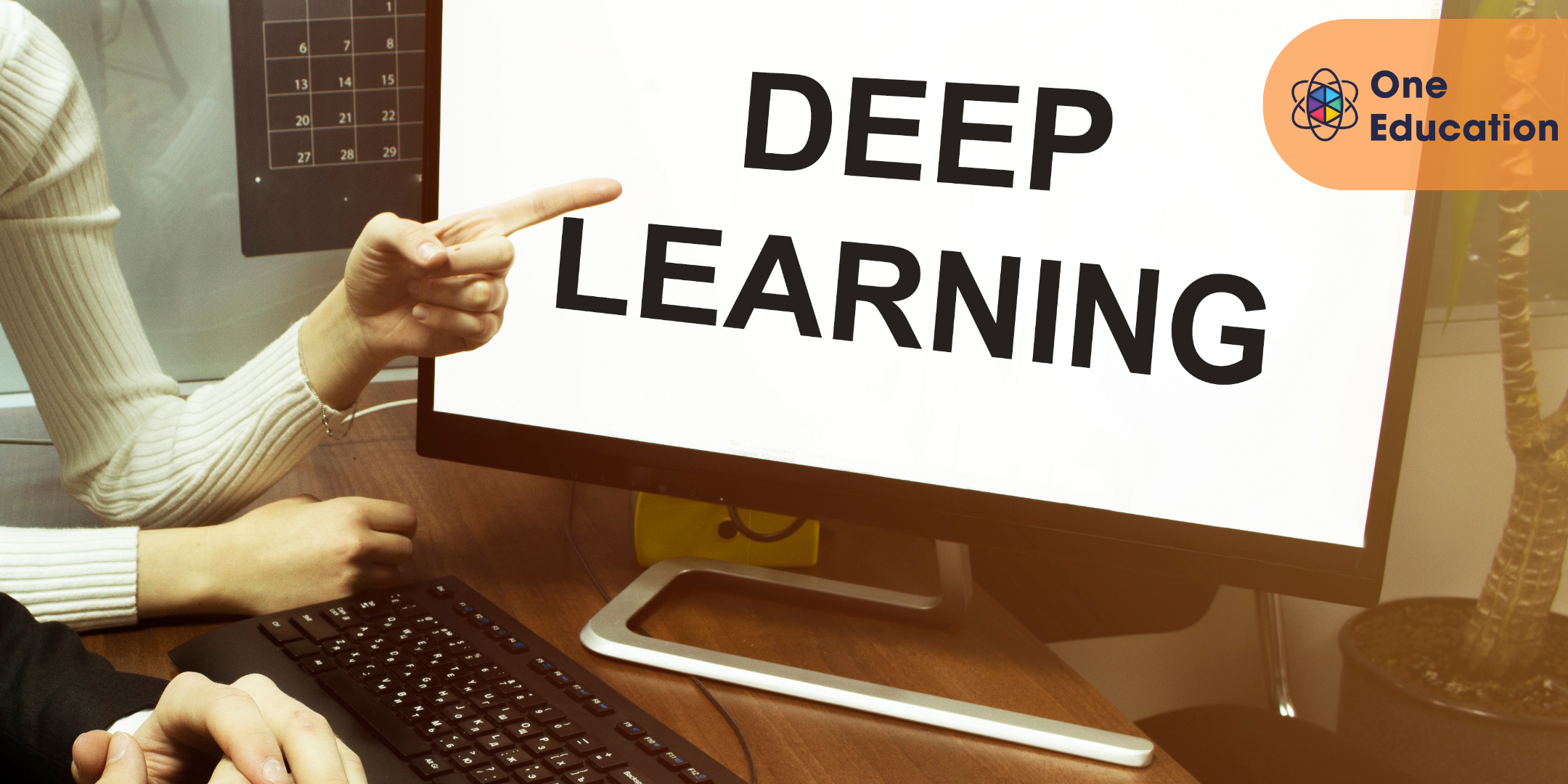
Search By Location
- Algorithms Courses in London
- Algorithms Courses in Birmingham
- Algorithms Courses in Glasgow
- Algorithms Courses in Liverpool
- Algorithms Courses in Bristol
- Algorithms Courses in Manchester
- Algorithms Courses in Sheffield
- Algorithms Courses in Leeds
- Algorithms Courses in Edinburgh
- Algorithms Courses in Leicester
- Algorithms Courses in Coventry
- Algorithms Courses in Bradford
- Algorithms Courses in Cardiff
- Algorithms Courses in Belfast
- Algorithms Courses in Nottingham