- Professional Development
- Medicine & Nursing
- Arts & Crafts
- Health & Wellbeing
- Personal Development
31 Algorithms courses in London
GLA Tutors: Empowering Young Minds in Computer Coding At GLA Tutors, we are passionate about equipping children with the essential skills needed to thrive in today's digital world. Our tutoring website offers a comprehensive and engaging learning experience for children who are eager to explore the exciting world of computer coding. With our online tutoring services, we strive to make coding education accessible and convenient for children of all ages. Our team of expert tutors are highly skilled in teaching computer coding concepts in a fun and interactive manner. They have a deep understanding of various programming languages and frameworks, ensuring that students receive top-notch instruction tailored to their individual needs and skill levels. Our provision for tutoring computer coding to children is designed to foster creativity, problem-solving skills, and logical thinking. Through our carefully curated curriculum, we introduce young learners to the fundamentals of coding, including algorithms, variables, loops, conditionals, and more. We believe in a hands-on approach, allowing students to actively apply what they learn through practical coding exercises and projects. At GLA Tutors, we understand that each child has their own unique learning style and pace. That's why our tutors provide personalized attention to every student, offering guidance and support every step of the way. Whether your child is a beginner or has some coding experience, we have tailored programs to suit their specific needs and help them progress confidently.

Sketchup and Stable Diffusion Rendering Course
By Real Animation Works
1-2-1 bespoke training course

Fundamentals of Seismic for Non-Geophysicists
By EnergyEdge - Training for a Sustainable Energy Future
About this Training Course There are various kinds of geophysical data available. They are separated into seismic and non-seismic (multi-physics) data. Non-seismic or multi-physics data (which includes gravity, magnetics, electrical, electromagnetics, spectral etc - apart from providing complimentary information to seismic) is the main source of information for very shallow subsurface applications such as engineering, mapping pollution, archaeology, geothermal energy, and related areas. This 5 full-day blended course will focus specifically on seismic data which is the main method used in the Oil & Gas industry. In this blended course, participants will be equipped to understand that seismic data represents the movement of the surface, resulting from waves generated by a source, dynamite or vibrator which are reflected by changes in the subsurface rocks. The basic principles of acquisition and processing will be explained and insights into advanced methods, allowing a much more accurate interpretation of seismic data than previously considered possible, will also be provided. This blended course contains an introduction to Machine Learning and its important role in all aspects of seismic acquisition, processing, and interpretation. There is no need to know in detail how the algorithms work internally but it is necessary to know how to use them correctly to achieve optimum results. Training Objectives By attending this course, participants will be able to acquire the following: Obtain an understanding of the strengths and limitations of geophysical methods, specifically seismic, and the costs and risks involved, and how to reduce these. Be able to communicate more effectively with staff in other disciplines. Understand the potential applications of seismic data and know how to formulate the requirements needed for prospect and field evaluation. Gain an awareness of modern seismic technology. Apply the learning in a series of practical, illustrative exercises. Know what types of questions to ask to assess the necessary quality of a seismic project in its role in a sequence of E&P activities Target Audience The blended course is intended for non-geophysicists who have intensive interaction with geophysicists. But it may be of interest to those who want to know about the recent progress made in geophysics, leading to amazing imaging results, which could not be imagined a decade ago. The blended course will bring to the attention of the geologists, petrophysicists and reservoir/petroleum engineers an awareness of how the data they will work with is acquired and processed by the geophysicist. It will introduce the concepts that are of importance in geophysics and thus relevant for non-geophysicists to know and be able to communicate with geophysicists as well as formulate their requests. Course Level Intermediate Trainer Your expert course leader has degree in Geology (University of Leiden), a Master's degree in Theoretical Geophysics (University of Utrecht) and a PhD in Utrecht on 'Full wave theory and the structure of the lower mantle'. This involved forward modelling of P- and S-waves diffracted around the core-mantle boundary and comparison of the frequency-dependent attenuation of the signal with those obtained from major earthquakes observed at long offsets in the 'shadow zone' of the core. These observations were then translated into rock properties of the D' transition zone. After his PhD, he joined Shell Research in The Netherlands to develop methods to predict lithology and pore-fluid based on seismic, petrophysical and geological data. He subsequently worked for Shell in London to interpret seismic data from the Central North Sea Graben. As part of the Quantitative Interpretation assignment, he was also actively involved in managing, processing and interpreting Offshore Seismic Profiling experiments. After his return to The Netherlands, he headed a team for the development of 3D interpretation methods using multi-attribute statistical and pattern recognition analysis on workstations. After a period of Quality Assurance of 'Contractor' software for seismic processing, he became responsible for Geophysics in the Shell Learning Centre. During that period, he was also a part-time professor in Applied Geophysics at the University of Utrecht. From 2001 to 2005, he worked on the development of Potential Field Methods (Gravity, Magnetics) for detecting oil and gas. Finally, he became a champion on the use of EM methods and became involved in designing acquisition, processing and interpretation methods for Marine Controlled Source EM (CSEM) methods. After his retirement from Shell, he founded his own company, specialising in courses on acquisition, processing and interpretation of geophysical data (seismic, gravity, magnetic and electromagnetic data), providing courses to International and National energy companies. In the last couple of years, he became keenly interested in the use of Machine Learning in Geophysics. Apart from incorporating 'Artificial Intelligence' in his courses, he also developed a dedicated Machine Learning course for geophysics. POST TRAINING COACHING SUPPORT (OPTIONAL) To further optimise your learning experience from our courses, we also offer individualized 'One to One' coaching support for 2 hours post training. We can help improve your competence in your chosen area of interest, based on your learning needs and available hours. This is a great opportunity to improve your capability and confidence in a particular area of expertise. It will be delivered over a secure video conference call by one of our senior trainers. They will work with you to create a tailor-made coaching program that will help you achieve your goals faster. Request for further information post training support and fees applicable Accreditions And Affliations

MySQL for developers training course description This MySQL Developers training course is designed for MySQL Developers who have a good understanding of a MySQL database and experience of using SQL commands. The course provides further practical experience in more advanced MySQL commands and SQL statements including Stored Routines, Triggers and Event Scheduling. What will you learn Provide the skills needed to write more advanced queries and database maintenance statements on a MySQL database. Use advanced features of the MySQL Client. Use advanced data types. Manage the structure of databases and tables. Manage and using indexes. Write complex SQL query statements. Use advanced SQL expressions. Use advanced SQL functions. Perform advanced Insert, Update, Delete, Replace and Truncate Operations. Use user variable syntax and properties. Import and export data from within MySQL. Import and export data from the command line. Perform complex joins to access multiple tables. Perform complex subqueries. Create, manage and us views. Use prepared statements. Create and use stored routines. Create and use triggers. Obtain database metadata. Optimize queries. Work with the main storage engines. Debug MySQL applications. MySQL for developers training course details Who will benefit: MySQL Developers who have a basic understanding of a MySQL database and SQL commands as covered on the Introduction to MySQL course. Prerequisites: MySQL foundation Duration 5 days MySQL for developers training course contents Introduction Administration and Course Materials, Course Structure and Agenda, Delegate and Trainer Introductions. Client/server concepts MySQL client/server architecture, Server modes, Using client programs, Logging in options, Configuration files, Precedence of logging in options Hands on Using client/server The MySQL client program Using MySQL interactively, The MySQL prompts, Client commands and SQL statements, Editing, Selecting a database, Help, Safe updates, Using script files, Using a source file, Redirecting output into a file, Command line execution, Mysql output formats, Overriding the defaults, Html and xml output, MySQL Utilities. Hands on Using the MySQL client program Data types Bit data type, Numeric data types, Auto_increment, Character string data types, Character sets and collation, Binary string data types, Enum and Set data types, Temporal data types, Timezone support, Handling Missing Or Invalid Data Values, SQL_MODE options. Hands on Using data types Identifiers Using Quotes with identifier naming, Case sensitivity in Identifier naming, Qualifying columns with table and database names, Using reserved words as identifiers, Function names Hands on Using identifiers Databases Database properties, Creating a database, Selecting a database, Altering databases, Dropping databases, Obtaining database metadata, The SHOW command, The INFORMATION_SCHEMA database, The SHOW CREATE command Hands on Using databases Tables and indexes Table properties, Creating tables, Create table using Select or Like, Temporary tables and memory tables, Altering tables, Adding columns, Changing column widths and types, Renaming columns, Dropping columns, Adding constraints, Dropping constraints, Renaming tables, Change the table storage engine, Multiple alterations, Dropping tables, Emptying tables, Obtaining table metadata, Show create table, The information_schema, Index introduction, Structure of a mysql index, Creating and dropping indexes, Creating an index, Altering a table to add an index, Specifying index type, Dropping indexes, Obtaining Index Metadata. Hands on Creating, altering and dropping tables/indexes Querying for data The SQL select statement and MySQL differences, Advanced order by, Order by and collation, Order by with enum datatype, Order by with Set datatype, Ordering with distinct and group by Special features of union, Limit and order by clauses, Group By clause, Group_concat, Using Rollup in a Group By clause. Hands on Querying for data SQL Expressions and functions Components of expressions, Nulls, Numeric expressions, String expressions, Temporal expressions, Comparison functions, Flow control functions, Numeric functions, String functions, Temporal functions. Hands on Using expressions and functions Updating data Update operations and privileges, Inserting rows, Insert using a set clause, Inserting duplicate values, Replacing rows, Updating rows, Update using the order by and limit clauses, Deleting rows, The delete and truncate statements. Exercise: Inserting, updating, replacing and deleting data Connectors MySQL client interfaces, MySQL connectors, Oracle and community conectors, Connecting to MySQL server using Java and PHP connectors, MySQL and NoSQL, Innodb integration with memcached. Obtaining database metadata What is metadata?, The mysqlshow utility, The show and describe commands, Describing tables, The information_schema, Listing tables, Listing columns, Listing views, Listing key_columns_usage. Hands on Obtaining database metadata Debugging Mysql error messages, The show statement, Show errors, Show count(*) errors, Show warnings, Show count(*) warnings, Note messages, The perror utility. Hands on Debugging Joins Overview of inner joins, Cartesian product, Inner joins with original syntax, Non equi-join, Using table aliases to avoid name clashes, Inner Joins With ISO/ANSI Syntax, Outer Joins, Left outer joins, Right outer joins, Full outer joins, Updating multiple tables simultaneously, Updating rows in one table based on a condition in another, Updating rows in one table reading data from another, Deleting from multiple tables simultaneously, Deleting rows in one table based on a condition in another. Hands on Coding joins Subqueries Types of subquery, Multiple-column subqueries, Correlated subqueries, Using the ANY, ALL and SOME operators, Using the EXISTS operator, Subqueries as scalar expressions, Inline views, Converting subqueries to joins, Using subqueries in updates and deletes. Hands on Coding subqueries Views Why views are used, Creating views, View creation restrictions, View algorithms, Updateable views, Altering and dropping views, Displaying information about views, Privileges for views. Hands on Using views Import and Export Exporting using SQL, Privileges required to export data, Importing using SQL, Messages when loading data, Privileges required to load data, Exporting from the command line, Mysqldump main options, Importing from the command line, Mysqlimport main options. Hands on Importing and exporting User variables and prepared statements Creating User variables, User variables in a select, Prepared statements, The prepare statement, The execute statement, The deallocate statement, Using prepared statements in code, with connectors. Hands on Using variables and prepared statements Introduction to stored routines Types of stored routines, Benefits of stored routines, Stored routine features, Differences between procedures and functions, Introduction to the Block, Declaring variables and constants, Assigning values to variables, Definer rights and invoker rights, Using SELECT in stored routines, Altering and dropping stored routines, Obtaining stored routine metadata, Stored routine privileges and execution security. Hands on Writing simple stored routines Stored routines - program logic The IF .. THEN .. ELSEIF construct, The CASE statement, The basic loop, The while loop, The repeat loop, The iterate statement, Nested loops. Hands on Writing stored routines with program logic Stored routines - exception handlers and cursors Dealing with errors using Exception handlers, Cursors, What is a cursor?, Cursor operations, Declaring cursors, Opening and closing cursors, Fetching rows, Status checking. Hands on Writing stored routines with program logic Procedures with parameters Creating procedures with parameters, Calling Procedures With Parameters. Hands on Writing stored routines with parameters Functions What is a function?, The create function statement, Executing functions, Executing functions from code, Executing functions from SQL statements, The deterministic and SQL clauses. Hands on Writing functions Triggers Trigger creation, Restrictions on triggers, The create trigger statement, Using the old and new qualifiers, Managing triggers, Destroying triggers, Required privileges. Hands on Writing triggers Basic optimizations Normalisation of data to third normal form, Using indexes for optimization, General query enhancement, Using Explain to analyze queries, Choosing an INNODB or MYISAM storage engine, Using MySQL Enterprise Monitor in query optimization. Hands on Making use of basic optimizations More about indexes Indexes and joins Hands on Investigating indexes and joins

Data Ethics for Business Professionals
By Mpi Learning - Professional Learning And Development Provider
Data Ethics for Business Professionals is designed for individuals who are seeking to demonstrate an understanding of the ethical uses of data in business settings.

Sketchup and Stable Diffusion Rendering
By London Design Training Courses
Why Learn Sketchup and Stable Diffusion Rendering Course? Course Link SketchUp and Stable Diffusion Rendering Course. An AI image creation course designed to explore AI image creation techniques and master the use of advanced AI technology. You'll learn Ai 3D modeling, advanced rendering, and lighting techniques. Duration: 16 hrs. Method: 1-on-1 Online Over Zoom is also available. Schedule: Tailor your own schedule by pre-booking a convenient hour of your choice, available from Mon to Sat between 9 am and 7 pm. The Sketchup and Stable Diffusion Rendering Course equips students with comprehensive skills for visually stunning Ai (Artificial intelligence) 3D models and renderings. Master Sketchup's user-friendly interface, advanced rendering techniques, and stable diffusion rendering. Hands-on exercises and real-world projects enhance learning. Ideal for architecture, interior design, product development, and visualization careers. The Sketchup and Stable Diffusion Rendering Course equips students with comprehensive skills for visually stunning Ai (Artificial intelligence) 3D models and renderings. Master Sketchup's user-friendly interface, advanced rendering techniques, and stable diffusion rendering. Hands-on exercises and real-world projects enhance learning. Ideal for architecture, interior design, product development, and visualization careers. Sketchup and Stable Diffusion Rendering Course (16 hours) Module 1: Introduction to Sketchup (2 hours) Overview of Sketchup software and interface navigation Basic drawing tools and geometry creation techniques Module 2: Texturing and Materials (2 hours) Applying textures and customizing materials Exploring texture mapping and material libraries Module 3: Lighting and Shadows (2 hours) Understanding lighting principles and light placement Creating realistic shadows and reflections Module 4: Advanced Modeling Techniques (3 hours) Creating complex shapes and utilizing advanced tools Working with groups, components, and modifiers Module 5: Stable Diffusion Rendering (2 hours) Introduction to stable diffusion rendering Configuring rendering settings for optimal results Module 6: Scene Composition and Camera Setup (2 hours) Exploring composition principles and camera perspectives Managing scenes and creating walkthrough animations Module 7: Rendering Optimization (2 hours) Optimizing models for faster rendering Using render passes and post-processing techniques Module 8: Project Work and Portfolio Development (1 hour) Applying skills to complete a real-world project Showcasing work in a professional portfolio Optional: Installing Stable Diffusion and Python (Additional 10 hours) Module 1: Introduction to Stable Diffusion and Python Overview of Stable Diffusion and Python's significance Module 2: System Requirements Hardware and software prerequisites for installation Module 3: Installing Python Step-by-step installation process for different OS Module 4: Configuring Python Environment Setting up environment variables and package managers Module 5: Installing Stable Diffusion Downloading and installing the Stable Diffusion package Module 6: Setting Up Development Environment Configuring IDEs for Python and Stable Diffusion Module 7: Troubleshooting and Common Issues Identifying and resolving common installation errors Module 8: Best Practices and Recommendations Managing Python and Stable Diffusion installations Module 9: Practical Examples and Projects Hands-on exercises demonstrating usage of Stable Diffusion and Python Module 10: Advanced Topics (Optional) Exploring advanced features and techniques Stable Diffusion UI v2 | A simple 1-click way to install and use https://stable-diffusion-ui.github.io A simple 1-click way to install and use Stable Diffusion on your own computer. ... Get started by downloading the software and running the simple installer. Learning Outcomes: Upon completing the Sketchup and Stable Diffusion Rendering Course, with a focus on AI image rendering, participants will: Master AI Image Rendering: Gain expertise in using AI-powered rendering techniques to create realistic and high-quality visualizations. Utilize Sketchup for 3D Modeling: Navigate the software, proficiently use drawing tools, and create detailed 3D models. Optimize Renderings: Apply AI-based rendering to optimize model visuals, achieving faster rendering times and superior image quality. Implement AI-driven Lighting and Shadows: Utilize AI algorithms for lighting placement, shadows, and reflections, enhancing realism in renderings. Create Professional Portfolio: Showcase AI-rendered projects in a professional portfolio, highlighting advanced image rendering skills. Note: The course focuses on AI image rendering using Sketchup and Stable Diffusion techniques, empowering participants with cutting-edge skills for creating exceptional visual representations.

DMI Specialist Search
By London School of Science and Technology
The customer journey is changing faster than ever before. Can you keep up? Our brand-new Search Marketing course is here to get you ready – with the chance to learn directly from top SEO expert Neil Patel and his team. Course Overview The customer journey is changing faster than ever before. Can you keep up? Our brand-new Search Marketing course is here to get you ready – with the chance to learn directly from top SEO expert Neil Patel and his team. Did you know that search marketing is currently one of the most in-demand roles? And that growth isn’t going to stop anytime soon. Develop true Search Marketing expertise for where search is now and where it’s going Program learning outcomes and content: What Will I Learn? Develop the skills to work in search right now. Learn about search engine optimization, paid search, and digital display advertising, along with the latest platforms including Google Ads, Microsoft Ads (Bing Ads), and Google Analytics 4. Study using a dynamic mix of interactive lessons, videos, and downloadable tools, along with live sessions on the latest trends and channels. You’ll be awarded with a DMI search marketing certification that’s recognized globally, along with a completion badge from Neil Patel. Course Content: Introduction to Search Marketing: Being found in the right place at the right time may look effortless but it’s an art. You’re going to need lots of key concepts, tools and tricks. Explore how the core search elements work together to drive targeted traffic that converts into sales. • Search Marketing • SEO & Paid Search principles • Demand generation • Analytics & reporting • Data visualization SEO Setup & Content: The search engine can feel all seeing, all knowing but it can be won over. SEO is the way to come out on top. Understanding the algorithms and ranking factors puts you in the driver’s seat. But that’s not all. What does it take to really engage people? Content that speaks to them. Find out what your audiences are looking for, create the content they care about, and then serve it to them where they are. The key to a big, visionary content strategy that works. • Setting SEO objectives • Keyword research • Creating content • On-page optimization • Content scheduling Optimizing SEO: Everyone wants to get their website in front of more people. The right people. That’s where search engine optimization comes in. There’s a lot to get a handle on with SEO, all working together to make your content more visible. Pick the quick wins, gather momentum, or optimize for a better return-on-investment. • SEO for eCommerce • Backlinking for authority • Local & international optimization • Off-page optimization Paid Search Fundamentals: So you know how to grow those organic searches and it’s going well. But you want to succeed faster. Cut right to the chase with paid search. Learn the fundamentals of PPC advertising and how it can work to promote your business. • Paid search concepts • Ads & landing pages • Keywords • Creating a paid search campaign Paid Search Campaigns: Now that you know the basics, it’s time to start running your campaigns. Use PPC advertising to boost your visibility. Discover how to measure and optimize your campaigns to get the best out of every single click. • Managing the campaign budget • Optimizing campaigns • Reporting on paid search Demand Generation: Capture interest wherever people are in their journey. Whether they’re a first time visitor, just getting to know you or coming back again and again. Demand generation gives you the tactics to drive awareness and long-term engagement. Sure, it takes time but it’s worth the payoff. • Demand generation campaigns • Outbound channels & ad formats • Campaign targeting & bidding • Optimizing your campaign • Involving display & video advertising Search Analytics: Search analytics can feel a bit like having a superpower. There’s so much you can know about what your target market is doing, what they want, how they speak. All of this data is at your fingertips, you just need to know how to use it. So let’s dive in. Plus with the shift to Google Analytics 4 daunting many businesses, we’ll get you set for success on the new interface. • Analytics fundamentals • Monitoring campaigns • Introduction to GA4 • Configuring Google Analytics • Conversion rate optimization Data& Data Visualization: Data gives us so many new insights and opportunities to work with. But we’re always looking for ways to make data more engaging, especially in a digital world where we have so much of it. Tell the story of what you’ve discovered with data visualization. It helps to communicate more effectively and bring everyone along for the journey. • Turning data into actions • Ways of visualizing data • Forecasting search performance Search Strategy - Research & Planning: So you have tools, techniques, and practiced skills. You’ve learned all of the stepping stones behind making search work hard. Now is your chance to get an action plan together. A strategic, focused plan that really delivers. One backed up by research and structured by set objectives. • Planning a search strategy • Research for search campaigns • Setting objectives for search Search Strategy 2 - Execution & Optimization It’s time to put everything you’ve learned into practice with a high-performing search marketing strategy. You have the skills, you’ve done the research, your action plan is prepared. Let’s execute the strategy and make it a reality. Exciting, isn’t it? • Omnichannel search approach • Adapting to change • Evaluating search strategies • Long term performance DURATION 8-10 Weeks WHATS INCLUDED Course Material Case Study Experienced Lecturer Refreshments Certificate

Sketchup Artificial Intelligence Training Course
By ATL Autocad Training London
Who is this course for? Sketchup Artificial Intelligence Training Course. Mastering SketchUp Artificial Intelligence (AI) is essential for designers, offering automation, efficiency, and innovative solutions. It saves time, enhances visualizations, fosters collaboration, and future-proofs skills, ensuring a competitive edge in the design industry. Click here for more info: Website How to Book? 1-on-1 training. Customize your schedule from Mon to Sat from 9 am to 7 pm Call to book Duration: 16 hours. Method: In-person or Live Online Sketchup and (Artificial Intelligence) Stable Diffusion Rendering Course (16 hours) Module 1: Sketchup Fundamentals (2 hours) Sketchup software overview and interface navigation Introduction to basic drawing tools and fundamental geometry creation techniques Module 2: Texturing and Material Mastery (2 hours) Application of textures and customization of materials Exploration of texture mapping and comprehensive material libraries Module 3: Illumination and Shadows (2 hours) Comprehending lighting principles and strategic light placement Crafting realistic shadows and reflections Module 4: Advanced Modeling Techniques (3 hours) Creating intricate shapes and harnessing advanced modeling tools Efficiently managing groups, components, and modifiers Module 5: Stable Diffusion Rendering (2 hours) Initiating stable diffusion rendering Optimizing rendering settings for superior outcomes Module 6: Scene Composition and Camera Configuration (2 hours) Exploring composition principles and camera perspectives Scene management and creation of captivating walkthrough animations Module 7: Rendering Optimization Strategies (2 hours) Techniques for optimizing models to expedite rendering Application of render passes and post-processing methods Module 8: Real-World Projects and Portfolio Building (1 hour) Application of acquired skills in completing authentic projects Professional portfolio presentation techniques Optional: Stable Diffusion and Python Installation (Additional 10 hours) Module 1: Introduction to Stable Diffusion and Python Comprehensive understanding of Stable Diffusion and Python's significance Module 2: System Prerequisites Hardware and software requirements for successful installation Module 3: Python Installation Guide Step-by-step installation process for various operating systems Module 4: Configuring Python Environment Configuration of environment variables and package managers Module 5: Stable Diffusion Installation Downloading and installing the Stable Diffusion package Module 6: Setting Up the Development Environment Configuration of integrated development environments (IDEs) for Python and Stable Diffusion Module 7: Troubleshooting and Common Issues Identification and resolution of common installation errors Module 8: Best Practices and Recommendations Effective management of Python and Stable Diffusion installations Module 9: Practical Applications and Projects Hands-on exercises exemplifying the practical usage of Stable Diffusion and Python Module 10: Advanced Topics (Optional) Exploration of advanced features and techniques Stable Diffusion https://stablediffusionweb.com https://stable-diffusion-ui.github.io https://stability.ai/stable-diffusion Upon successful completion of the Sketchup and Stable Diffusion Rendering Course with a focus on AI image rendering, participants will achieve the following: 1. Mastery of AI Image Rendering: Attain expertise in employing AI-powered rendering techniques to produce realistic and top-quality visualizations. 2. Proficiency in Sketchup for 3D Modeling: Navigate the software adeptly, utilize drawing tools with proficiency, and craft intricate 3D models. 3. Enhanced Rendering Optimization: Implement AI-based rendering to enhance model visuals, resulting in faster rendering times and superior image quality. 4. Application of AI-driven Lighting and Shadows: Employ AI algorithms for precise lighting placement, shadows, and reflections, elevating the realism of renderings. 5. Development of a Professional Portfolio: Present AI-rendered projects within a polished professional portfolio, highlighting advanced image rendering capabilities. 1. Mastering Sketchup: Attain proficiency in Sketchup, a renowned and user-friendly 3D modeling software, equipping you with the skills needed to adeptly create and manipulate 3D models. 2. Advanced Rendering Expertise: Explore stable diffusion rendering, an avant-garde technique that simplifies the creation of realistic and high-quality renderings. Broaden your rendering capabilities, producing visually stunning representations of your designs. 3. Practical Industry Applications: Cultivate practical skills relevant to diverse industries, encompassing architecture, interior design, product development, and visualization. Elevate your professional portfolio with captivating renderings that showcase your design prowess. 4. Interactive Learning: Participate in hands-on exercises and projects that promote active learning and the practical application of concepts. Benefit from personalized feedback and expert guidance, ensuring your continuous progress throughout the course. 5. Career Advancement: Elevate your career prospects by adding valuable skills to your toolkit. Proficiency in crafting detailed 3D models and impressive renderings through stable diffusion techniques opens doors to diverse job opportunities within the design and visualization sector. 6. Flexibility and Convenience: Access course materials online and learn at your own pace. Enjoy the flexibility of tailoring the coursework to your schedule, allowing you to harmonize your learning journey with other commitments. Course Advantages: Tailored Learning: Enjoy personalized 1-on-1 sessions, accommodating your schedule from Monday to Saturday, 9 am to 7 pm. Mastery of Sketchup: Develop proficiency in the widely-used and user-friendly 3D modeling software, enabling efficient creation and manipulation of 3D models. Advanced Rendering Proficiency: Acquire expertise in stable diffusion rendering for producing realistic, high-quality renderings that enhance the visual appeal of your designs. Practical Applicability: Develop practical skills applicable across diverse domains, including architecture, interior design, product development, and visualization, enriching your professional portfolio. Interactive Practical Experience: Engage in hands-on exercises with personalized guidance from seasoned instructors, ensuring consistent progress in your skillset. Career Progression: Boost your career opportunities by gaining valuable skills in 3D modeling and generating impressive renderings through stable diffusion techniques. Comprehensive Support: Benefit from free portfolio reviews, mock interviews, and career advice, providing additional resources to enhance your professional journey.

Grammar Checker Tools: Revolutionizing the Way We Write
By Roy Butler
Discover how grammar checker tools are transforming writing with advanced AI, enhancing quality, and saving time for students, professionals, and content creators.
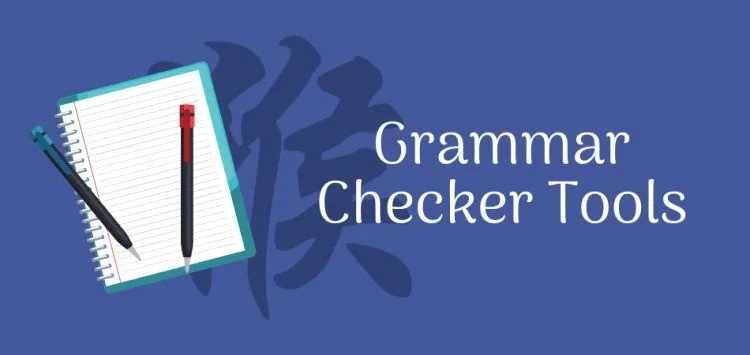
Twinmotion Training Course
By ATL Autocad Training London
Who is this course for? Twinmotion Training Course. The Twinmotion course is designed for architects, interior designers and urban planners. Learn how to create architectural visualizations and real-time animations. Students interested in exploring the world of architectural rendering and visualization using Twinmotion software. Click here for more info: Website Duration: 10 hours Approach: 1-on-1 training with tailored content. Schedule: Book a time that suits you, Mon to Sat, from 9 am to 7 pm, and create your own schedule. Course Outline for Twinmotion Real-time 3D Architecture Visualization: Module 1: Twinmotion Introduction Explore the real-time 3D visualization capabilities of Twinmotion Master efficient scene manipulation through the Twinmotion interface Prepare 3D files for import and manage the workflow effectively Module 2: Materials and Realism Enhancement Enhance scenes with realistic materials and elevate visual quality Utilize videos as materials and apply glowing effects Create grunge materials to add texture and realism Employ the X-ray material for specific visualization needs Module 3: Landscape and Vegetation Integration Integrate vegetation using Twinmotion's scatter, HQ trees, and growth features Customize grass and utilize HQ vegetation assets for realistic landscapes Create time-lapse effects for dynamic vegetation growth Module 4: Library and Object Management Access the Twinmotion library for furniture and objects Seamlessly import external 3D objects into your scenes Obtain high-quality 3D assets from the internet and add them to your user library Utilize BIM-objects for additional assets Module 5: Lighting and Animation Techniques Work with various lighting options, including area light and volumetric light, to enhance scenes Add animated characters and vehicles to infuse dynamism into your visuals Incorporate construction vehicles and aircraft for realistic scenes Module 6: Volumes and Interactive Elements Utilize volumes and the animator feature to create dynamic scenes Implement urban elements and measurement tools for precision and accuracy Module 7: Nature and Weather Effects Utilization Harness Twinmotion's nature features, such as physical sky and weather effects, to create lifelike outdoor scenes Establish realistic lighting for outdoor environments Add ocean effects to enhance water elements in your scenes Module 8: Advanced Rendering Techniques Master rendering processes, from creating images to exporting panoramas and animations Implement depth of field improvements to create visually captivating scenes Create BIM motion virtual reality phases for immersive experiences Utilize the Twinmotion presenter feature for seamless presentations Module 9: Final Project Apply acquired knowledge and skills to complete a final rendering project in Twinmotion Download Twinmotion https://www.twinmotion.com ⺠download Learn how to download and install Twinmotion, the fast, easy real-time archvis tool. Learning Outcomes of Real-Time Rendering: Efficient Scene Creation: Rapid development of immersive 3D environments using essential tools and techniques. Realistic Material Application: Expertise in applying authentic textures and shaders for visually convincing scenes. Dynamic Lighting: Understanding dynamic lighting effects for visually compelling, realistic scenes. Interactive Elements: Integration of animations and dynamic objects for engaging user experiences. Performance Optimization: Optimizing assets and scenes for smooth real-time rendering across diverse hardware. Library Utilization: Efficient use of asset libraries to enhance scene complexity without compromising performance. Visual Effects: Application of weather conditions, particle systems, and post-processing effects for stunning environments. Collaborative Rendering: Mastering real-time collaborative rendering techniques for teamwork and live interactions. Future Trends in Real-Time Rendering: Ray Tracing Advancements: Real-time ray tracing for realistic lighting, shadows, and reflections. AI-Powered Rendering: AI-driven predictive rendering for faster, high-quality outcomes. Immersive Experiences: Real-time rendering enabling immersive simulations in gaming, education, and architecture. Cross-Platform Compatibility: Seamless experiences across devices, from gaming consoles to VR headsets. Blockchain Integration: Blockchain tech ensuring asset authenticity and ownership verification. Real-Time Cinematography: Revolutionizing film and animation with efficient real-time visual effects. Environmental Sustainability: Focus on energy-efficient algorithms for reduced environmental impact. Collaborative Design: Real-time rendering facilitating interactive design reviews and creative collaboration. Twinmotion Course: Expertise in Real-Time Visualization: Develop mastery in Twinmotion, enabling the creation of captivating architectural environments in real-time. Improved Design Communication: Enhance concept communication by utilizing dynamic visualizations, elevating the quality of design presentations. Access to High-Quality Assets: Utilize an extensive library of premium assets to enrich scenes, adding realism and creativity to your projects. Crafting Lifelike Environments: Learn to create realistic landscapes, water effects, weather conditions, and special effects, providing immersive and lifelike experiences. Flexible Learning Options: Choose between in-person or live online sessions, ensuring a personalized and convenient learning experience tailored to your needs. Lifetime Access and Support: Benefit from perpetual access to lesson recordings and receive continuous support through lifetime email assistance, allowing you to stay connected with knowledgeable instructors for ongoing guidance. Course Advantages: Mastery of Real-Time Visualization: Acquire expertise in Twinmotion for creating captivating architectural environments. Enhanced Design Communication: Improve concept communication through dynamic visualizations, elevating design presentations. Abundant High-Quality Assets: Utilize an extensive library of top-notch assets, enriching scenes with realism and creativity. Creation of Lifelike Environments: Craft realistic landscapes, water effects, weather conditions, and special effects for immersive experiences. Flexible Learning Options: Choose between in-person or live online sessions, ensuring a personalized and convenient learning experience. Lifetime Access and Support: Enjoy perpetual access to lesson recordings and receive continuous support through lifetime email assistance, staying connected with knowledgeable instructors.

Search By Location
- Algorithms Courses in London
- Algorithms Courses in Birmingham
- Algorithms Courses in Glasgow
- Algorithms Courses in Liverpool
- Algorithms Courses in Bristol
- Algorithms Courses in Manchester
- Algorithms Courses in Sheffield
- Algorithms Courses in Leeds
- Algorithms Courses in Edinburgh
- Algorithms Courses in Leicester
- Algorithms Courses in Coventry
- Algorithms Courses in Bradford
- Algorithms Courses in Cardiff
- Algorithms Courses in Belfast
- Algorithms Courses in Nottingham