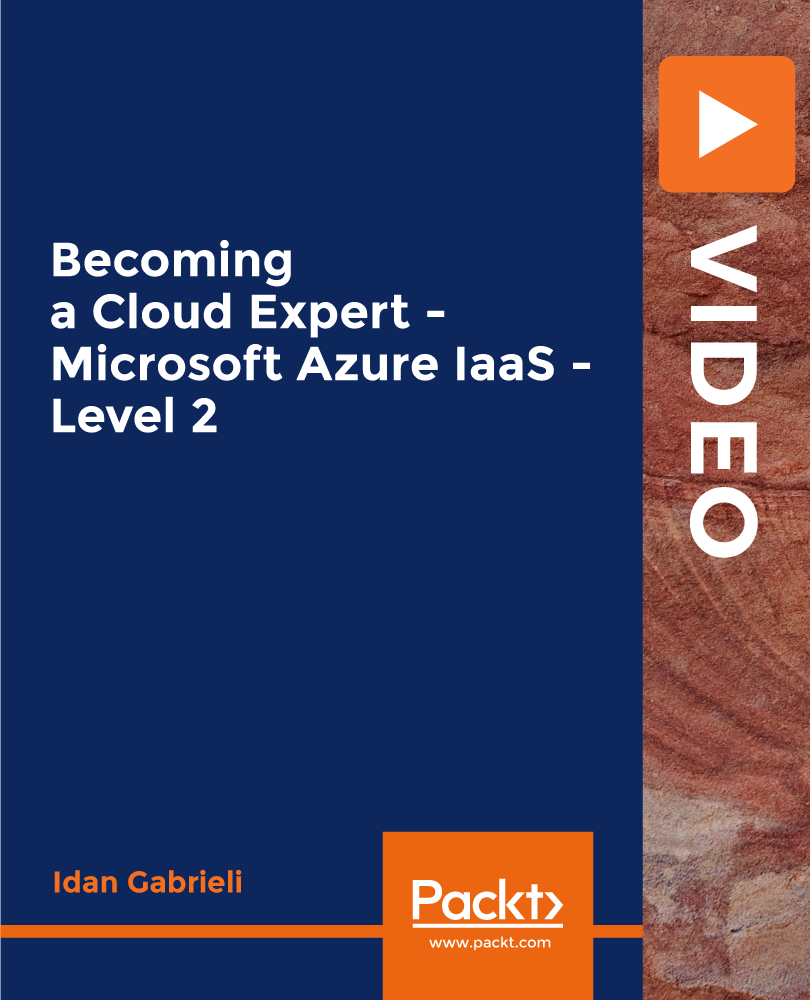- Professional Development
- Medicine & Nursing
- Arts & Crafts
- Health & Wellbeing
- Personal Development
ICA Advanced Certificate in Business Compliance
By International Compliance Association
ICA Advanced Certificate in Business Compliance The ICA Advanced Certificate in Business Compliance has been specifically designed for those working outside financial services. The need for guidance and training in meeting regulatory requirements extends to many industry sectors including oil and gas, aerospace, pharmaceuticals, telecoms, and manufacturing. This course will enable practitioners working in areas such as these to gain knowledge of the essentials of compliance in a practical business context as well as understand the roles of both the compliance function and compliance professionals. The Advanced Certificate will develop the compliance/risk management knowledge and skills of individuals and thereby help to enhance the overall reputation and performance of their firms. Benefits of studying with ICA: Flexible learning solutions that are suited to you Our learner-centric approach means that you will gain relevant practical and academic skills and knowledge that can be used in your current role Improve your career options by undertaking a globally recognised qualification that hiring managers look for as part of their hiring criteria Many students have stated that they have received a promotion and/or pay rise as a direct result of gaining their qualification The qualifications ensure that you are enabled to develop strategies to help manage and prevent risk within your firm, thus making you an invaluable asset within the current climate Upon successful completion of this course, students will be awarded the ICA Advanced Certificate in Business Compliance and will be able to use the designation - Adv.Cert(Bus.Comp). This qualification is awarded in association with Alliance Manchester Business School, the University of Manchester. What will you learn? The context of compliance and its origins Building an effective control framework The skills needed to be an effective compliance professional Risk management, alert systems and investigations Managing financial crime risk Creating competitive advantage How will you be assessed? Assessed by a one-hour, question-based exam and one research-based assignment

Description: Skype for Business is a service by Microsoft that helps you to collaborate with anyone, anywhere at any time. This instant messaging collaborative tool is cost-effective and user-friendly. The Skype for Business Course will familiarise you with all the features of the tool. In the course, you will learn how to use Skype for business, the ways of setting location, managing contacts, setting alerts and alert sounds, the process of sending and receiving the instant message, etc. Finally, the course helps you to create audio and video calls, preparing business meetings, and creating the presentation for the conference, and the use of Skype notification area. Learning Outcomes: Discover how to open and close Skype for Business, also ways to sign in and out of your account Set your status on log in or while logged in, add personal notes and set location Manage your contacts by adding internal and external contacts, creating groups, move contacts within groups, add them to favourite groups, block certain contacts, use status and relationship view, and much more Manage alerts by disabling or changing alert sounds, setting up status change alerts, and configuring Do Not Disturb Utilize the instant messages (IM) services by sending and responding to them, using spellchecker, adding emoticons, changing the font and viewing conversation history Examine how to make an audio and video call, record audio or video calls, and change device settings Conduct business meetings using Skype meeting opting through Outlook, joining meetings, setting up impromptu meetings in Skype, and taking notes during a meeting with OneNote Show stakeholders your presentation by learning how to display a PowerPoint presentation, a whiteboard, share screens and programs, post polls and Q&A, send files to participants and share note through Microsoft OneNote Manage advanced settings by turning off all profile pictures, displaying Skype for Business window on top, using Microsoft Skype for Business Recording Manager, and stop Skype for Business from starting up automatically View Skype Notification Area icon, change presence status, sing in and out, and open and close the program Assessment: At the end of the course, you will be required to sit for an online MCQ test. Your test will be assessed automatically and immediately. You will instantly know whether you have been successful or not. Before sitting for your final exam you will have the opportunity to test your proficiency with a mock exam. Certification: After completing and passing the course successfully, you will be able to obtain an Accredited Certificate of Achievement. Certificates can be obtained either in hard copy at a cost of £39 or in PDF format at a cost of £24. Who is this Course for? Skype for Business Course is certified by CPD Qualifications Standards and CiQ. This makes it perfect for anyone trying to learn potential professional skills. As there is no experience and qualification required for this course, it is available for all students from any academic background. Requirements Our Skype for Business Course is fully compatible with any kind of device. Whether you are using Windows computer, Mac, smartphones or tablets, you will get the same experience while learning. Besides that, you will be able to access the course with any kind of internet connection from anywhere at any time without any kind of limitation. Career Path After completing this course you will be able to build up accurate knowledge and skills with proper confidence to enrich yourself and brighten up your career in the relevant job market. Skype for Business Course The Basics 00:30:00 Setting Your Presence and Location 00:45:00 Managing Contacts, Part One 00:45:00 Managing Contacts, Part Two 00:30:00 Alerts and Alert Sounds 00:30:00 Sending and Receiving Instant Messages (IM) 00:30:00 Audio & Video Calls 00:45:00 Skype Meetings 00:30:00 Presenting with Skype for Business, Part One 00:45:00 Presenting with Skype for Business, Part Two 00:45:00 Advanced Settings 00:30:00 Using Skype for Business in the Notification Area 00:30:00 Mock Exam Mock Exam- Skype for Business Course 00:20:00 Final Exam Final Exam- Skype for Business Course 00:20:00 Order Your Certificate and Transcript Order Your Certificates and Transcripts 00:00:00

SARs: Investigations Practice like a Professional
By International Compliance Association
SARs Investigations: Practice like a Professional Designed to either complement Managing SARS Investigations Best Practice Guide or as standalone learning, this unique course will put you in the centre of an investigative scenario, providing you with direct practical experience. You will have the opportunity to explore the key elements of investigating an internal report or alert and to use the skills and techniques required including analysis, decision making and articulating suspicions. Fundamentals- demonstrate a solid understanding of SARs and be able to describe the internal investigations that can lead to the filing of a report. Identify- the circumstances that led to the filing of an internal SAR in the scenario. Confidence- conduct an effective and robust investigation into reported suspicious activity, applying judgement and critically assessing the information available in order to make the correct decisions. This course and its contents, are in no way intended to constitute legal advice in the writing or submission of Suspicious Activity Reports. What do our customers say? "Superb. Really enjoyed doing this short course. An immersive and thought-provoking experience that puts you totally into the Nominated Officer seat!" Kier Hayes VISA

Crystal Reports 2016 - Part 2
By Nexus Human
Duration 2 Days 12 CPD hours This course is intended for This course is designed for people who know how to create basic list and group reports and need to create reports that include subreports, cross-tabs, advanced formulas, and charts based on more than one data series. They may also need to build tools that make it easier for other people to create reports. They may or may not have programming and/or SQL experience. Overview In this course, you will create complex reports using tools in Crystal Reports 2016. You will: Create automatic and manual running totals. Work with cross-tab reports. Add subreports. Create drill-downs in a report. Use SQL statements in report processing. Create complex formulas. Add charts to reports. Enhance report functionality. In this course, students will create complex reports & data sources using the tools in Crystal Reports 2016. Students will not only create more complex reports including sub-reports and cross-tabs, but will also increase their speed and efficiency. 1 - CREATING RUNNING TOTALS Topic A: Create a Running Total Field Topic B: Modify a Running Total Field Topic C: Create a Manual Running Total 2 - WORKING WITH CROSS-TABS Topic A: Create a Cross-Tab Report Topic B: Format a Cross-Tab Report Topic C: Create Groups in Cross-Tab Reports 3 - ADDING SUBREPORTS Topic A: Insert a Subreport Topic B: Edit a Subreport Topic C: Share Variables 4 - CREATING DRILL-DOWNS IN A REPORT Topic A: Create a Drill-Down Topic B: Create Headings for Drill-Down Data 5 - USING SQL STATEMENTS IN REPORT PROCESSING Topic A: Create a Report Using SQL Queries Topic B: Summarize Report Data Topic C: Create Joins Using SQL Topic D: Create Subqueries Topic E: Create an SQL Expression Field 6 - CREATING COMPLEX FORMULAS Topic A: Work with Loops Topic B: Work with Arrays 7 - ADDING CHARTS TO REPORTS Topic A: Create Charts Topic B: Create a Chart with Drill-Down Topic C: Create a Top N Chart Topic D: Create a Cross-Tab Chart Topic E: Create Charts for Grouped Data Topic F: Format a Chart Topic G: Create a Chart Template 8 - ENHANCING REPORT FUNCTIONALITY Topic A: Organize Data Based on a Hierarchy Topic B: Create a Dynamic Image Topic C: Create a Report Alert Topic D: Create a Geographic Map 9 - APPENDIX Appendix A: Managing Reports Appendix B: Processing Data on the Server Appendix C: Detecting and Fixing Problems

Classroom based, instructor led workshop with proctor at home exam. The lab-intensive Certified SOC Analyst (CSA) program emphasizes the holistic approach to deliver the advanced knowledge of how to identify, validate and defend against cyber-attacks.

VMware Carbon Black Cloud Endpoint Standard
By Nexus Human
Duration 1 Days 6 CPD hours This course is intended for System administrators and security operations personnel, including analysts and managers Overview By the end of the course, you should be able to meet the following objectives: Describe the components and capabilities of VMware Carbon Black Cloud Endpoint Standard Identify the architecture and data flows for Carbon Black Cloud Endpoint Standard communication Perform searches across endpoint data to discover suspicious behavior Manage the Carbon Black Cloud Endpoint Standard rules based on organizational requirements Configure rules to address common threats Evaluate the impact of rules on endpoints Process and respond to alerts Describe the different response capabilities available from VMware Carbon Black CloudTM This course teaches you how to use the VMware Carbon Black Cloud Endpoint? Standard product and leverage the capabilities to configure and maintain the system according to your organization?s security posture and policies. This course provides an in-depth, technical understanding of the product through comprehensive coursework and hands-on scenario-based labs. Course Introduction Introductions and course logistics Course objectives Data Flows and Communication Hardware and software requirements Architecture Data flows Searching Data Creating searches Analyzing events Search operators Advanced queries Policy Components Rules Local scanner Sensor capabilities Prevention Capabilities Using Rules Rule types Rule creation Reputation priority Configuring rules Evaluating rule impact Processing Alerts Alert triage Alert actions Response Capabilities Using quarantine Using live response Hash banning

Certificate in Sanctions Compliance
By The Association of Governance, Risk & Compliance
In this day and age, it’s crucial to know everything there is to know about international economic sanctions. With AGRC’s Certificate in Sanctions Compliance, you will acquire the theoretical and practical knowledge and skills to comply with any sanction imposed and protect your business from penalties and reputational damage.

HOW DANCING CAN IMPROVE YOUR MENTAL AND PHYSICAL HEALTH Move your body to your favourite tunes – it’s the ultimate feel-good exercise and has some surprising effects on both the body and mind Music and dance have been fundamental parts of the human experience for thousands of years. No matter what your favourite tune may be, music can have a huge effect on your wellbeing – Charles Darwin even thought that our ability to make and understand rhythmic beats worked as an early form of communication. Whether or not we still share messages through music, we all know that it can change our mood and studies have shown that we share a natural sense of rhythm (no matter how much you might protest). Dance is therefore a natural outlet, and one which can do a lot to make us feel good. Club Azucar offers corporate dance packages for the workplace in order for your organisation (Companies, Institutions & Schools) not only function at its best, but to be happy and healthy in life. These are the expected benefits for the individual employee which have been also confirmed by the participants: Physical Health: Salsa/Zumba or any Latin Dance Classes improves mobility, coordination / motor skills and fitness level.while being a low-impact exercise which includes people of all ages, abilities and fitness levels Mental Health: Dancing requires full concentration so for one hour away from their desk ,participants will experience reduced stress levels, , feel refreshed and more alert and able to concentrate better following the lesson Music in combination with physical exercise has an uplifting effect through the release of endorphins and dopamine in the body & brain Learning a new skill is proven to train your brain, contribute to prevention of dementia and give the confidence to face new tasks and challenges in other areas of work and life The patience and encouragement of the teachers has furthered this new confidence and sense of achievement and contributed to participants’ belief in themselves and their ability to take themselves out of their “comfort zones” and take on new challenges Getting to know each other in a social rather than work context and learning a new skill together, dancing and laughing together, gives participants a sense of belonging and furthers team buildingDo you want more proof? Get involved and hire us!!! Booking Terms & Conditions 1. The above prices are only for Greater London 2. Fees are non refundable 3. Courses are subject to availability from both parties 4. Train, plane. petrol, or any sort of transport fares are to be refunded. 5. Cancellation must be before 24 hours every class
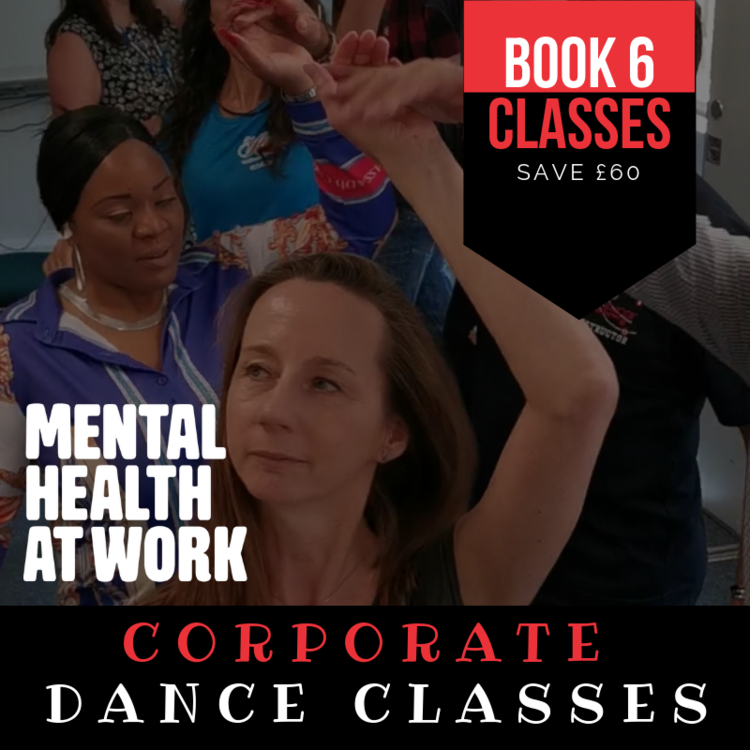
SM100 SAP Solution Manager Configuration for Operations
By Nexus Human
Duration 5 Days 30 CPD hours This course is intended for System administrators, system architects, and technology consultants In this course, students learn how to manage the SAP Solutions Manager Configuration suite and discover how it can be integrated into their day-to-day operations. Course Outline SAP Solution Manager Overview: available Scenarios, Enhancements, Work Center Technical Overview: Installation, Architecture, Sizing SAP Solution Manager Configuration: SOLMAN_SETUP, SMSY, LMDB, Landscape Verification (LV), System Landscape Directory (SLD), Solution Manager Diagnostics Managing Authorizations in SAP Solution Manager Maintenance Optimizer, Maintenance Certificates, System Recommendations, Issue and Task Management Early Watch Alert Reporting: ABAP & Java, EarlyWatch Alert for Solutions Managing Solutions: Work Mode Management and additional administrative Tasks Monitoring and Alerting Infrastructure (MAI), Solution Monitoring and System Monitoring Service Level Reporting, Technical Reporting, Management Reporting SAP Mobile Apps for SAP Solution Manager Job Management: Job Request Management, Job Documentation, Job Monitoring, Job Scheduling Management Health Checks and more Additional course details: Nexus Humans SM100 SAP Solution Manager Configuration for Operations training program is a workshop that presents an invigorating mix of sessions, lessons, and masterclasses meticulously crafted to propel your learning expedition forward. This immersive bootcamp-style experience boasts interactive lectures, hands-on labs, and collaborative hackathons, all strategically designed to fortify fundamental concepts. Guided by seasoned coaches, each session offers priceless insights and practical skills crucial for honing your expertise. Whether you're stepping into the realm of professional skills or a seasoned professional, this comprehensive course ensures you're equipped with the knowledge and prowess necessary for success. While we feel this is the best course for the SM100 SAP Solution Manager Configuration for Operations course and one of our Top 10 we encourage you to read the course outline to make sure it is the right content for you. Additionally, private sessions, closed classes or dedicated events are available both live online and at our training centres in Dublin and London, as well as at your offices anywhere in the UK, Ireland or across EMEA.

Becoming a Cloud Expert - Microsoft Azure IaaS - Level 2
By Packt
Learn to effectively monitor the performance, health, and availability of Azure Services and your cloud resources