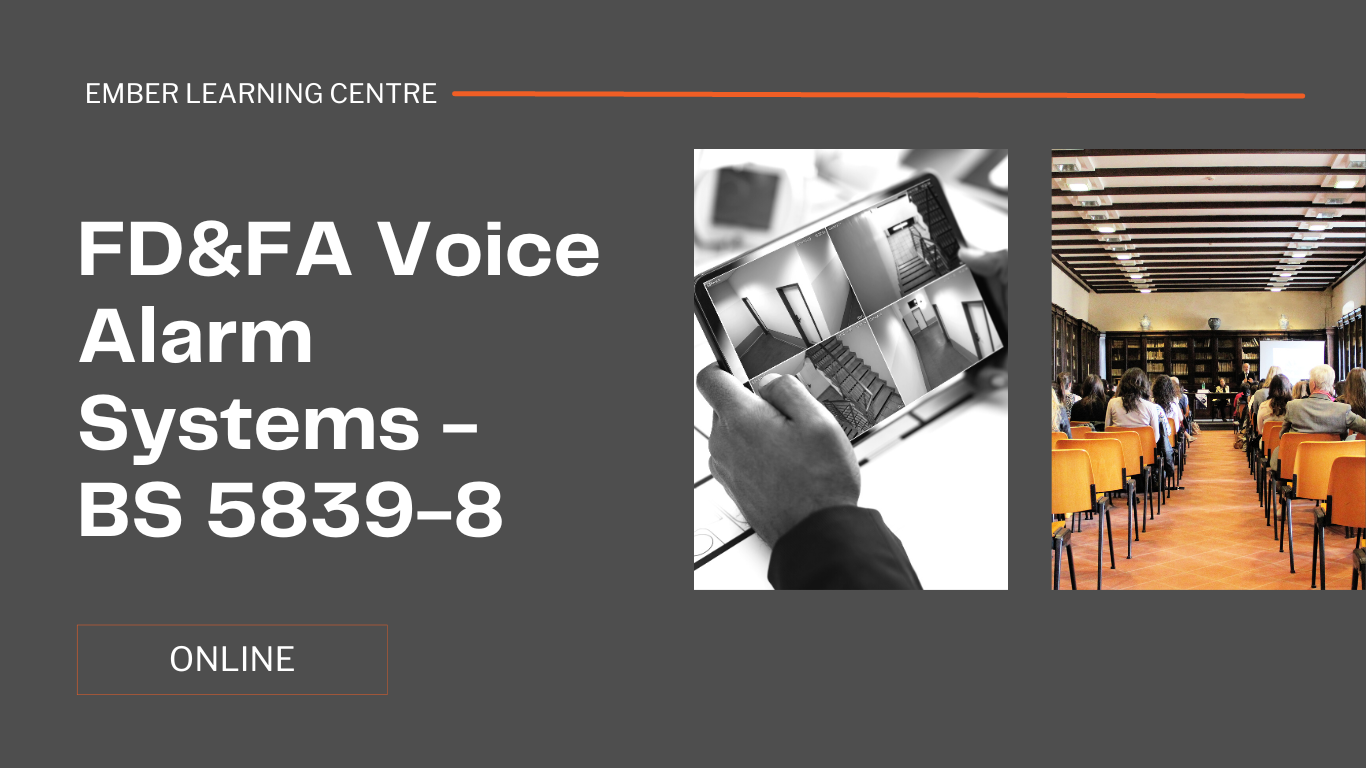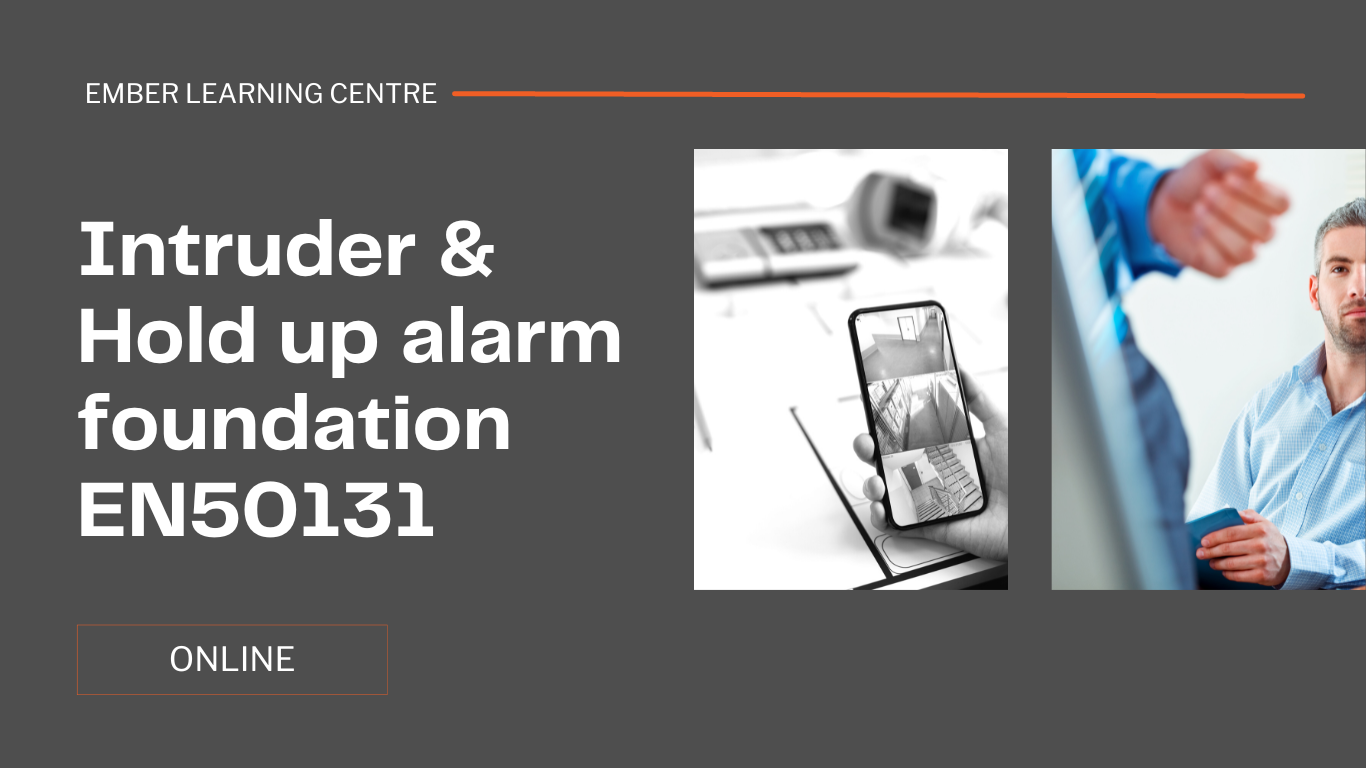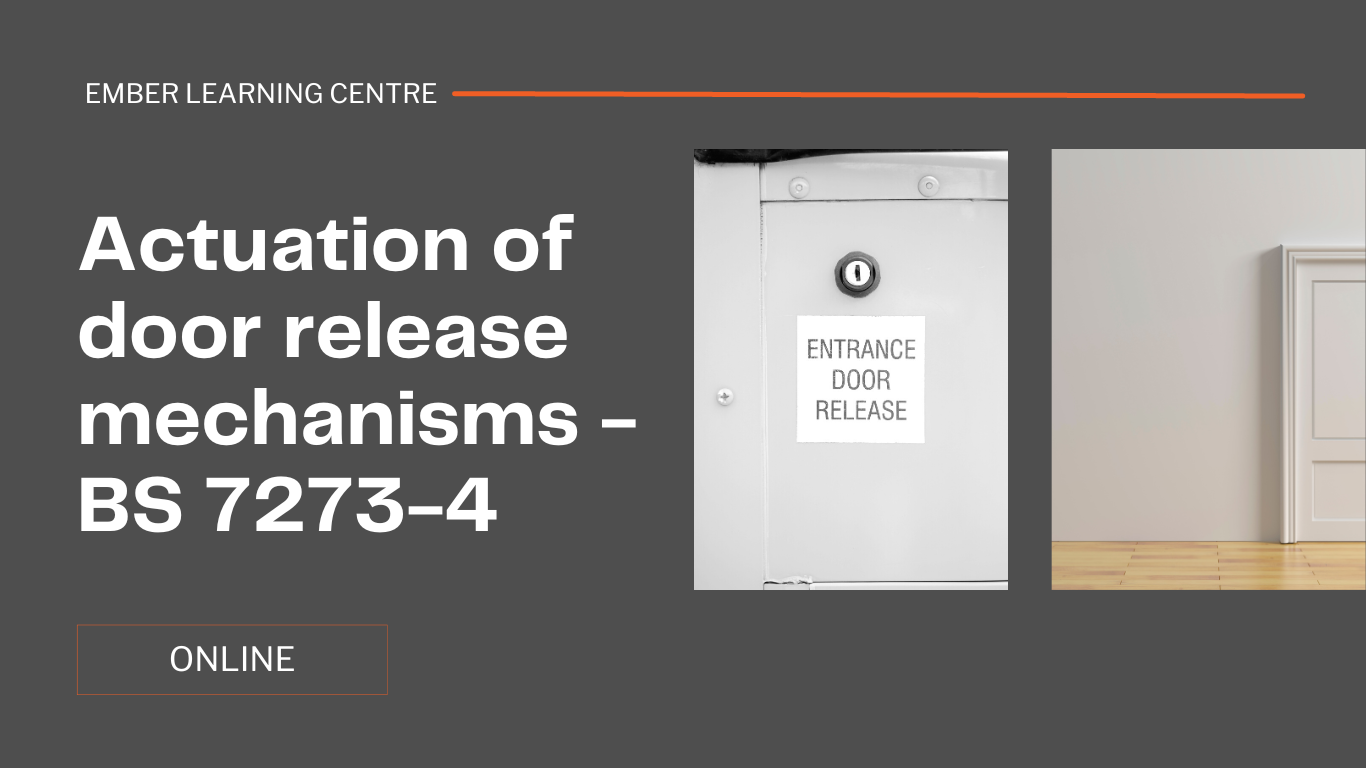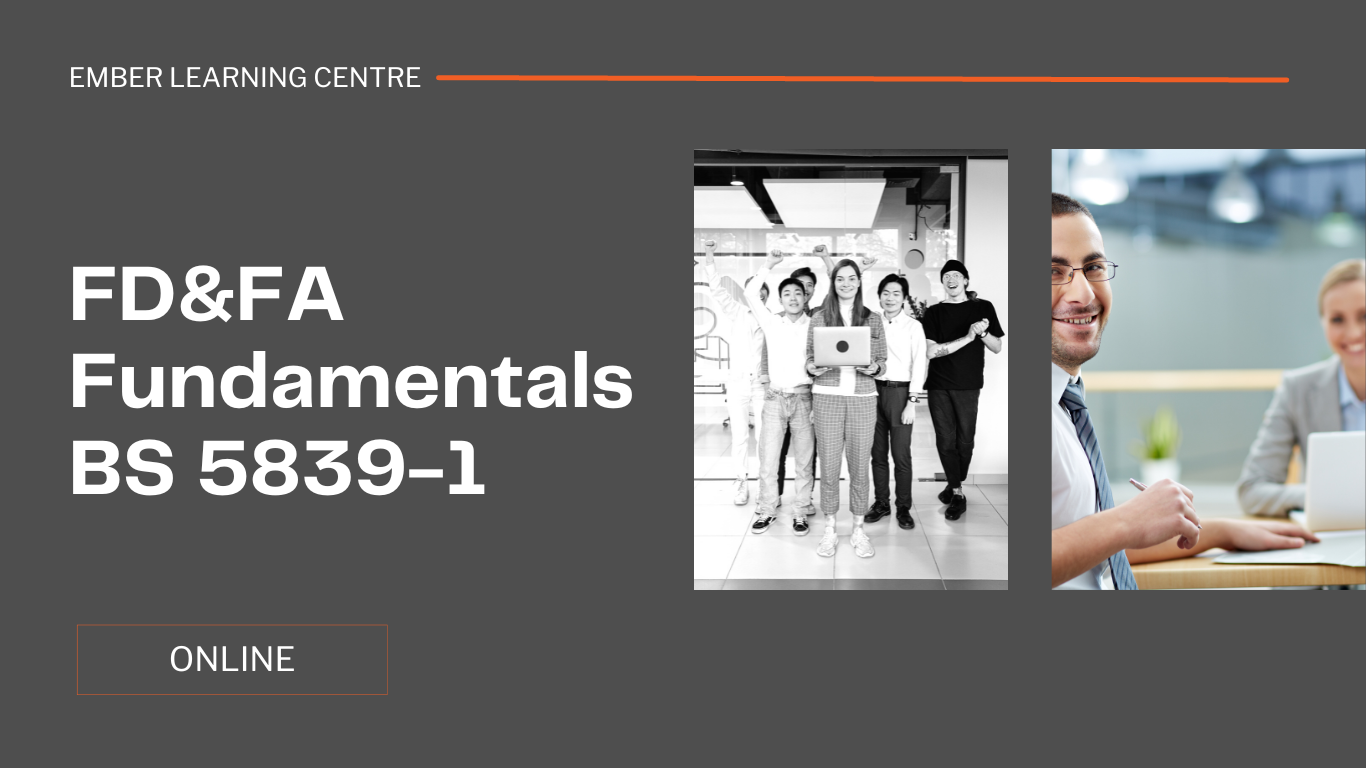- Professional Development
- Medicine & Nursing
- Arts & Crafts
- Health & Wellbeing
- Personal Development
Advanced Kibana training course description This training course is aimed at users who already have some experience with Kibana, who are looking to further their knowledge. What will you learn Lens Timelion Maps Custom Visualisations with Vega Canvas Filters and Controls Drilldown and Dashboards KQSL and ElasticQueries Scripted and RunTime Fields Alerts and Alarms Advanced Kibana training course details Who will benefit: Users who already have some experience with Kibana, who are looking to further their knowledge. Prerequisites: None Duration 1 day Advanced Kibana training course contents Topics Lens Visualisation types (tables,bars,charts) Category breakdown Adding multiple metrics Using formulas in metrics Labels Adding reference layer Limitations Visualise Library Timeseries, Metrics Different types of aggregations Maps GeoMapping Heat Maps Using ES index as data source Visualisation, tool tips Custom Visualisations with Vega Introduction to vega scripting Canvas Widgets and Texts Elasticsearch SQL Canvas Expressions Filters and Controls Dropdown filters Ad-hoc filters Searchbar filters Drilldown Dashboards Linking one dashboard to another KQSL and ElasticQueries Bool Query AND/OR Phrase Part match vs keyword search Wildcard search Scripted and RunTime Fields Creating ad-hoc calculated fields using scripts Performance issues Alerts and Alarms Query Based Formatting output Connector types(email,index,teams etc)

Fire Safety Awareness
By Prima Cura Training
This course is ideal to give all members of staff basic fire training to increase awareness and cooperation in the event of a fire in the workplace.

Fire Marshal
By Prima Cura Training
You never know when fire, explosions or gas leaks are around the corner, but while you can’t control what happens tomorrow, you can control how ready you are to react, help and limit any damage – and that’s where fire marshal training comes in.

Fire Marshal / Fire Warden
By Prima Cura Training
The course covers the latest fire safety regulations and the roles and duties of employees and their responsibilities on Fire Safety. The course is designed to meet and comply with the Regulatory Reform (Fire Safety) Order 2005.

Online Options
Show all 248Alarm Installation Course
By Hi-Tech Training
The Alarm Installation Course is designed to teach participants how to install an intruder alarm system in domestic, commercial or industrial premises. The Alarm Installation Course simulates the practical installation of many different alarm control panels. The course is designed to equip students with the skills and expertise to competently install a wide variety of Alarm systems on the market.

This is a full 4 day course covering the requirements of commercial fire alarm systems to BS 5839 Part 1 2017 Code of Practice for Design, Installation, Commissioning and Maintenance of Systems in Non-Domestic Premises. This is one of the few externally examined Level 3 courses available and is supported by the Fire Industry Association (FIA) and Independent Fire Engineering & Distributors Association (IFEDA). All successful delegates will receive a EAL Level 3 Award in the Requirements of Fire Detection and Fire Alarm Systems for Buildings BS 5839-1:2017

C10M09 - Gas Extinguishing Detection & Electrical Actuation BS 6266 & BS 7273-1 (Online)
5.0(2)By Ember Compliance
Learners will develop knowledge of FD&FA systems and apply this to the provision of detection and electrical actuation for gas extinguishing systems.

This one day Domestic Burglar Alarm Systems course covers the theory and design of domestic burglar alarm systems, allowing you to confidently install the correct equipment and minimise faults and false alarms. Domestic Burglar Alarm Systems, theory, including design Practical workshop constructing a simple domestic burglar alarm system. Continuation of practical workshop commenced on Day 1 Commissioning and testing the burglar alarm system.

Fire Alarm Foundation Course
By Hi-Tech Training
The Fire Alarm Foundation course is designed to give participants a practical knowledge of the operation and installation of Fire Alarm Systems at a foundation level. During this practical and theory-based course students will gain the skills and knowledge to install and wire up a Fire Alarm Control Panel to typical auxiliary equipment such as Break Glass Units, Smoke Detectors, Heat Detectors, Bells, and Sirens.

Digital, Text & Voice Communicators Course
By Hi-Tech Training
The Hi-Tech Training Digital Text & Voice Communicator Course is designed to provide participants with the skills required to connect Digital, Text & Voice Communicators to an Alarm Control Panel for transmission of Digital status signals via the telephone line, GSM Network or IP network to a central monitoring station. The Digital Communicator Course’s practical application and our highly experienced trainers ensure that this course is second to none. The course is technical and practical in nature and is suitable for participants who have successfully completed the Hi-Tech Training Intruder Alarm Installation Course or equivalent.

Search By Location
- Alarm Courses in London
- Alarm Courses in Birmingham
- Alarm Courses in Glasgow
- Alarm Courses in Liverpool
- Alarm Courses in Bristol
- Alarm Courses in Manchester
- Alarm Courses in Sheffield
- Alarm Courses in Leeds
- Alarm Courses in Edinburgh
- Alarm Courses in Leicester
- Alarm Courses in Coventry
- Alarm Courses in Bradford
- Alarm Courses in Cardiff
- Alarm Courses in Belfast
- Alarm Courses in Nottingham