- Professional Development
- Medicine & Nursing
- Arts & Crafts
- Health & Wellbeing
- Personal Development
176 Alarm courses in Nottingham delivered On Demand
Sepsis Awareness
By OnlineCoursesLearning.com
Sepsis Awareness Certification Sepsis is an alarming illness that effects more than 30 million individuals around the world. Upwards of 44,000 individuals in the UK kick the bucket each year due to the ailment and its confusions. While specialists know how it happens - the body assaults itself in light of a disease - nobody truly comprehends why it occurs. Shockingly, the outcome is a possibly lethal sickness that can strike whenever. The most ideal approach to treat and forestall future cases is to learn all that you can about the sickness. This course expounds on sepsis. We start by talking about the different danger factors that could make somebody more defenseless to sepsis. Then, we audit the significant signs and indications of sepsis, giving you data on when treatment ought to be begun. The course additionally audits the different ways clinical staff and patients can decrease the danger of creating sepsis. At long last, we talk about the treatment alternatives that are accessible. You Will Learn: Which gatherings are at the most noteworthy danger of creating sepsis following an underlying disease Step by step instructions to appropriately clean an injury or consume to lessen the danger of a disease What the three phases of sepsis are, alongside the signs and manifestations present at each stage How sepsis can be forestalled, and the significance of anti-infection agents What the particular courses of treatment for sepsis are Advantages of Taking This Course: You will actually want to distinguish hazard factors which make individuals defenseless against sepsis You will comprehend the different ways you can keep diseases from happening You will comprehend why it is so essential to take anti-infection agents precisely as recommended You will find out about the treatment techniques for sepsis
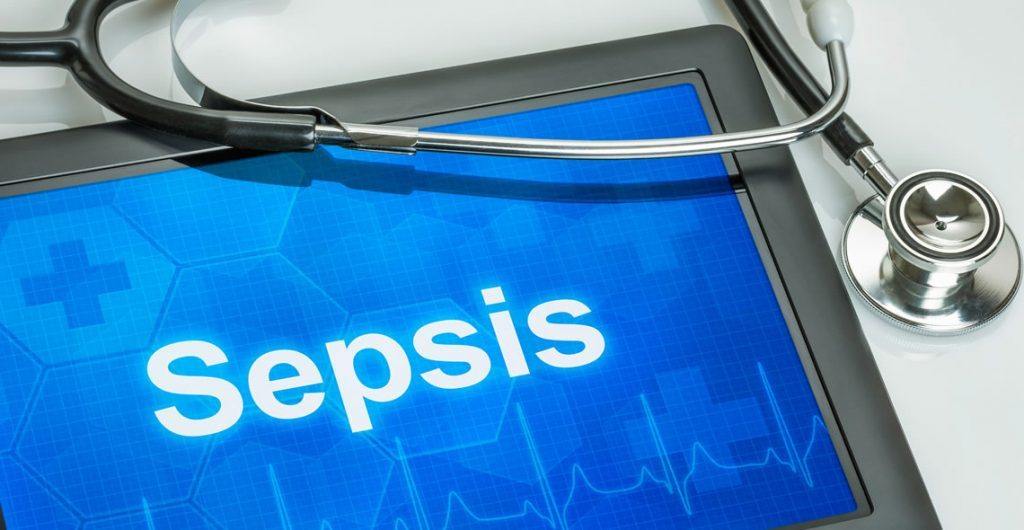
Nearly four million children in the UK are at risk of malnutrition. This is alarming for the nation as proper nutrition is a vital part of childcare. Children who grow up in malnutrition end up facing lots of different mental and physical health problems as they get old. Our Childcare and Nutrition bundle can teach you to the right way of providing care and nutrition to children. When taking care of children, proper nutrition is essential to take into account because it guards against malnourishment, maintains a strong immune system, reduces obesity, and lowers the risk of chronic disease. Besides, a lack of proper nutrition during early childhood can result in deficiencies of vital vitamins and nutrients, such as vitamin A deficiency, which lowers children's defences, raises their chance of blindness, and can cause mortality from common childhood illnesses like diarrhoea. Therefore, childcare providers have a significant role in exposing children to a range of foods and establishing a routine of regular meals and nutritious snacks. Our Childcare and Nutrition course can provide you with all the necessary information and knowledge to accomplish that. Moreover, in this eleven-course bundle, you will also learn about various other subjects and issues required to take the utmost care of children. These courses cover topics such as neuropsychology and the development of children, play therapy and learning disabilities. They also make you aware of various food-related allergies in children as well as autism and its diagnosing process. Learning Outcomes Upon completing these courses, you will be able to: Realise what day-to-day child care entails Learn different ways of keeping children healthy and safe Acquire the relevant knowledge on the neuropsychology and development of children Know how some food boost the immunity of the children Gain an understanding of play therapy Be aware of disabilities and ways to handle them Understand the symptoms of autism and the process of diagnosing them This Childcare and Nutrition Bundle Consists of the following Premium courses: Course 01: Childcare and Nutrition Course 02: Neuropsychology and Development of Children Course 03: Nutrition and Diet Awareness Course 04: Immunity Boosting Food Course 05: Food Allergen Awareness Course 06: Juices, Smoothies, Healthy Eating, Vegan, Nutrition with Certificate Course 07: Juicing and Blending Course Course 08: Play Therapy Course 09: Learning Disability Awareness Course 10: Understanding Autism Awareness and Diagnosis Level 2 Course 11: Paediatric First Aid Level 3 How will I get my Certificate? After completing the course you will be able to order your CPD Accredited Certificates (PDF + Hard Copy) as proof of your achievement. PDF Certificate: Free (Previously it was £10 * 11 = £110) Hard Copy Certificate: Free (For The Title Course) If you want to get hardcopy certificates for other courses, generally you have to pay £20 for each. But this Fall, Apex Learning is offering a Flat 50% discount on hard copy certificates, and you can get each for just £10! P.S. The delivery inside the U.K. is Free. International students have to pay a £3.99 postal charge. Nutrition is vital for the development of a child. In this Childcare and Nutrition course bundle, we are offering you eleven related courses to increase your understanding of the proper care and nutrition required by children and their healthy growth. The courses in this bundle are all well-developed and thoroughly researched to ensure a better learning experience. Curriculum: **Childcare and Nutrition** Module 1: Introduction to Childcare and Nutrition Module 2: Understanding Child Development Module 3: Keeping Children Healthy & Safe Module 4: Day-to-day Child Caring Module 5: Macronutrients Module 6: Micronutrients Module 7: Child Nutrition Requirements Module 8: Child Nutritional Problems & Physical Activity Module 9: Children with Special Needs Module 10: Child Abuse & Protection Module 11: Early Years Provision CPD 110 CPD hours / points Accredited by CPD Quality Standards Who is this course for? The Childcare and Nutrition eleven-course bundle does not require you to have any prior qualifications or training. These courses are designed for: Childcare providers Care workers Social workers Parents People interested in a healthy balanced lifestyle for their children Requirements This Childcare and Nutrition course has been designed to be fully compatible with tablets and smartphones. Career path Completing the Childcare and Nutrition bundle can help you shine in various exciting career opportunities, such as: Nursery worker Nutritional therapist Nutritionist Dietitian Nursery Manager Childminder The average salary for each can range from £14,000- £45,000 per annum for anyone residing in the United Kingdom. Certificates Certificate of completion Digital certificate - Included

AWS Cloud Practitioner Exam Prep Course 2021
By Packt
This course covers all the key concepts that will help you prepare for and pass the AWS Certified Cloud Practitioner certification exam for the latest CLF-C01. A practical-based course where you will gain practical knowledge about AWS Cloud through videos and demo sessions.
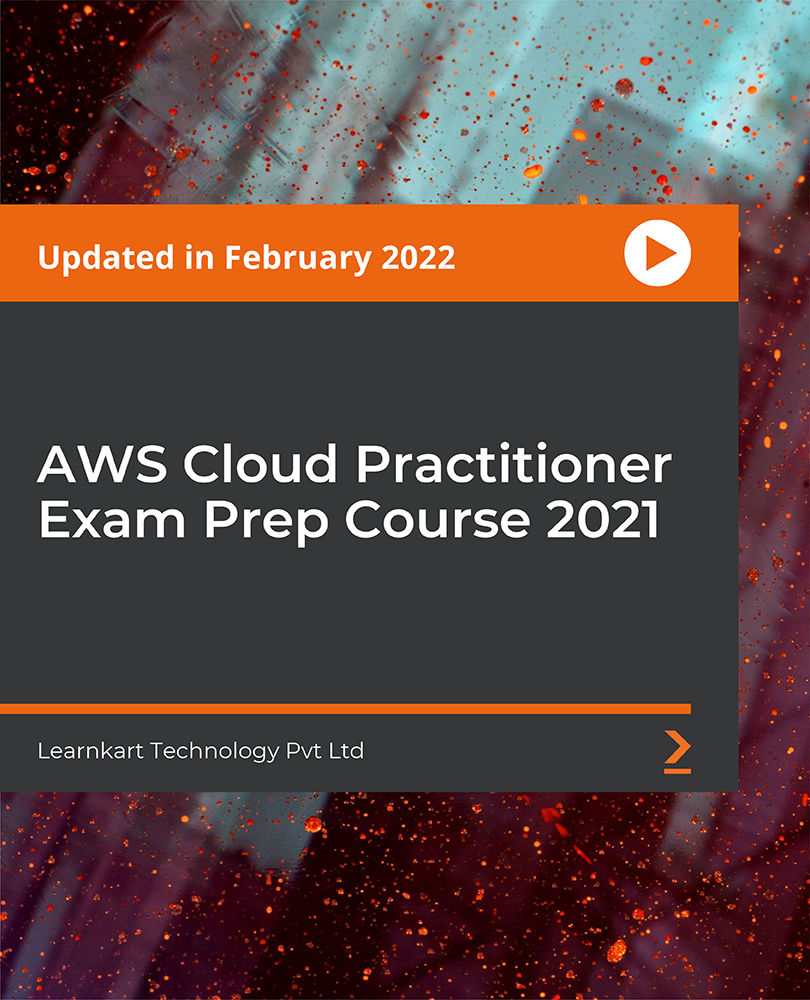
Health and safety might not be the life of the party, but it certainly keeps the lights on—and the alarms off. Our Health and Safety Level 2 course is designed for individuals across all sectors who want to gain a strong understanding of essential workplace safety principles without the waffle. It's ideal for team members, supervisors or anyone who wants to stop accidents before they start and make health and safety something more than just a poster on the wall. Delivered entirely online, this course cuts through the jargon and gets straight to the point. It covers a wide range of everyday risks, responsibilities and regulations in a way that actually makes sense. Whether you're managing people or just trying to make sure Tuesday doesn't end with a visit to A&E, this course keeps you informed, aware, and—more importantly—out of trouble. No over-the-top promises, just solid knowledge that speaks for itself. Our Health and Safety Level 2 course is endorsed by the Quality Licence Scheme - QLS, ensuring you acquire new skills and enhance your professional development. Health and Safety Level 2 QLS Bundle Includes the following Courses Course 01: Certificate in Health and Safety at QLS Level 2 Course 02: Infection Prevention Key Features of Health and Safety Level 2 Eligibility for QLS endorsed certificate upon successful completion of the Health and Safety Level 2 course Free CPD Accredited Course Fully online, interactive Health and Safety Level 2 course with audio voiceover Self-paced learning and laptop, tablet, smartphone-friendly 24/7 Learning Assistance Discounts on bulk purchases To become successful in your profession, you must have a specific set of skills to succeed in today's competitive world. In this in-depth Health and Safety Level 2training course, you will develop the most in-demand skills to kickstart your career, as well as upgrade your existing knowledge & skills. Assessment At the end of the Health and Safety Level 2 course, we will provide assignment and quizzes. For each test, the pass mark will be set to 60%. Accreditation This Health and Safety Level 2 course is QLS - Quality Licence Scheme Endorsed and CPD Certified, providing you with up-to-date skills and knowledge and helping you to become more competent and effective in your chosen field. Certification CPD Certified: Once you've successfully completed your Health and Safety Level 2 course, you will immediately be sent a digital certificate. Also, you can have your printed certificate delivered by post (shipping cost £3.99). QLS Endorsed:After successfully completing the Health and Safety Level 2 course, learners will be able to order an endorsed certificate, titled: [Certificate in Health and Safety at QLS Level 2], as proof of their achievement. This certificate of achievement endorsed by the Quality Licence Scheme. CPD 20 CPD hours / points Accredited by CPD Quality Standards Who is this course for? This course is ideal for all employees or anyone who genuinely wishes to learn more about Health and Safety Level 2 basics. Requirements No prior degree or experience is required to enrol in this Health and Safety Level 2 course. Career path This Health and Safety Level 2 Course will help you to explore avariety of career paths in the related industry. Certificates Digital certificate Digital certificate - Included Hardcopy Certificate Hard copy certificate - Included Hardcopy Certificate (UK Delivery): For those who wish to have a physical token of their achievement, we offer a high-quality, printed certificate. This hardcopy certificate is also provided free of charge. However, please note that delivery fees apply. If your shipping address is within the United Kingdom, the delivery fee will be only £3.99. Hardcopy Certificate (International Delivery): For all international addresses outside of the United Kingdom, the delivery fee for a hardcopy certificate will be only £10.

Take Back Control of Your Life: When and How to Say No
By OnlinePMCourses
This course includes all you need to take back control of your life. This means that you can start to say Yes to the right things and No to the rest. And that means more time for what matters and less stress from what doesn't.

UK Standard Domestic Plumbing and Heating Installer & Repair Training for Plumbers
4.7(47)By Academy for Health and Fitness
24-Hour Knowledge Knockdown! Prices Reduced Like Never Before In the UK, the plumbing and heating industry is a thriving sector, employing over 127,000 professionals. There are more houses being built and an aging population relying on these essential services. Due to the shortage of skilled Plumbers, they are in greater demand than ever. Are you interested in a stable career that offers good earning potential and the satisfaction of helping others? If so, then this UK Standard Domestic Plumbing and Heating Installer & Repair Training for Plumbers might be the perfect first step for you. Our course will go through the plumbing procedure in great detail. Throughout the course, you will learn about the essential plumbing components and the concepts of functional plumbing systems. You will also go over the different plumbing tools and equipment, as well as how the central heating system works. Finally, you'll grasp how to design household water supply and rainwater collection systems. Courses Are Included in This UK Domestic Plumbing, Installations, and Repair Diploma for Plumbers Course 01: UK Standard Domestic Plumbing and Heating Installer Online Course Course 02: Pipe Fitting Course for Beginners Course 03: Understand Piping and Instrumentation Diagrams (P&IDs) Course 04: Heating, Ventilation and Air Conditioning (HVAC) Technician Course 05: HVAC Basics and Load Calculation Plumbers may not be among the most glamorous professions. Yet, living a pleasant life is nearly impossible without those who install and repair pipes and fixtures at every site that requires flowing water. With the help of the course, you can easily increase your awareness of plumbing systems and go one step closer to becoming a plumber. So the issue now is, why are you still waiting? Enrol Now! Learning Outcomes of Plumbing (Plumber Training) Diploma: Gain a comprehensive understanding of domestic plumbing systems. Master essential pipe fitting techniques for different materials. Learn to interpret and utilize Piping and Instrumentation Diagrams (P&IDs). Grasp the fundamentals of Heating, Ventilation, and Air Conditioning (HVAC) systems. Develop the practical skills needed to perform basic plumbing and heating installations and repairs. Become familiar with health and safety regulations in the plumbing and heating industry. Why Choose Us? Get a Free CPD Accredited Certificate upon completion of Plumbing (Plumber Training) Get a free student ID card with Plumbing (Plumber Training) Training program (£10 postal charge will be applicable for international delivery) The Plumbing (Plumber Training) is affordable and simple to understand This course is entirely online, interactive lesson with voiceover audio Get Lifetime access to the Plumbing (Plumber Training) course materials The Plumbing (Plumber Training) comes with 24/7 tutor support Start your learning journey straightaway! *** Course Curriculum *** Course 01: UK Standard Domestic Plumbing and Heating Installer Online Course Module 01: Basic Components Of Plumbing Module 02: Principles Of Effective Plumbing Systems Module 03: The Plumbing Tools Module 04: The Plumbing Process Module 05: Central Heating Systems Module 06: Domestic Cold Water System Module 07: Domestic Hot Water System - Part 1 Module 08: Domestic Hot Water System - Part 2 Module 09: The Sanitation System And Repairs Module 10: Domestic Rainwater System Installation Module 11: Plumbing Projects: Case Study Module 12: UK Standards For Plumbing Course 02: Pipe Fitting Course for Beginners Module 01: Layout of Piping System Module 02: Types of Pipes and Pipe Materials Module 03: Types of Pipe Joints Module 04: Types of Valves Module 05: Types of Fittings Module 06: Piping Nipples, Flanges and Gaskets Module 07: Pipe Support and Hanger Module 08: Hydrostatic Principles and Backflow Module 09: Principle of Plumbing and Plumbing Tools Module 10: UK Standard of Plumbing Course 03: Understand Piping and Instrumentation Diagrams (P&IDs) INTRODUCTION ABOUT P&ID's INTRODUCTION TO P&ID READING BASIC P&ID SYMBOLS LET'S GET SOME PRACTICE : BASIC P&ID SYMBOLS P&ID DESIGNATION CODES THE IMPORTANCE OF PROCESS CONTROL CONTROL THEORY BASICS BASIC PROCESS CONTROL SYSTEMS (BPCS) ADVANCED PROCESS CONTROL SAFETY INSTRUMENTED SYSTEMS (SIS), INTERLOCKS AND ALARMS P&ID EXAMPLES : LET'S GET SOME PRACTICE =========>>>>> And 2 More Courses <<<<<========= How will I get my Certificate? After successfully completing the course, you will be able to order your Certificates as proof of your achievement. PDF Certificate: Free (Previously it was £12.99*5 = £65) CPD Hard Copy Certificate: £29.99 CPD 50 CPD hours / points Accredited by CPD Quality Standards Who is this course for? Anyone interested in learning more about the topic is advised to take this bundle. This bundle is ideal for: Students seeking mastery in this field Professionals seeking to enhance their skills Anyone who is passionate about this topic Or want to later enrol in Level 2 Intermediate Diploma in Plumbing LCL Awards Level 2 Diploma in the Installation & Maintenance of Plumbing & Heating Systems Requirements You will not need any prior background or expertise to enrol in this Plumbing course. Career path The Professional Plumbing Course will teach you the fundamental skills and knowledge required to pursue a career in one of the following fields: Plumbers Pipefitters Construction workers The average income for these occupations in the United Kingdom is from £20,000 to £40,000 per year. Certificates CPD Accredited Digital Certificate Digital certificate - Included Upon passing the Course, you need to order a Digital Certificate for each of the courses inside this bundle as proof of your new skills that are accredited by CPD QS for Free. CPD Accredited Hard Copy Certificate Hard copy certificate - £29 Please note that International students have to pay an additional £10 as a shipment fee.

Security Intelligence Analyst & Security Guard (Door Supervisor) Training
4.7(47)By Academy for Health and Fitness
***24 Hours Left! Don't Let the Winter Deals Slip Away - Enrol Now!*** 4 in 1 Security Intelligence Analyst Bundle Are you ready to join the ranks of skilled professionals who ensure the safety and security of people and property across the UK? If you're looking to kickstart a rewarding career in the field of security, our comprehensive 4-in-1 training package is your gateway to success. In today's world, safety and security are paramount concerns, and the United Kingdom is no exception. There is an ever-growing demand for trained Security Intelligence Analysts and Security Guards (Door Supervisors) across the country. From bustling city centres to quiet rural areas, businesses, events, and individuals are constantly seeking reliable security professionals to safeguard their assets and well-being. The security sector offers a multitude of opportunities for those ready to take on the challenge. This Security Intelligence Analyst & Security Guard (Door Supervisor) Bundle Contains 4 of Our Premium Courses for One Discounted Price: Course 01: Criminal Intelligence Analyst Course 02: Security Management Diploma Course 03: Criminal Investigator Course 04: Security Guard & Bodyguard Training All the courses under this Security Intelligence Analyst & Security Guard (Door Supervisor) bundle are split into a number of expertly created modules to provide you with an in-depth and comprehensive learning experience. Upon successful completion of the Security Intelligence Analyst & Security Guard (Door Supervisor) bundle, an instant e-certificate will be exhibited in your profile that you can order as proof of your new skills and knowledge. Stand out from the crowd and get trained for the job you want. Learning Outcomes of Security Intelligence Analyst & Security Guard (Door Supervisor) Training Acquire a foundational understanding of security principles, including threat identification and prevention. Learn how to assess security risks and implement strategies to mitigate those risks, ensuring a safer environment. Develop the skills to respond appropriately during immediate security crises and emergencies. Understand the application of technology in security management and protection, including surveillance systems and alarms. Learn techniques for effective patrolling, ensuring the safety and security of a designated area. Gain knowledge of relevant laws and regulations governing the security industry, ensuring compliance and ethical conduct. Master the art of safeguarding one's own safety while providing close protection services. Learn how to plan and execute comprehensive security operations for protectees. Apply behavioural intelligence to anticipate and prevent security threats. Acquire skills to navigate and respond to ambush situations safely. Be prepared to provide first aid and medical assistance to protectees during emergencies and much more... Why Choose Us? Expert Instructors: Learn from experienced professionals who are passionate about sharing their knowledge. Comprehensive Curriculum: Covering all aspects of security, from intelligence analysis to first aid. Flexible Learning: Study at your own pace from the comfort of your home. Certification: Obtain industry-recognized certifications upon course completion. Job Opportunities: Open doors to a wide range of job prospects in the UK's booming security sector. Start your learning journey straightaway! This Security Intelligence Analyst & Security Guard (Door Supervisor)'s curriculum has been designed by Security Intelligence Analyst & Security Guard (Door Supervisor) experts with years of Security Intelligence Analyst & Security Guard (Door Supervisor) experience behind them. The Security Intelligence Analyst & Security Guard (Door Supervisor) course is extremely dynamic and well-paced to help you understand Security Intelligence Analyst & Security Guard (Door Supervisor) with ease. You'll discover how to master the Security Intelligence Analyst & Security Guard (Door Supervisor) skill while exploring relevant and essential topics. Assessment Process Once you have completed all the courses in the bundle, you can assess your skills and knowledge with an optional assignment. Our expert trainers will assess your assignment and give you feedback afterwards. CPD 60 CPD hours / points Accredited by CPD Quality Standards Who is this course for? Security Intelligence Analyst & Security Guard (Door Supervisor) Training bundle is suitable for everyone. Requirements You will not need any prior background or expertise to enrol in Security Intelligence Analyst & Security Guard (Door Supervisor) Training bundle. Career path Security Intelligence Analys bundle will allow you to kickstart or take your career in the related sector to the next stage. Certificates Digital certificate Digital certificate - Included Hard copy certificate Hard copy certificate - Included



