- Professional Development
- Medicine & Nursing
- Arts & Crafts
- Health & Wellbeing
- Personal Development
6341 Aid courses
Our complete Certified Nursing Assistant Diploma course is expertly designed and features interactive lessons, real-world scenarios, and assessments to ensure you master all essential medical procedures and responsibilities with confidence.

Supporting Your Mental Health While Working from Home Part - 3
By iStudy UK
Course Description Get instant knowledge from this bite-sized Supporting Your Mental Health While Working from Home Part - 3 course. This course is very short and you can complete it within a very short time. In this Supporting Your Mental Health While Working from Home Part - 3 course you will get fundamental ideas of supporting your mental health while working from home, the key understanding of responding to emotionally distressed employees and so on. Enrol in this course today and start your instant first step towards learning about promoting good mental health. Learn faster for instant implementation. Learning Outcome Understand safeguarding mental health during coronavirus (covid-19) outbreak Deepen your understanding of responding to emotionally distressed employees Understand the recommendation for work at home Learn about promoting good mental health How Much Do Managers Earn? Senior - £101,000 (Apprx.) Average - £54,000 (Apprx.) Starting - £29,000 (Apprx.) Requirement Our Supporting Your Mental Health While Working from Home Part - 3 is fully compatible with any kind of device. Whether you are using Windows computer, Mac, smartphones or tablets, you will get the same experience while learning. Besides that, you will be able to access the course with any kind of internet connection from anywhere at any time without any kind of limitation. Supporting Your Mental Health While Working from Home Part - 3 Module 01: Promoting Good Mental Health 00:22:00 Module 02: Recommendation for Work at Home 00:22:00 Module 03: Responding to Emotionally Distressed Employees 00:15:00 Module 04: Safeguarding Mental Health During Coronavirus (COVID-19) Outbreak 00:12:00 Assignment Assignment - Supporting Your Mental Health While Working from Home Part - 3 00:00:00
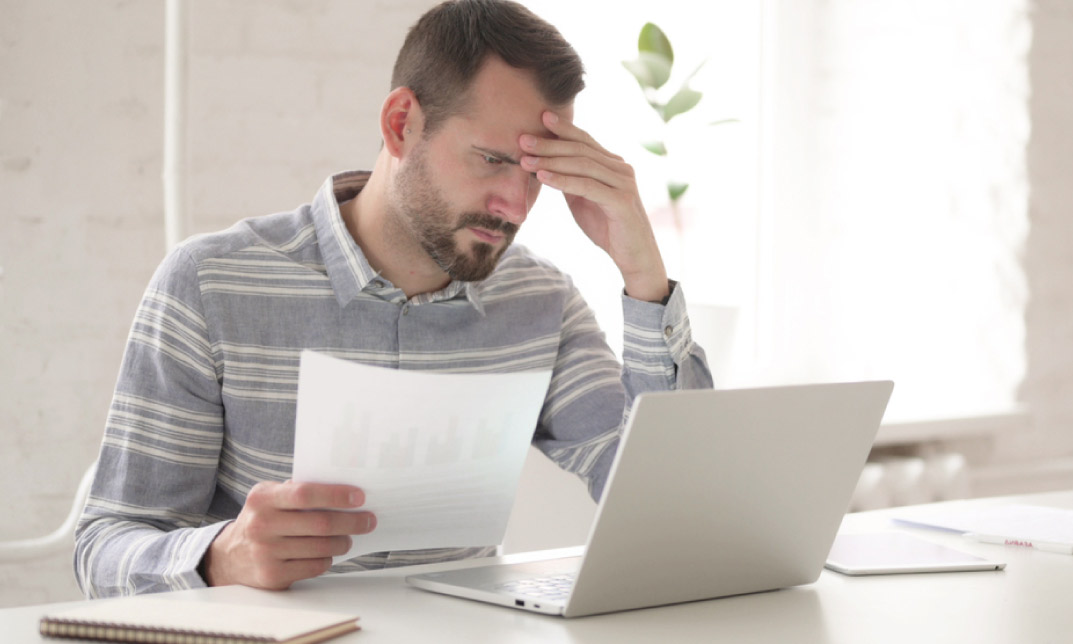
Are you a new mother? Do you want to take care of a baby with appropriate skills? Then this course will be perfect for you and your needs! Description: Joys and angst of holding your first baby is an amazing experience. Most parents hit it off with their little ones immediately. The need to bond with an infant is ordinarily activated by an extreme feeling that makes a parent especially a mother need to love and secure her young posterity. For a few people, this may require a more extended period particularly after a lengthy pregnancy or a strenuous work. The key to baby care is to ensure an ideal environment that promotes newborn children's well-being, subjective, enthusiastic and social improvement. In this course you will be able to learn how babies develop, bonding and communication with the baby, changing first baby's diaper, baby essentials, baby feeding guide, health, and nutritious etc. The course covers fundamental components of baby care including babies different behavioral states, essential parts of parental figures' cooperation with newborn children, the part of playing in babies' advancement and approaches to address babies' issues at each condition of their improvement. Who is the course for? Health Professionals and Workers who are into toddlers health and nutrition Anyone who wants to know how to take care of a baby and help the mother Entry Requirement: This course is available to all learners, of all academic backgrounds. Learners should be aged 16 or over to undertake the qualification. Good understanding of English language, numeracy and ICT are required to attend this course. Assessment: At the end of the course, you will be required to sit an online multiple-choice test. Your test will be assessed automatically and immediately so that you will instantly know whether you have been successful. Before sitting for your final exam you will have the opportunity to test your proficiency with a mock exam. Certification: After you have successfully passed the test, you will be able to obtain an Accredited Certificate of Achievement. You can however also obtain a Course Completion Certificate following the course completion without sitting for the test. Certificates can be obtained either in hard copy at a cost of £39 or in PDF format at a cost of £24. PDF certificate's turnaround time is 24 hours and for the hardcopy certificate, it is 3-9 working days. Why choose us? Affordable, engaging & high-quality e-learning study materials; Tutorial videos/materials from the industry leading experts; Study in a user-friendly, advanced online learning platform; Efficient exam systems for the assessment and instant result; The UK & internationally recognized accredited qualification; Access to course content on mobile, tablet or desktop from anywhere anytime; The benefit of career advancement opportunities; 24/7 student support via email. Career Path: This course will be useful for New Mothers and would be beneficial for every kind of occupations and careers like: Child Care Specialists Nanny Paediatrician Infant Massage Therapist Labour and Delivery Nurse Paediatric Nurse Pediatric Physical Therapist Lactation Consultant Midwife And Much More. Level 2 Certificate in Baby Care Bonding Time With My First Baby 00:30:00 Communicating With My First Baby 00:30:00 Fashion Tips For My First Baby 00:30:00 How To Change My First Baby's Diaper 00:30:00 My First Baby Essentials 00:30:00 My First Baby Feeding Guide 00:30:00 My First Baby Learning The Basics 00:30:00 My First Baby: Understanding The Crying Game 00:30:00 Nutritious Bites For My First Baby 00:30:00 The Joys And Angst Of Holding My First Baby 00:30:00 Mock Exam Mock Exam-Level 2 Certificate in Baby Care 00:20:00 Final Exam Final Exam-Level 2 Certificate in Baby Care 00:20:00 Certificate and Transcript Order Your Certificates and Transcripts 00:00:00

Panic Attack Management Perfect Course
By iStudy UK
Do you want to know how to deal with a panic attack? Or do you want to learn what to do when someone has a panic attack? If you are passing a hard time or if you are anxious, this course is perfect for you. The course will teach you how to handle the panic attacks and what to do if you face the situation. Course Description: A panic attack is an abrupt surge of intense fear, discomfort or anxiety that reaches a peak within minutes and includes at least four of the symptoms: Palpitations, pounding heart, or accelerated heart rate, Sweating, Trembling or shaking, Sensations of shortness of breath or smothering. Panic attack should be dealt will proper consideration and therapies. The course focuses the details about the panic attack including the types of panic attack, the symptoms of panic attacks, how to avoid the more complicated condition of a panic attack and how to prevent it naturally. The course illustrates cognitive behaviour therapy regarding the panic attack and you will learn how to control it or prevent it by the relaxation techniques. Course Highlights Panic Attack Management Perfect Course is an award winning and the best selling course that has been given the CPD Certification & IAO accreditation. It is the most suitable course anyone looking to work in this or relevant sector. It is considered one of the perfect courses in the UK that can help students/learners to get familiar with the topic and gain necessary skills to perform well in this field. We have packed Panic Attack Management Perfect Course into 8 modules for teaching you everything you need to become successful in this profession. To provide you ease of access, this course is designed for both part-time and full-time students. You can become accredited in just 3 hours and it is also possible to study at your own pace. We have experienced tutors who will help you throughout the comprehensive syllabus of this course and answer all your queries through email. For further clarification, you will be able to recognize your qualification by checking the validity from our dedicated website. Why You Should Choose Panic Attack Management Perfect Course Lifetime access to the course No hidden fees or exam charges CPD Accredited certification on successful completion Full Tutor support on weekdays (Monday - Friday) Efficient exam system, assessment and instant results Download Printable PDF certificate immediately after completion Obtain the original print copy of your certificate, dispatch the next working day for as little as £9. Improve your chance of gaining professional skills and better earning potential. Who is this Course for? Panic Attack Management Perfect Course is CPD certified and IAO accredited. This makes it perfect for anyone trying to learn potential professional skills. As there is no experience and qualification required for this course, it is available for all students from any academic backgrounds. Requirements Our Panic Attack Management Perfect Course is fully compatible with any kind of device. Whether you are using Windows computer, Mac, smartphones or tablets, you will get the same experience while learning. Besides that, you will be able to access the course with any kind of internet connection from anywhere at any time without any kind of limitation. Career Path You will be ready to enter the relevant job market after completing this course. You will be able to gain necessary knowledge and skills required to succeed in this sector. All our Diplomas' are CPD and IAO accredited so you will be able to stand out in the crowd by adding our qualifications to your CV and Resume. Why to Panic Attacks FREE 00:15:00 Symptoms of Panic Attacks FREE 00:15:00 Types of Panic Attacks 00:30:00 Diagnosing Panic Attacks 00:30:00 Importance of Medication in Panic Attack Treatment 00:15:00 Cognitive Therapy 00:30:00 Relaxation Therapies for Panic Control 00:30:00 Wrapping up 00:15:00 Mock Exam Final Exam

Certified Diploma in Children Mental Health
By iStudy UK
Mental health is very important for everyone including the little ones, your children. You should strictly keep an eye on it behind their physical health as this can bring many problems in the future. If you can give more attention to your children, you can help them emotionally. Thus, it is important for every parent to learn about child psychology and mental health to face different types of situations. Our Certified Diploma in Children Mental Health contains lessons on various aspects of a child's mental health. You can dig deeper into the facts and understand the problems. It will greatly help you to solve most of the problems and to improve your child's mental condition. With this course, you will learn about the basics of mental health, nurturing confidence within them, identify behavioural changes, fun games that can bring joy to their mind and also taking care of them mentally. Moreover, you will have a complete control over their mental health and help them grow faster. Course Highlights Certified Diploma in Children Mental Health is an award winning and the best selling course that has been given the CPD Certification & IAO accreditation. It is the most suitable course anyone looking to work in this or relevant sector. It is considered one of the perfect courses in the UK that can help students/learners to get familiar with the topic and gain necessary skills to perform well in this field. We have packed Certified Diploma in Children Mental Health into 12 modules for teaching you everything you need to become successful in this profession. To provide you ease of access, this course is designed for both part-time and full-time students. You can become accredited in just 9 hours, 10 minutes and it is also possible to study at your own pace. We have experienced tutors who will help you throughout the comprehensive syllabus of this course and answer all your queries through email. For further clarification, you will be able to recognize your qualification by checking the validity from our dedicated website. Why You Should Choose Certified Diploma in Children Mental Health Lifetime access to the course No hidden fees or exam charges CPD Accredited certification on successful completion Full Tutor support on weekdays (Monday - Friday) Efficient exam system, assessment and instant results Download Printable PDF certificate immediately after completion Obtain the original print copy of your certificate, dispatch the next working day for as little as £9. Improve your chance of gaining professional skills and better earning potential. Who is this Course for? Certified Diploma in Children Mental Health is CPD certified and IAO accredited. This makes it perfect for anyone trying to learn potential professional skills. As there is no experience and qualification required for this course, it is available for all students from any academic backgrounds. Requirements Our Certified Diploma in Children Mental Health is fully compatible with any kind of device. Whether you are using Windows computer, Mac, smartphones or tablets, you will get the same experience while learning. Besides that, you will be able to access the course with any kind of internet connection from anywhere at any time without any kind of limitation. Career Path You will be ready to enter the relevant job market after completing this course. You will be able to gain necessary knowledge and skills required to succeed in this sector. All our Diplomas' are CPD and IAO accredited so you will be able to stand out in the crowd by adding our qualifications to your CV and Resume. Module: 01 What is mental health? FREE 00:30:00 Priority disorders FREE 01:00:00 Body image 00:30:00 Children with emotional disorders 00:15:00 Module: 02 Children's Mental Health Basics 00:30:00 Nurturing Positivity And Confidence 01:00:00 Recognize Changed Behaviour In Your Child 01:00:00 About Birth Defects 01:00:00 About Behavior Disorders 01:00:00 Mental Health Games For Children 01:00:00 Make Sure You Take Care Of Yourself As Well 00:30:00 Wrapping Up 00:15:00 Mock Exam Mock Exam- Diploma in Child's Mental Health 00:20:00 Final Exam Final Exam- Diploma in Child's Mental Health 00:20:00

Child and Adolescent Mental Health: Part 1
By iStudy UK
Course Description Get instant knowledge from this bite-sized Child and Adolescent Mental Health: Part 1 course. This course is very short and you can complete it within a very short time. In this Child and Adolescent Mental Health: Part 1 course you will get fundamental ideas of child and adolescent mental health, the key understanding of mental health problems in young, autism and so on. Enrol in this course today and start your instant first step towards learning about mental health. Learn faster for instant implementation. Learning outcome Familiarise with mental health Understand mental health problems in young and adults Gain in-depth knowledge of other mental health problems in young and adults Deepen your understanding of autism, ADHD and dyslexia in young and adults Requirement Our Child and Adolescent Mental Health: Part 1 is fully compatible with any kind of device. Whether you are using Windows computer, Mac, smartphones or tablets, you will get the same experience while learning. Besides that, you will be able to access the course with any kind of internet connection from anywhere at any time without any kind of limitation. Child and Adolescent Mental Health: Part 1 Module 01: Introduction to Mental Health 00:22:00 Module 02: Mental Health Problems in Young and Adults 00:15:00 Module 03: Other Mental Health Problems in Young and Adults 00:16:00 Module 04: Autism, ADHD and Dyslexia in Young and Adults 00:28:00 Assignment Assignment - Child and Adolescent Mental Health: Part 1 00:00:00

Step into the structured world of CAD with our expertly designed CAD Design Engineer Training Course. This course explores the fundamentals and intricacies of Computer-Aided Design, starting with a clear introduction to the field and moving steadily into the tools, software, and techniques that shape CAD design today. Whether you're working with 2D shapes, 3D modelling, or advanced parametric design, each module builds your understanding in a clear and progressive way. From geometric construction to extrusion, from grid design to the principles of assemblies—every area is approached with clarity and purpose. You’ll also become familiar with the most widely used software in the industry, including AutoCAD, T-Flex, SolidWorks, and FreeCAD. The course is ideal for anyone exploring CAD as a career path in the UK, offering insights into design principles and industry expectations. With dedicated modules tailored to CAD use in civil drawings and engineering contexts, this course is built to guide learners through the essentials without the fluff. Whether you're looking to sharpen your design thinking or navigate the core features of leading CAD tools, this structured training provides a clear and focused approach to CAD design engineering. Key Benefits Accredited by CPD Instant e-certificate Fully online, interactive course Self-paced learning and laptop, tablet, smartphone-friendly 24/7 Learning Assistance Curriculum Module 01: Introduction to CAD Design Module 02: CAD Designer Career in the United Kingdom Module 03: Basics for CAD Design - Part 1 Module 04: Basics for CAD Design - Part 2 Module 05: 2D Shape in CAD Module 06: 3D Shape in CAD Module 07: Geometry and Modelling Module 08: Assemblies in CAD Design Module 09: Extrusion and Rotations Module 10: Blending Operations in CAD Module 11: Grids and Regular Polygons Module 12: Parameters in Civil Drawings Module 13: Introduction to AutoCAD Module 14: Introduction to T-Flex CAD Module 15: Introduction to SolidWorks Module 16: Introduction to FreeCAD Course Assessment You will immediately be given access to a specifically crafted MCQ test upon completing an online module. For each test, the pass mark will be set to 60%. Certificate Once you've successfully completed your course, you will immediately be sent a digital certificate. Also, you can have your printed certificate delivered by post (shipping cost £3.99). Our certifications have no expiry dates, although we do recommend that you renew them every 12 months. CPD 10 CPD hours / points Accredited by CPD Quality Standards Who is this course for? The CAD Design Engineer training is ideal for highly motivated individuals or teams who want to enhance their skills and efficiently skilled employees. Requirements There are no formal entry requirements for the course, with enrollment open to anyone! Career path Learn the essential skills and knowledge you need to excel in your professional life with the help & guidance from our CAD Design Engineer training. Certificates Certificate of completion Digital certificate - Included Certificate of completion Hard copy certificate - Included
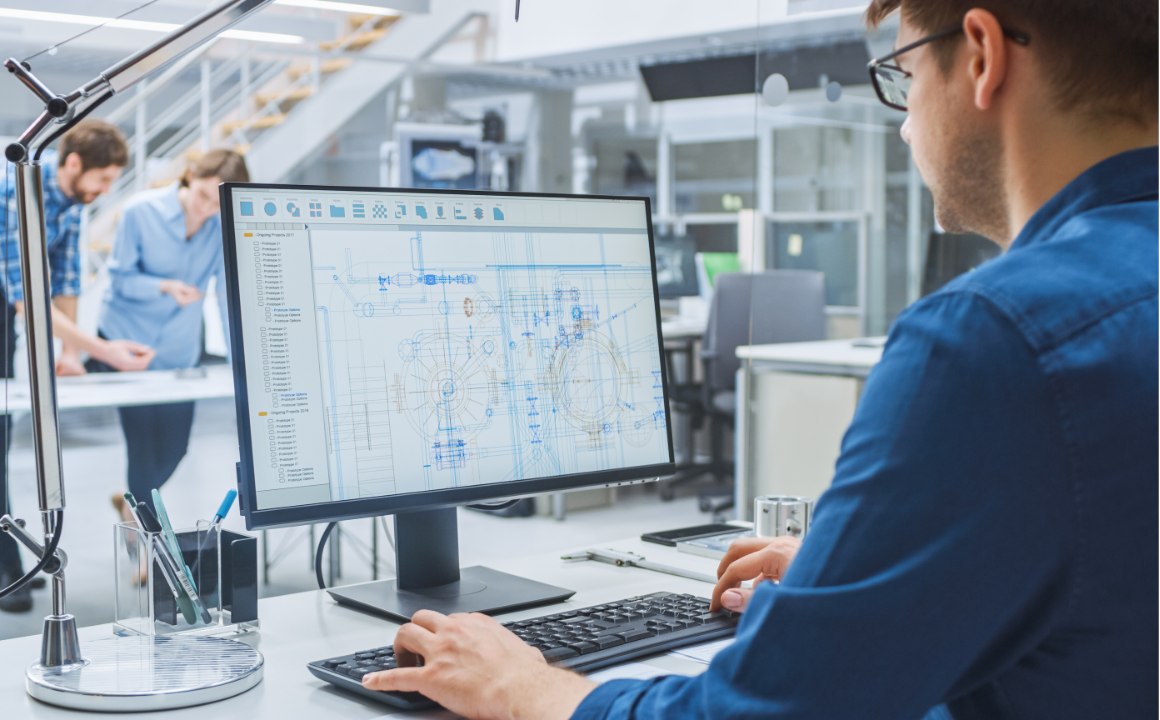
Child and Adolescent Mental Health: Part 2
By iStudy UK
Course Description Get instant knowledge from this bite-sized Child and Adolescent Mental Health: Part 2 course. This course is very short and you can complete it within a very short time. In this Child and Adolescent Mental Health: Part 2 course you will get fundamental ideas of Course Value, the key understanding of self-harming behaviour, ADHD and so on. Enrol in this course today and start your instant first step towards learning about dealing with autism, ADHD and dyslexia in young and adults. Learn faster for instant implementation. Learning outcome Understand mental health treatment and medicine Gain in-depth knowledge of the mental health-related legislation in the UK Know how to deal with autism, ADHD and dyslexia in young and adults Understand the self-harming behaviour Requirement Our Child and Adolescent Mental Health: Part 2 is fully compatible with any kind of device. Whether you are using Windows computer, Mac, smartphones or tablets, you will get the same experience while learning. Besides that, you will be able to access the course with any kind of internet connection from anywhere at any time without any kind of limitation. Child and Adolescent Mental Health: Part 2 Module 01: Dealing With Autism, ADHD and Dyslexia in Young and Adults 00:30:00 Module 02: The Self Harming Behaviour 00:19:00 Module 03: Mental Health Treatment and Medicine 00:20:00 Module 04: Mental Health Related Legislations in the UK 00:35:00 Assignment Assignment - Child and Adolescent Mental Health: Part 2 00:00:00

The Role of Assignment Experts in Study Skills Development
By Roy Butler
Discover how assignment experts enhance study skills, boost academic performance, and provide personalized support to help students succeed in their educational journey. Unlock your potential today!

Search By Location
- Aid Courses in London
- Aid Courses in Birmingham
- Aid Courses in Glasgow
- Aid Courses in Liverpool
- Aid Courses in Bristol
- Aid Courses in Manchester
- Aid Courses in Sheffield
- Aid Courses in Leeds
- Aid Courses in Edinburgh
- Aid Courses in Leicester
- Aid Courses in Coventry
- Aid Courses in Bradford
- Aid Courses in Cardiff
- Aid Courses in Belfast
- Aid Courses in Nottingham
