- Professional Development
- Medicine & Nursing
- Arts & Crafts
- Health & Wellbeing
- Personal Development
309 Aid courses in Belfast delivered Live Online
Intermediate Solidworks Course
By NextGen Learning
Intermediate Solidworks Course Overview This Intermediate SolidWorks course is designed for individuals looking to deepen their knowledge of CAD and 3D modelling. With an emphasis on advanced part and assembly modelling techniques, this course offers learners the opportunity to refine their skills and become proficient in SolidWorks. By completing this course, learners will gain a solid understanding of complex modelling strategies, design tables, and advanced configurations. They will also develop the ability to manage assemblies efficiently and implement best practices for higher-level design work. Whether you are looking to improve your technical capabilities or move into more advanced roles, this course will provide the foundation for future success in design and engineering. Course Description The Intermediate SolidWorks course dives deep into advanced techniques for part and assembly modelling. Key topics include mastering design tables, configurations, and exploring sophisticated methods to build complex parts. Learners will explore a range of modelling tools that enhance efficiency and accuracy in creating intricate 3D models. The course also covers assembly management, enabling learners to handle large-scale projects effectively. By the end of the course, learners will be equipped with the skills to confidently tackle intermediate-level SolidWorks challenges. This course is ideal for those looking to enhance their CAD proficiency and prepare for more advanced technical roles. Intermediate Solidworks Course Curriculum Module 01: Part Modeling Advanced Techniques- Part 1 Module 02: Part Modeling Advanced Techniques- Part 2 Module 03: Design Table and Configurations Module 04: Assembly Advanced Techniques- Part 1 Module 05: Assembly Advanced Techniques- Part 2 (See full curriculum) Who is this course for? Individuals seeking to expand their 3D modelling skills Professionals aiming to enhance their CAD expertise Beginners with an interest in computer-aided design Designers and engineers looking to improve their technical knowledge Career Path CAD Designer Mechanical Engineer Design Engineer Product Development Specialist Manufacturing Engineer SolidWorks Specialist

Train the Trainer - Part 2
By NextGen Learning
Train the Trainer - Part 2 Course Overview: "Train the Trainer - Part 2" is designed for individuals who wish to elevate their training and presentation skills to the next level. This course offers in-depth guidance on how to maintain participant engagement, ensure clarity, and use effective communication techniques. Learners will explore advanced strategies for building rapport with their audience, refining their delivery style, and ensuring their messages are understood. By the end of this course, learners will be equipped with the tools to create more dynamic and impactful training sessions, fostering a deeper level of understanding and retention among participants. Course Description: This course delves into essential training strategies that enhance delivery and participant involvement. Learners will explore techniques for keeping the audience engaged, presenting material in a way that aids comprehension, and using non-verbal cues such as body language and tone to reinforce their message. The course covers strategies to help learners follow along, assess their understanding, and improve retention. By examining these core aspects, participants will develop advanced skills for delivering clear and memorable training. Upon completion, learners will be able to create a more effective learning environment and be prepared to engage with diverse audiences across various training settings. Train the Trainer - Part 2 Curriculum: Module 01: Introduction Module 02: Keep Them Engaged Module 03: Help Them Follow Along Module 04: Ensure They Understand Module 05: Use Effective Body Language and Tone (See full curriculum) Who is this course for? Individuals seeking to improve their training and presentation skills. Professionals aiming to enhance their teaching effectiveness. Beginners with an interest in becoming a more effective trainer. Anyone looking to engage audiences more effectively in a training environment. Career Path: Corporate Trainer Training and Development Specialist Learning & Development Coordinator Public Speaker Instructional Designer

Report Writing
By NextGen Learning
Report Writing Course Overview This comprehensive course in report writing is designed to equip learners with the skills needed to write clear, structured, and effective reports in any professional setting. Covering essential topics such as planning, research, writing, and presentation, the course provides a solid foundation for producing high-quality reports. Learners will develop an understanding of grammar, punctuation, and the use of visual aids, such as tables and graphs, to enhance their reports. By the end of the course, participants will have the ability to create well-structured, concise, and informative reports suited to various industries. Course Description The course delves into the core principles of report writing, beginning with an introduction to the basics and progressing through the stages of planning, preparation, and writing. Learners will explore research techniques and how to collect relevant information effectively. Emphasis is placed on developing an organised structure for reports and revising for clarity and accuracy. The course also covers the technical aspects of grammar and punctuation, the inclusion of visual data, and proposal writing, enabling learners to present their findings professionally. With guidance on creative thinking, learners will refine their ability to approach report writing with a strategic mindset, ensuring their work is impactful and relevant in any workplace. Report Writing Curriculum Module 01: The Basics of Report Writing Module 02: Planning for Report Writing Module 03: Preparation for Report Writing Module 04: Research and Information Collection Module 05: Writing and Revising the Report Module 06: English Grammar and Punctuation Guide for Report Writing Module 07: Using Tables, Charts and Graphs in a Report Module 08: Proposal Writing Module 09: Presentation of the Report Module 10: Developing Creative Thinking and Creativity Module 11: Quick Check While Writing a Report (See full curriculum) Who is this course for? Individuals seeking to improve their report writing skills. Professionals aiming to enhance their report presentation abilities. Beginners with an interest in learning effective report writing. Those wishing to develop the skills necessary for clear communication in the workplace. Career Path Report Writer Business Analyst Technical Writer Project Manager Administrative Support Research Assistant

Teachers will become familiar with the software, aiding each learner access to their college dashboard as a designer, so they can complete a heat loss report and other heating design elements. Furthermore each learner will have access to send surveys from the heat engineer app (Apple or Android) which once sent will be received within the college dashboard. Where teachers can assess the survey.

Pressure Ulcer Prevention & Management
By Prima Cura Training
Learners will be able to demonstrate much improved awareness of pressure sores and understand how they can help positively impact the service users' lives. They will be able to identify the function of the different layers of skin, highlight how and why pressure sores form, understand how they can prevent them and have a better understanding of the dressings, aids, and equipment used.

Continence Awareness & Promotion
By Prima Cura Training
This course is developed for care staff and volunteers to raise awareness of the causes of incontinence, the use of continence aids and promotion of good practice.
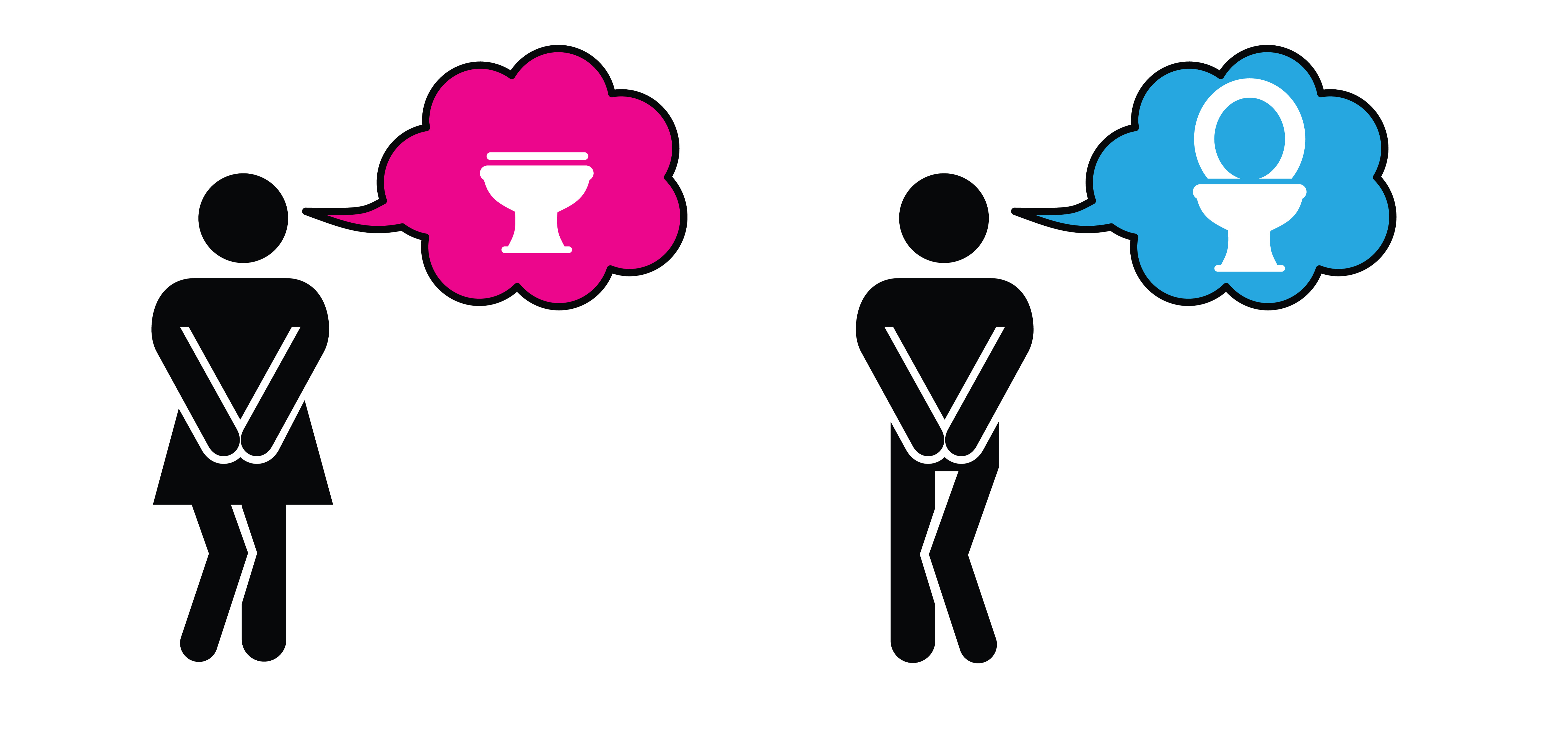
Effective Presentations
By Nexus Human
Duration 1 Days 6 CPD hours This course is intended for This course is designed for individuals who may need to present information effectively in a professional environment. Overview Define what makes a presentation effective. Plan presentations. Design a presentation framework. Develop the presentation body. Create supporting materials. Prepare for your presentation. Deliver presentations. Conduct a question-and-answer session. Deliver group presentations and virtual presentations. The ability to deliver presentations is vital to achieving advancement for yourself and for your ideas. Few skills in life will contribute to your success as much as presentation skills. Without a dynamic and coherent presentation, even stellar ideas can fail to convince your audience. In this course, you will learn to organize your ideas to create coherent and convincing oral presentations, while also utilizing available visual aids and using public-speaking techniques to strengthen your delivery. Private classes on this topic are available. We can address your organization?s issues, time constraints, and save you money, too. Contact us to find out how. Prerequisites To ensure your success, you will need to have experience writing in a professional context and creating presentations using Microsoft Office PowerPoint. 1. Defining Presentation Effectiveness Identify Qualities of Effective Presentations Evaluate Yourself as a Presenter 2. Planning Presentations Analyze the Audience Establish Your Presentation\'s Objectives 3. Designing the Presentation Create the Presentation Structure Organize the Presentation Body Write the Conclusion First Write the Introduction 4. Developing the Presentation Body Select Evidence Write the Presentation Body Create Visuals 5. Creating Supporting Materials Create a Slide Deck Create Speaker Aids Create Audience Handouts 6. Preparing for Your Presentation Rehearse the Presentation Plan Event Logistics 7. Delivering Presentations Connect with Your Audience Present Powerfully Utilize a Slide Deck Effectively 8. Conducting a Question-and-Answer Session Answer Questions Handle Challenging Questions 9. Presenting in Common Business Scenarios Plan and Deliver a Virtual Presentation Plan and Deliver Group Presentations 10. Key Course Information This course focuses on the skills necessary to prepare and deliver an effective presentation; that being said, the learner will not be creating, delivering, or designing a specific presentation from start to finish in this course (this course only provides the foundational knowledge for doing this work back at the office). This course consists of instructor lecture along with course activities corresponding with the main course objectives. In terms of the course activities, 50% will be discussion based - 25% will be in a group-work format - and 25% will be hands-on/involve a digital tool, such as a PowerPoint or Word file. The intent is for students leaving this course to take the skills learned and apply them to their efforts of creating more effective presentations upon returning to the workplace. Additional course details: Nexus Humans Effective Presentations (Second Edition) training program is a workshop that presents an invigorating mix of sessions, lessons, and masterclasses meticulously crafted to propel your learning expedition forward. This immersive bootcamp-style experience boasts interactive lectures, hands-on labs, and collaborative hackathons, all strategically designed to fortify fundamental concepts. Guided by seasoned coaches, each session offers priceless insights and practical skills crucial for honing your expertise. Whether you're stepping into the realm of professional skills or a seasoned professional, this comprehensive course ensures you're equipped with the knowledge and prowess necessary for success. While we feel this is the best course for the Effective Presentations (Second Edition) course and one of our Top 10 we encourage you to read the course outline to make sure it is the right content for you. Additionally, private sessions, closed classes or dedicated events are available both live online and at our training centres in Dublin and London, as well as at your offices anywhere in the UK, Ireland or across EMEA.

CV722 IBM DB2 11 for z/OS Application Programming Workshop
By Nexus Human
Duration 3 Days 18 CPD hours This course is intended for This intermediate course is for application programmers who need to write embedded SQL COBOL or PL/I programs in either a DB2 9 or DB2 10 for z/OS environment. Overview Incorporate static SQL statements in an application program Prepare the program for execution Validate execution results are correct Produce code to support multiple rows being returned from the database manager using cursors Identify considerations regarding units of work, concurrency, and restart of programs Identify differences between static and dynamic SQL Provide test data for applications Discuss program and DB2 options relative to performance of static SQL This course enables you to acquire the skills necessary to produce application programs that manipulate DB2 databases. Emphasis is on embedding Structured Query Language (SQL) statements and preparing programs for execution. CV720G;CF82G;DB2 Concepts Identify DB2 family products Explain DB2 workstation component functions Identify DB2 objects Identify the key differences between static SQL and other application alternatives for accessing DB2 data Program Structure I Embed INSERT, UPDATE, DELETE and single-row SELECT statements in application programs Effectively communicate with DB2 when processing NULL values and determining success of statement execution Demonstrate use of DB2 coding aids Code CONNECT statements within an application program Identify connection types and impacts on a unit of work Program for the Call Attach Facility (CAF) Program Preparation Identify the additional steps necessary to prepare a program that contains embedded SQL for execution Describe the functions of the DB2 PRECOMPILE and BIND processes Describe factors relevant to the BIND process, including RUNSTATS positioning, package status, parameters, and authorization requirements Program Structure II Use DECLARE, OPEN, FETCH, and CLOSE CURSOR statements to handle select criteria that may return multiple rows in application programs Issue positioned UPDATE and DELETE statements Identify how scrollable cursors can be used Recovery and Locking Concepts Define a unit of recovery Identify the basic locking strategies used by DB2 Dynamic SQL Introduction Describe the difference between static and dynamic SQL List the types of dynamic statements Code dynamic SQL in a program Managing Test Data Identify methods to insert data into a table Use the LOAD or IMPORT utility Identify the purpose of the RUNSTATS utility Identify the purpose of the REORG utility Performance Considerations Use programming techniques that enhance DB2 application performance by following general guidelines, using indexable predicates, and avoiding unnecessary sorts Identify the access paths available to DB2 List common causes of deadlocks and avoid such causes when possible Use the EXPLAIN tools as aids to develop applications that emphasize performance Additional course details: Nexus Humans CV722 IBM DB2 11 for z/OS Application Programming Workshop training program is a workshop that presents an invigorating mix of sessions, lessons, and masterclasses meticulously crafted to propel your learning expedition forward. This immersive bootcamp-style experience boasts interactive lectures, hands-on labs, and collaborative hackathons, all strategically designed to fortify fundamental concepts. Guided by seasoned coaches, each session offers priceless insights and practical skills crucial for honing your expertise. Whether you're stepping into the realm of professional skills or a seasoned professional, this comprehensive course ensures you're equipped with the knowledge and prowess necessary for success. While we feel this is the best course for the CV722 IBM DB2 11 for z/OS Application Programming Workshop course and one of our Top 10 we encourage you to read the course outline to make sure it is the right content for you. Additionally, private sessions, closed classes or dedicated events are available both live online and at our training centres in Dublin and London, as well as at your offices anywhere in the UK, Ireland or across EMEA.

Red Hat Security - Linux in Physical, Virtual, and Cloud (RH415)
By Nexus Human
Duration 5 Days 30 CPD hours This course is intended for System administrators, IT security administrators, IT security engineers, and other professionals responsible for designing, implementing, maintaining, and managing the security of Red Hat Enterprise Linux systems and ensuring their compliance with the organization's security policies. Be a Red Hat Certified Engineer (RHCE©), or demonstrate equivalent Red Hat Enterprise Linux knowledge and experience. Overview Students that complete this course should be able to demonstrate these skills: - Analyze and remediate system compliance using OpenSCAP and SCAP Workbench, employing and customizing baseline policy content provided with Red Hat Enterprise Linux. - Monitor security-relevant activity on your systems with the kernel's audit infrastructure. - Explain and implement advanced SELinux techniques to restrict access by users, processes, and virtual machines. - Confirm the integrity of files and their permissions with AIDE. - Prevent unauthorized USB devices from being used with USBGuard. - Protect data at rest but provide secure automatic decryption at boot using NBDE. - Proactively identify risks and misconfigurations of systems and remediate them with Red Hat Insights. - Analyze and remediate compliance at scale with OpenSCAP, Red Hat Insights, Red Hat Satellite, and Red Hat Ansible Tower. This course is ideal for security administrators and system administrators who need to manage the secure operation of servers running Red Hat© Enterprise Linux©, whether deployed on physical hardware, as virtual machines, or as cloud instances. Maintaining security of computing systems is a process of managing risk through the implementation of processes and standards backed by technologies and tools. In this course, you will discover and understand the resources that can be used to help you implement and comply with your security requirements. This course is based on Red Hat Enterprise Linux 7.5, Red Hat Satellite 6.3, Red Hat Ansible© Engine 2.5, Red Hat Ansible Tower 3.2, and Red Hat Insights. 1 - MANAGE SECURITY AND RISK Define strategies to manage security on Red Hat Enterprise Linux servers. 2 - AUTOMATE CONFIGURATION AND REMEDIATION WITH ANSIBLE Remediate configuration and security issues with Ansible Playbooks. 3 - PROTECT DATA WITH LUKS AND NBDE Encrypt data on storage devices with LUKS and use NBDE to manage automatic decryption when servers are booted. 4 - RESTRICT USB DEVICE ACCESS Protect system from rogue USB device access with USBGuard. 5 - CONTROL AUTHENTICATION WITH PAM Manage authentication, authorization, session settings, and password controls by configuring pluggable authentication modules (PAMs). 6 - RECORD SYSTEM EVENTS WITH AUDIT Record and inspect system events relevant to security, using the Linux kernel's audit subsystem and supporting tools. 7 - MONITOR FILE SYSTEM CHANGES Detect and analyze changes to a server's file systems and their contents using AIDE. 8 - MITIGATE RISK WITH SELINUX Improve security and confinement between processes by using SELinux and advanced SELinux techniques and analyses. 9 - MANAGE COMPLIANCE WITH OPENSCAP Evaluate and remediate a server's compliance with security policies by using OpenSCAP. 10 - AUTOMATE COMPLIANCE WITH RED HAT SATELLITE Automate and scale your ability to perform OpenSCAP checks and remediate compliance issues using Red Hat Satellite. 11 - ANALYZE AND REMEDIATE ISSUES WITH RED HAT INSIGHTS Identify, detect, and correct common issues and security vulnerabilities with Red Hat Enterprise Linux systems by using Red Hat Insights. 12 - PERFORM A COMPREHENSIVE REVIEW Review the content covered in this course by completing hands-on review exercises. Additional course details: Nexus Humans Red Hat Security - Linux in Physical, Virtual, and Cloud (RH415) training program is a workshop that presents an invigorating mix of sessions, lessons, and masterclasses meticulously crafted to propel your learning expedition forward. This immersive bootcamp-style experience boasts interactive lectures, hands-on labs, and collaborative hackathons, all strategically designed to fortify fundamental concepts. Guided by seasoned coaches, each session offers priceless insights and practical skills crucial for honing your expertise. Whether you're stepping into the realm of professional skills or a seasoned professional, this comprehensive course ensures you're equipped with the knowledge and prowess necessary for success. While we feel this is the best course for the Red Hat Security - Linux in Physical, Virtual, and Cloud (RH415) course and one of our Top 10 we encourage you to read the course outline to make sure it is the right content for you. Additionally, private sessions, closed classes or dedicated events are available both live online and at our training centres in Dublin and London, as well as at your offices anywhere in the UK, Ireland or across EMEA.

