- Professional Development
- Medicine & Nursing
- Arts & Crafts
- Health & Wellbeing
- Personal Development
18024 AI courses
This Visual Merchandising for Retailers is designed to offer a deep knowledge in the retail field through creative, conceptual, technological and commercial strategies to improve and optimize product management, as well as client acquisition and loyalty at the point of sale. Through the course you will learn about merchandising promotion, organizing employees, managing customer services, supervise inventories, and more. The course will provide you with an introduction to the topic of Visual Merchandising, it will encourage you to think creatively and commercially about retail space, providing an insight into store window design and effective in-store displays. You will also learn how to manage the retail system. Why choose this course Earn an e-certificate upon successful completion. Accessible, informative modules taught by expert instructors Study in your own time, at your own pace, through your computer tablet or mobile device Benefit from instant feedback through mock exams and multiple-choice assessments Get 24/7 help or advice from our email and live chat teams Full Tutor Support on Weekdays Course Design The course is delivered through our online learning platform, accessible through any internet-connected device. There are no formal deadlines or teaching schedules, meaning you are free to study the course at your own pace. You are taught through a combination of Video lessons Online study materials Mock exams Multiple-choice assessment Certification After the successful completion of the final assessment, you will receive a CPD-accredited certificate of achievement. The PDF certificate is for £9.99, and it will be sent to you immediately after through e-mail. You can get the hard copy for £15.99, which will reach your doorsteps by post. Who is this course for? Visual Merchandising for Retailers is suitable for anyone who want to gain extensive knowledge, potential experience and professional skills in the related field. This course is designed by industry experts so you don't have to worry about the quality. Most importantly, this course does not require any experience or qualification to get enrolled. You will learn everything that is required from this course directly. This is a great opportunity for all student from any academic backgrounds to learn more on this subject.

This comprehensive bundle course is designed to provide our learners with a more in-depth understanding of the financial aspects of business management. By combining these relevant CPD courses, they will be fully equipped with the essential skills to manage business accounts effectively and with confidence. Develop a broad understanding of business organisations and all areas of business operations with this beginner's Business Management course. This comprehensive training course is designed to help learners familiarise with the stages of the business process life cycle, the critical practices of business process management. It covers relationship, meeting and change management, helping learners to develop their skills in problem-solving and critical thinking. This course is ideal for aspiring business managers, account executives and business analysts. Discover everything you need to know about recording financial transactions and business accounting with our beginner's guide to Bookkeeping Course. Throughout this course, learners will develop their knowledge of fundamental bookkeeping practices and principles, with an in-depth look at computerised and manual bookkeeping systems. Key topics include ledgers and the different types of ledgers, preparing a trial balance, coding, balance sheets and PNL accounting. This course includes practical training for a wide range of bookkeeping roles. Learning Outcomes of The Business Management & Bookkeeping Training: Learn the fundamental principles and practices of business process management Gain a solid understanding of each stage within the business process life cycle Equip yourself with the essential skills required for successful project management Understand the importance of critical thinking for problem-solving in business Get step-by-step guidance on how to manage business meetings efficiently Familiarise with the benefits and processes of manual & computerised bookkeeping Learn how to prepare, trial balances, balance sheets and financial reports Fast track your career in bookkeeping with an internationally-recognised certificate Understand the basics of profit and loss (PNL) accounting and taxation Develop your understanding of cost coding and the different coding systems Why choose this course Earn an e-certificate upon successful completion. Accessible, informative modules taught by expert instructors Study in your own time, at your own pace, through your computer tablet or mobile device Benefit from instant feedback through mock exams and multiple-choice assessments Get 24/7 help or advice from our email and live chat teams Full Tutor Support on Weekdays Course Design The course is delivered through our online learning platform, accessible through any internet-connected device. There are no formal deadlines or teaching schedules, meaning you are free to study the course at your own pace. Certification After the successful completion of the final assessment, you will receive a CPD-accredited certificate of achievement. The PDF certificate is for £9.99, and it will be sent to you immediately after through e-mail. You can get the hard copy for £15.99, which will reach your doorsteps by post. Who is this course for? This 2-in-1 bundle course is ideal for aspiring business managers and those who are not yet in a bookkeeping role and wish to develop their practical skills and knowledge to improve their career prospects in this sector. It is suitable for a wide range of bookkeeping roles and entry-level roles within the financial sector. Career Path On successful completion, learners will have a fundamental knowledge of bookkeeping for better business management, which will open doors for them in roles such as: Business Manager Bookkeeper Junior Accountant Financial Analyst Internal Auditor
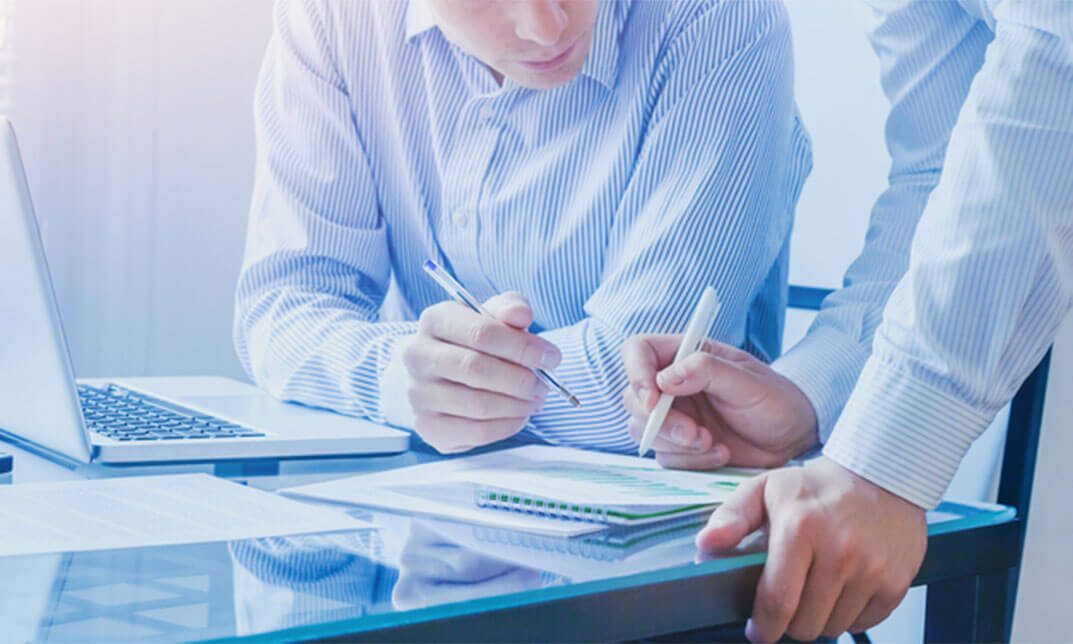
Health Care Management Training is one of our best selling and most popular course. The Operation Management Diploma is organised into 7 modules and includes everything you need to become successful in this profession. To make this course more accessible for you, we have designed it for both part-time and full-time students. If you require support, our experienced tutors are always available to help you throughout the comprehensive syllabus of this course and answer all your queries through email Why Choose this Course Earn a digital Certificate upon successful completion. Accessible, informative modules taught by expert instructors Study in your own time, at your own pace, through your computer tablet or mobile device Benefit from instant feedback through mock exams and multiple-choice assessments Get 24/7 help or advice from our email and live chat teams Full Tutor Support on Weekdays Course Design The course is delivered through our online learning platform, accessible through any internet-connected device. There are no formal deadlines or teaching schedules, meaning you are free to study the course at your own pace. You are taught through a combination of- Video lessons Multiple-choice assessment Assignment Certificate of Achievement Endorsed Certificate of Achievement from the Quality Licence Scheme Once the course has been completed and the assessment has been passed, all students are entitled to receive an endorsed certificate. This will provide proof that you have completed your training objectives, and each endorsed certificate can be ordered and delivered to your address for only £99. Please note that overseas students may be charged an additional £10 for postage. CPD Certificate of Achievement from Janets Upon successful completion of the course, you will be able to obtain your course completion e-certificate. Print copy by post is also available at an additional cost of £9.99 and PDF Certificate at £4.99. Endorsement This course and/or training programme has been endorsed by the Quality Licence Scheme for its high-quality, non-regulated provision and training programmes. This course and/or training programme is not regulated by Ofqual and is not an accredited qualification. Your training provider will be able to advise you on any further recognition, for example progression routes into further and/or higher education. For further information please visit the Learner FAQs on the Quality Licence Scheme website. Method of Assessment In order to ensure the Quality Licensing scheme endorsed and CPD acknowledged certificate, learners need to score at least 60% pass marks on the assessment process. After submitting assignments, our expert tutors will evaluate the assignments and give feedback based on the performance. After passing the assessment, one can apply for a certificate. Who is this course for? Health Care Management Training is suitable for anyone who want to gain extensive knowledge, potential experience, and expert skills in the related field. This course is designed by industry experts so you don't have to worry about the quality. Most importantly, this course does not require any experience or lesson to get enrolled. You will learn everything that is required from this course directly. This is a great opportunity for all student from any academic backgrounds to learn more on this subject.

Register on the Copywriting Level 4 Diploma today and build the experience, skills and knowledge you need to enhance your professional development and work towards your dream job. Study this course through online learning and take the first steps towards a long-term career. The course consists of a number of easy to digest, in-depth modules, designed to provide you with a detailed, expert level of knowledge. Learn through a mixture of instructional video lessons and online study materials. Receive online tutor support as you study the course, to ensure you are supported every step of the way. Get a certificate as proof of your course completion. The Copywriting Level 4 Diploma course is incredibly great value and allows you to study at your own pace. Access the course modules from any internet-enabled device, including computers, tablets, and smartphones. The course is designed to increase your employability and equip you with everything you need to be a success. Enrol on the now and start learning instantly! What You Get With The Copywriting Level 4 Diploma course Receive a digital certificate upon successful completion of the course Get taught by experienced, professional instructors Study at a time and pace that suits your learning style Get instant feedback on assessments 24/7 help and advice via email or live chat Get full tutor support on weekdays (Monday to Friday) Course Design The course is delivered through our online learning platform, accessible through any internet-connected device. There are no formal deadlines or teaching schedules, meaning you are free to study the course at your own pace. You are taught through a combination of Video lessons Online study materials Certification After the successful completion of the final assessment, you will receive a CPD-accredited certificate of achievement. The PDF certificate is for £9.99, and it will be sent to you immediately after through e-mail. You can get the hard copy for £15.99, which will reach your doorsteps by post. Who Is This Course For: The course is ideal for those who already work in this sector or are aspiring professionals. This course is designed to enhance your expertise and boost your CV. Learn key skills and gain a professional qualification to prove your newly-acquired knowledge. Requirements: The online training is open to all students and has no formal entry requirements. To study the Copywriting Level 4 Diploma course, all you need is a passion for learning, A good understanding of English, numeracy, and IT skills. You must also be over the age of 16.

Register on the English Literature Diploma today and build the experience, skills and knowledge you need to enhance your professional development and work towards your dream job. Study this course through online learning and take the first steps towards a long-term career. The course consists of a number of easy to digest, in-depth modules, designed to provide you with a detailed, expert level of knowledge. Learn through a mixture of instructional video lessons and online study materials. Receive online tutor support as you study the course, to ensure you are supported every step of the way. Get a digital certificate as a proof of your course completion. The English Literature Diploma is incredibly great value and allows you to study at your own pace. Access the course modules from any internet-enabled device, including computers, tablet, and smartphones. The course is designed to increase your employability and equip you with everything you need to be a success. Enrol on the now and start learning instantly! What You Get With The English Literature Diploma Receive a e-certificate upon successful completion of the course Get taught by experienced, professional instructors Study at a time and pace that suits your learning style Get instant feedback on assessments 24/7 help and advice via email or live chat Get full tutor support on weekdays (Monday to Friday) Course Design The course is delivered through our online learning platform, accessible through any internet-connected device. There are no formal deadlines or teaching schedules, meaning you are free to study the course at your own pace. You are taught through a combination of Video lessons Online study materials Certification After the successful completion of the final assessment, you will receive a CPD-accredited certificate of achievement. The PDF certificate is for £9.99, and it will be sent to you immediately after through e-mail. You can get the hard copy for £15.99, which will reach your doorsteps by post. Who Is This Course For: The course is ideal for those who already work in this sector or are an aspiring professional. This course is designed to enhance your expertise and boost your CV. Learn key skills and gain a professional qualification to prove your newly-acquired knowledge. Requirements: The online training is open to all students and has no formal entry requirements. To study the English Literature Diploma, all your need is a passion for learning, a good understanding of English, numeracy, and IT skills. You must also be over the age of 16.

CyberSec First Responder: Threat Detection and Response (Exam CFR-210) Course Description The CyberSec First Responder: Threat Detection and Response (Exam CFR-210) is organized into 12 modules and includes everything you need to become successful in this profession. To make this course more accessible for you, we have designed it for both part-time and full-time students. You can study at your own pace or become an expert in just 12 hours! If you require support, our experienced tutors are always available to help you throughout the comprehensive syllabus of this course and answer all your queries through email. Why choose this CyberSec First Responder: Threat Detection and Response (Exam CFR-210) course Earn an e-certificate upon successful completion. Accessible, informative modules taught by expert instructors Study in your own time, at your own pace, through your computer tablet or mobile device Benefit from instant feedback through mock exams and multiple-choice assessments Get 24/7 help or advice from our email and live chat teams Full Tutor Support on Weekdays Course Design The course is delivered through our online learning platform, accessible through any internet-connected device. There are no formal deadlines or teaching schedules, meaning you are free to study the course at your own pace. You are taught through a combination of Video lessons Online study materials Mock exams Multiple-choice assessment Certificate of Achievement Endorsed Certificate of Achievement from the Quality Licence Scheme Once the course has been completed and the assessment has been passed, all students are entitled to receive an endorsed certificate. This will provide proof that you have completed your training objectives, and each endorsed certificate can be ordered and delivered to your address for only £119.00. Please note that overseas students may be charged an additional £10 for postage. CPD Certificate of Achievement from Janets Upon successful completion of the course, you will be able to obtain your course completion e-certificate. Print copy by post is also available at an additional cost of £9.99 and PDF Certificate at £4.99. Endorsement This course and/or training programme has been endorsed by the Quality Licence Scheme for its high-quality, non-regulated provision and training programmes. This course and/or training programme is not regulated by Ofqual and is not an accredited qualification. Your training provider will be able to advise you on any further recognition, for example progression routes into further and/or higher education. For further information please visit the Learner FAQs on the Quality Licence Scheme website. Method of Assessment To successfully complete the course, students will have to take an automated multiple-choice exam. This exam will be online and you will need to score 60% or above to pass the course. After successfully passing the exam, you will be able to apply for Quality Licence Scheme endorsed certificate of achievement. To verify your enhanced skills in the subject, we recommend that you also complete the assignment questions. These can be completed at any time which is convenient for yourself and will be assessed by our in-house specialised tutors. Full feedback will then be given on your current performance, along with any further advice or support.

Upcycled Denim Competition
By Refashion My Town
Welcome to Refashion My Town’s upcycled Denim Design competition! Refashion My Town is a social enterprise based in Chippenham. Our mission is to help and encourage young people to make a positive social and environmental impact through fashion. Our goal is to highlight the impact that fast fashion has on the environment and while doing so, we aim to help young people reduce, reuse, refashion and mend more. And what better way to start is by participating and joining our Upcycled Denim Design Competition! Why Denim? Denim has become an integral part of everyday life, but it wasn’t always like that. Denim was long known to be worn by working class individuals such as miners, railroad workers and even labourers, before booming into a fashion trend that had not ceased to stop. Now you see denim worn by nearly everyone across the globe due to its easy and comfortable wear. However, denim has done more than become a global fashion trend, it has also contributed to the slow destruction of the environment. Most demin products are made with an overwhelmingly large number of dyes that are highly toxic and damaging. Denim also relies on cotton that needs lots of water and pesticides to grow. Pesticides are harmful to human health and can become an environmental risk but that is just one part of the problem. The production of one pair of jeans could require up to 80 gallons of water which is around 360 litres. This is a lot! This is why here at Refashion my Town, we want young people to reduce, reuse, refashion and mend more to combat the issues the fashion industry has on society and environment. Our upcycled Denim design competition is open to 14-18 year olds on Friday 22nd April 2022 and submissions will close on Monday 5th September 2022. This competition requires you to EITHER: A. A 3-minute video explaining the concept, inspiration, and idea of your upcycled denim design. We would like to see a mock-up of your design within your presentation, as well as before and after of the material used. You can also include a completed final product or garment but this is optional. Or B. 1 x A3 sheet with design concept 1 x A3 sheet with design development 1 x A3 sheet with final design including before and after Mock-up of final design ( Final product - optional ). Please note: this is a design ( NOT sewing ) competition, so entries will mainly be judged based on creative flair and out of the box thinking, rather than technical sewing skills. So play and have fun developing your ideas. There will be FIVE judges of the competition: • Liz Alstrom - Mayor of Chippenham • Rachel Sheila Kan - Founder, Circular earth • Yvonne Skelton - Head of textiles, Bath College • Melissa Barnett - Curator, Chippenham Museum • Tricia Morris - Mending and Upcycling Expert, Morrissews. All entrants have access to materials and trimmings from Refashion My Town. Refashion My Town will also have FREE drop-in sessions every Friday at 3.30 - 5 pm, starting 29th April, to help entrants develop their ideas and if necessary, learn new skills to complete their entries.

Ceramic Arts
By St. Paul's College
This Ceramic Arts course delves into the technical processes that define the craft. You'll learn about the chemistry of clay and glazes, uncovering the scientific principles that enable the transformation of raw materials into intricate ceramic works.

Fraud Detection & Prevention Course
By St. Paul's College
The course begins with an overview of fraud, providing a solid foundation for understanding the different types of fraudulent activities that can undermine financial stability and organisational integrity.
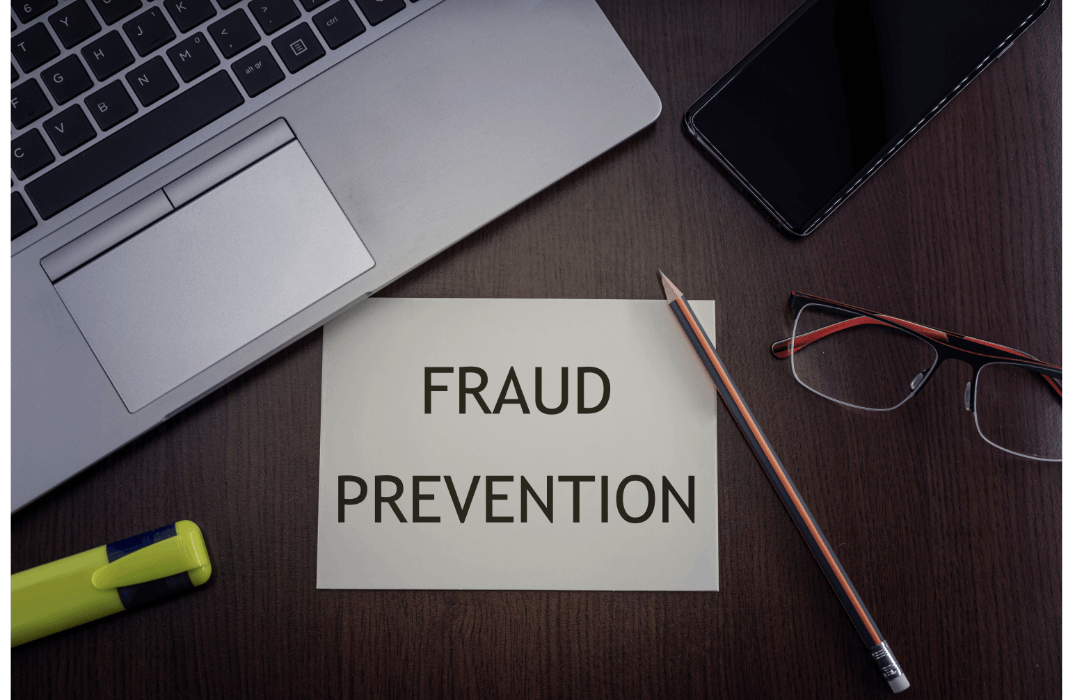
Learn the Essentials of ASP.NET Course
By One Education
Get to grips with ASP.NET – the backbone of many modern web applications – and discover how it helps developers build dynamic, secure and reliable websites with confidence. This course breaks down the essentials of ASP.NET into digestible sections, making it approachable for those looking to understand the foundations of web development using Microsoft technologies. Whether you're aiming to brush up on your coding skills or aiming to explore .NET as a framework, this course offers clear and concise guidance throughout. You'll be introduced to key features, syntax, and concepts that shape the ASP.NET environment, including routing, server controls, application structure, and session management. From understanding the logic behind page lifecycles to learning how to manage data securely, this course keeps things simple yet engaging. No complicated jargon, no fluff – just straightforward learning that makes sense from the first click. Let ASP.NET start making sense, one line of code at a time. Learning Outcomes: Understand the fundamentals of web development using ASP.NET Create dynamic and interactive web applications using server controls and event handling Use validator controls and view state to ensure data integrity and maintain application state Connect to databases using ADO.NET and retrieve data using data binding Apply security measures and error handling techniques to create robust web applications Our Learn the Essentials of ASP.NET course is designed to help you become a proficient web developer using ASP.NET. With 10 comprehensive modules, you will learn the fundamentals of web development using ASP.NET and gain hands-on experience building web applications using server controls, data binding, and error handling techniques. This course is perfect for anyone looking to gain a deeper understanding of ASP.NET and become a proficient web developer. Whether you are a beginner or an experienced developer, this course will help you master the skills you need to create dynamic and interactive web applications. Learn the Essentials of ASP.NET Course Curriculum Section 01: Overview Section 02: ASP.NET Introduction Section 03: Event handling & Server Controls Section 04: View State & Validator Controls Section 05: ASP.NET ADO.NET Section 06: Understanding panel and AJAX Section 07: Data Source & Binding Section 08: Error Handling & Security Section 09: Understanding Caching Section 10: Understanding Configuration How is the course assessed? Upon completing an online module, you will immediately be given access to a specifically crafted MCQ test. For each test, the pass mark will be set to 60%. Exam & Retakes: It is to inform our learners that the initial exam for this online course is provided at no additional cost. In the event of needing a retake, a nominal fee of £9.99 will be applicable. Certification Upon successful completion of the assessment procedure, learners can obtain their certification by placing an order and remitting a fee of __ GBP. £9 for PDF Certificate and £15 for the Hardcopy Certificate within the UK ( An additional £10 postal charge will be applicable for international delivery). CPD 10 CPD hours / points Accredited by CPD Quality Standards Who is this course for? Beginner web developers who want to learn ASP.NET from scratch Experienced web developers who want to expand their knowledge of ASP.NET Students who want to explore web development using ASP.NET Professionals who want to enhance their web development skills Entrepreneurs who want to build web applications using ASP.NET Career path Web Developer: £20,000 - £50,000 Software Developer: £25,000 - £60,000 .NET Developer: £25,000 - £70,000 Full Stack Developer: £30,000 - £80,000 Technical Lead: £40,000 - £100,000 Certificates Certificate of completion Digital certificate - £9 You can apply for a CPD Accredited PDF Certificate at the cost of £9. Certificate of completion Hard copy certificate - £15 Hard copy can be sent to you via post at the expense of £15.

Search By Location
- AI Courses in London
- AI Courses in Birmingham
- AI Courses in Glasgow
- AI Courses in Liverpool
- AI Courses in Bristol
- AI Courses in Manchester
- AI Courses in Sheffield
- AI Courses in Leeds
- AI Courses in Edinburgh
- AI Courses in Leicester
- AI Courses in Coventry
- AI Courses in Bradford
- AI Courses in Cardiff
- AI Courses in Belfast
- AI Courses in Nottingham