- Professional Development
- Medicine & Nursing
- Arts & Crafts
- Health & Wellbeing
- Personal Development
737 AI courses in Manchester
Awareness of First Aid for Mental Health
By Prima Cura Training
This awareness course is suitable for everyone. It provides learners with the knowledge to recognise a suspected mental health condition, the skills to start a conversation, and be able to signpost a person towards professional help.

EDI Changemakers Support Network
By Mpi Learning - Professional Learning And Development Provider
Are you an EDI Officer, HR Specialist, Leader or Manager? Or the nominated EDI champion for your team? Maybe you've been given the EDI portfolio on behalf of your Board or department? Or if you're aiming to make a difference via your diverse staff network or union, all change-makers are welcome!

Level 2 Basic Life Support Training & Anaphylaxis (RQF)
By NR Medical Training
This regulated and nationally recognised basic life support training (BLS) and management of anaphylaxis course allows students to hone their skills and knowledge in BLS and AED use as well as anaphylaxis treatment. This first aid course is intended for individuals who have a specific responsibility at work, at home, or in volunteer and community activities to render basic life support and manage anaphylaxis in the event of an emergency. This course can be adapted to both adults and paediatrics.

Anaphylaxis Awareness
By Prima Cura Training
Severe allergic reactions (anaphylaxis) can kill without immediate first aid. The UK is one of the top countries in the world for incidence of allergies. This course covers the management of anaphylaxis and the use of auto-injectors for the initial treatment of anaphylaxis.

COSHH & RIDDOR
By Prima Cura Training
This course aims to provide a more in depth understanding of COSHH & RIDDOR.

Pressure Ulcer Prevention & Management
By Prima Cura Training
Learners will be able to demonstrate much improved awareness of pressure sores and understand how they can help positively impact the service users' lives. They will be able to identify the function of the different layers of skin, highlight how and why pressure sores form, understand how they can prevent them and have a better understanding of the dressings, aids, and equipment used.

Confidentiality & Record Keeping
By Prima Cura Training
This course aims to provide a more in depth understanding of confidentiality and record keeping. Providing information on the importance of accurate and true record keeping.

Continence Awareness & Promotion
By Prima Cura Training
This course is developed for care staff and volunteers to raise awareness of the causes of incontinence, the use of continence aids and promotion of good practice.
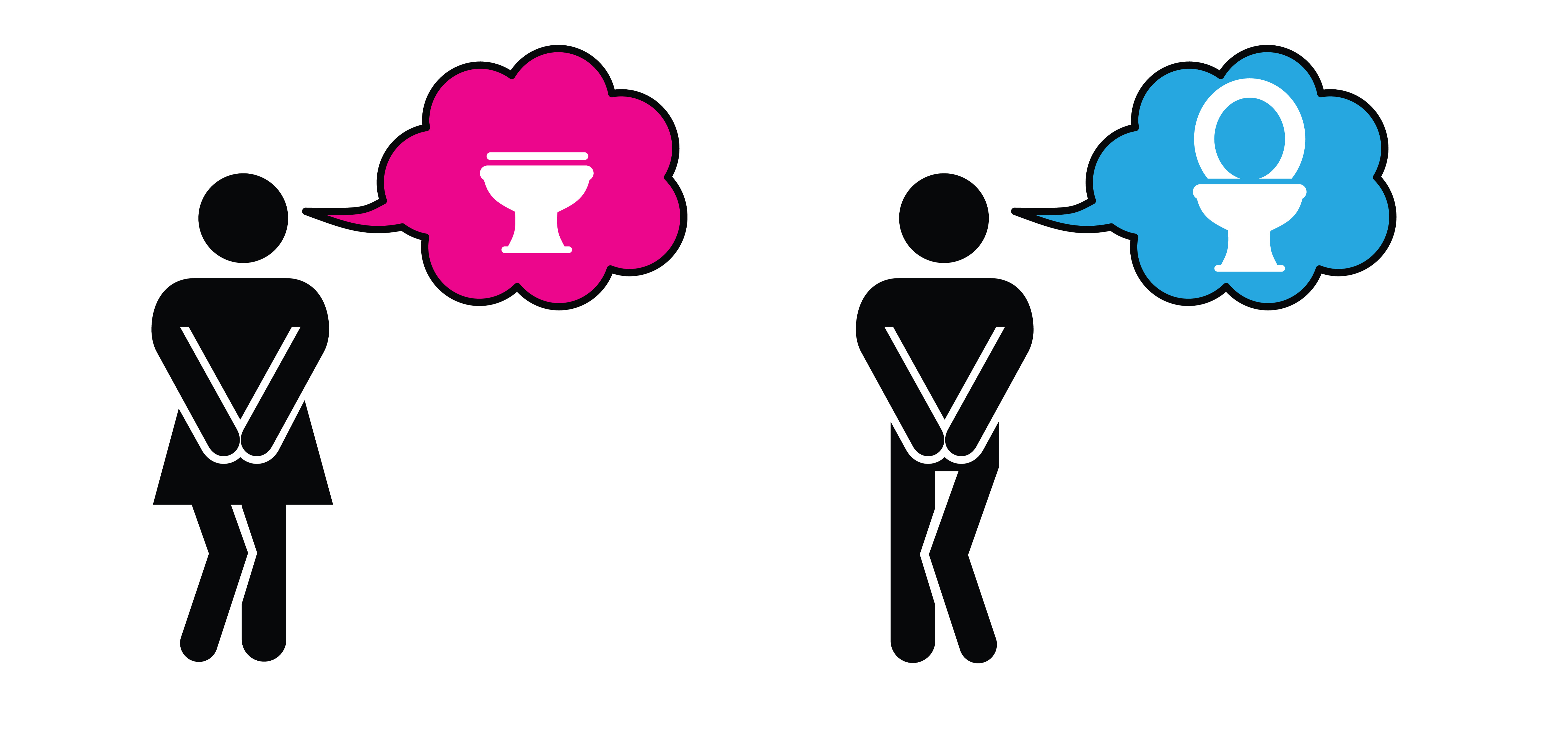
Learning Disability Awareness
By Prima Cura Training
What are the aims of this course? What learning disability is and isn't The facts of learning disabilities What barriers people with learning disabilities face Medical barriers Societal barriers How to support people with learning disabilities

Food Hygiene Level 2
By Prima Cura Training
This is a full day session that will aim to provide a more in-depth understanding of Food Hygiene. It meets UK and EU legal requirements for food handlers & matches RSPH and CIEH level 2 syllabus

Search By Location
- AI Courses in London
- AI Courses in Birmingham
- AI Courses in Glasgow
- AI Courses in Liverpool
- AI Courses in Bristol
- AI Courses in Manchester
- AI Courses in Sheffield
- AI Courses in Leeds
- AI Courses in Edinburgh
- AI Courses in Leicester
- AI Courses in Coventry
- AI Courses in Bradford
- AI Courses in Cardiff
- AI Courses in Belfast
- AI Courses in Nottingham