- Professional Development
- Medicine & Nursing
- Arts & Crafts
- Health & Wellbeing
- Personal Development
1787 AI courses delivered Live Online
MB-260T00: Microsoft Customer Data Platform Specialty
By Nexus Human
Duration 4 Days 24 CPD hours This course is intended for Candidates should be familiar with Dynamics 365 Customer Insights and have firsthand experience with one or more additional Dynamics 365 apps, Power Query, Microsoft Dataverse, Common Data Model, and Microsoft Power Platform. They should also have working knowledge of practices related to privacy, compliance, consent, security, responsible AI, and data retention policy. Overview After completing this course, you will be able to: Clean, transform, and ingest data into Dynamics 365 Customer Insights Create a unified customer profile Work with Dynamics 365 Audience insights Enrich data and predictions Set up and manage external connections Administer and monitor Customer Insights Customer Data Platform specialists implement solutions that provide insight into customer profiles and that track engagement activities to help improve customer experiences and increase customer retention. In this course, students will learn about the Dynamics 365 Customer Insights solution, including how to unify customer data with prebuilt connectors, predict customer intent with rich segmentation, and maintain control of customer data. This specialty course starts with creating a unified profile and then working with customer data. Module 1: Get started with Dynamics 365 Customer Insights Introduction to the customer data platform Administer Dynamics 365 Customer Insights Explore user permissions in Dynamics 365 Customer Insights Module 2: Ingest data into Dynamics 365 Customer Insights Import and transform data Connect to data sources Work with data Module 3: Create a unified customer profile in Dynamics 365 Customer Insights Map data Match data Merge data Find customers Module 4: Work with Dynamics 365 Customer Insights Explore Audience insights Define relationships and activities Work with measures Work with segments Module 5: Enrich data and predictions with Audience insights Enrich data Use predictions Use machine learning models Module 6: Manage external connections with Customer Data Platform Export Customer Insights data Use Customer Insights with Microsoft Power Platform Display Customer Insights data in Dynamics 365 apps More ways to extend Customer Insights

Online Adobe Photoshop Training for Beginners
By Greta Powell Training
Adobe Photoshop Training Course for Beginners. A one to one private Photoshop Course on a 24 /7 basis to suit your hours.

CUSTOMS WAREHOUSING / FREE ZONES / SPECIAL PROCEDURES
By Export Unlocked Limited
This module aims to develop knowledge and understanding of the use of customs warehousing in the export and in import of goods. This includes the use of duty deferral, temporary storage, the processing of merchandise, bonded stock, consolidation and special processes and services.

IAAS: Senior Caseworker Exam Preparation Course
By DG Legal
This one day online course will assist candidates in preparing for the forthcoming initial Senior Caseworker exam.
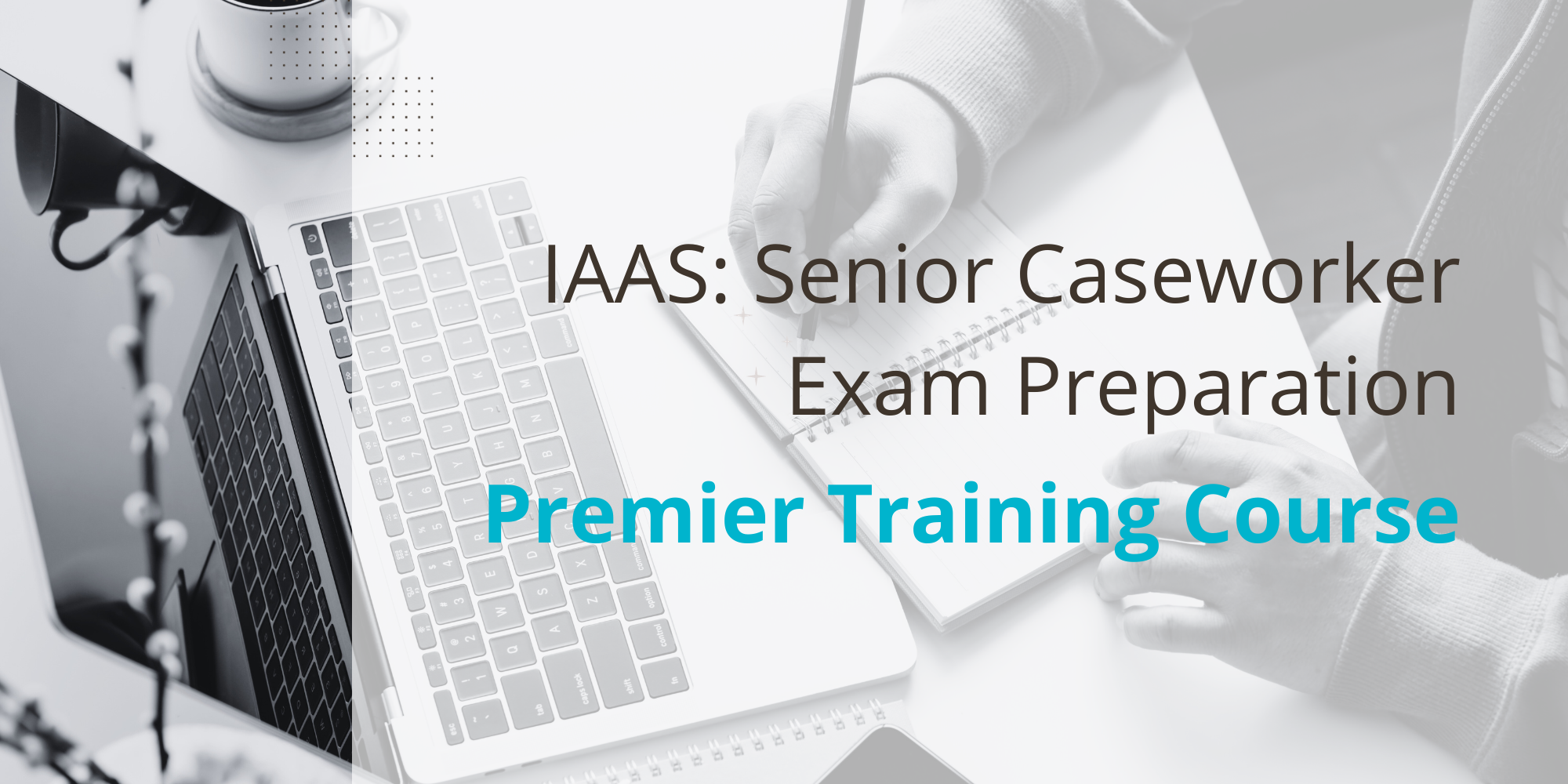
Adobe Photoshop Training Course - Private Photoshop Tuition Weekends
By Greta Powell Training
This Adobe Photoshop Course runs over the weekend on either a Saturday or Sunday for beginners. Learn Photoshop from scratch.

Blockchain for Healthcare Professionals
By Nexus Human
Duration 3 Days 18 CPD hours This course is intended for CliniciansUniversitiesHospitalsHealthcare ExecutivesEntrepreneursInvestors Overview Intro to blockchainMajor healthcare use cases of blockchainUnderstand different use cases of PEB that have already been implemented and encourage thought of new potential use cases. This course covers the intersection of healthcare and Blockchain. Training will include an overview of Blockchain, and uses for Blockchain in the healthcare industry, from medical records, to medical devices, insurance and more. Day 1 History of blockchain Blockchain 101 Decentralization/centralization Distributed ledger-private vs public Mining and consensus mechanisms Intro to healthcare on blockchain including Medical records FHIR, HL7 Day 2 Patient identity Value-based care and concepts (discuss outcome-based smart contracts) Medical devices, Wearables, IoT Patient adherence monitoring (with tokenized incentives-could also discuss with pt. empowerment), incentives, etc. Interoperability and other obstacles of implementation (industry inertia, large data sets, inherent resistance to change) Day 3 Supply chain (substandard and falsified medicines, divergence, compliance with DSCSA) Logistics Insurance (eligibility, reduced overhead, claims processing) Data sets AI technology (theoretical use cases) PT empowerment 1 & 2 (digital health wallet with access driven by smart contracts, monetizing data for sharing) Additional course details: Nexus Humans Blockchain for Healthcare Professionals training program is a workshop that presents an invigorating mix of sessions, lessons, and masterclasses meticulously crafted to propel your learning expedition forward. This immersive bootcamp-style experience boasts interactive lectures, hands-on labs, and collaborative hackathons, all strategically designed to fortify fundamental concepts. Guided by seasoned coaches, each session offers priceless insights and practical skills crucial for honing your expertise. Whether you're stepping into the realm of professional skills or a seasoned professional, this comprehensive course ensures you're equipped with the knowledge and prowess necessary for success. While we feel this is the best course for the Blockchain for Healthcare Professionals course and one of our Top 10 we encourage you to read the course outline to make sure it is the right content for you. Additionally, private sessions, closed classes or dedicated events are available both live online and at our training centres in Dublin and London, as well as at your offices anywhere in the UK, Ireland or across EMEA.

MB-210T01 Dynamics 365 for Customer Engagement for Sales
By Nexus Human
Duration 1 Days 6 CPD hours This course is intended for A Dynamics 365 Customer Engagement Functional Consultant is responsible for performing discovery, capturing requirements, engaging subject matter experts and stakeholders, translating requirements, and configuring the solution and applications. The Functional Consultant implements a solution using out of the box capabilities, codeless extensibility, application and service integrations. Overview After completing this course, you will be able to: Install and configure the application Identify common sales scenarios Complete a sales cycle Configure product catalog Manage customer records Utilize analytics tools with customer data Microsoft Dynamics 365 for Sales is an end-to-end application to manage the handling of customers and potential customers; tracking data against sales goals, automating your best practices, learning from your data and more. Sales Overview Sales overview Configuring Sales Module summary Working with Opportunities Manage customers Working with opportunities Embedded intelligence Playbooks Integrated sales tools Module summary Quotes to Orders Order processing overview Manage product catalog Create and manage quotes Create and manage orders and invoices Module summary Sales Analytics and Insights Overview Power BI AI for Sales Modules summary Additional course details: Nexus Humans MB-210T01 Dynamics 365 for Customer Engagement for Sales training program is a workshop that presents an invigorating mix of sessions, lessons, and masterclasses meticulously crafted to propel your learning expedition forward. This immersive bootcamp-style experience boasts interactive lectures, hands-on labs, and collaborative hackathons, all strategically designed to fortify fundamental concepts. Guided by seasoned coaches, each session offers priceless insights and practical skills crucial for honing your expertise. Whether you're stepping into the realm of professional skills or a seasoned professional, this comprehensive course ensures you're equipped with the knowledge and prowess necessary for success. While we feel this is the best course for the MB-210T01 Dynamics 365 for Customer Engagement for Sales course and one of our Top 10 we encourage you to read the course outline to make sure it is the right content for you. Additionally, private sessions, closed classes or dedicated events are available both live online and at our training centres in Dublin and London, as well as at your offices anywhere in the UK, Ireland or across EMEA.

LEVEL 4 ENDORSED CERTIFICATION DIPLOMA
By Export Unlocked Limited
Level 4 Endorsed Diploma - International Trade Qualification Complete all 15 modules and 3 assessments, from a choice of 7 to earn a Level 4 Diploma in International Trade.

Bridging the Gap: Reimagining Communication and Co-production with Parents/Caregivers (Sep 25)
5.0(1)By Born at the Right Time
Inspiring, interactive and unique 4-hour CPD certified training on Communication and Co-production with Parents/Carers

