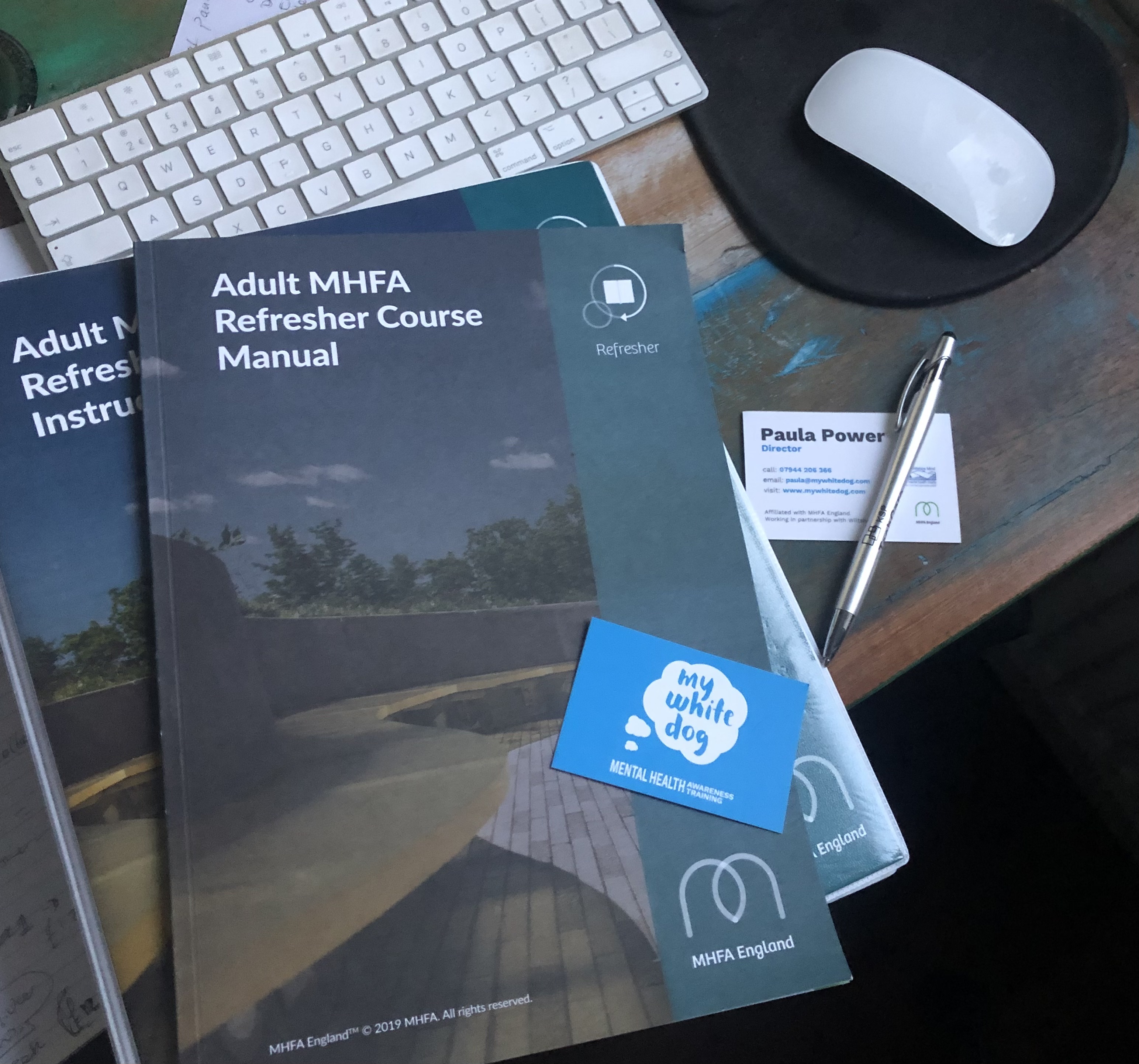- Professional Development
- Medicine & Nursing
- Arts & Crafts
- Health & Wellbeing
- Personal Development
1779 AI courses delivered Live Online
This specialist training is required for anyone in charge of a Junior Section or Company Camp/Holiday. This course is being held online over two evenings, attendance at both parts is required. Open to any BBUK Leaders who have fully completed the registration process. Safeguarding and Managing Risk e-learning modules must be completed prior to attending the training course. By the end of the course you will be able to: Identify the key elements in the preparation phase of a residential. Set realistic aims for the event in consultation with children and young people. Plan and deliver a high-quality programme at a residential. Carry out effective risk assessments for residentials. Understand the importance of maintaining professional boundaries during settings such as residentials, events, and activities outside of BB weekly sessions. Recognise the importance of maintaining safe and appropriate boundaries with children and young people during residentials. Understand and meet the needs of children and young people away from home. Contribute to positive working relationships with adult colleagues. Renewal of certification is required every five years, which can be done by attending the course or submitting logfiles of residentials attended to UKHQ.

AN12 IBM Power Systems for AIX II - AIX Implementation and Administration
By Nexus Human
Duration 5 Days 30 CPD hours This course is intended for This is an intermediate course for anyone with system administrative duties implementing and managing an AIX operating system in a multiuser POWER (System p) partitioned environment. Overview Install and the AIX operating system, filesets, and RedHat Package Manager (RPM) packages Perform system startup and shutdown Discuss and use system management tools such as System Management Interface Tool (SMIT) and IBM systems director console for AIX Manage physical and logical devices Discuss the purpose of the logical volume manager Perform logical volume, paging space and file system management Create and manage user administration Manage AIX user security including enhanced RBAC and implement customized access of file and directories Perform and restore system backups Utilize administrative subsystems, including cron to schedule system tasks Configure TCP/IP networking Define and run basic Workload Partitions (WPAR) Learn to install, customize, and administer the AIX operating system in a POWER (System p) partitioned environment. This course is based on AIX 7.1 running on a Power7 system managed by HMC version 7. Day 1 Introduction to IBM POWER systems, AIX and system administration AIX system management tools System startup and shutdown AIX installation Day 2 AIX software installation and maintenance System configuration and devices System storage overview Working with the Logical Volume Manager Day 3 File systems administration Paging space Backup and restore Day 4 Security and user administration: Part 1 Security and user administration: Part 2 Scheduling and time TCP/IP networking Day 5 TCP/IP networking (continued) Introduction to workload partitions Additional course details: Nexus Humans AN12 IBM Power Systems for AIX II - AIX Implementation and Administration training program is a workshop that presents an invigorating mix of sessions, lessons, and masterclasses meticulously crafted to propel your learning expedition forward. This immersive bootcamp-style experience boasts interactive lectures, hands-on labs, and collaborative hackathons, all strategically designed to fortify fundamental concepts. Guided by seasoned coaches, each session offers priceless insights and practical skills crucial for honing your expertise. Whether you're stepping into the realm of professional skills or a seasoned professional, this comprehensive course ensures you're equipped with the knowledge and prowess necessary for success. While we feel this is the best course for the AN12 IBM Power Systems for AIX II - AIX Implementation and Administration course and one of our Top 10 we encourage you to read the course outline to make sure it is the right content for you. Additionally, private sessions, closed classes or dedicated events are available both live online and at our training centres in Dublin and London, as well as at your offices anywhere in the UK, Ireland or across EMEA.

Teachers will become familiar with the software, aiding each learner access to their college dashboard as a designer, so they can complete a heat loss report and other heating design elements. Furthermore each learner will have access to send surveys from the heat engineer app (Apple or Android) which once sent will be received within the college dashboard. Where teachers can assess the survey.

AN14 IBM AIX Jumpstart for UNIX Professionals
By Nexus Human
Duration 5 Days 30 CPD hours This course is intended for This intermediate course is appropriate for experienced UNIX system administrators who want to support AIX running on POWER processor based systems in a mult-iuser POWER (System p) partitioned environment. Overview At course completion, you will be able to:- Install the AIX operating system, filesets, and RedHat Package Manager (RPM) packages - Perform system startup and shutdown - Discuss and use system management tools such as System Management Interface Tool (SMIT) and IBM systems director console for AIX - Manage physical and logical devices - Discuss the purpose of the logical volume manager - Perform logical volume and file system management - Perform and restore system backups - Use the AIX error log as a tool in problem determination - Configure TCP/IP networking Students will learn to install, customize and administer the AIX operating system in a multi-user POWER (System p) partitioned environment. Introduction to AIX and IBM Power systems AIX system management tools AIX software installation and maintenance System configuration and devices TCP/IP networking System startup and shutdown Basics of configuring logical partitions AIX installation Working with the Logical Volume Manager File systems administration The Object Data Manager LVM metadata Disk management procedures Backup and restore Error monitoring System initialization - I System initialization - II (00:35) Exercise 17 (00:25) Unit 18: The AIX system dump facility (00:15) Exercise 18 Advanced install techniques Alternate disk installation Alternate disk - part 1 (pre-clone) Using multibos Alternate disk - part 2 (post-clone) multibos Appendix A: Survey of additional AIX facilities

Managing Campus Networks with Aruba AirWave, Rev. 19.21
By Nexus Human
Duration 3 Days 18 CPD hours This course is intended for Ideal candidates are Network Administrators who monitor and troubleshoot wireless networks, and Network and System Administrators responsible for installing and configuring network monitoring systems. Overview This hands-on course prepares you with the knowledge and experience required to install and use the AirWave Wireless Management Suite: AirWave Management Platform (AMP), RAPIDS, Visual RF, network health diagnostics, client troubleshooting, alerts and reporting. In this course, you learn about AirWave?s capabilities in troubleshooting network health and client status via the various stages of association and authentication, as well as redundancy and master consoles for large networks. Introduction to AWMS Airwave Platform. Features and Benefits of AMP RAPIDS and Visual RF. Airwave products. Basic operations using AWMS Installing AWMS Installing AMP. Hardware requirements. Cent OS and AWMS software. Basic configuration steps. Upgrade AWMS software. Licensing AWMS. AWMS documentation Adding Device to AWMS Folders and Groups. Adding devices general process. Manually adding devices. Device discovery and managing device discovery. Moving a device to a folder. Troubleshooting IAP Organizaion and Groups Overview of IAP.Airwave integration. Golden configuration. IAP Organization options. IAP Whitelist Using Visual RF and Visual RF Plan Navigation. Setup. Heat-maps and location information. Import floorplan graphics. Plan deployments. Provision APs. Manage Visual RF performance Network Health Diagnostics page indicators. Network performance tabs. Source of issues. Network issues Troubleshooting Clients and Wireless Networks Searching for users and Diagnostics tab. Client issues. Network issues. AP issues. Switch/Controller issues. General Issues Rogue Detection and Using RAPIDS Why use RAPIDS. Threat Detection Methods. Rules. Classifications. IDS Events Report. New Rogue Devices Report. Visualization. PCI Compliance.WMS Offload Managing Administrative Access, Alerts, Triggers and Reporting Configure role-based administrative use access to the AMP system. Triggers. Alerts. Define and generate reports Scalability and Redundancy VM Redundancy. Failover for Redundancy. Master Console for large deployments. Multiple AMP Server deployments. Large Deployment example System Administration AMP Maintenance. Device Maintenance Wired Device Management Monitoring wired devices in AWMS. Wired device port and interface information. Wired device bandwith statistics and counters. Managing and configuring wired devices via AWMS templates AirWave Aruba Groups How AWMS configures devices. Using groups to control policies. Creating and controlling groups. Basic Group Design.Configuration Audits IAP Template Configuration Fetching a Template. Template Variables. Templates Configuration IAP GUI Configuration Golden configuration. GUI mode. GUI configuration Additional course details: Nexus Humans Managing Campus Networks with Aruba AirWave, Rev. 19.21 training program is a workshop that presents an invigorating mix of sessions, lessons, and masterclasses meticulously crafted to propel your learning expedition forward. This immersive bootcamp-style experience boasts interactive lectures, hands-on labs, and collaborative hackathons, all strategically designed to fortify fundamental concepts. Guided by seasoned coaches, each session offers priceless insights and practical skills crucial for honing your expertise. Whether you're stepping into the realm of professional skills or a seasoned professional, this comprehensive course ensures you're equipped with the knowledge and prowess necessary for success. While we feel this is the best course for the Managing Campus Networks with Aruba AirWave, Rev. 19.21 course and one of our Top 10 we encourage you to read the course outline to make sure it is the right content for you. Additionally, private sessions, closed classes or dedicated events are available both live online and at our training centres in Dublin and London, as well as at your offices anywhere in the UK, Ireland or across EMEA.

AN510 IBM Power Systems for AIX IV - Performance Management
By Nexus Human
Duration 5 Days 30 CPD hours This course is intended for This advanced course is for: AIX technical support personnel Performance benchmarking personnel AIX system administrators Overview Define performance terminology Describe the methodology for tuning a system Identify the set of basic AIX tools to monitor, analyze, and tune a system Use AIX tools to determine common bottlenecks in the Central Processing Unit (CPU), Virtual Memory Manager (VMM), Logical Volume Manager (LVM), internal disk Input/Output (I/O), and network subsystems Use AIX tools to demonstrate techniques to tune the subsystems In this course, students will develop the skills to measure, analyze, and tune common performance issues on IBM Power Systems running AIX. Day 1 Performance analysis and tuning overview Data collection Monitoring, analyzing, and tuning CPU usage Day 2 Virtual memory performance monitoring and tuning Day 3 Physical and logical volume performance File system performance monitoring and tuning Day 4 File system performance monitoring and tuning Network performance Day 5 NFS performance Performance management methodology

AN15 IBM Power Systems for AIX III - Advanced Administration and Problem Determination
By Nexus Human
Duration 5 Days 30 CPD hours This course is intended for This is an advanced course for AIX system administrators, and system support individuals with at least six months of experience in AIX. Overview Perform system problem determination and reporting procedures including analyzing error logs, creating dumps of the system, and providing needed data to the AIX Support personnel Examine and manipulate Object Data Manager databases Identify and resolve conflicts between the Logical Volume Manager (LVM) disk structures and the Object Data Manager (ODM) Complete a very basic configuration of Network Installation Manager to provide network boot support for either system installation or booting to maintenance mode Identify various types of boot and disk failures and perform the matching recovery procedures Implement advanced methods such as alternate disk install, multibos, and JFS2 snapshots to use a smaller maintenance window In this course, learn advanced AIX system administrator skills focusing on availability and problem determination and learn detailed knowledge of the ODM database where AIX maintains configuration information. Day 1 Advanced AIX administration overview The Object Data Manager Error monitoring Day 2 Network Installation Manager basics System initialization: Accessing a boot image Day 3 System initialization: rc.boot and inittab LVM metadata and related problems Disk management procedures Day 4 Disk management procedures (continued) Install and cloning techniques Advanced backup techniques Day 5 Advanced backup techniques (continued) Diagnostics The AIX system dump facility

AN110 IBM Power Systems for AIX I - LPAR Configuration and Planning
By Nexus Human
Duration 3 Days 18 CPD hours This course is intended for This is an intermediate course for architects, system integrators, security administrators, network administrators, software engineers, technical support individuals, and IBM Business Partners who implement LPARs on IBM Power Systems. Overview Describe important concepts associated with managing POWER7 processor-based systems, such as Logical partitioning (LPAR), dynamic partitioning, virtual devices, virtual processors, virtual consoles, virtual Local Area Network (VLAN), and shared processors Describe the features of the PowerVM Editions. Use the System Planning Tool to plan an LPAR configuration Describe the functions of the HMC Configure and manage the HMC, including users and permissions, software, startup and shutdown, remote access features, network configuration, security features, HMC backup and restore options, and the HMC reload procedure Describe the rules associated with allocating resources, including dedicated processors, processing units for Micro-Partitions, memory, physical I/O for AIX and Linux partitions Configure and manage LPARs using the HMC Graphical User Interface (GUI) and HMC commands Interpret physical and AIX location codes and relate to the key hardware components Power on and power off the POWER7 system Use the HMC to back up and restore partition data In this course, students will learn the skills needed to become an effective administrator on IBM's POWER7-based systems that support Logical Partitioning (LPAR). Day 1 Introduction to partitioning Hardware system overview Hardware Management Console Day 2 Hardware Management Console (cont.) System Planning Tool HMC and managed system maintenance System power management Planning and configuring logical partitions Day 3 Planning and configuring logical partitions (cont.) Partition operations Dynamic resource allocation Exercise 9 Additional course details: Nexus Humans AN110 IBM Power Systems for AIX I - LPAR Configuration and Planning training program is a workshop that presents an invigorating mix of sessions, lessons, and masterclasses meticulously crafted to propel your learning expedition forward. This immersive bootcamp-style experience boasts interactive lectures, hands-on labs, and collaborative hackathons, all strategically designed to fortify fundamental concepts. Guided by seasoned coaches, each session offers priceless insights and practical skills crucial for honing your expertise. Whether you're stepping into the realm of professional skills or a seasoned professional, this comprehensive course ensures you're equipped with the knowledge and prowess necessary for success. While we feel this is the best course for the AN110 IBM Power Systems for AIX I - LPAR Configuration and Planning course and one of our Top 10 we encourage you to read the course outline to make sure it is the right content for you. Additionally, private sessions, closed classes or dedicated events are available both live online and at our training centres in Dublin and London, as well as at your offices anywhere in the UK, Ireland or across EMEA.

AN220 IBM AIX Network Installation Management - Concepts and Configuration
By Nexus Human
Duration 2 Days 12 CPD hours This course is intended for This intermediate course is appropriate for anyone with system administrative duties installing and managing an AIX operating system in a multiuser POWER (System p) environment. Overview Explain key NIM concepts and terminology Display NIM-related information Set up a NIM master Perform a base AIX (RTE) install Define and use several types of NIM objects Perform an automated install Create and use mksysb resources Maintain lpp_source and SPOT resources Update NIM clients In this course you will learn the fundamental capabilities of the Network Installation Management (NIM) facility of the AIX 6 operating system Day 1 NIM overview Setting up the master RTE installation Customizing install operations Day 2 NIM backups and restores Managing key NIM resources Client updates