- Professional Development
- Medicine & Nursing
- Arts & Crafts
- Health & Wellbeing
- Personal Development
243 After Effects courses
Dynamic Impact: After Effects Animation Primer
By Compete High
ð Unleash Your Creative Potential with 'Dynamic Impact: After Effects Animation Primer' ð Are you ready to bring your designs to life and captivate your audience with stunning animations? Look no further! Introducing our groundbreaking online course: 'Dynamic Impact: After Effects Animation Primer.' ð What's In Store For You? ð ð¨ Master After Effects with Ease: Whether you're a seasoned designer or a complete beginner, our comprehensive course will guide you through Adobe After Effects, helping you navigate its powerful features effortlessly. ð¥ Create Jaw-Dropping Animations: Transform static designs into dynamic masterpieces! Learn the art of keyframing, motion graphics, and visual effects to add that wow factor to your projects. ð Versatile Applications: From social media content to business presentations, our course equips you with the skills to apply After Effects in a variety of contexts. Make an impact across industries! ð¤ Hands-On Projects: Gain practical experience through engaging projects. Build a portfolio that showcases your newfound animation expertise and sets you apart in the competitive design landscape. ð©âð» Expert Guidance: Our experienced instructors are industry professionals, ready to share their insights and tips. Get personalized feedback and support throughout your learning journey. ð¡ Why Choose 'Dynamic Impact'? â Learn at Your Own Pace: Life is busy, and we get it. Access the course materials whenever and wherever you want. Fit learning seamlessly into your schedule. Course Curriculum Module 1 Module 1 00:00 Module 2 Module 2 00:00 Module 3 Draft Lesson 00:00 Module 4 Module 4 00:00 Module 5 Module 5 00:00 Module 6 Module 6 00:00

Dynamic Sequential Art in After Effects
By Compete High
ð Unlock Your Creative Potential with 'Dynamic Sequential Art in After Effects' Course! ð Are you ready to transform your static designs into dynamic, eye-catching masterpieces? Dive into the world of animation and storytelling with our comprehensive online course - 'Dynamic Sequential Art in After Effects.' ð¨ Module 1: Introduction Get acquainted with the After Effects interface. Understand the fundamentals of animation. Explore the power of dynamic storytelling through sequential art. ð Module 2: Create Halftone Images Master the art of halftone techniques in After Effects. Learn to add depth and texture to your illustrations. Elevate your design skills with dynamic halftone effects. ð¬ Module 3: Animated Image Sequence Transform static images into captivating animated sequences. Explore keyframe animation techniques. Bring your artwork to life with seamless transitions. ð¥ Module 4: Comic Book Title Animation Dive into the world of comic book-inspired title sequences. Learn to animate text with dynamic effects. Create attention-grabbing intros for your projects. ðï¸ Module 5: Final Touches Refine your animations with advanced techniques. Polish your project with color grading and visual enhancements. Elevate your work from good to extraordinary. ð½ï¸ Module 6: Comic Book Intro Animation Combine all your skills to craft a stunning comic book-inspired intro. Implement storytelling techniques in your animations. Showcase your newfound expertise in a final, impressive project. ð Why Choose 'Dynamic Sequential Art in After Effects'? Expert Instruction: Learn from industry professionals with years of After Effects experience. Practical Knowledge: Gain hands-on experience through real-world projects. Lifetime Access: Access the course content anytime, anywhere, for a lifetime. Community Support: Join a community of like-minded creatives for inspiration and collaboration. ð Don't miss this opportunity to elevate your design and animation skills! Enroll now and start creating dynamic sequential art that captivates and engages your audience. ð ð¥ Secure your spot and embark on a journey of creativity and innovation today! ð¥ Course Curriculum Module 1 Introduction Introduction 00:00 Module 2 Create Halftone Images Create Halftone Images 00:00 Module 3 Animated Image Sequence Animated Image Sequence 00:00 Module 4 Comic Book Title Animation Comic Book Title Animation 00:00 Module 5 Final Touches Final Touches 00:00 Module 6 Comic Book Intro Animation Comic Book Intro Animation 00:00

Adobe Photoshop: After Effects, Photoshop CC & Digital Painting
4.7(47)By Academy for Health and Fitness
***24 Hour Limited Time Flash Sale*** Adobe Photoshop: After Effects, Photoshop CC & Digital Painting Admission Gifts FREE PDF & Hard Copy Certificate| PDF Transcripts| FREE Student ID| Assessment| Lifetime Access| Enrolment Letter Begin your journey towards a rewarding and successful career by enrolling in our all-inclusive bundle of 8 Adobe Photoshop: After Effects, Photoshop CC & Digital Painting courses. At UKHF Online, we have carefully selected and combined these courses to equip you with the vital skills and knowledge necessary to thrive in Adobe Photoshop: After Effects, Photoshop CC & Digital Painting. Whether you're a student, recent graduate, or job seeker, our Adobe Photoshop: After Effects, Photoshop CC & Digital Painting bundle is designed to enhance your CV, impress potential employers, and set you apart from the competition. Key Features of the Adobe Photoshop: After Effects, Photoshop CC & Digital Painting Bundle: 3 QLS-Endorsed Courses: We proudly offer 3 QLS-endorsed courses within our Adobe Photoshop: After Effects, Photoshop CC & Digital Painting bundle, providing you with industry-recognized qualifications. Plus, you'll receive a free hardcopy certificate for each of these courses. QLS Course 01: Adobe After Effects QLS Course 02: Advanced Photoshop CC QLS Course 03: Photoshop Digital Painting 5 CPD QS Accredited Courses: Additionally, our bundle includes 5 relevant CPD QS accredited courses, ensuring that you stay up-to-date with the latest industry standards and practices. Course 01: Adobe Photoshop for Professionals Course 02: Adobe Lightroom CC Course 03: Adobe Illustrator Masterclass Course 04: How To Edit Your First Photo in Adobe Photoshop CC Course 05: Shading in Adobe Photoshop In Addition, you'll get Five Career Boosting Courses absolutely FREE with this Bundle. Course 01: Professional CV Writing Course 02: Job Search Skills Course 03: Self Esteem & Confidence Building Course 04: Professional Diploma in Stress Management Course 05: Complete Communication Skills Master Class Convenient Online Learning: Our Adobe Photoshop: After Effects, Photoshop CC & Digital Painting courses are accessible online, allowing you to learn at your own pace and from the comfort of your own home. Learning Outcomes of the Adobe Photoshop: After Effects, Photoshop CC & Digital Painting Bundle: Master the foundational principles and techniques of Adobe Photoshop: After Effects, Photoshop CC & Digital Painting. Develop advanced proficiency in Adobe Photoshop: After Effects, Photoshop CC & Digital Painting methodologies and strategies. Acquire in-depth knowledge of the latest trends and advancements in Adobe Photoshop: After Effects, Photoshop CC & Digital Painting. Enhance your problem-solving and critical thinking abilities within the context of Adobe Photoshop: After Effects, Photoshop CC & Digital Painting. Cultivate strong communication and collaboration skills essential for success in Adobe Photoshop: After Effects, Photoshop CC & Digital Painting. The Adobe Photoshop: After Effects, Photoshop CC & Digital Painting bundle is a comprehensive collection of courses that have been meticulously designed to provide you with a well-rounded education in Adobe Photoshop: After Effects, Photoshop CC & Digital Painting. With a combination of 3 QLS-endorsed courses and 5 CPD QS-accredited courses, this bundle offers you the perfect balance of essential knowledge and valuable skills. What's more, we are proud to offer free hardcopy certificates for each course within the Adobe Photoshop: After Effects, Photoshop CC & Digital Painting bundle, giving you the recognition you deserve. CPD 250 CPD hours / points Accredited by CPD Quality Standards Who is this course for? Aspiring motion graphics artists, visual effects artists, and animators. Graphic designers and digital artists who want to enhance their skills in photo editing and digital painting. Photographers who want to add digital art and animation to their portfolio. Film and video editors who want to add motion graphics and visual effects to their video projects. Professionals in advertising and marketing who want to create engaging multimedia content for their clients. Career path Motion Graphics Artist: £30,000 - £50,000 Visual Effects Artist: £26,000 - £70,000 Animator: £21,000 - £45,000 Graphic Designer: £19,000 - £40,000 Digital Artist: £18,000 - £43,000 Photographer: £15,000 - £42,000 Certificates Digital certificate Digital certificate - Included Hard copy certificate Hard copy certificate - Included

Graphic Design: UI/UX, After Effects & Canva
By Imperial Academy
3 QLS Endorsed Diploma | QLS Hard Copy Certificate Included | 10 CPD Courses | Lifetime Access | 24/7 Tutor Support

Adobe Photoshop: After Effects, Photoshop CC & Digital Painting
By Imperial Academy
3 QLS Endorsed Diploma | QLS Hard Copy Certificate Included | 10 CPD Courses | Lifetime Access | 24/7 Tutor Support

Register on the Motion Graphics with After Effects today and build the experience, skills and knowledge you need to enhance your professional development and work towards your dream job. Study this course through online learning and take the first steps towards a long-term career. The course consists of a number of easy to digest, in-depth modules, designed to provide you with a detailed, expert level of knowledge. Learn through a mixture of instructional video lessons and online study materials. Receive online tutor support as you study the course, to ensure you are supported every step of the way. Get a digital certificate as a proof of your course completion. The Motion Graphics with After Effects course is incredibly great value and allows you to study at your own pace. Access the course modules from any internet-enabled device, including computers, tablet, and smartphones. The course is designed to increase your employability and equip you with everything you need to be a success. Enrol on the now and start learning instantly! What You Get With The Motion Graphics with After Effects course Receive a e-certificate upon successful completion of the course Get taught by experienced, professional instructors Study at a time and pace that suits your learning style Get instant feedback on assessments 24/7 help and advice via email or live chat Get full tutor support on weekdays (Monday to Friday) Course Design The course is delivered through our online learning platform, accessible through any internet-connected device. There are no formal deadlines or teaching schedules, meaning you are free to study the course at your own pace. You are taught through a combination of Video lessons Online study materials Certification After the successful completion of the final assessment, you will receive a CPD-accredited certificate of achievement. The PDF certificate is for £9.99, and it will be sent to you immediately after through e-mail. You can get the hard copy for £15.99, which will reach your doorsteps by post. Who Is This Course For: The course is ideal for those who already work in this sector or are an aspiring professional. This course is designed to enhance your expertise and boost your CV. Learn key skills and gain a professional qualification to prove your newly-acquired knowledge. Requirements: The online training is open to all students and has no formal entry requirements. To study the Motion Graphics with After Effects course, all your need is a passion for learning, a good understanding of English, numeracy, and IT skills. You must also be over the age of 16. Course Content Motion Graphics With After Effects Bienvenida 00:01:00 ¿Para qué sirve after? 00:02:00 Interfaz 00:04:00 Composiciones 00:04:00 Propiedades de capa 00:04:00 Modificadores de capa 00:02:00 Capas y controles en linea de tiempo 00:03:00 Animacion 00:02:00 Ram preview 00:01:00 Tipos de interpolacion de animacion 00:05:00 Interpolación stepped.mp4 00:02:00 Tipos de capa 00:04:00 Máscaras 00:05:00 Animación en mascara 00:02:00 Capas de formas 00:04:00 Efectos en capas de formas 00:05:00 Capas de texto 00:04:00 Parenting 00:04:00 Nulls 00:02:00 Animaciones preestablecidas de texto 00:03:00 Behaviors 00:04:00 Estilos de capa 00:05:00 Canal alpha 00:04:00 Track 2d 00:06:00 3D 00:05:00 Modos de capa 00:04:00 Capas de ajuste 00:02:00 Expresiones 00:07:00 Matte alpha 00:02:00 Matte luminancia 00:02:00 Tiempo 00:05:00 Puppet tool 00:03:00 Aplicando los efectos 00:02:00 Generate: Stroke 00:03:00 Generate: Radio waves 00:03:00 Generate: Beam 00:04:00 Generate: CC lightsweep 00:02:00 Distort: CC page turn 00:03:00 Distort: Dsplacement map 00:05:00 Distort: Reshape 00:07:00 Distort: Offset 00:03:00 Color Correction: Tritone 00:02:00 Color Correction: Colorama 00:02:00 Color Correction: Change to color 00:02:00 Color Correction: Leave color 00:02:00 Stilize: CC kaleida 00:02:00 Stilize: Repetile 00:02:00 Stilize: Glow 00:01:00 Stilize: CC Mr Smoothie 00:01:00 Simulation: Shatter 00:03:00 Simulation: Mr mercury 00:02:00 Simulation: Ball action 00:02:00 Simulation: Card Dance 00:01:00 Render Final 00:03:00 Despedida 00:01:00 Order your Certificates & Transcripts Order your Certificates & Transcripts 00:00:00 Frequently Asked Questions Are there any prerequisites for taking the course? There are no specific prerequisites for this course, nor are there any formal entry requirements. All you need is an internet connection, a good understanding of English and a passion for learning for this course. Can I access the course at any time, or is there a set schedule? You have the flexibility to access the course at any time that suits your schedule. Our courses are self-paced, allowing you to study at your own pace and convenience. How long will I have access to the course? For this course, you will have access to the course materials for 1 year only. This means you can review the content as often as you like within the year, even after you've completed the course. However, if you buy Lifetime Access for the course, you will be able to access the course for a lifetime. Is there a certificate of completion provided after completing the course? Yes, upon successfully completing the course, you will receive a certificate of completion. This certificate can be a valuable addition to your professional portfolio and can be shared on your various social networks. Can I switch courses or get a refund if I'm not satisfied with the course? We want you to have a positive learning experience. If you're not satisfied with the course, you can request a course transfer or refund within 14 days of the initial purchase. How do I track my progress in the course? Our platform provides tracking tools and progress indicators for each course. You can monitor your progress, completed lessons, and assessments through your learner dashboard for the course. What if I have technical issues or difficulties with the course? If you encounter technical issues or content-related difficulties with the course, our support team is available to assist you. You can reach out to them for prompt resolution.

Overview Uplift Your Career & Skill Up to Your Dream Job - Learning Simplified From Home! Kickstart your career & boost your employability by helping you discover your skills, talents and interests with our special Adobe After Effects CC: Learn To Create Gradient Animations Course. You'll create a pathway to your ideal job as this course is designed to uplift your career in the relevant industry. It provides professional training that employers are looking for in today's workplaces. The Adobe After Effects CC: Learn To Create Gradient Animations Course is one of the most prestigious training offered at StudyHub and is highly valued by employers for good reason. This Adobe After Effects CC: Learn To Create Gradient Animations Course has been designed by industry experts to provide our learners with the best learning experience possible to increase their understanding of their chosen field. This Adobe After Effects CC: Learn To Create Gradient Animations Course, like every one of Study Hub's courses, is meticulously developed and well researched. Every one of the topics is divided into elementary modules, allowing our students to grasp each lesson quickly. At StudyHub, we don't just offer courses; we also provide a valuable teaching process. When you buy a course from StudyHub, you get unlimited Lifetime access with 24/7 dedicated tutor support. Why buy this Adobe After Effects CC: Learn To Create Gradient Animations? Unlimited access to the course for forever Digital Certificate, Transcript, student ID all included in the price Absolutely no hidden fees Directly receive CPD accredited qualifications after course completion Receive one to one assistance on every weekday from professionals Immediately receive the PDF certificate after passing Receive the original copies of your certificate and transcript on the next working day Easily learn the skills and knowledge from the comfort of your home Certification After studying the course materials of the Adobe After Effects CC: Learn To Create Gradient Animations there will be a written assignment test which you can take either during or at the end of the course. After successfully passing the test you will be able to claim the pdf certificate for £5.99. Original Hard Copy certificates need to be ordered at an additional cost of £9.60. Who is this course for? This Adobe After Effects CC: Learn To Create Gradient Animations course is ideal for Students Recent graduates Job Seekers Anyone interested in this topic People already working in the relevant fields and want to polish their knowledge and skill. Prerequisites This Adobe After Effects CC: Learn To Create Gradient Animations does not require you to have any prior qualifications or experience. You can just enrol and start learning.This Adobe After Effects CC: Learn To Create Gradient Animations was made by professionals and it is compatible with all PC's, Mac's, tablets and smartphones. You will be able to access the course from anywhere at any time as long as you have a good enough internet connection. Career path As this course comes with multiple courses included as bonus, you will be able to pursue multiple occupations. This Adobe After Effects CC: Learn To Create Gradient Animations is a great way for you to gain multiple skills from the comfort of your home. Course Curriculum Section 01: Introduction Introduction 00:01:00 Section 02: Create a Gradient Animation Part 01 - After Effects Introduction 00:07:00 Part 02 - Color Schemes with Adobe Color 00:04:00 Part 03 - Using Color Schemes 00:11:00 Part 04 - Using Shapes to Create Gradients 00:06:00 Part 05 - Create a Gradient Composition 00:08:00 Part 06 - Animate Gradient Design 00:05:00 Assignment Assignment - Adobe After Effects CC: Learn To Create Gradient Animations 00:00:00

Adobe After Effects CC is the industry leader in video compositing software, offering an exciting and versatile array of applications for the creation of professional moving image work. On this course you will learn a range of visual effects and animation techniques, working between Photoshop and After Effects to create videos which explore text based motion graphics, character animation, green-screen compositing, 3D landscapes, motion tracking and lots more in-between. Alongside technical exercises the tutor will screen and discuss relevant artists, designers and filmmakers, providing both the technical skills and inspiration to create your own professional motion graphics work, filmic special effects or experimental artists video. Computer experience is required. Week 1 This week we will create a short video that combines text, still image and video layers. Through this exercise you will learn how to: Navigate the workspace on After Effects Set up a project and select a video format Introduce video to the timeline and split layers Change the position and scale of layers Introduce basic text Use selections in Photoshop to create a still image composition Import this composition into After Effects to create a composite video. Week 2 This week we will look at basic animation techniques. Through a series of exercises, you will learn how to: Use Photoshop to great multi-layered elements for animation Import these Photoshop elements into After Effects Work with key-frames and interpolation Add motion blur Duplicate and pre-compose animated elements Create a parallax effect to give the illusion of depth Apply blending modes Work with the puppet tool to create moving joints for an animated character Week 3 This week we will look at converting 2D photographs into a 3D virtual space to provide depth and movement. Through a series of exercises, you will learn how to: Convert a 2D image into a 3D space Set up a multi-layered diorama in Photoshop Import this into After Effects and position the layers within 3D space Create an animated camera move through 3D space Apply depth of field Week 4 This week we will look at working with green-screen compositing to place a live action figure within an animated backdrop. Through a series of exercises, you will learn how to: Work with the Keylight filter Adjust colour balance and tone Composite the figure against an animated background Introduce shadows and highlights Use the green-screen figure to create a silhouette Week 5 This week we will look at applying masks to footage to create cutouts, as well as exploring different applications for effects. Through a series of exercises, you will learn how to: Work with masks Use the Roto-mask tool Apply time re-mapping Work with ‘Particle Playground’ and similar effects Week 6 This week we will look at working with the paint panel to create animated drawings, as well as using motion tracking to attach a text element to a moving point within a video clip. Finally, we will cover how to output your final project, adding sound effects and applying a basic edit. Through a series of exercises, you will learn how to: Create text based motion graphics (kinetic typography) Apply motion tracking to live action footage Render your project Add sound to your video Courses are subject to minimum enrolment. Please register early, within five days of the start date, to reduce the likelihood of course cancellation. Please read our cancellation policy before booking. Students, anyone over the age of 65, and those in receipt of any form of benefits can claim the concessionary price, offering a 10% discount on the full course price. Valid proof of eligibility must be produced on the first day of the course. Please use the code CONCESSION when prompted at checkout.

Description Register on the Build Animations with Adobe After Effects today and build the experience, skills and knowledge you need to enhance your professional development and work towards your dream job. Study this course through online learning and take the first steps towards a long-term career. The course consists of a number of easy to digest, in-depth modules, designed to provide you with a detailed, expert level of knowledge. Learn through a mixture of instructional video lessons and online study materials. Receive online tutor support as you study the course, to ensure you are supported every step of the way. Get a certificate as proof of your course completion. The Build Animations with Adobe After Effects course is incredibly great value and allows you to study at your own pace. Access the course modules from any internet-enabled device, including computers, tablets, and smartphones. The course is designed to increase your employability and equip you with everything you need to be a success. Enrol on the now and start learning instantly! What You Get With This Course Receive a digital certificate upon successful completion of the course Get taught by experienced, professional instructors Study at a time and pace that suits your learning style Get instant feedback on assessments 24/7 help and advice via email or live chat Get full tutor support on weekdays (Monday to Friday) Certificate of Achievement After the successful completion of the final assessment, you will receive a CPD-accredited certificate of achievement. The PDF certificate is for 9.99, and it will be sent to you immediately after through e-mail. You can get the hard copy for 15.99, which will reach your doorsteps by post. Method of Assessment You need to attend an assessment right after the completion of this course to evaluate your progression. For passing the assessment, you need to score at least 60%. After submitting your assessment, you will get feedback from our experts immediately. Who Is This Course For The course is ideal for those who already work in this sector or are aspiring professionals. This course is designed to enhance your expertise and boost your CV. Learn key skills and gain a professional qualification to prove your newly-acquired knowledge. Course Content Build Animations with Adobe After Effects Introduction 00:02:00 Class Project 00:02:00 Planning And Preparing The Artwork 00:04:00 Introduction To After Effects 00:07:00 Wave Warp Effect 00:07:00 CC Bend It Effect 00:04:00 Puppet Pin Tool 00:05:00 Expression for Animation 00:05:00 Refining the Animation 00:03:00 Animating the Tiger Illustration 00:07:00 Taking Output 00:05:00 Conclusion 00:01:00 Materials 00:00:00 Frequently Asked Questions Are there any prerequisites for taking the course? There are no specific prerequisites for this course, nor are there any formal entry requirements. All you need is an internet connection, a good understanding of English and a passion for learning for this course. Can I access the course at any time, or is there a set schedule? You have the flexibility to access the course at any time that suits your schedule. Our courses are self-paced, allowing you to study at your own pace and convenience. How long will I have access to the course? For this course, you will have access to the course materials for 1 year only. This means you can review the content as often as you like within the year, even after you've completed the course. However, if you buy Lifetime Access for the course, you will be able to access the course for a lifetime. Is there a certificate of completion provided after completing the course? Yes, upon successfully completing the course, you will receive a certificate of completion. This certificate can be a valuable addition to your professional portfolio and can be shared on your various social networks. Can I switch courses or get a refund if I'm not satisfied with the course? We want you to have a positive learning experience. If you're not satisfied with the course, you can request a course transfer or refund within 14 days of the initial purchase. How do I track my progress in the course? Our platform provides tracking tools and progress indicators for each course. You can monitor your progress, completed lessons, and assessments through your learner dashboard for the course. What if I have technical issues or difficulties with the course? If you encounter technical issues or content-related difficulties with the course, our support team is available to assist you. You can reach out to them for prompt resolution.
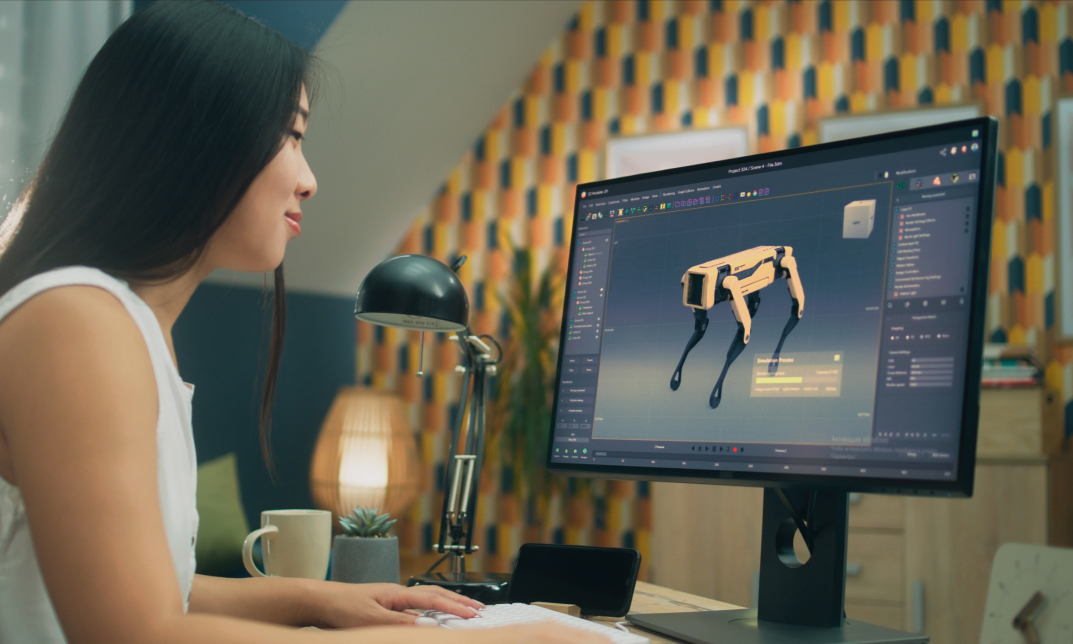
In this competitive job market, you need to have some specific skills and knowledge to start your career and establish your position. This After Effects for Photography will help you understand the current demands, trends and skills in the sector. The course will provide you with the essential skills you need to boost your career growth in no time. The After Effects for Photography will give you clear insight and understanding about your roles and responsibilities, job perspective and future opportunities in this field. You will be familiarised with various actionable techniques, career mindset, regulations and how to work efficiently. This course is designed to provide an introduction to After Effects for Photography and offers an excellent way to gain the vital skills and confidence to work toward a successful career. It also provides access to proven educational knowledge about the subject and will support those wanting to attain personal goals in this area. Learning Objectives Learn the fundamental skills you require to be an expert Explore different techniques used by professionals Find out the relevant job skills & knowledge to excel in this profession Get a clear understanding of the job market and current demand Update your skills and fill any knowledge gap to compete in the relevant industry CPD accreditation for proof of acquired skills and knowledge Who is this Course for? Whether you are a beginner or an existing practitioner, our CPD accredited After Effects for Photography is perfect for you to gain extensive knowledge about different aspects of the relevant industry to hone your skill further. It is also great for working professionals who have acquired practical experience but require theoretical knowledge with a credential to support their skill, as we offer CPD accredited certification to boost up your resume and promotion prospects. Entry Requirement Anyone interested in learning more about this subject should take this After Effects for Photography. This course will help you grasp the basic concepts as well as develop a thorough understanding of the subject. The course is open to students from any academic background, as there is no prerequisites to enrol on this course. The course materials are accessible from an internet enabled device at anytime of the day. CPD Certificate from Course Gate At the successful completion of the course, you can obtain your CPD certificate from us. You can order the PDF certificate for £9 and the hard copy for £15. Also, you can order both PDF and hardcopy certificates for £22. Career path The After Effects for Photography will help you to enhance your knowledge and skill in this sector. After accomplishing this course, you will enrich and improve yourself and brighten up your career in the relevant job market. Course Curriculum Section 01: Introduction Introduction 00:01:00 About the Exercise Files 00:01:00 A Brief Intro to After Effects 00:02:00 Getting Comfortable with the After Effects Interface 00:07:00 Importing Photoshop Files 00:05:00 Importing Camera Row Files 00:03:00 Exporting Photoshop, JPG, and PNG Files 00:05:00 Section 02: Special Effects Adding a Sunset 00:06:00 Keying (removing) a Background Color 00:06:00 Add a Burst of Light 00:07:00 Adding a Rippled Reflection Part 1 00:07:00 Adding a Rippled Reflection Part 2 00:04:00 Double Exposure Portrait 00:07:00 Section 03: Colorizing Techniques Creating a Duo-tone, a Tri-tone, and a Pen-tone 00:06:00 Mixing Channels with the Channel Mixer 00:07:00 Changing Colors with Colorama 00:04:00 Section 04: Patterns and Textures Repeating Patterns with Motion-Tile 00:04:00 Blending Patterns with Repe-Tile 00:04:00 Texturizing Patterns with Ball Action 00:04:00 Edging Textures with Roughen Edges 00:04:00 Section 05: Wrapping Up Where to Go from Here 00:01:00 Certificate and Transcript Order Your Certificates or Transcripts 00:00:00

Search By Location
- After Effects Courses in London
- After Effects Courses in Birmingham
- After Effects Courses in Glasgow
- After Effects Courses in Liverpool
- After Effects Courses in Bristol
- After Effects Courses in Manchester
- After Effects Courses in Sheffield
- After Effects Courses in Leeds
- After Effects Courses in Edinburgh
- After Effects Courses in Leicester
- After Effects Courses in Coventry
- After Effects Courses in Bradford
- After Effects Courses in Cardiff
- After Effects Courses in Belfast
- After Effects Courses in Nottingham