- Professional Development
- Medicine & Nursing
- Arts & Crafts
- Health & Wellbeing
- Personal Development
242 After Effects courses
24 Hour Flash Deal **25-in-1 Become a WordPress Developer: Unlocking Power With Code Mega Bundle** Become a WordPress Developer: Unlocking Power With Code Enrolment Gifts **FREE PDF Certificate**FREE PDF Transcript ** FREE Exam** FREE Student ID ** Lifetime Access **FREE Enrolment Letter ** Take the initial steps toward a successful long-term career by studying the Become a WordPress Developer: Unlocking Power With Code package online with Studyhub through our online learning platform. The Become a WordPress Developer: Unlocking Power With Code bundle can help you improve your CV, wow potential employers, and differentiate yourself from the mass. This Become a WordPress Developer: Unlocking Power With Code course provides complete 360-degree training on Become a WordPress Developer: Unlocking Power With Code. You'll get not one, not two, not three, but twenty-five Become a WordPress Developer: Unlocking Power With Code courses included in this course. Plus Studyhub's signature Forever Access is given as always, meaning these Become a WordPress Developer: Unlocking Power With Code courses are yours for as long as you want them once you enrol in this course This Become a WordPress Developer: Unlocking Power With Code Bundle consists the following career oriented courses: Course 01: Wordpress Course for Beginner Course 02: Web Design for Beginners: Build Websites in HTML & CSS Course 03: Advanced Diploma in User Experience UI/UX Design Course 04: JavaScript Foundations Course 05: Responsive Web Design Course 06: Info Graphics Web Design - Affinity Designer Training Course 07: Web Design with Adobe XD Course 08: Diploma in Adobe Illustrator Course 09: Digital Art - Sketching In Photoshop Course 10: Information Architecture (IA) Fundamentals for Website Design Course 11: Animation Designer (Drawings, Timing, Overlapping, Coloring) Course 12: Adobe After Effects CC: Learn To Create Gradient Animations Course 13: Shopify: A step by Step Guide to Creating an Online Store Course 14: Learn MySQL from Scratch Course 15: PHP Web Development with MySQL Course 16: SEO - Search Engine Optimisation Course 17: Advanced Training on SEO & SMM Strategies Course 18: Digital Marketing for Beginners to Advanced Course 19: Google Analytics Course 20: Basic HTML 5 Course 21: CSS Fundamentals Course 22: HTML and CSS Coding: Beginner to Advanced Course 23: JavaScript Functions Course 24: Refactor Javascript Course Course 25: jQuery Masterclass Course: JavaScript and AJAX Coding Bible The Become a WordPress Developer: Unlocking Power With Code course has been prepared by focusing largely on Become a WordPress Developer: Unlocking Power With Code career readiness. It has been designed by our Become a WordPress Developer: Unlocking Power With Code specialists in a manner that you will be likely to find yourself head and shoulders above the others. For better learning, one to one assistance will also be provided if it's required by any learners. The Become a WordPress Developer: Unlocking Power With Code Bundle is one of the most prestigious training offered at StudyHub and is highly valued by employers for good reason. This Become a WordPress Developer: Unlocking Power With Code bundle course has been created with twenty-five premium courses to provide our learners with the best learning experience possible to increase their understanding of their chosen field. This Become a WordPress Developer: Unlocking Power With Code Course, like every one of Study Hub's courses, is meticulously developed and well researched. Every one of the topics is divided into Become a WordPress Developer: Unlocking Power With Code Elementary modules, allowing our students to grasp each lesson quickly. The Become a WordPress Developer: Unlocking Power With Code course is self-paced and can be taken from the comfort of your home, office, or on the go! With our Student ID card you will get discounts on things like music, food, travel and clothes etc. In this exclusive Become a WordPress Developer: Unlocking Power With Code bundle, you really hit the jackpot. Here's what you get: Step by step Become a WordPress Developer: Unlocking Power With Code lessons One to one assistance from Become a WordPress Developer: Unlocking Power With Code Professionals if you need it Innovative exams to test your knowledge after the Become a WordPress Developer: Unlocking Power With Code course 24/7 customer support should you encounter any hiccups Top-class learning portal Unlimited lifetime access to all twenty-five Become a WordPress Developer: Unlocking Power With Code courses Digital Certificate, Transcript and student ID are all included in the price PDF certificate immediately after passing Original copies of your Become a WordPress Developer: Unlocking Power With Code certificate and transcript on the next working day Easily learn the Become a WordPress Developer: Unlocking Power With Code skills and knowledge you want from the comfort of your home CPD 250 CPD hours / points Accredited by CPD Quality Standards Who is this course for? This Become a WordPress Developer: Unlocking Power With Code training is suitable for - Students Recent graduates Job Seekers Individuals who are already employed in the relevant sectors and wish to enhance their knowledge and expertise in Become a WordPress Developer: Unlocking Power With Code Please Note: Studyhub is a Compliance Central approved resale partner for Quality Licence Scheme Endorsed courses. Requirements To participate in this Become a WordPress Developer: Unlocking Power With Code course, all you need is - A smart device A secure internet connection And a keen interest in Become a WordPress Developer: Unlocking Power With Code Career path You will be able to kickstart your Become a WordPress Developer: Unlocking Power With Code career because this course includes various courses as a bonus. This WordPress Developer: Unlocking Power With Code is an excellent opportunity for you to learn multiple skills from the convenience of your own home and explore Become a WordPress Developer: Unlocking Power With Code career opportunities. Certificates CPD Accredited Certificate Digital certificate - Included CPD Accredited e-Certificate - Free CPD Accredited Hardcopy Certificate - Free Enrolment Letter - Free Student ID Card - Free
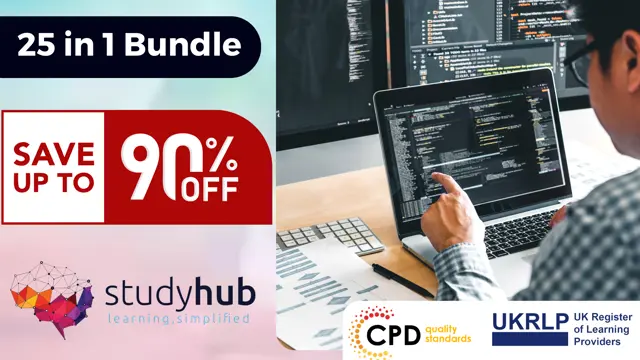
Introduction to Sketchup Course 1-2-1
By Real Animation Works
Sketchup face to face training customised and bespoke.

Description Register on the Adobe Photoshop CC: Basic to Advanced today and build the experience, skills and knowledge you need to enhance your professional development and work towards your dream job. Study this course through online learning and take the first steps towards a long-term career. The course consists of a number of easy to digest, in-depth modules, designed to provide you with a detailed, expert level of knowledge. Learn through a mixture of instructional video lessons and online study materials. Receive online tutor support as you study the course, to ensure you are supported every step of the way. Get a certificate as proof of your course completion. The Adobe Photoshop CC: Basic to Advanced course is incredibly great value and allows you to study at your own pace. Access the course modules from any internet-enabled device, including computers, tablets, and smartphones. The course is designed to increase your employability and equip you with everything you need to be a success. Enrol on the now and start learning instantly! What You Get With This Course Receive a digital certificate upon successful completion of the course Get taught by experienced, professional instructors Study at a time and pace that suits your learning style Get instant feedback on assessments 24/7 help and advice via email or live chat Get full tutor support on weekdays (Monday to Friday) Certificate of Achievement After the successful completion of the final assessment, you will receive a CPD-accredited certificate of achievement. The PDF certificate is for 9.99, and it will be sent to you immediately after through e-mail. You can get the hard copy for 15.99, which will reach your doorsteps by post. Method of Assessment You need to attend an assessment right after the completion of this course to evaluate your progression. For passing the assessment, you need to score at least 60%. After submitting your assessment, you will get feedback from our experts immediately. Who Is This Course For The course is ideal for those who already work in this sector or are aspiring professionals. This course is designed to enhance your expertise and boost your CV. Learn key skills and gain a professional qualification to prove your newly-acquired knowledge. Course Content Basic Photoshop CC Module 01: Overview 00:02:00 Module 02: Pricing and Licensing Options 00:02:00 Module 03: Basic File Types and Options 00:02:00 Module 04: Working with the Interface 00:02:00 Module 05: Working with a Basic Canvas 00:03:00 Module 06: Working with Layers 00:03:00 Module 07: Working with the Move Tool 00:03:00 Module 08: Working with Shapes 00:04:00 Module 09: Working with the Marquee Tool 00:03:00 Module 10: Working with Colors 00:02:00 Module 11: Working with the Paintbucket 00:03:00 Module 12: Working with the Eraser Tool 00:03:00 Module 13: Working with the Text Tool 00:04:00 Module 14: Working with Images 00:03:00 Module 15: Working with Sizing 00:03:00 Module 16: Working with Transparent Layers 00:03:00 Module 17: Using the Crop Tool 00:03:00 Module 18: Working with Layer Styles 00:02:00 Module 19: Working with Rotation of Image and Layers 00:03:00 Module 20: Conclusion 00:01:00 Advanced Photoshop CC Module 01: Overview 00:01:00 Module 02: Having Graphic Designs Created 00:02:00 Module 03: Making PSD Thumbnails Visible on Your PC 00:03:00 Module 04: Creating a Simple Design - Part 1 00:05:00 Module 05: Creating a Simple Design - Part 2 00:04:00 Module 06: Changing the Background Image 00:03:00 Module 07: Changing the Font or Text 00:02:00 Module 08: Working with Photoshop Actions 00:02:00 Module 09: Sources for Photoshop Actions 00:01:00 Module 10: Selecting Photoshop Actions 00:02:00 Module 11: Producing Photoshop Actions - Part 1 00:05:00 Module 12: Show Transform Controls 00:02:00 Module 13: Producing Photoshop Actions - Part 2 00:07:00 Module 14: Creating a Multiple 3D Image Shot 00:04:00 Module 15: Sizing of File Formats 00:01:00 Module 16: Saving For Certain File Formats 00:02:00 Module 17: Live Application - Part 1 00:03:00 Module 18: Live Application - Part 2 00:02:00 Module 19: Multiple Short Live Application 00:03:00 Module 20: Conclusion 00:01:00 Frequently Asked Questions Are there any prerequisites for taking the course? There are no specific prerequisites for this course, nor are there any formal entry requirements. All you need is an internet connection, a good understanding of English and a passion for learning for this course. Can I access the course at any time, or is there a set schedule? You have the flexibility to access the course at any time that suits your schedule. Our courses are self-paced, allowing you to study at your own pace and convenience. How long will I have access to the course? For this course, you will have access to the course materials for 1 year only. This means you can review the content as often as you like within the year, even after you've completed the course. However, if you buy Lifetime Access for the course, you will be able to access the course for a lifetime. Is there a certificate of completion provided after completing the course? Yes, upon successfully completing the course, you will receive a certificate of completion. This certificate can be a valuable addition to your professional portfolio and can be shared on your various social networks. Can I switch courses or get a refund if I'm not satisfied with the course? We want you to have a positive learning experience. If you're not satisfied with the course, you can request a course transfer or refund within 14 days of the initial purchase. How do I track my progress in the course? Our platform provides tracking tools and progress indicators for each course. You can monitor your progress, completed lessons, and assessments through your learner dashboard for the course. What if I have technical issues or difficulties with the course? If you encounter technical issues or content-related difficulties with the course, our support team is available to assist you. You can reach out to them for prompt resolution.

Adobe Photoshop For Beginners
By SkillWise
Overview Uplift Your Career & Skill Up to Your Dream Job - Learning Simplified From Home! Kickstart your career & boost your employability by helping you discover your skills, talents, and interests with our special Adobe Photoshop For Beginners Course. You'll create a pathway to your ideal job as this course is designed to uplift your career in the relevant industry. It provides the professional training that employers are looking for in today's workplaces. The Adobe Photoshop For Beginners Course is one of the most prestigious training offered at Skillwise and is highly valued by employers for good reason. This Adobe Photoshop For Beginners Course has been designed by industry experts to provide our learners with the best learning experience possible to increase their understanding of their chosen field. This Adobe Photoshop For Beginners Course, like every one of Skillwise's courses, is meticulously developed and well-researched. Every one of the topics is divided into elementary modules, allowing our students to grasp each lesson quickly. At Skillwise, we don't just offer courses; we also provide a valuable teaching process. When you buy a course from Skillwise, you get unlimited Lifetime access with 24/7 dedicated tutor support. Why buy this Adobe Photoshop For Beginners ? Lifetime access to the course forever Digital Certificate, Transcript, and student ID are all included in the price Absolutely no hidden fees Directly receive CPD Quality Standard-accredited qualifications after course completion Receive one-to-one assistance every weekday from professionals Immediately receive the PDF certificate after passing. Receive the original copies of your certificate and transcript on the next working day Easily learn the skills and knowledge from the comfort of your home Certification After studying the course materials of the Adobe Photoshop For Beginners there will be a written assignment test which you can take either during or at the end of the course. After successfully passing the test you will be able to claim the PDF certificate for free. Original Hard Copy certificates need to be ordered at an additional cost of £8. Who is this course for? This Adobe Photoshop For Beginners course is ideal for Students Recent graduates Job Seekers Anyone interested in this topic People already work in relevant fields and want to polish their knowledge and skills. Prerequisites This Adobe Photoshop For Beginners does not require you to have any prior qualifications or experience. You can just enrol and start learning. This Adobe Photoshop For Beginners was made by professionals and it is compatible with all PCs, Macs, tablets, and smartphones. You will be able to access the course from anywhere at any time as long as you have a good enough internet connection. Career path As this course comes with multiple courses included as a bonus, you will be able to pursue multiple occupations. This Adobe Photoshop For Beginners is a great way for you to gain multiple skills from the comfort of your home. Adobe Photoshop For Beginners Module 01: Introduction 00:01:00 Module 02: Photoshop Layout and Panels 00:02:00 Module 03: Creating a new project 00:03:00 Module 04: Working with layers 00:06:00 Module 05: Resizing projects and images 00:03:00 Module 06: Cropping images 00:02:00 Module 07: Layer Styles 00:02:00 Module 08: Selecting different and Magic Wand tool 00:04:00 Module 09: Altering different parts of your image 00:04:00 Module 10: Adjustment layer effects 00:02:00 Module 11: Working with text 00:04:00 Module 12: The Brush tool 00:04:00 Module 13: Creating shapes inside Photoshop 00:03:00 Module 14: The Eraser tool 00:02:00 Module 15: The Spot Healing Tool 00:03:00 Module 16: Airbrush Technique for Smooth Skin 00:07:00 Module 17: Liquify effect to reshape parts of your image 00:03:00 Module 18: The incredible Content Aware feature 00:03:00 Module 19: Applying filter effects in Photoshop 00:02:00 Module 20: The Clone Stamp tool 00:04:00 Assignment Assignment - Adobe Photoshop For Beginners 00:59:00 Order Your Certificate Order Your Certificate QLS

Adobe Photoshop CS3 Advanced Course
By iStudy UK
Altering photos or images has never been easier, but all credit goes to Adobe Photoshop CS3, an incredible piece of software allows you to create or prepare images for print or website use. If you to master this software, welcome to join Adobe Photoshop CS3 Advanced Course. This Adobe Photoshop CS3 Advanced Course breaks down the features and tools of Adobe Photoshop CS3 into easily understood parts, increasing your ability to understand and retain the information. Learn about Adobe add-ons including using smart objects efficiently. Discover web image applications and study advanced topics such as photography tools and techniques, colour tools and different printing features. Course Highlights Adobe Photoshop CS3 Advanced Course is an award winning and the best selling course that has been given the CPD Qualification Standards & IAO accreditation. It is the most suitable course anyone looking to work in this or relevant sector. It is considered one of the perfect courses in the UK that can help students/learners to get familiar with the topic and gain necessary skills to perform well in this field. We have packed Adobe Photoshop CS3 Advanced Course into 12 modules for teaching you everything you need to become successful in this profession. To provide you ease of access, this course is designed for both part-time and full-time students. You can become accredited in just 4 hours, 40 minutes hours and it is also possible to study at your own pace. We have experienced tutors who will help you throughout the comprehensive syllabus of this course and answer all your queries through email. For further clarification, you will be able to recognize your qualification by checking the validity from our dedicated website. Why You Should Choose Adobe Photoshop CS3 Advanced Course Lifetime access to the course No hidden fees or exam charges CPD Qualification Standards certification on successful completion Full Tutor support on weekdays (Monday - Friday) Efficient exam system, assessment and instant results Download Printable PDF certificate immediately after completion Obtain the original print copy of your certificate, dispatch the next working day for as little as £9. Improve your chance of gaining professional skills and better earning potential. Who is this Course for? Adobe Photoshop CS3 Advanced Course is CPD Qualification Standards and IAO accredited. This makes it perfect for anyone trying to learn potential professional skills. As there is no experience and qualification required for this course, it is available for all students from any academic backgrounds. Requirements Our Adobe Photoshop CS3 Advanced Course is fully compatible with any kind of device. Whether you are using Windows computer, Mac, smartphones or tablets, you will get the same experience while learning. Besides that, you will be able to access the course with any kind of internet connection from anywhere at any time without any kind of limitation. Career Path You will be ready to enter the relevant job market after completing this course. You will be able to gain necessary knowledge and skills required to succeed in this sector. All our Diplomas' are CPD Qualification Standards and IAO accredited so you will be able to stand out in the crowd by adding our qualifications to your CV and Resume. Add-Ons to Adobe Using Device Central FREE 00:15:00 Working with Plug-ins FREE 00:15:00 Photoshop and PDF Documents 00:30:00 Photoshop Options 00:15:00 Smart Objects Basics of Smart Objects 00:15:00 Editing Smart Objects 00:15:00 Web Images Creating Web Images 00:10:00 Creating Frame Animations 00:30:00 Using Slices 01:00:00 Advanced Topics Advanced Photography Tools 00:15:00 Advanced Color Tools 00:30:00 Advanced Printing Features 00:30:00

Stress : Stress Management
By Training Tale
Stress Management Every day, we are exposed to stress, and many people work in stressful environments. Stress can be good in some situations, but it can also deter people from performing well at work. In other cases, stress can become debilitating to the point of affecting your well-being. This Stress: Stress Management course will provide you with the knowledge and tools you need to manage stress in any situation, including the workplace. This comprehensive Stress: Stress Managementcourse will help you succeed when dealing with stress and eventually overcoming stressful situations. This Stress: Stress Management course includes cognitive therapy and stress-releasing practices. It explains how the mind and body react to depression and the relationship between stress and the immune system. It also demonstrates various organisational practices designed to foster a positive working environment among employees. By the end of the Stress: Stress Management course, you will better understand stress management and how to apply it in real life to become stress-free. ***Courses are included in this Stress Management Bundle Course Course 01: Stress Management Course 02: Manual Handling Course Course 03: Anger Management Course 04: Recruitment Consultant Diploma Course 05: Dealing With Difficult People Course 06: Report Writing Course Course 07: Level 5 Mental Health First Aid Certification Course 08: Working at Height Training Course Course 09: RIDDOR Training Course 10: Equality and Diversity Course 11: Facilities Management Diploma [ Note: Free PDF certificate as soon as completing the Stress: Stress Management course] Detailed course curriculum of this Stress: Stress Management Course: Module 01: Workplace Stress Define Workplace Stress The Most Important Factors Influencing Workplace Stress The Fallout of Workplace Stress Module 02: Rational and Irrational Beliefs Rational Emotive Behaviour Therapy Define Rational Thinking & Irrational Thinking The Origin of Irrational Thinking The Silver Lining Irrational Core Beliefs Acceptance Module 03: The ABC Framework of REBT Situation Disputing Module 04: Cognitive Therapy (CT) Cognitive Therapy (CT) Cognitive Errors Negative Automatic Thoughts (NATs) and Dysfunctional Beliefs Recognizing Our Dysfunctional Beliefs Example Recapitulation of CT and REBT Module 05: Cognitive Behavioural Therapy (CBT) in the Workplace How Can (CBT) Techniques Help Us in the Workplace? Situations That We Face at Work Which May Cause Stress The Advantages of Cognitive Behavioural Therapy in the Workplace Cognitive Behavioural Therapy (CBT) for Us Module 06: Conclusion Conclusion Module 07: Identifying and Challenging Distorted Negative Thoughts Exercise 1: Lost Your Job Exercise 2: Failed in Your Job Interview Exercise 3: Not the All-Rounder Exercise 4: Feeling Inferior Exercise 5: Mundane Work Exercise 6: Being Laughed At Exercise 7: The Boss Is Dumping His Work on You Exercise 8: Feel Incompetent Exercise 9: Can't Stand Up for Yourself Exercise 10: Boss Does Not Like You Exercise 11: Failed to Do What You Had Planned Exercise 12: Lack Common Sense Exercise 13: You Help Others but They Don't Help You Exercise 14: Feeling Inferior Exercise 15: Never Speak Up at Meetings Exercise 16: Never Speak Up at Meetings (This Time for a Different Reason) Exercise 17: Never Speak Up at Meetings (For Yet Another Reason) Exercise 18: Complaint Against You Exercise 19: Impress the Chairman Exercise 20: A Disastrous Day Exercise 21: Interview After-Effects Exercise 22: Anxiety Jitters at Presentations Exercise 23: Not Popular Exercise 24: Ethical Dilemma Assessment Method After completing each module of the Stress: Stress Management Course, you will find automated MCQ quizzes. To unlock the next module, you need to complete the quiz task and get at least 60% marks. Certification After completing the MCQ/Assignment assessment for this Stress: Stress Management course, you will be entitled to a Certificate of Completion from Training Tale. Who is this course for? This Stress Management course is suitable for anyone whose work or personal life suffers from stressful thoughts. Requirements There are no specific requirements for this Stress Management in Workplace course because it does not require any advanced knowledge or skills. Career path This Stress: Stress Management course will help candidates be complete and compatible in their professional careers. Certificates Certificate of completion Digital certificate - Included

Description: Originally created in 1988, Photoshop has come a long way and become the industry titan in image editing. After acquisition of the software, the folks down at Adobe have been able to push the limits of this program and now with the help of this Adobe Photoshop CS3 Advanced Level, you can learn to utilize it too. This course will help you learn about Adobe add-ons, utilize smart objects, discover web image applications and study advanced topics - like photography tools, colour tools and printing features. If you would like to learn about this software in more detail, then get this course immediately. Learning Outcomes: Understanding device central, opening it and choosing a device Understanding plug-ins, reviewing installed plug-ins, accessing more plug-ins and using them Opening and working with PDF documents in Photoshop, working with PDF documents, saving them, adding security controls and creating PDF presentation Setting up your preferences, using adobe presets, opening the preset manager, saving and loading presents Understanding smart objects, converting layers to smart objects, creating them via copying and from files Editing smart object contents, replacing the contents, resizing objects and exporting smart objects Saving for the Web, Optimizing JPEG and GIF Images, using zoomify options and creating rollovers Creating simple frame animations, playing the frames, managing them, enhancing animation with tweening and saving animations Utilizing slices in a variety of different ways Using photomerge, understanding HDR and creating HDR images Understanding Grayscale, converting images to grayscale, using spot colour, working with colour balance and variations Soft proofing images, printing colour separations, creating contact sheet and picture package Assessment: At the end of the course, you will be required to sit for an online MCQ test. Your test will be assessed automatically and immediately. You will instantly know whether you have been successful or not. Before sitting for your final exam you will have the opportunity to test your proficiency with a mock exam. Certification: After completing and passing the course successfully, you will be able to obtain an Accredited Certificate of Achievement. Certificates can be obtained either in hard copy at a cost of £39 or in PDF format at a cost of £24. Who is this Course for? Adobe Photoshop CS3 Advanced Level is certified by CPD Qualifications Standards and CiQ. This makes it perfect for anyone trying to learn potential professional skills. As there is no experience and qualification required for this course, it is available for all students from any academic background. Requirements Our Adobe Photoshop CS3 Advanced Level is fully compatible with any kind of device. Whether you are using Windows computer, Mac, smartphones or tablets, you will get the same experience while learning. Besides that, you will be able to access the course with any kind of internet connection from anywhere at any time without any kind of limitation. Career Path After completing this course you will be able to build up accurate knowledge and skills with proper confidence to enrich yourself and brighten up your career in the relevant job market. Add-Ons to Adobe Using Device Central 00:15:00 Working with Plug-ins 00:15:00 Photoshop and PDF Documents 00:30:00 Photoshop Options 00:15:00 Smart Objects Basics of Smart Objects 00:15:00 Editing Smart Objects 00:15:00 Web Images Creating Web Images 00:10:00 Creating Frame Animations 00:30:00 Using Slices 01:00:00 Advanced Topics Advanced Photography Tools 00:15:00 Advanced Color Tools 00:30:00 Advanced Printing Features 00:30:00 Mock Exam Mock Exam- Adobe Photoshop CS3 Advanced Level 00:20:00 Final Exam Final Exam- Adobe Photoshop CS3 Advanced Level 00:20:00 Order Your Certificate and Transcript Order Your Certificates and Transcripts 00:00:00

Step into the captivating world of 360º photography with 'Creating 360º Photos with Photoshop.' This course is meticulously crafted to offer a comprehensive insight into the process of producing and enhancing spherical panoramas. Beginning with a concise introduction to the essential software and tools, you'll delve deep into the art of editing and retouching. From seamlessly removing tripods to introducing the warmth of sunshine, every module is designed to empower you with the ability to transform your panoramic images into professional-quality 360º masterpieces. Learning Outcomes Understand the foundational tools and software necessary for 360º photo creation. Master the techniques of tripod isolation and removal. Skillfully replace and adjust key elements like the sky and panorama centre point. Apply advanced retouching techniques, including colour adjustments and sunshine effects. Learn to add branding elements, prepare the final JPEG, and upload your creation to platforms like Facebook. Why choose this Creating 360º Photos with Photoshop course? Unlimited access to the course for a lifetime. Opportunity to earn a certificate accredited by the CPD Quality Standards after completing this course. Structured lesson planning in line with industry standards. Immerse yourself in innovative and captivating course materials and activities. Assessments are designed to evaluate advanced cognitive abilities and skill proficiency. Flexibility to complete the Creating 360º Photos with Photoshop Course at your own pace, on your own schedule. Receive full tutor support throughout the week, from Monday to Friday, to enhance your learning experience. Who is this Creating 360º Photos with Photoshop course for? Photography enthusiasts eager to expand their skills. Digital marketers looking to enhance their visual content. Graphic designers keen on mastering advanced retouching techniques. Social media managers aiming for immersive content creation. Branding experts wanting to incorporate 360º images for promotion. Career path 360º Photographer - £30,000 - £55,000 Digital Retoucher - £25,000 - £50,000 Visual Content Creator - £28,000 - £53,000 Graphic Designer - £22,000 - £45,000 Digital Marketer - £32,000 - £60,000 Brand Strategist - £35,000 - £68,000 Prerequisites This Creating 360º Photos with Photoshop does not require you to have any prior qualifications or experience. You can just enrol and start learning.This Creating 360º Photos with Photoshop was made by professionals and it is compatible with all PC's, Mac's, tablets and smartphones. You will be able to access the course from anywhere at any time as long as you have a good enough internet connection. Certification After studying the course materials, there will be a written assignment test which you can take at the end of the course. After successfully passing the test you will be able to claim the pdf certificate for £4.99 Original Hard Copy certificates need to be ordered at an additional cost of £8. Course Curriculum Section 01: Introduction Introduction 00:01:00 Software you'll need 00:01:00 A brief intro to After Effects 00:02:00 About the exercise files10 00:01:00 Section 02: Editing and Retouching a Spherical Panorama Isolating the tripod area 00:07:00 Seamless tripod removal 00:02:00 Replacing tripod from bottom of sphere 00:04:00 Retouch and reset the panorama center point 00:04:00 Replacing the sky 00:04:00 Adding some sunshine 00:07:00 Making color adjustments 00:02:00 Adding a logo 00:05:00 Preparing Final JPEG file (with metadata) 00:04:00 Upload spherical panoramic to Facebook 00:01:00 Assignment Assignment - Creating 360º Photos with Photoshop 00:00:00

Search By Location
- After Effects Courses in London
- After Effects Courses in Birmingham
- After Effects Courses in Glasgow
- After Effects Courses in Liverpool
- After Effects Courses in Bristol
- After Effects Courses in Manchester
- After Effects Courses in Sheffield
- After Effects Courses in Leeds
- After Effects Courses in Edinburgh
- After Effects Courses in Leicester
- After Effects Courses in Coventry
- After Effects Courses in Bradford
- After Effects Courses in Cardiff
- After Effects Courses in Belfast
- After Effects Courses in Nottingham

