- Professional Development
- Medicine & Nursing
- Arts & Crafts
- Health & Wellbeing
- Personal Development
240 After Effects courses delivered Online
Unleash your inner creative with our thought-provoking bundle, "Graphic Design: UI/UX, After Effects & Canva". Encompassing eight comprehensive courses, this bundle caters to every aspect of modern graphic design, from Adobe XD UI/UX to Canva. Our program includes three esteemed QLS-endorsed courses: Complete After Effects for Graphic Design, User Experience Design from A-Z: Adobe XD UI/UX Design, and Graphic Design Using Canva. Yet, our bundle offers even more! Discover an additional five CPD QS accredited courses, covering everything from Advanced Graphic Design Diploma Course to Photo Manipulation: Graphic Design Training. These courses provide an enriched understanding of creative advertising and the skillful art of animation using Canva. Key Features of the Graphic Design: UI/UX, After Effects & Canva Bundle: 3 QLS-Endorsed Courses: We proudly offer 3 QLS-endorsed courses within our Graphic Design: UI/UX, After Effects & Canva bundle, providing you with industry-recognized qualifications. Plus, you'll receive a free hardcopy certificate for each of these courses. QLS Course 01: Complete After Effects for Graphic Design QLS Course 02: User Experience Design from A-Z: Adobe XD UI/UX Design QLS Course 03: Graphic Design Using Canva 5 CPD QS Accredited Courses: Additionally, our bundle includes 5 relevant CPD QS accredited courses, ensuring that you stay up-to-date with the latest industry standards and practices. Course 01: Complete After Effects for Graphic Design Course 02: Advanced Graphic Design Diploma Course Course 03: Creative Advertising and Graphic Design for Everyone Course 04: Photo Manipulation: Graphic Design Training Course 05: Create Videos, Motion Graphics and Animation Using Canva In Addition, you'll get Five Career Boosting Courses absolutely FREE with this Bundle. Course 01: Professional CV Writing Course 02: Job Search Skills Course 03: Self-Esteem & Confidence Building Course 04: Professional Diploma in Stress Management Course 05: Complete Communication Skills Master Class Convenient Online Learning: Our Graphic Design: UI/UX, After Effects & Canva courses are accessible online, allowing you to learn at your own pace and from the comfort of your own home. Remember, our theoretical courses prioritize in-depth learning. You'll receive a hardcopy certificate with our three QLS-endorsed courses, serving as a testament to your commitment to mastering the art and science of graphic design. Step into the vibrant world of graphic design with confidence and curiosity! Learning Outcomes: Understand the ins and outs of After Effects for Graphic Design. Learn how to create user-friendly designs using Adobe XD UI/UX Design. Master the art of creating graphics using Canva. Delve into advanced graphic design concepts and practices. Explore creative advertising and its application in graphic design. Learn the craft of photo manipulation in graphic design. Understand the process of creating videos, motion graphics, and animations using Canva. Dive into a world where creativity meets technology with our captivating bundle. This program walks you through diverse aspects of graphic design, from After Effects to Canva, UI/UX design and advanced graphic design principles. Each course offers an in-depth theoretical exploration into unique areas of graphic design, from photo manipulation to creative advertising and animation creation. CPD 250 CPD hours / points Accredited by CPD Quality Standards Who is this course for? Individuals interested in learning After Effects for graphic design. Aspiring UI/UX designers looking to master Adobe XD. Creative souls wanting to explore graphic design through Canva. Individuals who want to broaden their knowledge of advanced graphic design, photo manipulation, and creative advertising. Career path Graphic Designer: £22,000 - £35,000 UI/UX Designer: £35,000 - £55,000 After Effects Artist: £25,000 - £45,000 Creative Advertising Designer: £30,000 - £50,000 Photo Manipulation Artist: £25,000 - £40,000. Certificates Digital certificate Digital certificate - Included Hard copy certificate Hard copy certificate - Included

Adobe After Effects Basic to Essentials Training Course (Live Online Only)
By London Design Training Courses
Training duration: 20 hrs Click here for more info Method: 1-2-1, Personalized attention, Tailored content, Flexible pace, Individual support. Schedule: Personalized training experience with our flexible 1-2-1 sessions. Tailor your own schedule by pre-booking a convenient hour of your choice, available from Monday to Saturday between 9 am and 7 pm. 20-hour Adobe After Effects Course Outline covering both basic and advanced techniques: Module 1: Introduction to After Effects (2 hours) What is After Effects and its applications Understanding the After Effects interface and workspace Creating projects and compositions Importing and managing media Basic navigation and keyboard shortcuts Module 2: Basic Animation Techniques (4 hours) Adding and animating text Creating and animating shapes Keyframing and easing motion Animating with effects and presets Using masks and track mattes for animation Applying motion blur for realistic movement Module 3: Working with Layers and Effects (4 hours) Organizing and managing layers in the timeline Understanding blending modes and layer styles Applying and customizing effects for creative enhancements Creating and using presets for efficiency Advanced compositing techniques with masks and tracking Using motion tracking to add effects to moving objects Module 4: 3D Space and Camera Animation (4 hours) Introduction to 3D space in After Effects Creating and animating cameras for dynamic shots Working with lights and shadows for realism Utilizing depth of field for focus effects Creating 3D text and shapes for engaging visuals Building 3D environments with multiple layers Module 5: Audio and Expressions (3 hours) Adding and manipulating audio in After Effects Creating audio visualizations Applying audio effects for synchronization Introduction to expressions and scripting Using expressions to automate animation Creating custom expressions for advanced control Module 6: Advanced Techniques (3 hours) Advanced animation techniques for complex motion Compositing and creating visual effects Applying motion graphics design principles Implementing advanced motion graphics techniques Working with third-party plugins and tools for expanded capabilities Color grading and color correction for visual enhancement Module 7: Rendering and Exporting (2 hours) Understanding the render queue and output settings Creating and using render templates for efficiency Exporting animations for various platforms and formats Best practices for optimizing render performance Finalizing and presenting your After Effects projects After Effects Free Download & Free Trial https://www.adobe.com ⺠products ⺠free-trial-download Download the full official version of Adobe After Effects for free. By the end of this 20-hour Adobe After Effects Course, participants will: Gain a comprehensive understanding of After Effects' interface and navigation. Master basic animation techniques for text and shapes. Effectively manage layers and apply creative effects. Utilize advanced compositing and motion tracking. Explore 3D space and camera animation for dynamic shots. Integrate audio and use expressions for automation. Create advanced motion graphics and visual effects. Enhance visuals through color grading and correction. Export and render projects for various platforms and formats. Upon completion, participants will be skilled in creating professional motion graphics, animations, and visual effects using Adobe After Effects.

Adobe After Effects One Day Course (Live Online Only)
By London Design Training Courses
Click here for more info Duration: 5 hrs Method: 1-2-1, Personalized attention, Tailored content, Flexible pace, Individual support. Schedule: Personalized training experience with our flexible 1-2-1 sessions. Choose your convenient hour from Monday to Saturday between 9 am and 7 pm. After Effects CC Training: From Novices to Experts Immerse yourself in the world of motion graphics and VFX with our Adobe Certified After Effects Courses, suitable for total novices and experts alike. Learn to create captivating motion graphics, smooth animations, and stunning special effects in a professional environment. Choose from four learning options: London Classroom: Attend in-person sessions 1-2-1 in our dynamic studio. Live Online Classes: Join interactive classes from the comfort of your home or office. Bespoke Training: Tailor the course to your specific needs and preferences. Whichever path you select, all options cover the same lesson plan delivered by our Certified Professional Trainers. Rest assured, your learning experience is fully supported by our 100% Satisfaction Guarantee. Adobe After Effects Essentials (5-hour course) Session 1: Introduction to After Effects (1 hour) Overview of After Effects and its applications in motion graphics and visual effects. Understanding the workspace and interface. Importing and organizing assets for seamless workflow. Creating projects and compositions. Session 2: Animation Basics (1.5 hours) Working with layers: Adding, editing, and arranging layers in the timeline. Keyframe animation: Introduction to keyframes and creating simple animations. Motion paths: Manipulating motion paths for dynamic animations. Easing motion: Applying ease in and ease out to smoothen animations. Animation presets: Utilizing built-in presets for efficient animation. Session 3: Effects and Compositing (1.5 hours) Applying effects: Adding visual effects to layers and compositions. Compositing techniques: Understanding blending modes and layer styles. Masking and track mattes: Using masks to control the visibility of layers and apply effects. Motion tracking: Applying tracking data to objects in a scene. Session 4: Text and Shape Animation (1 hour) Text animation: Creating and animating text layers with different styles. Shape layers: Introduction to shape layers and their applications. Animating shapes: Using shape layers to create dynamic animations. Session 5: Final Project and Exporting (1 hour) Applying all the learned techniques to create a final motion graphics project. Refining the project and adding finishing touches. Understanding export settings and rendering the final output. By the end of this 5-hour Adobe After Effects Essentials course, participants will achieve the following learning outcomes: Introduction to After Effects: Understand the fundamentals of After Effects, its interface, and workspace. Animation Basics: Master keyframe animation and motion path manipulation for smooth and dynamic animations. Effects and Compositing: Apply visual effects, utilize blending modes, and work with masks and track mattes for creative compositing. Text and Shape Animation: Create and animate text layers with various styles and explore the versatility of shape layers in animations. Final Project and Exporting: Apply all learned techniques to create a final motion graphics project and export the finished output.

Photoshop (Digital Painting and Adobe After effects)
By Imperial Academy
Level 2 & 3 Endorsed Training | QLS Hard Copy Certificate Included | Plus 5 CPD Courses | Lifetime Access
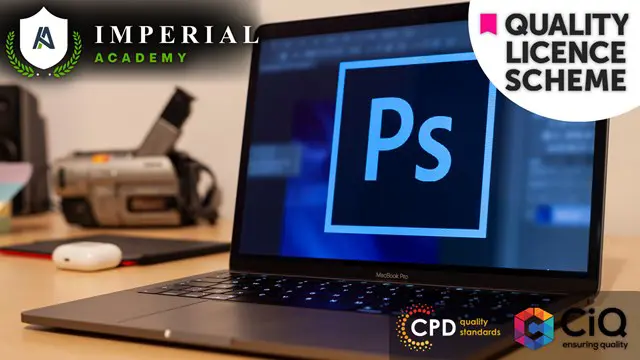
Photography, Adobe Photoshop with After Effects for Photography
4.7(47)By Academy for Health and Fitness
***24 Hour Limited Time Flash Sale*** Photography, Adobe Photoshop with After Effects for Photography Admission Gifts FREE PDF & Hard Copy Certificate| PDF Transcripts| FREE Student ID| Assessment| Lifetime Access| Enrolment Letter Dive into the world of visual creativity with our exclusive bundle - "Photography, Adobe Photoshop with After Effects for Photography." Unleash your artistic prowess with three QLS-endorsed courses: 'Ultimate Photography Bundle', 'Basic Adobe Photoshop', and 'Learn After Effects for Photography'. Whether you're a budding photographer or a seasoned pro, these courses, complete with hardcopy certificates, are designed to broaden your skills. And that's not all! Gain deeper insights into related areas with our five CPD QS accredited courses that range from the 'Adobe Illustrator Certificate Course' to 'User Experience Design from A-Z: Adobe XD UI/UX Design'. From mastering the art of photography to exploring the magic of Adobe Photoshop, and more, this unique bundle offers all you need. Boost your credentials, expand your knowledge, and capture the world through a different lens! Key Features of the Photography, Adobe Photoshop with After Effects for Photography Bundle: 3 QLS-Endorsed Courses: We proudly offer 3 QLS-endorsed courses within our Photography, Adobe Photoshop with After Effects for Photography bundle, providing you with industry-recognized qualifications. Plus, you'll receive a free hardcopy certificate for each of these courses. QLS Course 01: Ultimate Photography Bundle QLS Course 02: Basic Adobe Photoshop QLS Course 03: Learn After Effects for Photography 5 CPD QS Accredited Courses: Additionally, our bundle includes 5 relevant CPD QS accredited courses, ensuring that you stay up-to-date with the latest industry standards and practices. Course 01: Adobe Illustrator Certificate CourseCourse 02: How To Edit Your First Photo in Adobe Photoshop CCCourse 03: Learn to Make Vector Art on Adobe IllustratorCourse 04: Adobe Lightroom CCCourse 05: User Experience Design from A-Z: Adobe XD UI/UX Design In Addition, you'll get Five Career Boosting Courses absolutely FREE with this Bundle. Course 01: Professional CV WritingCourse 02: Job Search SkillsCourse 03: Self Esteem & Confidence BuildingCourse 04: Professional Diploma in Stress ManagementCourse 05: Complete Communication Skills Master Class Convenient Online Learning: Our Photography, Adobe Photoshop with After Effects for Photography courses are accessible online, allowing you to learn at your own pace and from the comfort of your own home. Learning Outcomes: Gain comprehensive knowledge about different photography techniques. Understand the fundamental features of Adobe Photoshop and After Effects. Discover the essentials of editing photos using Adobe Photoshop CC. Develop skills to create vector art on Adobe Illustrator. Master the usage of Adobe Lightroom CC for photo editing and management. Learn the basics of user experience design using Adobe XD. Earn QLS-endorsed and CPD QS-accredited certifications for enhancing your CV. This holistic bundle comprises eight courses that provide a wealth of knowledge about photography and associated software. The topics covered range from understanding the basics of photography, learning photo-editing techniques in Adobe Photoshop, creating dynamic effects with Adobe After Effects, to vector creation in Adobe Illustrator. Additionally, Adobe Lightroom CC training enhances your abilities in photo editing and management, while the User Experience Design course equips you with key insights into UI/UX design. The combination of these courses presents a rich tapestry of skills, beneficial for personal growth and professional enhancement. The valuable certifications that come with these courses further attest to your dedication and competence in the field. CPD 250 CPD hours / points Accredited by CPD Quality Standards Who is this course for? Aspiring photographers seeking to expand their skillset. Professionals in the photography and design industry aiming to boost their credentials. Design enthusiasts eager to understand the nuances of Adobe Suite. Individuals interested in learning user experience design. Career path Professional Photographer - average salary in the UK: £21,000 - £24,000 per year. Adobe Photoshop Specialist - average salary in the UK: £30,000 - £35,000 per year. Graphic Designer (with Adobe Illustrator skills) - average salary in the UK: £22,000 - £27,000 per year. Adobe Lightroom Specialist - average salary in the UK: £25,000 - £30,000 per year. Certificates Digital certificate Digital certificate - Included Hard copy certificate Hard copy certificate - Included

Adobe After Effects Basic to Fundamentals Training Course (Live Online Only)
By London Design Training Courses
Training duration: 10 hrs Course info Method: 1-2-1, Personalized attention, Tailored content, Flexible pace, Individual support. Schedule: Personalized training experience with our flexible 1-2-1 sessions. Tailor your own schedule by pre-booking a convenient hour of your choice, available from Monday to Saturday between 9 am and 7 pm. Unlock visual effects and motion graphics skills with our 3ds Max and After Effects Course. Certified tutors guide you through seamless integration of 3D models and animations. Live online format, recorded lessons, and lifetime email support provided. Enroll now and explore exciting career opportunities in visual effects, animation, and motion graphics. Course Outline: Adobe After Effects Fundamentals. Getting Started Overview of the workspace and interface. Importing and organizing assets for seamless workflow. Understanding projects and compositions for effective project management. Working with layers to create complex compositions. Applying Effects (FX) Introduction to applying effects in After Effects. Fixed and applied FX for enhancing visual appeal. Understanding animation principles for smooth motion. Modifying motion paths to control animation trajectories. Mastering keyframes for precise animation control. Exploring the basics of the graph editor for advanced animation adjustments. Text Animation Creating and animating text in After Effects. Enhancing text with layer styles for engaging visuals. Utilizing animation options for dynamic text effects. Implementing motion blur for realistic motion. Shape Layers Introduction to shape layers and their versatility. Creating shapes from Illustrator files for flexible designs. Working with paths and their applications in animations. Utilizing animation options to breathe life into shapes. Exporting and Finalizing Projects Effective project management and organization techniques. Understanding export options for optimal rendering. Exporting projects through Media Encoder for various platforms. Utilizing dynamic link to Premiere Pro for seamless integration. Masks and Chroma-keying Creating and animating masks for selective visual effects. Utilizing tracking masks for precise adjustments. Limiting effects to specific areas using track mattes and property links. Mastering green-screen chroma-keying with Keylight 1.2. Additional Effects Exploring additional effects such as Warp Stabilizer, Camera Tracker, Motion Tracker, and Puppet Pin tool. Implementing these effects to enhance motion graphics and visual effects. Creative applications and hands-on practice with each effect. By the end of this fast-paced and practical Adobe After Effects training course, participants will achieve the following learning outcomes: Key Skills in After Effects: Gain proficiency in essential After Effects skills to transform video projects effectively. Professional Techniques: Master a range of professional techniques and processes invaluable for film makers, motion designers, and animators. Project Planning: Learn how to plan projects, prepare assets, and set compositions for seamless video production. Animation and Effects: Acquire the ability to apply and animate various transformations and effects on images, videos, and text elements. Masking and Compositing: Develop skills in masking and compositing to create visually stunning and cohesive compositions. Rendering Videos: Understand the video rendering process to produce high-quality final outputs.

Graphic Design: Adobe After Effects, Animation with Video Editing & Digital Design
4.7(47)By Academy for Health and Fitness
>> 12-Hour Knowledge Knockdown! Prices Reduced Like Never Before << Did you know that the UK's graphic design industry is booming, with over 400,000 professionals and a projected growth of 10% by 2026? But with so many tools and techniques out there, where do you begin? If you're a graphic designer yearning to add motion magic to your skillset, our Graphic Design: Adobe After Effects bundle is your one-stop shop for mastering the in-demand skills that will set you apart in the competitive world of graphic design. When you enrol in Graphic Design: Adobe After Effects, Animation with Video Editing & Digital Design, you'll receive 21 CPD-Accredited PDF Certificates, 1 Hard Copy Certificates, and our exclusive student ID card, all absolutely free. Courses Are Included In Bundle: Course 01: Graphic Design Using Canva Course 02: Create Videos, Motion Graphics and Animation Using Canva Course 03: Complete After Effects for Graphic Design Course 04: Photo Manipulation: Graphic Design Training Course 05: Build Animations with Adobe After Effects Course 06: Adobe After Effects: Learn to Use Shape Tools Course 07: Adobe After Effects CC and Adobe Premiere Pro CC Course 08: Content Creation Strategies Level-3 Course 09: Design Shirt Online Course Course 10: Learn After Effects for Photography Course 11: Learn Editing 360º Photos with Photoshop Course 12: Level 3 Creating Web App for iPad Course 13: Create a Responsive HTML Email Template Course 14: Editing a Spherical Panorama with Photoshop and After Effects Course 15: Digital Art - Sketching In Photoshop for Beginners Course 16: Fast and Beautiful Thumbnail Design Course 17: Video Editing- DaVinci Resolve Course 18: Basic Video Animation Training With Vyond Course 19: Advanced Video Animation Training With Vyond Course 20: Animation Designing Course Course 21: Learn 2D Animation with Adobe Animate This power-packed Graphic Design: Adobe After Effects learning experience unlocks the secrets of motion graphics and animation through industry-leading software like Adobe After Effects, Canva, and Vyond. Master graphic design fundamentals in Adobe After Effects and Canva, then elevate your creations with animation techniques, from basic to advanced. Craft eye-catching video edits, manipulate photos with artistic flair, and even design your own stunning shirts. Learning Outcomes of this bundle Design compelling visuals and animations with Canva and After Effects. Master photo manipulation techniques for impactful graphic design. Craft engaging video content and edit 360° photography. Develop effective content creation strategies for online platforms. Design responsive web interfaces and email templates. Explore advanced techniques like spherical panoramas and digital art. Application of fundamental graphic design principles, such as layout and typography. Stop wishing, start creating! Unleash your inner storyteller, impress clients with groundbreaking visuals, and carve your niche in the thriving UK animation scene. Enrol today in this Graphic Design: Adobe After Effects and let your imagination take flight! Why Choose Our Bundle? Get a Free CPD Accredited Certificate upon completion of this bundle Get a free student ID card with this Bundle This Bundle is affordable and simple to understand This bundle is an entirely online, interactive lesson with voiceover audio Lifetime access to the course materials This bundle comes with 24/7 tutor support Start your learning journey straightaway! *** Course Curriculum *** Course 01: Graphic Design Using Canva Unit 01: Working With Adobe Colours Online Unit 02: Basic Graphics Design Using Canva Unit 03: Photo-Editing Basics Unit 04: Intermediate To Pro Lessons On Canva Graphic Designs Unit 05: Bonus Course 02: Create Videos, Motion Graphics and Animation Using Canva Create Videos, Motion Graphics And Animation Using Canva How to Make Videos on Canva Intro 2023 Additional Updates Canva Video Editor Tutorial for Beginners 2023 17 Canva Video Hacks for Faster Professional Videos Create Instagram Reels on Canva (Part 1) Create Instagram Reels on Canva (Part 2) Start Using The Canva Video Editor How to Use Canva Video Editor (Basic) How to Add Soundtrack and Audios How to Make Videos in Canva (Intermediate) How to Make (Advanced) Videos in Canva How to Compress Your Videos without Losing Quality (Mobile App) How to Split Videos on Canva Final Tasks Video 1 Simple Start Video 2 Intermediate Video 3 Advanced Course 03: Complete After Effects for Graphic Design Section 01: Introduction Section 02: Creating Special Effects Section 03: Creating Patterns And Textures Section 04: Generating Artwork From (Almost) Nothing Section 05: Where To Go From Here =========>>>>> And 18 More Courses <<<<<========= How will I get my Certificate? After successfully completing the course, you will be able to order your QLS Endorsed Certificates and CPD Accredited Certificates as proof of your achievement. PDF Certificate: Free (Previously it was £12.99*21 = £273) CPD Hard Copy Certificate: Free (For The Title Course: Previously it was £29.99) CPD 210 CPD hours / points Accredited by CPD Quality Standards Who is this course for? This Graphic Design: Adobe After Effects bundle is ideal for: Graphic designers Aspiring animators Video editors Online content creators Marketing professionals Social media enthusiasts Requirements No prior formal qualifications are necessary for this bundle. Career path Our bundle will prepare you for a range of careers, including: Graphic designer Motion graphics artist Video editor UI/UX designer Web designer Creative director Certificates CPD Accredited Digital Certificate Digital certificate - Included Upon passing the Course, you need to order a Digital Certificate for each of the courses inside this bundle as proof of your new skills that are accredited by CPD QS for Free. CPD Accredited Hard Copy Certificate Hard copy certificate - Included Please note that International students have to pay an additional £10 as a shipment fee.

Video Editing and Adobe After Effects - Double Endorsed Certificate
By Imperial Academy
2 QLS Endorsed Course | CPD Certified | Free PDF + Hardcopy Certificates | 80 CPD Points | Lifetime Access

Advance After Effect for Graphic Design
By Course Cloud
Course Overview The Advance After Effect for Graphic Design course is designed for graphic designers, artists and creative professionals looking to gain full proficiency in Adobe After Effects. Through instructor-led guidance, you will be trained on how to master After Effects' basic and advanced tools and features to produce stunning visuals for tv, film, web and video. Starting with the very fundamentals, you will familiarise with the After Effects interface, and learn how to import and export files from Photoshop. You will then move on to creating special effects, patterns and textures. Through high-quality audiovisual training, it will teach you how to generate artwork from almost nothing - from creating bubbles for champagne, to water surfaces. Enhance your portfolio and take your creative work to the next level, by enrolling in this complete training course today. This best selling Advance After Effect for Graphic Design has been developed by industry professionals and has already been completed by hundreds of satisfied students. This in-depth Advance After Effect for Graphic Design is suitable for anyone who wants to build their professional skill set and improve their expert knowledge. The Advance After Effect for Graphic Design is CPD-accredited, so you can be confident you're completing a quality training course will boost your CV and enhance your career potential. The Advance After Effect for Graphic Design is made up of several information-packed modules which break down each topic into bite-sized chunks to ensure you understand and retain everything you learn. After successfully completing the Advance After Effect for Graphic Design, you will be awarded a certificate of completion as proof of your new skills. If you are looking to pursue a new career and want to build your professional skills to excel in your chosen field, the certificate of completion from the Advance After Effect for Graphic Design will help you stand out from the crowd. You can also validate your certification on our website. We know that you are busy and that time is precious, so we have designed the Advance After Effect for Graphic Design to be completed at your own pace, whether that's part-time or full-time. Get full course access upon registration and access the course materials from anywhere in the world, at any time, from any internet-enabled device. Our experienced tutors are here to support you through the entire learning process and answer any queries you may have via email.

