- Professional Development
- Medicine & Nursing
- Arts & Crafts
- Health & Wellbeing
- Personal Development
1045 Adobe courses
Master Business Networking in Just 1 Day - Join our Workshop in Bristol
By Mangates
Business Networking 1 Day Training in Bristol

Graphic Design Using Canva
By The Teachers Training
Graphic Design Using Canva With over 60 million active users and counting, Canva has revolutionised how individuals and businesses create captivating visuals for various purposes. If you want to gain expertise in Canva to increase your productivity in your workplace, then our Graphic Design Using Canva course is the right one to start with. The Graphic Design Using Canva course begins with exploring Adobe Color, providing a foundational understanding of colour theory and its application in graphic design. You'll learn to leverage Adobe Color to create visually compelling designs that resonate with your audience. Plus, in this Graphic Design Using Canva course, you will master the essentials of Canva, a user-friendly graphic design tool. You will also discover how to navigate the interface, manipulate shapes, and arrange elements to craft eye-catching designs. Moreover, this Graphic Design Using Canva course will teach you the tricks and techniques to captivate your audience with top-notch stories or WhatsApp status designs on social media platforms. As you progress through the Graphic Design Using Canva course, you'll unlock the secrets of intermediate to pro-level Canva graphic designs. You will also learn how to create intricate flyer designs, harness the power of layers within the Canva app, and unleash your creativity like never before. Whether you're a seasoned designer looking to expand your skill set or a novice eager to explore the world of graphic design, this course caters to individuals of all proficiency levels. Let your creativity flourish as you embark on a transformative learning experience that unlocks endless possibilities in digital design. Ernol in the Graphic Design Using Canva course without wasting a single moment! Why Choose Teachers Training Some of our website features are: This is a dedicated website for teaching 24/7 tutor support Interactive Content Affordable price Courses accredited by the UK's top awarding bodies 100% online Flexible deadline Entry Requirements No formal entry requirements. You need to have: Passion for learning A good understanding of the English language Be motivated and hard-working Over the age of 16. Certification CPD Certification from The Teachers Training Successfully completing the MCQ exam of this course qualifies you for a CPD-accredited certificate from The Teachers Training. You will be eligible for both PDF copy and hard copy of the certificate to showcase your achievement however you wish. You can get your digital certificate (PDF) for £4.99 only Hard copy certificates are also available, and you can get one for only £10.99 You can get both PDF and Hard copy certificates for just £12.99! The certificate will add significant weight to your CV and will give you a competitive advantage when applying for jobs. Unit 01: Working with Adobe Colours Online Introduction to Adobe Colour 00:03:00 Adobe Colour Lesson 2 00:03:00 Adobe Colour Lesson 3 00:05:00 Unit 02: Basic Graphics Design using Canva Getting Started 00:03:00 Designing a Flyer 00:10:00 How to Create Professional Quote Designs 00:18:00 How to Create A Story or WhatsApp Status Design 00:17:00 WhatsApp Status Design 00:06:00 Unit 03: Photo-Editing Basics Snapseed 00:14:00 Double Exposure 00:16:00 Exposure Adjustments 00:06:00 Colour Splash Part-1 00:15:00 Colour Splash Part-2 00:17:00 Unit 04: Intermediate to Pro Lessons on Canva Graphic Designs Create Flyer Designs on Canva 00:28:00 How to Work with Layers in Canva App 00:02:00 Unit 05: Bonus Creating a 3D Mockup Design withYour Phone 00:02:00

Dynamic Impact: After Effects Animation Primer
By Compete High
ð Unleash Your Creative Potential with 'Dynamic Impact: After Effects Animation Primer' ð Are you ready to bring your designs to life and captivate your audience with stunning animations? Look no further! Introducing our groundbreaking online course: 'Dynamic Impact: After Effects Animation Primer.' ð What's In Store For You? ð ð¨ Master After Effects with Ease: Whether you're a seasoned designer or a complete beginner, our comprehensive course will guide you through Adobe After Effects, helping you navigate its powerful features effortlessly. ð¥ Create Jaw-Dropping Animations: Transform static designs into dynamic masterpieces! Learn the art of keyframing, motion graphics, and visual effects to add that wow factor to your projects. ð Versatile Applications: From social media content to business presentations, our course equips you with the skills to apply After Effects in a variety of contexts. Make an impact across industries! ð¤ Hands-On Projects: Gain practical experience through engaging projects. Build a portfolio that showcases your newfound animation expertise and sets you apart in the competitive design landscape. ð©âð» Expert Guidance: Our experienced instructors are industry professionals, ready to share their insights and tips. Get personalized feedback and support throughout your learning journey. ð¡ Why Choose 'Dynamic Impact'? â Learn at Your Own Pace: Life is busy, and we get it. Access the course materials whenever and wherever you want. Fit learning seamlessly into your schedule. Course Curriculum Module 1 Module 1 00:00 Module 2 Module 2 00:00 Module 3 Draft Lesson 00:00 Module 4 Module 4 00:00 Module 5 Module 5 00:00 Module 6 Module 6 00:00

T-Shirt Design Masterclass With Adobe Photoshop
By Study Plex
Highlights of the Course Course Type: Online Learning Duration: 3 hours Tutor Support: Tutor support is included Customer Support: 24/7 customer support is available Quality Training: The course is designed by an industry expert Recognised Credential: Recognised and Valuable Certification Completion Certificate: Free Course Completion Certificate Included Instalment: 3 Installment Plan on checkout What you will learn from this course? Gain comprehensive knowledge about t-shirt design Understand the core competencies and principles of t-shirt design Explore the various areas of t-shirt design Know how to apply the skills you acquired from this course in a real-life context Become a confident and expert product designer T-Shirt Design Masterclass With Adobe Photoshop Course Master the skills you need to propel your career forward in t-shirt design. This course will equip you with the essential knowledge and skillset that will make you a confident product designer and take your career to the next level. This comprehensive t-shirt design course is designed to help you surpass your professional goals. The skills and knowledge that you will gain through studying this t-shirt design course will help you get one step closer to your professional aspirations and develop your skills for a rewarding career. This comprehensive course will teach you the theory of effective t-shirt design practice and equip you with the essential skills, confidence and competence to assist you in the t-shirt design industry. You'll gain a solid understanding of the core competencies required to drive a successful career in t-shirt design. This course is designed by industry experts, so you'll gain knowledge and skills based on the latest expertise and best practices. This extensive course is designed for product designer or for people who are aspiring to specialise in t-shirt design. Enroll in this t-shirt design course today and take the next step towards your personal and professional goals. Earn industry-recognised credentials to demonstrate your new skills and add extra value to your CV that will help you outshine other candidates. Who is this Course for? This comprehensive t-shirt design course is ideal for anyone wishing to boost their career profile or advance their career in this field by gaining a thorough understanding of the subject. Anyone willing to gain extensive knowledge on this t-shirt design can also take this course. Whether you are a complete beginner or an aspiring professional, this course will provide you with the necessary skills and professional competence, and open your doors to a wide number of professions within your chosen sector. Entry Requirements This t-shirt design course has no academic prerequisites and is open to students from all academic disciplines. You will, however, need a laptop, desktop, tablet, or smartphone, as well as a reliable internet connection. Assessment This t-shirt design course assesses learners through multiple-choice questions (MCQs). Upon successful completion of the modules, learners must answer MCQs to complete the assessment procedure. Through the MCQs, it is measured how much a learner could grasp from each section. In the assessment pass mark is 60%. Advance Your Career This t-shirt design course will provide you with a fresh opportunity to enter the relevant job market and choose your desired career path. Additionally, you will be able to advance your career, increase your level of competition in your chosen field, and highlight these skills on your resume. Recognised Accreditation This course is accredited by continuing professional development (CPD). CPD UK is globally recognised by employers, professional organisations, and academic institutions, thus a certificate from CPD Certification Service creates value towards your professional goal and achievement. Course Curriculum Introduction Introduction 00:05:00 Let's Learn Basics About Photoshop Custumize Your Workspace 00:07:00 RGB & CMYK 00:05:00 Learn How To Work With Layers 00:06:00 Move Tool 00:06:00 Gradient Tool 00:08:00 Paint Bucket Tool 00:05:00 Create And Save Your Own Brush 00:06:00 How To Create And Save Your Own Brush 00:05:00 New Features in Photoshop 2019 Part 3 00:08:00 Learn How to Think In This Business & How To Find What People Like Fake It Until You Make It Work 00:04:00 Best Practice Process in Creating 00:05:00 Can You Earn 5000$(month) Doing This Job 00:03:00 Free Trafic 00:04:00 Google Trends 00:04:00 Time To Get Creative IN Photoshop T-Shirt Design - Volume 1 00:14:00 T-Shirt Design - Volume 2 00:22:00 T-Shirt Design - Volume 3 00:17:00 Where and How To Sell Our Work 1st Place To Sell Your Work 00:08:00 2nd Place To Sell Your Work 00:06:00 3rd Place To Sell Your Work 00:07:00 4th place to sell your work 00:09:00 5th place to sell your work 00:09:00 Conclusion and Recommendation 00:06:00 Supplementary Resources Supplementary Resources - T-Shirt Design Masterclass With Adobe Photoshop 00:00:00 Obtain Your Certificate Order Your Certificate of Achievement 00:00:00 Get Your Insurance Now Get Your Insurance Now 00:00:00 Feedback Feedback 00:00:00

Graphic Design Course
By KEMP CENTER
Learn to create projects with Adobe Photoshop, Illustrator and InDesign with our graphic design course Looking to become a highly skilled graphic designer? Do you want to grow professionally, learn key computer graphics skills and work on your own creative projects? This graphic design course has it all. Gain the skills to create ads, posters, covers, web graphics, corporate visual identity and more! Get your first clients, make a name for yourself and learn the secrets of Photoshop, Adobe Illustrator and Indesign – the best graphic design programs. This training is for you if you had very little or just some exposure to professional design and want to improve your skills significantly. We provide an in-depth training on how to apply the latest computer graphics techniques to your projects. If you are looking to learn comprehensive graphic design skills in one course, you’re in the right place! Start today and learn from the best industry experts. Follow their steps and tips to get a head start in graphic design. Complete the graphic design course pressure free and go at your own pace. Inside the course, you’ll find extensive knowledge with master examples, as well as practice exercises, assignments and tests prepared by a professional computer graphic designer. You will learn: All the basics of modern graphic design How to deal with clients and work successfully in the industry Everything about designing in Adobe programs (Photoshop, Illustrator, Indesign) And so much more, including receiving a full certificate upon completing the course. Join the graphic design course and get the benefits: Learning from a professional instructor24/7 access from any devicePractical exercisesTests, quizzes and recapsCertificate of completionExtra materials and downloadable bonuses100% satisfaction guarantee Your Singing Instructor: Bart Carpenter An industry leading graphic designer A respected computer graphic designer and trainer with over 15 years of experience will lead you through this unique course. Your instructor Bart works as a graphic designer and freelancer for many prestigious clients and global brands, such as Kellogg’s. He is a specialist in Photoshop, Illustrator and InDesign and will share his knowledge with you. Our graphic design course expert is passionate about creating high-quality graphic materials through creativity and close collaboration with his clients. He will give you the top tricks and tips on Adobe graphic programmes. His enthusiasm for design is contagious and you can be sure you will complete the course feeling motivated and ready to start on your own designs and projects. Don’t miss this opportunity to learn with one of the industry leaders in graphic design. Overview of the course: Detailed video presentations 1. Foundations of good graphic design Selection of compositional elements, use and function of lines, importance and role of shapes, selection and character of text, colors and their role in design, techniques of shaping the visual hierarchy, classical principles of composition, examples of graphic design masters, working with clients, final recipient and his influence on the project. 2. Graphic designer tools Choices and functions of sketchbook, computer, monitor, graphics tablet, overview of professional software, use of specific programs, color composition tools, font sources, theme, sources of inspiration, patterns and supporting materials. 3. Computer Graphic Designer – working with clients Types of orders and brief for a graphic designer, client vs. recipient of the project, UX, business aspects of the graphic designer work. Training videos 1. Job and layout planning Determining the purpose and format of the project, determining the client’s audience and their needs, most popular raster and vector programs, using a graphic design program, using a color palette, collecting source materials, layouts and inspirations, design concept. 2. Creating graphics in Photoshop Graphics editing, layers, vector graphics in Adobe Photoshop, smart objects, color correction, using Adobe Color tools, typography, retouch and photomontage. 3. Creating graphics in Illustrator Applying lines and shapes, working with objects, scaling, working with color, color models, typography, characters, saving and exporting compositions, preparing for print. 4. Working in Indesign Tests 1. Graphic design knowledge test 2. Photoshop knowledge test 3. Illustrator knowledge test 4. Indesign knowledge test 5. Final Exam Final test Summary of acquired knowledge Exercises 1. Project start and preparation phase 2. Raster design 3. Vector design 4. Design for publication Bonus Materials Project brief – template Color Guide Thematic combinations (themes) Layout templates Compendium of image formats Sources of help and resources for graphic designers Experience Beginner-IntermediateLanguage English, German, French, Polish, Portuguese A letter from your expert instructor: This course fits perfectly with current trends in design, has all the latest information You need and is prepared in 100% practical manner. In a short time You will acquire knowledge that covers all the stages of a computer graphic design, from actively seeking an assignment to completing the project in digital or print-ready form.The tools presented in this course are the most popular apps used in advertising agencies and by freelancers around the world. For that reason, the participant can easily start working on graphic design projects, meet all the industry standards and satisfy even the most demanding clients.I highly recommend this course because it can be the beginning of a wonderful and rewarding adventure in graphic design.Bart Carpenter

24 Hour Flash Deal **25-in-1 Advanced 3D Modelling & 3D Design Diploma Mega Bundle** Advanced 3D Modelling & 3D Design Diploma Enrolment Gifts **FREE PDF Certificate**FREE PDF Transcript ** FREE Exam** FREE Student ID ** Lifetime Access **FREE Enrolment Letter ** Take the initial steps toward a successful long-term career by studying the Advanced 3D Modelling & 3D Design Diploma package online with Studyhub through our online learning platform. The Advanced 3D Modelling & 3D Design Diploma bundle can help you improve your CV, wow potential employers, and differentiate yourself from the mass. This Advanced 3D Modelling & 3D Design Diploma course provides complete 360-degree training on Advanced 3D Modelling & 3D Design Diploma. You'll get not one, not two, not three, but twenty-five Advanced 3D Modelling & 3D Design Diploma courses included in this course. Plus Studyhub's signature Forever Access is given as always, meaning these Advanced 3D Modelling & 3D Design Diploma courses are yours for as long as you want them once you enrol in this course This Advanced 3D Modelling & 3D Design Diploma Bundle consists the following career oriented courses: Course 01: 3D Modeling for 3D Printing Course 02: Blender 3D - Create a Cartoon Character Course 03: CAD Designer with 3D and 2D Drawings Training Course 04: UV Mapping 3D Knife in Maya Course 05: Modelling Environments for Mobile Games Using Maya & Unity 3D Course 06: Unreal Engine 4 Course 07: Coroutines in Unity 3D Masterclass Course 08: Create Amazing Dioramas in Maya Course 09: WebGL 2D/3D Programming and Graphics Rendering Course 10: Blender 3D Character Modeling & Rendering Course 11: AutoCAD VBA Programming - Beginner course Course 12: Solidworks Drawing Tools Training: Test Preparation Course 13: Adobe After Effects CC: Learn To Create Gradient Animations Course 14: Digital Art - Sketching In Photoshop Course 15: Animation Designer (Drawings, Timing, Overlapping, Coloring) Course 16: Basic Video Animation Training With Vyond Course 17: Adobe After Effects CC: Learn To Create Comic Book Animation Course 18: Digital Painting Course Course 19: Diploma in Adobe Illustrator Course 20: Info Graphics Web Design - Affinity Designer Training Course 21: Web Design with Adobe XD Course 22: Responsive Web Design Course 23: Advanced Diploma in User Experience UI/UX Design Course 24: Interior Design: Styling & Staging Course 25: Designing Landscapes: The Art of Landscape Architecture The Advanced 3D Modelling & 3D Design Diploma course has been prepared by focusing largely on Advanced 3D Modelling & 3D Design Diploma career readiness. It has been designed by our Advanced 3D Modelling & 3D Design Diploma specialists in a manner that you will be likely to find yourself head and shoulders above the others. For better learning, one to one assistance will also be provided if it's required by any learners. The Advanced 3D Modelling & 3D Design Diploma Bundle is one of the most prestigious training offered at StudyHub and is highly valued by employers for good reason. This Advanced 3D Modelling & 3D Design Diploma bundle course has been created with twenty-five premium courses to provide our learners with the best learning experience possible to increase their understanding of their chosen field. This Advanced 3D Modelling & 3D Design Diploma Course, like every one of Study Hub's courses, is meticulously developed and well researched. Every one of the topics is divided into Advanced 3D Modelling & 3D Design Diploma Elementary modules, allowing our students to grasp each lesson quickly. The Advanced 3D Modelling & 3D Design Diploma course is self-paced and can be taken from the comfort of your home, office, or on the go! With our Student ID card you will get discounts on things like music, food, travel and clothes etc. In this exclusive Advanced 3D Modelling & 3D Design Diploma bundle, you really hit the jackpot. Here's what you get: Step by step Advanced 3D Modelling & 3D Design Diploma lessons One to one assistance from Advanced 3D Modelling & 3D Design Diploma professionals if you need it Innovative exams to test your knowledge after the Advanced 3D Modelling & 3D Design Diploma Course 24/7 customer support should you encounter any hiccups Top-class learning portal Unlimited lifetime access to all twenty-five Advanced 3D Modelling & 3D Design Diploma courses Digital Certificate, Transcript and student ID are all included in the price PDF certificate immediately after passing Original copies of your Advanced 3D Modelling & 3D Design Diploma certificate and transcript on the next working day Easily learn the Advanced 3D Modelling & 3D Design Diploma skills and knowledge you want from the comfort of your home CPD 250 CPD hours / points Accredited by CPD Quality Standards Who is this course for? This Advanced 3D Modelling & 3D Design Diploma training is suitable for - Students Recent graduates Job Seekers Individuals who are already employed in the relevant sectors and wish to enhance their knowledge and expertise in Advanced 3D Modelling & 3D Design Diploma Please Note: Studyhub is a Compliance Central approved resale partner for Quality Licence Scheme Endorsed courses. Requirements To participate in this Advanced 3D Modelling & 3D Design Diploma course, all you need is - A smart device A secure internet connection And a keen interest in Advanced 3D Modelling & 3D Design Diploma Career path You will be able to kickstart your Advanced 3D Modelling & 3D Design Diploma career because this course includes various courses as a bonus. This Advanced 3D Modelling & 3D Design Diploma is an excellent opportunity for you to learn multiple skills from the convenience of your own home and explore Advanced 3D Modelling & 3D Design Diploma career opportunities. Certificates CPD Accredited Certificate Digital certificate - Included CPD Accredited e-Certificate - Free CPD Accredited Hardcopy Certificate - Free Enrolment Letter - Free Student ID Card - Free

Step into boundless creativity with our captivating course, 'Advanced Photoshop CC.' Unveil the secrets of digital artistry across 20 meticulously crafted modules, each designed to elevate your skills from novice to virtuoso. From mastering the intricacies of Photoshop actions to crafting mesmerizing 3D image shots, this journey promises to unlock your potential and unleash your imagination like never before. Embark on a transformative odyssey as you navigate through the intricacies of graphic design, guided by industry experts. Discover the power of Photoshop to bring your visions to life, from manipulating images to selecting the perfect font. Whether you're a seasoned designer or a budding enthusiast, this course offers a dynamic platform to refine your craft and push the boundaries of possibility. Immerse yourself in a world where pixels become poetry and creativity knows no bounds. Join us on this exhilarating adventure and redefine what's possible with Adobe Photoshop CC. This course is your gateway to unleashing your full artistic potential in the digital landscape, from mastering the basics to unlocking advanced techniques. Learning Outcomes: Master advanced Photoshop techniques for manipulating images and creating stunning designs. Harness the power of Photoshop actions to streamline your workflow and enhance productivity. Explore the intricacies of 3D image shot creation, unlocking new dimensions in digital artistry. Develop proficiency in file formatting and saving techniques for optimal output. Apply learned skills through live applications, honing your abilities in real-world scenarios. Why buy this Advanced Photoshop CC course? Unlimited access to the course for a lifetime. Opportunity to earn a certificate accredited by the CPD Quality Standards and CIQ after completing this course. Structured lesson planning in line with industry standards. Immerse yourself in innovative and captivating course materials and activities. Assessments designed to evaluate advanced cognitive abilities and skill proficiency. Flexibility to complete the Course at your own pace, on your own schedule. Receive full tutor support throughout the week, from Monday to Friday, to enhance your learning experience. Unlock career resources for CV improvement, interview readiness, and job success. Certification After studying the course materials of the Advanced Photoshop CC there will be a written assignment test which you can take either during or at the end of the course. After successfully passing the test you will be able to claim the pdf certificate for £5.99. Original Hard Copy certificates need to be ordered at an additional cost of £9.60. Who is this Advanced Photoshop CC course for? Graphic designers seeking to expand their skill set in Adobe Photoshop CC. Digital artists looking to elevate their creations to the next level. Photographers aiming to enhance and manipulate their images with advanced techniques. Marketing professionals wanting to create compelling visual content for campaigns. Students pursuing studies in design, digital media, or related fields. Prerequisites This Advanced Photoshop CC was made by professionals and it is compatible with all PC's, Mac's, tablets and smartphones. You will be able to access the course from anywhere at any time as long as you have a good enough internet connection. Career path Graphic Designer: £20,000 - £40,000 Per Annum Art Director: £25,000 - £60,000 Per Annum Creative Director: £35,000 - £80,000 Per Annum Digital Designer: £22,000 - £45,000 Per Annum UI/UX Designer: £25,000 - £55,000 Per Annum Freelance Designer: Variable, depending on projects and clientele. Course Curriculum Advanced Photoshop CC Module 01: Overview 00:01:00 Module 02: Having Graphic Designs Created 00:02:00 Module 03: Making PSD Thumbnails Visible on Your PC 00:03:00 Module 04: Creating a Simple Design - Part 1 00:05:00 Module 05: Creating a Simple Design - Part 2 00:04:00 Module 06: Changing the Background Image 00:03:00 Module 07: Changing the Font or Text 00:02:00 Module 08: Working with Photoshop Actions 00:02:00 Module 09: Sources for Photoshop Actions 00:01:00 Module 10: Selecting Photoshop Actions 00:02:00 Module 11: Producing Photoshop Actions - Part 1 00:05:00 Module 12: Show Transform Controls 00:02:00 Module 13: Producing Photoshop Actions - Part 2 00:07:00 Module 14: Creating a Multiple 3D Image Shot 00:04:00 Module 15: Sizing of File Formats 00:01:00 Module 16: Saving For Certain File Formats 00:02:00 Module 17: Live Application - Part 1 00:03:00 Module 18: Live Application - Part 2 00:02:00 Module 19: Multiple Short Live Application 00:03:00 Module 20: Conclusion 00:01:00 Assignment Assignment - Advanced Photoshop CC 00:00:00
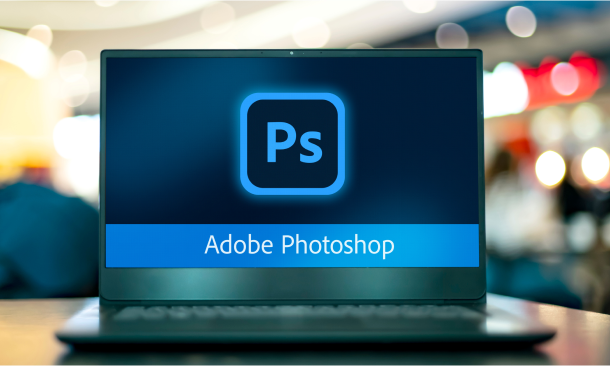
11 in 1 "Solidworks" Bundle only at £53 Boost Your Career with Apex Learning and Get Noticed By Recruiters in this Hiring Season! Get Hard Copy + PDF Certificates + Transcript + Student ID Card worth £160 as a Gift - Enrol Now Give a compliment to your career and take it to the next level. This Solidworks bundle will provide you with the essential knowledge to shine in your professional career. Whether you want to develop skills for your next job or elevate your skills for your next promotion, this Solidworks bundle will help you stay ahead of the pack. Throughout the Solidworks programme, it stresses how to improve your competency as a person in your chosen field while also outlining essential career insights in the relevant job sector. Along with this Solidworks course, you will get 10 premium courses, an originalhardcopy, 11 PDF certificates (Main Course + Additional Courses) Student ID card as gifts. This Solidworks Bundle Consists of the following Premium courses: Course 01: Solidworks: Beginner to Advanced Course 02: Solidworks Foundation Training Course 03: Finite Element Analysis Using Solidworks Course 04: Drawing and Illustration Level 2 Course 05: Digital Art - Sketching In Photoshop Course 06: Diploma in Animation Design Course 07: Level 2 Adobe Graphics Design Course Course 08: Adobe Illustrator CC Masterclass Course 09: Advanced Diploma in User Experience UI/UX Design Course 10: Video Editing Course 11: Toon Boom: Create Your First Character Enrol now in Solidworks to advance your career, and use the premium study materials from Apex Learning. How will I get my Certificate? After successfully completing the course, you will be able to order your CPD Accredited Certificates (PDF + Hard Copy) as proof of your achievement. PDF Certificate: Free (Previously it was £10 * 11 = £110) Hard Copy Certificate: Free (For The Title Course) PS The delivery charge inside the UK is £3.99, and the international students have to pay £9.99. The bundle incorporates basic to advanced level skills to shed some light on your way and boost your career. Hence, you can strengthen your Solidworks expertise and essential knowledge, which will assist you in reaching your goal. Moreover, you can learn from any place in your own time without travelling for classes. Curriculum of Bundle Course 01: Solidworks: Beginner to Advanced Introduction About the course Course concept Getting to Know Solidworks Creating a New Document User Interface Mouse Movements - Sketch Mouse Movements - Part Sketch Creating a Sketch Document Basic Sketch Tools Dimensions and Relations Mirror Entities Linear and Circular Sketch Pattern Units Sketch to Part Conversion Opening/Saving Part Document Part Modeling Basics Extruded Boss Base Extruded Boss Base Additional Extruded Cut Sketch on the Part Sketch on the New Plane Draft Shell Fillet and Chamfer Convert and Offset Entities Lofted Boss Revolved Boss Swept Boss Part and Sketch Modification Part Modeling Advanced 3D Sketch Density and Material Measuring Tools Linked Dimensions Equations Mirror Hole Wizard Reference Geometry Feature Scope Configurations And Design Table Creating a Design Table Adding Configurations Assembly Basics Inserting Part Relative to the Origin Inserting Parts Relative to Planes Standard Mates Move Components Mirror Component Assembly Advanced Distance and Angle Profile Centre Symmetry and Width Path Mate Linear Coupler Collision Detection Interference Detection Assembly Features Subassembly Drawing Basics Creating a Drawing Sheet Orthographic Views and Edit Sheet Projected View and View Properties Smart Dimension and Model Item Saving Options Relative to Model View Section View Auxiliary View Detail View Broken Out Section Break View Alternate Position View View Focus Drawing Advanced Bill of Materials (BOM) Bom Sort Missing Item in Bom Custom Properties Equations in Bom Show/Hide Component Linked Notes Measuring Tool Isometric Section View Appearance, Scene and Rendering Applying Materials Appearance Working with Woods Working with Glass Scene Light Camera Decals Text Options Rendering Panel Schedule Rendering Animation Creating Motion Study Animation Wizard Applying Motor Appearance and Camera Position Walkthrough Part-1 Walkthrough Part-2 Course 02: Solidworks Foundation Training Unit 01 Introduction Unit 02 Material, Appearance and Scene Unit 03 Lights and Camera Unit 04 Decals and Text Unit 05 Rendering Unit 06 Animation Unit 07 Project Course 03: Finite Element Analysis Using Solidworks INTRODUCTION FEA BASICS FEA ADVANCED Course 04: Drawing and Illustration Level 2 Module 01: Introduction Module 02: Perspective Module 03: Shading Module 04: Measuring Module 05: Still Life Drawing Module 06: Drawing a Portrait Module 07: Drawing a Tree Course 05: Digital Art - Sketching In Photoshop Module 01: Introduction Module 02: Introduction to Photoshop Module 03: Customizing Your Workspace Module 04: Creating a New Document Module 05: Installing Brush Module 06: The Layers Panel And much more... Course 06: Diploma in Animation Design Module 01: INTRODUCTION Module 02: THE 12 PRINCIPLES OF ANIMATION Module 03: JUMPING ELEPHANT Module 04: WALKCYCLE Module 05: RUNCYCLE Module 06: DIALOGUE Course 07: Level 2 Adobe Graphics Design Course Module 01: Basics of Graphic Design Module 02: Foundation in Design Module 03: Adobe Photoshop Basics Module 04: Designers go to Software Module 05: Adobe Illustrator Introduction and Typography Module 06: Creating Logos with Illustrator Module 07: Logo Design Basics Module 08: Adobe in Design and Print Work Introduction Course 08: Adobe Illustrator CC Masterclass Section 01: Getting Started Section 02: Getting Comfortable in the Illustrator Environment Section 03: Working With Selections Section 04: Drawing Shapes Section 05: Managing Objects Section 06: Working With Colour Section 07: Working With Type Section 08: Going Further With Illustrator Section 09: Saving and Exporting Your Work Section 10: Wrapping Up Course 09: Advanced Diploma in User Experience UI/UX Design Module 01: UX/UI Course Introduction Module 02: Introduction To The Web Industry Module 03: Foundations of Graphic Design Module 04: UX Design (User Experience Design) Module 05: UI Design (User Interface Design) Module 06: Optimization Module 07: Starting a Career in UX/UI Design Course 10: Video Editing Module 1- Introduction to the Course Module 2- Download Davinci Resolve Module 3- Project Settings and Overview of Resolve Module 4- The Media Tab Module 5- Cut Tab Overview Module 6- Making Ins and Outs in the Cut Tab with Precision And much more... Course 11: Toon Boom: Create Your First Character Module 01: Introduction Module 02: Class project Module 03: Creating new scene Module 04: Workspace Module 05: Importing images and assets Module 06: Basic Drawing tools And much more... CPD 110 CPD hours / points Accredited by CPD Quality Standards Who is this course for? Anyone from any background can enrol in this bundle. Requirements This course has been designed to be fully compatible with tablets and smartphones. Career path Having this expertise will increase the value of your CV and open you up to multiple job sectors. Certificates Certificate of completion Digital certificate - Included Certificate of completion Hard copy certificate - Included P.S. The delivery charge inside the UK is £3.99, and the international students have to pay £9.99.

The Photoshop CC Advanced for Photography course is designed to explain to you the primary to advanced functions of Adobe Photoshop CC for creating and flattering your pictures, figures, artwork, and other graphical outputs. You will successfully learn the techniques of processing RAW format including the tools and strategies of using white balance, exposure, colour, clarity, advanced exposure setting, manage correction, effects and explore workflows. Additionally, you will learn how to work with different tools and features to create and edit graphical works as well as the procedures of working with Adobe Camera RAW, forming Image adjustments and the steps of setting preference, the essential plugins as well as the techniques of updating and resetting images. Who is this course for? Photoshop CC Advanced for Photography is suitable for anyone who want to gain extensive knowledge, potential experience and professional skills in the related field. This course is CPD accredited so you don't have to worry about the quality. Requirements Our Photoshop CC Advanced for Photography is open to all from all academic backgrounds and there is no specific requirements to attend this course. It is compatible and accessible from any device including Windows, Mac, Android, iOS, Tablets etc. CPD Certificate from Course Gate At the successful completion of the course, you can obtain your CPD certificate from us. You can order the PDF certificate for £9 and the hard copy for £15. Also, you can order both PDF and hardcopy certificates for £22. Career path This course opens a new door for you to enter the relevant job market and also gives you the opportunity to acquire extensive knowledge along with required skills to become successful. You will be able to add our qualification to your CV/resume which will help you to stand out in the competitive job industry. Course Curriculum Introduction Introduction FREE 00:03:00 Processing Raw Images What is the RAW Format 00:04:00 Understanding White Balance 00:05:00 Setting Exposure 00:07:00 Working with Color and Clarity 00:03:00 Working with Adobe Camera Raw Updating Adobe Camera Raw 00:01:00 Using the Before and After Views 00:05:00 Resetting the Sliders 00:01:00 Understanding the Workflow Options 00:04:00 Setting the Camera Raw Preferences 00:03:00 Working with the Tools Understanding the White Board Tool 00:03:00 Using the Color Sampler 00:01:00 Working with the Targeted Adjustment Tool 00:02:00 Cropping Images 00:03:00 Applying Straightening 00:01:00 Using the Spot Removal Tool 00:05:00 Applying the Red Eye Tool 00:03:00 Understanding the Adjustment Brush 00:04:00 Using the Graduated Filter 00:02:00 Applying the Radial Filter 00:02:00 Rotating Images 00:01:00 Using Advanced Exposure Settings and Sharpening Using Curves 00:03:00 Understanding Sharpening and Noise 00:03:00 Creating Grayscale Images 00:03:00 Using Split Toning 00:03:00 Managing Corrections and Effects Enabling Lens Profiles 00:03:00 Using Effects 00:02:00 Adding Grain 00:02:00 Applying Post Crop Vignette 00:02:00 Using Camera Calibration 00:03:00 Saving Presets 00:02:00 Applying Snapshots 00:02:00 Creating Image Adjustments Using Adjustment Layers 00:02:00 Painting Layer Masks 00:05:00 Discovering Plugins for Photoshop What are Plugins 00:04:00 Using the Nik Collection 00:08:00 Using HDR Pro Effex 00:06:00 Using On1 Effects 00:04:00 Exploring Workflows Introudcing the Workshop Videos 00:04:00 Processing a Landscape Image 00:13:00 Processing a Macro Image 00:09:00 Processing a City 00:11:00 Conclusion Course Recap 00:02:00 Certificate and Transcript Order Your Certificates or Transcripts 00:00:00

Search By Location
- Adobe Courses in London
- Adobe Courses in Birmingham
- Adobe Courses in Glasgow
- Adobe Courses in Liverpool
- Adobe Courses in Bristol
- Adobe Courses in Manchester
- Adobe Courses in Sheffield
- Adobe Courses in Leeds
- Adobe Courses in Edinburgh
- Adobe Courses in Leicester
- Adobe Courses in Coventry
- Adobe Courses in Bradford
- Adobe Courses in Cardiff
- Adobe Courses in Belfast
- Adobe Courses in Nottingham
