- Professional Development
- Medicine & Nursing
- Arts & Crafts
- Health & Wellbeing
- Personal Development
1049 Adobe courses
Master Business Networking in Just 1 Day - Join our Workshop in Reading
By Mangates
Business Networking 1 Day Training in Reading

Master Business Networking in Just 1 Day - Join our Workshop in Southampton
By Mangates
Business Networking 1 Day Training in Southampton

Master Business Networking in Just 1 Day - Join our Workshop in Bedford
By Mangates
Business Networking 1 Day Training in Bedford

Master Business Networking in Just 1 Day - Join our Workshop in Belfast
By Mangates
Business Networking 1 Day Training in Belfast

Master Business Networking in Just 1 Day - Join our Workshop in Birmingham
By Mangates
Business Networking 1 Day Training in Birmingham

Adobe InDesign, Illustration, Adobe Photoshop, Adobe Lightroom & Adobe Premiere - 20 Courses Bundle
By NextGen Learning
Get ready for an exceptional online learning experience with the Adobe InDesign, Illustration, Adobe Photoshop, Adobe Lightroom & Adobe Premiere bundle! This carefully curated collection of 20 premium courses is designed to cater to a variety of interests and disciplines. Dive into a sea of knowledge and skills, tailoring your learning journey to suit your unique aspirations. The Adobe InDesign, Illustration, Adobe Photoshop, Adobe Lightroom & Adobe Premiere is a dynamic package, blending the expertise of industry professionals with the flexibility of digital learning. It offers the perfect balance of foundational understanding and advanced insights. Whether you're looking to break into a new field or deepen your existing knowledge, the Adobe InDesign package has something for everyone. As part of the Adobe InDesign, Illustration, Adobe Photoshop, Adobe Lightroom & Adobe Premiere package, you will receive complimentary PDF certificates for all courses in this bundle at no extra cost. Equip yourself with the Adobe InDesign bundle to confidently navigate your career path or personal development journey. Enrol today and start your career growth! This Bundle Comprises the Following CPD Accredited Courses: Adobe InDesign Adobe Illustrator Certificate Course Basic Adobe Photoshop User Experience Design from A-Z: Adobe XD UI/UX Design Advanced Graphic Design Diploma Course Learn to Make Vector Art on Adobe Illustrator Learn Illustrator CC: Create Simple Flat Vector Characters Adobe Premiere Pro CC Edit 3 Times Faster with Adobe Premier Pro Flat Design in Adobe Illustrator Adobe After Effect: Gradient Animation Adobe Lightroom CC How To Edit Your First Photo in Adobe Photoshop CC Shading in Adobe Photoshop Learn Editing 360º Photos with Photoshop Career Development Plan Fundamentals CV Writing and Job Searching Learn to Level Up Your Leadership Networking Skills for Personal Success Ace Your Presentations: Public Speaking Masterclass Learning Outcome: Gain comprehensive insights into multiple fields. Foster critical thinking and problem-solving skills across various disciplines. Understand industry trends and best practices through the Adobe InDesign Bundle. Develop practical skills applicable to real-world situations. Enhance personal and professional growth with the Adobe InDesign Bundle. Build a strong knowledge base in your chosen course via the Adobe InDesign Bundle. Benefit from the flexibility and convenience of online learning. With the Adobe InDesign package, validate your learning with a CPD certificate. Each course in this bundle holds a prestigious CPD accreditation, symbolising exceptional quality. The materials, brimming with knowledge, are regularly updated, ensuring their relevance. This bundle promises not just education but an evolving learning experience. Engage with this extraordinary collection, and prepare to enrich your personal and professional development. Embrace the future of learning with the Adobe InDesign, Illustration, Adobe Photoshop, Adobe Lightroom & Adobe Premiere, a rich anthology of 15 diverse courses. Each course in the Adobe InDesign bundle is handpicked by our experts to ensure a wide spectrum of learning opportunities. ThisAdobe InDesign, Illustration, Adobe Photoshop, Adobe Lightroom & Adobe Premiere bundle will take you on a unique and enriching educational journey. The bundle encapsulates our mission to provide quality, accessible education for all. Whether you are just starting your career, looking to switch industries, or hoping to enhance your professional skill set, the Adobe InDesign, Illustration, Adobe Photoshop, Adobe Lightroom & Adobe Premiere bundle offers you the flexibility and convenience to learn at your own pace. Make the Adobe InDesign package your trusted companion in your lifelong learning journey. CPD 20 CPD hours / points Accredited by CPD Quality Standards Who is this course for? The Adobe InDesign, Illustrator and Photoshop bundle is perfect for: Lifelong learners looking to expand their knowledge and skills. Professionals seeking to enhance their career with CPD certification. Individuals wanting to explore new fields and disciplines. Anyone who values flexible, self-paced learning from the comfort of home. Career path Unleash your potential with the Adobe InDesign bundle. Acquire versatile skills across multiple fields, foster problem-solving abilities, and stay ahead of industry trends. Ideal for those seeking career advancement, a new professional path, or personal growth. Embrace the journey with the Adobe InDesign bundle package. Certificates CPD Quality Standard Certificate Digital certificate - £4.99 Hardcopy Certificate (FREE UK Delivery) Hard copy certificate - £9.99

Ignite your creativity and embark on a journey of visual exploration with our exceptional course bundle: "Adobe Illustrator, Adobe After Effects, and Photoshop CC". This comprehensive bundle encompasses eight exciting and theoretically grounded courses that will supercharge your understanding of the Adobe Creative Suite. This includes three QLS-endorsed masterclasses: Adobe Illustrator, Adobe After Effects, and Advanced Photoshop CC, all of which come with hardcopy certificates upon completion. To complement these key skills, we've included five CPD QS accredited courses, focusing on an array of applications and techniques. Delve into the world of vector illustration, understand the nuances of digital sketching, uncover the power of Adobe Lightroom CC, and master the art of photo editing. Key Features of the Adobe Illustrator, Adobe After Effects and Photoshop CC Bundle: 3 QLS-Endorsed Courses: We proudly offer 3 QLS-endorsed courses within our Adobe Illustrator, Adobe After Effects and Photoshop CC bundle, providing you with industry-recognized qualifications. Plus, you'll receive a free hardcopy certificate for each of these courses. QLS Course 01: Adobe Illustrator Masterclass QLS Course 02: Adobe After Effects QLS Course 03: Advanced Photoshop CC 5 CPD QS Accredited Courses: Additionally, our bundle includes 5 relevant CPD QS accredited courses, ensuring that you stay up-to-date with the latest industry standards and practices. Course 01: Learn Illustrator CC: Create a Vector Knight Course 02: Digital Art - Sketching In Photoshop for Beginners Course 03: Adobe Lightroom CC Course 04: How To Edit Your First Photo in Adobe Photoshop CC Course 05: Shading in Adobe Photoshop In Addition, you'll get Five Career Boosting Courses absolutely FREE with this Bundle. Course 01: Professional CV Writing Course 02: Job Search Skills Course 03: Self-Esteem & Confidence Building Course 04: Professional Diploma in Stress Management Course 05: Complete Communication Skills Master Class Convenient Online Learning: Our Adobe Illustrator, Adobe After Effects and Photoshop CC courses are accessible online, allowing you to learn at your own pace and from the comfort of your own home. power of Adobe tools and propel your design capabilities to new horizons with our remarkable course bundle! Learning Outcomes: Master the features and functions of Adobe Illustrator. Understand the theoretical application of Adobe After Effects. Develop a comprehensive knowledge of advanced Photoshop CC techniques. Gain theoretical knowledge of vector creation in Illustrator CC. Comprehend the basics of sketching in Photoshop for beginners. Understand the functionality and application of Adobe Lightroom CC. Learn the theoretical aspects of photo editing and shading in Adobe Photoshop. Elevate your design prowess with our "Adobe Illustrator, Adobe After Effects, and Photoshop CC" course bundle. Comprising eight interlinked courses, this bundle takes a deep dive into the world of Adobe's primary design tools. Each course is designed to provide a comprehensive theoretical understanding, setting the stage for future practical application and innovation. CPD 250 CPD hours / points Accredited by CPD Quality Standards Who is this course for? Individuals aspiring to a career in graphic design or digital arts. Professionals keen to enrich their theoretical knowledge of Adobe Creative Suite. Novice artists wanting to understand the theoretical aspects of digital sketching and shading. Photography enthusiasts seeking to enhance their understanding of photo editing. Career path After completing this bundle, you can explore various roles such as: Graphic Designer (Salary Range: £22,000 - £35,000) Illustrator (Salary Range: £18,000 - £40,000) Digital Artist (Salary Range: £20,000 - £45,000) Video Editor using Adobe After Effects (Salary Range: £24,000 - £45,000) Photoshop Specialist (Salary Range: £22,000 - £38,000) Lightroom Photo Editor (Salary Range: £20,000 - £32,000) Certificates Digital certificate Digital certificate - Included Hard copy certificate Hard copy certificate - Included

***24 Hour Limited Time Flash Sale*** Adobe Premiere Pro Introduction Admission Gifts FREE PDF & Hard Copy Certificate| PDF Transcripts| FREE Student ID| Assessment| Lifetime Access| Enrolment Letter Are you a professional feeling stuck in your career, struggling to keep up with the ever-changing demands of the industry? Or perhaps you're a beginner, unsure of where to start or how to break into your desired field. Whichever stage you're in, our exclusive Adobe Premiere Pro Introduction Bundle provides unique insights and tools that can help you achieve your goals. Designed to cater to the needs of both seasoned professionals and aspiring newcomers, our Adobe Premiere Pro Introduction bundle is a comprehensive program that will equip you with the essential skills and knowledge you need to succeed. Whether you're looking to advance in your current role or embark on a new career journey, this bundle has everything you need to take your professional life to the next level. But that's not all. When you enrol in Adobe Premiere Pro Introduction Online Training, you'll receive 35 CPD-Accredited PDF Certificates, Hard Copy Certificates, and our exclusive student ID card, all absolutely free. Courses Are Included In this Adobe Premiere Pro Introduction Career Bundle: Course 01: Adobe Premiere Pro Introduction Course 02: Make Super Hero Effects with Adobe Premiere Pro and After Effects Course 03: Edit 3 Times Faster with Adobe Premier Pro Course 04: Premiere Pro: Advanced Workflows Course 05: How To Edit Your First Photo in Adobe Photoshop CC Course 06: Shading in Adobe Photoshop Course 07: Adobe Illustrator Course 08: Learn to Make Vector Art on Adobe Illustrator Course 09: Flat Design Techniques in Adobe Illustrator Course 10: Adobe Lightroom CC Course 11: Adobe Graphics Design at QLS Level 5 Diploma Course 12: Create Videos, Motion Graphics and Animation Course 13: Graphic Design Using Canva Course 14: After Effects for Graphic Design Course 15: Photo Manipulation: Graphic Design Training Course 16: Typography for Designers Course 17: Learn 2D Animation with Adobe Animate Course 18: Learn to Animate Sci-fi Vector Arts Using Adobe After Effects CC Course 19: Build Animations with Adobe After Effects Course 20: Comic Book Animation in After Effects Course 21: Collision Intro Animation in After Effects Course 22: Adobe After Effect: Gradient Animation Course 23: Adobe After Effects: Learn to Use Shape Tools Course 24: Learn 2D Animation with Adobe Animate Course 25: Web Design with Adobe XD Course 26: WebGL 2D/3D Programming and Graphics Rendering For The Web Course 27: Basic Audio Editing Training With Audacity Course 28: Ultimate Social Media Marketing course Course 29: Social Media Marketing Strategy Course 30: Facebook Marketing Strategy for Business Course 31: Learn to Optimize Results With Facebook Analytics Course 32: Instagram Marketing Course 33: Social Media Influencer Course 34: SEO and Digital Marketing Diploma Course 35: ChatGPT Masterclass: A Complete ChatGPT Zero to Hero! With Adobe Premiere Pro Introduction, you'll embark on an immersive learning experience that combines interactive lessons with voice-over audio, ensuring that you can learn from anywhere in the world, at your own pace. And with 24/7 tutor support, you'll never feel alone in your journey, whether you're a seasoned professional or a beginner. Don't let this opportunity pass you by. Enrol in Adobe Premiere Pro Introduction today and take the first step towards achieving your goals and dreams. Why buy this Adobe Premiere Pro Introduction? Free CPD Accredited Certificate upon completion of Adobe Premiere Pro Introduction Get a free student ID card with Adobe Premiere Pro Introduction Lifetime access to the Adobe Premiere Pro Introduction course materials Get instant access to this Adobe Premiere Pro Introduction course Learn Adobe Premiere Pro Introduction from anywhere in the world 24/7 tutor support with the Adobe Premiere Pro Introduction course. Start your learning journey straightaway with our Adobe Premiere Pro Introduction Training! Adobe Premiere Pro Introduction premium bundle consists of 35 precisely chosen courses on a wide range of topics essential for anyone looking to excel in this field. Each segment of Adobe Premiere Pro Introduction is meticulously designed to maximise learning and engagement, blending interactive content and audio-visual modules for a truly immersive experience. Certification You have to complete the assignment given at the end of the Adobe Premiere Pro Introduction course. After passing the Adobe Premiere Pro Introduction exam You will be entitled to claim a PDF & Hardcopy certificate accredited by CPD Quality standards completely free. CPD 350 CPD hours / points Accredited by CPD Quality Standards Who is this course for? This Adobe Premiere Pro Introduction course is ideal for: Students seeking mastery in Adobe Premiere Pro Introduction Professionals seeking to enhance Adobe Premiere Pro Introduction skills Individuals looking for a Adobe Premiere Pro Introduction-related career. Anyone passionate about Adobe Premiere Pro Introduction Requirements This Adobe Premiere Pro Introduction doesn't require prior experience and is suitable for diverse learners. Career path This Adobe Premiere Pro Introduction bundle will allow you to kickstart or take your career in the related sector to the next stage. Certificates CPD Accredited Digital certificate Digital certificate - Included CPD Accredited Hard copy certificate Hard copy certificate - Included If you are an international student, then you have to pay an additional 10 GBP for each certificate as an international delivery charge.
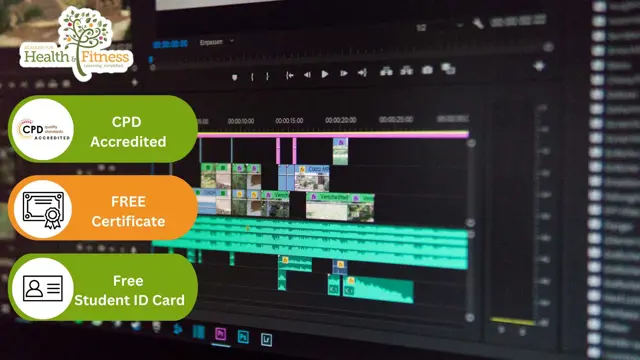
Master Business Networking in Just 1 Day - Join our Workshop in Bolton
By Mangates
Business Networking 1 Day Training in Bolton

Search By Location
- Adobe Courses in London
- Adobe Courses in Birmingham
- Adobe Courses in Glasgow
- Adobe Courses in Liverpool
- Adobe Courses in Bristol
- Adobe Courses in Manchester
- Adobe Courses in Sheffield
- Adobe Courses in Leeds
- Adobe Courses in Edinburgh
- Adobe Courses in Leicester
- Adobe Courses in Coventry
- Adobe Courses in Bradford
- Adobe Courses in Cardiff
- Adobe Courses in Belfast
- Adobe Courses in Nottingham
