- Professional Development
- Medicine & Nursing
- Arts & Crafts
- Health & Wellbeing
- Personal Development
1045 Adobe courses
Articulate Rise 360
By Nexus Human
Duration 1 Days 6 CPD hours Articulate Rise 360 is a elearning authoring tool that lets you create beautiful, fully-responsive interactive courses fast. All you need to use Rise is an internet connection and a web browser to get started. This one day workshop covers the full creation of a Rise project from beginning to end and demonstrates how you can customize the look of your course with different themes, create lessons, add blocks and integrate flashcards and quizzes. Getting Started with Rise Logging into Articulate Touring the Rise Interface Previewing a Rise Course Creating a New Rise Course Creating a Lesson Creating a Video Lesson Creating a Labeled Graphic Lesson Creating a Process Lesson Creating a Sorting Activity Lesson Creating a URL Embed Lesson Creating a Quiz lesson Customizing Lessons Understanding Blocks Image and Gallery Blocks Multimedia Blocks Interactive Blocks Divider Blocks Course Settings Customizing Theme Settings Customizing Label Settings Customizing Navigation Settings Sharing and Exporting Your Project Sharing a Rise Course Exporting a Rise Course Additional course details: Nexus Humans Articulate Rise 360 training program is a workshop that presents an invigorating mix of sessions, lessons, and masterclasses meticulously crafted to propel your learning expedition forward. This immersive bootcamp-style experience boasts interactive lectures, hands-on labs, and collaborative hackathons, all strategically designed to fortify fundamental concepts. Guided by seasoned coaches, each session offers priceless insights and practical skills crucial for honing your expertise. Whether you're stepping into the realm of professional skills or a seasoned professional, this comprehensive course ensures you're equipped with the knowledge and prowess necessary for success. While we feel this is the best course for the Articulate Rise 360 course and one of our Top 10 we encourage you to read the course outline to make sure it is the right content for you. Additionally, private sessions, closed classes or dedicated events are available both live online and at our training centres in Dublin and London, as well as at your offices anywhere in the UK, Ireland or across EMEA.

Photoshop Digital Painting
By Imperial Academy
Level 1 QLS Endorsed Course | CPD & CiQ Accredited | Audio Visual Training | Free PDF Certificate | Lifetime Access

Audacity Editing for Podcasts
By Course Cloud
Course Overview Impress your audience and take your technical abilities to the next level with this essential training focused on Audacity Editing for Podcasts. If you regularly produce podcasts for any kind of audience, it can definitely be improved in sound, content, and tone by making good use of Audacity, the benchmark in audio editing that has been consistently acclaimed and updated for 20 years. You can soon be mastering and mixing interludes and background music to recording studio standards with the proper guidance. This Audacity orientation course is designed to let any podcaster work seamlessly with the software and bring a truly professional sheen to their recordings. The expert tuition you receive will take you from the vital basic abilities of the platform to producing mixed soundtracks and elaborate links during the session. Any serious podcaster should not pass this opportunity up. Enrol now and join the leading recording celebrities that are transforming the world of informative communication and entertainment as we know it. This best selling Audacity Editing for Podcasts has been developed by industry professionals and has already been completed by hundreds of satisfied students. This in-depth Audacity Editing for Podcasts is suitable for anyone who wants to build their professional skill set and improve their expert knowledge. The Audacity Editing for Podcasts is CPD-accredited, so you can be confident you're completing a quality training course will boost your CV and enhance your career potential. The Audacity Editing for Podcasts is made up of several information-packed modules which break down each topic into bite-sized chunks to ensure you understand and retain everything you learn. After successfully completing the Audacity Editing for Podcasts, you will be awarded a certificate of completion as proof of your new skills. If you are looking to pursue a new career and want to build your professional skills to excel in your chosen field, the certificate of completion from the Audacity Editing for Podcasts will help you stand out from the crowd. You can also validate your certification on our website. We know that you are busy and that time is precious, so we have designed the Audacity Editing for Podcasts to be completed at your own pace, whether that's part-time or full-time. Get full course access upon registration and access the course materials from anywhere in the world, at any time, from any internet-enabled device. Our experienced tutors are here to support you through the entire learning process and answer any queries you may have via email.

UI Design & Photoshop
By Course Cloud
A survey in the Uk shows that the total number of skills required for a single job has increased by 10% year-over-year since 2017. Furthermore, one in three skills in an average 2017 job posting are already obsolete. Due to ongoing business disruption and rapidly evolving needs, emerging skills gaps have accelerated due to the COVID-19 pandemic. And to help you bridge that gap, Course Cloud has prepared this comprehensive UI Design & Photoshop online course. UI Design & Photoshop covers a collection of necessary skills required to help you achieve your goals. In addition, our industry professionals will guide you through the process of establishing a solid foundation in UI Design & Photoshop. The UI Design & Photoshop course is broken down into manageable sections, each of which will provide you with a new level of expertise. Our exclusive training in UI Design & Photoshop will equip you with the skills required to set yourself up for career success. The UI Design & Photoshop provides internationally accepted certification upon successful completion. This certificate will add value to your resume and let you stand out among your peers. So enrol now and work your way towards becoming a highly sought-after professional at UI Design & Photoshop.
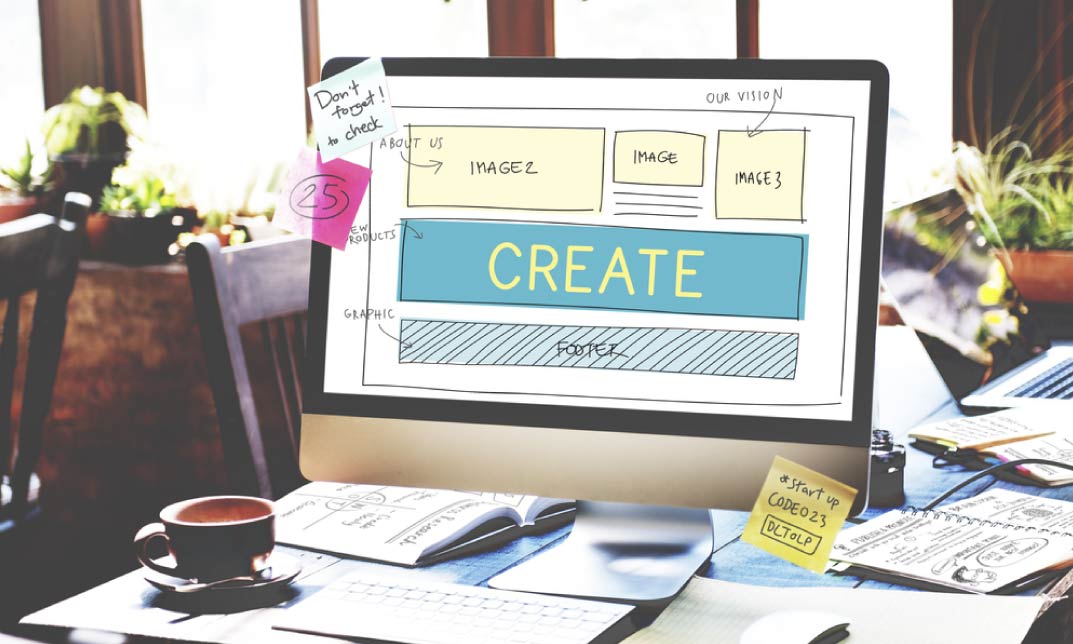
Give us just one day and we'll teach you how to take better photos than most can take with a DSLR! Your camera phone is the one that is always with you and we are going to share with you all the techniques and skills to help you get the most from every photo. We all want to capture and share the best possible images from our smart Phone cameras, and using the right recipes, the proper smartphone techniques and with the right skills, I promise you will be amazed at the images you will be able to capture. If you want to wow your friends and capture shots that really have a professional look The join us on one of our One-Day Master Class Session and let us show you how! Join Lisa and I for a full day and side-by-side we will share with you how to use your camer-phone to it's full potential. Join as we explore historic and beautful location in and around the UK and with us, you will photograph and edit your images right on your phone. If you want to caputure and share images that really have impact, then invest in yourself and join us for a fun day and we'll show you how. You'll be amazed at what your camera-phone is really capable of! Included > A full day of expert tuition. > Pro tips and techniques for getting the most from your SmartPhone-Camera. > Basic & Advanced lessons. > In-Phone editing and processing sessions to enhance your images and reveal their true quality.

B6098 IBM Cognos Analytics - Author Active Reports (v11.0)
By Nexus Human
Duration 1 Days 6 CPD hours This course is intended for Report authors wanting to develop interactive report content, or content disconnected from IBM Cognos servers. In this course, participants increase their IBM Cognos Analytics experience by building interactive reports using Active Report controls, which can be distributed to and consumed by users in a disconnected environment, including mobile devices. Introduction to IBM Cognos Active Reports Examine IBM Cognos Active Reports Convert an existing report into an Active Report Add interactions in Active Reports using Active Report connections Create a basic Active Report Examine interactive behavior of Active Report controls Save a report in the IBM Cognos Analytics portal Save an Active Report to an MHT file Save an Active Report as a report template Use an Active Report as a prompt page Understand Active Report security Use Active Report Connections Examine Active Report connections Filter and select in controls using Active Report connections Examine variables Use a single variable to control multiple controls Use multiple variables to show different data in different controls Use Active Report controls to support mobile device usage Active Report Charts & Decks Add charts to active reports Understand and optimize chart behavior Examine decks and data decks Optimize use of decks Review Master Detail relationships Examine RAVE visualizations

Photoshop Training (Remote)
By Visuals of Scotland
I have been a Photoshop user for coming up to 10 years. I can teach most photography related editing on Photoshop.

Register on the An Introduction To Moho Pro/Anime Studio 2D Illustration-Animation today and build the experience, skills and knowledge you need to enhance your professional development and work towards your dream job. Study this course through online learning and take the first steps towards a long-term career. The course consists of a number of easy to digest, in-depth modules, designed to provide you with a detailed, expert level of knowledge. Learn through a mixture of instructional video lessons and online study materials. Receive online tutor support as you study the course, to ensure you are supported every step of the way. Get an e-certificate as proof of your course completion. The An Introduction To Moho Pro/Anime Studio 2D Illustration-Animation is incredibly great value and allows you to study at your own pace. Access the course modules from any internet-enabled device, including computers, tablet, and smartphones. The course is designed to increase your employability and equip you with everything you need to be a success. Enrol on the now and start learning instantly! What You Get With The An Introduction To Moho Pro/Anime Studio 2D Illustration-Animation Receive a e-certificate upon successful completion of the course Get taught by experienced, professional instructors Study at a time and pace that suits your learning style Get instant feedback on assessments 24/7 help and advice via email or live chat Get full tutor support on weekdays (Monday to Friday) Course Design The course is delivered through our online learning platform, accessible through any internet-connected device. There are no formal deadlines or teaching schedules, meaning you are free to study the course at your own pace. You are taught through a combination of Video lessons Online study materials Certification Upon successful completion of the course, you will be able to obtain your course completion e-certificate free of cost. Print copy by post is also available at an additional cost of £9.99 and PDF Certificate at £4.99. Who Is This Course For: The course is ideal for those who already work in this sector or are an aspiring professional. This course is designed to enhance your expertise and boost your CV. Learn key skills and gain a professional qualification to prove your newly-acquired knowledge. Requirements: The online training is open to all students and has no formal entry requirements. To study the An Introduction To Moho Pro/Anime Studio 2D Illustration-Animation, all your need is a passion for learning, a good understanding of English, numeracy, and IT skills. You must also be over the age of 16. Course Content Introduction An Overview of Moho 00:07:00 Revised Course Objectives 00:05:00 Rigging Your Character Body Bone Structure Requirements of a Solid Character Body Bone Structure 00:11:00 Pose, Proportion, Perspective and Joints 00:12:00 Bone Correction, Angle Constraints and Target Bones 00:12:00 Illustration Constructing Perfect Knee and Elbow Joints (Part 1) 00:14:00 Constructing Perfect Knee and Elbow Joints (Part 2) 00:09:00 Drawing Your Character Torso 00:15:00 Tracing Your Character Head and Face 00:17:00 Cartoon Eyes Option Using Layer Masks 00:08:00 Rigging Your Character Binding Bones to Your Character 00:07:00 Rigging Switch Layer Hands, Feet and Mouth 00:11:00 Rigging Facial Smart Bone Dials 00:15:00 Animation Animating a Walk Cycle (Part 1) 00:13:00 Animating a Walk Cycle (Part 2) 00:07:00 Lip Syncing with Papagayo 00:13:00 Camera and Background Animation 00:14:00 Conclusion What Now? 00:02:00 Frequently Asked Questions Are there any prerequisites for taking the course? There are no specific prerequisites for this course, nor are there any formal entry requirements. All you need is an internet connection, a good understanding of English and a passion for learning for this course. Can I access the course at any time, or is there a set schedule? You have the flexibility to access the course at any time that suits your schedule. Our courses are self-paced, allowing you to study at your own pace and convenience. How long will I have access to the course? For this course, you will have access to the course materials for 1 year only. This means you can review the content as often as you like within the year, even after you've completed the course. However, if you buy Lifetime Access for the course, you will be able to access the course for a lifetime. Is there a certificate of completion provided after completing the course? Yes, upon successfully completing the course, you will receive a certificate of completion. This certificate can be a valuable addition to your professional portfolio and can be shared on your various social networks. Can I switch courses or get a refund if I'm not satisfied with the course? We want you to have a positive learning experience. If you're not satisfied with the course, you can request a course transfer or refund within 14 days of the initial purchase. How do I track my progress in the course? Our platform provides tracking tools and progress indicators for each course. You can monitor your progress, completed lessons, and assessments through your learner dashboard for the course. What if I have technical issues or difficulties with the course? If you encounter technical issues or content-related difficulties with the course, our support team is available to assist you. You can reach out to them for prompt resolution.

Register on the Advanced Basic Audio Editing Training With Audacity today and build the experience, skills and knowledge you need to enhance your professional development and work towards your dream job. Study this course through online learning and take the first steps towards a long-term career. The course consists of a number of easy to digest, in-depth modules, designed to provide you with a detailed, expert level of knowledge. Learn through a mixture of instructional video lessons and online study materials. Receive online tutor support as you study the course, to ensure you are supported every step of the way. Get a digital certificate as a proof of your course completion. The Advanced Basic Audio Editing Training With Audacity course is incredibly great value and allows you to study at your own pace. Access the course modules from any internet-enabled device, including computers, tablet, and smartphones. The course is designed to increase your employability and equip you with everything you need to be a success. Enrol on the now and start learning instantly! What You Get With The Advanced Basic Audio Editing Training With Audacity course Receive a e-certificate upon successful completion of the course Get taught by experienced, professional instructors Study at a time and pace that suits your learning style Get instant feedback on assessments 24/7 help and advice via email or live chat Get full tutor support on weekdays (Monday to Friday) Course Design The course is delivered through our online learning platform, accessible through any internet-connected device. There are no formal deadlines or teaching schedules, meaning you are free to study the course at your own pace. You are taught through a combination of Video lessons Online study materials Certification After the successful completion of the final assessment, you will receive a CPD-accredited certificate of achievement. The PDF certificate is for £9.99, and it will be sent to you immediately after through e-mail. You can get the hard copy for £15.99, which will reach your doorsteps by post. Who Is This Course For: The course is ideal for those who already work in this sector or are an aspiring professional. This course is designed to enhance your expertise and boost your CV. Learn key skills and gain a professional qualification to prove your newly-acquired knowledge. Requirements: The online training is open to all students and has no formal entry requirements. To study the Advanced Basic Audio Editing Training With Audacity course, all your need is a passion for learning, a good understanding of English, numeracy, and IT skills. You must also be over the age of 16. Course Content Advanced Basic Audio Editing Training With Audacity Lesson 01: Overview - Hands On Walkthrough 00:01:00 Lesson 02: Hardware Configuration for Audacity Hands On Project 00:03:00 Lesson 03: Recording On Facebook Live 00:01:00 Lesson 04: Recording An Interview on Skype 00:02:00 Lesson 05: Doing Noise Reduction and Normalization 00:04:00 Lesson 06: Adding In Introductory-Ending Comments 00:04:00 Lesson 07: Adding In Bumper Music 00:03:00 Lesson 08: Creating the Metadata 00:01:00 Lesson 09: Editing Out Unwanted Audio 00:03:00 Lesson 10: Speeding Up The Editing Process 00:01:00 Lesson 11: Speeding Up the Final Recording 00:02:00 Lesson 12: Working with Your Project Files 00:02:00 Lesson 13: Splitting Tracks For Editing 00:02:00 Lesson 14: Labeling Segments 00:02:00 Lesson 15: Exporting the Snippets 00:03:00 Lesson 16: Hosing Your Audio 00:03:00 Lesson 17: Making Your Audio Available To the Public 00:02:00 Lesson 18: Recording Computer Audio - Part 1 00:01:00 Lesson 19: Recording Your Computer Audio - Part 2 00:02:00 Lesson 20: Conclusion 00:02:00 Frequently Asked Questions Are there any prerequisites for taking the course? There are no specific prerequisites for this course, nor are there any formal entry requirements. All you need is an internet connection, a good understanding of English and a passion for learning for this course. Can I access the course at any time, or is there a set schedule? You have the flexibility to access the course at any time that suits your schedule. Our courses are self-paced, allowing you to study at your own pace and convenience. How long will I have access to the course? For this course, you will have access to the course materials for 1 year only. This means you can review the content as often as you like within the year, even after you've completed the course. However, if you buy Lifetime Access for the course, you will be able to access the course for a lifetime. Is there a certificate of completion provided after completing the course? Yes, upon successfully completing the course, you will receive a certificate of completion. This certificate can be a valuable addition to your professional portfolio and can be shared on your various social networks. Can I switch courses or get a refund if I'm not satisfied with the course? We want you to have a positive learning experience. If you're not satisfied with the course, you can request a course transfer or refund within 14 days of the initial purchase. How do I track my progress in the course? Our platform provides tracking tools and progress indicators for each course. You can monitor your progress, completed lessons, and assessments through your learner dashboard for the course. What if I have technical issues or difficulties with the course? If you encounter technical issues or content-related difficulties with the course, our support team is available to assist you. You can reach out to them for prompt resolution.
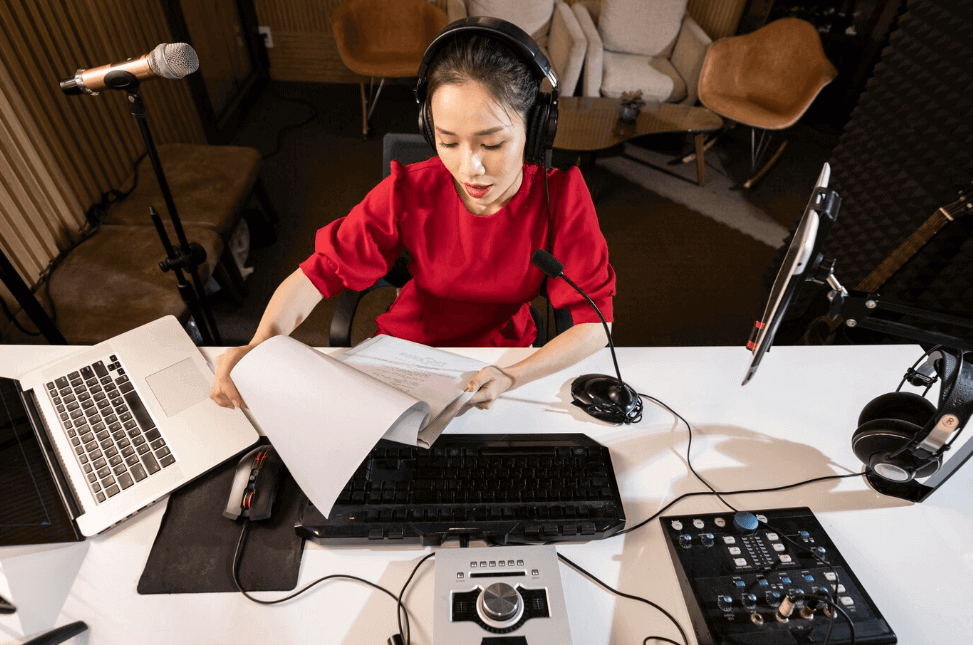
Register on the Basic Audio Editing Training With Audacity today and build the experience, skills and knowledge you need to enhance your professional development and work towards your dream job. Study this course through online learning and take the first steps towards a long-term career. The course consists of a number of easy to digest, in-depth modules, designed to provide you with a detailed, expert level of knowledge. Learn through a mixture of instructional video lessons and online study materials. Receive online tutor support as you study the course, to ensure you are supported every step of the way. Get a digital certificate as a proof of your course completion. The Basic Audio Editing Training With Audacity course is incredibly great value and allows you to study at your own pace. Access the course modules from any internet-enabled device, including computers, tablet, and smartphones. The course is designed to increase your employability and equip you with everything you need to be a success. Enrol on the now and start learning instantly! What You Get With The Basic Audio Editing Training With Audacity course Receive a e-certificate upon successful completion of the course Get taught by experienced, professional instructors Study at a time and pace that suits your learning style Get instant feedback on assessments 24/7 help and advice via email or live chat Get full tutor support on weekdays (Monday to Friday) Course Design The course is delivered through our online learning platform, accessible through any internet-connected device. There are no formal deadlines or teaching schedules, meaning you are free to study the course at your own pace. You are taught through a combination of Video lessons Online study materials Certification After the successful completion of the final assessment, you will receive a CPD-accredited certificate of achievement. The PDF certificate is for £9.99, and it will be sent to you immediately after through e-mail. You can get the hard copy for £15.99, which will reach your doorsteps by post. Who Is This Course For: The course is ideal for those who already work in this sector or are an aspiring professional. This course is designed to enhance your expertise and boost your CV. Learn key skills and gain a professional qualification to prove your newly-acquired knowledge. Requirements: The online training is open to all students and has no formal entry requirements. To study the Basic Audio Editing Training With Audacity course, all your need is a passion for learning, a good understanding of English, numeracy, and IT skills. You must also be over the age of 16. Course Content Audio Editing With Audacity - Basics Module 01: Overview 00:02:00 Module 02: Download and Install 00:03:00 Module 03: Audacity Toolbar - Part 1 00:02:00 Module 04: Audacity Toolbar - Part 2 00:03:00 Module 05: Hardware Needed 00:01:00 Module 06: Importing Content 00:03:00 Module 07: Audio From Mp4 00:02:00 Module 08: Using Projects and Project Files 00:02:00 Module 09: Creating A Simple Recording 00:02:00 Module 10: Labeling Tracks 00:02:00 Module 11: Adding Metadata 00:02:00 Module 12: Using Track View Features 00:03:00 Module 13: Adding Tracks 00:02:00 Module 14: Noise Reduction and Normalization 00:04:00 Module 15: Doing Simple Edits 00:04:00 Module 16: Splitting Tracks 00:03:00 Module 17: Adjusting Audio Speed 00:01:00 Module 18: Exporting Audio - Part 1 00:01:00 Module 19: Exporting Audio - Part 2 00:02:00 Module 20: Conclusion - Line In Audio 00:01:00 Frequently Asked Questions Are there any prerequisites for taking the course? There are no specific prerequisites for this course, nor are there any formal entry requirements. All you need is an internet connection, a good understanding of English and a passion for learning for this course. Can I access the course at any time, or is there a set schedule? You have the flexibility to access the course at any time that suits your schedule. Our courses are self-paced, allowing you to study at your own pace and convenience. How long will I have access to the course? For this course, you will have access to the course materials for 1 year only. This means you can review the content as often as you like within the year, even after you've completed the course. However, if you buy Lifetime Access for the course, you will be able to access the course for a lifetime. Is there a certificate of completion provided after completing the course? Yes, upon successfully completing the course, you will receive a certificate of completion. This certificate can be a valuable addition to your professional portfolio and can be shared on your various social networks. Can I switch courses or get a refund if I'm not satisfied with the course? We want you to have a positive learning experience. If you're not satisfied with the course, you can request a course transfer or refund within 14 days of the initial purchase. How do I track my progress in the course? Our platform provides tracking tools and progress indicators for each course. You can monitor your progress, completed lessons, and assessments through your learner dashboard for the course. What if I have technical issues or difficulties with the course? If you encounter technical issues or content-related difficulties with the course, our support team is available to assist you. You can reach out to them for prompt resolution.

Search By Location
- Adobe Courses in London
- Adobe Courses in Birmingham
- Adobe Courses in Glasgow
- Adobe Courses in Liverpool
- Adobe Courses in Bristol
- Adobe Courses in Manchester
- Adobe Courses in Sheffield
- Adobe Courses in Leeds
- Adobe Courses in Edinburgh
- Adobe Courses in Leicester
- Adobe Courses in Coventry
- Adobe Courses in Bradford
- Adobe Courses in Cardiff
- Adobe Courses in Belfast
- Adobe Courses in Nottingham