- Professional Development
- Medicine & Nursing
- Arts & Crafts
- Health & Wellbeing
- Personal Development
Adobe Photoshop for Professionals
By SkillWise
Uplift Your Career & Skill Up to Your Dream Job - Learning Simplified From Home! Kickstart your career & boost your employability by helping you discover your skills, talents, and interests with our special Adobe Photoshop for Professionals Course. You'll create a pathway to your ideal job as this course is designed to uplift your career in the relevant industry. It provides the professional training that employers are looking for in today's workplaces. The Adobe Photoshop for Professionals Course is one of the most prestigious training offered at Skillwise and is highly valued by employers for good reason. This Adobe Photoshop for Professionals Course has been designed by industry experts to provide our learners with the best learning experience possible to increase their understanding of their chosen field. This Adobe Photoshop for Professionals Course, like every one of Skillwise's courses, is meticulously developed and well-researched. Every one of the topics is divided into elementary modules, allowing our students to grasp each lesson quickly. At Skillwise, we don't just offer courses; we also provide a valuable teaching process. When you buy a course from Skillwise, you get unlimited Lifetime access with 24/7 dedicated tutor support. Why buy this Adobe Photoshop for Professionals ? Lifetime access to the course forever Digital Certificate, Transcript, and student ID are all included in the price Absolutely no hidden fees Directly receive CPD Quality Standard-accredited qualifications after course completion Receive one-to-one assistance every weekday from professionals Immediately receive the PDF certificate after passing. Receive the original copies of your certificate and transcript on the next working day Easily learn the skills and knowledge from the comfort of your home Certification After studying the course materials of the Adobe Photoshop for Professionals there will be a written assignment test which you can take either during or at the end of the course. After successfully passing the test you will be able to claim the PDF certificate for free. Original Hard Copy certificates need to be ordered at an additional cost of £8. Who is this course for? This Adobe Photoshop for Professionals course is ideal for Students Recent graduates Job Seekers Anyone interested in this topic People already work in relevant fields and want to polish their knowledge and skills. Prerequisites This Adobe Photoshop for Professionals does not require you to have any prior qualifications or experience. You can just enrol and start learning. This Adobe Photoshop for Professionals was made by professionals and it is compatible with all PCs, Macs, tablets, and smartphones. You will be able to access the course from anywhere at any time as long as you have a good enough internet connection. Career path As this course comes with multiple courses included as a bonus, you will be able to pursue multiple occupations. This Adobe Photoshop for Professionals is a great way for you to gain multiple skills from the comfort of your home. Introduction Introduction 00:06:00 Getting Started Getting Started 00:02:00 Eyes Retouching Eyes Retouching 00:11:00 Teeth Retouching Teeth Retouching 00:07:00 Skin Retouching Skin Retouching 00:12:00 Hair Retouching Hair Retouching 00:09:00 Removing Objects Removing Objects 00:05:00 Removing Backgrounds Removing Backgrounds 00:09:00 Create a Scene Create A Scene 00:11:00 Digitize a Signature Digitize a Signature 00:08:00 Edit Product Photo Edit Product Photo 00:12:00 Saving & Exporting Saving & Exporting 00:05:00 Final Tips Final Tips 00:02:00

Adobe Photoshop, Illustrator and InDesign Training Masterclass - QLS Endorsed
By Kingston Open College
QLS Endorsed + CPD QS Accredited - Dual Certification | Instant Access | 24/7 Tutor Support | All-Inclusive Cost

Adobe Acrobat Pro DC Beginner
By SkillWise
Overview Uplift Your Career & Skill Up to Your Dream Job - Learning Simplified From Home! Kickstart your career & boost your employability by helping you discover your skills, talents, and interests with our special Adobe Acrobat Pro DC Beginner Course. You'll create a pathway to your ideal job as this course is designed to uplift your career in the relevant industry. It provides the professional training that employers are looking for in today's workplaces. The Adobe Acrobat Pro DC Beginner Course is one of the most prestigious training offered at Skillwise and is highly valued by employers for good reason. This Adobe Acrobat Pro DC Beginner Course has been designed by industry experts to provide our learners with the best learning experience possible to increase their understanding of their chosen field. This Adobe Acrobat Pro DC Beginner Course, like every one of Skillwise's courses, is meticulously developed and well-researched. Every one of the topics is divided into elementary modules, allowing our students to grasp each lesson quickly. At Skillwise, we don't just offer courses; we also provide a valuable teaching process. When you buy a course from Skillwise, you get unlimited Lifetime access with 24/7 dedicated tutor support. Why buy this Adobe Acrobat Pro DC Beginner ? Lifetime access to the course forever Digital Certificate, Transcript, and student ID are all included in the price Absolutely no hidden fees Directly receive CPD Quality Standard-accredited qualifications after course completion Receive one-to-one assistance every weekday from professionals Immediately receive the PDF certificate after passing. Receive the original copies of your certificate and transcript on the next working day Easily learn the skills and knowledge from the comfort of your home Certification After studying the course materials of the Adobe Acrobat Pro DC Beginner there will be a written assignment test which you can take either during or at the end of the course. After successfully passing the test you will be able to claim the PDF certificate for free. Original Hard Copy certificates need to be ordered at an additional cost of £8. Who is this course for? This Adobe Acrobat Pro DC Beginner course is ideal for Students Recent graduates Job Seekers Anyone interested in this topic People already work in relevant fields and want to polish their knowledge and skills. Prerequisites This Adobe Acrobat Pro DC Beginner does not require you to have any prior qualifications or experience. You can just enrol and start learning. This Adobe Acrobat Pro DC Beginner was made by professionals and it is compatible with all PCs, Macs, tablets, and smartphones. You will be able to access the course from anywhere at any time as long as you have a good enough internet connection. Career path As this course comes with multiple courses included as a bonus, you will be able to pursue multiple occupations. This Adobe Acrobat Pro DC Beginner is a great way for you to gain multiple skills from the comfort of your home. Unit 1: Introduction to Adobe Acrobat Lesson 1-Introducing Acrobat and PDFs 00:03:00 Lesson 2-Opening a PDF and Navigating Acrobat 00:09:00 Lesson 3-Customizing Toolbars 00:03:00 Lesson 4-Changing Preferences 00:04:00 Unit 2: Introduction to Creating PDFs Lesson 1-Creating PDFs from Office 00:09:00 Lesson 2-Creating PDFs from Creative Cloud Apps 00:10:00 Lesson 3-Creating PDFs from the Document Cloud 00:04:00 Lesson 4-Storing PDFs 00:05:00 Lesson 5-Combining PDFs 00:05:00 Unit 3: Using Search, Bookmarks and Links Lesson 1-Using Search 00:06:00 Lesson 2-Creating Bookmarks 00:06:00 Lesson 3-Creating Links 00:10:00 Unit 4: Commenting Lesson 1-Commenting on a PDF 00:10:00 Lesson 2-Sending for Comments 00:07:00 Unit 5: Editing PDFs Lesson 1-Editing Text and Images 00:06:00 Lesson 2-Cropping Images 00:03:00 Lesson 3-Adding, Updating and Removing Headers and Footers 00:09:00 Lesson 4-Using Watermarks 00:07:00 Lesson 5-Organizing Pages 00:03:00 Lesson 6-Extracting Pages 00:03:00 Lesson 7-Inserting Pages 00:03:00 Lesson 8-Replacing Pages 00:03:00 Unit 6: Advanced Features Lesson 1-Reducing File Size 00:05:00 Lesson 2-Advanced Optimization 00:16:00 Lesson 3-Using Actions 00:04:00 Lesson 4-Creating Actions 00:08:00 Unit 7: Exporting Lesson 1-Exporting to Word 00:05:00 Lesson 2-Exporting to Excel 00:04:00 Lesson 3-Exporting to Rich Text Format 00:04:00 Unit 8: Protecting File Lesson 1-Redacting Content 00:08:00 Lesson 2-Protecting a PDF 00:15:00 Final Exam Resource Resource - Adobe Acrobat Pro DC Beginner

Adobe Photoshop, Illustrator and InDesign Training Masterclass
By SkillWise
Uplift Your Career & Skill Up to Your Dream Job - Learning Simplified From Home! Kickstart your career & boost your employability by helping you discover your skills, talents, and interests with our special Adobe Photoshop, Illustrator and InDesign Training Masterclass Course. You'll create a pathway to your ideal job as this course is designed to uplift your career in the relevant industry. It provides the professional training that employers are looking for in today's workplaces. The Adobe Photoshop, Illustrator and InDesign Training Masterclass Course is one of the most prestigious training offered at Skillwise and is highly valued by employers for good reason. This Adobe Photoshop, Illustrator and InDesign Training Masterclass Course has been designed by industry experts to provide our learners with the best learning experience possible to increase their understanding of their chosen field. This Adobe Photoshop, Illustrator and InDesign Training Masterclass Course, like every one of Study Hub's courses, is meticulously developed and well-researched. Every one of the topics is divided into elementary modules, allowing our students to grasp each lesson quickly. At Skillwise, we don't just offer courses; we also provide a valuable teaching process. When you buy a course from Skillwise, you get unlimited Lifetime access with 24/7 dedicated tutor support. Why buy this Adobe Photoshop, Illustrator and InDesign Training Masterclass? Unlimited access to the course forever Digital Certificate, Transcript, and student ID are all included in the price Absolutely no hidden fees Directly receive CPD-accredited qualifications after course completion Receive one-to-one assistance every weekday from professionals Immediately receive the PDF certificate after passing Receive the original copies of your certificate and transcript on the next working day Easily learn the skills and knowledge from the comfort of your home Certification After studying the course materials of the Adobe Photoshop, Illustrator and InDesign Training Masterclass there will be a written assignment test which you can take either during or at the end of the course. After successfully passing the test you will be able to claim the pdf certificate for free. Original Hard Copy certificates need to be ordered at an additional cost of £8. Who is this course for? This Adobe Photoshop, Illustrator and InDesign Training Masterclass course is ideal for Students Recent graduates Job Seekers Anyone interested in this topic People already working in the relevant fields and want to polish their knowledge and skills. Prerequisites This Adobe Photoshop, Illustrator and InDesign Training Masterclass does not require you to have any prior qualifications or experience. You can just enroll and start learning. This Adobe Photoshop, Illustrator and InDesign Training Masterclass was made by professionals and it is compatible with all PCs, Macs, tablets, and smartphones. You will be able to access the course from anywhere at any time as long as you have a good enough internet connection. Career path As this course comes with multiple courses included as a bonus, you will be able to pursue multiple occupations. This Adobe Photoshop, Illustrator and InDesign Training Masterclass is a great way for you to gain multiple skills from the comfort of your home.
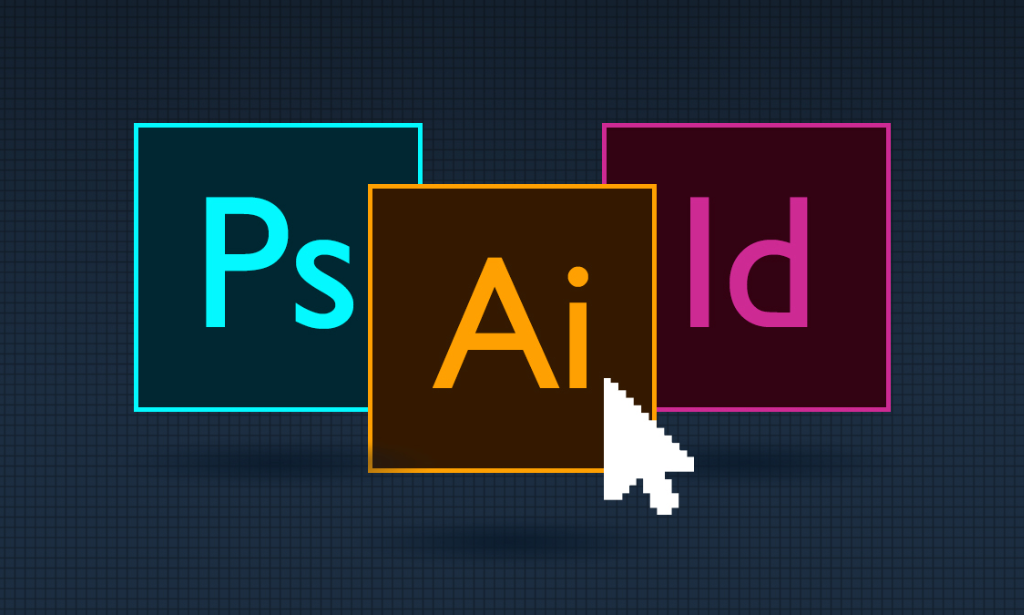
Adobe Illustrator Course Singapore
By OnlineCoursesLearning.com
Adobe Illustrator Certification Looking to master Adobe Illustrator? Our online course based in Singapore is the perfect solution for you! Designed to cater to both beginners and advanced users, our course covers all aspects of Adobe Illustrator from the basics to the more advanced techniques. Our team of experienced instructors will guide you through the course, providing you with personalized attention to ensure that you receive the most out of your learning experience. Our online course platform allows you to learn at your own pace and from the comfort of your own home. You will have access to a wide range of resources including video tutorials, practice exercises, and interactive quizzes to reinforce your learning. By the end of the course, you will have developed a solid understanding of Adobe Illustrator and the skills needed to create professional designs. You will also receive a certificate of completion, which will demonstrate your proficiency in the software to potential employers. Join our online Adobe Illustrator course in Singapore today and unleash your creativity! In this course, you will learn: Introduction to Adobe Illustrator and its interface Basic and advanced tools and features of Adobe Illustrator Techniques for creating vector graphics, illustrations, and logos Color theory and typography in design How to manipulate and edit images using Adobe Illustrator Designing for print and digital media Tips and tricks for efficient workflow and time-saving techniques Best practices for creating professional designs Developing a portfolio to showcase your work and skills Join our online course today to start your journey towards mastering Adobe Illustrator! Course Benefits: Learn at your own pace and from the comfort of your own home Access to a wide range of resources including video tutorials, practice exercises, and interactive quizzes to reinforce your learning Personalized attention and guidance from experienced instructors Develop a solid understanding of Adobe Illustrator and the skills needed to create professional designs Receive a certificate of completion, which will demonstrate your proficiency in the software to potential employers Improve your job prospects and career opportunities in the graphic design and creative industries Build a portfolio of work to showcase your skills and attract potential clients or employers Join a community of like-minded individuals who are passionate about graphic design and Adobe Illustrator Stay up-to-date with the latest trends and techniques in graphic design and Adobe Illustrator

Adobe Photoshop, Illustrator & InDesign Master Online Training Bundle
By Compliance Central
Are you looking to enhance your Adobe Photoshop, Illustrator & InDesign skills? If yes, then you have come to the right place. Our comprehensive course on Adobe Photoshop, Illustrator & InDesign will assist you in producing the best possible outcome by mastering the Adobe Photoshop, Illustrator & InDesign skills. The Adobe Photoshop, Illustrator & InDesign course is for those who want to be successful. In the Adobe Photoshop, Illustrator & InDesign course, you will learn the essential knowledge needed to become well versed in Adobe Photoshop, Illustrator & InDesign. Our Adobe Photoshop, Illustrator & InDesign course starts with the basics of Adobe Photoshop, Illustrator & InDesign and gradually progresses towards advanced topics. Therefore, each lesson of this Adobe Photoshop, Illustrator & InDesign course is intuitive and easy to understand. Main Course: Advanced Photoshop CC You'll also get 1 free courses: Course 01: Adobe Design Bundle Course (illustrator and InDesign) Why would you choose the Adobe Photoshop course from Compliance Central: Lifetime access to Adobe Photoshop course materials Full tutor support is available from Monday to Friday with the Adobe Photoshop course Learn Adobe Photoshop skills at your own pace from the comfort of your home Gain a complete understanding of Adobe Photoshop course Accessible, informative Adobe Photoshop learning modules designed by expert instructors Get 24/7 help or advice from our email and live chat teams with the Adobe Photoshop bundle Study Adobe Photoshop in your own time through your computer, tablet or mobile device A 100% learning satisfaction guarantee with your Adobe Photoshop course Curriculum Breakdown of the Adobe Photoshop, Illustrator & InDesign Course Advanced Photoshop CC Module 01: Overview Module 02: Having Graphic Designs Created Module 03: Making PSD Thumbnails Visible on Your PC Module 04: Creating a Simple Design - Part 1 Module 05: Creating a Simple Design - Part 2 Module 06: Changing the Background Image Module 07: Changing the Font or Text Module 08: Working with Photoshop Actions Module 09: Sources for Photoshop Actions Module 10: Selecting Photoshop Actions Module 11: Producing Photoshop Actions - Part 1 Module 12: Show Transform Controls Module 13: Producing Photoshop Actions - Part 2 Module 14: Creating a Multiple 3D Image Shot Module 15: Sizing of File Formats Module 16: Saving For Certain File Formats Module 17: Live Application - Part 1 Module 18: Live Application - Part 2 Module 19: Multiple Short Live Application Module 20: Conclusion Adobe Design Bundle Course (illustrator and InDesign) Diploma in Adobe Illustrator Module: 01 Module: 02 Module: 03 Module: 04 Module: 05 Adobe InDesign Diploma Module: 01 Module: 02 Module: 03 Module: 04 CPD 25 CPD hours / points Accredited by CPD Quality Standards Who is this course for? The Adobe Photoshop, Illustrator & InDesign course helps aspiring professionals who want to obtain the knowledge and familiarise themselves with the skillsets to pursue a career in Adobe Photoshop, Illustrator & InDesign. Requirements To enrol in this Adobe Photoshop, Illustrator & InDesign course, all you need is a basic understanding of the English Language and an internet connection. Career path The Adobe Photoshop, Illustrator & InDesign course will enhance your knowledge and improve your confidence in exploring opportunities in various sectors. Certificates CPD Accredited PDF Certificate Digital certificate - Included CPD Accredited PDF Certificate CPD Accredited Hard Copy Certificate Hard copy certificate - £10.79 CPD Accredited Hard Copy Certificate Delivery Charge: Inside the UK: Free Outside of the UK: £9.99 each

Adobe InDesign CC Beginner
By SkillWise
Overview Uplift Your Career & Skill Up to Your Dream Job - Learning Simplified From Home! Kickstart your career & boost your employability by helping you discover your skills, talents, and interests with our special Adobe InDesign CC Beginner Course. You'll create a pathway to your ideal job as this course is designed to uplift your career in the relevant industry. It provides the professional training that employers are looking for in today's workplaces. The Adobe InDesign CC Beginner Course is one of the most prestigious training offered at Skillwise and is highly valued by employers for good reason. This Adobe InDesign CC Beginner Course has been designed by industry experts to provide our learners with the best learning experience possible to increase their understanding of their chosen field. This Adobe InDesign CC Beginner Course, like every one of Skillwise's courses, is meticulously developed and well-researched. Every one of the topics is divided into elementary modules, allowing our students to grasp each lesson quickly. At Skillwise, we don't just offer courses; we also provide a valuable teaching process. When you buy a course from Skillwise, you get unlimited Lifetime access with 24/7 dedicated tutor support. Why buy this Adobe InDesign CC Beginner ? Lifetime access to the course forever Digital Certificate, Transcript, and student ID are all included in the price Absolutely no hidden fees Directly receive CPD Quality Standard-accredited qualifications after course completion Receive one-to-one assistance every weekday from professionals Immediately receive the PDF certificate after passing. Receive the original copies of your certificate and transcript on the next working day Easily learn the skills and knowledge from the comfort of your home Certification After studying the course materials of the Adobe InDesign CC Beginner there will be a written assignment test which you can take either during or at the end of the course. After successfully passing the test you will be able to claim the PDF certificate for free. Original Hard Copy certificates need to be ordered at an additional cost of £8. Who is this course for? This Adobe InDesign CC Beginner course is ideal for Students Recent graduates Job Seekers Anyone interested in this topic People already work in relevant fields and want to polish their knowledge and skills. Prerequisites This Adobe InDesign CC Beginner does not require you to have any prior qualifications or experience. You can just enrol and start learning. This Adobe InDesign CC Beginner was made by professionals and it is compatible with all PCs, Macs, tablets, and smartphones. You will be able to access the course from anywhere at any time as long as you have a good enough internet connection. Career path As this course comes with multiple courses included as a bonus, you will be able to pursue multiple occupations. This Adobe InDesign CC Beginner is a great way for you to gain multiple skills from the comfort of your home.

Adobe Photoshop
By SkillWise
Overview Uplift Your Career & Skill Up to Your Dream Job - Learning Simplified From Home! Kickstart your career & boost your employability by helping you discover your skills, talents, and interests with our special Adobe Photoshop Course. You'll create a pathway to your ideal job as this course is designed to uplift your career in the relevant industry. It provides the professional training that employers are looking for in today's workplaces. The Adobe Photoshop Course is one of the most prestigious training offered at Skillwise and is highly valued by employers for good reason. This Adobe Photoshop Course has been designed by industry experts to provide our learners with the best learning experience possible to increase their understanding of their chosen field. This Adobe Photoshop Course, like every one of Skillwise's courses, is meticulously developed and well-researched. Every one of the topics is divided into elementary modules, allowing our students to grasp each lesson quickly. At Skillwise, we don't just offer courses; we also provide a valuable teaching process. When you buy a course from Skillwise, you get unlimited Lifetime access with 24/7 dedicated tutor support. Why buy this Adobe Photoshop ? Lifetime access to the course forever Digital Certificate, Transcript, and student ID are all included in the price Absolutely no hidden fees Directly receive CPD Quality Standard-accredited qualifications after course completion Receive one-to-one assistance every weekday from professionals Immediately receive the PDF certificate after passing. Receive the original copies of your certificate and transcript on the next working day Easily learn the skills and knowledge from the comfort of your home Certification After studying the course materials of the Adobe Photoshop there will be a written assignment test which you can take either during or at the end of the course. After successfully passing the test you will be able to claim the PDF certificate for free. Original Hard Copy certificates need to be ordered at an additional cost of £8. Who is this course for? This Adobe Photoshop course is ideal for Students Recent graduates Job Seekers Anyone interested in this topic People already work in relevant fields and want to polish their knowledge and skills. Prerequisites This Adobe Photoshop does not require you to have any prior qualifications or experience. You can just enrol and start learning. This Adobe Photoshop was made by professionals and it is compatible with all PCs, Macs, tablets, and smartphones. You will be able to access the course from anywhere at any time as long as you have a good enough internet connection. Career path As this course comes with multiple courses included as a bonus, you will be able to pursue multiple occupations. This Adobe Photoshop is a great way for you to gain multiple skills from the comfort of your home.


