- Professional Development
- Medicine & Nursing
- Arts & Crafts
- Health & Wellbeing
- Personal Development
Adobe Captivate 2019 - Beyond The Essentials
By Nexus Human
Duration 2 Days 12 CPD hours Overview - You will learn advanced Adobe Captivate concepts. - You will learn to create highly interactive software simulation and to control the text that appears in the recording?s text captions by editing Captivates text capture templates. - You will create responsive lessons (using Fluid Boxes and Breakpoints) that automatically reflow to fit just about any kind of display including desktops, laptops, tablets, and smart phones. - Learn new features that Captivate now supports; such as, Virtual Reality with 360-degree images and videos along with interactive videos. - Fine-tune your Captivate production skills by leveraging object styles, master slides, themes, and advanced actions. - Engage your learners by adding variables, widgets, and learner interactions (including drag and drop) to your eLearning. - Learn to create object styles, apply them globally, and import and export them. Knock large projects down to size by learning to create branch groups. - Create branching scenarios that allow learners to plot their own path through your course. - You will also learn to create templates. - Ensure your eLearning can be used by people with disabilities by adding such 508-compliant features as accessibility text, keyboard shortcuts, and closed captions. - Enable Captivates reporting features and, along the way, learn about Learning Management Systems, SCORM, SCOs, Manifests, and content packages. A course that teaches the higher-end, more advanced functionality of Adobe Captivate 2019. 1 - INTERACTIVE SOFTWARE SIMULATIONS AND CAPTION PRE-EDITING Rehearse a Script Set Recording Preferences Record a Simulation Edit a Text Capture Template 2 - OBJECT STYLES, PROJECT SHARING, AND BRANCHING Create a New Style Apply an Object Style Globally Export and Import an Object Style Name a Slide Copy/Paste Project Assets Use Buttons to Create a Branch Explore the Branching View Create a Branch Group 3 - VARIABLES AND WIDGETS Add Project Information Insert a System Variable Edit a System Variable Create a User Variable Use a Variable to Gather Learner Data Insert and Format a Widget 4 - INTERACTIVE VIDEOS AND VIRTUAL REALITY Insert an Interactive Video Add Bookmarks Add Slide Overlays Create a Virtual Reality Project Add a Text Hotspot Add an Audio Hotspot Add a Quiz to a Virtual Reality Project 5 - INTERACTIONS Insert a Process Circle Create a Basic Drag and Drop Interaction Manage Drag and Drop Buttons and Write Captions Create a ?Trick? Retry Slide Explore an Advanced Drag and Drop Project Create an Advanced Drag and Drop Interaction Change the States of a Smart Shape Use States to Swap Images 6 - ACCESSIBLE ELEARNING Set Document Information Enable Accessibility Add Accessibility Text to Slides Import Slide Audio Add Shortcut Keys Add Closed Captions Set a Tab Order 7 - ADVANCED ACTIONS Use a Completed Action Name Objects Create a Mask Control Object Visibility Create a Standard Advanced Action, Attach an Action to a Button Group Timeline Objects Create a Variable Create a Conditional Action Create Decision Blocks 8 - PROJECT TEMPLATES AND MASTER SLIDES Work with the Main Master Slide Work with Content Masters Apply a Master to Filmstrip Slides Edit a Master Apply a Theme Create a Custom Theme Review a Template Create a Project Based on a Template Create a Project Template 9 - RESPONSIVE PROJECTS Customize Breakpoints Save a Standard Project As Responsive Insert and Name Fluid Boxes Resize Fluid Boxes Add Content to Fluid Boxes Switch Modes Use the Position Inspector Modify a Single Breakpoint Exclude from View Add a New Breakpoint Position and Link Objects Edit Breakpoint Object Styles 10 - REPORTING RESULTS Set Quiz Reporting Options Create a Manifest File Report a Button Interaction Adjust Slide Object Interaction Preview in SCORM Cloud Publish a Content Package Create an Inquisiq LMS Account Create an LMS Course Attach a Lesson to a Course Test an eLearning Course Additional course details: Nexus Humans Adobe Captivate 2019 - Beyond The Essentials training program is a workshop that presents an invigorating mix of sessions, lessons, and masterclasses meticulously crafted to propel your learning expedition forward. This immersive bootcamp-style experience boasts interactive lectures, hands-on labs, and collaborative hackathons, all strategically designed to fortify fundamental concepts. Guided by seasoned coaches, each session offers priceless insights and practical skills crucial for honing your expertise. Whether you're stepping into the realm of professional skills or a seasoned professional, this comprehensive course ensures you're equipped with the knowledge and prowess necessary for success. While we feel this is the best course for the Adobe Captivate 2019 - Beyond The Essentials course and one of our Top 10 we encourage you to read the course outline to make sure it is the right content for you. Additionally, private sessions, closed classes or dedicated events are available both live online and at our training centres in Dublin and London, as well as at your offices anywhere in the UK, Ireland or across EMEA.

In this competitive job market, you need to have some specific skills and knowledge to start your career and establish your position. This Adobe Photoshop: Basic Photoshop Training will help you understand the current demands, trends and skills in the sector. The course will provide you with the essential skills you need to boost your career growth in no time. The Adobe Photoshop: Basic Photoshop Training will give you clear insight and understanding about your roles and responsibilities, job perspective and future opportunities in this field. You will be familiarised with various actionable techniques, career mindset, regulations and how to work efficiently. This course is designed to provide an introduction to Adobe Photoshop: Basic Photoshop Training and offers an excellent way to gain the vital skills and confidence to work toward a successful career. It also provides access to proven educational knowledge about the subject and will support those wanting to attain personal goals in this area. Learning Objectives Learn the fundamental skills you require to be an expert Explore different techniques used by professionals Find out the relevant job skills & knowledge to excel in this profession Get a clear understanding of the job market and current demand Update your skills and fill any knowledge gap to compete in the relevant industry CPD accreditation for proof of acquired skills and knowledge Who is this Course for? Whether you are a beginner or an existing practitioner, our CPD accredited Adobe Photoshop: Basic Photoshop Training is perfect for you to gain extensive knowledge about different aspects of the relevant industry to hone your skill further. It is also great for working professionals who have acquired practical experience but require theoretical knowledge with a credential to support their skill, as we offer CPD accredited certification to boost up your resume and promotion prospects. Entry Requirement Anyone interested in learning more about this subject should take this Adobe Photoshop: Basic Photoshop Training. This course will help you grasp the basic concepts as well as develop a thorough understanding of the subject. The course is open to students from any academic background, as there is no prerequisites to enrol on this course. The course materials are accessible from an internet enabled device at anytime of the day. CPD Certificate from Course Gate At the successful completion of the course, you can obtain your CPD certificate from us. You can order the PDF certificate for £9 and the hard copy for £15. Also, you can order both PDF and hardcopy certificates for £22. Career path The Adobe Photoshop: Basic Photoshop Training will help you to enhance your knowledge and skill in this sector. After accomplishing this course, you will enrich and improve yourself and brighten up your career in the relevant job market. Course Curriculum Section 01: Shortcuts & the Brush Introduction 00:01:00 Hot keys, Other Functions 00:02:00 Brush Properties 00:06:00 Section 02: Layers Cropping 00:02:00 Make the horizon horizontal 00:01:00 Organize highlights in groups 00:02:00 Hidden details in the shadows 00:02:00 Make corrections in the perspective 00:01:00 Work with layers 00:05:00 Merging, rasterizing and flattening layer 00:04:00 Gradient layer mask 00:03:00 Combine recordings with layer masks 00:03:00 Section 03: Modify Your Portrait Eliminate irregularities 00:06:00 Make skin smoother 00:02:00 Whiten teeth 00:02:00 Clear eyes 00:05:00 Update body contours 00:03:00 Make irregularities less conspicuous 00:03:00 Section 04: Watermark & Figures Place a transparent logo or watermark 00:02:00 Change color 00:02:00 Cut out figures and release them from the background 00:13:00 Section 05: Modify Your Text Add text to a photo 00:05:00 Place text blocks in an image 00:01:00 Let text follow a path 00:02:00 Display photos in letters 00:03:00 Text warp and twist 00:03:00 Character Styles and Paragraph Styles 00:05:00 Certificate and Transcript Order Your Certificates or Transcripts 00:00:00
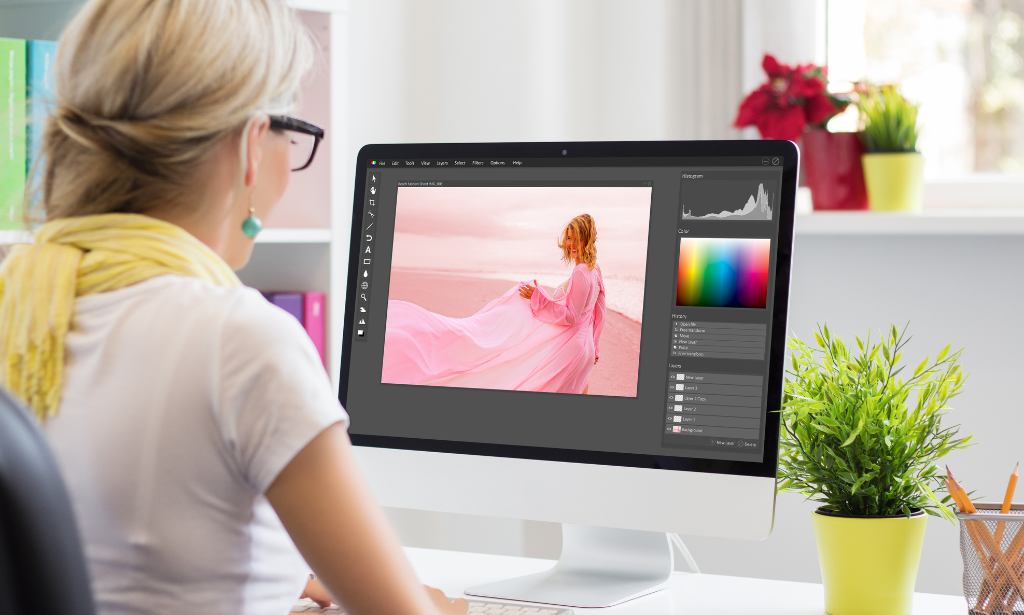
In this competitive job market, you need to have some specific skills and knowledge to start your career and establish your position. This Adobe After Effects for Graphic Design will help you understand the current demands, trends and skills in the sector. The course will provide you with the essential skills you need to boost your career growth in no time. The Adobe After Effects for Graphic Design will give you clear insight and understanding about your roles and responsibilities, job perspective and future opportunities in this field. You will be familiarised with various actionable techniques, career mindset, regulations and how to work efficiently. This course is designed to provide an introduction to Adobe After Effects for Graphic Design and offers an excellent way to gain the vital skills and confidence to work toward a successful career. It also provides access to proven educational knowledge about the subject and will support those wanting to attain personal goals in this area. Learning Objectives Learn the fundamental skills you require to be an expert Explore different techniques used by professionals Find out the relevant job skills & knowledge to excel in this profession Get a clear understanding of the job market and current demand Update your skills and fill any knowledge gap to compete in the relevant industry CPD accreditation for proof of acquired skills and knowledge Who is this Course for? Whether you are a beginner or an existing practitioner, our CPD accredited Adobe After Effects for Graphic Design is perfect for you to gain extensive knowledge about different aspects of the relevant industry to hone your skill further. It is also great for working professionals who have acquired practical experience but require theoretical knowledge with a credential to support their skill, as we offer CPD accredited certification to boost up your resume and promotion prospects. Entry Requirement Anyone interested in learning more about this subject should take this Adobe After Effects for Graphic Design. This course will help you grasp the basic concepts as well as develop a thorough understanding of the subject. The course is open to students from any academic background, as there is no prerequisites to enrol on this course. The course materials are accessible from an internet enabled device at anytime of the day. CPD Certificate from Course Gate At the successful completion of the course, you can obtain your CPD certificate from us. You can order the PDF certificate for £9 and the hard copy for £15. Also, you can order both PDF and hardcopy certificates for £22. Career path The Adobe After Effects for Graphic Design will help you to enhance your knowledge and skill in this sector. After accomplishing this course, you will enrich and improve yourself and brighten up your career in the relevant job market. Course Curriculum Section 01: Introduction Using After Effects for Design Projects 00:02:00 About the Exercise Files 00:01:00 A Brief Intro to After Effects 00:02:00 Getting Comfortable with the After Effects Interface 00:06:00 Importing Photoshop Files 00:05:00 Exporting Photoshop, JPG, and PNG Files 00:05:00 Section 02: Creating Special Effects Creating an Editorial Graphic 00:09:00 Add a Dramatic Lighting Effect 00:07:00 Adding a Page Curl 00:07:00 Creating a Burst of Light 00:08:00 Color Keying for Transparent Imagery 00:07:00 Color Keying for Advanced Transparency - Part 1 00:06:00 Color Keying for Advanced Transparency - Part 2 00:05:00 Section 03: Creating Patterns and Textures Creating a Kaleidoscope Pattern 00:05:00 Generating a Unique Texture 00:06:00 Create Line Art from a Photo 00:04:00 Shapes with Radio Waves 00:07:00 Interlocking Zig Zag Pattern 00:08:00 Section 04: Generating Artwork from (Almost) Nothing Enhancing an Illustration with Lightning 00:07:00 Enhancing an Illustration with Rain 00:06:00 Creating a Water Surface Part 1 00:05:00 Creating a Water Surface Part 2 00:07:00 Creating a Water Surface Part 3 00:04:00 Making Realistic Melted Chocolate Part 1 00:06:00 Making Realistic Melted Chocolate Part 2 00:05:00 Creating Bubbles for Champagne Part 1 00:07:00 Creating Bubbles for Champagne Part 2 00:09:00 Section 05: Where to Go from Here Where to Go from Here 00:01:00 Certificate and Transcript Order Your Certificates or Transcripts 00:00:00
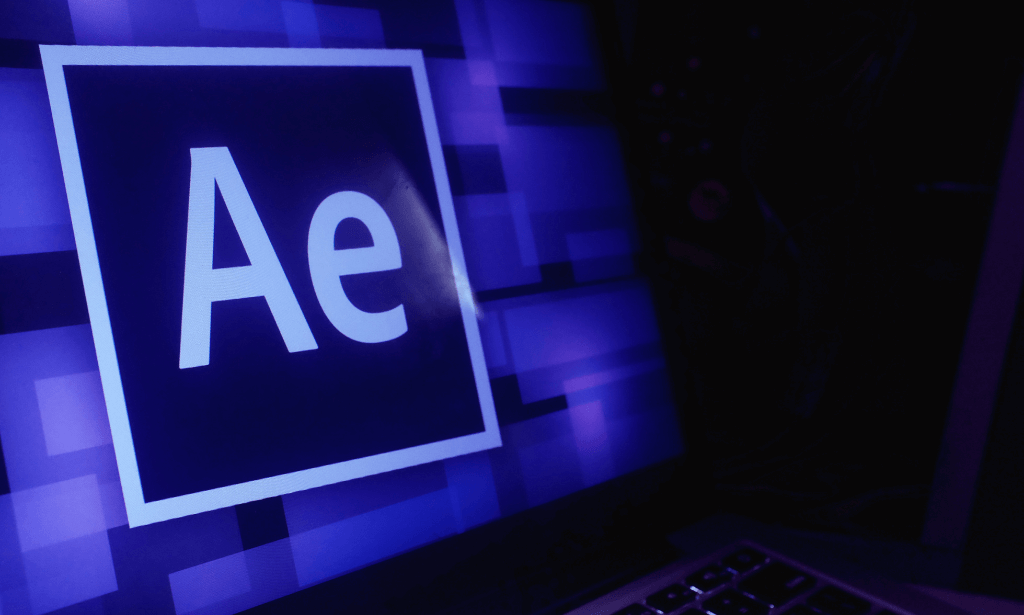
Dive into the colourful world of T-shirt design, a place where your imagination becomes wearable art. This T-Shirt Design Masterclass with Adobe Photoshop is your ticket to becoming a wizard of T-shirt design. You'll get the low-down on all the Photoshop tricks that'll turn your creative sparks into hot-selling tees. Whether it's a splash of colour or a bold statement piece, your designs are about to become someone's favourite outfit. Imagine turning a blank T-shirt into a billboard of your creativity. That's what this course is all about. You'll learn what makes a design pop and how to catch someone's eye in a sea of sameness. It's not just about making pretty pictures; it's about crafting tees that tell a story, that people just have to have. From the moment you start this course, you're on the path to becoming the designer everyone's talking about. There's a whole world out there eager to wear what you can create. This masterclass is the key to unlocking that world. We'll guide you through the maze of design and business, helping you to put your art out there. Get ready to make a splash in the T-shirt market, where your designs aren't just seen-they're worn with pride, talked about, and loved. Let's get you ready to leave your mark on the fashion world, one T-shirt at a time. Learning Outcomes Understand the fundamentals of Adobe Photoshop for design. Gain insights into market trends and consumer preferences. Develop skills to create visually appealing T-shirt designs. Explore creative techniques within Photoshop for T-shirt art. Learn strategies for effectively selling designs in the marketplace. Harness Photoshop tools to transform ideas into tangible products. Acquire the know-how to establish a brand in the design business. Complete a practical assignment to apply design and sales knowledge. Who is this course for: Aspiring graphic designers seeking a niche in apparel. Entrepreneurs aiming to start a T-shirt business. Artists looking to expand their digital design skills. Marketers want to understand design-centric product selling. Creatives interested in exploring fashion and e-commerce. Why Choose This Course Unlimited access to the course for a lifetime. Opportunity to earn a certificate accredited by the CPD Quality Standards and CIQ after completing this course. Structured lesson planning in line with industry standards. Immerse yourself in innovative and captivating course materials and activities. Assessments designed to evaluate advanced cognitive abilities and skill proficiency. Flexibility to complete the Course at your own pace, on your own schedule. Receive full tutor support throughout the week, from Monday to Friday, to enhance your learning experience. Unlock career resources for CV improvement, interview readiness, and job success. Career Path T-Shirt Designer - £18,000 to £30,000 per annum. Graphic Artist in Apparel - £20,000 to £35,000 per annum. Brand Owner - Variable, depending on brand success. Merchandise Manager - £25,000 to £50,000 per annum. E-commerce Specialist in Apparel - £22,000 to £40,000 per annum. Prerequisites No previous qualifications or experience is needed to embark on the T-Shirt Design Masterclass With Adobe Photoshop. Designed by industry experts, this course is fully compatible with PCs, Macs, tablets, and smartphones. Enjoy the freedom to learn from any location, anytime, with a stable internet connection. Certification After studying the course materials of the T-Shirt Design Masterclass With Adobe Photoshop there will be a written assignment test which you can take either during or at the end of the course. After successfully passing the test you will be able to claim the pdf certificate for £4.99. Original Hard Copy certificates need to be ordered at an additional cost of £8. Course Curriculum Module 01: Introduction Introduction 00:05:00 Module 02: Let's Learn Basics About Photoshop Photoshop Interface 00:06:00 Customize Your Workspace 00:07:00 Let's Learn How To Create and Prepare Document 00:03:00 Saving Files 00:06:00 RGB & CMYK 00:05:00 Layer Basics 00:06:00 Move Tool 00:06:00 Working with Groups 00:05:00 Gradient Tool 00:08:00 Paint Bucket Tool 00:05:00 Type Tool 00:12:00 Layer Styles 00:11:00 How To Create And Save Your Own Brush 00:06:00 New Features in Photoshop 2019 Part 1 00:08:00 New Features in Photoshop 2019 Part 2 00:07:00 New Features in Photoshop 2019 Part 3 00:09:00 Module 03: Learn how to think in this business & how to find what people like Fake It Until You Make It Work? 00:04:00 Best Practice Process in Creating 00:06:00 Can you earn 5000$(month) doing this job? 00:04:00 Free Trafic 00:05:00 Google Trends 00:04:00 Module 04: Time to get creative in Photoshop T-Shirt Design - Volume 1 00:14:00 T-Shirt Design - Volume 2 00:23:00 T-Shirt Design - Volume 3 00:17:00 Module 05: Where and how to sell our work Merch By Amazon 00:08:00 Recommendation 00:07:00 Redbubble 00:09:00 Sunfrog 00:07:00 Teespring 00:09:00 Upwork 00:06:00 Assignment Assignment - T-shirt Design Masterclass with Photoshop 00:00:00

Video Editing and Adobe After Effects - Double Endorsed Certificate
By Imperial Academy
2 QLS Endorsed Course | CPD Certified | Free PDF + Hardcopy Certificates | 80 CPD Points | Lifetime Access

Diploma in Adobe Graphic Design at QLS Level 5
By Compliance Central
Step into the vivid world of graphic design, where art meets technology, and imagination becomes visual reality. As digital realms expand, a whopping 70% of businesses globally now demand skilled graphic designers to bring their visions to life. From digital billboards to captivating websites, every pixel is curated meticulously by these graphic designers. To equip you with the knowledge and skills this thriving graphic design profession demands, we present the "Diploma in Adobe Graphic Design at QLS Level 5" bundle. The beauty of this bundle lies in its ability to furnish you with a rich understanding of diverse tools and platforms, all revered for their role in crafting stunning visual content. Whether you are a beginner or professional in this field of graphic design, this course is ideal for you. Embark on a journey that illuminates the core principles of graphic design, and paves the way for a lucrative career worldwide. Graphic Design Course Learning Outcomes: Understand core principles of Adobe Illustrator and InDesign. Delve deep into advanced features of Photoshop CC. Grasp graphic design insights into design via Canva. Comprehend foundational theories of UI/UX Design. Ascertain the significance of visual aesthetics globally. Familiarise with diverse theoretical design techniques. The nexus of communication today is deeply intertwined with graphic design. Our comprehensive Adobe Graphic Design course bundle encapsulates the crucial elements of Adobe suite, including Illustrator and InDesign, and their relevance in contemporary design theory. Beyond Adobe, the course explores the realms of Canva, allowing learners to appreciate the versatility of platforms in design theory. The Advanced Diploma in UI/UX introduces learners to the psychological and theoretical aspects of user-centric designs, ensuring a holistic approach to design. By embracing these courses, you'll be poised with a profound foundation, empowering you to conceptualize innovative and influential design ideas that resonate globally. Courses in this Adobe Graphic Design bundle: Course 01: Diploma in Adobe Graphics Design at QLS Level 5 Additional Free Courses: Course 02: Adobe Design Bundle Course (illustrator and InDesign) Course 03: Advanced Photoshop CC Course 04: Graphic Design Using Canva Course 05: Advanced Diploma in User Experience UI/UX Design Certificate of Achievement Endorsed Certificate of Achievement from the Quality Licence Scheme Learners will be able to achieve an endorsed certificate after completing the course as proof of their achievement. You can order the endorsed certificate for only £109 to be delivered to your home by post. For international students, there is an additional postage charge of £10. Endorsement The Quality Licence Scheme (QLS) has endorsed this course for its high-quality, non-regulated provision and training programmes. The QLS is a UK-based organisation that sets standards for non-regulated training and learning. This endorsement means that the course has been reviewed and approved by the QLS and meets the highest quality standards. CPD 150 CPD hours / points Accredited by CPD Quality Standards Who is this course for? This Adobe Graphic Design bundle course is ideal for: Visionary graphic design enthusiasts. Branding and marketing aficionados. Digital design aspirants. UI/UX theory proponents. Requirements To enrol in this Graphic Design course, all you need is a basic understanding of the English Language and an internet connection. Career path Graphic Designer UI/UX Designer Brand Strategist Digital Design Specialist Creative Design Theorist Certificates 5 CPD Accredited PDF Certificate Digital certificate - Included CPD Accredited Hard Copy Certificate Hard copy certificate - Included Delivery Charge: Inside the UK: £3.99 Outside the UK: £9.99 QLS Endorsed Hard Copy Certificate Hard copy certificate - Included Delivery Charge: Inside the UK: Free Outside the UK: £9.99 Other CPD Accredited Hard Copy Certificate Hard copy certificate - £9.99 Free Courses Hard Copy Certificates Are £9.99 Each. Delivery Charge: Inside the UK: Free Outside the UK: £9.99

The purpose of this Adobe Premiere Pro CC course is to provide you with the necessary editing techniques, and teach you the several panel windows to editing clips, including audio work, creating sequence presets, titles, keyboard shortcuts, colour correction, exporting media, etc. Upon successful completion, you will be able to get started with Adobe's video editing program and create appealing visual and audio stories in the quickest time possible. Why choose this course Earn an e-certificate upon successful completion. Accessible, informative modules taught by expert instructors Study in your own time, at your own pace, through your computer tablet or mobile device Benefit from instant feedback through mock exams and multiple-choice assessments Get 24/7 help or advice from our email and live chat teams Full Tutor Support on Weekdays Course Design The course is delivered through our online learning platform, accessible through any internet-connected device. There are no formal deadlines or teaching schedules, meaning you are free to study the course at your own pace. You are taught through a combination of Video lessons Online study materials Mock exams Multiple-choice assessment Certificate of Achievement Endorsed Certificate of Achievement from the Quality Licence Scheme Once the course has been completed and the assessment has been passed, all students are entitled to receive an endorsed certificate. This will provide proof that you have completed your training objectives, and each endorsed certificate can be ordered and delivered to your address for only £99.00. Please note that overseas students may be charged an additional £10 for postage. CPD Certificate of Achievement from Janets Upon successful completion of the course, you will be able to obtain your course completion e-certificate. Print copy by post is also available at an additional cost of £9.99 and PDF Certificate at £4.99. Endorsement This course and/or training programme has been endorsed by the Quality Licence Scheme for its high-quality, non-regulated provision and training programmes. This course and/or training programme is not regulated by Ofqual and is not an accredited qualification. Your training provider will be able to advise you on any further recognition, for example progression routes into further and/or higher education. For further information please visit the Learner FAQs on the Quality Licence Scheme website. Method of Assessment In order to ensure the Quality Licensing scheme endorsed and CPD acknowledged certificate, learners need to score at least 60% pass marks on the assessment process. After submitting assignments, our expert tutors will evaluate the assignments and give feedback based on the performance. After passing the assessment, one can apply for a certificate.

Graphic Design: Adobe After Effects, Animation with Video Editing & Digital Design
4.7(47)By Academy for Health and Fitness
>> 12-Hour Knowledge Knockdown! Prices Reduced Like Never Before << Did you know that the UK's graphic design industry is booming, with over 400,000 professionals and a projected growth of 10% by 2026? But with so many tools and techniques out there, where do you begin? If you're a graphic designer yearning to add motion magic to your skillset, our Graphic Design: Adobe After Effects bundle is your one-stop shop for mastering the in-demand skills that will set you apart in the competitive world of graphic design. When you enrol in Graphic Design: Adobe After Effects, Animation with Video Editing & Digital Design, you'll receive 21 CPD-Accredited PDF Certificates, 1 Hard Copy Certificates, and our exclusive student ID card, all absolutely free. Courses Are Included In Bundle: Course 01: Graphic Design Using Canva Course 02: Create Videos, Motion Graphics and Animation Using Canva Course 03: Complete After Effects for Graphic Design Course 04: Photo Manipulation: Graphic Design Training Course 05: Build Animations with Adobe After Effects Course 06: Adobe After Effects: Learn to Use Shape Tools Course 07: Adobe After Effects CC and Adobe Premiere Pro CC Course 08: Content Creation Strategies Level-3 Course 09: Design Shirt Online Course Course 10: Learn After Effects for Photography Course 11: Learn Editing 360º Photos with Photoshop Course 12: Level 3 Creating Web App for iPad Course 13: Create a Responsive HTML Email Template Course 14: Editing a Spherical Panorama with Photoshop and After Effects Course 15: Digital Art - Sketching In Photoshop for Beginners Course 16: Fast and Beautiful Thumbnail Design Course 17: Video Editing- DaVinci Resolve Course 18: Basic Video Animation Training With Vyond Course 19: Advanced Video Animation Training With Vyond Course 20: Animation Designing Course Course 21: Learn 2D Animation with Adobe Animate This power-packed Graphic Design: Adobe After Effects learning experience unlocks the secrets of motion graphics and animation through industry-leading software like Adobe After Effects, Canva, and Vyond. Master graphic design fundamentals in Adobe After Effects and Canva, then elevate your creations with animation techniques, from basic to advanced. Craft eye-catching video edits, manipulate photos with artistic flair, and even design your own stunning shirts. Learning Outcomes of this bundle Design compelling visuals and animations with Canva and After Effects. Master photo manipulation techniques for impactful graphic design. Craft engaging video content and edit 360° photography. Develop effective content creation strategies for online platforms. Design responsive web interfaces and email templates. Explore advanced techniques like spherical panoramas and digital art. Application of fundamental graphic design principles, such as layout and typography. Stop wishing, start creating! Unleash your inner storyteller, impress clients with groundbreaking visuals, and carve your niche in the thriving UK animation scene. Enrol today in this Graphic Design: Adobe After Effects and let your imagination take flight! Why Choose Our Bundle? Get a Free CPD Accredited Certificate upon completion of this bundle Get a free student ID card with this Bundle This Bundle is affordable and simple to understand This bundle is an entirely online, interactive lesson with voiceover audio Lifetime access to the course materials This bundle comes with 24/7 tutor support Start your learning journey straightaway! *** Course Curriculum *** Course 01: Graphic Design Using Canva Unit 01: Working With Adobe Colours Online Unit 02: Basic Graphics Design Using Canva Unit 03: Photo-Editing Basics Unit 04: Intermediate To Pro Lessons On Canva Graphic Designs Unit 05: Bonus Course 02: Create Videos, Motion Graphics and Animation Using Canva Create Videos, Motion Graphics And Animation Using Canva How to Make Videos on Canva Intro 2023 Additional Updates Canva Video Editor Tutorial for Beginners 2023 17 Canva Video Hacks for Faster Professional Videos Create Instagram Reels on Canva (Part 1) Create Instagram Reels on Canva (Part 2) Start Using The Canva Video Editor How to Use Canva Video Editor (Basic) How to Add Soundtrack and Audios How to Make Videos in Canva (Intermediate) How to Make (Advanced) Videos in Canva How to Compress Your Videos without Losing Quality (Mobile App) How to Split Videos on Canva Final Tasks Video 1 Simple Start Video 2 Intermediate Video 3 Advanced Course 03: Complete After Effects for Graphic Design Section 01: Introduction Section 02: Creating Special Effects Section 03: Creating Patterns And Textures Section 04: Generating Artwork From (Almost) Nothing Section 05: Where To Go From Here =========>>>>> And 18 More Courses <<<<<========= How will I get my Certificate? After successfully completing the course, you will be able to order your QLS Endorsed Certificates and CPD Accredited Certificates as proof of your achievement. PDF Certificate: Free (Previously it was £12.99*21 = £273) CPD Hard Copy Certificate: Free (For The Title Course: Previously it was £29.99) CPD 210 CPD hours / points Accredited by CPD Quality Standards Who is this course for? This Graphic Design: Adobe After Effects bundle is ideal for: Graphic designers Aspiring animators Video editors Online content creators Marketing professionals Social media enthusiasts Requirements No prior formal qualifications are necessary for this bundle. Career path Our bundle will prepare you for a range of careers, including: Graphic designer Motion graphics artist Video editor UI/UX designer Web designer Creative director Certificates CPD Accredited Digital Certificate Digital certificate - Included Upon passing the Course, you need to order a Digital Certificate for each of the courses inside this bundle as proof of your new skills that are accredited by CPD QS for Free. CPD Accredited Hard Copy Certificate Hard copy certificate - Included Please note that International students have to pay an additional £10 as a shipment fee.

Level 5 Diploma in Adobe Photoshop, illustrator and Graphic Design Bundle - QLS Endorsed
By Kingston Open College
QLS Endorsed + CPD QS Accredited - Dual Certification | Instant Access | 24/7 Tutor Support | All-Inclusive Cost

Graphic Design: Adobe After Effects, Animation with Video Editing & Digital Design
4.9(27)By Apex Learning
This Graphic Design Bundle is a complete guide to becoming a fully equipped graphic designer. You will learn the general principles and methods of visual communication, to enable you to create incredible graphics that tell a story and grab your client's attention. Throughout this online Graphic Design: Adobe After Effects, Animation, UI-UX with Video Editing Skills Training course, you will expand your knowledge of the creative processes involved in graphic design and will gain the confidence to fine-tune your style. The Graphic Design course will also explore methods for designing graphics for both print and digital, from blogs to magazines, posters and social media. Courses are included in this Graphic Design: Adobe After Effects, Animation, UI-UX with Video Editing Skills Training Bundle? Course 01: Level 2 Adobe Graphic Design Course Course 02: Complete Adobe After Effects CC Diploma Course 03: Tutorial For Inkscape - Learn Vector Graphics Design Course 04: Learn to Make Vector Art on Adobe Illustrator Course 05: Basic Adobe Photoshop Course 06: Diploma in Animation Design Course 07: UI/UX Design Course 08: YouTube and Instagram Video Production with Editing Bootcamp Course 09: Learning Computers and Internet Level 2 Course 10: WebGL 2D/3D Programming and Graphics Rendering Course 11: Freelancing on Upwork Benefits you'll get choosing Apex Learning for this Adobe Graphic Design, Adobe After Effects, Animation, UI-UX with Video Editing Skills Training Bundle Course: One payment but lifetime access to 11 CPD courses of this Graphic Design Bundle Certificates and student ID for the Graphic Design course are included in a one-time fee Full tutor support available from Monday to Friday with this Graphic Design Bundle Free up your time - don't waste time and money travelling for classes Accessible, informative modules of Graphic Design bundles are designed by expert instructors Learn Graphic Design Training at your ease - anytime, from anywhere Study the Graphic Design course from your computer, tablet or mobile device CPD accredited Graphic Design Bundle course - improve the chance of gaining professional skills So enrol now in this Adobe Graphic Design, Adobe After Effects, Animation, UI-UX with Video Editing Skills Training Bundle Bundle to advance your career! The Course Curriculum of Adobe Graphic Design, Adobe After Effects, Animation, UI-UX with Video Editing Skills Training Bundle: Course 01: Level 2 Adobe Graphics Design Course Module 01: Basics of Graphic Design Module 02: Foundation in Design Module 03: Adobe Photoshop Basics Module 04: Designers go to Software Module 05: Adobe Illustrator Introduction and Typography Module 06: Creating Logos with Illustrator Module 07: Logo Design Basics Module 08: Adobe in Design and Print Work Introduction =========>>>>> And 10 More Courses <<<<<========= How will I get my Adobe Graphic Design, Adobe After Effects, Animation, UI-UX with Video Editing Skills Training Certificate? After successfully completing the course you will be able to order your CPD Accredited Certificates (PDF + Hard Copy) as proof of your achievement. PDF Certificate: Free (Previously it was £10 * 11 = £110) Hard Copy Certificate: Free (For The Title Course) P.S. The delivery charge inside the U.K. is £3.99 and international students have to pay £9.99. Sign up today and start learning the skills you need to succeed in the Graphic design, Adobe After Effects, Animation, UI-UX and video editing industries! CPD 125 CPD hours / points Accredited by CPD Quality Standards Who is this course for? Adobe Graphic Design, Adobe After Effects, Animation, UI-UX with Video Editing Skills Training Bundle Beginners Professionals looking to learn Adobe software for Graphic Design work. Individuals interested in pursuing a career in Graphic Design. Anyone interested in gaining an understanding of print work and its relevance in Graphic Design. Requirements Our Adobe Graphic Design, Adobe After Effects, Animation, UI-UX with Video Editing Skills Training is fully compatible with PCs, Macs, laptops, tablets and Smartphone devices. This course has been designed to be fully compatible with tablets and smartphones so you can access your course on Wi-Fi, 3G or 4G. There is no time limit for completing this Adobe Graphic Design, Adobe After Effects, Animation, UI-UX with Video Editing Skills Training course, it can be studied in your own time at your own pace. Career path This Adobe Graphic Design, Adobe After Effects, Animation, UI-UX with Video Editing Skills Training Bundle Bundle is beneficial for any related profession or industry such as: Graphic designer: £25,000 - £45,000 per year Animation designer: £20,000 - £35,000 per year Video editor: £20,000 - £35,000 per year Certificates Certificate of completion Digital certificate - Included Certificate of completion Hard copy certificate - Included You will get the Hard Copy certificate for the title course (Level 2 Adobe Graphics Design Course) absolutely Free! Other hard-copy certificates are available for £10 each. Please Note: The delivery charge inside the UK is £3.99, and the international students must pay a £9.99 shipping cost.
