- Professional Development
- Medicine & Nursing
- Arts & Crafts
- Health & Wellbeing
- Personal Development
863 Adobe courses in Nottingham delivered Online
Level 3 Certificate in Graphic Design Using Canva
By Compliance Central
In a world where visual storytelling reigns supreme, the ability to wield the power of Graphic Design isn't just a skill - it's a superpower. Welcome to our Level 3 Certificate in Graphic Design Using Canva, where we unravel the mysteries of design wizardry and empower you to create stunning visuals that captivate, communicate, and compel. Imagine unleashing your creativity without boundaries, transforming mundane ideas into vibrant masterpieces that leave a lasting impression. Graphic Design with Canva as your canvas and our course as your guide, the possibilities are endless. Step into a realm where imagination knows no bounds and creativity flows like an endless river, and embark on a journey of discovery with the Graphic Design Using Canva course. Our course is your ticket to unlocking the secrets of graphic design using Canva, the industry's leading platform for creating stunning visuals with ease and efficiency. From mastering the basics of Graphic Design Using Canva to honing your skills to pro-level proficiency, we take you on a journey of discovery and transformation. Whether you're a budding entrepreneur, a marketing maven, or a creative enthusiast, this Level 3 Certificate in Graphic Design Using Canva course is your gateway to unleashing your inner artist and making your mark in the world of design. Learning Outcomes: Harness the power of Adobe Colours Online to create captivating colour schemes, essential in graphic design. Master the basics of graphic design using Canva, from layout to typography to composition. Dive into the world of photo editing, learning essential graphic design techniques to enhance your visuals. Elevate your designing skills from intermediate to pro-level with advanced Canva lessons. Develop a keen eye for design aesthetics and apply principles of visual communication effectively. Cultivate a portfolio of stunning graphic designs that showcase your creativity and expertise. Level 3 Certificate in Graphic Design Using Canva Unit 01: Working with Adobe Colours Online Unit 02: Basic Graphics Design using Canva Unit 03: Photo-Editing Basics Unit 04: Intermediate to Pro Lessons on Canva Graphic Designs Unit 05: Bonus Certificate of Achievement Endorsed Certificate of Achievement from the Quality Licence Scheme Learners will be able to achieve an endorsed certificate after completing the graphic design course as proof of their achievement. You can order the endorsed certificate for Free to be delivered to your home by post. For international students, there is an additional postage charge of £10. Endorsement The Quality Licence Scheme (QLS) has endorsed this graphic design course for its high-quality, non-regulated provision and training programmes. The QLS is a UK-based organisation that sets standards for non-regulated training and learning. This endorsement means that thegraphic design course has been reviewed and approved by the QLS and meets the highest quality standards. Who is this course for? Level 3 Certificate in Graphic Design Using Canva The Level 3 Certificate in Graphic Design Using Canva is designed for individuals seeking to enhance their skills and knowledge in the dynamic field of Graphic Design, like - Entrepreneurs looking to create eye-catching marketing materials. Social media managers seeking to elevate their content. Small business owners in need of professional-looking graphics. Marketing professionals aiming to enhance their design skills. Creative enthusiasts eager to explore the world of graphic design. Requirements Level 3 Certificate in Graphic Design Using Canva To enrol in this Level 3 Certificate in Graphic Design Using Canva course, all you need is a basic understanding of the English Language. Career path Level 3 Certificate in Graphic Design Using Canva Welcome to a realm of boundless opportunities! Explore diverse career paths after completing this Level 3 Certificate in Graphic Design Using Canva course. Embrace the journey ahead in Graphic Design. Graphic Designer Social Media Manager Marketing Coordinator Freelance Designer Content Creator Certificates CPD Accredited PDF Certificate Digital certificate - Included QLS Endorsed Hard Copy Certificate Hard copy certificate - Included CPD Accredited Hard Copy Certificate Hard copy certificate - £9.99 CPD Accredited Hard Copy Certificate Delivery Charge: Inside the UK: Free Outside of the UK: £9.99 each

Get Hard Copy + PDF Certificates + Transcript + Student ID Card as a Gift - Enrol Now Tired of browsing and searching for the course you are looking for? Can't find the complete package that fulfils all your needs? Then don't worry as you have just found the solution. Take a minute and look through this 14-in-1 extensive bundle that has everything you need to succeed in UI & UX Graphic Design and other relevant fields! After surveying thousands of learners just like you and considering their valuable feedback, this all in one UI & UX Graphic Design bundle has been designed by industry experts. We prioritised what learners were looking for in a complete package and developed this in-demand UI & UX Graphic Design course that will enhance your skills and prepare you for the competitive job market. Also, our UI & UX Graphic Design experts are available for answering your queries and help you along your learning journey. Advanced audiovisual learning modules of these courses are broken down into little chunks so that you can learn at your own pace without being overwhelmed by too much material at once. Furthermore, to help you showcase your expertise in UI & UX Graphic Design, we have prepared a special gift of 1 hardcopy certificate and 1 PDF certificate for the title course completely free of cost. These certificates will enhance your credibility and encourage possible employers to pick you over the rest. This UI & UX Graphic Design Bundle Consists of the following Premium courses: Course 01: Advanced Diploma in User Experience UI/UX Design Course 02: Landing Page Design and Conversion Rate Optimisation Course 03: Level 2 Adobe Graphics Design Course Course 04: Adobe Illustrator CC Masterclass Course 05: Diploma in Animation Design Course 06: Modern Web Designing - Level 2 Course 07: Web Design in Affinity Designer Course 08: Ultimate PHP & MySQL Web Development Course & OOP Coding Course 09: Secure Programming of Web Applications Course 10: Complete Web Application Penetration Testing & Security Course 11: Testing using SOAP UI Course 12: Professional Photography Diploma Course 13: Learning Computers and Internet Level 2 Course 14: Decision Making and Critical Thinking Benefits you'll get from choosing Apex Learning for this UI & UX Graphic Design: Pay once and get lifetime access to 14 CPD courses in this UI & UX Graphic Design Course Free e-Learning App for engaging reading materials & helpful assistance Certificates, student ID for the course included in a one-time fee Free up your time - don't waste time and money travelling for classes Accessible, informative modules of UI & UX Graphic Design designed by expert instructors Learn at your ease - anytime, from anywhere Study from your computer, tablet or mobile device CPD accredited UI & UX Graphic Design course - improve the chance of gaining professional skills The bundle incorporates basic to advanced level skills to shed some light on your way and boost your career. Hence, you can strengthen your UI & UX Graphic Design expertise and essential knowledge, which will assist you in reaching your goal. Curriculum: Course 01: Advanced Diploma in User Experience UI/UX Design UX/UI Course Introduction Introduction To The Web Industry Foundations of Graphic Design UX Design (User Experience Design) UI Design (User Interface Design) Optimization How will I get my Certificate? After successfully completing the UI & UX Graphic Design course, you will be able to order your CPD Accredited Certificates (PDF + Hard Copy) as proof of your achievement. PDF Certificate: Free (For The Title Course) Hard Copy Certificate: Free (For The Title Course) CPD 180 CPD hours / points Accredited by CPD Quality Standards Who is this course for? Anyone from any background can enrol in this UI & UX Graphic Design bundle. Requirements Our UI & UX Graphic Design course is fully compatible with PCs, Macs, laptops, tablets and Smartphone devices. Career path Having this various expertise will increase the value of your CV and open you up to multiple job sectors. Certificates Certificate of completion Digital certificate - Included
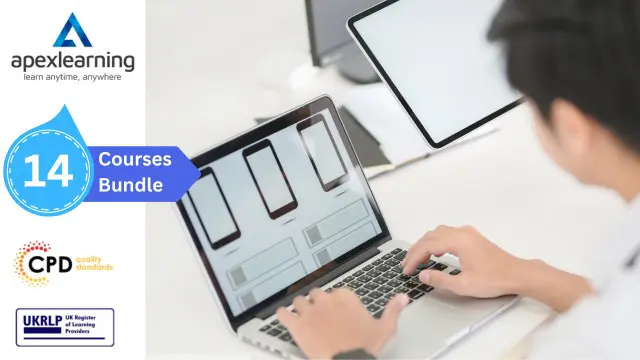
Level 2 Certificate in Understanding Data Protection and Data Security - CPD Certified
4.5(3)By Studyhub UK
24 Hour Flash Deal **33-in-1 Data Protection and Data Security Mega Bundle** Data Protection and Data Security Enrolment Gifts **FREE PDF Certificate**FREE PDF Transcript ** FREE Exam** FREE Student ID ** Lifetime Access **FREE Enrolment Letter ** Take the initial steps toward a successful long-term career by studying the Data Protection and Data Security package online with Studyhub through our online learning platform. The Data Protection and Data Security bundle can help you improve your CV, wow potential employers, and differentiate yourself from the mass. This Data Protection and Data Security course provides complete 360-degree training on Data Protection and Data Security. You'll get not one, not two, not three, but thirty-three Data Protection and Data Security courses included in this course. Plus Studyhub's signature Forever Access is given as always, meaning these Data Protection and Data Security courses are yours for as long as you want them once you enrol in this course This Data Protection and Data Security Bundle consists the following career oriented courses: Course 01: Cyber Security Awareness Training Course 02: Web Application Penetration Testing Course 03: Data Protection Level 3 and Data Security (GDPR) Training Certification Course 04: Cyber Security Law Course 05: Cyber Security Incident Handling and Incident Response Course 06: GDPR Training Course 07: Information Architecture (IA) Fundamentals for Website Design Course 08: Financial Crime Officer Course 09: Transaction Monitoring in Financial Services: Ensuring Security Course 10: Financial Statements Fraud Detection Training Course 11: CompTIA CySA+ Cybersecurity Analyst Course Course 12: Machine Learning Basics Course 13: Python Basic Programming for Absolute Beginners Course 14: Data Analysis & Forecasting Course 15: SQL for Data Science, Data Analytics and Data Visualization Course 16: Microsoft Excel Complete Course 2019 Course 17: VLOOKUP: Master Excel Formula VLOOKUP in 60 minutes! Course 18: Excel: Top 50 Microsoft Excel Formulas in 50 Minutes! Course 19: JavaScript Foundations Course 20: jQuery Masterclass Course: JavaScript and AJAX Coding Bible Course 21: PHP Web Development with MySQL Course 22: Node JS: API Development with Swagger Interface Description Language Course 23: Digital Marketing for Beginners to Advanced Course 24: Google Analytics Course 25: Content Management Course 26: Info Graphics Web Design - Affinity Designer Training Course 27: Responsive Web Design Course 28: MVC and Entity Framework Course 29: Web Design with Adobe XD Course 30: Diploma in Adobe Illustrator Course 31: Digital Art - Sketching In Photoshop Course 32: AutoCAD VBA Programming - Beginner course Course 33: Learn MySQL from Scratch In this exclusive Data Protection and Data Security bundle, you really hit the jackpot. Here's what you get: Step by step Data Protection and Data Security lessons One to one assistance from Data Protection and Data Security professionals if you need it Innovative exams to test your knowledge after the Data Protection and Data Security course 24/7 customer support should you encounter any hiccups Top-class learning portal Unlimited lifetime access to all thirty-three Data Protection and Data Security courses Digital Certificate, Transcript and student ID are all included in the price PDF certificate immediately after passing Original copies of your Data Protection and Data Security certificate and transcript on the next working day Easily learn the Data Protection and Data Security skills and knowledge you want from the comfort of your home The Data Protection and Data Security course has been prepared by focusing largely on Data Protection and Data Security career readiness. It has been designed by our Data Protection and Data Security specialists in a manner that you will be likely to find yourself head and shoulders above the others. For better learning, one to one assistance will also be provided if it's required by any learners. The Data Protection and Data Security Bundle is one of the most prestigious training offered at StudyHub and is highly valued by employers for good reason. This Data Protection and Data Security bundle course has been created with thirty-three premium courses to provide our learners with the best learning experience possible to increase their understanding of their chosen field. This Data Protection and Data Security Course, like every one of Study Hub's courses, is meticulously developed and well researched. Every one of the topics is divided into Data Protection and Data Security Elementary modules, allowing our students to grasp each lesson quickly. The Data Protection and Data Security course is self-paced and can be taken from the comfort of your home, office, or on the go! With our Student ID card you will get discounts on things like music, food, travel and clothes etc. CPD 330 CPD hours / points Accredited by CPD Quality Standards Who is this course for? This Data Protection and Data Security training is suitable for - Students Recent graduates Job Seekers Individuals who are already employed in the relevant sectors and wish to enhance their knowledge and expertise in Data Protection and Data Security After completing this course you can progress towards- BCS Foundation Certificate in Data Protection BCS Practitioner Certificate in Data Protection NCFE Level 2 Certificate in Understanding Data Protection and Data Security Please Note: Studyhub is a Compliance Central approved resale partner for Quality Licence Scheme Endorsed courses. Requirements To participate in this Data Protection and Data Security course, all you need is - A smart device A secure internet connection And a keen interest in Data Protection and Data Security Career path You will be able to kickstart your Data Protection and Data Security career because this course includes various courses as a bonus. This Data Protection and Data Security is an excellent opportunity for you to learn multiple skills from the convenience of your own home and explore Data Protection and Data Security career opportunities. Certificates CPD Accredited Certificate Digital certificate - Included CPD Accredited e-Certificate - Free CPD Accredited Hardcopy Certificate - Free Enrolment Letter - Free Student ID Card - Free

Adobe Illustrator Masterclass
By NextGen Learning
Course Overview The Adobe Illustrator Masterclass offers a comprehensive journey through the essential tools and features of this powerful design software. Learners will gain proficiency in using Illustrator for various creative projects, from graphic design to digital artwork. This course equips students with a clear understanding of key tools such as the Pen Tool, Selection Tools, and the Blend Tool, enabling them to create professional-level designs. Through the modules, learners will develop the ability to work with typography, drawing tools, and advanced colour manipulation, empowering them to elevate their creative skills. By the end of the course, students will be confident in applying their knowledge to industry-standard design tasks, whether for personal projects or professional use. Course Description This course delves into the full scope of Adobe Illustrator’s capabilities, providing learners with in-depth knowledge of both fundamental and advanced tools. Starting with a solid foundation in selection and drawing tools, the course moves on to cover more sophisticated techniques, such as using the Pen Tool, Typography Tools, and Gradient Tool. Learners will also explore the Symbolism Tools and Graph Tools to further enhance their design capabilities. Emphasis is placed on both efficiency and creativity, allowing learners to unlock the potential of Illustrator for creating sophisticated vector graphics, illustrations, and layout designs. Each module is designed to build a strong understanding of Illustrator’s functions and how they can be applied to real-world projects. Upon completion, learners will possess the technical expertise and creative confidence to execute complex design projects with Illustrator. Course Modules Module 01: Introduction Module 02: How To Use The Selection Tools Module 03: How To Use the Pen Tool and the Gang in Illustrator? Module 04: How To Use the Typography Tools in Illustrator Module 05: How To Use The Drawing Tools in Illustrator Pt 1 Module 06: How To Use The Drawing Tools in Illustrator Pt 2 Module 07: How to Use the Paintbrush Tools Module 08: How to Use the Pencil Tools Module 09: The Eraser Tools Module 10: The Rotate and Reflect Tools Module 11: The Liquify Tools Module 12: The Shape Builder and Live Paint Tools Module 13: The Perspective Grid Tool Module 14: How to Use the Gradient Tool Module 15: How To Use the Blend Tool Module 16: How To Use the Technical Tools Module 17: How To Use the Symbols and the Symbolism Tools Module 18: How To Use the Graph Tools Module 19: How To Use Slicing and the Slice Tools Module 20: How To Use the Color Tools and Drawing Modes Module 21: Summary (See full curriculum) Who is this course for? Individuals seeking to enhance their graphic design skills. Professionals aiming to improve their digital design portfolio. Beginners with an interest in graphic design or illustration. Anyone interested in mastering Adobe Illustrator for creative projects. Career Path Graphic Designer Illustrator Digital Artist Visual Designer Print Designer Web Designer Packaging Designer

Unlock your artistic potential in Cinema 4D with our 'Create an Abstract Background' course. Explore advanced techniques, unleash your creativity, and design stunning abstract backgrounds that captivate audiences. Join us on this immersive journey today!

Boost Your Career with Apex Learning and Get Noticed By Recruiters in this Hiring Season! Get Hard Copy + PDF Certificates + Transcript + Student ID Card worth £160 as a Gift - Enrol Now Give a compliment to your career and take it to the next level. This Product Photography will provide you with the essential knowledge and skills required to shine in your professional career. Whether you want to develop skills for your next job or want to elevate skills for your next promotion, this Product Photography will help you keep ahead of the pack. The Product Photography incorporates basic to advanced level skills to shed some light on your way and boost your career. Hence, you can reinforce your professional skills and essential knowledge, reaching out to the level of expertise required for your position. Further, this Product Photography will add extra value to your resume to stand out to potential employers. Throughout the programme, it stresses how to improve your competency as a person in your profession while at the same time it outlines essential career insights in this job sector. Consequently, you'll strengthen your knowledge and skills; on the other hand, see a clearer picture of your career growth in future. By the end of the Product Photography, you can equip yourself with the essentials to keep you afloat into the competition. Along with this Product Photography course, you will get 10 other premium courses. Also, you will get an original Hardcopy and PDF certificate for the title course and a student ID card absolutely free. This Product Photography Bundle Consists of the following Premium courses: Course 01: Product Photography Course 02: Basic Food Photography Course 03: Learn After Effects for Photography Course 04: Lightroom Photo Editing Course 05: Basic Adobe Photoshop Course 06: Digital Marketing Course 07: Instagram Marketing Course 08: Facebook Marketing Course 09: Pinterest Marketing Course 10: Content Management Course 11: Sell Stock Footage & Photography from ZERO to PASSIVE INCOME So, enrol now to advance your career! Benefits you'll get choosing Apex Learning for this Product Photography: One payment, but lifetime access to 11 CPD courses Certificate, student ID for the title course included in a one-time fee Full tutor support available from Monday to Friday Free up your time - don't waste time and money travelling for classes Accessible, informative modules taught by expert instructors Learn at your ease - anytime, from anywhere Study the course from your computer, tablet or mobile device CPD accredited course - improve the chance of gaining professional skills How will I get my Certificate? After successfully completing the course, you can order your CPD Accredited Certificates (PDF + Hard Copy) as proof of your achievement. PDF Certificate: Free (Previously, it was £10 * 11 = £110) Hard Copy Certificate: Free (For The Title Course) P.S. The delivery charge inside the U.K. is £3.99 and the international students have to pay £9.99. Curriculum of the Bundle Course 01: Product Photography Section 01: Photography 101 -Your Simple Outline! Section 02: Learning to shoot in Manual Mode Section 03: The 'Pre-Production' Phase Section 04: The Background Section 05: Lighting & Love Section 06: The Actual Photoshoot! Section 07: Post-Production Phase Section 08: The Final Word Course 02: Basic Food Photography Section 01: Introduction Section 02: The Basics of Food Photography Section 03: An example of a mobile photo session Section 04: Conclusion Course 03: Learn After Effects for Photography Section 01: Introduction Section 02: Special Effects Section 03: Colorizing Techniques Section 04: Patterns and Textures Section 05: Wrapping Up Course 04: Lightroom Photo Editing Unit 01: Basic of Adobe Lightoom Unit 02: Develop Module Unit 03: Lightroom Editing Unit 04: Advanced Lightroom Unit 05: Exporting Unit 06: Advanced Photoshop Course 05: Basic Adobe Photoshop Section 01: Shortcuts & the Brush Section 02: Layers Section 03: Modify Your Portrait Section 04: Watermark & Figures Section 05: Modify Your Text Course 06: Digital Marketing Section 1: Introduction Section 2: How to Apply the Internet Marketing Process Section 3: The Internet Marketing Strategies That Will Increase Your Sales Section 4: Creating an Internet Marketing Strategy for Your Business Section 5: Structuring and Auditing of Website Course 07: Instagram Marketing Episode 0: Intro Episode 1: Profile Presence Episode 2: Content Episode 3: Stories Episode 4: Analytics Episode 5: Followers Episode 6: Influencer Marketing Episode 7: Giveaways Course 08: Facebook Marketing Module 01: My Experience with Facebook Marketing Module 02: Facebook Marketing Basics Explained From Profiles to Groups and Pages Module 03: 1 Facebook Marketing Strategy Forever Module 04: Best Free Facebook Marketing Strategy to Build Relationships without Having a Group or Page Module 05: Facebook Group Case Studies of Success and Failure Module 06: Managing Our Facebook Group Memberships and Considering the Need for a New Group Module 07: Facebook Group Creation, Url Setting, And Posting Permission Tutorial Module 08: Fast Facebook Group Cover Photo Creation At 1604 X 856 Pixels with Canva In 2019 Module 09: Creating rules for Facebook groups and managing moderation to limit self-promotion and conflict Module 10: Create Events in Facebook Groups for Weekly Voice Calls to Build Relationships Module 11: Editing the Facebook Group Description and Membership Requirements Course 09: Pinterest Marketing Introduction To The Course Getting started with Pinterest Basics of Pinning - What You Should Know Pinning With Your Cell Phone Creating Pinterest Badges & Widgets Viewing Analytics on Pinterest & Rich Pins Tools & Automation Hiring a Virtual Assistant to help you with Pinterest marketing Paid Advertising with your pins Getting Graphics Designed For Pinterest Course 10: Content Management Module 01: Introduction to Content Management Module 02: Content Management System (CMS) Module 03: Basics of Content Management Systems Module 04: Content Strategy Module 05: Content Marketing Module 06: Content Marketing Tools and Tactics Module 07: Content Marketing Strategy Course 11: Sell Stock Footage & Photography from ZERO to PASSIVE INCOME Introduction Do Your First Upload Pic a Topic that Sells Shoot & Release Editing Upload & Submit Speed Up & Grow Your Income Conclusion Master The Agencies CPD 110 CPD hours / points Accredited by CPD Quality Standards Requirements There is no time limit for completing this course, it can be studied in your own time at your own pace. Career path Having these various expertise will increase the value in your CV and open you up to multiple job sectors. Certificates Certificate of completion Digital certificate - Included

Shading in Adobe Photoshop
By NextGen Learning
Course Overview: The "Shading in Adobe Photoshop" course is designed to introduce learners to the art and techniques of shading within Adobe Photoshop. This course covers essential tools and methods for creating realistic lighting effects, depth, and texture in digital artwork. Learners will explore various shading techniques, including the use of brushes, gradients, and layer blending modes. The course is aimed at enhancing skills in digital illustration and photo manipulation, offering a comprehensive understanding of how to use shading to add dimension and realism to designs. By the end of the course, learners will have the skills to apply these techniques to create polished and professional-level artwork. Course Description: This course dives deeper into the various shading techniques in Adobe Photoshop, equipping learners with the knowledge to enhance their digital creations. Topics include using custom brushes for shading, adjusting opacity levels, working with gradients to simulate light, and mastering layer blending modes for depth. The course also covers how to apply shading effectively across different types of artwork, such as illustrations, portraits, and product designs. Learners will gain the ability to create smooth transitions, realistic highlights, and shadows to elevate their designs. The course encourages creativity while ensuring that students develop the technical expertise needed to implement these techniques in a professional setting. Course Modules: Module 01: Introduction to Shading in Photoshop Module 02: Understanding Light and Shadow Module 03: Using Brushes for Shading Module 04: Gradient Techniques for Shading Module 05: Layering and Blending Modes Module 06: Creating Depth and Realism in Artwork Module 07: Shading for Various Art Styles (See full curriculum) Who is this course for? Individuals seeking to improve their digital art skills. Professionals aiming to enhance their graphic design portfolio. Beginners with an interest in digital illustration and design. Artists looking to expand their Photoshop capabilities. Career Path Graphic Designer Digital Illustrator Photo Manipulation Artist Concept Artist Visual Designer

Flat Design in Adobe Illustrator
By NextGen Learning
Course Overview: This course on "Flat Design in Adobe Illustrator" is designed to introduce learners to the fundamental concepts of flat design and how to apply them using Adobe Illustrator. The course covers the essential tools, techniques, and strategies needed to create visually engaging, modern flat design illustrations. Learners will explore the creation of various designs, from simple icons to complex landscapes, while developing a keen understanding of colour schemes, vector shapes, and design principles. By the end of the course, students will be able to confidently create flat design graphics, suitable for use in digital marketing, UI/UX design, and illustration projects. Course Description: In this course, learners will delve deep into the world of flat design, starting with the basics of Adobe Illustrator and progressing through to more complex design concepts. Key topics include creating diverse scenes, such as a garden, landscape, and camping scene, and designing flat icons for smartphones and apps. The course will cover essential tools and workflows in Illustrator, focusing on clean, minimalist design that is effective for web and app environments. Learners will also gain insights into balancing colour, shapes, and negative space to achieve professional and aesthetically pleasing results. Upon completion, learners will have a well-rounded skill set for designing contemporary flat style graphics in Illustrator. Course Modules: Module 01: Introduction Module 02: Create a Flat Design Garden and Barbecue Module 03: Create a Flat Design Landscape Scene Module 04: Create a Modern Flat Design Night Camping Scene Module 05: Create a Modern Flat Design Terminal and Luggage Module 06: Design a Flat Design Smartphone and App Icons (See full curriculum) Who is this course for? Individuals seeking to master flat design techniques in Adobe Illustrator. Professionals aiming to enhance their design portfolios with modern graphic styles. Beginners with an interest in graphic design and digital illustration. Anyone looking to build skills for creating digital assets like icons and visuals. Career Path: Graphic Designer UI/UX Designer Web Designer Digital Illustrator App Designer Visual Content Creator

GRAPHIC DESIGN LEVEL 2 DIPLOMA COURSE
By Creative Design School International
A fantastic online one-to-one diploma course for those looking to become a successful graphic designer

Vector Mastery: Crafting a Knight in Illustrator CC
By Compete High
ð Unlock the Power of Vector Artistry with 'Vector Mastery: Crafting a Knight in Illustrator CC' ð Are you ready to embark on a creative journey that will elevate your Illustrator skills to new heights? Introducing our exclusive online course: 'Vector Mastery: Crafting a Knight in Illustrator CC' - the ultimate guide to mastering vector illustration and bringing epic characters to life! ð¨ Unleash Your Creative Potential: Transform your artistic vision into reality as you dive into the world of vector illustration. With 'Vector Mastery,' you'll learn the ins and outs of Adobe Illustrator CC, discovering the tools and techniques that will empower you to create stunning, intricate knights with precision and finesse. ð Comprehensive Step-by-Step Guidance: Whether you're a beginner or an experienced designer, our course is designed to cater to all skill levels. Follow our expert instructors through a carefully crafted curriculum, breaking down complex concepts into manageable steps. From mastering anchor points to perfecting shading techniques, every lesson is tailored to enhance your proficiency in Illustrator. ð What You'll Learn: Fundamentals of Vector Art: Grasp the basics of vector graphics and understand why they're crucial for professional illustration. Illustrator Tools Mastery: Unlock the potential of Illustrator's tools, from the Pen Tool to gradients, enabling you to create intricate details with ease. Anatomy of a Knight: Dive into the anatomy of a knight, exploring armor details, facial expressions, and dynamic poses that breathe life into your illustrations. Lighting and Shading Techniques: Learn how to play with light and shadow, adding depth and realism to your vector creations. Efficient Workflow Tips: Streamline your creative process with time-saving tips and tricks from industry professionals. ð Why Choose 'Vector Mastery'? Practical Knowledge: Gain hands-on experience by crafting a knight from start to finish, applying what you learn in real-time. Lifetime Access: Enjoy unlimited access to the course material, allowing you to revisit lessons and refine your skills at your own pace. Community Support: Connect with a vibrant community of fellow artists, sharing insights, feedback, and inspiration. ð Turn Your Passion into Masterpieces! With 'Vector Mastery: Crafting a Knight in Illustrator CC,' you're not just learning - you're evolving as an artist. Join us in this transformative journey and witness the magic of vector mastery unfold before your eyes. ð [Enroll Now] - Your Masterpiece Awaits! ð Course Curriculum Module 1 Module 1 00:00 Module 2 Module 2 00:00 Module 3 Module 3 00:00 Module 4 Module 4 00:00
